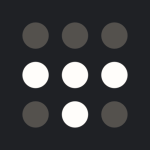What is our primary use case?
Check Point Remote Access VPN is a highly secure and seamless software that provides end-to-end security solutions to business users while they are working remotely and traveling for business purposes. Our organization involves over 70% of business travel to generate revenue, and it becomes really troublesome to secure the IT devices and cloud system at such traveling times.
Check Point Remote Access VPN is the best available solution in the market for providing endpoint management solutions by ensuring adherence to strict compliance and multiple scanning of the data to ensure no data theft or leakage and security and compliance are maintained at the highest level possible.
How has it helped my organization?
Check Point Remote Access VPN provides multiple factor authentication layers, and due to that, all the data transmission is completely scanned for any malware or malicious cyber threats. It is integrated with our various IT and cloud systems and performs its security scanning 24/7 without any glitches or trouble.
Also, they provided a multi-level authentication support system for continuous scanning and compliance management throughout the IT system.
They enable a secure hotspot registration process for enabling all-around support of IT systems while operating remotely without any hassle.
What is most valuable?
The secure hotspot access for enabling good network connectivity is great.
Multi-layer scanning of IT systems across various critical stages for detection of threats and malicious threats has been useful.
Provisioning VPN Client and Auto Connect management system for free flow of information without any data mismanagement.
The secure remote access integration is available for both android and IOS devices and systems is helpful.
The multi-factor authentication support system is a phenomenal feature for providing all-around authentication support to for secure IT enablement.
What needs improvement?
We are still in the learning phase as of now, and there seem to be more and more feature upgrades in the standard version of the application. They're providing updated features in the application with complete compliance assurance - which is really awesome - and we need specific customizations to make it a perfect fit for our business environment. This is a new and emerging area and requires a lot of customization and flexible features to suit the business requirements.
Price category and smooth renewal of agreement should be considered for flawless and quick onboarding of clients and partners.
For how long have I used the solution?
I've used the solution for over six months now.
What do I think about the stability of the solution?
The solution is quite stable.
What do I think about the scalability of the solution?
It is an absolutely scalable solution.
How are customer service and support?
Technical support has been so far so good.
How would you rate customer service and support?
Which solution did I use previously and why did I switch?
We did not use a different solution earlier.
How was the initial setup?
The setup is effortless and smooth.
What about the implementation team?
We installed the solution through the vendor ONLY.
What was our ROI?
We've seen an ROI of over 75%.
What's my experience with pricing, setup cost, and licensing?
I recommend all businesses to go for Check Point Remote Access VPN. It's one of the best of its kind in the market today.
It has enormous features for ensuring security management solutions for remote workforce coupled with compliance assurance in the businesses.
It's one of the highly cost-effective solutions which leads to boosting business performance, and also renewal is smooth without any hassle. The licensing is not pricy and is affordable by organizations.
Which other solutions did I evaluate?
The business and IT team did a lot of brainstorming sessions on this, and it went of really well in evaluating various available products in the market with their offerings.
We evaluated McAfee, Nord, and others
What other advice do I have?
I'd advise others to try the solution today itself and experience the utilities on their own. I am sure, they will love the product offerings and utilities to the greatest extent possible
Which deployment model are you using for this solution?
Private Cloud
Disclosure: My company does not have a business relationship with this vendor other than being a customer.