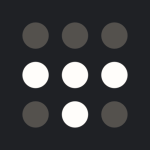The most valuable feature of Check Point Remote Access VPN is its ability to deploy. It follows the same process as their stateful inspection firewall or IPS. If you know how to enable one feature, you can enable and configure others. The learning curve isn't steep.
The product needs to improve its support.
Check Point Remote Access VPN is quite stable. Once we trained our staff on using and troubleshooting the solution, we could quickly hand it over.
The tool is scalable. If you size your appliance correctly, you shouldn't have software issues. It is deployed with head-end gateways in three regions. From the endpoint perspective, it supports about 1000 end users globally. These users have SMB devices shipped to them that build VPN connections to our head-end devices in the data centers.
This VPN solution integrates with SMB devices. We ship these devices to our end users, who just need to plug them into their network. Once the device receives an IP address, it connects with our head-end and provides connectivity.
A special team helps design solutions, but I can't remember what they're called. It's not the regular break-fix support, which can be frustrating.
The solution's deployment is straightforward. We needed less staff than with other products. Two people were involved in certification, one in verification, and three in deployment (one for build services, one for service delivery, and one for rotation for additional help).
Regarding pricing, as a global customer, we get a big discount. For us, it's a good return on investment. We need to pay for additional features we want to enable. It seems cheaper than other vendors, but I can't say what it would cost an average customer.
During COVID-19, we needed a VPN solution for a specific team that had to use special equipment in the office. We couldn't install this equipment on laptops for home use. The tool helped us deploy a VPN solution in less than 30 days, including project costs and gathering facts. Their support was amazing, especially the R&D team. We worked with someone with experience with similar solutions for other clients, which made it easier. The VPN is still being used, and it's robust.
We mainly implemented the Check Point Remote Access VPN to support our team during the COVID-19 peak. Some employees needed specific equipment that couldn't be installed on laptops at home. The solution allowed us to set up a similar setup to the office for these users so that they could support our clients during COVID-19.
My advice for those considering Check Point Remote Access VPN is that if you're familiar with one solution, the deployment and configuration process is identical for others. There's no learning curve. Just understand your use cases, enable the needed features, and you're ready.
I rate the overall solution a ten out of ten.