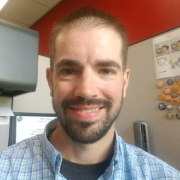What is our primary use case?
I used to work at a managed service provider, and we needed a network topology mapping solution and discovered Auvik. So, we tried it out, and then we used Auvik until that MSP was bought out. I left the MSP world and became a network engineer at Greater Nevada Credit Union, where I'm now.
We pretty much use it for topology mapping. We use it for mapping out the network and then monitoring the availability of the network infrastructure devices. There is also alerting whenever there are problems. So, we basically use it for monitoring, alerting, and troubleshooting. We also use it for configuration management and automated backup.
It is a managed solution, so they handle all of the platform upgrades and all that stuff. We have got whichever version they have got.
How has it helped my organization?
It alerts us whenever there are problems, such as a site is down, an individual device is offline, or there are performance issues. So, it provides alerting and assists in troubleshooting when there is not a site-wide or a network-wide issue.
When they started it, Auvik was intended to be an MSP-focused tool. So, you set up different networks in Auvik as if they are distinct entities or different companies. I've deployed Auvik such that it treats all of our different locations as different networks, even though everything is basically tied together in one big wide area network. The net effect here is that network discovery is so effective it discovers all of the same subnets over and over again across all different networks that I have configured in Auvik. It normally wouldn't be a problem in an MSP world because those networks are not connected to one another. It is kind of an annoyance for me, but it really just kind of highlights how effective it is. Its discovery mechanism is very effective. I haven't had too many scenarios where Auvik didn't discover a particular subnet. It mostly just boils down to whether or not we've configured the network correctly so that something isn't just like a hidden Easter egg.
Prior to Auvik, we weren't tracking any kind of KPIs relative to the network, performance, uptime, etc. There wasn't even the ability to do that because there just wasn't a solution in place. Now that we've implemented this platform, it has given us the ability to do so after our IT organization reaches that maturity level. The ability is there, and the data is there, but we're not there yet. So, it has given us the ability to track those kinds of KPIs. Beyond that, given that we are a 100% Cisco network, it very simply tracks contract status, support status, and all that stuff. I can very easily run a report and confirm the software and the firmware version that all of the devices are running to make everything consistent and get all of our switches and routers on the standard software version. We're approaching that templatized network look. It is one of the things that I could have done manually. I could physically log in to every device and figure out what they're on and then go through the upgrade process. Now, it's a little bit more simplified because I can just run one report and see that everything is on different versions. I can then standardize the version across the board.
It automatically updates our network topology. There are certain things that we have to do as dictated by the NCUA. We are a credit union, and the NCUA is the federal regulatory body that oversees our operations. When we get audited every six months or so, the NCUA basically has a long list of things that they check. They'll say, "Are you performing configuration backups of your network devices?" I would say that we do, and they would ask me to show it to them. For that, all I got to do is bring up Auvik and say, "Here's the device. Our entire network is managed by this platform, and here is an example of a configuration backup for a particular switch. Here is every configuration that has changed since the platform was implemented." Directly above that pane in the browser window is the topology. One of the other things that they ask about is if we have network topology diagrams to which I say that we have but not in the traditional sense. Once upon a time, most folks just manually maintained Visio diagrams of how the network was physically and logically connected, but you just can't rely on those because of the network changes. In a network of this size, probably not a single day passes when I don't make a configuration change. The help desk folks also go and deploy a new workstation regularly, and Auvik automatically discovers those new devices and automatically updates the maps. So, it is a living document at that point, which makes it useful because it is always accurate. I don't have to manually go in and add a new device.
It has decreased our meantime to resolution primarily because I'm notified of problems much quicker. Previously, if there was a problem, a user would call the help desk to look into it. If the help desk wasn't really sure about what's going on, they escalated it to the network guy. I then looked into it and said, "Oh, I see." Now, instead of that, I'm getting a notification from the tool at the same time a user notices a problem, and then I start looking into it. By the time the help desk hits me up, I'm like, "Yeah, this should be good now." So, in that capacity, it has definitely improved the meantime to resolution. It has probably cut our resolution times in half.
It helps us to put out fires before people/end users even know there is a problem. There have been some scenarios where it has alerted on things, and there was no perceived impact by the end-users. If there was a failed power supply in a switch that maybe had redundant power supplies, we would get a notification that one of those power supplies has died. We can then proactively replace that failed device before the spare tire blows out, and the network goes down.
We're a credit union, and we've got an online banking website, ATMs, ITMs, etc. We have another department that handles all of those member or customer-facing technologies. Previously, if there was a network outage somewhere, it used to be that they were basically unaware of it until they started getting reports that members are calling in and saying that the e-branch is down, and they can't log in to the e-branch. That team does not use Auvik, but I have included them in the outage alerting. So, they get an email when a branch goes down, or there are problems. They don't get notifications for high broadcast traffic, but when there are obvious problems, they get a notification. For example, when a site goes down, we know that the ITMs aren't going to be working, and they're going to get notified at some point by members, but Auvik would have already sent them an alert saying that the XYZ branch is down. So, they can already anticipate that there are going to be ITM issues because the whole site is offline.
It provides automated, out-of-the-box device configuration backups. These are just compulsory administrative tasks for the stuff you rarely need, but if you ever need it and you didn't have it, you're in a big problem. It does the automated backup, and it does it so reliably that I've never manually managed configuration. If I was doing that manually, it would probably take five minutes per device to do a configuration backup. Across a hundred devices, it would be 500 minutes a month. So, it saves me a fair amount of time. It also saves me needing to employ somebody to do a very repetitive task. This is what technology does. It replaces dumb functions so that humans can go and do things that are not so easily automated. The device configuration part also saves money, but the only reason that it saved money was that it was something that we weren't doing before Auvik. We were not spending money to backup configurations because we were not really backing up configurations. So, it didn't really replace anything. It just implemented something that needed to be done but wasn't being done.
It enabled us to consolidate or replace other tools. We got rid of the managed service provider and saved approximately 100K a year, and it replaced SolarWinds and Uptime. Uptime was another platform similar to Auvik, but it was nowhere near as feature-rich. We're paying around 17K a year for Auvik, and SolarWinds and Uptime combined were probably in the neighborhood of 25K a year. So, it has saved around 8K a year.
What is most valuable?
It is useful for configuration management and automated backup. It is one of my favorite features because it is low-hanging fruit, and it is easy to accomplish, but on a network where we've got infrastructure devices in hundreds, it is an arduous task to keep on top of. Auvik does it all automatically, so that's probably one of my favorites because it is important, and it just does it automatically. I don't even have to think about it.
It is incredibly easy to use. That was one of the things that helped motivate. We were basically told that we couldn't use SolarWinds anymore, and we had to adopt something new. I already knew Auvik, but considering that I'm the only network engineer here, the simplicity of the platform was important so that the rest of the IT team could use it to find information. It was important to have an interface that was intuitive and the information that was accessible and usable by folks who weren't networking nerds.
Given that you can deploy it so quickly and so easily, its time to value is very quick. I can start getting meaningful information out of it almost immediately.
What needs improvement?
Sometimes, we get requests for exporting a map of the network. I can export a map, but it exports it as a PDF, which is basically just like a drawing. There is no context. When you're looking at the map, you can hover over things and you can drill in devices and see all kinds of information, but when you export it to a PDF, it is just like a flat image. It is a picture of it, and if you don't know what you're looking at, it doesn't necessarily make any sense. This may be something that has already improved. The exportability piece was one thing that was kind of like a gripe, but it is not all that important. If NCUA wanted to see proof that we have network topology diagrams, I can just show them the tool. Worst case scenario, I can give them read-only access to log into our Auvik tenant, and then they can see for themselves all of that stuff.
Currently, with Auvik's support, I'm troubleshooting some of the information gathered on Cisco devices through SNMP V3. Auvik is not able to pull some of the important information that it uses to draw the map, which is kind of shocking because it is Auvik. So, it is their platform, and it is monitoring Cisco devices, which are obviously very prevalent in the world. Auvik is having a hard time gathering such important information over SNMP V3, which is a networking standard, and on super popular device brand and model. They're actively working with me on that piece. It seems that network device management using SNMP V3 could use a little tuning.
For how long have I used the solution?
I probably started to use it in 2016 or 2017.
What do I think about the stability of the solution?
It is very stable. There were occasions where I got a notification that Auvik failed to pull a device for its configuration information to see if there was a change, and then, it'll magically resolve itself after 15 or 20 minutes. So, there were some instances that made me wonder why that happened, but, generally, it has been very stable. I don't know if I've ever seen an Auvik outage.
What do I think about the scalability of the solution?
It is super simple to scale. To add a site, we deploy all of the equipment. After the equipment is deployed, I deploy a collector at that new site, and we're off and running.
The only folks that use the platform are in the IT department, but we've also got another department in the technology wing of the organization. This department handles all of those member or customer-facing technologies, such as online banking website, ATMs, ITMs, etc. They do not use Auvik, but I have included them in the outage alerting. So, they get an email when a branch goes down or there are problems. The cybersecurity team also uses it a little bit, and we also have our systems engineers, who actually manage the server infrastructure. There are probably about 15 users across those different roles.
It is being used everywhere across the entire network. There is nowhere to really increase its usage. As things change, they may warrant increasing its usage. There are probably some opportunities to increase the use with TrafficInsights and things like that.
How are customer service and technical support?
Aside from the ticket that I'm working on right now, I didn't have to reach out to them too much. So, the jury is still out, and we'll see how they do on this. They haven't given up and are still looking into it. So, for now, I would give them a solid eight out of 10.
Which solution did I use previously and why did I switch?
When I joined this organization, they didn't have much for monitoring the network, but they had already purchased SolarWinds licensing. When the SolarWinds breach happened, we got a kind of edict from the NCUA to discontinue any relationships that we might have with SolarWinds. So, I said, "Okay, not a problem. I know Auvik." We adopted Auvik, and we've been using Auvik since then.
How was the initial setup?
Its initial setup was very easy. The configurations were already in place on our network devices to allow management over SNMP. All it took was to deploy the tool and then give it the necessary information to begin the network discovery. After that, it just started populating information. So, it was very easy.
Auvik doesn't use anything in terms of how it interacts with the network. It doesn't use any proprietary stuff that you really have to learn. It uses the same protocols that everything else uses. So, there wasn't any complicated platform-specific stuff that we needed to get in place to make it work. Deploying the tool is as simple as installing software or spinning up a virtual machine. It took us about a day. It was very quick.
Its setup was much quicker than other solutions because you don't have to set up the front-end. All you got to do is deploy little collectors. You don't have to set up the interface you interact with or set that server up. That's usually the part that is a real pain because you have to spin up your own servers, and you got to install the software and give it enough resources. The interface is clunky and slow, and you've got to tune the virtual machine. That's obviously applicable to any hosted service, but that was definitely a contributing factor to the speed and the ease of deploying it. It was like everything is there, and you just got to start plugging your information into it and let the collectors discover and plug it in for you.
In terms of the implementation strategy, with Auvik or network monitoring tools, we, sort of, have two different approaches. The first approach is that we can deploy it so that one collector or one group of collectors monitors the entire network, and we have one map that shows the entire network. Prior to working at GNCU, I was working at a managed service provider, and GNCU was one of our customers. I had done a lot of project work for GNCU, but they were not a managed customer. So, we didn't deploy our toolset on their network, and therefore, we didn't have any visibility. However, in order to do some of the project work that I was planning for them, I needed that kind of information. I needed topology, and I needed to know subnets and things like that. So, we temporarily deployed Auvik back then into GNCU's network. We just deployed the collector, and let it discover the entire network. We gave it about a day to go and do all that discovery and draw the whole map out. After that, I kind of realized it was clunky because the map was so big. It was detailing the network that spans around 30 different locations.
Another approach is to break each site down into its own network instead of doing one big network map. This is the approach that we followed when we implemented it at GNCU back in December. In this approach, each site is its own customer, which made the map for each site much smaller. It also made it much easier to navigate and see the things that we wanted to do. So, in the end, this was the approach that we ended up using. It is nice that you have that option instead of having just one way.
In terms of maintenance, it is like a platform. We don't maintain anything there. The only thing that we do is that when we make changes to the network or deploy a new device, we need to go in and make sure that Auvik discovers the new device, and it is able to log in, make a backup of the configurations, and start pulling it over SNMP. The platform itself requires zero maintenance.
In terms of the impact of this level of maintenance on our operations as compared to other solutions I've used in the past, with SolarWinds, when a new version came out, we had set it in a way to kind of automate it to an extent. When an update was available, we would upload it manually, apply it, and make sure that everything was working. It wasn't overly arduous. There were patches, modest updates, and stuff like that. For full version upgrades, a lot of times, it was easier to just deploy a new server, install the new version, and then get it set up. We don't have to do that now. It is almost like a thing that you used to do back in the day before SaaS solutions.
What about the implementation team?
We implemented it ourselves.
What was our ROI?
We have not done an ROI. I also cannot quantify exactly how much it has saved because I don't remember exactly what we were paying for SolarWinds, but it is similar to what we were paying for SolarWinds. When we were using SolarWinds, after we had got it deployed and configured the way that we wanted, we probably wouldn't have ever gone back to Auvik, despite me knowing it and liking Auvik. That's because we had already made the investment in that platform, but then the breach happened, and we had no choice. So, there wasn't a meaningful saving in switching from SolarWinds to Auvik.
Prior to me coming on board, GNCU had kind of outsourced the network part to two different organizations. One of those organizations just did the monitoring and management piece. They were charging us about 100K a year for that managed service. By implementing Auvik, we basically duplicated what they were doing, which has a very measurable impact. I didn't have access to their platform, so I needed something that I could use to monitor and manage the network. So, by getting rid of that managed service provider, we saved approximately 100K a year.
What's my experience with pricing, setup cost, and licensing?
Their licensing model is basically per managed device. You pay X amount per managed device, and managed devices are limited to switches, routers, firewalls, and wireless LAN controllers. So, the only things that we pay for are our switches, routers, firewalls, and wireless LAN controllers, but there are orders of magnitude more devices that Auvik manages that we don't pay for. It also manages servers, workstations, and phones. Auvik will gather KPIs from anything that is connected to the network if it can be managed via a standard like SNMP or WMI. There are no costs in addition to the standard licensing fees.
Auvik doesn't nickel-and-dime. SolarWinds nickel-and-dime you to death. Everything has a different license, and you needed that license for every device, no matter what it was, down to even the interface level. It was ridiculous. Auvik does it monthly. So, it is per device and per month with the option to pay annually at some percent savings, which is what we do. We pay annually right now. It is something like 17K dollars a year.
Auvik might have even been a little bit more expensive than SolarWinds, but that was only because we had not added some of the things that Auvik did to the SolarWinds licensing. So, eventually, the SolarWinds product probably would've been a little bit more expensive if it was like an apple to apple comparison in terms of features.
Which other solutions did I evaluate?
I had checked ThousandEyes. I had also checked Cisco DNA Center, which was more costly, and the network was just not there yet. Some of our devices don't support management via Cisco DNA Center. So, we were not there yet. Someday, I'd like to be able to get there, but for what we needed, Auvik was just the easiest answer.
What other advice do I have?
I would advise others to check it out. It doesn't hurt. They give you a two-week free trial. You can kind of just say that you want to try this, and then, you try it. There is no haggling back and forth with sales. They give you access to the platform for two weeks. For us, I had done the trial just to get it implemented, and then, they extended the trial for us free of charge for another two weeks so that we could get all the approvals in place to adopt the platforms and start paying for it. They make it super easy, so try it out.
The automation of network mapping has enabled junior network specialists to resolve issues directly and freed up senior-level team members to perform higher-value tasks, but it is not because of the tool. It is because of the proficiency level of our team. We don't have junior network staff. There is just me. Our help desk folks are our junior staff, and it is just not in their wheelhouse yet. It goes back to that organizational operational maturity. We've got like the help desk that helps the end-users, and then we've got the engineers who deploy and are kind of like that highest escalation point. It kind of goes from zero to 60. They check something out there, and the help desk will get a ticket saying that it must be a network thing. It just comes right over to me. I'll try to use those opportunities as a teaching opportunity to show, "Hey, log in to Auvik, and then you can see here that the device is online. We've got some other monitoring tools that we use as well for workstations in virtual infrastructure to see that it is not a network issue, and here's how you can dig through Auvik to see it." It increases the proficiency level of our staff. The tools kind of assist with that change and with them improving. A network engineer can tell the help desk guy until he is blue in the face about how things work, but when you have something to kind of visualize, you can look at metrics and performance indicators. It, kind of, helps in providing a little bit of context to the topics that I'm talking about, and then, they can, kind of, use those things. So, the proficiency definitely is improving, and the tool helps with that.
We have not used the TrafficInsights feature. We have a cybersecurity team, and they have a tool called Darktrace, which is TrafficInsights on steroids. It has got some AI or machine learning built into the platform, and it does some really gee-whiz stuff. Because of the presence of that tool, I haven't gone into configuring TrafficInsights yet. It is on my list of things to do because it is just convenient to have all of your data that you might want to access available in one window, as opposed to having to log into another device and learn how to use another device or another tool. So, eventually, I'll get around to that TrafficInsights so that the information is available.
If there is anything that Auvik has taught me, which is also one of my general rules of thumb, is that when something is not working as expected, it is not necessarily a problem related to that thing. For example, if it is a problem that I'm having with Auvik, usually it is not indicative of a problem with Auvik. Similarly, it is not necessarily a problem on the network that is impacting users. It tends to point to something not being configured correctly on the network. It kind of highlights our own mistakes.
For an advanced network operations center, Auvik is very easy to use and super easy to deploy. It is intuitive, and its features are very useful to an extent. When it comes to a more advanced network team, there are things that Auvik doesn't do. Doing those things would make it awesome, but they would just make the platform more complex and probably less easy to use. So, for the fundamentals, Auvik does a fantastic job. Once you go beyond the fundamentals, Auvik still does a pretty good job, but there are some things that I would not be surprised that the platform will never do. That's because it is not intended to be Cisco DNA Center. It is intended to be a broad platform that supports everything to a degree.
For an unsophisticated or a very small network team, I would give it a nine out of 10 because of ease of use. A managed service provider is a good example because the folks who consume the product are not network specialists. They primarily used it for backup, mapping, KPIs, and assisting in troubleshooting. For mid-range organizations, it is a solid nine. For advanced networking teams, it is probably a five because it is not going to give you all the information that you want. It is not going to do all of the things that you might want it to do, but the things that it does, it does very well.
Disclosure: PeerSpot contacted the reviewer to collect the review and to validate authenticity. The reviewer was referred by the vendor, but the review is not subject to editing or approval by the vendor.