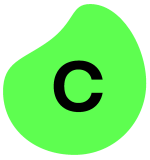What is our primary use case?
We do not cater to clients; we are automating in-house processes like finance and HR, payroll processes, accounts payable, accounts receivable, and collection. These are the kinds of use cases, with separate teams for each domain, while our team mostly focuses on the finance part of it.
What is most valuable?
I appreciate that
Automation Anywhere is so user-friendly, and currently, our team is learning
Power Automate and migrating some of the processes as we go. I find
Automation Anywhere very developer-friendly, and I have been in this field for seven years, working on tools like UiPath and Automation Anywhere, then switching to
Power Automate, which comes with quite a bit of a learning curve. Something that can be done very simply in maybe one or two lines in Automation Anywhere takes a lot of workaround in Power Automate. Automation Anywhere has positively impacted my organization primarily because the deployments were mostly done before I joined, and I focus on knowledge transfer and migration. However, from what I understand, during COVID, they started
RPA in our firm and saved a lot of manual hours by automating the business processes, which was a lot of help especially during that time.
What needs improvement?
One area for improvement with Automation Anywhere is that while Power Automate has very simple integration with Microsoft tools, it is something that could be worked upon. Even in my previous organization and many other organizations are shifting towards Power Automate, especially companies catering to clients because of the cost efficiency with Power Automate, which is also something you can take into consideration. I confirm that while the product has advantages in terms of pricing, in terms of integration, it needs some improvement.
For how long have I used the solution?
My current experience in this field is seven to seven and a half years.
What do I think about the stability of the solution?
The deployment of Automation Anywhere is quite simple for me.
What do I think about the scalability of the solution?
We actually have some citizen developers in our organization who develop entire processes on Automation Anywhere, even with very little knowledge of how
RPA works. During the migration, I had the opportunity to meet some of these business users when they came to India a couple of months back, and we had the same conversation that Automation Anywhere was very user-friendly compared to Power Automate, which is something everyone appreciated.
How are customer service and support?
There have been many instances, particularly in my previous organization where we did a lot of development in Automation Anywhere, catering to clients like CPA firms in America, where we raised tickets for solutions but did not always find a satisfactory resolution, despite connecting over a call.
How would you rate customer service and support?
Which solution did I use previously and why did I switch?
I previously used UiPath, but not in this firm where I have been for only seven months, focusing on Automation Anywhere and migrating to Power Automate.
How was the initial setup?
I do not remember approximately how much time the deployment for this product took.
What about the implementation team?
I could implement it all by myself without any consultancy or help from outside.
What was our ROI?
We do track ROI, though I do not have the exact statistics in mind. For every man hour during any deployment, we estimate about $70 saved based on how much it takes manually to do that process, and we track that every time the bot runs.
Which other solutions did I evaluate?
I am considering Power Automate because of the cost.
What other advice do I have?
In my current role, I joined about six or seven months ago, and they have been using Automation Anywhere for three or four years with a renewed license for another three years. Automation Anywhere has positively impacted my organization primarily because the deployments were mostly done before I joined, and I focus on knowledge transfer and migration. However, from what I understand, during COVID, they started RPA in our firm and saved a lot of manual hours by automating the business processes, which was a lot of help especially during that time. The challenges I was trying to resolve by implementing Automation Anywhere mostly revolve around automating repetitive business processes, as during COVID, there was a lot of extra work in my role within the aviation industry. Streamlining the business processes made a lot of sense and helped boost the revenue significantly. I provided this review with an overall rating of 8.
Which deployment model are you using for this solution?
On-premises
If public cloud, private cloud, or hybrid cloud, which cloud provider do you use?
Other
Disclosure: My company does not have a business relationship with this vendor other than being a customer.