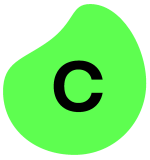What is our primary use case?
Our primary use for the product is to automate business processes. Mostly this means financial processing. We have a lot of use cases in finance. For finance alone, we have 30+ bots in production. Other bots are for a variety of other business uses like the supply chain, networks, and business processes. We have 400+ bots in production as of now, all together.
We have automated business processes, like finance, supply chain, network systems, and payment systems.
We are using it on-premise and migrating it to the cloud at the end of the year.
How has it helped my organization?
The product has improved our organization by allowing us to better use our resources. We can have a strategy implemented using bots and make better use of our time instead of spending it on repetitive tasks or tasks the bots can do more efficiently.
What is most valuable?
The most valuable thing about using this product is that we are able to use the time that we spent doing manual processing for other progressive purposes. The bots we implement free up our time. The second best part is that we don't need to see the automated processes happening.
We have business user utilizing the bots who don't have any technical expertise. We trained them, and they're able to do a couple of minimal bots which are required for them.
What needs improvement?
For us at this point, I don't think the product needs more features. There is already a new release coming up with a bundle of new features which we will have access to and have to learn. As a user and developer, I only look at stability. That's it. I want the most stable environment — a stable version of the product — where I can close my eyes and sleep and the bots run and do their jobs.
The basic system is very ease to use, but the difficulty comes when we make changes. For example, any change in the name, even if we have wild characters in place, the bot fails to identify the filename. It identifies the same filename in non-prod, and it does not identify the file in production.
We need a more reliable tool. Sometimes, the same check (a 70 percent scan) identifies numbers, and sometimes it does not identify the numbers. We are not sure why it is behaving weird.
We don't use the Bot Store because it is not legal for us to use.
Buyer's Guide
Automation Anywhere
December 2025
Learn what your peers think about Automation Anywhere. Get advice and tips from experienced pros sharing their opinions. Updated: December 2025.
879,371 professionals have used our research since 2012.
For how long have I used the solution?
I have been using it for almost two years now.
What do I think about the stability of the solution?
On a scale of one to ten, I can rate the stability between seven and eight. We have found that sometimes a little change in the environment brings down an application or a bot stops working. We are working on that issue. Stability improved from three out-of-ten to between seven and eight. We hope to bring that stability up to at least a nine.
The solution is very easy, but the tool behaves weird sometimes, environment to environment. It is not as robust as it has been designed. The smallest changes will bring down the bot. It's not capable of environment to environment changes. We have to make sure that the bot is running in each environment.
Be a little patient while developing because the tool behaves weird. Even 11.3 is not behaving well. Once it starts working, it will work.
What do I think about the scalability of the solution?
As of now, we are migrating from a Micron database. Once we have completed that, we believe the scalability will be a cakewalk.
We have almost 500 bots spread across different portfolios. They are scheduled and running on daily basis.
We did not integrated this solution with any other applications. This is running as a standalone thing in our environment.
How are customer service and support?
We are in different time zones, but we still get a response from technical support when we call. On a scale of one to ten, I can say tech support is an eight. The thing that would make support a ten is that we get a solution on the fly when we contact a person in support. Sometimes they provide us some other solution that we already know or a workaround. We don't need alternatives, we need solutions that work.
The login mechanism seems to be only understood by the AA guys. We raised a ticket since we don't understand the login mechanisms most of the time.
Initially, we did the certification program from Automation Anywhere University. It could be better than what it is. It might have been upgraded recently. We took it more than one and a half years back. The ease of doing the course could have been better. You need access to a system when going through the course and completing it. There was no simulation. We were in the initial stages of procuring the systems, so it was a little tough for us to complete the courses too.
Which solution did I use previously and why did I switch?
I was not involved in the decision to move to Automation Anywhere. It was a big decision handed down from the top management.
How was the initial setup?
The initial setup was complex. Because we are in the finance industry, the initial strategy had to take a lot of data into account which needs not to be secured and not exposed to the outside world. So we struggled a little with how that has to be implemented. For example, passwords are critical data. We came up with a cyber bot at that point in time to deal with the potential password issues.
The business team has a lot of doubts about how Automation Anywhere is being implemented and the processes it affects. Because of this, it was really a huge effort to make them understand what we are doing. Any time we would have to make changes to infrastructure, even a small change on the infrastructure side could make an application unstable or make a bot come down.
We have got to put in more hours at this point to make the implementation stable and further deployment possible.
Bot creation process:
- We have a PDD document available once the use case is identified.
- Once the PDD is available, if it is a legal/security issue, then we go for the next stage: development.
- We develop the SDD.
- Based on the SDD, the bot is developed.
- Once it is all developed and the UAT testing is done, we'll show it again to the legal/security.
- Then we go for the approval across the business teams. There will be lot of approvals required.
- Once it is approved, then it goes to production.
We'll create a bot ID in-between once the use case is good.
Based on the complexity of the bots, it takes six to 16 weeks for us to create bots (pilot to completion).
What about the implementation team?
Initially we did use a consultant to get going with the implementation. It was a small group of guys who were also in India who we had come to work with us. Our experience with them was good.
When all the big problems were solved and there was nothing immediate on the plate to resolve, we were able to make out what we needed to do and judge the steps to take ourselves. So we slowly got away from support from the implementation group.
We are able now to rely on the support that we are getting from Automate Anywhere technical support.
What was our ROI?
We just started looking at the fruits of our labors to understand the return on investment so we do not have a clear picture of the actual value yet.
We are not converting to a dollar amount. We are saving time. Last year, we save around 50,000 hours.
What's my experience with pricing, setup cost, and licensing?
For Runner we paid around five-thousand dollars and for Creator we paid around three-thousand dollars.
The cost depends on the environment of an organization. I don't have the exact figures, but these are the production figures provided to me.
We don't have a license for cognitive document processing yet. We are identifying the use cases for it.
Which other solutions did I evaluate?
We also evaluated UiPath, and for the attended bots right now, we'll be using UiPath, not Automation Anywhere. When we evaluated Automation Anywhere, it did not reach the same level as UiPath for management on attended mode, e.g., a huge number of licenses on attended mode.
What other advice do I have?
On a scale of one to ten, one being the worst and ten being the best, I would rate Automation Anywhere as a seven. Because we did not explore any other RPA tool as of now, and we are exploring UI parts without knowing more, it is hard to compare.
The only thing that keeps me from rating it higher independently is the stability. Maybe it's stable in some other companies, but somehow we don't seem to share that stability in our environment. Because we have virtual machines that have to be up and running all the time and they are mostly Windows-based, Windows may also one of the reasons why stability is not so good. I don't blame the automation tool directly, but it could be more robust.
As far as giving advice to people considering the product, I say to give it time and learn to use it because it is the best. If the process is clean, we can automate to any extent.
Disclosure: My company does not have a business relationship with this vendor other than being a customer.