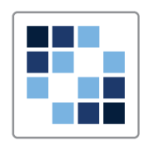What is our primary use case?
I primarily used this solution for IT documentation and documenting ISMS based on ISO 27001.
With the Confluence Wiki, I implemented quite a series of successful IT and Security Documentation projects. Confluence was my preferred product when starting any collaboration project that had to produce comprehensive, centrally organized, and highly usable documentation.
I worked on several projects that implemented an ISMS, based on the ISO 27001 standard, which mandates a "documented ISMS". I introduced Confluence as the tool to be used for that documentation.
I used Confluence as the "self-hosted" server in VMs or on MiniPCs running Linux. I always added backup methods, so the HA functionality of the much more expensive "datacenter-edition" was never needed. The largest environment I worked in had 100+ active authors, but typically I would work with the 10- or 25-user license, which are both quite affordable even for small customers and where the server resources are manageable (From two to four virtual cores and 4-16GB RAM will do fine).
How has it helped my organization?
This solution worked fine until Atlassian decided to force everybody into the cloud.
The most mentionable improvement is that documentation with Confluence gains a much better structure. Instead of hundreds of .doc and .xls files roaming the network shares and C: drives of team members, once you get Confluence set up, spend a few hours with all designated authors to define a few guidelines on how pages should look, be interlinked, and how to generally use the tool, the productiveness of creating and improving documentation is phenomenal!
The key is to take the mentioned few hours, get everybody together and produce a "style guide", for want of a better word, about how to use Confluence. Then agree on the top-level structure of your documentation and if everybody accepts this and uses it in their work, all is fine.
My recommendation is to meet for an hour every other week with those who work the most with the tool and fine-tune said "style guide" and the structure. This will help everybody to keep being motivated and to produce the best results. Also in such meetings, ideas about add-ons can be discussed and their integration planned.
What is most valuable?
Atlassian Confluence is a very good and seasoned Wiki Solution.
First and foremost, I want to mention its top-notch usability. It has a very intuitive user interface, which every user able to manage the basic functionality of a PC will be able to work with and produce quite satisfactory results.
There is a big and responsive community to help with questions and so far, Atlassian is still doing a good job to help.
Also, there are add-ons from various sources, which can be integrated with the product quite easily and have good chances to function together as a whole, like intended.
Another thing worth mentioning is the very good import and export functionality. You can just use Copy-Paste on a website or a document and Confluence will in most cases manage to reproduce the content quite recognizably. Export not only as XML, to be able to reimport, but also, PDF and Word DOCX work quite well. They can be further improved, speaking from personal experience with PDF files, by adding a few add-ons for formatting, page heading, and such.
Oh, and last but not least the flexibility should be mentioned. If for any reason there is the need to change the structure of the contents, say to move a branch of pages from one top-level area to another, just copy them or export them and re-import them in their own area. Mostly, that works without a glitch (exceptions prove the rule) and even cross-area-links will continue to work. For more complicated restructuring, one can always use the XML-Export and load it into an XML-Editor. Of course, that´s for people who can read and understand XML structure.
What needs improvement?
Atlassian should rethink its withdrawal of the self-hosted version of the product. They only offer cloud-based service or the "datacenter-edition", which is quite expensive for small companies and private users.
I have been using and recommending Atlassian Confluence for more than four years now, and never had to regret it until the end of 2020, when they suddenly got this cloud madness.
Not only does the cloud version come nowhere near the responsiveness of the self-hosted version (which is a matter of course, as self-hosted servers are within the LAN with single-digit milliseconds of round trip time, whereas cloud-hosted servers will always have 20+ ms), but also it requires a customer to entrust their data to a third party, which is in many cases a no-go.
The only way out would be to buy the "datacenter edition" and thus spend a whole lot more money on the product. This may be what Atlassian intended in the first place and if so, shame on them.
With that, I will no longer recommend the product, as I am opposed to the cloud-first hype. Our data should be our own and we should be free to decide where we store them.
For how long have I used the solution?
We have been using Atlassian Confluence for approximately five years.
What do I think about the stability of the solution?
No complaints that I know of - unless some admin shoots the underlying VM (has been heard to happen), confluence is just rock-solid. To be sure: It needs some resources, and if the VM starves of memory or CPU, performance and stability will suffer.
What do I think about the scalability of the solution?
As I said, the largest environment i was working with at a customer has 100+ authors and I imagine plenty of pages and other content - sadly I do not know the exact figures - but we never had reason to complain in our project which only consisted of 12 people actively using Confluence. So I guess scalability should not be an issue.
Which solution did I use previously and why did I switch?
Prior to Confluence, I tried working with Microsoft SharePoint. Well, there were those sad tries, and my advice is to forget it.
SharePoint may have advantages when it comes to organize and share files, but the ease and intuitive way to create structured documentation just is not there.
And as a sidenote: When working on projects we would oftentimes edit a page in confluence with three or four of us concurrently updating table entries or text segments. Very seldom have I experienced problems with allowing concurrent edits and in my mind never incorrect merging of inputs. Again, that is true for the on-premises self-hosted version, in the cloud that does not work quite as well.
And why do I point this out: Have any of you tried to edit a word document in MS Teams concurrently? ... it produces quite funny effects but in my opinion cannot be trusted, really.
How was the initial setup?
The cases where I set up the server myself were straightforward and went without any glitch along the documented steps.
What about the implementation team?
Up until now I only had inhouse admins implement the servers, they did it noiselessly and with satisfying results.
What was our ROI?
Erm. ROI. Hm. Can anybody please call the finance guy? ...
What's my experience with pricing, setup cost, and licensing?
Well, that´s difficult now. Until the end of 2020, using a self-hosted server, have one of your IT-Admins set it up, costs $10 a year for the 10-Author license.
Nowadays? Don´t use it. The price of the on-premises data center version is too expensive.
Which other solutions did I evaluate?
To be honest, after being introduced to Confluence by a colleague all those years ago, I did not evaluate any other option in earnest.
Recently, I started looking at Tiki Wiki, which is a fully OpenSource alternative, but I haven´t gotten around to installing it or using it in a new project.
I would not consider alternatives but for the policy of Atlassian. Such a good product should run in every datacenter. NOT in the Clouds, though.
What other advice do I have?
My advice for everybody is to flame Atlassian into re-providing the self-hosted server version!
Which deployment model are you using for this solution?
On-premises
Disclosure: My company does not have a business relationship with this vendor other than being a customer.