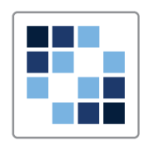What is our primary use case?
I'm working on a project in a Standards organization that's using Atlassian Confluence as a tool for collaboration.
The organization integrates Atlassian Confluence with another Atlassian product called Jira for the concurrent development of documentation for the project. Jira is used to raise issues you implement and trace back to Atlassian Confluence for collaborative development.
My organization primarily uses Atlassian Confluence for the collaborative development of projects. The organization has plenty of projects in development, and there's a space in Atlassian Confluence for sharing documentation, raising issues, producing documentation directly on the tool, and exporting documents using some filters my organization developed because the final document is in Word format.
What is most valuable?
What's most valuable to me in Atlassian Confluence is that it allows the concurrent development of documentation. I also like how you can add comments offline and implement changes directly on the document. Atlassian Confluence is a very nice platform for my purposes. It's a good tool.
What needs improvement?
An area for improvement in Atlassian Confluence is encouraging more vital interaction among the project members or users involved. I was researching a tool, but I forgot the exact name of the tool, and that tool could be used for better interactions offline among users on a specific topic, development, or discussion. I want that feature to be present in Atlassian Confluence. If there's a possibility to integrate Atlassian Confluence, Jira, and that other tool, that will make Atlassian Confluence better.
My team had problems accessing Atlassian Confluence a couple of times, but I wonder if that was due to a network, server, or tool issue. I have to say that I've been working with Atlassian Confluence for years, and it has been improving its functionalities, so I feel that as a tool, it's working very well, but some features could still be improved.
For example, the search engine should allow you to define some keywords you could use when searching, though I wonder if it's staff-related or setup-related, or lacking in the search engine function itself.
I also want artificial intelligence added to Atlassian Confluence where you're working on a specific issue or argument, and Atlassian Confluence, through its AI, can propose some improvements based on what has been done on the same topic by different teams or different projects within the same infrastructure, similar to an internal reference, which can be helpful. Through AI, it would also be great if Atlassian Confluence could advise you on what has been done outside your specific project, and maybe there's the possibility of an installation where you have several projects installed and working together.
Another feature that would be good to have in the next release of Atlassian Confluence is the tool recognizing a keyword or two that's fully developed in project B, which you can use in project A, for example.
For how long have I used the solution?
I've been using Atlassian Confluence for many years, though I don't remember exactly when I started. I've been using Jira far longer, even in my previous organization, then I moved to my current organization, which uses Atlassian Confluence integrated with Jira.
Buyer's Guide
Atlassian Confluence
October 2025
Learn what your peers think about Atlassian Confluence. Get advice and tips from experienced pros sharing their opinions. Updated: October 2025.
872,706 professionals have used our research since 2012.
What do I think about the stability of the solution?
Atlassian Confluence is a stable tool.
How was the initial setup?
The initial setup for Atlassian Confluence isn't easy. It would be best if you had some time to understand how to approach the tool entirely, but it doesn't take up so much time. Atlassian Confluence has many features, which is why it's normal if it's a little bit complex, though Jira is even more complex.
Atlassian Confluence is similar to Jira because it takes more than five minutes to create dashboards and tickets, for example. It also takes time to involve the team and understand Atlassian Confluence and its functionalities. Though the tool is flexible enough to start using it without complete knowledge, the more you use it and get more involved with it, the better you can understand Atlassian Confluence and use all features it provides better.
I'm not aware of how long it took for the tool to be implemented because it was handled by a different team, though I believe the team in charge customized Atlassian Confluence with the help of some experts or third parties.
What about the implementation team?
An in-house team implemented Atlassian Confluence with the help of third-party experts.
What's my experience with pricing, setup cost, and licensing?
To my knowledge, Atlassian Confluence had a pricing approach which is a commercial open-source solution, so that if you are a company, you had to pay an amount. This fee was not huge compared to other traditional solutions, and it was free for personal use or if you were an individual. I'm unsure if Atlassian is implementing the same pricing approach for Atlassian Confluence nowadays.
Which other solutions did I evaluate?
I evaluated Microsoft Teams in my previous organization, but I found Atlassian Confluence far more flexible and useful than Microsoft Teams. There is no space for comparing Microsoft Teams and Atlassian Confluence because Atlassian Confluence is undoubtedly more effective and efficient, in my opinion.
What other advice do I have?
I remember that I'm using the latest version of Atlassian Confluence.
To my knowledge, maintenance of Atlassian Confluence is handled internally, and the organization also pays a team from Atlassian to do maintenance.
Thousands of people use Atlassian Confluence, but I cannot give the exact number because my organization has thirty to forty projects developed concurrently, with at least ten to twelve people periodically working on it, then some active and not-so-active people using Atlassian Confluence. Thousands of people use Atlassian Confluence, particularly for the write mode, document production, etc.
My advice to people who want to implement the tool is not to renounce it if they find difficulties initially because you can start using it from scratch with the basic functionalities. Then, when you discover other functionalities within Atlassian Confluence that can be useful, you can explore those at best.
I'm still determining exactly how much customization my organization has done in the tool and if that's relevant. I'm uncertain if it's different if your tool has the standard features versus the highly customized version of Atlassian Confluence.
Still, it's undoubtedly a good tool for collaboration, including remote collaboration. I can work with people in China and the States without any problem, and you can quickly identify any changes you or other users make. This is precisely why Atlassian Confluence is recommended for remote collaboration.
My rating for Atlassian Confluence is eight out of ten.
My organization is a user of Atlassian Confluence.
Which deployment model are you using for this solution?
Public Cloud
Disclosure: My company does not have a business relationship with this vendor other than being a customer.