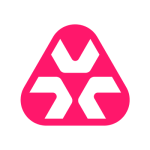What is our primary use case?
Jira Service Management was a plugin and was not a completely different tool. Earlier, it was just a plugin for regulation. Later, they introduced it as a different tool. Earlier it was known as Jira Service Desk, and now they introduce it as Jira Service Management, a different tool.
If you have a product-based organization, then people used to use it for interacting with the client and getting the requests from the client. If it's internal, there could be a Help desk, IT service desk, or finance service desk, wherever you have to exchange the request between agents and the user base. You have to pay the license only for the agents, not all users. People can create their tickets free of cost. There, you get the portal, and any number of users can create their tickets, and only agents need a license to resolve their tickets and work on their tickets.
How has it helped my organization?
Earlier, people used to communicate using email. For a single complaint or for any single task, you are sending so much mail in a chain. If you have to search for any single item in that chain, you go into the first email to figure out where it started, how it started, what the resolution was, and what the discussion was. If you are using Jira Service Management, you can search for the tickets within seconds, and you get the whole history of that issue. It's much easier. There's more clarity.
What is most valuable?
The most valuable feature they offer is not to build in cost for every user. It's free of cost for your clients. It's free of cost for your internal users. Only, you have to pay the license for people who are going to work on it. If I take the example of an HR Help Desk, if it's an organization of 10,000 people, then 9950 people can log tickets free of cost, and only 50 people need a license to resolve their ticket, if it's a team of 50 people in HR.
The solution is stable.
It scales well.
What needs improvement?
Feature-wise, they are improving day by day. I cannot ask for any single feature. We have to worry about how they are increasing their price. Atlassian will increase the price by 5% for most of the tools. It's getting expensive.
The deployment can be a bit complex, especially for those who are not technical.
For how long have I used the solution?
I've been using the solution for seven years.
What do I think about the stability of the solution?
The solution is stable. There are no bugs or glitches. It doesn't crash or freeze.
What do I think about the scalability of the solution?
You can scale the solution whether it is deployed to the cloud or the data center.
While we might have up to 5,200 people using the solution, we do not require that many licenses, as only those dealing with the tickets are required to be licensed.
We're using the product quite extensively.
How are customer service and support?
Technical support has been helpful. I have found some bugs in the past, and they did a good job in helping us deal with them.
Which solution did I use previously and why did I switch?
I am aware of ServiceNow as well. The UI is not as user-friendly, and it costs more.
How was the initial setup?
I cannot say it's too easy to set up. It is moderate for a technical user, and for a non-technical user, it will be a bit difficult. There are many things you have to configure. You have to configure the permissions and notifications for customers and agents differently. You have to set up the portal and many more things.
The deployment will not take too long if it's on the cloud. The infrastructure is already ready for you. Since the server is closed, you only have the option of the data center if it's a data center. However, if you are going to deploy it in a data center, then obviously, it'll take more time.
You only need one person if you are deploying on a cloud and two or three people if you are deploying on a data center. If you are deploying on Linux, you may need someone well-versed in Linux. The cloud is an easy, fast deployment as you can do it in a few clicks. The data center takes more people and time.
What about the implementation team?
You cannot do it own. There are requirements the IT team is used to manage various items, including SSL licensing certificates. You have to get SSL certificates from them. The infrastructure is usually managed by IT, and you must host your instance there, so you need help from them. The implementation is usually a combination of two teams, both IT and non-IT.
What was our ROI?
We have witnessed an ROI. The solution has paid for itself.
What's my experience with pricing, setup cost, and licensing?
You can choose either monthly or yearly licensing. The cost has recently increased. It might be around $20 to $25 per user license.
You have three types of plans: standard, basic, and premium. If you need to configure it more, you have to use some plugins from the Atlassian Marketplace. For those, you have to pay whatever they may cost.
What other advice do I have?
I'm a customer and end-user.
We use a few Jira tools across the organization.
It is one of the best tools in the market right now. If you are looking for any service management tool, then you have to go for it. It's easy to maintain and easy to use. The user interface is very good.
If you are in a client-based organization, your client will find it more useful as you can integrate with Confluence, and then you can deflect the users to the knowledge parts. You can create your own knowledge information on Confluence, and, without creating tickets, you can redirect your client or user to Confluence.
From there, they can get the information they need. It saves a lot of time for the IT team and empowers the users to do things by themselves. They do not have to follow up. They do not have to create a ticket.
I'd rate the solution nine out of ten.
Which deployment model are you using for this solution?
Public Cloud
Disclosure: My company does not have a business relationship with this vendor other than being a customer.