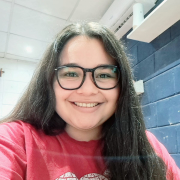Slack Business - Enterprise Valuable Features
SM
Stuart McKenna
Director at Xander & Thomas
It has become easier to use than Teams, which is the main benefit of Slack Business - Enterprise. It is simple and connected.
Searching in Slack Business - Enterprise is very easy.
Slack Business - Enterprise is superior compared to Teams.
Slack Business - Enterprise is very stable.
Granola (G R A N U L A) is an AI notetaker that is quite effective.
View full review »What I find valuable in Slack is that the interface is very attractive and it's easy for any new person to adapt to. There are a lot of channels we can create, and we can add people to those channels, allowing us to receive messages or conversations only between those individuals. Additionally, we have created some error alerts and notification-related channels in the Workato recipe itself, where if we encounter any production issue errors or alerts, we receive error notifications with descriptions, error messages, and recipe names in a dedicated production error alerts Slack channel. Users can also easily set their statuses in Slack when they are out of the office or in specific meetings. Furthermore, we can manage Jira tickets directly through Slack, allowing us to comment on and create tickets.
My impressions of the search functionality in Slack are that it is good, but it does not meet high expectations. There are opportunities for improvement, such as making the search functionality more intuitive or integrating it with AI to enable easier automation of tasks.
Regarding functionality in Slack, I believe we don't utilize it much. The interface and look and feel are preferable to me compared to Teams, but for cost reduction, it would be better to use Teams. Moreover, the newly introduced Copilot option in Microsoft products could be a significant advantage, allowing new users to find information by typing messages to get answers effectively.
For the initial setup of Slack, I find it straightforward. It isn't as difficult as one might think; it can be done based on requirements easily.
View full review »DP
DeanPark
Application Security Manager at Interact Intranet
In managing releases via Slack channels, one major advantage over Teams is the ability to have threaded discussions, which helps in catching up on relevant discussions without the distraction of interleaved conversations. Slack's wikis, or task-tracking capabilities for different responsibilities, are useful for setting times and documenting release issues. These canvas and list items provide a management overview of release activities.
View full review »Buyer's Guide
Slack Business - Enterprise
September 2025
Learn what your peers think about Slack Business - Enterprise. Get advice and tips from experienced pros sharing their opinions. Updated: September 2025.
869,785 professionals have used our research since 2012.
Slack is very supportive in terms of communication between my colleagues and clients.
While working with the reimbursement feature, I found the automation capabilities on Slack to be incredibly useful, allowing me to automate messages for specific dates or times and even to greet someone on their birthday.
I haven't specifically used the channel organization feature of Slack, as I am added to channels, but I use it with Airtable, which automates notifications to a specific Slack channel when a user fills out a form on our website.
In my experience, Slack is a stable product for communication, and I appreciate its automation features and integration of AI capabilities for enhancing specific functions.
View full review »Good communication and a very good user interface are the best features Slack Business - Enterprise offers.
Slack Business - Enterprise has had a positive impact on our organization with better communication. It provides faster response times, fewer emails, and has helped create a more agile company.
View full review »
The integration with Google Calendar is easy to use and allows us to receive notifications before meetings. Slack is also very interactive, as it includes options for communicating with GIFs and a variety of emojis, making it a more engaging tool for communication among peers.
View full review »
Slack allows me to write personal notes to myself and set reminders for them. It has a send now and a schedule send option, so I can send messages immediately or schedule them for later. Maybe you don't want to send a reminder to a certain team now, but you'll forget when you have to; you can schedule it.
Slack offers the ability to make customizable applications and plugins. It facilitates the connection of various applications to receive and send updates. It's for popular applications like the calendar and others and it is also adaptable for cloud applications, making customization straightforward.
View full review »Nowadays, we don't need to visit an HR portal. Our marketing and human resources teams directly share details about birthdays, upcoming events, and important dates in Slack. Whether it's a training event, a company-wide gathering, or a social event, all the information is shared there. This keeps us all updated.
It's very easy to share files in Slack. We need to drag and drop or upload them. The tool's mobile application experience is user-friendly.
View full review »One of the key benefits is the ability to easily share large video files and documents without any limitations. It also integrates with ticketing systems like Jira, allowing you to add plugins, such as Outlook, to streamline collaboration with emails. It offers customization options for various applications, including integrations with Zoom for video calls and a wide range of other integration plugins. This flexibility in integration is a significant advantage. You can segment your user base into different channels based on shared access, ensuring efficient communication. One recent noteworthy feature is the collaboration space, known as Slack Canvas, which enables users to share and edit documents collectively.
View full review »Twenty years ago, we communicated through email, where we would send documents back and forth with different versions as people changed them. If we sent the documents to a group of people, we would have to figure out the versions and who modified what. When we work with a platform like Slack, we can have one source without merging different document versions. That makes people more productive and collaborative at the end of the day.
View full review »RK
Rizwan-Khan
Information Technology Operations Manager at Vertilio
The most valuable features of Slack are basic chatting, file sharing, and screen sharing. I've also used the solution for automation.
View full review »The solution provides spell-check features while messaging. People cannot join groups without the admin’s permission. Slack’s security is really, really good. Even if something happens to our mobile phones, we can still retrieve our messages in Slack. I like that we can integrate the solution with various tools. The product gives the best user experience. The interface is wonderful.
View full review »SS
Shivendra S.
Senior Director of Engineering - Information Security at Apna
Slack offers several valuable features. Firstly, they have a message deletion feature, which is now available in other software as well, but Slack was the one who introduced it in enterprise solutions.
Additionally, Slack has a great feature for creating communities. This means that if you want to communicate with someone from a different company, you can create a channel specifically for them. They won't have access to other channels or public channels in your company, only the channel you've created for them. This is particularly useful for our interactions with one of our client, as we have a dedicated channel with them, allowing us to receive support. It's one of the best use cases I've seen for Slack, apart from its primary use for intra-company communication.
View full review »SP
SriRao
Associate Member at IIM Lucknow Alumni Association
Our usage was fairly limited. We used it to communicate with our team internally, and, in some cases, we had Slack channels with customers as well. But that was purely to ensure that the information was accurate and there were no different versions. Everyone was aware of the latest happenings. That's the only feature we actually used. We never used any other features.
However, I appreciated that it was easier than email and more comfortable than sending emails. The entire conversation is recorded in one place where anyone can go back and look through past discussions, statements, or situations. It's much easier than trying to figure out how to use the search feature in email. And, obviously, given that multiple threads could be initiated, email can lead anywhere. Slack helps us keep the conversation focused and avoid multiple threads that create more confusion. I would say that has been the biggest advantage for us.
View full review »It allows to facilitate communication, allowing us to create channels for updates, file sharing, and photo sharing within our team profiles.
Slack is a very collaborative tool that makes it easier for me to communicate with the onboarding and billing teams.
View full review »Basically, it’s great for getting different kinds of groups with different partners - let's say one with the IT, one with the payment solution, into one place. It’s used just to communicate and nothing more than that. It's just a better solution to use instead of Skype or any other standard application.
It is easy to set up.
The solution is stable.
The product has the ability to scale.
View full review »Sometimes, someone has already faced issues similar to what we are facing. Instead of asking the question again, we can search the question and look for the remediation that is already mentioned. The portal is at its best version now. There shouldn't be any changes. The solution provides two-factor authentication. The integrations are good.
View full review »The product is easy to use. It provides an easy way to stay in contact with partners and create workspaces. We can exchange information, have discussions, and search for information. We create channels for technical topics. It is quite useful to find answers because others in the team might have the answers to our questions.
View full review »The huddle feature is valuable to me. We can easily make a video call.
View full review »I am impressed with the product's calls and screen share features which are very useful.
View full review »AK
Ashvit Khandare
Cloud Engineer, Content Writer at Planet Flora
Tasks and team huddles are the most valuable features of Slack.
View full review »The product is user-friendly. It is easy to use. The colors, the menu, and the sidebar on the interface are good. Push notifications work well on mobile devices. It is what I need. It is helpful and useful for me. I am happy with the video calls.
View full review »The solution has a great user interface and functionalities. It has good features that we can use. We can integrate any third-party application with Slack so that it provides you with insights and updates in real-time on Slack itself.
View full review »You can create channels between teams internally and externally, which is great. There is a lot of security with Slack internal, which is what I value.
You can very easily share large files through Slack. Integration is easy.
View full review »SS
Savvas Socratous
CS/Retention Manager at Catchpoint LTD
It gives you the ability to share your screen and have conference calls. You can also create different channels. You can use it on your PC or on your phone.
We recently had to learn about another program, and somebody had to teach from abroad. They could share their screen, and we were able to have a conference call through that.
View full review »It's valuable for announcements and communicating between team members.
It also gives you the ability to have video calls and share your screen.
View full review »SP
Sangeeta Panigrahi
Chief Executive Officer at aximind
The feature that I have found most valuable is communication between team members.
View full review »With respect to being a clean and efficient communications platform, I think that it does the job quite well.
It's very good for when you have a large number of people working within the team. It can be a challenge to ensure that people are working within the bounds of the project that they are assigned to, and Slack is effective for ensuring that happens.
View full review »The most valuable feature is the screen sharing, which works well.
This solution is freely available to almost everyone.
The tracking, integration tool, and voice calls are all good.
The user interface is intuitive for me.
View full review »Slack helps me to read bulk messages.
View full review »Slack is a collaboration tool where you can create specific topic-related channels and manage different threads on different talks so people can interact and maintain a chat. You can use the solution to share files and to do a one-on-one or a group conversation. It's a multilateral functional collaboration platform.
View full review »JS
Jegadhisan Saravanan
Project Manager at Sparklehaze
The solution makes it easy to create groups, share documents, and communicate.
View full review »The huddle feature that allows you to get on a call with a colleague is one of the best features of Slack. You can call someone on the go with the huddle feature and save the time of having to set up Zoom calls or Google Meet.
View full review »I like Slack's notifications. It is more user-friendly and pleasing than Teams.
View full review »Slack is a really good solution. We can see whether our colleagues are available or away. If we need to share any information within our team, we can create a channel and share the information. We can share technical and non-technical information like, HR information using the product. Information sharing is the feature I like the most. The product allows us to update our status to communicate whether we are away or out for lunch. We can also make notes to ourselves using the solution. It functions quite well.
View full review »Slack provides very fast communication. The communication is sent directly to me, so I do not miss out on anything. The product provides various channels to communicate. A channel is like a team, where all communication regarding a team is sent. The product gives the flexibility of having many channels. Communication is isolated and sent to the right person at the right time. Slack has a voice messaging feature.
View full review »The solution is intuitive, easy to use, and has many essential features. Also, the notifications features for its mobile version work the best. In addition, we can set it up as per our preferences, which is helpful and advanced.
View full review »The most valuable feature is that we can easily integrate different workloads and the alerts are reliable. Also because it allows us to use it as a monitoring tool sometimes.
View full review »The most valuable feature for me was the different channels. You can make categories and then jump between different channels and groups.
It is really easy to use.
View full review »VK
VladanKojanic
Project Manager - Business Consultant at Comtrade System Integration
This solution is easy to use.
Slack makes it easy for employees to contact each other and exchange documents or information. It is not like a big CRM but for internal usage, it's good enough.
View full review »The most valuable features are video conferencing and sharing content during meetings.
View full review »SL
Sumant Luhar
Tech blogger at Blogospedia
Slack is a powerpack bundle of features that help small or large organizations to handle teams and their tasks. Personally, I love the feature that gives you the ability to name a channel as per task and include/exclude members within that channel to eradicate all other disturbances.
View full review »HP
Harshit Pahuja
Operations Manager at Be You Plus
I really liked the Slack bot and its integration with partners to make the work easy and with proper flow. We can create a group also.
View full review »OD
Oluwakorede Daramola
CTO at UnblockAfrica
Chat, video, and call functionality has been awesome. The ease of setting up and integrating with other apps is seamless. Data consumption by the app is also at its barest minimum, helping to cut costs on the amount of data required to explore calls, video, or chat functionalities within the app.
View full review »SA
Suleman Ahmad
Works
In my opinion, the integrations feature is the most powerful feature because some issues are of immediate priority and we want to get the notification promptly, and through the Jira plug-in, we are getting those.
View full review »DS
Wezen
Semantic Asset Management at Wezen
- Integration with Phantombuster, Box, and many many more.
- Now, teams can do much more and proactively with Slack.
Overall, it is a good idea as it works better than most solutions out there.
View full review »Its integration with different apps is a great feature. Also, for a deconstructed environment, bots, GIFs and customizable emojis are a great fun for the IT team!
View full review »PR
Pavel Rephiah
SRO Development Manager at a computer software company with 201-500 employees
- Channels
- File sharing
- Works well on mobile
The channels feature is the selling point for me. Being able to create a conversation for both public and private purposes through some channels is an absolute plus.
View full review »The most valuable features are the ability to communicate instantly and create channels. I can create a channel called #breakfastdiscussion, invite three people on my team, and we can chat over breakfast. I can also make a channel called #teamtalk and all the team can be invited. This is a great feature.
View full review »The valuable features are mainly group chat, calling, easy sharing of attachments, and pinning items. These might be basic features, but they make life much easier.
View full review »I appreciate the rich integrations that allow us to monitor and interact with a number of our systems and infrastructures.
View full review »Creating chats with any combination of people and the remind function.
View full review »I appreciate the ability to create multiple private or open channels.
View full review »The ability to create separate channels is valuable.
View full review »Direct messaging and having conversations in channels. I love the channels feature, because it allows you to sort conversations. The only people who will see those conversations are people who are interested in that channel or are part of that initiative/project.
View full review »The feature that is most valuable is the ability to be a part of multiple Slack channels that are all specific to our needs i.e. a product, infrastructure, personal one-on-one, small specific group, feature discussion, IT assistance, company announcements, etc.
View full review »- Channel conversations, because it's an easy way to get to a few people or a whole team at the same time.
- Private conversations, because they're simple, convenient and they work!
- Slackbot reminders, because it's a simple way to set a reminder for yourself or a colleague, without messing with calendars.
- Integrations. For instance, thanks to integration of our own application Woodpecker.co with Slack through Zapier, we get notified each time one of our users starts the paying process and each time they complete it. We can actually see the new customers coming on board in real time.
- Slack is just a communicator, no more. It has a narrow set of features focused on team communication. It's simple. I guess that's why it works so well for us.
- Seamless integration between devices
- Effective organization of shared content (documents, images, etc.) keeps team on same page
- Syntax highlighting
- Nice overall UX
SY
Sergio Yazyi
Consultant at a energy/utilities company with 1,001-5,000 employees
- Managing notifications
- Status updates
- Reminders
- Selective involvement in conversations with relevant threads when they are of value
- Avoidance of email clutter
- Bots which enable focused streams of information available in one place for the relevant, interested people
- All kind of integrations: File sharing services, application performance management, incidents and monitoring alerts, which are flexible and easy to develop through an API
- A powerful search through chat history to find references and pieces of information promptly
- Recent threaded comments feature
The integration with third-party automation services such as IFTTT and Zapier has significantly boosted productivity.
We receive automatic notifications of certain business activities and planned events, instead of having to send out manual emails to disseminate that information.
View full review »AY
Alina Yang
Middle PPC at a marketing services firm with 51-200 employees
Mac version built into Safari has a lot of informative space and allows for custom CSS (right click > inspect elements) if you want it more personal and/or something puts you off in the standard settings.
Tons of integrations and bots makes it unique.
View full review »- Code snippets
- Group chat
- Notification snoozing
Having group chats and one-on-one chats in one place makes Slack conventient. It's fairly simple to get used to. Also, the cross platform experience between mobile app, desktop app, and web version is impressively smooth.
View full review »The solution's most valuable feature is the search functionality, which I can use to search for full text.
View full review »YS
Younggi Seo
Security Analyst at Cloocus
It is a really trendy tool for uploading information with cutting-edge technology. I can browse all the information to find what I want to really know.
One thing I like about Slack is the ability to change the color of Slack. It depends on my mood. When I'm having a bright day, I just change the background color of my Slack, which is nice. Then, I need to spend on the mode.
Another thing I love is that you can create different teams on Slack, and you have to give each team a legal name and use an icon. The icons on Slack are beautiful. I especially like the variety of icons available on PeerSpot. Another aspect of Slack is the ability to edit your profile picture. It's a visual icon that you can personalize. Yes, you can bring in your own picture and set it as your profile picture. It's a nice feature.
Also, when it comes to emails, you can navigate your email through Slack. If you have an incoming email, Slack will notify you.
If you have an upcoming meeting, Slack will notify you, or it can notify you about your meetings. I like that feature. Additionally, you can connect other applications like Asana and Trello to Slack. That's how you integrate all those applications into Slack. Then there's SMAX. I've used SMAX before.
If you want to communicate with your team without using Google or Google Meet, all you need to do is send them a message on Slack. You can hold a call with them. The network usage of Slack is super cool compared to using Google. The networking aspect of Slack is excellent. Also, my friend mentioned that if you want to organize your day-to-day activities, you can create schedules within Slack.
View full review »MB
Mutheeswari Bose
Full-Stack Python Developer at Optisol
We use thread-based communication. So that if a new person comes to look into a problem for a particular task, they can easily go and look into the particular thread it is discussed in.
We also send/download multiple files at a time.
It's also helpful that we can do group and individual calls on Slack.
There is a great search functionality.
View full review »I like the tool's ability to send voice mail. We can also search for conversations easily in Slack.
View full review »Slack's categorization of content and the availability of channels are highly valuable, as they keep communications organized.
We also use Slack's features for brief ideation, sharing content onto Notion for comprehensive documentation. We are really satisfied with Slack, having used it since my first company for about five years.
View full review »Buyer's Guide
Slack Business - Enterprise
September 2025
Learn what your peers think about Slack Business - Enterprise. Get advice and tips from experienced pros sharing their opinions. Updated: September 2025.
869,785 professionals have used our research since 2012.