We're primarily using the solution for end-to-end regression and integration testing. We also use it for volume and performance and performance testing. It runs the entire gamut of testing.

We're primarily using the solution for end-to-end regression and integration testing. We also use it for volume and performance and performance testing. It runs the entire gamut of testing.
The solution is very useful. It offers a wide range of testing.
We can apply testing for the entire week and test everything. You can do basic automation, which is helpful.
It is easy to set up.
The solution is scalable.
It is stable.
The pricing is very reasonable.
It is script-based. We'd like it to have less scripting. It might make it easier to use.
Newer tools have a nicer user interface.
We'd like something more aligned with SAP.
Technical support could be more responsive.
We started using the solution more than ten years ago.
The stability is good. We haven't had any problems at all. I'd rate the solution ten out of ten for reliability.
The scalability is pretty good. We've used it over the last ten years. We can scale from one single ERP to multiple ERPs. I'd rate the scalability nine out of ten.
The technical support we do not use too much; however, with other technical support services we've used, we find that this team takes a long time to respond back.
Neutral
We recently started using Tricentis Tosca. We've used it for about three months. It offers lesser scripting, which may be easier from an end-user perspective. It's also well aligned with SAP.
The solution was straightforward to set up. I'd rate it seven out of ten in terms of ease of setup. It wasn't too complex.
However, I wasn't directly involved with the initial setup and cannot speak to the deployment process.
It's the best pricing compared to other tools on the market. I'd rate it nine out of ten in terms of affordability.
We are an end-user.
Micro Focus and SAP don't seem to have the same relationship that they had previously, so we are leaning more toward Tosca, which also has the benefit of offering less scripting.
It's a good tool. You need to invest some time in getting it implemented. However, we are happy with it.
I'd rate the solution eight out of ten. The functionality is good. It covers the entire range of tests; however, from a business perspective, we wanted something more user-friendly.
This solution is typically used for desktop-based applications where you cannot use Selenium or other web-automation tools.
It's deployed on-premises.
There are five people in our organization who are using the solution.
It's a complete tool. The entire framework is very useful. It's easily integrable with Excel. You can do keyword-driven or data-driven frameworks easily, and you can create automation frameworks very quickly. It covers all the needs of a desktop-based application.
Integration with Jenkins and any CI/CD tool is also valuable.
It should consume less CPU, and the licensing cost could be lower.
I would rate the stability as seven out of ten.
I would rate the scalability as eight out of ten.
Setup is straightforward. It takes time, but it depends on the CPU that you have. It's a one-time effort. At maximum, you need one admin person to handle maintenance and deployment.
Implementation can be done on-house.
We have seen a return on investment.
It's a yearly subscription. There are no additional costs to the standard subscription.
My organization switched because they wanted to do the POC in the latest version, not the old version of UFT.
I would rate the solution as eight out of ten. I would recommend this solution for those who are looking into implementing it.
One advantage of Micro Focus UFT is that it is more compatible with SAP, Desktop ECC SAP, than S/4HANA. I believe we were still using customer technology such as Salesforce and SAP, but once Salesforce went cloud-based. We began using UFT primarily for SAP applications. SAP ECC, as well. Regardless of which desktop is installed, UFT is still quite powerful.
Micro Focus UFT One integrates well with SAP ECC, but not with the S/4HANA.
I believe there are a few problem statements, but the one that comes to mind first is that execution on SAP systems is time-consuming. It takes time. We spend a lot of time executing the scripts.
For us, for example, the execution is time-consuming, in SAP, I have a regression suite for SAP, it would be close to 300 business scenarios, where every scenario, will have a minimum of 20 to 30 pieces. I'm referring to a business scenario, not a test scenario or a test suit.
I would have 300 business scenarios, but I just want to click a button and have it execute in an external common feed result. That kind of comfort that I have never felt here. Every script we have to run, as well as any manual intervention. Someone has to be present. We have a lot of challenges ahead of us.
The second issue is test data management, which is a little cumbersome for this tool, and the third is that Microsoft only works with certain SAP modules.
It performs well, but it doesn't work as well on the web GUI as it does on Tosca, Selenium HQ, or Worksoft. Micro Focus, in my opinion, lacks more SAP versions.
Another issue is anywhere SAP has this overnight batch scripting that needs to stay where I have to run certain parts of the script for today, then wait until tomorrow for the batch jobs to run, and then execute the same script from where it left off. Those kinds of scenarios are extremely difficult to replicate in UFT.
I am not sure if they have a vision of how they want to position the leads in the market, because if you look at Tosca, Tosca is one of the automation tools that have a strategy, and it recently updated its strategy with SAP. They are positioning them as a type of continuous testing automation tool. And if you notice Worksoft, particularly the one tool for your enterprise application, your Worksoft is positioning. I am not sure if Micro Focus UFT has a solid strategy in place. They must differentiate themselves so that people recognize Micro Focus UFT for that reason.
Because when we first started 10 years ago, I thought QTP would be the tool for SAP automation, but I no longer believe that. There are so many competitors in the same landscape.
They must understand their UFT position in the market and position themselves accordingly. It is relatively easy for people to go to UFT when necessary. Even if the client, prefers Worksoft or Tosca, quick list automation tools. I am not sure if Micro Focus UFT has done anything differently over the years to keep their market share, or if they even agree on a strategy.
I have been working with Micro Focus UFT One for approximately nine years.
The stability of Micro Focus UFT One is very good and compatible with SAP ECC, which is a component of it.
In my opinion, and based on my implementation knowledge. In our environment, it is very stable when working with my SAP legacy application, but now with SAPS/4HANA, which is hosted in the cloud. Micro Focus has a long way to go for those systems, in my opinion.
Because of SAP, I would rate the stability a five out of ten.
In terms of scalability, on a scale of one to ten, with ten being the best, I would rate it a five, because we couldn't use Micro Focus across the technology. It was good within SAP, but scalability comes with its own set of complications. I don't think it is as adaptable as it could be compared to my other tools, which have a good number of reusable components.
I can quote license numbers because my customer has enough licenses, but what we consume is much lower because we only use it for one part of the enterprise because Micro Focus is not worth the time. I couldn't use it as a single entry tool strategy for my team's automation tools.
I would say we have enough licenses. We have 100 licenses dealing with the customer. However, I am consuming hundreds of licenses from the automation.
We raised SAP cases with the SAP team whenever we encountered a problem. But I am not sure how well the new tools work off the task of raising new cases with them to resolve. I don't believe we raise much with Micro Focus.
We have not contacted technical support with MicroFocus.
We went through our client. Worksoft is a software tool that my customer purchased. Worksoft is also a vendor for my customer. However, we continue to raise technical use cases and technical cases with Worksoft in order to resolve our optimization technical issues. But, from what I recall, we don't do anything similar with Micro Focus.
I have hands-on experience with Micro Focus. I have, implementation knowledge of LoadRunner on Worksoft. And I did a proof of concept for that kind of model for one of my projects. That is my experience with these tools.
Micro Focus UFT is a good product in my opinion. I can say it's a stable system and it's a legacy. We have been using it for a long time. You can see that the resource pool that I would get if I worked for UFT is quite good. In this regard, I believe Micro Focus UFT would be my first choice for SAP implementation; however, they are not as up-to-date with industry demands as the other providers.
I believe it was satisfactory. But the only challenge we had was whether there was support or not. The installation within the technology was fine, but if I wanted to use it across multiple technologies in an end-to-end integrative scenario, it was a little lacking. Unlike other tools.
They provide customized packages for each technology, just like other Windows, but we don't see that type of library with the UFT. They do have one, but I don't think it's very advanced.
The client has a large number of licenses, which they obtained along with their SAP. The SAP licenses include Application LifeCycle Management. And this has been with our client for at least 12 to 15 years.
I believe it should be three and a half to four out of five. The price is reasonable. They are inexpensive.
The clients we work with are partners with MicroFocus.
I would rate Micro Focus UFT One a five out of ten.
We primarily use the solution as a front end for testing for our customers, to automate installations, for behavior testing, and for various types of API testing. We mostly use the technology on our websites, and sometimes on older technologies, such as for Oracle Forms applications.
One of the ways the product has improved our organization is that we are able to quickly get detailed information about the behavior of our applications, and we can provide this information to our customers through screenshots and additional information so that they can also easily check the reason for the defect or bug. We can work together without our customers needing special knowledge of programming. This is very important.
UFT allows us to install our applications much more easily, without our customers having to do anything. They don’t even need to click on anything. We can use UFT One to install via scripts. This eases the installation process.
The solution has allowed us to reduce test execution time. If we use it in continuous integration or in headless mode, it improves performance. Between the normal run mode with debugging, and the fast mode in Jenkins, it can reduce it by about 30 percent. That's a lot.
We can run the solution on virtual machines. This greatly affects our ability to control machine configuration and allocate appropriate resources for testing. We wouldn't be able to conduct tests or to carry out work without this solution. This is both very helpful and useful and we consider this a necessity.
The most valuable features include
We haven't been using the AI feature for very long.
These features allow us to provide good functionality to all our customers without the overhead of maintenance costs, while at the same time allowing us to work with many customers with varying capabilities on different projects. With only a few technicians we can help a lot of customers.
Running the solution on virtual machines allows us to run tests in parallel. It reduces a lot of the time it takes to test or to do certain kinds of work. We are dealing with customers who give an API to their customers and they're using our tools in the background. As a result we must use it to scale the load for these tests. This is a very important and useful feature.
There is a lot of room for improvement when it comes to friction-free continuous testing across the software life cycle, as a local installation is required to run UFT. Most of the time, administrative rights are required which necessitate much trouble to integrate it seamlessly. When integrated, it works fine, but to maintain it in CI, special systems and privileges must be utilized. This is challenging for us.
In addition, UFT One has a Jenkins plugin that provides us the connection we need to OpenText so that we can obtain our UFT test cases. The problem is that the plugin does not come with exception handling, meaning that if we enter the wrong credentials we don’t know why it does not work. This can lead to the Jenkins server crashing.
Another issue is that we can't address the UFT output to the Jenkins console. This means that when carrying out our tests in a continuous integration server, we cannot know what the UFT tested, step-by-step.
The usability can also be improved. When we receive new versions of UFT, some of the icons are altered so that things are not recognizable to us or to the customer.
Another issue is that the application requires slow work. If you go too fast while debugging, the Step Over button may easily change to the Stop button.
The Git integration is also a point when it comes to continuous integration. There are aspects that are not recognized by Git. We cannot do a side by side comparison of changes, such as comparing the QSL side and the object repository side.
When they updated UFT from version 14 to 15, they changed the data table structure of UFT, such as the first data line turning into the column name. This is a problem as our customers may have different versions of UFT. An example would be if we wish to change the data table of version 15 but a customer has version 14, it can be problematic. This destroys the tests.
Another question we have is why everything is in read mode during the execution. With other IDEs, like Visual Studio, you can change the variables while you execute or debug something, and this is not possible in UFT. It's only in read mode, so you can’t play with variables or objects.
Also on our list is the fact that UFT allows you to work on 11 or 12 tests. If you want to change something with search and replace, you can only change it in the 11 or 12 tests that are open in the solution. But what if we have a 13th test case that is not included in the solution? We then need to open that test after we have already searched and replaced. That's a little bit inconvenient because other IDEs give you the opportunity to make those changes everywhere, in every script, not only the 11 or 12.
We have already addressed some of these issues with technical support, but not all of them have been handled. For example, we brought up the issue of the icons changing with every version some years ago and nothing has happened. It gets worse and worse from version to version.
We also have menus and instructions for our customers, but because all the screenshots become outdated with the next version, we have to do maintenance on them all the time. And it’s not because of new functionality. Most of the time, only the icon style and the design is changing and sometimes it’s the positioning that changes and we are not able to reconfigure it. We end up having to do a lot of work without any need for it.
The old VBS language can be a nuisance. It could be easier to use and it could be better integrated in continuous integration pipelines. And it could always be faster.
OpenText UFT One has been available for around two years. We have been using it since inception.
The stability is very good, except for the example I mentioned regarding the data table. Most of the time you can switch to the next version without any problems. The old features and behaviors are, in terms of the code base, the same. It’s just that you have to find the icons, asking yourself “Where is my feature?” But the stability is very good.
We use the product as often as we can. Between 50 to 100 people are using the solution. We are constantly looking for additional customers and projects so we have ongoing plans to increase usage.
The overall scalability is very good and utilizing the licensing server allows us to scale the solution as we need. One area which can be improved involves the running of instances on a single machine.
Overall, if you are able to reproduce an issue, their technical support can help you. But sometimes it can be very hard to find a technician with a high level of technical background and knowledge of the product, so that they can understand the situation, the problem, and the behavior. This can be a challenge. Sometimes we have had to escalate to get a technician with the necessary background and knowledge.
We utilized QuickTest Pro (known now as OpenText Unified Functional Testing) for between eight and 10 years.
We found the initial setup to be very easy. It is very robust and leaves no room for making errors. The availability of config files for setting up all the installations from a single master configuration is nearly perfect. The customer would have no problem simply opening the machine and using it.
As for deployment, the time can vary. Sometimes there are only minor changes and sometimes there are a lot more changes. Including tests, and to be sure it’s working in all cases, it should take no more than one business day.
It’s the same for upgrades. OpenText support has advised us that, in case of an error or a problem with upgrades, they cannot be sure whether that problem would exist on a clean installation. So we always uninstall the entire product and install it on a clean system.
We use one or two people for deployment and maintenance, in the role of test automation engineers.
Even without being able to provide exact figures, this product has given our company a return on its investment.
If you use it all the time and for different use cases then it is a good price. If you only use it one time a day for half an hour then it is pricey.
The ability of the solution to cover multiple enterprise apps, technologies, and environments is very important to us and it forms part of our company policy. It is a point we had to validate before going with this solution. The reason for this is that we must meet the technical needs of our customers, many of whom lack a technical background.
UFT One provides cross-browser and desktop application support, although the cross platform support, which is not good, is not so important to us at the moment. These capabilities are important to us because our customers are using different kinds of technologies, some that are newer, some that are very old, and all kinds that are in between. To provide a good solution, the cross-browser and cross-platform functionalities are very helpful and necessary.
UFT One gives us integration capabilities with the API and GUI components, which is very important to us since we must occasionally alternate between the two. We can use the API to make calls through scripts, so we don’t have to use the GUI for UFT One. That’s why it’s important for us to have the REST API.
We can run the solution on virtual machines. This greatly affects our ability to control machine configuration and allocate appropriate resources for testing. We wouldn't be able to conduct tests or to carry out work without this solution. This is both very helpful and useful and we consider this a necessity. We have 100 percent usage of UFT on virtual machines -- All our instances are running on them. This allows us to help the customer access his application under test. The customer can configure the system with permissions and the like. All these points are, in some cases, not possible on hardware in our company, because of political restrictions, security reasons, et cetera.
The solution has allowed us to reduce test execution time. If we use it in continuous integration or in headless mode, it improves performance. Between the normal run mode with debugging, and the fast mode in Jenkins, it can reduce it by about 30 percent. That's a lot.
Overall, it's really easy. Try it out. There is nothing one can do wrong.
How long have you been using this solution?
I have over a decade of experience with Unified Functional Testing (UFT), amounting to more than 10,000 hours of hands-on use. I originally started with QuickTest Professional (QTP), the predecessor to UFT. Next, I moved to UFT 11.50 upon its release and have since worked with versions 12.52, 12.54, 14.03, 14.52, 14.53, 15.0, 15.0.1, 2022, and 2023.
What is your primary use case of this solution?
I use UFT One primarily for running automated regression tests after each release, focusing on Web applications in Chrome and Microsoft (Chromium) Edge. My work also involves testing standalone applications (e.g., Java, Visual Basic, .NET, and SAP), new script development, and script maintenance. UFT One 15.0.1 introduced a redesigned UI with two selectable themes: Default and Dark. Users can switch between them easily through the Options settings. For clarity, I have two pasted screenshots - UFT Default theme (Figure 1) and UFT Dark theme (Figure 2) displayed below.
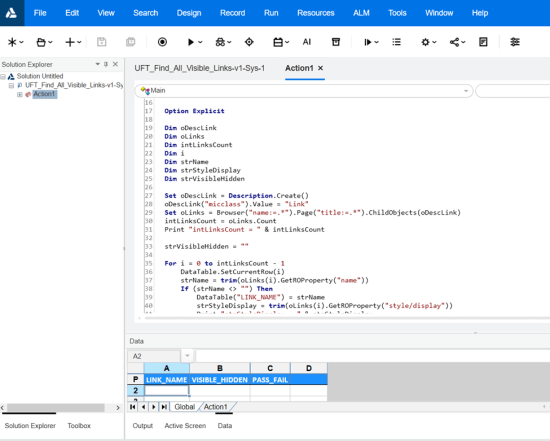
Figure 1) UFT One Default theme
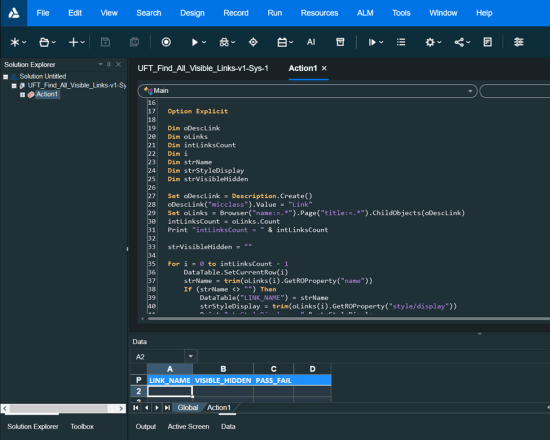
Figure 2) UFT One Dark theme
Please share how Micro Focus UFT One has improved your organization. If it did not, please explain why.
During my career UFT has improved the organizations I have worked for because after a release, hundreds of regression tests can be scheduled to run unattended overnight and get the test results in the morning. UFT also has a built-in reporter utility that clearly shows what specific tests were executed, the Pass/Fail status, and exactly where a test step failed along with the timestamp. This is especially important for providing proof of the test results in the future if requested.
Which features have you found most valuable, and why?
The best feature of UFT by far is its compatibility with a large variety of products, tools and technologies. It is currently a challenge to find a single tool on the market besides UFT that will successfully automate tests for so many projects and environments.
Fully integrated API and database testing capabilities allow end-to-end functional test coverage within the same too.
New features in UFT One* (not all listed)
New features in UFT One** (not all listed)
*Version 2022
**Version 2023
The InsightObject feature
Every UFT release includes the InsightObject feature, which allows the script to identify any object as an image at runtime using a configurable “similarity” property. Despite being image‑based, the GetVisibleText method can be used on an InsightObject to extract its text dynamically. I've devoted a section with Figures 3 through 10 to explain the InsightObject feature, including annotated screenshots and step-by-step descriptions using NASA imagery.
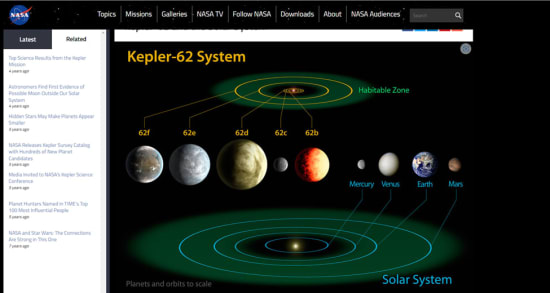
Figure 3) Web Page used to illustrate InsightObject functionality
Credit: NASA.gov
Image credit: NASA Ames/JPL-Caltech
We want UFT to capture the area of the image that contains the planets Mercury, Venus, Earth and Mars. This is done by using the InsightObject feature. The area of object is selected that we want to identify and add to the Object Repository.
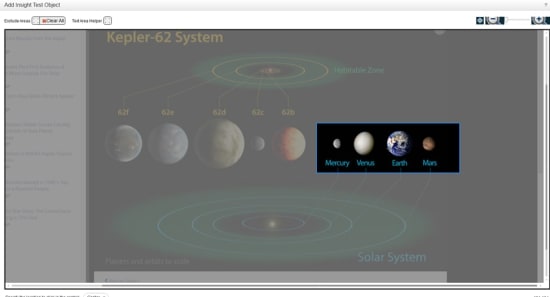
Figure 4) InsightObject displaying the captured object within the Web Page
Credit: NASA.gov
Image credit: NASA Ames/JPL-Caltech
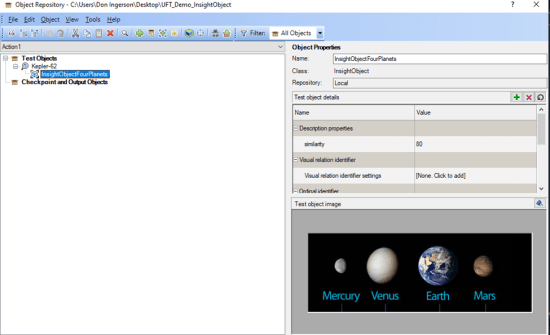
Figure 5) InsightObject displayed when added to the Object Repository. The object is “InsightObjectFourPlanets”
Credit: NASA.gov
Image credit: NASA Ames/JPL-Caltech
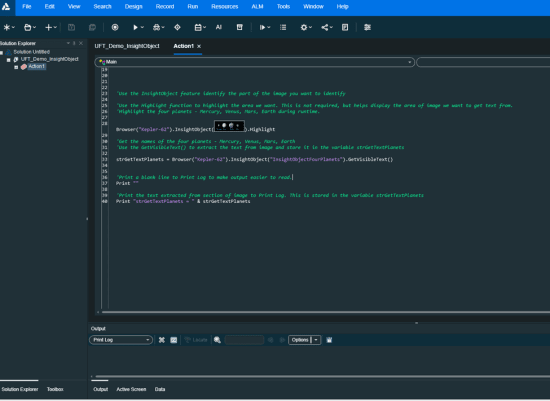
Figure 6) IDE code with InsightObject named ”InsightObjectFourPlanets”
Credit: NASA.gov
Image credit: NASA Ames/JPL-Caltech

Figure 7) Code with InsightObject using the Highlight method.
Credit: NASA.gov
Image credit: NASA Ames/JPL-Caltech

Figure 8) Cool feature: Move the mouse over the InsightObject and it clearly displays the image object.
Credit: NASA.gov
Image credit: NASA Ames/JPL-Caltech
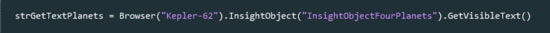
Figure 9) Using the GetVisibleText method to get the text from “InsightObjectFourPlanets” and assign it to the variable strGetTextPlanets.
The UFT Print Log displaying Output
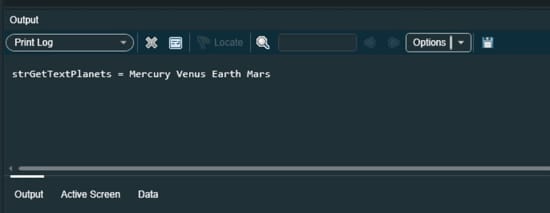
Figure 10) Print Log after execution displays the text below:
“strGetTextPlanets = Mercury Venus Earth Mars”
In what areas could the product or service be improved? What additional features should be included in the next release?
Sometimes UFT can take a while to open and sometimes will run slower than expected. The "Print Button" was removed (previously available in QTP), now requiring users to use "Ctrl + P" to print IDE code, with no "File >> Print" option. Adding a "Print Button" and improving printed IDE output formatting would be beneficial. The 30-day trial license is too short for learning all the features; extending it to 60 days would attract more customers.
Alternatives and Advice: Did you previously use a different solution and if so, why did you switch?
I originally started with QuickTest Professional (QTP) and have consistently used the latest UFT versions. The expanded capabilities and integration of features previously sold separately (i.e. Service Test for API) make UFT a comprehensive solution.
What do you advise others about setup cost, pricing and/or licensing?
1. Assess Your Testing Needs
Determine the size of your QA team and the scope of your automation (functional, regression, API).
Confirm whether API testing will be required, since it’s included in UFT’s licensing.
2. Hands-On Evaluation
Beyond vendor demos, have at least one developer or automation engineer install the trial version.
Encourage them to explore real-world scenarios during the demo period to validate functionality.
3. Staffing Considerations
Hire an Automation Engineer experienced with similar automation tools and proficient in VBScript.
Ensure they understand advanced scripting techniques (i.e., writing reusable functions, passing parameters by Value vs. by Reference).
4. Infrastructure Recommendations
Consider installing UFT on a Citrix Server for centralized patching, browser updates, and easier maintenance.
Citrix also supports multiple concurrent sessions and remote access, streamlining team collaboration.
Do you have any additional comments or advice regarding this solution?
Many customers are unaware that UFT includes both GUI and API testing in all versions. When discussing the price, it's important to note that it covers API testing as well. Previously, the API feature was known as Service Test when QTP existed and had to be purchased separately. UFT is essentially QTP and Service Test bundled into one product. For clarity, I have displayed a screenshot of a basic API test below in Fig. 11) that sends an HTTP Request.
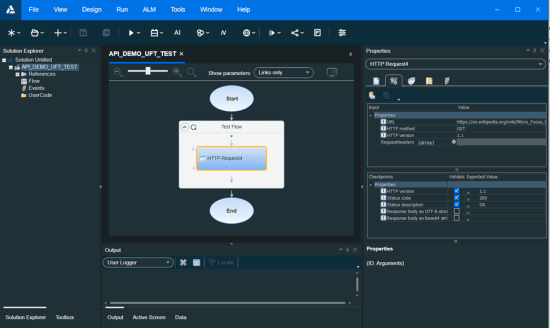
Figure 11) API Test “API_DEMO_UFT_TEST” that sends an HTTP Request
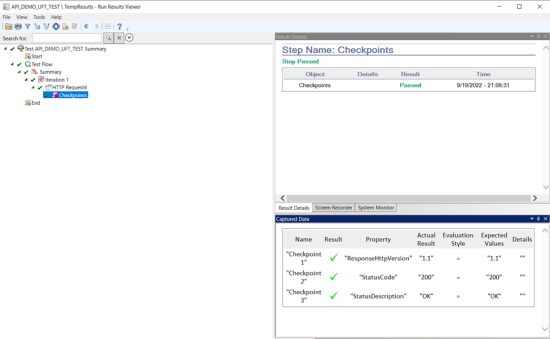
Figure 12) API Test “API_DEMO_UFT_TEST” Results displayed
What are your impressions of the scalability of this solution?
It is quite straightforward to add users. The primary limitation is the number of licenses.
What are your impressions of the stability of this solution?
UFT One is generally stable. It can sometimes run out of memory when executing a long test set or when executing several hours continuously.
What is your ROI?
Determining return on investment (ROI) must be evaluated individually, depending on your organization’s specific use case. In my experience, significant returns come from:
Was the initial setup straightforward or complex and in what ways?
Installing UFT is typically straightforward. If your organization uses concurrent licenses, you will need a system administrator to install and configure the License Server. The set-up will vary depending on your company’s infrastructure and environment-specific requirements.
Did you implement through a vendor team or an in-house one?
Implemented in-house.
Tell us about your experience with customer service and support.
This will vary by the Service Provider your company chooses.
We use the solution for defect tracking and test automation features.
They should include AI-based testing features in the solution for assessment and identifying potential databases.
We have been using the solution for more than ten years.
It is a scalable solution. I rate its scalability as a ten.
The solution's customer service is excellent. They always prioritize our tickets.
Positive
The solution's initial setup process is easy. I rate it as a ten.
We purchase the solution's yearly license. It costs 700k. There are no additional costs involved.
The solution is easy to integrate and adapt for manual testing. It manages tests very well. It is an excellent tool in terms of customization. I rate it as a nine.
We use the solution for API functional testing to analyze user interface, business logic outputs, etc.
The solution's user interface is good. It is easy to use for a nontechnical test as well.
They should improve the solution's tracing functionality. There should be an automated feature to load the backlog of test requirements.
We have been using the solution for eight years.
It is a stable solution. I rate its stability as an eight.
We have three solution users in our organization.
The solution's technical support team is good. Although it could have been faster while resolving the licensing error issue, we encountered some time back.
Positive
The solution is easy to install. The setup process takes a few hours and requires only one executive.
The solution's price is reasonable compared to other vendors. I rate its pricing as a four.
I advise others to speak with automation engineers to know the success criteria for the solution's proof of concept. Moreover, UFT needs to give insights on production status like Worksoft or Tricentis. Thus, I rate it as a seven.
We use Micro Focus UFT One for testing web pages and the script is in AngularJS.
Micro Focus UFT One could improve by having more maintenance. Every time when we run the solution and develop something, the next time when we run it it doesn't recognize the object. I have to redesign the object again and then run the solution. It's really a headache, it's not consistent.
I have been using Micro Focus UFT One for approximately three years.
Micro Focus UFT One is not stable.
The scalability of Micro Focus UFT One is good.
The support from Microsoft is not good. They are very lazy in answering anything. If we create a request, it takes months for them to respond to us.
I have used previously C Sharp and Selenium HQ, and I prefer them over Micro Focus UFT One.
The setup of Micro Focus UFT One is easy.
I would advise others to use Selenium HQ and C Sharp because they are better, consistent, reliable, and scalability than Micro Focus UFT One.
I rate Micro Focus UFT One a five out of ten.
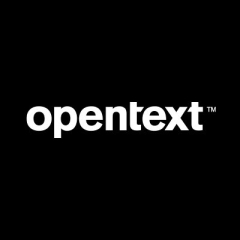

Thank you for this well written article. The advantages of UFT testing are worth the investment in software, linces, and in having an automation engineer. I personally have benefitted from both regression testing and working with an automation engineer to lead the organization the the pathway to less down time, meeting delivery dates, and having more reliable systems. Great article.
Thank you for reading my review and the comment. Glad you felt it added value.