Micro Focus UFT One is an automation tool, that is primarily used to automate web and desktop applications.

Micro Focus UFT One is an automation tool, that is primarily used to automate web and desktop applications.
It is very simple to use, and the scripting language is even easier.
Object Identification is very easy.
The integration with other test management tools is good, which is very good.
When it comes to pricing Micro Focus is expensive, and it doesn't support test case panel execution.
I think that over time, Micro Focus has not really understood the market needs.
They are still improvising the UI.
They need to really understand how this tool fits into the DevSecOps ecosystem. We have been giving that advice, but they have not taken it into account.
I would want to see a significant improvement in the tool's features. The most significant enhancements are support for panel execution and integration with DevSecOps.
I have been working with Micro Focus UFT One for ten years.
We are working with the latest version.
It's very nice. The stability is good.
Micro Focus UFT One is a scalable product.
We have approximately 100 end users in our company who use this solution.
I am reducing my usage slowly. I am reducing 30 to 40% of the licenses.
We have contacted technical support. They're fine. I don't see the benefit in the chats I had with them about the issues we were having. They are, nonetheless, fine. Our requirement was a far more serious issue. As a result, they were unable to assist us. They're fine, though. They are quite knowledgeable.
Previously, we did not use another solution.
The initial setup was very straightforward.
We did not need any assistance. We are good with the knowledge that we have internally.
We have to pay for licenses. The licensing fee is paid on a yearly basis.
The price is one aspect that could be improved.
I would not recommend this solution to others who are considering it.
I would rate Micro Focus UFT One a five out of ten.
We use it for automation. It helps to automate test scenarios for graphical user use cases.
Historically, we have faced a lot of maintenance issues with automation using traditional UFT, because UFT has a mechanism for identifying an object where you have to add object properties. However, if a change happens in the application and your object properties change, then you have to go and update the object properties again, only then can you use those scripts. So, we were using a lot of personnel for script maintenance. Whereas, in UFT One, I like that our maintenance costs have been reduced by a lot because UFT One is using an artificial intelligence feature to identify objects visually.
We use it to do multi-platform testing.
UFT One Automation provides Codeless Test Automation.
The solution will automatically run a script, so you need less knowledge to run a script.
OpenText UFT One gives us integration capabilities with both API and GUI components. I like the user interface. It doesn't require that much skill to use and has automatic settings, which is useful for users who don't know what to select. It also has dark and light themes.
It improves automation efficiency.
The AI feature needs improvement. For banking applications, we input formatted text from documents, but the AI feature is recognizing three fields as one field, e.g., for a phone number, it puts all 10 digits in the international code or country code. Then, the script fails.
I have been using UFT for the last seven or eight years. UFT One was just launched three or four months back, so I have been using it for a couple of months.
It is reliable. Sometimes, the GUI does crash.
It is highly scalable.
There are around 150 users of UFT One with 8,000 test scenarios running four times a month. We are also running around 500 scripts in UFT One.
Our internal team is sufficient for technical issues.
We have used a lot of different tools. We have used Selenium and Python as well as Java-based REST API for regular testing. With UFT one, we have all the solutions under an umbrella, so we don't have to think about other tools. It also supports API and HTML testing. Selenium only supports Java, and there is no support for HTML.
We didn't need to do too much with the initial setup because there is an installation team.
It takes one or two days to create test automation scripts.
Object maintenance is reduced.
We have not yet implemented the license for the AI features. However, I got a chance from OpenText to join a Hackathon for India when they launched the product, which included the AI feature. I am hoping that my company will implement this feature soon because the solution's AI capabilities will reduce my test creation time.
Every day, tools are getting smarter. UFT One is like this.
Before implementing, do a demo with your existing applications.
I would rate this solution as an eight out of 10.
We are responsible for automation of the regression test cases. We have a standard set of regression test cases, which are comprised of SAP solutions, web-based applications, as well as some Windows-based applications. We have test cases which cater to each of these solutions individually.
In addition, we have test cases to test things from end-to-end. That means the data has to flow from one application to another and it has to be validated. We write reusable pieces of code, which are stitched together to create the end-to-ends.
In SAP, transaction codes are available and they are automated. They are stitched together to form a test case. For example, if a customer places an order on the website, we will get an order number in SAP. We will process that order in SAP to create the delivery with a particular T-code. Once we process that delivery, we will mark it as "good session," which means the order itself will flow out of our warehouse via the transportation. Once the customer receives it, we have the invoicing process. We automate these individual T-codes, and then stitch them together.
In our organization, a developer will develop a piece of code and give it to us. We will test it and tell them about any issues or defects. The way we do that is we automate some piece of their code, whatever the core functionality is, and get ready for the next iteration. That means that when the sprint goes from Sprint 1 to Sprint 2, we make sure that Sprint 1 is not impacted because of new code deployment. The way we have benefited from UFT is that we are not using manual regression testing. Whatever code we have developed will be enhanced in Sprint 2 , and we keep that piece ready for Sprint 3 regression. Therefore, over a period of time, we will have the flow ready, and we don't have to do manual testing from scratch for every release.
Previously, we were doing manual testing for each sprint, and when we got to an advanced sprint, like Sprint 4 or 5, we would have to stop and test that entire functionality again. UFT has helped us a lot in reducing the manual effort and in passing the savings along to our client. Regression efforts have been reduced by at least 20 percent, if not more.
Initially, we were using UFT 12 or 12.53 and then we started slowly increasing by installing the patches and moving to the next versions. When compared with UFT and manual execution, we have definitely saved a lot of effort, somewhere in the range of 60 to 70 percent when compared with our efforts to manually test. A script which takes around half an hour to execute in automation takes around 3.5 hours for manual execution, along with documentation because we execute things in a way that it creates the documentation as well.
It is easy to automate and new personnel can start learning automation using UFT One. You don't have to learn any scripting. There are many people on my team who have started learning automation.
I have been using UFT for a couple of years, but I have only been using UFT One for the past two to three months. I am still learning many things about UFT One.
We haven't faced many issues with UFT One in terms of stability. If your system meets the requirements they indicate, you should not face problems. In a machine where we had less memory, we did have some trouble. Since we upgraded the memory for that machine, we have not faced any memory issues or stability issues with UFT One.
Scalability, for our needs, has worked spectacularly well. There were some issues that we were facing with some of the patches. They were taken under consideration by OpenText and we got proper updates from the team.
When we want to increase the number of people in a team, because our licenses are limited, we sometimes face an issue, but that is not their problem because we have chosen limited licenses. We sometimes find it difficult to get people onboarded when we have a lot of work and that sometimes hinders the work. With an open source tool, you don't have any such problem. If you have a lot of work and you want to onboard more people you get it done.
Because our project was already in UFT, we are trying to utilize UFT One to have proper capabilities in AI and for automation from screenshots. But it is good to see a lot of changes and we are trying to utilize them in our upcoming releases and projects.
Support is okay. We have not faced many problems. But if we do face some issue, we can definitely raise a ticket and the ticket is looked into. I don't have any complaints about customer support. I would rate it about an eight out of 10.
It's not a 10 because what happens with some of our issues is that we might not get a patch quickly and we have to hold on to an application until we get a proper solution.
I have certification in Tosca and UiPath.
Tosca is basically scriptless automation which is also good. UiPath is not technically for regression testing, it's an RPA tool. You don't have validations, per se; you have to create them. Because I have a longer period of association with UFT, and some of the other tools did not help me in some situations, I go with UFT.
From my experience, UFT One is good in terms of automation of multiple applications. For example, if you have five applications and any one of them is not suitable for automation by UFT One, you may have to re-think using it. But if all the applications are compatible with UFT One and you are able to automate, it's better to go with UFT One.
We don't have much continuous testing in our process because we don't do Agile testing, but we do have some amount of testing for what we call "rapids," for defects or announcements. It is useful when it comes to the second or third sprints where there are use cases in which we can leverage speeding up the testing. But we haven't used UFT One for a continuous delivery, as in from build to deployment.
There are several new features which we can explore and use for continuous testing, but our project, not being Agile right now, has limitations in that regard. Management is looking to convert it into an Agile project soon and I expect we will start using UFT One full-fledged, with all its features.
I'm very comfortable with the UFT One for our project needs.
The use cases for OpenText UFT One vary from one department to another. We've got so many applications within Dominion Energy, but as of now, most groups are scripting the test cases themselves, even though they're not programmers and they don't have a true understanding of Visual Basic, which is a language used to script QTP. So the groups out there are doing it independently. I think they're doing mostly a record and playback, data-driven approach, which means they parametrize the data. But they're not specifically programmers, they can't make those scripts very sophisticated. And that's what I'm seeing. So it was my suggestion that we develop a framework for them in Selenium.
I don't think that OpenText UFT One has really improved it much. Until we move over to a framework where they don't have to spend so much time in creating data-driven scripts that become obsolete once a new version of the application becomes available. It may be doing some things for them, but I think it's probably improved their overall efficiency by maybe 20%. But once they have the framework, I think they will be able to operate this framework 24/seven in unattended mode. And that's when you see 100%, 110% improvement in efficiency. So we're not there yet.
We're not using the web services testing piece. They should, but I think they're using other open source tools such as Postmaster. But they're using QTP strictly for scripting automation test cases.
In terms of what could be improved, they need to reduce the cost because it is pretty high. It's approximately $3,000 per user and if we're going to spread this throughout the organization, we'll need to spend a whole lot of money. The company can afford it, but we're going to try to promote Selenium as the open source automation tool.
All of these automation tools are a tad finicky. They tend to freeze on us once in a while and we get an 85% pass ratio every time we run them, but 15% of the time these tools will fail. And it's not the tool, it's that the browser that they're opening may freeze up when it's time to do something on an application. I haven't looked at Selenium yet. I'm going to get some exposure to it later in the year or next year. But that's the tool that I'm going to focus on and replace QTP with. Because Selenium is free of charge and it's the standard in large corporations these days.
As for what should be included in the next release, I don't know much about that because I haven't used QTP in a while. I don't know how much better Selenium is than QTP except for the fact that it's open source. But as far as the features are concerned, I was okay with using QTP back in 2007 when I used it.
Since I'm not an automation tester, I last used OpenText UFT One in 2007. But now I'm promoting it. I'm also promoting Selenium as an open source solution for future automation testing because the company can set up that framework and everybody can use it. And I'm having a meeting with the users next week on that. So we're going to be promoting Selenium over UFT.
But I have used UFT within the last 12 months.
I think it's a stable product because it's been around for well over 14, 15 years now. And I think it's stabilized QTP and UFT.
I think OpenText UFT One scales very well, but because it's not widely used... You can use one license per seat or per user who's automating it. So it doesn't need to scale, it works well enough with one single license per user. It's not meant for more than two users using the same license anyway.
Mostly developers use this product. They have a development background in Visual Basic and the use of the tool. With my current client, it's the business analysts that are doing the automation using this tool and it's not being used effectively. You have to have some form of development background, especially in Visual Basic.
I've never used it for QTP or UFT, but I know some people who are supporting this product in the client site. They're okay with it. They get a response within 24 hours.
I'd give support a nine out of 10.
I've always been familiar with QTP and UFT. The other product that's taken over the marketplace is Selenium because it is open source, free of charge. It is in 90% of all the organizations, whereas QTP I believe has lost the market share.
The initial setup for UFT is straightforward.
My advice to anyone regarding this solution is that if they have the money to purchase it, they could, but Selenium would be the first choice because it's more widely used.
UFT quite expensive. It's about $3,000 per seat, whereas Selenium is free of charge. So if you had 20 users who need to use it, you'd have to spend close to $60,000 on QTP plus annual maintenance costs. Whereas with Selenium, it's free of charge and you get all the support you need on the internet.
On a scale of one to ten, I would give OpenText UFT One a 10 because it is a reliable product, it works, it's as good or better than similar solutions especially because you get technical support from real people. Additionally, upgrades are always provided on a consistent basis. Whereas with Selenium, because it's open source, you're relying on the community to give you that technical support if you have issues and if you can't resolve them, there is really nobody to give you a patch or anything. So I think that with QTP having OpenText behind it, you've got some protection.
The price is only $3,000. I don't know how many QA analysts you would have in any given company. Probably no more than five or 10. So if it's a large corporation, it can easily afford $15,000 to $25,000. I don't see that being an issue.
Nice article. Have you used the Web Services module of UFT for API testing?
UFT One is great for recording and automating test cases.
The most valuable feature is that it is fast during test execution, unlike LoadRunner.
One area for improvement is its occasional slowness.
I have been working with OpenText UFT One for a long time.
UFT One was generally stable and didn't have significant downtime or performance issues. The only notable drawback was its slower performance during certain tasks.
UFT One itself appeared to be fairly scalable, as it generally runs one test at a time. However, it can be integrated into LoadRunner for combined testing, although I haven't delved deeply into that aspect.
The installation and setup of UFT One were relatively easy. I had to install it on my computer, and the only requirement was access to a license server. Overall, it wasn't a complex installation process. The deployment took about an hour.
I would recommend UFT One to those considering its use. It is straightforward to set up, especially with the AI capabilities, although it can be slow at times. Despite the occasional slowness, it is much easier to use now compared to earlier versions and can save a significant amount of time compared to manual functional testing. Overall, I would rate the solution as a nine out of ten.
I recently took became a QA for our company and was trained on various tools including the solution as part of job orientation.
We have 100 engineers in our company who use the solution for automation testing.
It is very easy to create shared repositories that can be used throughout all testing. This feature makes our jobs easier.
The speed could be improved because a large test suite takes some time to execute.
The solution's size could be improved because it takes up a lot of space.
I have been using the solution for one year.
The solution is very stable.
The solution is scalable.
There was one issue so support was emailed for assistance. I am not sure of support's response because it was handled by our unit manager.
The setup process could be improved because reinstallation is required if you miss an add-in during initial setup. It would be beneficial to have an installation outline or information about selecting add-ins.
Deployment is quick and takes only a couple of minutes.
Technical support from Edgewood guided us through the initial setup and installation.
One in-house engineer can handle ongoing maintenance.
Our engineers were also were trained on and use TestComplete.
I like the direction the solution is heading and am really happy with how they keep adding new features.
I rate the solution an eight out of ten.
I like the fact that you can record and play the record of your step scripts, and UFT One creates the steps for you in the code base. After that, you can alter the code, and it's more of a natural language code.
General users can create the scripts, and you can bring in an engineer if you're struggling with one of them. It saves you money because you don't need an engineer there the whole time. You only need an engineer for your initial planning and implementation.
I would like Micro Focus to provide more information on their portal about their newer products. The information about UFT One was outdated. The image recognition features could also be better.
We haven't experienced any stability issues so far.
UFT One is easier to scale because you can bring in more people without a strong coding background. As long as you have a good plan, it's fairly simple to take an entire team of manual testers and have them create test scripts. It's much better than getting a whole group of engineers to set up and build the test cases.
Setting up Micro Focus UFT One is straightforward.
UFT One's license is somewhere in the $5,000-a-year range.
I rate Micro Focus UFT One eight out of 10. if you're considering UFT Developer versus UFT One, you should consider the skills of your team. You should go with UFT One if you want to leverage more people who have testing knowledge. If you're only using the engineering team and plan on not using the business, then you can save quite a bit of money by going with UFT Developer.
We are currently using it for migration.
Micro Focus UFT One is useful. However, there is an issue with the scripts. We are going to collaborate with multiple automatic specialists to identify the problem. If we can fix the issue, we will continue with UFT, otherwise, we'll switch to other automation tools.
The high-level security, high standard and compatible SAP are great.
The solution does not have proper scripting, which impacts the solution. We are currently deciding whether we want to keep the UFT and will decide by the end of December. We paid a lot of money for the UFT, and we will only drop it as a last option.
We have been using this solution for four years. It is deployed in the client-server application with SAP.
The performance is not great, which is why we are currently conducting a review.
The solution is very scalable for a UFT. We have more than ten people using this solution.
There is a gap in technical support which is also part of our review. We've raised issues in the past, which have not been fixed in two years.
We used QTP and LoadRunner in the past.
Our deployment was completed in-house, and we have an in-house software development and architecture team. We do all our products and services and also provide services to third parties.
I rate this solution an eight out of ten. Micro Focus UFT One is outstanding. All HP processes are excellent. I used to use HP Test Director, HP QC and HP ALM. So I am confident that Micro Focus UFT One is useful.
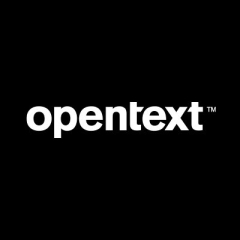

Hello Rabindra,
Thank you for sharing valuable feedback about your experience with UFT One. We are
glad to hear that UFT One has not only reduced your maintenance cost, but has
also sustained its purpose: to be a reliable and scalable testing tool that
serves your business needs.
As always, your business means a lot to us, so thank you again for taking the time to review UFT One.