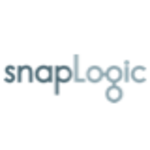What is our primary use case?
We are using Control-M mainly to schedule our jobs and also for file transfers. We are now in the process of using Control-M to take some workload off our mainframe.
We use it mainly for job automation and handling large chunks of data automatically.
We have Informatica workflows, which make up about 50% of all our jobs. Then, we have all kinds of software on Windows and Linux servers. The file transfers are another big thing on Control-M. However, we are mainly using it to automate our in-house scripts, like monitoring and whatever needs to be done.
We mainly use desktop clients. Some users are also on the web. Currently, we don't use the mobile interface at all.
How has it helped my organization?
We have some batch jobs or Informatica workflows that create the files for file transfers. We have those on Control-M, so it is all automated and happens through the conditions.
Our daily customers' accounts and credit card actions files are processed by Control-M automations every day. That is pretty much part of the core of our business. Other critical components are some monitoring scripts and health checks on our servers, which are run from Control-M. This has made things easier because we have the Batch Impact Manager on Control-M. So, we can use that to send emails, like, "We haven't received the daily-files yet. Or, the daily files are going to be late." Therefore, we have proactive monitoring if things aren't running on schedule.
I don't think it transfers data any faster than before. However, we now have better control and can also send emails to the correct people directly from Control-M, like, "Hey, this transfer is now complete." In terms of data transfers, and if something goes wrong, it is easy to just rerun the file transfer.
If we are using the Batch Impact Manager, it has caught a few times where the job has been running for a while and may not meet the deadline. There may be a loop somewhere, where one job has been stuck for a few hours. So, in this case, the Batch Impact Manager notifies us that it is taking quite long. There are days that this is useful to locate issues.
What is most valuable?
Multiple scheduling options allow you to do anything you want, whenever you want, and however you want. You can easily be in control when things happen.
Control-M provides us with a unified view where we can easily define, orchestrate, and monitor all our application workflows and data pipelines. This is quite important because I am our Control-M administrator. So, it is pretty important to me personally, but also for the company. It may not yet be quite in the center of our business, but we are clearly using Control-M as our main scheduling program.
What needs improvement?
Since we are using version 9.0.18, the web interface is a bit outdated and doesn't really support all our needs. However, we are migrating to 9.0.20, which should give us a lot more options, even in the web interface.
The unifying features between Control-M for different platforms needs improvement. The scheduling options on the Control-M mainframe jobs are different than they are on our Linux server. There are a few differences here and there.
There are capability-related issues between versions, but I think the latest fix pack has that covered. BMC has been doing a pretty good job about this.
For how long have I used the solution?
I have been Control-M for two and a half years.
What do I think about the stability of the solution?
The stability is pretty good. We haven't had any issues with Control-M being unstable in the last two years. They are up and running 24/7.
One person is the minimum needed for day-to-day administration of Control-M. We have three admins, who are also our SFTP and file transfer team. Someone just decided that they should be the Control-M admins, so they made all three of us go through the admin classes. Now, we have three admins.
What do I think about the scalability of the solution?
Scaling has been pretty simple and a straightforward process. We just recently got the Control-M Workload Change Manager, which is an additional plugin to the main software. That installation was also quite easy. We got it up and running pretty quickly.
We have about 10 people using Control-M actively, who are system specialists and business intelligence specialists. We have three admins, then we have some batch job designers from the mainframe team using Control-M. We have also trained some of our Informatica people so they can monitor their own workflows and create new jobs. They can basically do whatever they need to do by themselves.
How are customer service and technical support?
I would rate their technical support as five out of five. They have been really helpful and knowledgeable. Even though there have been some cases where support has originally said, "Well, we don't know for now," they have asked for data and provided us with a solution pretty much every time we have had any issues.
If they don't have a solution on hand, they take it to the lab. We communicate with them and the lab, then everything works out pretty well. Even if there is a big issue, which isn't very common, they have just taken it, and said, "We will see. We will go to the lab where we will test".
The interface guide and YouTube videos have been somewhat useful. However, there is too much data in there. When you try to search something, you get too many search results that weren't exactly what you were looking for.
Which solution did I use previously and why did I switch?
I don't think anything has changed that much. We used to have CA-7 before Control-M. Now, Control-M is just kind of taking over. So, not much change happened. It is just a new software to do the old job.
We have benefited from Control-M. It is much easier to use and a bit more versatile than CA-7.
I personally don't use CA-7 because it is located on the mainframe, and I'm not a mainframe guy.
How was the initial setup?
I wasn't involved in the initial setup of Control-M.
What about the implementation team?
We are currently in the process of upgrading Control-M into a new version. We have been working closely with BMC's technical people.
What was our ROI?
So far, I think it has been good. No one has been talking about getting rid of Control-M. It is more like we are increasing our Control-M usage, if anything.
Control-M has improved our service levels on pretty much any aspect. Now, we can see the Control-M estimates of when a certain job will be completed. They become pretty accurate once a job has been running for a week or two. It can predict quite well when a certain job will be ready. So, if a customer asks us, "When are we going to receive our file?" I can check on Control-M, then say, "Well, I would say around...," whatever time it shows and let them know.
Which other solutions did I evaluate?
We have the CA-7 on the mainframe, and I have seen it being used along with Control-M. Control-M seems to offer a much better user interface, mainly because it is graphic and not on the black screen of a mainframe session.
I don't think our data analysts are currently using Control-M. We do have Informatica software in use, which is some sort of data analyst software.
What other advice do I have?
Always make sure that you have at least double checked everything, because Control-M does everything you tell it to do and exactly as you tell it. Therefore, make sure you are giving the right orders.
Working with Control-M has been pretty complex, but that has been mainly due to our corporate policies since we are located in Finland and in the banking sector. So, there are hundreds of things that we had to consider. While it has been a complex process, it has been more because of our corporate policies rather than Control-M. Once we decided everything, and everything was approved, just taking Control-M into use has been a pretty straightforward process.
Definitely take the scheduler course provided by BMC. That was hugely helpful for all of us. Trying to learn Control-M on your own will be a tough path to walk.
We have Control-M on the mainframe. As the mainframe will be taken down in a few years time, we have to replace the mainframe scheduling agent with something else. That will be Control-M.
Our dev teams are running their own fields. Once they are ready, they go through systems to store into production, then we can automate it. However, during DevOps and other testing phases, we may not use Control-M at all.
I would rate Control-M as a nine out of 10.
Which deployment model are you using for this solution?
On-premises
Disclosure: PeerSpot contacted the reviewer to collect the review and to validate authenticity. The reviewer was referred by the vendor, but the review is not subject to editing or approval by the vendor.