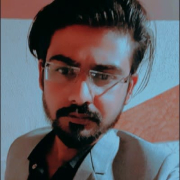Veeam Data Platform Valuable Features
Veeam Data Platform has Veeam Enterprise Manager as well as Veeam ONE as valuable features, which allow us to generate various kinds of reports that are required for the customer.
Instant VM Recovery is a good feature of the high-speed recovery features in Veeam Data Platform, and Continuous Data Protection (CDP) is also a good feature.
Ransomware protection is a good feature added in Veeam Data Platform from version 12 onwards, and the ability to create immutable repositories is also a good feature in Veeam.
The analytics part of Veeam Data Platform is a good solution because I have worked on various backup technologies such as EMC NetWorker and NetBackup. However, I have not used the analytical parts currently but will check it out.
Streamlining processes as well as saving money are benefits that Veeam Data Platform provides for the end user, as it allows for application-aware backups and database backups without the need for various kinds of licenses that other backup software requires. Veeam offers socket-based licenses, instance-based licenses, and capacity-based licenses, which is a great feature.
View full review »TH
Tamer Hossam
Applications section Head at a comms service provider with 10,001+ employees
Veeam Data Platform provides me with the most useful features such as application restore, single file restore, backup and replication, and continuous replication. We utilize these features for management and the customers we serve.
Veeam Data Platform provides features such as immutability and ransomware protection. While we use other applications for ransomware protection, we rely on Veeam Data Platform for encryption.
View full review »All features of Veeam Data Platform, such as backup, immutability, and replication, are highly valuable. It supports the backup of Active Directory and Office 365.
The platform is user-friendly, comprehensive, and compatible with numerous market solutions, including virtualization and bare metal servers.
My organization appreciates its scalability, simple acquisitions of licenses for expansion, and how easily it integrates with different vendors.
View full review »Buyer's Guide
Veeam Data Platform
December 2025
Learn what your peers think about Veeam Data Platform. Get advice and tips from experienced pros sharing their opinions. Updated: December 2025.
879,768 professionals have used our research since 2012.
The flexibility provided by Veeam Data Platform's hybrid deployment options is very simple, efficient, and user-friendly.
We are using all features on-premises because we purchased the complete advanced platform. The main feature is the virtual environment backup, which is perfect in the market.
The most important aspect of this platform is data security with immutable data in the storage.
View full review »The most valuable features in Veeam Data Platform are data resilience and data mobility.
In assessing the platform's ransomware protection, I find Veeam's immutability feature very valuable.
Regarding their role in policy-driven data management, I find that the data qualification within the backup jobs is quite sufficient. At the customer side, we speak about backing up Hyper-V data and unstructured data, and this is mainly what the Veeam Data Platform is focused on. Therefore, this is quite well integrated.
View full review »Veeam Data Platform is valuable for its stability and the ability to easily contact support for assistance. The support team provides answers whenever we need them. It is also one of the most scalable backup solutions I've worked with.
View full review »JC
Jordi Colom
Technical Engineer at a media company with 51-200 employees
The features I find most useful in Veeam Backup & Replication are that it's fast, has deduplication, and excellent speed. It's fast, secure, and uses low bandwidth and backup space.
The scalability of backup and replication is effective for our growing data volume. We have been growing from about 50 virtual machines to about 150, and we think we will grow to 200, maybe. It's easy with only buying some more licenses and it's not more difficult than that.
View full review »Based on my subjective experience, the greatest part about Veeam Backup & Replication is its fast recovery and easy management.
I often use fast recovery and the Instant Recovery features. I have faced no challenges while using Veeam Backup & Replication; everything worked all the time.
Veeam Backup & Replication is easier to configure and more reliable than UrBackup, which makes it a superior solution.
View full review »TP
ThomasPhillips
Director - Systems Integration at a computer software company with 51-200 employees
My technical team can provide a more accurate answer regarding experience with its recovery speed and reliability, but we haven't had any issues with it. It backs up what we want, we replicate, and especially when we want to recover, we can recover the backed-up data. The compression we have is quite good, saving us storage space. It's quite a good product.
View full review »There are no features of the product that I found to be specifically valuable to our company. I like the simplicity of the product. I like the overall product since it is a great tool that is available in the market.
Though I don't like the pricing model of the solution as it is constantly being made more and more expensive, it is a great product that my company likes.
We can take snapshots easily. The tool is fast and trustworthy. It is easy to report, manage, and troubleshoot. We can migrate the tool easily from one host to another host. We can create policies and set the retention period. We can easily change it anytime. We can easily expand the storage.
View full review »Veeam Backup & Replication is definitely very useful and simple to learn, and the restoring processes are very straightforward, making it a very solid product.
WC
William Chan
Deputy head of IT at a financial services firm with 51-200 employees
The solution's recovery process is very smooth.
View full review »Backup management features are crucial for ensuring the reliability and automation of backup processes. These features enable automatic scheduling of backups, reducing the likelihood of human error associated with manual backup procedures. Additionally, they offer the capability to protect data consistently and reliably, mitigating the risk of data loss due to oversight or human error.
View full review »BT
Buddhika Thennakoon
System Engineer at a consultancy with 1-10 employees
The most valuable feature of the solution stems from the fact that the replication part can be managed with some kind of automatic switchover capabilities as well, which is a good feature available compared with other products. We won't have to deal with the servers with different IPs that are segmented since Veeam ONE automatically takes care of it. We can also do a switchover from primary DB to DR or DR to primary DB, and it is somewhat very easy and user-friendly, especially if you compare it with other products. The tool provides an easy-to-navigate feature of all the functionalities it has for its users.
The most critical features of Veeam Data Platform for ensuring availability and integrity are its fast virtual machine restoration using duplication for quick backups and the COBRA point functionality that allows us to run regular tests in our environment.
View full review »Veeam Data Platform’s most valuable feature is replication.
View full review »The most valuable data protection features in Veeam are encryption and error handling. Encryption safeguards sensitive information like credit card data, while robust error handling ensures data integrity.
View full review »The most valuable features of the solution are its ease of deployment, its many interesting functions, and its good performance for both backup and restoration.
View full review »Security is one of the most valuable aspects. In VM Backup, encryption is enabled as well. Depending on your backup job, you can increase security by setting up encryption and assigning a password.
The encryption password is used to protect the backup files. Even if someone gains access to the backup job or files, they won't be able to utilize them without the password.
View full review »The most beneficial aspect of Veeam ONE is the ability to track your company's growth on a month-to-month basis. With this tool, you can determine if you need to purchase more target storage or if you have enough. This is essential for budgeting purposes, as, without this information, you may discover too late that you require additional storage or that your cloud usage is not aligning with what you are being charged. Veeam ONE aids in forecasting and usage analysis, making it a valuable asset.
View full review »The solution is a user-friendly interface.
View full review »The backup features are valuable. Veeam is a good application. It is easy to use and intuitive. I do not have any complaints. I prefer using Veeam because it can back up virtual machines.
View full review »One valuable feature of Veeam ONE for backup management is its dashboard, which offers a comprehensive view of backups and other essential data.
The most valuable feature is the immutable Linux repository. Before that, customers needed expensive storage appliances to protect their backups. Now, they can use a regular server with Linux for secure storage, maintaining immutability against accidental deletion or ransomware.
Moreover, Veeam Data Platform manages and protects data across multiple cloud environments amazingly. From the console, Veaam has an appliance integration with Microsoft Azure. They have integration with AWS. They have integration with Google Cloud, and I can back up workloads on-premise and restore them to the cloud. I can back up workloads on the cloud and restore them to the other clouds, etc. It's amazing.
View full review »IK
Ismail Kücük
IT System Engineer at a wholesaler/distributor with 1,001-5,000 employees
The standout feature for us is instant recovery. Additionally, we have the capability to replicate our repository in various clouds. It proves highly beneficial as we only need to configure a single repository and instruct it to replicate all backups that we have on-premises.
View full review »The backup feature is valuable. It uses snapshot-based replications. Continuous Data Protection is a game-changing technology. Including Veeam, there are only three software vendors that provide this technology.
View full review »It offers a user-friendly approach and simplicity in operating, especially in comparison to other backup software options. A very notable feature is its ability to perform Instant VM Recovery, providing quick restoration of virtual machines. Its interface is designed to be intuitive and it also offers seamless integration with VMware storage, additionally enhancing its ease of use.
It's very useful, customizable, and scalable.
It's good for forecasting future needs.
The dashboard has been very useful. It has good reporting on offer.
The solution offers a very straightforward setup.
It's stable.
NA
Naresh Alugolu
Associate Manager at a computer software company with 10,001+ employees
With regard to our operational requirements, Veeam is very good because it's so user-friendly. Working with Veeam has been a most satisfactory experience.
Veeam Data Platform copies data very efficiently. Our clients choose the solution because it is simple and inexpensive.
View full review »AF
Ahmad Dhamiri Muhammad Farhan
System Engineer at a computer software company with 1,001-5,000 employees
The most valuable feature of the solution is that it offers a very sophisticated interface to view, making it a bit easier for our company's operations team to take care of the monitoring part involving the current status of the server and server backup status.
View full review »The most valuable addition recently introduced is the Continuous Data Protection feature. Particularly noteworthy is its configuration for SMAX and SaaS recovery. The integration of CDP with VMware stands out as one of the most impressive features. In the context of recoverability, whether dealing with issues related to data traffic or encountering problems with physical or virtual servers, Veeam stands out for its swift recovery capabilities. The ability to bring services back online within minutes, be it for physical or virtual machines, is highly beneficial.
View full review »AE
AngeESSAN
System & Infrastructure Consultant at a tech services company with 501-1,000 employees
The most valuable feature is the capacity planning aspect of the solution.
View full review »Instant recovery, ease of use, and integrations are some of the valuable features.
View full review »PP
PrasadPerumpillil
Manager implementation at a manufacturing company with 11-50 employees
The tool is a stable backup solution.
View full review »The normal backup and replication features are valuable.
It is cost-effective. A lot of times, people pick Veeam because of its price.
SS
SergeySenkov
System IT and Technologies Field Manager at a wellness & fitness company with 1,001-5,000 employees
The features that I have found most valuable are its ease of management, it is not complicated, it is very reliable, has good support and a lot of knowledge on the market for integrators.
Ease of management was actually one of the main points for me. The second one is the SureBackup. SureBackup is the feature that allows you to automatically restore and check that the backups are consistent.
Those are the two main points for our decision to choose Veeam. We made some POCs with some vendors and they took a lot of time and were really too complicated and required way more resources to invest.
View full review »Veeam Backup Replication is secure. They have covered almost every aspect, both in terms of security and backup, and management.
Integration with various applications, such as on-premises laptops and desktop backups, as well as applications and databases, is excellent. Also, they've added cloud integration, which is a plus.
The combination with Nutanix is admirable. It is very good.
It is easy to use.
It is simple to learn while performing POCs or demonstrations.
View full review »Veeam Backup & Replication works. It integrates very well with VMware, but not so well with Nutanix, but that's common, I understand. I have both VMware and Nutanix virtual environments and I'm backing up through the same Veeam services. I have proxies running on both environments. Like I said, integration with VMware is excellent with very granular recovery while with the Nutanix environment it is not as intuitive, not as readily available.
View full review »WL
Wai Loh
Solutions Architect at a tech services company with 11-50 employees
The solution's most valuable feature is that its reports are detailed compared to other tools. It can integrate with VMware, and it can see VMware's recent status while it can receive alerts for Veeam Backup. The tool can be highly integrated with VMware and other Veeam solutions. Reporting-wise, the product is good. You can choose any templates for your report from the solution's consolidated data.
For me, it's perfect. We don't have any problems with backups and applications.
Immutability is the most important aspect of data protection in terms of Veeam Data Platform. That could be one critical factor for us.
Data protection is the most valuable aspect.
View full review »The solution's instant recovery feature is good and allows you to capture and copy individual files. Veeam Data Platform is easy to use.
View full review »Veeam Data Platform offers features specifically designed for ransomware defense. This includes the ability to integrate with immutable repositories, safeguarding your data against ransomware attacks. Additionally, the platform provides integrated anti-malware detection capabilities, and it allows seamless integration with third-party endpoint security solutions to further enhance data security.
View full review »Veeam ONE is a straightforward solution and compatible with almost all hardware.
View full review »The most valuable aspects are the latest features in version 12.1, which introduced enhanced security features.
View full review »AF
Ahmad Dhamiri Muhammad Farhan
System Engineer at a computer software company with 1,001-5,000 employees
The most valuable aspect is its reliability in recovering any replaceable data in the event of server issues in a production environment. It proves to be a dependable solution for ensuring business continuity in case of a disaster occurring at the current production site.
Most of the customers like the features that monitor the VMware infrastructure.
Moreover, the product proactively identifies potential issues and provides suggestions on how to address them.
View full review »The product has introduced cloud storage, which can be used directly for backing up the data. We need not have an on-premise storage location. It makes everything easy. The product’s configuration and settings are very easy.
View full review »SY
See Keong Yau
Project Manager at a tech services company with 51-200 employees
The solution is quite easy to configure. The interface is quite simple and easy to manage. The restoration is easy to manage.
View full review »Instant Recovery is an useful feature.
View full review »The solution is very user-friendly. I find the compression rate to be very good. It's very easy to go through the restoration process to locate an individual file.
One of the standout features of Veeam Backup & Replication is its exceptional restore capability, enabling users to recover their data seamlessly. Another valuable functionality is the automated verification of backup restorations, made possible through the Sure Backup feature. The software boasts numerous other noteworthy features that offer immense value, including the NAS backup feature.
View full review »JS
JanStibor
IT Solution Architect at a manufacturing company with 11-50 employees
The solution is really easy and straightforward to use. If we want to configure something using Veeam ONE, we don't need much time to study the management interface. Our customers appreciate the solution's ease of use.
Recovery is the most important thing when we create a backup, which works fine on Veeam ONE. We can also use the shared backup and run recovery tests when needed.
View full review »The most valuable features are the notifications, which give us failure alerts for some infrastructure within the backup, and the reporting is excellent.
I like the backup and backup copy features.
View full review »The most valuable feature of Veeam Backup & Replication is that we can back up in-house and multiple cloud providers' storage.
View full review »NN
Nivendran NAir
Solutions Architect at a computer software company with 5,001-10,000 employees
The best feature of Veeam ONE to me is the infrastructure analysis that you can perform before deploying a backup environment. You can put in your backup requirements, for example, repository files and improvements on your VMware side, to ensure that it runs optimally.
Pricing for Veeam ONE is also cheaper than VMware vRealize Operations (vROps) which is a direct competitor in the ops space, so this is another advantage of the solution.
View full review »KY
KimYong Lim
Senior System Administrator at a manufacturing company with 1-10 employees
Veeam ONE is integrated with Veeam backup, so it includes reporting on both. I don't have to go back and forth between different applications to get the report I need.
View full review »I like all of Veeam's features, but the most important ones are the tape backups and replication. Those are the two options available for us, and it's enough for our needs.
View full review »LC
Leonard Charran
Network Administrator at a mining and metals company with 501-1,000 employees
The most valuable features of Veeam Backup Replication are ease of use, dashboards, and reporting.
View full review »There are many valuable features, for example how Copy Job is controlling the band with accelerators. The Enterprise Manager has valuable add on feature. it has very useful features for centralize management ,Monitoring and controlling. We can push in the market, because we have an advantage over the other solutions. I was previously working with HP Data Protector for a long time, and it was very limited in features and it was no so user friendly.
View full review »NP
Nicco Putra
Alliance Manager at a tech services company with 1,001-5,000 employees
They are the second-best backup after Veritas.
Veeam is easy to set up and they have a simple UI for users to set up and administer the Veeam console.
Veeam has low pricing. They are great for a smaller market or smaller business all the way through to enterprise-sized companies. It's scalable. In Indonesia, maybe two of our telco companies use Veeam and they have a lot of the market in Indonesia.
The solution's initial setup is easy.
It's a stable solution.
View full review »HI
Haris Ikram
Assistant Manager-Network/Systems at a financial services firm with 11-50 employees
Veeam Backup has many valuable features and every feature is different. I have created backups for file-level backup, VMware or hypervisor virtual machines, physical machines, and workstations as well. Every time, I learn something new.
View full review »SE
Sergey Erin
Director of Business Development at a tech services company with 51-200 employees
The granular restoration that it provides for a business application is most valuable. For example, for Exchange, we can restore a single mailbox or email. We can also do SQL Server restoration and bare-metal recovery for operating systems.
Replication features are very useful for customers. They can recover the services and move from one data center to another.
View full review »AS
Amgad Soliman
Senior System & Security Administrator at a retailer with 51-200 employees
One of the most valuable features of Veeam is that the restoration is easy and reliable.
View full review »One of the best things about Veeam is that they have consistently improved on themselves since they started. Personally, I've been using Veeam since around 2013/2014 when it was only supporting certain hypervisors such as HyperV, and since then it has become truly mature enterprise-level software with a lot of versatility. Despite that it's now an enterprise product, it's still user-friendly and easy to approach.
I like that it's agent-less. That's very important to customers.
The biggest positive aspect is the fact that Veeam is relatively hardware-agnostic in regards to what you target Veeam on. This makes it, in the public sector space, very affordable for customers to get into and to have a really good backup and recovery solution. They can choose what type of target they're going to couple the Veeam software with and they can ensure it will be within their budget.
The initial setup is simple.
I find the product very scalable.
The stability is good.
Technical support is great.
View full review »From our view, from HPE, the engineering teams of HPE and Veeam are working together, and we are developing some products. There is a tight integration between Veeam's product, Veeam Backup and Recovery, and HPE storage products.
This is, I can say, a win-win approach. Most of the features that we can use with HPE products are directly integrated with the Veeam. This is very important for the customers to have only one pane of glass to manage the backups and also use the HPE products for the backups.
BL
Brian Lippold
Network Administrator at a educational organization with 201-500 employees
It has an intuitive interface, and it provides us with successful backups without needing to tweak or do any adjusting. We just set it up and like their ad says, "It Just Works."
View full review »MN
MichaelNewman
Manager of Information Systems at a computer software company with 10,001+ employees
WAN Accelerator helps tremendously with replicating our data because we have a large chunk of data that gets replicated between our two facilities. We're getting ready to purchase Nimble Storage that has Veeam integration, and it is supposed to improve our replication even more.
View full review »Veeam Backup & Replication is a great alternative to what is out there. Some of the backups just allow an agent backup to the cloud. You can back up a thousand different ways, but this is a great way to keep a customer and a company in compliance in that they've got their data secure onsite and offsite. The data being transferred to the NAS at the customer's location and also the data being sent to the cloud is encrypted in transit and it's also encrypted at rest so that nobody is going to be able to hack into that. No one will have the keys to do that.
The dashboard is very, very easy to understand. We do demonstrations all the time with customers just to show them. If they've lost particular files because of a server going down, we can retrieve those files for them and quickly bring those files back up. So in a disaster recovery where you've got a location that's either been hit with a tornado, a hurricane, an earthquake, or whatever the disaster might be, this company and customer has to be up, then this data is secured offsite as well, and can be pulled down either to a VM, a virtual machine, or to another physical server. It is just a matter of how fast your internet connection is.
View full review »The solution's interface, GUI (graphical user interface), and backup are good.
View full review »CA
Carlos Arriaga
Technical Manager at a tech services company with 11-50 employees
One thing we like about the product is that it's good and not as expensive as similar products. Right now, there are different ways to back up your information—you can back up directly to a disk or the cloud. It allows you to have various kinds of repositories.
View full review »One of the newest features in version 12.1 is malware detection. This feature allows the software to detect malware before initiating a backup job for a server. Although I haven't had the opportunity to personally try it out due to its recent release, I came across it while working on an environment in a cluster for a customer.
View full review »JJ
Julien Jacques
Charg d'Innovation Et Stratgie Infrastructure at a tech services company with 11-50 employees
The most valuable features of the solution stem from the fact that it works well for our company. The main feature we use of Veeam ONE in our company is Veeam O365.
BK
Barna Kosa
IT Services Manager at a tech services company with 51-200 employees
I like almost everything about the product. Backup and restore features are valuable. They develop everything. If a competitor invents a new feature, the vendor also implements it.
View full review »Disaster Recovery as a Service (DRaaS) is an excellent solution for ensuring user-side disaster recovery. It involves a platform on-premise, which can be replicated to another site. It's a very effective solution, and we prioritize both the FTO and the FTO.
View full review »Veeam One is a centralized management and centralized reporting tool. The tool has supportive infrastructure to create specialised applications and some server application. You can add all the resources and infrastructure. You will get the reports, can easily manage and monitor any feature.
View full review »The solution has a user-friendly interface.
View full review »Recovery of backup data is the most valuable feature.
View full review »The fast backup and restore feature is the most valuable.
View full review »The aggregation of logs is the most valuable feature.
View full review »The most valuable features of Veeam ONE are the backup reports, such as the status of the storage.
View full review »It's very reliable. We can generate many reports related to the backup across the sites, not only for the servers but for the workstations also.
The dashboard is great. It shows us the sizing, the backup, and the encrypted data (or what is not encrypted). It's helpful to see especially the sizing, as it can tell us a lot. We can calculate the data storage based on our needs. We can make sure there is an availability of resources for the nodes. It's giving us full visibility in our environment.
It is easy to set up initially.
The solution is scalable.
It is stable.
View full review »In the past, we used NAKIVO for our backup replication, and the main problem was that their backups were unverified and, most of the time, were corrupted. But the backup in Veeam ONE is good, and we are satisfied that the backups are also accurate and stable.
First, I like that this solution is fast. Second, I like the stability and flexibility.
View full review »We've had a bad experience using Snapshots from VMware and so we now use Storage Snapshot which is much better and very safe.
Veeam Backup Replication's most valuable features are the ease of use, good integration with others solutions, such as Oracle ERP, and by using the UI you can create and achieve operations you want to do.
View full review »The most valuable feature of Veeam Backup & Replication is the ease of use.
View full review »The backups we have been receiving from Veeam Backup Replication on-premise have been good.
View full review »CA
Carlos-Alvarez
Director of Information Technology and Communications at a energy/utilities company with 51-200 employees
The advantage of Veeam Backup and Replication is that it is very economical. The price is affordable and the cost benefit is good.
The interface is very user-friendly. The customers in my region are happy with it.
View full review »The most important are the snapshot and the replication features. VMotion for replication of the production is useful, but it's not really important. We don't use these features every day.
I like that it's easy to operate and restore.
View full review »This is a user-friendly solution and I'm very comfortable with it.
The interface is user-friendly and the solution works quickly. It's also quite helpful for restoring. If there's an instance where I don't need to restore, I can easily copy-paste and that is a useful feature. It's simple to schedule jobs on Veeam and get whatever details you need, it really fulfills all our requirements.
Veeam Backup Replication's snapshotting and cloning are the most valuable features.
View full review »BM
BarleMakumba
IT manager at a tech services company with 11-50 employees
The data backup replication has been the most useful feature. Previously, we copied the data hub to an external hard drive but now we are able to store the backup on one of the depository services.
View full review »The features that I have found most valuable are its back up and recovery. It is a simplified backup because you can do both databases - VM and HyperV. It is a faster backup than the conventional methods because it takes up the bare metal.
View full review »The best feature is the CDP - the snapshot integration into sand storage.
The new feature for ransomware protection has been great.
We have found the solution to be stable.
The scalability is good.
Pricing is fairly reasonable and not overly expensive.
View full review »One of the most valuable features is the incremental backup. It is, of course, perfect because you have a lot of restore points, but you don't need all the space. The stability is also perfect.
View full review »JO
Johnny Öhlund
IT Technician at a computer software company with 11-50 employees
The solution is stable and absolutely reliable.
It's the most easy-to-use backup replication that I have used so far.
I've found that the scalability is fine.
The initial setup is pretty simple.
View full review »RV
Rajeev Vadudevan
Founder & CEO at a tech services company with 51-200 employees
The best feature of Veeam is, first and foremost, the support they provide. They are at the top in support. The support is excellent.
It's got a very good user-friendly interface. It's easy to use.
The training is excellent. of Veeam. I'm from the Middle East. Veeam is very accurate out here and they have very good training facilities over here. On my team, everybody's trained on Veeam.
I'm really happy with Veeam. As of now, we have never had any issues with Veeam. It has performed perfectly.
It's a very mature product.
View full review »AH
Anwar Haq
Sr. Solution Architect at a tech services company with 51-200 employees
My customers find the backup and recovery ease of use is the most beneficial feature.
View full review »We like Veeam as it is the kind of backup that has basic snapshots. It's very useful for us as we have a lot of virtual servers. This is the most impressive thing that we see.
There are some special features from Veeam. They have the replication and the kind of backup that we can use. We have a very strong solution in the network. Due to the fact that we have several internal DMS's, we needed to make a special design. Veeam adapted to that. That's why we choose it. With all the solutions, it was not possible to use the actual network structure that we had. Veeam made it possible.
The solution is stable and the performance is good.
The product can scale.
View full review »LS
Likesh Shrestha
System Administrator at a financial services firm with 10,001+ employees
It's very customer-friendly and user-friendly and we use it mostly to backup an issue.
We have done a multiple-time restore on Veeam Backup and that is an awesome feature. It's a very critical system, we have to restore it and Veeam makes it easy to do so to protect our system.
Initially setting up the product is easy.
The solution has been quite stable.
Technical support is good.
It supports the technology and it's actually more secure and has enhanced itself. Veeam is always making itself better in terms of functionality and features.
The product responds above our needs. We are very satisfied with it.
The initial setup was not overly complex.
We've found the solution to be quite stable.
Technical support is helpful and responsive.
We're looking into the feature for the backups into the cloud and so far we are happy.
View full review »SH
Shahul Hameed
Senior Data Center Administrator at a manufacturing company with 501-1,000 employees
From my experience, Veeam is very good. Its interface is user-friendly. We can restore it whenever. It's not complicated. It's very easy to manage and administration is very easy.
View full review »RB
ResulBiberoglu
Owner, Professional Services Manager at a tech services company with 1-10 employees
The most valuable features of Veeam Backup Replication are efficient backup and replication. Additionally, Veeam Backup Replication supports all products and vendors.
View full review »The most valuable feature this solution offers us is new and allows us to store data in the cloud and works with Azure and AWS Cloud. This is useful for managing the retention of large volumes of data.
The continuous backup functionality is useful for us to keep all our data up to date.
The restore capabilities are the most valuable features.
PM
PhadimaMaruma
IT Technician at a government with 11-50 employees
In Veeam backup, the most valuable feature for me is the recovery. It allows me to recover almost immediately while I continue fixing the problem of the affected machine.
View full review »The features I find most valuable are probably the VMware snapshot backups and the Veeam replication. Their replication is very good.
It can easily be used for disaster recovery in a number of situations.
I don't know how it would compare to Zerto, for example, but considering that it can leverage backups for replication purposes, this makes it superior to either a backup product or a replication product. The fact that you can mix and match, for example, you can replicate off of a backup or off of a backup copy somewhere else, or off of the source machine directly, makes it superior for me.
View full review »VC
Vivath Chan
Head Data Center and Cloud Infrastructure Unit at a financial services firm with 5,001-10,000 employees
The most valuable feature is how reliable Veeam Backup is. It has the normal expected features that allow you to ensure that everything is backed up completely.
View full review »AM
Abbey Matlala
Managing Director at a computer software company with 1-10 employees
I like how Veeam intuitively integrates with Zerto. They started on their cloud journey a lot sooner than other backup software, and Veeam has a lower footprint on your Commvault.
View full review »DB
Damian Brand
IT Manager at a comms service provider with 11-50 employees
Its simplicity and the fact that it just works are most valuable. We kind of set it up and generally forget about it. It does what we need it to do in the background, and it doesn't involve a lot of management.
In terms of functionality, it's pretty good, There is a lot of variety in what it can do and how it can back up. We probably use only 10% of what it is kind of capable of, so we're not really pushing the boundaries of it and having any problem.
The solution is very user-friendly.
There are no surprises when it comes to the licensing, as we are not on the front-end TV licensing model.
View full review »Setting up the replication is very simple.
The solution just works consistently. I never have issues with it.
The product is stable.
The scalability is excellent.
View full review »PL
Patrick Lapre
IT Manager/System Admin at a tech company with 11-50 employees
It's an easy-to-use tool with multiple functions.
The replication is easy.
It provides good findability of the missing documents.
I'm pleased with the ability to search for documents; it's very useful.
There is a lot of documentation available online. The Veeam forum is a great place to start because it contains a great deal of information.
View full review »Replication is most valuable.
View full review »RG
Reinhard Geißler
CEO at a educational organization with 201-500 employees
We like it due to the fact that we can get error messages to alert us to issues. We can get a forecast for our storage and so on. It's really good.
The initial setup is easy.
The solution is stable.
The product is very scalable.
Technical support is helpful and knowledgeable. They respond very fast.
View full review »They introduced a new feature called the Immutable Repository feature, which helps protect environments from malware attacks that target backup file extensions. Usually that's a common trend here. Many cyber attacks have occurred where they don't just come and hack the environment, they hack the backup solution.
With the Immutable Repository feature where any customer can get any server and any hardware, install Linux on that server, and use it to conduct immutable backups. These backups cannot be modified or deleted within a specific time period. I really like this feature and think that it adds value because before that, only enterprises could afford expensive storage appliances that provided this feature.
Now, anyone, especially small and the medium businesses, looking for warm storage or individual backup storage can utilize any existing x86 hardware with Linux kernel 5.4 or above to conduct immutable backups.
Veeam is a simple a solution that's easy to work with, and they distinguish themselves in the market in this particular aspect.
View full review »The most important features of backups are them being able to make sure they're reliable, and that whatever you need to restore you have access to. Veeam offers us that. You can easily restore everything to get the data back in the event of an emergency.
It's a pretty complete product.
For the most part, it is competitively priced.
Technical support has always been very helpful and responsive.
View full review »MV
Maksim Vedernikov
Quality engineer of the 1st category at a retailer with 1,001-5,000 employees
While I do not recall whether the latest version is 10.0 or 11.0 I do know that it allows one to make a back up repository that is very scalable and simple. This can be added from multiple different levels, in respect of a single disc, through employment of cluster servers, data domain storage, or even tape library. This means the repository is very scalable, as the growth of data in the past years has presented a big problem. Cloud services can be employed as a back up repository.
While I may not be the user testing each new market product, I am very happy with the solution's scalability. It boasts a support team that is good and fast and can conduct its affairs in a host of languages. When it comes to instances involving support, I can discern the differences over the past two months. Technical support is fast, helpful and provides good advice.
View full review »JZ
Jahan Zaib
Head IT manager at a media company with 201-500 employees
Veeam Backup is very user-friendly.
It's integrated with many deduplication software solutions - including Dell software.
It's simply very good software for backup purposes. All the IT infrastructure is shifted on Veeam rather than other methods.
The initial setup is very easy.
The stability is good.
The solution can scale well.
They are fulfilling the requirements of their users and the updates they offer are good. I used one update recently and it was good. Any previous problems were solved in the update release.
View full review »I have found the backup call feature very good.
View full review »EG
Enayat Galsulkar
Senior Information Security Consultant at a comms service provider with 201-500 employees
This solution is very flexible and user-friendly — it's very good. It's very good with our virtual and physical infrastructure.
View full review »I think this solution does VM back ups very well.
View full review »PM
Pedro Martins
Consultant at a integrator with 5,001-10,000 employees
Veeam is quick, easy to work with, and its support for Microsoft products is good. They also provide adequate solutions for backing up Microsoft applications in the cloud, such as Office 365.
RW
RobertWilliams
Systems Administration at a educational organization with 501-1,000 employees
It's fairly easy to manage and set up.
Once you get it working, it's fairly reliable and fixes itself. It's pretty good at keeping the backups running.
It works well with SharePoint.
View full review »AA
AhmedAZZAM
Senior IT Consultant at a tech services company with 51-200 employees
The solution is the best product to backup and replicate in a real-time virtual platform.
This is the only product in the world that can do the two actions.
You can use a snapshot from many types of storage and restores granular items and functionality from the exchange, email, or any active data storage object.
You can do instant recovery, which is quite helpful. If you have any problems, you can start your Veeam from the backup and use it to restore, and it will do it in the background.
The solution is very easy to deploy.
The solution scales quite well. The performance has been good.
We've found the solution to be very stable so far.
Overall, it's a very good product.
View full review »For virtualization it's perfect.
The solution is very simple to install. The support and maintenance are also very easy.
The solution can scale.
For the most part, the stability is okay.
View full review »The solution offers a strong performance, higher than Acronis. It has a high level of compatibility with the majority of applications such as Nutanix and others.
View full review »AK
AbsarKhan
Backup Administrator at a financial services firm with 10,001+ employees
The backup and replication capabilities are quite good.
View full review »Its ease of use for restore is really good. For Exchange, the Exchange Active Directory is great.
View full review »There are a few of them. It's relatively easy to use and the ability to recover in a short period of time has been great — I think that works quite well. I've compared Veeam with other products and to me, it works the best of the lot.
It is a flexible, simple, and scalable software-based solution. It has agentless functionality with specific hypervisors and agent-based functionality with specific operating systems. It gives you the flexibility to use your own hardware and back up physical Windows, Linux, IBM AIX, and Oracle Solaris systems as well as VMware VMs, Hyper-V VMs, and Nutanix VMs from one console.
It also has integration with major applications that most companies are using, such as Active Directory, SQL, Exchange, or SharePoint. It has integrations, not just for the backup on the image, host layer, or hypervisor, but also for performing an application-consistent backup. It is helpful in backing up to the tape, cloud, DR site, etc. It is really flexible. It is really amazing that you can restore any backup on VMware, Azure, or AWS.
As compared to the other solutions in the market. Veeam has really integrated a lot in the past years. It has the best performance and perfect replication.
View full review »AO
Alejandro Ortazon
Manager, Cloud workload Migration & Onboarding Lead at a comms service provider with 5,001-10,000 employees
It is a straightforward solution. There is no need for a dedicated technical person to do the backup and replication. Veeam is very straightforward when it comes to doing the replication.
View full review »JG
JJG124536
Product Manager Storage, Database and Backup & Replication at a tech company with 1,001-5,000 employees
The solution allows for incremental backup and incremental reverse. It's very helpful.
Overall, it's a good product. The tool is very important to our organization.
They've gone ahead and improved 90% of the tool. They have the software that we need and we've really enjoyed using them overall.
The solution is easy to install and the programming is pretty basic.
The solution can work for companies no matter the size or scope.
View full review »EF
Eric Formiga
CTO at a comms service provider with 51-200 employees
The peace of mind of the backup is very important. Incremental backups make it fast and easy to use.
We can recover from any failures in case of any hardware failures or malware attacks. We can do a rollback and recover our services with a little downtime. We can rollback even in the case of unsuccessful updates.
View full review »The solution's most valuable aspect is its ability to make use of an appliance to use as a staging disk to allow us to make fast recoveries directly from the bridge. This helps us avoid using the communication links
CB
Chen Bar Sinai
HR Manager at a manufacturing company with 51-200 employees
The most valuable feature is that I can back up the whole machine and then restore it relatively fast. The restore can be done in a few minutes.
View full review »It's very easy to work with and it's very reliable.
We haven't had any issues so far, and the backup and restore works very well.
View full review »DR
Dale Richardson
IT Analyst at a government with 11-50 employees
It is a rock-solid backup solution. That's all, and that's what we were asking for.
View full review »RC
Randall Carter
Senior Technical Consultant at a tech services company with 501-1,000 employees
The most valuable feature is adaptability, where it automatically adapts to the environment that it's being installed on. It can auto-configure backup transport, whether it be a direct-attach or network-based.
It has one-click restores and instant recovery, which is important because if a product doesn't have a good restore and recovery capability, then the backup is pretty much useless.
View full review »KH
Kevin Heron
Technical Operations Manager at a tech vendor with 51-200 employees
This is a very easy to use solution and it's scalable in terms of how big your environment is. I like the Veeam storage gateway feature. As a customer, it allows you to take some of the old monthly backups and write that off to the cloud, whether it's AWS or Azure or a private cloud, it really doesn't matter. It's just really flexible to use. It also supports Windows Linux and you can even do desktop backups with it. I think the best feature is the O365 functionality, which is a separate product, but it works right alongside Veeam ONE.
View full review »Features with the most value are Instant VM Recovery, SQL Explorer and Exchange Explorer. Allowing our Veeam Agents access to the repositories for backups is another big plus.
View full review »Nearly all of Veeam's features are beneficial, particularly standard backup functionalities, application-specific backup capabilities, and the ability to create backups in Azure and our data center for disaster recovery purposes.
View full review »The solution focused on on-premises data and covered all virtualized environments, including physical servers. This product offers scalability, flexibility, and a simple user interface.
View full review »Veeam One is easy to use. You don't need to get very technical or specific class training. Anyone can start using it.
In my customer's feedback, one thing they liked a lot was the reporting. There is a reporting tool from Veeam One. My customers use reports and can generate reports based on anything they want. They can then compile the report and use them for multiple purposes. My customers use the reports for auditing and reporting, such as quarterly reports.
View full review »NA
Nisham AK
System Engineer at a tech services company with 51-200 employees
The product's user interface is easy for creating and restoring Windows and File Explorer backups. It provides a much better user experience compared to other vendors. It works faster as well.
View full review »I like the tool's backup.
View full review »BK
Barna Kosa
IT Services Manager at a tech services company with 51-200 employees
The fact that it can make very good reports on Veeam Backup is a valuable feature. It offers very flexible reporting.
View full review »TG
TimGingell
Virtual Infrastructure at a government with 5,001-10,000 employees
I think Veeam ONE is great as it is, it does everything I need.
View full review »AP
Alexey Parakhnevich
IT Engineer at a computer software company with 1-10 employees
It has been useful for monitoring, troubleshooting, and assessing our environment, as well as for investigating bottlenecks.
View full review »Veaam ONE is a very good product in virtualized environments. It's also very simple and doesn't require very deep knowledge to understand and use.
View full review »The solution has a good user interface, is easy to use, and is very reliable.
Its performance is fine. It supports us very well. It is able to support our policy for RTO, RPO, and other things that we need.
View full review »This is a good solution for the virtual environment; it's easy to use with a simple restore feature.
View full review »It does a pretty good job of what we ask it to. What I find most valuable is probably the virtual machine backup. I can really trust those copies.
View full review »BK
Barna Kosa
IT Services Manager at a tech services company with 51-200 employees
The most valuable features are the backup, replication application, and the virtual lab.
View full review »MJ
Mohammad HassanJaghel
Technical Service Engineer at a tech services company with 501-1,000 employees
The most valuable feature is the instant recovery.
View full review »GH
Glauk Hoxha
CTO at a tech services company with 11-50 employees
It's one of the most stable offerings.
The product is very straightforward and very easy to use from the client-side.
The solution is scalable.
The initial setup is very straightforward.
View full review »The most valuable features are the backup and restoration of our VMs. Additionally, they add features regularly.
View full review »The replication is the most valuable feature for us.
View full review »I am not in the best position to discuss the solution's most valuable features, as I am not the one who is really using it. This is more a question for the high level-three technicians who are doing so.
I know that the solution does not have any issues and that they love it. It is easy to install and very stable. We are really not inconvenienced by it.
It serves its intended purpose and it works well. It's good enough for us.
It integrates very well.
I believe it is an excellent product for us. I'm not sure what could be improved.
View full review »One of the most valuable features is the integration. Another good feature is the instant recovery.
View full review »AF
Ahmed Faiz
Consultant at a tech services company with 51-200 employees
While I have not made use of the disaster recovery option myself, I know it to be pretty good.
View full review »MH
Mohamed Helmy
IT Manager at a tech services company with 11-50 employees
The most valuable feature of Veeam Backup Replication is application awareness. Additionally, the solution is user-friendly and it has been working very well.
View full review »This product is user-friendly. The interface is easy to use.
View full review »Veeam Backup Replication is easy to use and has high performance. The backups are very fast. It's a complete solution that fulfills our current needs.
View full review »The backup and replication features are most valuable.
View full review »IB
Ignacio Borragan
Territory Manager Spain & Portugal at a tech vendor with 51-200 employees
The most important feature for me is the security - you can trust that Veeam is working without having to test or check it.
View full review »Veeam's file monitoring capabilities are strong and consistent.
View full review »VS
Vibul Srivijitchoke
Technical director at a manufacturing company with 11-50 employees
The most valuable feature is the virtualization backup - Veeam is the best for this.
View full review »BN
Ben Ndunda
IT Support at a financial services firm with 501-1,000 employees
The backup and restore features are the most valuable.
View full review »The main feature for Veeam is that it's built primarily for virtualization, such as VMware or Hyper-V.
The interface is user-friendly. It's easy to deploy and easy to manage.
View full review »MB
Mahdi Bahmani
Solution Architect, IT Consultant at a tech services company with 11-50 employees
We use Veeam because it's easy to use. The interface is very simple.
View full review »The integration of Veeam Backup Replication is very good.
View full review »AA
Ahmed Al-Masdar
Co-Founder and Business Manager at a recruiting/HR firm with 11-50 employees
As a manager, I find Veeam One's reporting service to be very helpful.
View full review »The most valuable feature of this product is that you can replicate VM between different platforms or different VMware clusters
View full review »GN
Ganesh Naidu
Manager Information Technology at a pharma/biotech company with 1,001-5,000 employees
The most valuable feature of this product is its very fast recovery.
View full review »The solution's best features are its ease of use and replication, which works fine. Its environments are good. It is easy to manage and allows one to easily migrate in different data center sites and firewalls.
EG
EmanueleGnali
Owner at a tech services company with 1-10 employees
The most valuable features I have found to be Instant Recovery, quick restore and rollback, and asynchronous copy. It is a complete solution for our needs.
View full review »JR
JoseRamirez1
Solution Architect at a tech company with 11-50 employees
I have found the most valuable feature to be the configuration and ease of use.
View full review »AF
Ahmed Faiz
Consultant at a tech services company with 51-200 employees
I like that the solution is very simple to install. The setup is not complex.
The good thing about the solution is that it's easy to understand, implement and take back data and resources. It's not complex.
The most valuable feature is the ease of use.
View full review »CH
Clifford Hutton
Senior Infrastructure Lead at a computer software company with 51-200 employees
Its portability and being able to back up between different platforms are the most valuable features.
View full review »DD
David Dotan Sofer
CTO at a tech consulting company with 51-200 employees
The solution is simple to use.
View full review »The solution provides great insights. Veeam ONE is like a consolidated monitoring and reporting solution for Veeam Backup Replication, and Hyper-V and VMware environments. It basically provides a pane of glass to monitor and report on both your backup infrastructure and your virtual infrastructure if it is Hyper-V or VMware.
What I really like about it is that usually I would deploy it before I deploy Veeam Backup Replication to get insights on the environment that can help me avoid issues during the VOT or during the implementation of Veeam Backup Replication. For example, I can get insights to see if there is any bottleneck on the production storage on which the servers are residing. If I need to back up, I can find out if the storage has very low space and if I trigger backups with Veeam or any other situation if I come and conduct a snapshot if it will likely cause a recall production issue.
Another really amazing feature I like about Veeam ONE is not just that it helps me plan the deployment and whatnot, in general. It can help me generate reports about the virtual environment that are totally unrelated to the backup. For example, I have one customer within the POC for Veeam Backup Replication and for Veeam ONE, the Veeam Availability Suite. They are using NetBackup. And they said, "Okay, we are okay with NetBackup. We don't need Veeam Backup Replication. But, We want Veeam ONE" This is due to the fact that once I integrated Veeam ONE, I was able to provide them insights into their environment that they had no clue about. For example, how much space is being utilized in the data center, what kind of data growth they're having in the data center, any issues in the infrastructure, and if there are areas for improvement.
Veeam ONE also recommends solutions for the issues. It can let you classify your data center. It will classify your systems and then report on them accordingly. Basically, it would provide many insights and monitor services. Some decision-makers are not into the technical aspects and whatnot. They're into the numbers and where they are right now, where they want to be, the loss options for capacity planning, et cetera.
It's strictly a reporting and monitoring solution for Veeam, Hyper-V, and Veeam Backup Replication. It's a monitoring solution for virtual data centers and backup in one console. Usually, reporting solutions do not have this functionality. You will have report decisions for VMware, however, they will not monitor the backups.
The solution is carefully designed to be easy to use - even if you're in a panic.
Technical support is great.
The solution can scale.
View full review »I like this solution for its simplicity and stability.
View full review »DS
Darshil Sanghvi
Consultant at a tech services company with 501-1,000 employees
The solution provides two good features; backing up of the complete server in a plan, as well as copying or migrating it to another BR site. The solution provides lots of reporting and visualization of how much data has been transferred. If there is any kind of error you receive an alert message and everything can be configured. It does both these things without impacting performance.
TS
Thiago Souza
Solutions Architect at a tech services company with 11-50 employees
One of the most valuable features is the simplicity of the solution's administration. I like its rental capabilities, as well as the backup data, replication abilities, in respect of the current Veeam or the backup servers to the Cloud provider. Disaster recovery is also simple and very easy to manage.
The replication feature has proven to be the most valuable feature for us.
The backup feature is good, but the replication as a technology at the time we chose Veeam was really effective.
Also, this solution is extremely user-friendly. They recently added a new reporting feature which has been really good.
View full review »For the most part, all of the features are very good.
The initial setup was very easy.
View full review »KC
KEREM CEBI
Director of Professional Services | Senior Solution Architect | Trainer at a tech services company with 51-200 employees
It's good for backup performance management and backup window management.
There are a lot of features to choose from.
Veeam provided different advantages in many categories in cloud, virtual and physical workloads. With the CDP and Linux Hardened Repository components that came in the latest version, it started to provide serious innovations in terms of business continuity and backup data accessibility.
Veeam customers have the confidence knowing their data is always available, on any app, any data in any cloud.
It' has user-friendly GUI and customers can easily manage this software on their own.
The initial setup is easy. The stability is good. The solution can scale. Technical support is helpful.
View full review »HH
Hamed Hamidi
Syastems & Storage Administrator at a financial services firm with 1,001-5,000 employees
I have found the most valuable feature to be the new CDP features. It is very popular for my customer's needs.
Additionally, the solution is user-friendly.
View full review »We have found instant recovery to be a valuable feature.
View full review »AM
Ali Mansouri
Network System Specialist at a tech services company with 51-200 employees
I have found one of the most valuable features to be the integrity of the backups. It does a great job at taking backups of physical servers and doing replications. The integration with their storage is done well.
View full review »I really like the Sandbox feature, it's like a power tool for troubleshooting.
View full review »The solution works well in two different environments, whether it is on-premises, cloud, or a combination.
View full review »The features that we use most of Veeam Backup & Replication are SQL backup and tape backup. For us, tape backup is really important because we have to keep all our data on the site. We cannot use it for our sites in terms of policies or a cloud backup. We are using tape backup as a secondary repository. We use the tapes regularly. We also make a regular list of tests for tapes and are quite happy with how we are managing the process.
View full review »The primary reason that we use Veeam is the market share.
View full review »For me, the most important feature is alerting. I know when something goes wrong, I get an alert.
View full review »BK
Bhaskar Venkat Kota
Sr. System Architect at a tech services company with 201-500 employees
The documentation is very good. It's also easy to install Veeam Backup and Replication. They have also introduced a Continous Data Protection (CDP) feature, which is very good.
View full review »A valuable feature is the compression when storing data. The product has a lot of functionalities even though they're not always used in my customers' environments.
View full review »AD
Atul Dond
Sr. Executive Admin at a tech consulting company with 11-50 employees
The VMR is the solution's most valuable aspect.
There is a great catchup backup quality to the solution.
We can have multiple jobs going so long as we have the proper licensing in effect. It's quite helpful.
The initial setup is very easy.
Technical support has been very good. They're helpful.
SS
Samuel Simard
Information Technology Consultant at a pharma/biotech company with 51-200 employees
I like all the backup features in Veeam.
View full review »DA
Daniel Aramayo
Implementation and Support Engineer at a tech services company with 11-50 employees
The instant VM recovery feature is the most valuable. It is a very good tool for disaster recovery. It is also easy to manage.
View full review »AP
Alexey Parakhnevich
IT Engineer at a computer software company with 1-10 employees
The solution is a very convenient instant crypto machine. It's great for virtual machine recovery, mass storage, data immigration, restoring backups of physical service to mutual environments, et cetera.
Some features of Veeam will work in cloud environments, such as Azure.
The solution is extremely user-friendly.
Overall, the product has proven to be quite stable.
The solution has extensive documentation.
The initial setup is pretty straightforward.
View full review »AP
ArturoPerez
CEO at a hospitality company with 51-200 employees
The most valuable feature of this solution is the recuperation of the weaker machines.
Its backup capabilities in general are great.
View full review »EG
reviewer982619
Architect at a recreational facilities/services company with 1-10 employees
I think the interface is straightforward. It's not complex. The other thing I like is that it usually works very well.
View full review »MM
Miquel Morell
CTO and CISO at a tech services company with 51-200 employees
What I like most about this solution are the simplicity and the price-performance ratio.
View full review »In terms of most valuable features, we are mostly using the Cloud Connect feature. It is flexible because you can use it on-prem and on cloud.
View full review »The solution gives me everything which is no physical machine gives, however, it is much easier to relocate to do anything with it.
The solution offers the normal benefits of a virtual machine versus a physical, actual machine. It doesn't take up space, for example.
View full review »Compared to other products, Veeam has a lot of features for the price.
View full review »MF
Martin Frey
Architecture Expert at a tech services company with 51-200 employees
The most valuable feature is the continuous backup.
View full review »SW
ShawnWilliams
System Administrator at a printing company with 51-200 employees
The most valuable feature is the ability to restore the VMs into a test environment.
View full review »We use Veeam Explorer for Exchange for single item restores and to restore mailboxes, which is good. With SQL Explorer, you can access SQL, and it's got some good tools that are integrated into the product.
The Veeam physical backups for Windows is good, but I'm not sure about other operating systems. If you have a lot of central sites and remote sites, you can easily set up the replication and make it easier.
View full review »SO
Simon O'Sullivan
Senior VP at a computer software company with 11-50 employees
I am not a direct user of this product, but my technical guys tell me that they like the product, and it is easy to use. We don't have any issues with it.
View full review »Its stability and scalability were the main reasons for going for this solution. It is highly scalable, and its stability is also powerful.
It has a friendly interface, and its monitoring and performance are the best in the market.
View full review »It's doing a good job.
View full review »MA
Mohamed Aly
Support Team at a non-tech company with 10,001+ employees
It is way easier to take backup with Veeam Backup & Replication than the regular ones.
View full review »It is a powerful software for communicating with the storage and for redundancy.
View full review »JD
JoseDa Silva
Technical Pre-Sales Consultant at a tech services company with 1,001-5,000 employees
Veeam Backup does not interfere with your environment. It's got those facilities, which are very good.
Acronis has been a long time player on the images and in block-based backups. I can't think of any improvements yet for Veeam because they are very good. It integrates very well with Microsoft applications. It is very easy to integrate. Micro Focus can also integrate but it's more complex. You have to know the product very well to be able to integrate. While Veeam, it's very user-friendly. You don't need to have certifications or anything to work on Veeam.
SW
Stephan Warreyn
GF at a tech services company with 1-10 employees
The integration with some storage systems like HP or Nutanix and great support are the most valuable features. You get productivity support. You get a response within one hour, even in the evening or night. The functionality of the whole software is good.
View full review »It's a very easy solution to use. It's easy for IT teams to manage, however, you don't need any special skills to really wrap your head around the product.
The product is very simple in its design. We don't need it to perform complicated tasks.
We work with the standard version, which is free.
The feature that we have found most valuable is its traffic plan. The traffic plan is very good.
Also the software manager is very good.
View full review »OS
OmarSamir
Senior Solutions Architect at a tech services company with 201-500 employees
The solution offers very good administrative capabilities.
The product is very simple in terms of how it is used and designed.
The implementation is pretty simple and straightforward. It's not hard to set up.
The pricing is pretty good. We find it to be pretty fair.
The solution is quite stable.
The product offers good scalability.
View full review »LE
Leticia Espinosa
Systems Recovery Specialist at a legal firm with 1,001-5,000 employees
The reporting features are great for our business and managers, It takes a lot of the guesswork out. The monthly reports come complete with graphs and summaries, it's really helpful.
View full review »Veeam is much more flexible than other products, such as Commvault.
The interface is well-arranged and it is simple to use.
This solution is very easy for us and our partners to deploy.
The most valuable feature is the ability to verify that backups are valid.
View full review »CE
Calvin Engen
CTO at a tech services company with 51-200 employees
Granular permissions through Veeam Enterprise Manager have allowed for us to pass control down to our support staff instead of having it with senior datacenter resources.
Vendor integration for many of the enterprise features have allowed for us to have greater performance from our storage vendors further improving on our commitments to protect our clients' data.
View full review »SP
Shankar Palaniappan
Virtualization Consultant at a tech services company with 51-200 employees
The restore option is very fast when restoring the VM, and it is the most valuable feature for me.
The user interface is good and it is very easy to use.
View full review »MP
Martin Potgieter
IT Director at a financial services firm with 11-50 employees
The whole replication aspect of the solution is excellent because it compresses the data so well.
The way you get everything on one pane and see the whole environment because you're top is one of the reasons I really like Nutanix.
View full review »The flexibility is the most valuable feature. It is an all-in-one solution for all kinds of infrastructure (physical, cloud, VM).
View full review »- Application awareness (via Windows VSS Writers, Oracle RMAN integration, etc.)
- Quick migration.
- Rotating HDDs for offline backups use case
- Instant VM recovery with vPower NFS and SureBackup, also known as Recovery Assurance by other vendors.
We evaluated different options and we picked the most significant one, Veeam. The main features about the Veeam Backup & Replication suite I like are:
- If a Veeam image is copied to a replication machine, then Veeam automatically checks to see if ransomware attacked or not.
- Veeam will automatically check if a file is corrupt or not. If a file is corrupt, then it will not make a backup copy to the replication server. That means the corrupt file is not copied to replication.
- We have confidence that our replication image is good and not corrupted as VM machines.
These are the significant features and there are a lot of features with Veeam. You need to first check out the Veeam website.
View full review »Backup and restores.
View full review »OZ
Ola Zaher
Head manager at a real estate/law firm with 1,001-5,000 employees
We migrated our servers from physical to virtual with our B2B platform. We had a big problem when trying to transfer our site server that was about six terabytes to the new environments. We wanted to do it with minimal effort and without changing the permission because if we do a copy, the permissions won't work. We put a Veeam Windows agent on these physical servers, did a backup and then we were able to take this backup as a drive that is connected to the new VM environment. It has helped us transfer the solution in two days instead of working for a minimum of one week to ten days.
View full review »Replication feature is very useful to instantly recover a VM. Not only can Veeam be used for backups, but also for DR usage as well.
View full review »BO
Brad O'Connor
Systems Administrator at a financial services firm with 201-500 employees
The ease of use and reliability of this solution are real assets. Also, it has an ease of use to work with a third party vendor.
View full review »VL
Thang Le Toan (Victory Lee)
CIO at a computer software company with 51-200 employees
- Optimal calculations for storage systems for operation and backup on DCV, HCI
- Stability and VM loading of the data center.
We have problems with IOPS calculations real-time, uncontrollable IOPS of storage leads to storage infrastructure errors.
View full review »The most valuable feature is the reporting feature. It is a very visual product.
View full review »KP
Kamal Patel
System Engineer at a tech services company with 11-50 employees
- Restore "File" and "Folder" from VM Backup in Windows, as well as Linux.
- AD Restore
- Exchange Database
- SQL Database
- Veeam dedup and compression
Replication.
SK
Sam Kemp
Enterprise Architect at a tech services company with 11-50 employees
The most valuable feature has been the integration of physical agents and our cloud connect service. Using this, we're in the process of replacing one of our legacy backup products and standardizing on two products to handle all of our backup and recovery needs.
- Seeding
- Faster backups over small links.
Veeam replication gives migration tools/options for VMware, which is nice. I also enjoy the ability to quickly search for VMs through the Veeam console.
View full review »The most valuable feature is its consistency.
View full review »Replication and restore object in Exchange boxes with possibility to select part of Microsoft directory.
- Instant Recovery
- ReFS support
- SureBackup
Being agentless minimized the install process for new servers. If you are using folder on your backup configuration, all the new servers has been backuped without any intervention on the backup server.
IC
SrSysAdmin45860
Sr. System Admin at a financial services firm with 10,001+ employees
Replication (fast recovery for replicated servers).
View full review »It is very easy to recover from crashes or create testing environments.
View full review »Veeam's virtual lab is very useful for making use of existing backups for other purposes.
View full review »Instant Recovery is an amazing feature which reduces the recovery time from hours or sometimes from days to minutes. It enhances the business continuity results.
With the Instant Recovery, you can run the virtual machine from the backup repository at any disaster time. The users can access data and applications within a maximum of two minutes.
View full review »The WAN accelerator feature has been the most valuable for me. My customer was in trouble because he found a huge quantity of data to be moved from foreign countries sites to the HQ in Milan. That feature reduced the time needed to complete the task from 25 days to less than a week! This is compared with the original tools used: ntbackup, robocopy and Windows Server Backup.
View full review »RTO time and speed
The product allows us to use data more efficiently, reducing the cost of storage and backup time. It is vital to have data available in the shortest possible time.
Instant file level recovery
Instant File-Level Restore or IFLR can be used to recover individual VM guest OS files and folders from VM backups. The product doesn't require you to restore a full backup and later search for a specific file. Instead, we can restore files and folders from a regular image-level backup at the necessary point-in-time. IFLR also works with any VM guest OS file system, expanding our possibilities in mixed environments.
WAN Acceleration
If you want to do remote backup or replication jobs, WAN acceleration technology is ideal. It works without problems and with limited bandwidths. When using the accelerators, the CBT allows us to work very efficiently. Before, we needed to make these copies in remote repositories, which took hours. The connections also failed very often. This type of situation is what optimizes WAN Acceleration.
Integrated vendors
With regard to the integration of Veeam with storage manufacturers, it must be said that the list always continues to grow. This growth is very good for all who use these brands. However, there should be more manufacturers integrating their technologies, as that would allow more customers to make use of this excellent feature.
Instant VM restore is one of the coolest functions within this product. It lets you verify a backup with the least amount of effort, especially when backing up a VM before running some maintenance.
View full review »- The object level restore from the Active Directory
- Microsoft Exchange
- Microsoft SQL
- Backup and restore of vCloud Director Objects
- Direct SAN integration with 3PAR
I like these features because they are helpful in offering additional and detailed disaster recovery services for managed services customers. The direct SAN backup feature perfectly integrates with our 3PAR storage infrastructure. It has significantly reduced the time it takes to backup virtual machines.
View full review »The ability of instant VM recovery, which means starting the backup VM and getting it online while the recovery is still happening is the most valuable feature. Also, the ability to construct a multi-tier backup system, where the final backups can even be stored on tape.
It is the best product for backup of virtualised servers, individual VMs and single servers. The product is getting even better by being able to back up single files as well
View full review »Enables us to restore the VM when the needs arises and for disaster recovery.
View full review »Running the virtual machine from within the backup gives us the chance to test the machine before restoring it.
View full review »VM backup and ease of use are the most valuable features.
View full review »- Backup from storage snapshots. We are using 3PAR full flash arrays. This allows us to have nearly no impact on our production workloads.
- Backup Copy Job integrated to HPE Catalyst to copy our backups to our third Datacenter with the best timeframe
- Replication Job base on a source HPE Catalyst store to perform a full reconstruction of our production systems on our third datacenter, which is our DRP Site.
- SureReplica jobs which allow us to fully test our DRP with really minimum effort and in a timely manner.
- Item-level recovery for Active Directory
Its ease of use is the most valuable feature. It has a very simple UI.
View full review »With Replication, Veeam allows us to have a duplicated VM on standby.
In the event that we need to failover to the replicated VM, Veeam allows a very simple and fast procedure to do so.
View full review »There are many features that include the SQL table-level restore, Instant VM Recovery, and SureBackup, which are valuable to us.
- SQL table-level restore: It helps the customer to restore a single table instead of the entire database which reduces the backup window dramatically.
- Instant VM Recovery: It helps in case of a VM crash down.
- SureBackup: You are assured that your backup is recoverable.
In the past, it was an agentless backup for virtual machines run on the VMware ESX and ESXi (free ESXi without vCenter) servers. As the competitive products also began to use CBT and began to dismantle agentless backup, the biggest advantage for me was the functionality of instant recovery and a synthetic full backup. The SureBackup task and the ability to quickly create a clone of the production environment for testing are also great.
View full review »The greatest benefit of this software is its reliability. The ability to offload backup snapshots to the SAN helps with reducing the backup durations. The ability to turn on each VM for verification that the backup is reliable is another great feature. Recovery of a VM often takes longer for the tech to respond than the software to complete its recovery and power on speaks to the recover speed. The changed block tracking feature is one that enables us to choose which systems need a frequent (i.e., 5 min) incremental.
View full review »It’s very simple to implement and use. It is agentless. It is integrated with HPE storage solutions (SAN and a deduplicated repository) and it supports instant VM recovery.
View full review »Some of the valuable features, amongst other brilliant features, are:
- Veeam ONE Reporter: Reporter is the reporting server part of Veeam ONE. It is accessible via a web console, providing featured packed templates (workspace) and dashboard widgets.
- Close-to-accurate capacity planning of virtual and backup environments.
- Host failure modeling
- What-if analysis in case one host has to fail
- Determining if all production VMs will be continuously available on fewer hosts.
- VM optimization by identifying over/under-allocated CPU and memory resources, i.e., right-sizing.
Generating reports is based on your selection criterion and parameters, giving you presentable views for VMware and Hyper-V infrastructures for:
- Backup infrastructures with disk, replication, and tape jobs
- Backup repositories (capacity planning for forecasting)
- Virtual infrastructure trends and alarms
- Virtual infrastructure hosts, clusters, data stores, and VMs
The reverse incremental feature is most valuable to us.
View full review »- Live monitoring and reporting on the health and performance of the virtual environment.
- The quality of compression and deduplication is better than other products.
- The WAN acceleration allows us to send less data through our WAN lines.
- The easiness of the suite.
- The reporting tool, Veeam One, is very powerful and helps obtain a clear view of the infrastructure situation.
One of the most important features of Veeam is the excellent self-restart feature. We use Veeam to provide remote backups for us as well as our customers. Many times a communications glitch will occur that will disrupt the backup process during the offsite backup procedure. The product will automatically restart the process and continue self-monitoring and restarting until the backup is complete and also notify our support staff of its status. This self-restart feature also works very well on the local backups should a rare error situation occur.
Another feature that is important to us is Veeams virtual server restart feature. This allows us to quickly restart a virtual sever. This feature provides an almost immediate server restart should a calamity occur.
Another great feature is the ability to backup only the changed files/blocks. This results in very fast backups once the initial backup is done. Compression is also excellent with the Veeam product. This saves space on the target drive and as well as time on the data transmission process. This is very important during offsite backups. Lastly, a great feature is the encryption protection on the backups that protects data during the offsite backup process.
For most clients I look after, the most often used feature is a simple restore. Once the backup is on disk, most restores can kick in within 15 minutes and be restored within 30 minutes for files, emails and SQL databases etc. It doesn’t matter if it’s from last night or last year, the restore timeframe is often the same.
After a simple backup, the next most used feature I see is restoring a full VM due to doing a DR test to validate systems, VM corruption, testing new software, testing windows updates, ransomware/virus corruption or human error in managing the VM. A VM of say 40GB can, in most cases, be restored within an hour from the get go. Naturally, the faster the infrastructure (10GB, fibre), the faster the restores. Restoring to different locations naturally takes more time as often one needs to prep the environment.
As for the most valuable feature I suppose it’s bringing in the disaster revovery functions (SureBackup, Replication, offsite jobs) to sites that just wouldn’t normally have the budget or be bothered due to the complexity of the more traditional solutions.
View full review »- Backup
- Replication
- Monitoring
- Reporting
- Detailed monitoring and alerting (I loved the advanced monitoring and reporting at my previous organization)
- Monitoring
- Reporting
- Capacity planning
MB
Matt Baltz
Data Center Engineer at a tech services company with 51-200 employees
All of the explorers, bitlooker, scale out backup repository, and backup appliance integration.
View full review »- Simple VM backup & restore management console
- Works with both industry standard hypervisors, VMware & Hyper-V
- Fast and easy implementation
- Granular restore points for SharePoint
SureBackup is the product’s most valuable feature to me.
View full review »Backup and SureLab are this product’s most valuable features to me.
View full review »BitLooker: It is an advanced technology designed to reduce backup size. It makes you exclude deleted file blocks, swap and hibernation files, and user files or folders.
View full review »- CBT technology
- Instant VM Recovery
- Recovery Explorer for Exchange, AD, Oracle
- SureBackup
- Integrated WAN Acceleration
Integration with VMware is essential, in addition to the functionality of Instant Recovery, WAN Acceleration, SureBackup, SureReplica and for the most part, it is not necessary to install agents for granular backups and restores. The adoption of compression and deduplication features are extremely important, and of course the cost benefit, because the licensing costs are not calculated according to backup volume.
View full review »U-AIR (Universal Application Item recovery) – This is an important feature as it saves lot of time and offers flexibility to recover anything without wasting too much time on complete image recovery.
Instant VM recovery – This feature miraculously reduces the time to recover an entire virtual machine to just a few minutes.
Sure Backup - This feature helps ensure backups are recoverable when required. Backup Drills need not be complex and time-consuming activities.
View full review »Instant Recovery – Instantly recover a virtual machine from the backup file on backup storage, then migrate it back into production. RTO’s can be measured in minutes.
Virtual Lab – Spin up an environment (web app, middleware, and a database) from the backup files in a virtual network bubble and tinker around with it – maybe apply and test patches (not that they ever go wonky).
SureBackup – Ever restored something only to find out you didn’t configure the backup job correctly. This feature tests the backups, without impacting the production systems. What a brilliant idea! To actually test the validity of restoring from backups.
View full review »The fact that it comes with backup and replication is a must. The integration with EMC Data Domain and similar products is also a very good feature. The same can be said about the backups from storage snapshots.
View full review »It is installed and configured in 15 minutes. It is reliable and you can really count on its restore jobs. It also provides very good deduplication alongside fast backup/restore on tape and instant VM recovery and allowing you to restore a VM onto an NFS mount point anywhere you want on a Windows 2012 Server. Veeam's 3-2-1 backup rule is also good where it has three copies of data, two different medias, with one off-site copy. Lastly, we're able to sandbox VMs without impacting the production environment.
View full review »RA
SolutionsEng362
Solutions Engineer at a tech company with 501-1,000 employees
Instant Veeam Recovery is invaluable as it has eliminated the need for High Availability as you can bring back up applications within five minutes if needed.
View full review »The overall backup tools, as we use this to prevent data loss.
View full review »Ease of VM and File Restores. The ability to restore an entire VM and guest OS files is invaluable.
View full review »Instant recovery of VMs, reliability of backup process are valuable as this is used as a failover migration tool.
View full review »The ease of use of the product and overall confidence in the product and Veeam support are valuable.
View full review »Sure Backup is valuable because of its capability to test every backup of virtual machines. Instant VM Recovery is also valuable as it provides us with rapid recovery of failed/lost VMs with a low recovery time objective (RTO).
View full review »Veeam is a solid performer for backing up VMware. By leveraging VMware’s changed block tracking (CBT) the incremental backups are very efficient and small. Veeam also has a rather intuitive interface that is easy to understand and is easy to get up and running in short order. It has several other solid features, such as storage snapshot integration (new feature), Exchange/SQL/file granularity, and some very useful recovery options as well.
View full review »The usability in general, support and knowledge documentation. I also find the training, and webinars useful. Apart from this, it also has specific features that are useful such as easy restore functionalities, instant file-level recovery, integration with multiple storage vendors, and explorer for Exchange amongst others. Also, its replication is very simple and reliable, as well as the synthetic full backup.
Lastly, Veeam Cloud Connect is another valuable feature. This allows you to backup and restore securely to and from the cloud. All you need to do is choose your cloud provider and it integrates into your systems.
View full review »The ability to backup servers without an agent installed is very valuable. Many of our applications are customized by us, and may break with constant changes and updates to third party software and operating system changes. So the ability to integrate the backup solution into VMware for seamless backups is fantastic. Our users don’t know backups are happening, and it really becomes invisible.
Another feature we value is the ease of individual file restoration. Someone will submit a ticket for a file restoration, and we can have it finished within five to 15 minutes depending on the size of the file. Before, we would be figuring out which backup disk or tape had the server on it for that amount of time prior to even starting the restore.
View full review »It's very simple to implement and very fast to learn. One backup can be done and many restorations are possible from that backup. It's mature integrity within a virtualized environment has always been important.
View full review »The highly granular yet simple restoration capabilities for critical applications such as Active Directory, Exchange, SQL, SharePoint and Oracle, via an agentless single-pass backup. The deep integration with NetApp Integrated Data Protection capabilities, including controlling and managing Snapshots, SnapMirror and SnapVault, as well as the ability to provide granular, automated restoration from these protection sources. Lastly, the ability to leverage backup data copies directly for disaster recovery, test & development and/or data mining activities.
View full review »Application data recovery works great in our environment especially restoring MS Exchange mailbox items. There are cases where emails or attachments which can back date to more than 12 months old are needed by users.
View full review »It has very strong and useful features for a virtualized environment such as those based on VMware or Microsoft Hyper-V. The backup software management is user friendly.
View full review »The ability to restore both the VMs and single files is very flexible in Veeam 9. We can restore from disk, tape or from our NetApp appliance snapshots. It has a myriad of effective ways to backup and recover.
View full review »The Backup Enterprise Manager is great as it allows me to see and manage all backup jobs from multiple Backup servers. The ability to create separate backup and replication jobs and also create failover plans. The Direct NFS Access is also a great feature for backing up VMs on our Tintri storage.
View full review »Here theyare features that I appreciated:
- Immediate alerting
- Scheduled historical reporting
- Unique enterprise backup console view
- One settings point location
- Infrastructure view
- Business view
- Data protection View
- VM
The functionality available with Veeam enterprise licenses, allow a VMware vSphere snapshot to be integrated and transferred to HP 3PAR storage snapshots; this effectively off-loads all backup traffic to the storage network. The Original VMware snapshot is then released (this process takes less then a minute), and Veeam continues the backup operation directly form the 3PAR storage. This operation ensures minimal impact on the VM, VM network and Host hypervisor, while ensuring backups are performed at storage network speeds (8Gb fibre).
Reverse incremental backups with block level changes - Following the initial seed backup, only block level changes are captured in the following daily backups. This ensures backup times are kept to a minimum and reduces the amount of data that is replicated to additional disk off-site.
50x WAN optimisation - With the enterprise licence option you get WAN optimisation. this reduces the amount of bandwidth required to replicate VMs or backup copies off-site. I use this to transfer all VM backups to a co-location storage device at a dedicated DR site.
Instant recovery - this allows a Veeam protected VM to be instantly booted direct from the backup image. Veeam creates an NFS Datastore and presents this to the selected Esxi host. This can be used to test backups are being taken correctly, to recover a live VM or as a low cost DR solution. Once a VM is booted, this can be migrated live using vMotion back to production storage.
View full review »The main feature we're currently using is the replication function that allows us to provide high availability in all of our company's retail sites throughout Europe & Asia. Backup is also a good tool, but we mainly use it in our HQ.
View full review »- The ability to perform de-duplication is the most valuable feature for me.
- It also performs SQL backups so that I can restore SQL database table bases.
- Replication time very good. For example, I can replicate 4TB data to the DR side in 5 hours with a 10 Mbps data line everyday.
- Replica server tests on the DR side are very easy because I just need to power on the server on from there.
- Support for VMware Virtual Volumes (VVols) that allows direct backup from snapshots of storage systems that support VVols and VMware Virtual SAN 2.0
- Granular recovery of objects from MS SQL, Active Directory, Microsoft Exchange
- Backup and replication of Fault Tolerant (FT) VMs
- Cross-vCenter vMotion awareness
- Hot-Add transport mode of SATA virtual disks
- Support for Veeam Cloud Connect that allows customers to backup their offsite backups into the cloud
Virtual Machine replication between sites.
View full review »- With Veeam Cloud Connect and Azure Storage you can get your backups offsite.
- With it, you don't have the complexity of managing an offsite infrastructure.
- It may even help to reduce your DRC strategy costs.
Regular backup/recovery is the main feature, but I really like the Exchange mailbox recovery tool, and the ability to isolate test environments.
It is really easy to use as well, and it's a powerful backup/recovery solution.
View full review »- Ease of use
- Robustness
- Scalability
Recovering single emails from Exchange and single items from Active Directory.
View full review »Off-site replication was good.
View full review »There are so many valuable features but my favourites would have to be Instant Recovery especially when you have very demanding RTO's imposed on you. Virtual lab is also a brilliant feature for spinning up a DR/Test environment for your replicas.
View full review »The speed of performing backups and restores. It's super fast.
View full review »Its replication piece allows us to migrate over to different servers and data centers.
Veeam lets me move machines from older platforms. I could have used the replication tools from VMware, but not for the older platform. Veeam allows the upgrade of infrastructure as well. It's easy to use once you get to know the tool.
View full review »- Reliability: we need backups we can depend on
- Ease of use: when there's an issue and downtime, there's stress involved, and we should be able to restore things without reading 40 pages in a manual
- Reporting: we want to know what happened during the backup and what the results are
- Value for money (of course!)
This is actually quite a hard choice to make when dealing with Veeam Backup & Replication. There are a number of great features such as WAN acceleration, deduplication & compression, replication and the grandfather-father-son backup tree. Not to mention backup to tape which has been a key reason to migrate to Veeam. The primary feature of most value to me is the SureBackup and SureReplica featureset. Having the ability to verify backups and replicas of critical servers in a sandboxed environment means that I can sleep comfortably at night knowing that the data is valid and I can confidently restore data and services if required by the business. Snapshot capabilities within NetApp would also be high on that list.
View full review »- Capacity to start a VM directly from the backup repository (Instant VM Recovery)
- The explorer for restoring items (Active Directory, Exchange, SharePoint, MS-SQL and Oracle (soon)).
- Backup recoverability tests (SureBackup)
- Backup from storage snapshots (3PAR)
- Item-level recovery for Active Directory, Exchange, SQL Server and SharePoint
- Virtual lab and on-demand sandboxes
- Ease of use
- Reporting
- Great integration with vCenter
- Dedupe abilities
- No tape
The file-level recovery option has filled a gap in our system.
View full review »The ease of use is valuable.
View full review »As a backup solution, the de-duplication and direct-to-tape functions are very valuable. It also has WAN acceleration, though I've yet to use that feature.
View full review »Its backup capabilities and also day to day replication.
View full review »Ease of use, ease of setup, and ease of recovery.
View full review »Instant restore, file level restore, backup, copy/restore to/from cloud, VM replication from one data center to another for DR.
View full review »Instant recovery of an entire VM, as there are times when I need to do it.
View full review »The most valuable feature for my organization is the ability to perform replications to a DR site with minimal impact to our bandwidth and production environment. On some systems we run near constant backups and replications on a 24/7 basis.
View full review »-Reliable consistent Backups/Restores
-Ease of use despite doing complex work
-Replication
View full review »The backup and blocklevel incremental backup, where daily full backups are done. Also the hotcopy feature is valuable.
View full review »- Efficiency
- Objectivity
- Reliability
- Features
The product is really easy to use.
View full review »I use the backup, replication, and the backup copy features. The most useful one is the backup feature.
View full review »It is important that a backup product delivers what it promises. As backup features are important, so are restore features. The ability of Veeam Backup & Replication suite to restore various items in a granular and fast way (RPO & RTO importance) is key for our customers.
View full review »I can do a backup of an entire VM or just guest files.
View full review »- Sure backup
- Synthetic backups
The ability to perform exchange restores.
View full review »The ability to manage backups from any machine from one location.
View full review »- Ease of use
- Reliability
The backup and replication ability.
View full review »I really like the reporting. You can build your own reports and schedule to send them any time. I also like the fact that alerts are resolved automatically if there is no longer an issue.
View full review »Exchange and File server backup are valuable features.
View full review »- ESXi & vCenter comparability
- Veeam Backup support
- Fully customization
We like the alerting, reporting, and the dashboard features.
View full review »- Replication
- WAN Accelerator
- Backup
- Ease of use
- File Level restoration
The most valuable features of this product are "explorer for exchange" and "instant vm recovery."
View full review »Continuous Data Backup and Replication features that allow us to have our entire Virtual Infrastructure recoverable in minutes.
View full review »VM Replication, Individual item restore.
View full review »There is no one feature that is most important. I love the ability to either restore the entire VM or just a single file if needed. We have had to restore VMs both ways and it saved us a lot of pain and money. The speed of the restore jobs was extremely quick as well.
View full review »Two features are unmatched compared to other products: SureBackup and the possibility of Replication (and Virtual LAB). These are a “must”.
View full review »I started working with Veeam because of its replication capabilities. Later on when version 7 was released, with the addition of the tape support, I started migrating to pure Veeam environments.
View full review »The ability to restore files in a matter of seconds or minutes depending on file size and number of files to restore. I have also used the Active Directory Explorer add-on tool for recovering AD objects this is now built-in to Veeam B&R v8.
View full review »Deduplication, built-in wan accelerators, advanced monitoring, backup copy and tape drive integration, explorer for MS exchange, and replication feature.
View full review »Application Aware simplifies the backup of applications that are deployed as virtual machines. Treating VMs as VMs. Virtual lab is also another useful feature for verifying backups with SureBackup and also allowing us to deploy test environments for test/dev.
View full review »The instant recovery and quick boot of the replicas. Ability to boot replicas from a de-duplication storage device (degraded performance).
View full review »Replication, Sure Backup and Instant Recovery; very easy to use.
View full review »Surebackup, reverse incremental, parallel processing for VM and the hdd and many more.
View full review »- File level recovery
- Point in time backup
- Replication
- Exchange Integration
- Bandwidth Optimization
- File Level Restore
- VM Restore from backup
Flawless virtual machine backup.
View full review »Granular restore and Vmware integration.
View full review »I use both features Backup and the replication for my 2nd Datacentre - Is my DR Solution.
View full review »Backup, Restore, Replication
View full review »Reliability and simplicity.
View full review »The replication features and data recovery technology.
View full review »The file level restore and the instant restore of a whole VM from a snapshot.
View full review »Inter site backup replication, object level AD restore and complete VMDK level VM backup and restore.
View full review »Instant recovery of a VM, ease of use for item level recovery, ability to also send disk to disk jobs to tape for meeting retention policies.
View full review »Both backup and replication, simple to read reports.
View full review »Ease of use, it's simple to backup and restore.
View full review »Ease of use
View full review »RL
Russell Lynch
Systems Specialist at a insurance company with 51-200 employees
There are quite a few features for Veeam which are helpful, but in my mind the ability to take a backup from a week ago and spin up a temporary VM to retrieve files is the feature I use the most. The wizards are extremely user friendly and easy to use. Another very nice feature of Veeam is the ability to seamlessly intergrate with your VM environment. From within Veeam I can browse all of my VMs and choose the appropriate vm I want to add to backup. The low disk warnings are awesome in Veeam, I am alerted well before we run out of space.
View full review »The ease of use is the most valuable to me. I was able to save so much time in my day because the product did exactly what it said it would do. Veeam makes backup what it should be, set up back up jobs and when you need to restore something, click a couple buttons and restore. The speed of backups is also very valuable, it is amazing how fast backups and restores take place compared to other products.
View full review »The ease of use and intuitiveness of the interface are excellent. Ability of the software to work reliably and consistently is very important. The instant restore option to mount backups and read data from them in a matter of seconds/minutes is very helpful. Ability of Veeam to replicate backups cross-site is critical to my DR strategy.
View full review »Backup.
View full review »The backup and instant recovery features are the most valuable to me.
View full review »I have managed Veeam for several years and the user experience, the minimal complexity of management have been a breath of fresh air compared to experiences with similar products. I have had issues with other products from implementation to upgrade of versions and basic restore of data. Veeam has simplified the upgrade process and made it straightforward. I have experienced no issues with the installers. I can’t say I’m lucky so I have to say the product has been solid for me.
The value of the feature set is a difficult question. The instant restore is a great feature knowing that in the event of an outage our downtime will be minimal, as well as the Exchange explorer, the ability to restore files so granular to an entire VM is exceptional. I would also have to mention the Veeam One monitoring tool is used daily. The ability to have Grandfather, Father, and Son backups is extremely useful when preparing backup for tape or offsite. The compression and de-duplication capabilities for space savings and off-site backups.
View full review »Seamless Replication/ Switch ON of the VM from Backup/ Faster Response on cancellation of a Job/ Fast Backup and Replication Result time/ Reverse Incremental Backup Provisioning/ SureBackup is the kickass feature. Zero failure on restoration of the backups is the best part and you don’t have to use Surebackup for being assured of the restoration.
View full review »
Simplified management
Easy to install
View full review »
Easy installation
Simple management
Simplified backup verification
Simplified restore operation
Excellent Instant recovery engine
View full review »
DN
Dieudonne Nsabimana
Presales Solutions Architect at a tech services company with 51-200 employees
The platform's most valuable feature is continuous data protection. It is useful for data management and maintaining availability. It helps mitigate points of failure.
View full review »The most valuable feature of the solution is its backup feature.
View full review »CA
Carlos Arriaga
Technical Manager at a tech services company with 11-50 employees
The solution helps us understand the infrastructure more and gives insights to develop further business plans.
View full review »Veeam Backup Replication's most valuable features are the ease of use and the interface is very configurable for the users. It's a very familiar solution in Algeria.
View full review »It is a global major solution for quite a lot of people. That makes it easy to find somebody who knows how to work with Veeam Backup.
The scalability is good.
View full review »JA
Joel Appleton
Corporate Solutions Engineer at a tech vendor with 51-200 employees
The backup and replication features of this solution are most valuable.
View full review »The usability is perhaps the most useful feature or the most salient feature within Veeam Backup and Replication. You can do things very easily. Some things that, in other tools and solutions, take time to master, can be done in minutes with Veeam Backup and Replication. It's very good to get a new environment quickly deployed and backed up. Also, I think that it is highly optimized for virtual workloads. It works pretty well for that use case, and if you have VMware implemented in your environment, perhaps there is no better solution in the market for that use case (VMware protection).
If you have your VMware virtualization, then Veeam Backup is the best option out there to back up that kind of environment. Perhaps if you have an environment that has heterogeneous requirements or heterogeneous workloads, it wouldn't be the same, but if you have VMware and it's the only requirement that you have or perhaps the most important one, then Veeam Backup is the optimal solution.
View full review »Veeam is easy to use.
View full review »Veeam Backup Replication has good performance and can do location-to-location backups. Additionally, it is user-friendly and easy to manage.
View full review »JP
Juan Paredes
President at a tech services company with 51-200 employees
Veeam Backup Replication's most valuable features are it is easy to use and manage.
View full review »The most valuable feature is the internal recovery.
View full review »The solution is easy to use and have good performance.
View full review »BL
Bill Lim
System Engineer at a tech services company with 11-50 employees
The tool is good for VMware environments. However, it's not very effective for physical servers, payment servers, and libraries.
The solution is very good for backup and replication.
You can use one license for backup without needing additional capacity licenses for backups or updates. It also doesn't require additional licenses to back up to a Git library.
The tool is easy to use and user-friendly. Its data recovery options are good. Veeam Data Platform supports data encryption.
View full review »Buyer's Guide
Veeam Data Platform
December 2025
Learn what your peers think about Veeam Data Platform. Get advice and tips from experienced pros sharing their opinions. Updated: December 2025.
879,768 professionals have used our research since 2012.