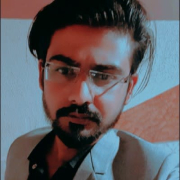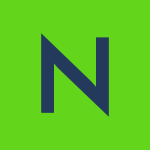We offer clients backup and replication services. According to our clients, Veeam is the very best.
Veeam is new for us. However, with the help of the Veeam portal, they've relayed things like presentations or documents, which are very good for us in order to understand what Veeam offers, how to engage with clients, et cetera.
It is simple, sleek, and scalable for us. And Veeam has excellent pricing modules, which are useful.
The backup and replication capabilities are excellent. It's great for backing up Office.
It is very simple to set up.
If you're hands-on, it's very scalable. Its UI is very easy to understand in terms of what the job is doing, and we can schedule jobs easily.
If clients are backing up onto tape, Veeam's newest versions don't really deal with that.
There were some reliability issues in older versions. This is largely resolved.
I've used the solution for one to two years.
In previous versions, there were a few reliability issues. In Version 9, for example, it crashed due to a heavy load. However, by Version 11, the issue was resolved. It hasn't crashed since.
The solution is quite scalable. It's up to us, how we develop and deploy it. How we deploy the proxy and extend the infrastructure is very straightforward. In just one click you can add servers.
We have about 20 or 21 users at this time.
We have salespeople and technical people we can call or email. If we have a question, usually in the first tier it can be resolved.
The initial setup is very simple. It's not complex at all.
It takes approximately one to two hours to deploy everything.
The pricing is quite low. It is affordable.
They are beginning to develop licensing based on a subscription model. The pricing is reasonable compared to perpetual licensing.
Veeam has recently launched Version 12, which looks interesting. I need time to comment on it.
I'd recommend the solution to others. The pricing is good, and support is helpful. I'd rate the solution ten out of ten.