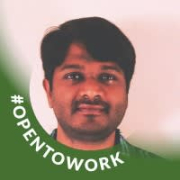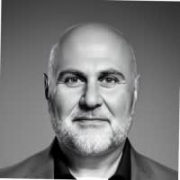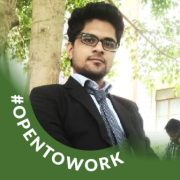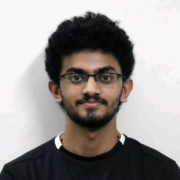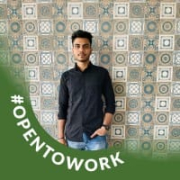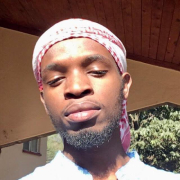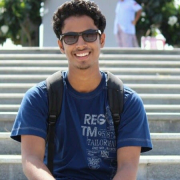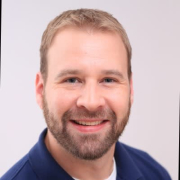UiPath Platform Valuable Features
VB
VijayBhallamudi
Senior Business Analyst at Flix
UiPath Platform enables us to implement end-to-end automation.
It is very important from a process point of view because we usually have some shortage in resources and if we do half of the process instead of an end-to-end process, then there needs to be a process owner who needs to be responsible for it, which we do not want to maintain. We want to eliminate the need for those resources and have the process end-to-end be done by bots. It is fairly important for us.
The user community for the UiPath Platform is probably one of the most active and very helpful. Every time I have some blockers or some questions, I usually just log into the user community and post a question. More often than not, I get an answer. If one of my developers encounters such scenarios, I would say it is a great user community.
We use the vendor's UiPath Academy courses. I go through the academy courses a lot because I am not from that background or fully familiar with it. We have an external consultancy that helps us. They are very aware of the UiPath Platform and the features and everything and they stay up to date, but for me to stay up to date with the features or the capabilities of the tools and what else to learn, I generally use the academy courses a lot and they are really helpful.
View full review »Some of the most valuable features of the UiPath Platform are its ease of use. It is low code, no code, and they are the leader in RPA software. They have a head start in integrating agent automation into their framework. There is agent process automation, which is still yet to be proven, but they are making progress compared to other RPA providers who are not as advanced as the UiPath Platform in terms of their agent adoption.
View full review »The best thing about UiPath is that it is an end-to-end enterprise solution. Other agentic solutions are available, but UiPath has the entire enterprise suite to build the robots, which means native integration with enterprise applications like Teams, Outlook, and Excel. It has everything needed for day-to-day processes.
The UiPath AI Trust Layer provides data security assurance to customers, making it a trustworthy enterprise solution.
The UiPath Community has been a big support for me as a developer. UiPath has a very strong community. If I have a doubt or question, I can post it in the UiPath community, and people are there to help. UiPath rewards people who are helping others with some kind of reward points. It keeps the environment healthy and ensures that all the answers are genuine. People are ready to help, and in return, they get recognition. They sometimes get certification vouchers. UiPath has motivated a lot of people to contribute to the community. For a technical issue, about 90% of the time, an answer is available in the UiPath forum. Their Community Managers work hard to bring everything together.
UiPath has been up to date with the trend. It has evolved from being just RPA to Intelligent Automation, then to having robots for every person, and now towards Agentic Automation. UiPath has catered to everything from requirement gathering to coding, testing, deployment, pre-production, production, building chatbots, human-in-the-loop, etc. Everything is there in a single platform. Customers do not have to think about dealing with multiple companies. They just deal with one company for all components.
As a services company, we constantly have to train people based on the projects. If we are expecting a project on Document Understanding, our staff has to go to UiPath Academy and complete the Document Understanding course. It is one of the best courses I have come across as a developer. UiPath Academy also has quizzes, tests, and certifications, which help us to evaluate people. I do not have to keep a check on that. The developers just have to submit the final score. As a company, it saves a lot of time. UiPath Academy certification also adds credibility when we meet our customers.
Buyer's Guide
UiPath Platform
June 2025
Learn what your peers think about UiPath Platform. Get advice and tips from experienced pros sharing their opinions. Updated: June 2025.
861,170 professionals have used our research since 2012.
As the head of the division, I do not use UiPath myself. However, I am the decision-maker, so I review the features. The combination of both full-attended and half-attended automation, where you can automate tasks and still interact when required, is very useful.
It provides efficiency by freeing staff from unnecessary tasks, resulting in a balanced workload and more productive use of an employee's time. The tool has a noticeable ROI, and the investment is worth every penny as it reduces tedious tasks and improves scalability.
It is very easy to use. During the COVID lockdown, my son who was 11 at the time attended a UiPath and Automation Anywhere training with me. He has already automated his school tasks requiring saving data and uploading some documents to the portal. If a kid can do this, it shows how easy it is.
View full review »The features I have found most valuable in UiPath are the robots, and now they have started implementing more in the intelligent automation space. This is a good step because the document understanding when it got added with Gentry T AI is working very well.
However, the Orchestrator setup and the licensing model are aspects I don't like, though their automation cloud is good.
The solution enables me to implement end-to-end automation, and I always do this, as any automation should be end-to-end.
The solution has reduced human error. The solution has freed up employee time.
View full review »SM
Shripad-Mhaddalkar
Team lead at a manufacturing company with 10,001+ employees
The most valuable functions in UiPath would be that it's easily integrated with multiple applications. The cost is annual. It's not based on transactions for the products.
It has good documentation that we can follow.
It's also easily built; you can do it with low-code/no-code, making it quite simple to build. Some coding experience is needed, however, if you are good at it, it's a good tool to use.
UiPath provides a scalable solution and well-secured. Since we are on SaaS, we have more flexibility, and because we know the products, we can evangelize about it. It's quite user-friendly, scalable, and secure, so that's good for us.
The solution helps reduce human error.
It saves employee time absolutely. When we automate manual or recurring tasks, employees have free time, so they are looking at picking up other creative tasks instead of doing redundant ones.
For UiPath maintenance, I give it ten out of ten.
We use the Academy for courses. I do use UiPath Academy courses; we study from that, however, learning doesn't stop.
The UiPath user community is fantastic. We get to learn a lot about various solutions, and gain access to a good knowledge base. There's nothing particularly special from an evangelization perspective. The MVPs do have access to product support, and from them, you can get most of the information coming out in the community. The community is quite engaging, and we do get to know each other a lot in terms of solutions.
What I appreciate about UiPath is that, compared to the competitors, it has pretty much everything. There are so many out-of-the-box solutions that it's difficult to find a match. I have tried to compare it to free alternatives, and the difference is night and day.
It's simple to develop and use for developers and end-users as well, so I would say that's probably the most important aspect for us. The development time is very fast once a UiPath developer learns the basics of development. It usually takes a few days to automate a business process, which is mind-blowing compared to other options.
The robots are valuable, and UiPath is becoming stronger in the intelligent automation space, which is a good step forward. Also, Document Understanding integrated with Agentic AI is working well. The automation cloud is also good.
Their community is good. UiPath Academy is also good. You can get familiarized with the products. Whenever they release a product, they also release a course in UiPath Academy. So, you can get familiarized with the product and understand the new capabilities.
View full review »From my point of view, it is visual, making it easy to learn. It is super easy for me to learn and handle the automation, then replicate it, rather than using traditional code.
Everything is embedded. It is not only automation. It also includes document understanding and communications mining, with all add-ons in the same organization.
We use Agentic automation. It's very good at automating processes. We're still at an early stage. We have access to the alpha version. I like what it is doing, however, it is not production-ready yet. I see its potential. Initially, I started playing with it via demos only. I've built a few things I have shown to clients, although I have yet to use it.
We had a few use cases for Agentic. One use case was as an HR assistant, including providing invitations to candidates to say they are a fit for "x" roles and to set up interview times. Another use case was as a document extractor. I created an agent that could extract information from documents and provide a stable output and learn for itself. The third use case was for account payables, which is the one I've been demoing. I've created an agent that can read an invoice and provide recommendations, such as approving payments.
I have experience with UiPath's communication mining features. It can be used in real-time if you link it to a mailbox, for example. I don't see the power of linking to a mailbox. However, I see the power of using them to send an email and then get in return what the tool understands. I'm able to automate actions and responses. I have a demo on that. For example, I have an automation that scans the email, and it can tell what documentation the email is about. I can understand, for example, if the email or document is about a policy claim and then ask further questions or make further recommendations based on that.
It's fairly easy to build automation. I'd rate it overall a seven out of ten. It can get super-complex, however, it's fairly easy.
We can handle end-to-end automation for the most part. Now, with Agentic, it's easier, since you can connect automation. You just need to keep in mind there's a different approach.
I do use the UiPath forum. If I don't know something or if I'm facing an issue. Maybe someone has already faced it. 90% of the time, someone already has. I can ask questions and try to solve problems.
UiPath helps the team have less work. People, initially, when they use automation, fear they will lose their jobs. However, that's not the case. Now, people see that they can properly focus on other stuff. Their job isn't taken. They can focus elsewhere. Depending on the use case, UiPath has freed up 50% to 90% of a person's time.
The Academy is free, and there is a lot of content. For new joiners, they have to be certified, so for the first two to three weeks, we put them in full training mode.
Using UiPath is very easy. Even for new users or developers who are just starting, it is easy to use. You just need to drag and drop the activity, so it is very easy to start using. We have UiPath Academy, which is very helpful when you need to learn something. When anyone is starting to use UiPath here in my company, we recommend starting with UiPath Academy. It helps a lot in every project that we have here.
Also, there is the community, which is very helpful. We have lots of users, and for every question that we have, we can just Google it, and then we can find the answers in the community. Almost all the questions that we have can be found in the community, which is very helpful. We also have different integrations with different services, and this is very helpful as well.
View full review »UiPath stands out for its robust SAP integration capabilities and a growing library of connectors that simplify connecting to various applications. Document Understanding has also seen significant improvement, making data extraction more accurate. Additionally, UiPath offers valuable process insights, providing a clear picture of automation utilization across machines, and giving us a powerful tool to optimize our workflows.
View full review »MB
Mohamed Baker
Solutions Head of Software at Raya Integration
The most important features of the UiPath Platform are the UI automation capabilities and Document Understanding.
RA
Russel Alfeche
Technology Leader at a tech services company with 11-50 employees
From the early days, UiPath stood out because of its intuitive interface and ease of use, enabling the automation of complex processes without requiring technical knowledge related to development. UiPath has since expanded from simple automation to Intelligent Automation and Agentic Automation. The coverage of more complex use cases has increased, making it more robust. Processes not capable of automation five or six years back can now be automated easily. We can read from documents using Document Understanding or create complex workflows that require many decisions using agents. They are moving towards Agentic Automation.
The UiPath community offers a lot of value for sharing knowledge and networking. It helps you build knowledge and grow professionally within the same company or land your dream job in this space. Many large companies are using UiPath as the main automation tool.
UiPath Academy was my first point of entry when I started using UiPath. With its help, I was able to build my first robot. It has also helped me to be up to date with the latest and greatest features of UiPath.
View full review »In health care in America, many processes are still paper-based. Document processing is valuable as it allows doctors to have documents processed in advance, making it easier to access and ask questions. Additionally, UiPath has freed up staff time significantly, to the point where some staff had to be laid off. Our use of automation sped up the process of getting paid from insurance companies, saving us substantial amounts of money.
View full review »Within UiPath Cloud itself, UiPath Insights has been excellent. Insights is one of the newer features we were excited about because we built custom reports, captured all that data in one place, and leveraged it in different areas. That was a challenge for us and created a support burden. We're automation developers, not report developers. When leadership wanted a new metric or anything, figuring it out was always a pain.
Insights has built-in mechanisms for tracking time savings, usage reports, and the overall health of your automation program. Having that functionality built in by default is critical. I click it and tell it the report that I want to generate. It'll build it for me automatically, and I can share it with people who need it. It has made a huge difference for people administrating the platform and reporting success to leadership over time.
UiPath is highly versatile, offering multiple automation options for various applications. For example, UiPath can automate email, PDF invoices, images, Excel documents, and websites. This flexibility extends to its OCR feature, enabling the automation of any invoice or PDF invoice. Secondly, UiPath's exception-handling capabilities greatly simplify the automation process. Lastly, UiPath utilizes minimal code, making it a low-code or no-code platform. Consequently, even individuals with limited programming knowledge can automate tasks using UiPath after completing a basic course.
View full review »In healthcare, everything is still on paper. People still fax papers to each other. Doctors have a sheet of paper or a packet of information about a patient that they can't read quickly. UiPath's Document Understanding lets doctors get a document that's already processed, and they can ask it questions.
View full review »IK
Idhayan Kumaresan
Solution architect at Incite corp
The user experience that UiPath offers, particularly the ease of use with the Studio's drag-and-drop feature, speeds up development significantly.
The connectors available in integration services are helpful for quickly connecting with applications like Salesforce and ServiceNow.
I appreciate the orchestration capabilities and document processing integrations.
Additionally, the prompt-based workflow-building feature, where you can use natural language to build workflows, is quite impressive.
View full review »HE
Heba Ahmed
base management team leader at Vodafone
The best features I appreciate about the UiPath Platform include the ability to enable some components to be used, as well as the dashboards for logging and the bots' performance after deployment. It is also easy to use.
I assess the impact of the analytic capabilities on my decision-making process positively, as we provide this for customers running their business to see how much they're saving on efficiency or I advise them on the best use cases to invest in.
The most valuable features of UiPath are the user-friendly UI and manageable learning curve. Their Academy offers valuable courses, and they keep users informed with clear communication and updated documentation whenever new features are released.
UiPath Studio is the feature we use the most to build our automations, and Orchestrator enables us to stitch it all together and monitor bots.
UiPath helps us serve our customers better. For example, we built an automation that enables us to send our invoices to customers quicker, so we get paid faster and do more work for our clients. The solution also frees up staff to work on other projects. If we plan to automate a person's job fully, we ensure that we'll have something else ready for them to do.
View full review »Action Center is used extensively for digital transformation purposes. The shift from using Excel to bots, providing precise human work, is highly valuable.
We realized significant time savings across three business areas, totaling several thousand hours. Our benchmark process was automating the manual processing of credit card chargebacks. Fully automating this process not only saved us time but also millions of dollars.
The impact on stakeholders has varied. Some segments have leaned into using UiPath. For example, there's a high level of RPA penetration in wholesale. Employees in wholesale have incorporated automation into their applications as critical functions. In other business areas, they're bringing us small, task-based automations that don't impact clients much. They're usually secondary automations that help teammates who work directly with clients.
UiPath has freed staff to work on other projects consistently across multiple lines of business. The amount saved depends on the department. Some areas of the business save hundreds of hours, but the impact is smaller in others.
View full review »Orchestrator is the most valuable feature.
View full review »Document Understanding has been particularly helpful, and so has UiPath's ability to interface with other applications. AI is the next phase. Document Understanding can only process about half the documents that come in. We need the AI component to start helping so that the half we can't process has a methodology on what needs to be done with it.
AI automation is a high priority. A year ago, I was the chief operating officer, and now I'm the chief innovation officer. Our CEO saw that we needed to have a dedicated technology group looking for solutions, and he asked me to move into this role. I have seven full-time developers on my team who are specifically looking for things to automate. When I saw the demonstration this morning, my mind was blown. They're doing so many things that we could do that will take us to the next level. We can have AI interact with our pathologists and assist them in diagnostic research. We can apply UiPath across our billing processes and everywhere.
View full review »The most favorite feature in the UiPath Platform is the document understanding, and I appreciate the ability to automate the web part when applications do not have API access. The document understanding feature is based on ML technology, which extracts fields from a PDF document even when they are semi-structured or unstructured, based on the training models.
I use the UiPath Platform overall, including UiPath Studio and everything associated with it. Knowledge without scripting helps my colleagues who do not have any experience with scripting, as the UiPath Platform allows basic automation without requiring such knowledge. For some complex automations, we can integrate with VBScript and Python scripts if necessary, however, initial automation does not require in-depth programming knowledge.
UiPath's learning modules have been a massive help in training our employees. The Orchestrator also helps us schedule, deploy, and monitor jobs.
We've engaged employees through meetings at the enterprise and department levels. Our manager has quarterly meetings with employees in different areas of the business to get them up to speed on what's happening in automation.
View full review »I find the intelligent document processing features extremely interesting. They're fun and represent an actual practical use of AI. There are so many impractical ways to use AI, but this offers a tangible ROI, and you can see its benefits directly.
View full review »Any solution, such as Power Automate, can do traditional RPA functions, but UiPath's Document Understanding sets it apart. The document understanding feature can handle a significant amount of handwritten notes and efficiently extract information. While there is a human-in-the-loop component for validation, it is still faster than manually extracting information.
View full review »The most valuable featire is the whole automation suite that helps develop automation processes. In the future, we might further explore Communications Mining and Process Mining.
View full review »RPA is always good, and UiPath's Document Understanding is interesting. We used the old model, but the new modern Document Understanding is much easier.
View full review »We like UiPath's integration with the ARIA framework and Orchestrator we use to manage our automations. The Copilot also helps us streamline the development process.
View full review »UiPath is easy to use and learn. With some experience in automation, I could learn the solution in three or four hours. It's easier to build automations in UiPath compared to other tools. UiPath has a feature that allows you to build automations quickly. You can build your workflow in under 10 minutes. In UiPath Studio, you can do browser automation by recording it. You can set up flows where you click through the buttons on a website. For example, there's a button where you have to click to verify that you're human. That's something you can add to the flow.
Having a workflow is beneficial. At our monthly meetings, we rectified the revenue generation, etc. We analyzed all these systems' performance and costs to create a plan and saved a lot of money doing that.
We're developing a use case for automated communications mining using Salesforce for one of our teams. It will be helpful, but we haven't implemented it yet. We have several reports and a script to perform this automatically. We will rate the responses from our team members and the outside groups we are using.
The UiPath community is very helpful. When I started using UiPath, I had no clue about it, so I watched a few videos and learned how to do most of the integrations. I also reached out to some colleagues on LinkedIn who directed me to the Sri Lankan user community. They were amazing.
View full review »Computer Vision is one good feature. AI Fabric is another good feature. The holistic Orchestrator platform is another feature that is very useful.
The RE Framework provided by UiPath is quite extensive. It solves a lot of problems and gives us a lot of time back. We do not have to create our own framework.
UiPath is more user-friendly than other RPA solutions that I have used. UiPath also has the biggest community.
View full review »ST
Sergio Tapia Velazquez
Student at a university with 1,001-5,000 employees
I like the way that I can reference specific objects on the screen, like a specific text box, and add a value to it. The capability that UiPath has to recognize elements on the screen is what I found most useful at that time.
UiPath has a lot of courses for easy learning. There were several courses that I offered to the organization I was helping. I myself went through several online resources that UiPath offers to figure out things.
View full review »UiPath's Object Repository was huge. I could build these libraries because our industry works with many of the same systems. It's hard to integrate with Yardi's core CRM, and many of our automation efforts focus on getting information in and out of that system. The ability to build these libraries of reusable selectors has dramatically benefited me over the past couple of years.
I'm excited about all the new stuff around document understanding because I think that is a large area. We can continue expanding and delivering large-scale automations.
View full review »PD
Prathibha Dudduka
RPA Developer at a consultancy with 10,001+ employees
My favorite feature is Document Understanding. I haven't used most of the new features, such as AI-enhanced document processing and process mining. The document understanding feature is especially valuable because I can use it to extract and process invoice data efficiently. It enables the quick and accurate handling of structured and unstructured data.
The flexibility to work with templates and machine learning models for document extraction has been helpful when dealing with various invoice formats and forecast orders. Data extraction from PDF has been smooth, especially with UiPath's capability to handle scanned documents using OCR and AI-based models.
The taxonomy manager lets you define the structure and categorize data from multiple document types. AI center integration allows continuous improvement in document extraction accuracy by training models based on historical data. I have utilized AI and machine learning models in UiPath specifically for processing complex PDF and Excel documents.
UiPath's AI capabilities, such as pre-trained invoices and receipts models, have effectively extracted structured and unstructured documents. For example, when processing purchase orders, the AI model identified key fields, such as invoice numbers, dates, line items, and currency details, with high accuracy. I have found the machine learning models to be especially useful when working with documents that have different formats. In some cases, additional training or validation was required to fine-tune the models for complex or irregular documents. Overall, AI models and document understanding are my favorite features.
UiPath is highly user-friendly because it has drag-and-drop functionality to design and develop complex workflows without much coding knowledge. This has been particularly beneficial when working with different document formats. UiPath's built-in tools and integration capabilities simplify the automation process, leading to greater efficiency.
We have end-to-end automation and integration with other applications. For example, we have portal automation that's end-to-end. We use it to log in to the website and sign in to different accounts. It enters the CAPTCHA, downloads the files, and logs out. It can complete the automation without human intervention.
UiPath has many resources online. We use its academy and online documentation. If we face any challenges, we can find an answer on the forum or one of these resources. I've never had a problem finding solutions to problems. They have the best resources.
View full review »UiPath's most valuable features are its UI automation activities like scraping and manipulating data. We need to scrape the data before we can manipulate it or save it in another application. I think that part is very valuable and important.
Having worked with other tools like Microsoft Power Automate and Automation Anywhere, I find UiPath to be the most user-friendly because it provides all the actions on the side, and we can just drag and drop them. It's a simple interface that we can easily understand. Automation Anywhere has a more complex interface. UiPath is straightforward enough that our junior employees can easily pick it up.
UiPath's ability to offer end-to-end automation is critical. We typically provide our clients with a simple demo of what UiPath can do. After that, they provide us with details about their end-to-end processes, which we use to determine what can be implemented through UiPath.
For our healthcare client, the initial assignment was to scrape the data from the website and put it into Excel. Later, they decided that they wanted the data in another application, so it could be stored in the main database. We constructed an end-to-end process for maintaining a million records in their primary database.
I also like the UiPath Community forum. I go there when I get stuck with anything. When I run into an error, it's easy to find the answer. The community is highly active. If I post a question, I can usually get a response from community members in an hour or two.
I have tried a bot that uses UiPath's AI capabilities, but I didn't develop it. It's a portal for patients to make appointments and check into reception at the hospital. We implemented ChatGPT on an Android device, so customers can ask questions and get information.
We also developed a bot that can derive the same types of data from PDFs with different structures and formats. For example, let's say the patient's name is on the first row on one form, but on the third row on another. We can configure a bot to extract the name regardless of where it is. We can train our ML module by telling it when the data is wrong and running it again. Now, it's mostly accurate.
DM
Divyashree Muddagangaiah
RPA Tech Lead at Tata Consultancy
Document Understanding and Action Center have added significant value to UiPath, especially for the IDP process.
View full review »UI automation is helpful for interacting with legacy systems, mainframe systems, and various web applications. Someone might use all those things during their jobs, and many of them don't necessarily have APIs, either.
View full review »The UI automation is excellent. Being able to automate clicks on desktop applications and browsers is very helpful. A lot of the other tools are very good at automating online system processes and similar things. However, when it comes to desktop UI automation, they are by far the leader.
UiPath Orchestrator is incredibly useful. It's the main dashboard platform we use. Orchestrator provides a single platform where we can connect with legacy systems and manage all the bots.
Orchestrator lets us see the entire process across various department units so that they can see the separate tenants and units. The application can multi-task to handle processes even when we have a long queue. If the queue is piling up, we can assign multiple robots to clear the queue quickly. We can find the ETA for the queues and everything inside Orchestrator.
The Studio and development boards are also helpful.
The UiPath community staff is the best I have ever seen. I have worked in several communities, not only in RPA platforms but for other tools, but the UiPath community is the best. I am an active member of the community. If someone has a question, we always look after it there and are very happy to help them.
The UiPath Academy is very useful as well. My colleagues and I are always going through the new features that are available for our automation and new developments. We always keep in touch with the Academy.
View full review »AM
AcacioMelo
Senior Consultant at Cognition HQ
Document Understanding allows me to track information not only from structured documents but also from unstructured documents through artificial intelligence and machine learning techniques. These are excellent tools. Additionally, the process understanding enables me to track and manage document processing effectively. Ease of building automation includes utilizing tools to record the process and generate the initial process design document.
View full review »The most valuable feature is the general automation that UiPath offers, especially in improving data collection which allows for a more comprehensive analysis of information on invoices.
View full review »The most valuable features are the autopilot or copilot AI feature and Insights. We haven't used it yet. I know that understanding the document is highly powerful and really useful.
View full review »MT
MasonTurvey
Automation tech lead at Privia Health, LLC
Our teams are heavily using integration service, especially following our cloud migration. Having further insights and program visibility is crucial for longevity.
Computer Vision helps us read and process handwritten documentation. That will be incredibly important. The unique aspect about UiPath is the robustness of the Academy that's built into it.
A key feature of this solution is its built-in VM orchestration capabilities, allowing us to manage virtual machines without additional setup. This includes basic functionalities like starting and stopping VMs, as well as integrating queues into our orchestration workflows. Additionally, we can leverage built-in Insight reports to extract transaction and volume data for analysis.
View full review »BN
Bhupesh-Nehete
VP Sales at Zelite Solution
UiPath's automation features are all equally valuable, but we use the unattended bots the most. UiPath is easier to handle than most RPA technologies, and it's easy to install, so it's a competitive solution.
The UiPath community has helped us troubleshoot issues. For example, if a bot isn't working properly, we can go to the forums to find the root cause of the problem. My technical team uses the UiPath Academy to get certifications and gain a better understanding of the product, but I haven't used it.
We use some of UiPath's AI functionality, which makes it easy for us. Predictive analysis suggests the next logical step and what could be the possible solution for that. It tells you the possibilities and the pros and cons of each step.
The most valuable features are UI, web, and Excel automation, as well as the ability to package all of these in one software suite.
View full review »SW
Sajjad Wasti
Software Engineer II at a tech company with 10,001+ employees
My favorite aspect of UiPath is its user-friendly interface, as it's a no-code, low-code platform that eliminates the need for extensive coding. Its drag-and-drop functionality, coupled with UiPath's comprehensive library suite, simplifies automation tasks. For instance, the Microsoft Outlook and SharePoint libraries allow seamless integration with those platforms, streamlining processes like connecting to SharePoint in Microsoft 365. In essence, the combination of UiPath's robust infrastructure and versatile tools significantly enhances its usability and effectiveness.
View full review »While I haven't explored all of UiPath's features yet, I'm interested in using some of them to discover potential use cases, scenarios, and projects relevant to my work. For instance, the collection center functionality seems promising. It allows clients to create tasks, fill in fields, trigger activities, and log execution process details. Additionally, verifying and managing jobs while switching between different items.
View full review »UiPath is well-suited for automating tasks within Oracle applications and can be deployed on-premises or in the cloud. This flexibility is particularly advantageous when dealing with sensitive data that cannot be migrated to the cloud for security reasons.
View full review »I like the low-code/no-code approach and the graphical interface. Among all the RPA tools, UiPath is the one with the easiest interface.
View full review »UiPath is much easier to learn than other tools. Its interface is not that complicated. It is very user-friendly. Among all other similar tools, UiPath is the one that came out last. It came out in 2016 or 2017. They had the opportunity to understand what are the best features of other tools. They also knew how to put it together so that people pick it up faster. UiPath's founders are from a technical background, so there is a developer-oriented approach, which is another benefit of this solution. In the RPA market, if you want to hire resources, you will get more UiPath developers than any other technology. If any customer wants to adopt UiPath as a tool and build a team, there are more options for UiPath. You get a bigger resource pool to select from. For other tools, you will not find that many resources. This is something that we have seen while hiring people.
UiPath Community is one of the main differentiators from other tools. You can easily compare the number of subscribers of UiPath Community or UiPath forums with Stack Overflow, but Stack Overflow is not just one tool. You have everything there. You have Java, you have Python, and you have .NET. From a technical perspective, queries related to different technologies are there. In UiPath Community, you get the same level of support. I have seen developers solving puzzles and tricky questions. About 90% of questions get answered in the community. The way UiPath promotes its community is also not unique. It is not like anybody else. I have not noticed anything similar to the MVP programs that they run in other tools. They promote people who contribute more to the forum. Anybody who is giving a solution gets marked and evaluated based on the support provided in the forum. They give them exposure on the platform. They mention their MVPs for each year, which is motivating many people. I do not think anybody else is doing that. I have a team of 120 people. I see the motivation in the team to spend an hour or half an hour on a daily basis to see if any questions are there to which they can respond to have an opportunity to get into the MVP segment. UiPath is doing a lot to ensure that there are more active users in the community and people give good suggestions and solutions.
The UiPath Academy is one of the best self-training portals. They have two types of portals. One is for everybody. Anybody can subscribe and log into it and start taking courses without paying anything. They also have another portal for partners, which has more details. They do not have static material. They update the material every six months. When they have a release, they update the information. UiPath Academy is a very good platform for self-training purposes. They also have other training programs such as instructor-led training. UiPath's training and support mechanism is excellent.
View full review »UiPath's most valuable feature is Insights, which provides invaluable data on time savings and AI model performance.
View full review »The Studio and the Test Manager have been valuable as they made testing with QA easier. We've been able to rerun numerous test cases quickly. From the UiPath platform overall, I find these features valuable.
View full review »The most valuable feature is the autopilot or copilot AI feature. While we have not used it yet, I'm told the Document Understanding feature is also highly powerful. SaaS is also valuable.
AB
Amanda B.
Technical Product Manager I at a financial services firm with 201-500 employees
I primarily work with task capture, which has been valuable. We have created a template for ourselves and reused it for all these processes. Other departments also use it for their procedures, even if the process is not automated.
View full review »Document Understanding is a key feature for us. We find that really useful because the OCR technology, the RedJack extraction that it uses, is easy to implement with a very level structure involved, even for unstructured PDFs and structured PDFs.
We mainly use Studio and Action Center.
In some cases, we use Task Capture to build outflows.
We started off as pure RPA, focusing on building out a citizen developer program with low code person-by-person automation that users can trigger by themselves. That then evolved into unattended automation. We started looking into document understanding processes and trying to get involved with the AI Center as well.
From the start of the citizen developer program, it went really successfully. We moved into the unattended sphere, and we're looking into big data.
View full review »UiPath is a tool which is mostly used for process automation. It's not like a normal automation tool. We have different kinds of process automation tools in the market. UiPath provides the best integration between multiple applications. It has supportive technology for all kinds of applications. It supports all kinds of products like desktop products and web applications.
So, integration is the best feature of UiPath. UiPath provides attended and unattended robots to do automation. It provides a use case for scanning invoice processing. So, these are some of the useful features provided by UiPath.
The ability to recognize screen elements and their robot technology are both very valuable features. The ability to recognize the screen element that we want to input or extract data from is very good. It is also very extensive. We also like the way that the unattended mode allows us to run it as a background process on a desktop. We can run these things quite well. UiPath's robot technology is very reliable.
The automation and the significant return on investment it provides are valuable.
View full review »Customers find numerous features of UiPath valuable, including Document Understanding (DU) and AI functionalities. They leverage it for repetitive tasks and beyond.
View full review »The most valuable features of UiPath are test automation, test suite, test manager, and document understanding.
View full review »A lot of the prebuilt models that are on an AI Center are valuable. Being able to go in there and train your data, give sample data, label the fields, and different OCR methods are also valuable.
View full review »In 2019, UiPath introduced Computer Vision activities for Citrix applications. This was a major turning point for the company, and the functionality was very useful; I had not seen it in any other tools.
The OCR engine is a valuable feature.
View full review »The most valuable feature of UiPath is the complete queue system-based framework because it is robust for all clients. If something goes wrong, we can define how many retries we can do for a particular request. In the next attempt, it can be achieved in a proper way.
The end users can expect the results without any manual intervention. This framework is very user-friendly, convenient for the developers or system integrators, and satisfies the client compared to other frameworks.
The overall UiPath platform, including the Orchestrator, Studio, and the robots, is valuable. UiPath's competitors don't do orchestration as well.
View full review »We're still in the early stages with UiPath, but two things that will help are the Copilot and the Autopilot. We'll be able to generate new processes based on the learning that's taken place. It will have a significant impact on the things we do. Generative AI is not new to us. We've had these discussions for a while, and our CEO is well-versed in generative AI. Software companies are coming to realize the value and implement it.
UiPath has spent the money on research and generating libraries. The out-of-the-box libraries are extensive. In the past, we used standard capture products, where we had to create all of the extractions in the zones and all those things. UiPath offers faster implementation.
View full review »We were looking at implementing most of the features. I don't look at it with a specific lens but try to understand where all the tools are and how they can best help us in each situation. I don't have a favorite tool but try to understand how to use each one in combination to give the utmost business value.
View full review »UiPath takes the complexity out of automation by using a low-code approach. Instead of writing intricate macro scripts, we simply drag and drop pre-built elements to create our automation, making it accessible even for those without extensive coding experience.
View full review »UiPath's interface is excellent and accessible to new developers. It's easier for beginners to learn, and the learning curve is shorter compared to other tools. If you know Python and any other programming language, writing custom scripts is simple. Other solutions like Robocop and Power Automate have less flexibility in the scripting languages you can use.
We can implement end-to-end automation in most cases because we can use a different language if we encounter any limitations. For example, in one of my projects, we had an issue extracting the data from a scanned document. After reading that scanned copy, it couldn't pull the correct number. We could clean the image using Python scripting, and recreate it so that the output was correct. If we reach a hurdle we can't get over, we can switch to a different scripting language.
UiPath's community is another thing that sets it apart from other RPA tools. Whenever we get stuck on something, we can go to the community to see if others are facing the same issue. There are many queries in that forum. That's how my team often solves an issue. The forum will have the solution 90 percent of the time. It's a fantastic resource.
View full review »The most valuable feature of UiPath is the ability to consume APIs directly from any application.
View full review »It's very easy to manage and automate Orchestrator because it allows plug-and-play models and drag-and-drop approaches.
View full review »I've used this solution for a while and I utilize the whole tool and get a lot of benefits out of it.
It helps save time. We've had efforts that would take more than four hours a day, yet, when done through UiPath, it takes less than a minute.
The useability is very good - even for non-technical people. I'm an accountant by education and now I'm also an automation expert by profession. Its interface is user-friendly to those of us who are non-technical.
Anyone who wants to automate any task that is rule-based and repetitive can do it through UiPath.
We can use the solution for automation emails or notifications.
It enables end-to-end automation. We developed a use case where people from different business units have large amounts of data, Excel files, we've made it so that we can combine it and enter it into the ERP system. Everything can be checked via the rule book and can create the report and send back the information to the customer. It simplifies the data and organizes and compiles it for them. Users have gotten the benefit of five FTEs by using UiPath. It saved many man-hours.
I haven't used the UiPath Community too much. I often Google questions to find answers. It is a good place to go for development work, though.
It reduces our footprint. We historically did have many items on-prem. I like it on-prem and on the desktop.
It can reduce the cost of digital transformation. Where processes can have faster response times, UiPath helps with efficiency. However, if the response time of the application is slow, and we need to provide workarounds, it isn't helpful in that it hasn't efficiently helped us save time.
UiPath reduces human error by 100%. Whatever you give to the robot, it will do it correctly. That said, it needs to be programmed correctly - if it's programmed wrong, it will do it 100% wrong. If it's programmed right, it does it 100% right.
It's freed up human time. It's not well-utilized in that sense. It should be available to everyone so that they can find ways to save time by creating their own automation according to what they need.
View full review »One thing that we love about UiPath is that the pricing is very good. While we are developing, they have a free option. The Pro option is for just $420. Once we go live, we do not mind paying, so the price point is very good.
The platform is robust. Particularly in process mining and task mining areas, it is very good. We are working on integrating it with our solution, and the API is fairly easy for us to work with.
UiPath is very good. They have OpenAI integration. It is a free integration. They have something for extracting data. They have something for copying text from an image. These are all free and ready to be used in automation.
They have a UiPath community. They have a lot of activities to engage people, and the community is growing. It is not as wide as some of the older products such as PHP or Java, but for AI, it is a very good community. They have DevCons that are very popular as well. Their community is all over the world. They have developers in India. They have developers in the Philippines. It is very good.
View full review »We like the RPA style and constant data flow. It keeps working when our employees aren't.
View full review »UiPath is user-friendly, meaning even without coding knowledge, we only need basic logic understanding. Knowing how conditions and loops work is sufficient. This allows anyone to develop automation quickly. That's the beauty of UiPath compared to tools like Blue Prism and Automation Anywhere. While Automation Anywhere offers single sign-on with object access, it requires memorizing methods and libraries. UiPath simplifies this with a search bar for activities, like building a sentence with relevant keywords. This feature is absent in other tools, making UiPath more developer-friendly. Additionally, UiPath offers products like Document Understanding and Action Center, along with various integrations, catering to different departments within an organization. It empowers citizen developers, or business users, to automate tasks through easy-to-use functionalities. With good exception handling, clear libraries, and a wide range of activities, UiPath makes automation development easy to learn and adapt to, as long as we understand the desired outcome.
View full review »UiPath is user-friendly. Building automations isn't complex, and it doesn't take many days to learn. If you have basic knowledge of any programming language, you can start building small projects in 30 to 45 days.
If it is a fixed process instead of a dynamic process, we can do end-to-end automation. Automating this kind of process is easier. If it's a dynamic process, we need some kind of external integration.
UiPath's community forums were helpful in my early stages, when I was learning the product. When I got errors, I was sometimes unsure what they meant, so I could go onto the forum and find answers easily.
They also have these UiPath Academy courses. I've taken the foundational course and the advanced courses on Document Understanding and data manipulation. I still haven't had a chance to work on Document Understanding, but the data manipulation course has been helpful. I learned to do some queries that simplify the workflow and make it faster.
View full review »RJ
Rajat-Jain
Senior Member Of Technical Staff at a energy/utilities company with 10,001+ employees
The most valuable feature is the UiPath Community, where developers can share and collaborate. We realize a lot of value and utility from developers coming together. That's a significant advantage UiPath has over its competitors. It has helped us understand what other people are doing and contribute to the community. Aside from that, the UI automation is pretty good with respect to error handling and other stuff.
The UiPath user community is pretty engaged. You rarely see this level of engagement on other platforms. There are thousands of questions, and when you post a new one, you can usually get an answer within five minutes. That shows how engaged the community is. You can also get a fast response from the company itself. They connect with their users through regular seminars and events like mini-hackathons and demos.
Building automations in UiPath is simple. It's a safe, low-code platform. The drag-and-drop workflows make it accessible to non-technical people, and it's becoming even easier with the advent of generative AI. You can just type whatever you want to create, and it can do it for you.
We have been developing some processes that can help with climate issues. UiPath can help us track our carbon emissions. We have various portals where we report our progress on our climate goals, and we can gather the data using UiPath quickly and provide timely updates to the government.
With UiPath, we can implement end-to-end automation involving integration with multiple products. We can add chatbots in the front and process mining or data mining. Through process mining, we can automate use cases as we get them. This capability was not available earlier. We can analyze the bots and derive insights from UiPath, which makes it end-to-end.
RG
Ravi Gokaraju
Sr Developer at SCE
UiPath's most valuable features are the UI library and object repository, which speed up the development.
View full review »UiPath has a lot of features and they have added a lot of things. The apps and document understanding are good. We use document understanding a lot, even though they may not be common for day-to-day processes.
The Orchestrator is amazing. It provides a huge benefit including data security and data storage.
We can add a huge number of activities and can input code right into the platform.
While there might be companies that use the product to do automation for good cause, however, so far, in my experience, I have yet to do much of those use cases. I’m more on the business process side.
The product enables us to implement end-to-end automation. When they first launched, people used to have some sort of hiccups, however, now you don’t need different tools to manage your entire automation journey. With UiPath, from the discovery phase on, you have everything you need. We can understand the ROI clearly and can see what we’ve invested and what we’ve received.
The user community is valuable. It has the biggest community. Everyone knows it. One of the reasons UiPath is so successful is the UiPath community. We have tremendous people in the community supporting each other in terms of development or community events. People from different organizations can explain different pain point areas or explain good use cases and share learning and feedback.
We use both cloud and on-prem services. Most companies prefer on-prem over the cloud. From our perspective, we’re working to convert users to the cloud to reduce the footprint. Still, many want to maintain that on-prem segment.
We use the UiPath Academy courses. Since the beginning of my career, I’ve used it. Whenever there are new products that are launched, they will release certain courses for training purposes. I've gone through training at the Academy. I found a certified trainer also to provide training. Overall, having the training available really helps new people who want to kick-start their careers using the app.
They've also implemented community collaboration. If someone from the community has developed something, they will add training based on the community. The user has larger visual data now, compared to what happened previously.
The solution has allowed us to manage digital transformation and reduce the cost around it. Automation really helps boost digital transformation. We've seen cost reduction around resource use and the cost of operations as well.
We've been able to reduce human error using UiPath. Of course, it depends on the people developing it. However, as long as the people have good implementation experience, we can really minimize errors.
It's helped free up employee time. However, it is not a major amount across every project. Comparatively, it can save a number of hours versus manual labor.
We have saved money and that's calculated on the number of hours saved in terms of man hours. We haven't cut staff; they are now working on different tasks instead.
View full review »UiPath is a user-friendly solution.
View full review »I was doing automation development before UiPath and did everything typically by code. It had its own functionalities. However, when navigating older systems, we can use the solution's user interface to tell the cursor to go to a specific location on a screen. Another functionality also supported by the product is the ability to select the selectors, where we can define a specific attribute to a button and ensure the cursor clicks it. The user interface guide helps speed up automation development for customers. We can also use background code, so we have coding capabilities and a user interface to navigate some of the older systems.
View full review »UiPath is easy to use, configure, and integrate.
View full review »The AI feature has enabled us to automate more processes overall.
View full review »The user interface of UiPath is very easy to understand, and one does not need a technical background to learn it. The community is supportive, providing alternative solutions and quick responses.
UiPath's flexibility allows for significant automation, reducing manual errors significantly. The ability to have an orchestrator to manage processes efficiently is another valuable feature.
View full review »The most helpful features are human-assisted and unattended bots. These features help us drive the workflow in the direction we want it to go. It allows staff to utilize their talents and the information they need. We can remove this small conversation and let them focus on the more important work.
UiPath is a low-code solution that allows us to build automations fairly quickly and see the results promptly.
View full review »UiPath is the most user-friendly automation tool in the RPA category.
Storing data partially using internal data tables for internal calculations, without relying on a full database, is most beneficial for our workflows.
View full review »I like UiPath's coding engine. We don't need to know much code. Most of the activities in UiPath are drag and drop. It's easy to build automations in UiPath. If we need support also, that doesn't require much effort. The UiPath tool gives us a structured framework. That is used in almost every project I work on. It made our development process effortless. We've completed a lot of projects with the help of the framework.
The UiPath community enables users to share knowledge and bots that they've developed. If I have a bot installed in our machines, it doesn't require much effort for other users to run it. The user experience is seamless and user-friendly. Everything is ported on the back end, and it works as expected everywhere. If we have any doubt about a topic, we can post a question on the user community forum, and people from around the world will offer solutions in minutes. It takes very little time to get the solution.
View full review »There are two things that are very useful. The first one is RegEx, and the second one is LINQ. UiPath is giving us Excel activities, but it is very slow. With LINQ, we are extracting data from Excel in a very quick way. It is very easy and very fast. RegEx is helpful in quickly getting specific data or text from a chunk of text.
We are also using CV. It is very useful because it uses an image for clicking and extracting data.
View full review »In my particular job function, Automation Hub has been invaluable. We have set up an Automation Hub specific to what we need within our team to be able to solicit automation ideas from our business users. It helps us to be able to review those ideas, meet with our functions and ask them more questions, and build our value case as well, so Automation Hub has been huge for us. We are working on setting up the insights tool as well.
We see a lot of opportunity there for recognizing the actual value once our use cases are live in production. We have not yet used UiPath's AI Center, but we are certainly looking to do that in the future once we are more established with the tool.
View full review »I am a developer, and I love the tool's easiness with features like drag and drop. The tool is ready to use with some minor updates.
View full review »We leverage the whole platform. The tool's most valuable features are unattended and attended robots.
View full review »AK
Alperen Sani Konukoglu
Business Developer | Shareholder at a financial services firm with 11-50 employees
The development part is very simple. It is easy to use. Our development time for a project is approximately two weeks now. It is good because even though you can develop the code in SAP, it takes a lot of time. When the demand is high, we can deliver in two weeks. It has helped us to tell our organization that RPA is easier and faster than the usual code route.
The architecture of UiPath is a unique feature compared to other solutions.
The ease of integration is a valuable feature.
Debugging files is easy to do using UiPath.
Excel automation is extremely reliable. Excel integration is one of the top features that I have been using. We also have a feature called Document Understanding for processing the PDF format of an invoice by a bot. It has the capability to scan an invoice and then pick out the required fields, such as the name of the vendor, the details of the products being sent, or the cost of the product. There is an AI functionality that allows a user to program the required fields to be extracted, and the bot automatically follows those rules and extracts the data. Therefore, the AI functionality of Document Understanding is another important attribute that I personally like about UiPath.
I also like the Computer Vision functionality, where UiPath provides image processing abilities for robotic process automation. This provides a big advantage because images can be automatically processed without involving any additional tools. With an API, we can automatically link the Computer Vision engine and start extracting and processing images at a quick rate.
UiPath is a low-code platform, or mostly no-code platform, where coding is minimal. We can drag and drop all the required steps and then develop a bot in very less time. I am good at programming, but even a user who doesn't know programming can easily pick up the tool. The ease at which anybody can learn it is quite high. Overall, it is a 10 out of 10 in terms of usability. It is really easy to use with the tutorials that they have in place. Everything about it is quite simple.
We use Orchestrator to keep a track of all the robots that are deployed, monitor the logs, and deploy the robots on the runner machines. We use Orchestrator to upload the bots from Studio to the cloud and then deploy them to runner machines across our virtual machines. Once a bot executes, we get the logs, and if needed, we can monitor them to check that the processes are coming in smoothly. In case of any failures, Orchestrator also has the functionality to re-execute the process. So, we are utilizing the cloud to a greater extent for managing our robots.
The UiPath community is wonderful. It is one of the best communities where we can get a solution for any question that we post in a matter of minutes or hours. Whenever we post a question about any doubt or a bug, someone from the UiPath support team or community replies. Their knowledge is useful for other users who might face the same problem in the future. They have an MVP promotion where if I answer more than 100 questions, they provide us freebies or maybe certification vouchers. That's a good thing that they're doing to grow the community. I'm really enjoying the community members' involvement as well as their support shown during any problems that we face. I have also used Power Automate, and the community support of Power Automate is not that great, but the community of UiPath is very responsive.
View full review »Some of UiPath's best features are its ability to interact well with applications and its less proneness to errors. It allows us to implement end-to-end automation, which is very important for our organization since we have many time-consuming job runs.
The tool has improved our organization by reducing operational costs through process automation and cutting FTEs. We can do more regression testing for test automation, leading to better products. It's helped minimize our on-premises footprint to some extent and aided organizational restructuring.
We've used the academy courses, which are good for beginners and advanced users. UiPath has sped up digital transformation, allowing quick fixes without building entire new solutions. It reduces human errors by 60-70 percent and saves us around 2500 hours.
View full review »What I like the most about UiPath is that we can build custom activities. If we want to customize functions based on our logic or use case, we can do that.
We also like the UiPath community. It's the best help you can find online. If you have any issues, you go to the UiPath forum to find answers to existing questions. If you can't find the answer you're seeking, you can post your question and get an answer quickly. The UiPath Academy has some hands-on activities to practice, and they offer a certification. It's a great way to grow your knowledge. One drawback is that the cost of the certification exam is pretty high.
The most valuable features are document processing and integration with AI/ML models. Using the solution's AI functionality was a bit challenging initially, but once we researched how to use the intelligent automation, it was fairly simple. Overall, building automated processes is easy. The end-to-end automation capability is crucial for large organizations because it reduces time and energy.
KS
Kaamini Singh
Lead at a tech consulting company with 10,001+ employees
UiPath is good for data scraping and extracting information from websites. UiPath is approachable, and it makes life much easier by automating repetitive tasks with the help of drag-and-drop flexibility, eliminating human interaction. The drag-and-drop APIs make it easy to get data from the API quickly.
I also like UiPath's security features because it gives us lots of tools to secure sensitive information. We can encrypt the customer data and store it in UiPath on-premises. We can also control access so that only authenticated users can obtain the data.
UiPath is an efficient and user-friendly tool. It allows us to record and capture actions, which it then translates into underlying code. This makes development incredibly fast. The centralized orchestration feature is also a major advantage.
Clients are often convinced by its features and marketing. In some cases, when competing with Blue Prism and Automation Anywhere, UiPath has won out due to its faster time to market. This was especially true during the early days of RPA when clients were still experimenting and wanted to try multiple vendors. UiPath's flexibility and strong support, both during evaluation and implementation, were also key factors in its success.
View full review »Their core platform of Studio is valuable. The ease of use and the ability to build these automations quickly is definitely a highlight for us. Our average process from start to finish takes three to four weeks. We can knock out automations as quickly as we can identify them. That is probably the best feature I see.
View full review »With UiPath, we can automate any module, whether it is a desktop application, web application, or native application.
View full review »What I like best about UiPath is that it's undoubtedly the leader in the market.
I like that the solution makes life easier through its multiple features. It's easy to use UiPath through its Excel functionality, a basic application you need. UiPath also has many connectors available, so using the solution is easier.
I also found the document understanding feature of UiPath helpful in automating data from PDFs, whether it's to classify or extract information from documents. The document understanding feature also has many extractors, making data extraction easy to apply to the existing company processes, one of the best features of UiPath.
Compared to other RPA tools, such as Blue Prism and Power Automate, UiPath stands out in terms of the scalability of automation that you can do on the platform. UiPath is more reliable and has many actions available for almost every application, which is why the solution stands out.
Building automation using UiPath is simple, but it would still depend on the developer or designer. If you do not plan the process correctly, it will be messy. Regarding the actions for building automation, you can pull and drop into boxes, so it's easy.
My company used UiPath to automate processes dealing with a good cause, mainly giving people more free time to focus on learning new skills and growing professionally rather than spending all the time working on repetitive, mundane tasks. My company automated a process for the customer and delivered that to the customer.
UiPath enabled my company to implement end-to-end automation. Still, there may be a few requirements that would make the solution not feasible, for example, applications where it would be challenging to use UiPath, even with plug-ins.
The UiPath User Community is the biggest out of all communities by other platforms, and I found the community helpful. Many experts in the UiPath User Community are ready to help.
I've used UiPath Academy. Its courses helped me in understanding UiPath in detail. I started learning the solution from the academy itself. It is great because it covers all the basics and advanced topics. UiPath Academy is a one-stop solution for learning UiPath and its products, services, and offerings.
The solution has also helped in speeding up digital transformation.
Uipath has helped reduce human error in any process or task that is rule-based, which doesn't need any human interference or judgment. My company developed tasks on the platform and created code to handle specific situations or scenarios that completely took care of manual intervention or manual efforts plus, the deployment was easy, and the solution saved a lot of manual effort. UiPath reduced human error by up to ninety percent.
The solution helped free up employee time by up to forty percent after the automation by reducing the need for employees to work on repetitive tasks so employees could focus on other, more challenging tasks, including learning new skills.
UiPath Document Understanding and Task Mining are valuable features. I am satisfied with the product overall.
View full review »What I found most valuable in UiPath is that it's easier to set up than other tools. UiPath, as a vendor, also provides flexibility, which most companies find attractive in the solution.
I would rate the ease of building automation using UiPath as seven out of ten. The gap in my rating would be eventually filled as my company starts using more AI-based solutions. Overall, building automation is relatively easy in the solution.
UiPath enabled my company to implement end-to-end automation. You cannot automate all jobs or tasks, but the solution does at some level, so I like that it provides further flexibility to automate end-to-end.
As for the UiPath user community and its value to users, that community is vast and provides a lot of learning. Users reach out to the community for any questions or doubts about full development, for example, or anything you want to learn in UiPath. The community also has a morale booster for users through the yearly Community MVP.
UiPath helps minimize our on-premises footprint, though it doesn't matter much to me.
I've taken UiPath Academy courses, and I found UiPath Academy beneficial. Back in 2018, when I just started learning from the UiPath Academy, it gave me everything I needed to start using the solution. Later on, I learned advanced development and, just recently, solution architecture, from which I received a certificate. UiPath Academy also gives me information on the latest updates and trends coming from the vendor.
I'm also working with the AI functionality for automation via UiPath, which affects the ability to automate complex processes. Suppose we have a document, in particular, handwritten. In the traditional way of automation, my bot can't read or understand what's written on that piece of paper. Still, with UiPath, you can select any of these features: Document Understanding, Breakpoints, or Automation. The solution's features give my company flexibility and help extend its reach. Previously, my company thought the use cases weren't feasible because my bot couldn't read or understand handwritten text or characters. Still, with UiPath, it is possible to make life easier, especially with the new advances.
As for the solution's AI functionality enabling the company to automate more processes, my team has not used UiPath in many use cases that require AI, but in the future, when more cases come up, my company will be able to use UiPath more, and it will be beneficial.
I also like that the solution speeds up digital transformation and reduces the cost of the digital transformation. It also doesn't require expensive or complex application upgrades and IT application support. To elaborate further, suppose I'm automating something. I know the application will be upgraded in the next six months; I won't be automating that through my tool because I know it'll be automatically upgraded in six months. I just need to record my use case involving the website or whichever application.
I also found that UiPath helps reduce human error. A human can make mistakes, but your machine won't if you teach it correctly or give it the instruction properly. If you properly provide your machine with data, it won't make a mistake.
UiPath also helps the organization save money overall.
Integration with third-party tools, machine learning models, and document processing are all valuable features.
View full review »The RE framework is a valuable feature because it offers the possibility of working with a large amount of data without the need to transmit all the information.
View full review »RPA is a valuable feature for interacting with GUI interfaces. We utilize it when there is no available API or alternative automation method, such as the previous automation stage using Java or any other means. In such cases, we rely on the interface we have been using for the past few months. The robotic process automation component proves to be powerful.
The design process and organization are powerful. When we design the workflows, we have what is called a framework that is essentially based on transactions that can be used. In case of failure, the group offers a complex and comprehensive system of logging and UI programming that is useful for debugging and so on. UiPath Studio and Designer are powerful components of UiPath, as well as the entire ecosystem that has evolved from a solution based on the Orchestrator and Studio. This ecosystem now includes the Automation Hub, machine learning, AI, and process mining, as well as tools for task discovery, and so on. It has grown from something smaller to a complete ecosystem.
View full review »The user interface is intuitive and easy to understand. This automation increases the ease of operation for the employees.
The biggest advantage of UiPath is its user-friendly environment. Unlike Azure and Blue Prism, UiPath offers a robust orchestration platform that allows central management of our entire RPA ecosystem from a single orchestrator. Additionally, UiPath excels in automating web applications.
UiPath provides a comprehensive suite of solutions for robotic process automation. Beyond the core UiPath Studio for building robots, they offer a range of AI-powered products such as communication mining, task mining, and the Automation Cloud. These solutions seamlessly integrate within a unified environment.
View full review »The most valuable feature is the easily accessible tool, such as the ARI framework, which I have used extensively. My interest in the ARI framework has grown significantly because the templates are built directly into UiPath, making it possible to automate more complex processes, while also simplifying the development and understanding for developers.
View full review »Previously we used the classic activity. UiPath modified the activity and it made it easier to do the development and create accurate products for the customers.
It's easy to build automation using UiPath. There are a lot of ways to make an automation, compared to other tools, like Automation Anywhere and Power Automate. It's very flexible. We can use different codes and use Excel modifications. It's very comfortable to use.
In UiPath, we've developed a developer foundation and developer processes. If there are modifications to what has been done or ideas for new ways to do something, we embrace that.
We can implement end-to-end automation. It's important for us. We do need to study the process and then create a process that is a better solution. Our users can study the whole process and come up with solutions and best practices for building automation. The best way to do it is to have one person handle the end-to-end automation so that there is no confusion in the process.
The UiPath Community is helpful for users. It's an advantage. It helps share knowledge. We're able to find the best solutions for issues with it.
We've used the UiPath Academy courses. It helps users to study UiPath: what it is, how to use it, and how to build solutions effectively. It's great for users who want to study and be more confident in the development process.
It has helped us reduce the cost of digital transformation. When we have more people, we need to pay more salary, and it takes more time. Using UiPath, we can save valuable time and reduce costs. What a man can do in one hour, UiPath can usually do the same task in half the time.
It reduces human error. Sometimes people aren't in the right mindset. If they are tired, for example, they can make mistakes. However, a bot always does everything the same way.
View full review »UiPath offers many valuable features, but the most valuable is the accuracy of its workflow process.
View full review »I like UiPath's Orchestrator. It's the core piece. Automations are relatively easy to build. There is a learning curve initially, but I would rate it seven out of 10 for ease of building automation. The end-to-end automation is critical. It helps us develop a strategy where everyone has their things automated, saving time throughout the organization. The UiPath community forums are a helpful resource where you can contribute and get answers.
View full review »The most valuable feature is image processing. It's something I use daily when I need to do some work on a VM remotely. Image processing enables me to locate the connectors and click to perform my job or task. It's easier for me to develop a process using UiPath compared to Power Automate.
UiPath enables us to set up end-to-end processes. For example, I have a process for taxes that gets a statement from the bank, checks incoming and outgoing transactions, calculates the withholding and exemptions, and files it on the income tax site. If I get stuck when I'm working on any process, I can easily ask the UiPath Community forum, and the public can respond to it.
View full review »It is very easy to develop and deploy. It is easy to work with different applications at the same time. For example, I can read an Excel file and then go to SAP or any other platform. I can then open Outlook and send an email from Outlook. I can even use Teams. Being able to combine all these applications is the main thing that I like.
I also like how fast it is to develop a big, low-code platform engine. You just drag and drop, and most of the activities are done. It is very fast to create processes. I like it.
Whether it is easy or difficult to build automation completely depends upon the behavior of the applications and the complexity of the business process. That said, compared to many other tools, it is the most flexible, developer-friendly tool. We can build out automation more quickly and easily compared to the other tools.
We use UiPath to automate processes to deal with a good cause. However, since it is a commercial tool and enterprise tool, the company is always looking for some greater ROI. If we can gain ROI and help with a good cause, we will. It's possible.
UiPath allows us to implement end-to-end automation. This is important to us as operations and technology change. Since it's end-to-end, we can let people focus on more creative tasks. They can move away from repetitive work. Human energy can be placed into building and thinking and UiPath can automate away manual processes.
The user community is growing every day. It grows in value thanks to its flexibility. It provides a lot of features. You can discover how to build automation and look into orchestration. There's help with machine learning as well. The community enables a lot of users to get involved with UiPath. There are many open forums where a number of users share their thoughts. People can work on issues collectively and collaborate easily.
We have managed to minimize our on-premises footprint. We can use on-prem and cloud deployments which makes the solution much more flexible for our current technology needs.
We've leveraged the Academy courses. Compared to many other automation platforms or software development tools, UiPath provides a very good training portal where every beginner, user, or developer can log in and complete different courses. There are different certificates for security, orchestration, development, et cetera. We can find detailed training sessions and certification courses.
We use AI in our automation. We are still doing some research with our Central Acceptance team in terms of implementing artificial intelligence. However, we have not implemented it so far. We are in the research stage.
UiPath has helped speed up digital transformation. It plays a major role as part of the digital transformation within the organization and also saves a lot of money in the effort. It helps streamline many of the business processes inside the company.
It's reduced human error. I cannot say RPA is completely error-free, however, compared to humans, the results are highly error-free. Many of the complex business processes have far fewer errors. Thanks to UiPath we can handle tasks quickly while maintaining the configurations of the project.
UiPath has saved employee time. For example, usually, we will also be developing some of our agenda reports alongside our inventories. With UiPath, we assign each and every employee a robot to do some short tasks to help reduce the burden on the employee.
View full review »The most valuable features of UiPath are data entry, data reading, and some simple logical calculations. Also, the solution's ability to use Excel and to read or add data to Excel has been very useful to us as a vendor. We have been proposing solutions to the clients through these good features that we utilize to the best.
View full review »Robotic process automation is one of the most interesting features. RPA allows us to automate what people do manually. It appeals to me from a technical and a business standpoint.
View full review »HS
Harishbabu Suresh
Senior Solution Architect at a computer software company with 1,001-5,000 employees
The prebuilt AI models that are available in AI Center are valuable to us for things like invoice processing.
UiPath is also a solution that is user-friendly for developers with a lot of prebuilt activities and ML models. It enables developers to quickly develop a solution.
We can also implement end-to-end automation.
View full review »The specific feature I like is folder organization, and it is in the Orchestrator tenant. This is very useful because it keeps all of my folders and data in a centralized tenant.
The menu options are easily accessible in the Orchestrator tenant, which is something that I like very much.
The UiPath Academy was pretty helpful for us in the initial stages. We were able to learn more about the software and what is there. They also provide courses and certifications, which assist with learning and getting employees up to speed.
It took only a week for me to completely get a handle on the software. Taking the initial training and certification courses is a hassle-free process. It is not difficult to induct somebody and have them start using the product.
The courses that they offer provide hands-on experience, and I think that it's a good initiative that they are taking on by doing so. It helps to ease the learning curve and allowed us to learn more about the world of automation.
UiPath has a user community that is very knowledgeable and friendly. Our peers in the UiPath community are able to dumb down responses to a beginner's level of experience, regardless of what queries we have put forth. Whatever we have wanted to do with RPA, they have been able to help. We now have a good level of comfort in terms of interacting with our peers in the community.
We have experience with other communities and have found that the discussions are generally at a higher level, which may be too difficult for a new person that is just starting out with the product.
Generally speaking, I like the features that I am using and I could not really say where improvement is needed in that respect.
View full review »The best feature of UiPath is the integration. UiPath works very well for the automation of our facilities and systems. It not only integrates with our production systems but also with our ERP and CRM. It integrates with all of our processes so that we work in a unified manner and efficient manner.
Another strong point for acquiring UiPath is the ability to deploy and use it across various organizations operating in various industries. It does not matter whether you are in finance or engineering. You can deploy UiPath without many problems and start automating your operations.
View full review »Its integration is valuable, and it is very easy to use. I could do self-study and get started with the Community edition of UiPath. I have tried Blue Prism and Automation Anywhere. When I compare UiPath with these solutions, UiPath is easier to use. There is also a lot of community support. I have taken a lot of support from the UiPath Community. UiPath has a very good community, so I feel it is very easy.
GV
Gouthami Viikurthi
Works
I find the pivot feature particularly noteworthy as it enables seamless connection to any source system, allowing for data retrieval from diverse sources. Whether dealing with conventional or unique source systems, UiPath's pivot feature empowers us to connect, extract data, and efficiently integrate it into the system. Additionally, I've been impressed by the task mining and task capture functionalities. This feature provides insights into the entire process, making it a compelling addition. The document understanding feature is perhaps the most significant and useful use case for UiPath. It allows for extracting data from both structured and unstructured formats, providing versatility in handling various document structures.
Creating automation with UiPath is straightforward, whether you're building them or simply learning how to use the tool. It offers a trial version that's accessible for two years, making it convenient for anyone looking to learn and apply the platform. The simplicity extends to the process itself; setting up conditions and building automation becomes easy and intuitive. Regardless of the complexity of the task, UiPath enables the creation of goal-based automation, ensuring efficiency and effectiveness in achieving specific objectives.
As compared to other tools, UiPath is more specific. If you need to develop something specific and publish it, UiPath is very helpful for that.
Another valuable feature of UiPath is the training. Those who do not have a programming background and want to understand how UiPath works can go to the UiPath portal to get free training. They can train themselves as a business analyst, a developer, or an automation developer. The training system is good.
The development and practical aspects are also good. When you get a project and you start working with UiPath, you need to buy all the licenses, but you can also develop some processes without buying a license for demo or testing purposes. You can show it to your manager without buying the license.
In advanced features, there is a feature called Document Understanding, which is helpful for scraping the required data from a PDF.
UiPath Academy is very simple. You do not need any guidance on how to use it. After you log in, you get training based on your role, such as whether you are a developer, solution architect, analyst, or delivery manager. You go to the training section accordingly, which not only has text or PDF but also some videos and practical scenarios. They provide some dummy files as well that you can implement in your system. You can use them to see if it is working or not.
The UiPath forum or community is also there. If you have some questions, people will help you with that. Someone will definitely reply to you, and you will get a solution.
View full review »It's a no-code platform. You don't need to have in-depth coding knowledge, which means people can adopt it and move forward with it. It's very convenient to use. If you are interested in learning new things, UiPath is an open platform that you can play around with however you want. And there are a lot of roles, not only as a developer but other roles as well.
Also, if an organization has more than 50 processes and you want to monitor them at the end of the day, there is a very good dashboard called Orchestrator. It will show you a report on process status, success or failure. If it failed, it will show you the exact reason. It's good to have this kind of dashboard in your life.
For financial payments, for example, at the end of the day, humans are smarter than a robot. Only humans know the scenarios that decide whether we can make a payment or not. So humans fill this gap at a certain point in time. UiPath has introduced a product called Action Center. With this product, a robot will process all the payments, and then it will ask permission through Action Center for whether it can proceed or not. If they press OK or approve something, the robot will continue. Otherwise, it will not. It's end-to-end automation.
When we recruit any new employees, we first suggest that they sign in to the UiPath Academy and go through the courses. One of the good things I like about it is that they keep updating it. Whenever there are new features, they are immediately reflected in the Academy. It gives you detailed information, both text and video. And at the end of the module, they check your knowledge, what you have learned from it. They also have certifications, such as UiPath for developers, associates, and business analysts. They want to encourage the community to use the Academy. I recently received my UiPath certification, which is a bit harder than other certifications. You have to have in-depth knowledge to get it. Overall, the Academy is good.
I have gone through all the new AI features. They say the robot is able to smartly create the body of an email based on your content. I have already done some testing on that, and it worked fine. It's pretty cool.
Unattended automation, particularly in the realm of UI automation, is the most valuable aspect.
Its ability to swiftly create automation in UiPath Studio is highly beneficial. It's highly effective in pinpointing areas within the organization where assistance is required.
View full review »It's very easy to deploy and we can use it without any problems. It's easy to learn. We have various staff members using the product. It's easy to troubleshoot if you run into issues. The support team is very efficient.
It's just easy. It streamlines our activities very well. Before acquiring it, we had issues with data loss and record keeping. Now, it automates everything. It's efficient for tracking and acquiring whatever data you are using.
It took us less than a month to automate everything. From there, it's picked up very well and has been super stable. there's no buffering. We have no problems.
We use it for a diverse group of people who come from different departments. It can be used in customer service, bookkeeping, HR, et cetera. It works across diverse projects and staff.
The automation saves time on various tasks. It used to be handled by a human workforce that had to handle repetitive or cumbersome tasks. Now, it can be done efficiently without even using humans. Now, we can run 24 hours a day. Even when shifts are over, the robots keep working.
We can enable end-to-end automation. It's enabled now. We're even thinking of implementing it further and acquiring more products. We want to use it as the core of our automation. We do have processes that are almost end-to-end. Three-quarters of them are almost fully automated. For example, ticketing. How we attend to our customers is very extensively automated using UiPath.
The user community is very efficient. They help us a lot. We can exchange notes. For example, we've used the community to figure out how to implement benchmarking in our company. We get very efficient notes on how to improve our systems.
It's helped minimize our on-premises footprint. It's on the cloud. For example, we can have more staff working remotely. When we had our entire team in the office, our production cost was very high. However, now that we've allowed remote work, we've saved money and found more efficiency.
Some of our staff have used our Academy courses. Some staff that are not so tech-savvy have taken advantage of the courses. It's improved the general knowledge of the platform and has made onboarding more efficient so that other users can learn more about how to benefit from this platform.
It's helped us with digital transformation. It's helped us move away from manual processes and away from analog systems. We're working to be more digitally efficient.
It has helped free up employee time. They are now able to engage in other activities within the company. It's enabled them to complete their work and assigned responsibilities on time. It's likely freed up employee time by 50% to 60%.
From a value perspective, we have seen cost savings. Tasks that have traditionally taken a week take far less time. It helps save money on the organization's part as it all takes less time. We might have seen a cost saving on tasks of 42% to 50%.
View full review »I found UiPath nicer than other RPA tools. I like that its enterprise version is pretty user-friendly, plus my overall experience with other components, such as UiPath Orchestrator, was pretty good.
I also found the tool's basic features, such as extracting values from Excel or PDF files and logging into applications, pretty decent compared to other tools. I haven't explored the OCI feature of UiPath that much, so I'm unable to give feedback on how good it is.
Overall, UiPath was easy to use, and building automation via UiPath was easy, with no blocks or restrictions from an application point of view, except inside a Citrix environment.
The tool enabled the organization to implement end-to-end automation. However, it was just a POC, and later on, the team didn't carry it out because the complexity was too high, not because of UiPath, but because of security reasons. The POC went well, but a closer look at the complexity made the team decide it wasn't a good business case.
As a user, I was pretty satisfied with UiPath.
The tool helped minimize the on-premises footprint, which was important because my organization wanted to go digital and had a target.
The team recommended UiPath Academy courses to some of the newly hired process analysts, particularly the UiPath basic course, but primarily, the developers already had advanced UiPath training.
In some cases, UiPath helped speed up digital transformation; in others, it slowed it. Sometimes manual handling was quicker than the bot because for some legacy applications the organization was using, you had to intentionally put some delays, for example, when pages take time to load.
UiPath also helped reduce human error and increase accuracy. My team didn't encounter any production incidents, but in some cases, when other applications or trusted applications, such as mail services, came in, sometimes the bot clicked the button, but still, the mail wasn't sent. The application was supposed to send an email to the client, but the mail didn't go through, though I cannot blame it on the bot, as it had something to do with the other application or service and not UiPath.
UiPath also helped free up employee time. The team calculated the OMDA for each business unit so each unit could focus on a more critical task, for example, where employees can be more innovative. The reflected hours were decreased by up to fifty hours due to bot usage, but it still depends on the business case. A small bot could save up to twenty to twenty-five hours, and in some cases, a bot can save up to one hundred fifty hours.
Initially, UiPath didn't help my organization save on cost, but in the long run, it did.
View full review »We use the automation a lot.
It's very good at document understanding. Training machines and utilizing machine learning models is very easy compared to other models.
The product offers easy integration with APIs.
It helps with email automation and PDF automation.
It is easy to build automation using UiPath in comparison to, for example, Blue Prism or Power Automate.
We use it to implement end-to-end automation. Internal automation is rather important to me. It's something the customer needs. There are multiple processes that are automated and involve API integration as well as document understanding. At the final stage, we'd need reporting as well.
The user community of UiPath is very good. We have access to partner portals and learning portals. The forums are also very good. They have a good support system. If we get stuck, we get extremely helpful answers. In the community, there will be videos about new features coming out and will show the use cases. They show their plans in advance, which is very helpful.
I've used the UiPath Academy classes. There are lots of courses and I have an advanced certificate. The biggest benefit is having some training rather than going into the product and trying to learn it by trial and error. You can either get basic knowledge or do a deep dive. It gives you options to go as deep as you want.
We use AI functionality in our automation program. We use machine learning models, for example. Document understanding uses AI as well. It helps us automate complex and difficult processes. If I have to create complex logic or do some new API integrations, with the help of AI, it's easier. We can automate more processes overall. As you train the machine learning model, and do the right test cases in the right way, it begins to work really well.
It has helped to speed up digital transformation.
The solution has helped us reduce human error. It's helped prevent us from fixing errors and reworking things. It also helps remove people from mundane tasks. It's helped people save time. How much time is saved depends on the process. Sometimes some human intervention is still required, however, it can typically save three and a half to four hours.
It's easy to build automation. It's a drag-and-drop activity. You don't need to code or write. All activities are available in the activity planner. We can build a bot and deploy it to VMs to use in production.
Even a person who has no coding knowledge can deploy a UiPath automation.
This solution enables us to implement end-to-end automation. It's a big part of the process. In UiPath, some setup of validation is there. It can get technical. Not each and every process needs to have automation. We use the validation to discover if it is zero, semi, or full automation. We'd look at the applications involved in the business process, like SAP. We'd mark it as what percentage is actually needing automation. The solution helps by selecting logical tasks. Some areas are only able to be done by humans. In that case, it's only semi-automated.
The user community is good. If you search for an answer, it's a way to find solutions.
UiPath Academy courses are great. I used them to complete my certification. The courses and videos make it easy to understand. There are Studio, Orchestrator, and Robot courses. There are courses from basic to advanced. Everyone can jump in and learn very easily.
The solution helps us speed up our digital transformation. We used to need seven to eight people for some processes like processing invoices and we were able to reduce it by two to three people.
Human input is prone to error, however, UiPath helps reduce human error. While UiPath does sometimes make errors, it would be due to errors in the creation or logic. That said, if created properly, it removes the need for human intervention and removes errors in general.
It's freed up employee time. If I need to check something every day or do validation, it would typically take two hours of my time. Now, I can use a bot to do that work. I no longer have to worry. It flags only what I need to action and I don't have to look at everything.
UiPath has saved us money. We reduced two to three full-time employees by automating tasks, we save that money in salary.
View full review »SP
Suresh Polinati
Consultant at CRF, INC
I like that we can work with different types of classifications. Whenever you classify a document using an ML model, there is a license associated with it. However, the intelligent classifier doesn't consume any of the licenses unless there is a specific amount of usage on the respective document. We process around a thousand documents per day and the classification is free. It helped us process all of these documents. We were able to train our ML models easily.
Building automation with UiPath is very easy compared to others. The UI is easy. There's a community forum where you can request help. They also have a marketplace to help you find customized solutions.
Previously, a turnaround time for a particular process was two to three days. Once we automate the process, we can handle the process in three hours. The turnaround times have improved a lot. We've drastically reduced our turnaround time on each transaction we handle. That's reduced our costs by quite a lot. That said, I don't have an exact figure off the top of my head.
The user community and forums are great. They are really impressive. When I started in RPA, it was difficult to find help or to help others. The forum gives us the platform we need to help each other and source solutions to problems. It's now easy to find answers. It helps a lot.
We use the AI functionality. I've used it for 1.5 years. It offers good functionality. However, you need to have a good understanding of how to use the resource effectively.
We've achieved 80% to 90% now using AI.
We can automate more processes now. We need to do a proper assessment first to see what we can get from AI. However, there's functionality beyond document understanding. That said, finding the right use cases can be difficult.
We've sped up digital transformation and the cost surrounding it. It also wasn't expensive to do so. We can go ahead with minimal cost. We just need to align the solution with the right resources.
It's reduced human error. We have the functionality to capture business exceptions. If we need human confirmation, it will get sent to the action center. However, by automating, we've reduced the need for humans. We've reduced human error by 20% to 30%. The bot will capture data in areas where in the past humans may have made mistakes.
The bot has freed up employee time. We do have attended automation. If there are tasks needed for humans, we've created the process in such a way that they can do these tasks and then spend the rest of their time on other activities. It's likely freed up human time by 10% or more. We'd only work on processes where there is a minimum of 10% reduction in human time.
UiPath is user-friendly. Compared to other RPA tools that require knowledge of a programming language, UiPath requires less coding.
View full review »AU
AnantUpadhyay
CEO at CareerCraftly
The most valuable feature is UiPath's integration with the AI chatbot for automating customer service in our web applications. We directly integrate ChatGPT to talk to the customer because it performs better than our old Python-based chatbot, which was really slow. ChatGPT has lots of parameters, so we can communicate efficiently with our clients. It's easy to build automations in UiPath using the no-code drag-and-drop interface.
ID
IshanDutta
RPA Specialist at a consultancy with 10,001+ employees
The ability to deploy UiPath from a mobile device is the most valuable feature.
View full review »The most valuable parts for me are the UiPath Studio platform and the Activities that it provides for automation. The platform is quite friendly and it's very easy to build automations. It's mostly drag-and-drop.
I can also implement end-to-end automation and that means that business owners can hand off these processes and focus on more high-value work. That gives them back hours as well. So it's very important that UiPath can complete automation processes from end to end.
Another advantage is that the user community is top-notch. One of the reasons I recommend UiPath is the knowledge you can get from the forums. And there are constant events that the community hosts around the world. You can be in the Lagos community, where I am from, and learn there, and you can also be in another community and learn things from them as well. It's really helpful.
And in terms of UiPath Academy courses, almost everyone I know has learned from the UiPath Academy. It's a great initiative from UiPath. It's accessible and has detailed content. It's great. You don't need to go anywhere else for training, it's all available in the Academy, and it's free, which makes it a no-brainer.
View full review »There is a feature called Build a New App in UiPath. I found that to be very good. It makes our job much easier to know how to build applications. There is also the Studio module. I am from a non-technical background. So, for me, designing and creating applications was very tough initially, but with the Studio module and the activity tab that they have, it's easy. Most of it is just drag and drop. I found that very valuable.
It's straightforward to build automations. The UiPath Studio has a lot of in-built templates to choose from. Most of the functionality is just drag and drop, and it can't get easier than this. It's really straightforward.
UiPath's user community is very active and very useful. The answers to most of my queries are already in the community. It's very user-friendly, and we can also clarify our doubts and have conversations with the UiPath community.
UiPath's academic courses on academy.uipath.com are also very useful. In case you have any doubts or you want to do any certifications, you can just log in. It's free of cost. You can just log in there and do your certification. You'll learn a lot. Both UiPath Academy and the UiPath Community are very good.
I'm from a non-technical background. For me, getting my head around designing and understanding RPA processes was very tough. UiPath Academy basically dumbed it down to my level. It has made it very easy for me to know and understand RPA. I have started designing and developing applications with UiPath. So, even a person from a non-technical background, like me, can produce reliable and very useful applications with UiPath.
View full review »The drag-and-drop features are useful, and having the ability to integrate technical scripting is beneficial. It speeds up development while offering additional flexibility.
View full review »The document understanding feature has been particularly valuable as it recognizes and extracts data from invoices and purchase orders, greatly saving time.
View full review »I appreciate UiPath's ability to automate complex processes. It's the best thing. The Action Center, Document Understanding, AI Center, and all the other components of UI Path are also good. I prefer UiPath over other automation tools.
It's easy to build processes in UiPath. I am from an engineering background, but UiPath is a low-code solution, so it's easy for a user with a nontechnical background to understand. It's simple to explain things to business users. If I need to explain things to my clients, it's easier for them to understand how UiPath works.
I have developed multiple end-to-end processes, including SAP, web automation, Excel, Outlook, PDF, and directory automation. For example, we might extract the information from the PDFs in a folder. A recent one involved invoice process automation. Invoices for rent and expenses needed to be processed for nine websites, which were automated in UiPath. It included SAP, web, and Excel automation.
The UiPath community has been helpul in cases involving clomplex logic. By getting in touch with the UiPath community, we could see all the new things that have been developed or released in the latest versions. We have community meetings.
I've also obtained multiple certificates through the UiPath Academy. There are foundational and advanced courses. I was certified in solution architecture, fundamentals and methodology, SAP automation, administrator automation, AI Center, and Document Understanding
The time needed to learn UiPath depends on how much time you're willing to spend practicing. I completed the UiPath foundational and advanced courses in a month because I was working on it day and night, practicing with the different tasks we got online. Some of my colleagues took three or four months.
We use UiPath's AI features for Document Understanding. We have to train the AI model repeatedly so that it extracts the data correctly from the PDF. We correct it when there are mistakes so that it trains the model. Similarly, we have the AI Center, where we can choose from different models available from the UiPath or create our own.
The enhancements that they provide are valuable. We have been using certain built-in activities in which we have to define the classes. For instance, if we are using the for-each loop, we have to define the for-each loop for the particular class. If you drag and drop the variable itself or if you drag and drop the data table, it automatically takes the built-in class. It automatically fetches that and sets it up. Previously, we had to select the first two pairs of variables, then we had to select the classes for those particular variables. UiPath is rapidly enhancing the features inside the activities for developers' use.
I am a developer. I come from a background of Java technologies. I know how to code. For me, UiPath is far easier. We can just drag and drop the activities and write code, whether it is VBScript or VB.Net. For me, it is easy, but I have also seen people who do not have a coding background using UiPath to design a process. That is the main advantage of UiPath. You can design processes even if you do not know coding.
View full review »The pricing is pretty fair. It fits various types of organizations.
The support has been very good. We appreciate it. Support is in various languages.
Building automation is very easy. You can deploy anywhere and you can even access the platform using a mobile device, web browser, or iPad. This flexibility makes it easy to use.
It allows us to handle end-to-end automation, mostly for data analytics and data processing. With this option, we are able to work through processes 24/7. This reduces the amount of downtime.
The community has been very helpful. You can go there if you have minimal problems instead of going to support or having to shut down your whole system. You can contact someone in your community, and they can help share insights. It's helpful for teaching staff how to use the platform.
We've been able to reduce our on-premises footprint. At the same time, we've been able to grow our digital footprint.
We have dashboards where we can monitor staff, and even if they are far away or working from home, we are able to monitor everything, and people no longer need to necessarily be on-premises to work.
The solution has a useful Academy that I started using in the past year. When we have new employees who are onboarding to the department, we conduct an initial training. However, after that, they can go to the UiPath Academy and acquire even more skills. The biggest benefit is that it allows any employee to learn on their own time. It gives everyone the potential to grow and learn at their own pace.
We have used the AI functionality from UiPath, mostly in Europe. As an accounting company, we handle tons of Excel worksheets and formulas. The AI makes it all very efficient and helps with analytics and processing.
It's sped up our digital transformation. Initially, we did not have automation. We only had automation available through other companies. When we adopted UiPath, we developed an automated process that allowed us to bypass having a human behind the computer.
UiPath helps reduce human error. It's reduced it by a huge amount and was a big reason for us acquiring the product.
The solution has helped free up employee time. Employees now have to do less manual work. You don't have to manually look at every receipt or every piece of data. We assign a UiPath automation to the task. Something that would take a human an hour is done in 15 to 20 minutes.
It does save us money. We used to have two shifts before acquiring UiPath. Now, we've reduced the human workforce for the night shift. 60% of the work we can assign to RPA. Less of a human workforce means less money spent on manual productivity. It's helped us reduce our overall operating costs.
View full review »The most valuable feature is its screen recording capability, where you tell it what the workflow should do, and it then automatically creates Activities for you.
It's easy to build automations with UiPath help. I have also been a Python developer, and there you need to do hard coding to create an automation. But when you're dealing with UiPath Studio, you have all the modules. You just need to know what to do and which Activities you can use. You get everything right, and the automation is ready for you. You don't need to do hard coding.
And UiPath's user community has been great for me. Every time I'm stuck somewhere, there's always a forum to ask questions and share my knowledge as well. There have been a few main developers, like Michael Jensen and a few others, whom I follow and really admire their work.
JP
Jayraj Patil
Senior RPA Developer at a consultancy with 10,001+ employees
The most valuable feature is the document understanding feature of this current project, which is better than ABBYY FlexiCapture or Automation Anywhere. It can learn on its own, given enough instructions and data. With training, we can actually train it to recognize the specific fields on invoices that we want. For example, UiPath can still provide information from a few of the invoice fields without training, such as the invoice number and date, which are present on every invoice. However, some vendors have specific fields on their invoices, such as the candidate name, job location, or start date, which we can train UiPath to recognize. This gives us the ability to train UiPath beyond the common things, if we are looking for any specific information or if we want to personalize it for a vendor. We are then able to use this trained model in our code, which is very helpful.
I also like the Excel automation feature. UiPath has recently updated the Excel activities package, which gives us more options with a more modern look and feel.
View full review »The solution is very simple. We can easily create robots. It's easy to build automation.
UiPath enables us to implement end-to-end automation. We have some manual procedures and it helps to complete those tasks.
We use the UiPath user community. It's free.
The amount of work we have is very small. We don't have big workflows. However, employees can now spend time on other things, and it's helped us manage our time around reporting.
The company has helped us minimize our on-site footprint.
We've used Academy courses. I've done classes myself. I don't use it every day. I've only used it once, actually.
The solution speeds up digital transformation and reduces the cost of digital transformation. with UiPath, we do not require expensive or complex application upgrades or IT application support.
UiPath has helped reduce human error. It has also freed up employee time. It has saved about 20 to 30 hours or so.
MS
Manish Kumar Sah
Digital Consultant at a mining and metals company with 501-1,000 employees
The feature I like the most is ONEWEB UI automation. UiPath's OCR technology also works well. There is another feature called Action Center that lets you decide what happens after the data is captured. It passes the data into Action Center, where a person can review and approve it before it goes to the next step. It helps us manage our attended bot processes.
It's generally easy to build processes because of the drag-and-drop configurable suite. However, more complex expressions may require some kind of functional coding. UiPath also has some prebuilt functions in its training module that can be utilized to enter the expressions and get the job done. That's one workaround.
NA
Nishat Ahmed.
CEO/Automation System Developer at AL Takniyat Solutions
UiPath is a no-code automation tool that saves me a lot of time when developing workflows.
View full review »It is the most suitable tool for big beginners in RPA. It is simple to manipulate. I found it comfortable because it has ML, AI, and OCR. It is great.
It is easy for me to build automation using UiPath. I would rate it an eight out of ten in terms of ease of use. It is easy, and I enjoy making robots. It is not just for the sake of working. I enjoy it when I finish making a robot. I feel I did something.
I did not work much on it, but I like the OCR part. I found OCR interesting because we can work with unstructured data from a paper or handwritten text. It is something new for automation.
The Community edition and UiPath Academy are two powerful features of UiPath. The Community edition of UiPath gives hands-on experience. People who want to learn about UiPath can download it for free and use it. It is a solution for everyone. Anyone can use it to learn about UiPath and practice it.
View full review »The UiPath User Community is the best feature. We can find a solution to all of our issues there.
UiPath's interface element identification is arguably more reliable than Automation Anywhere's. This is because it utilizes an element descriptor method, which essentially locates "anchors" within the target element, not just relying on its absolute position. In simpler terms, it seeks a stable reference point within the element itself, even if its overall position on the screen shifts. As a result, changes to the website's UI are less likely to break our automation, as the code doesn't depend solely on the element's position. Additionally, UiPath offers a wider range of app integrations and features compared to Automation Anywhere or Blue Prism, making it more versatile for different automation needs.
Logging is also valuable. We can see any system, business, or technical errors.
View full review »The most valuable aspect is its simplicity in coding. All that's required is a fundamental grasp of coding principles and a bit of logical thinking. Once you've acquired these skills, you can effortlessly write a substantial amount of code and easily upgrade it as needed.
The integration is seamless and streamlines our workload.
View full review »RS
Rushikesh Shashikant Dhande
RPA Developer at a tech vendor with 10,001+ employees
UiPath Orchestrator is very user-friendly and easy to understand.
The interface is very good. In the latest one, they have added many more activities, which has made it even easier to do automation.
View full review »The ability to connect various systems that do not have any kind of API between and the areas where we need to mimic what a human does to a system in terms of input and output is valuable. We primarily use UI automation where we simulate what a human does within an application. By using the right selectors, we try to find where on the screen we need to click. We take in information from input files. We use all the logic flowcharts and logic trees to determine where the information needs to go in a system.
View full review »MK
Murali Kodihalli
Systems Analyst at HUD
Starting with UI automation is valuable as it mirrors users' existing workflows, building their confidence before expanding into more powerful automation methods.
View full review »JB
Jeremy Botta
RPA manager at EVERGREEN HOME LOANS
The most valuable component is Studio—it's the cornerstone of our automation efforts. Recently, we've delved deeply into Insights, which has proven to be incredibly beneficial. Our key focus is on eliminating time-consuming tasks and enhancing reliability, especially in repetitive processes, which is where automation has proven to be a significant asset.
Unattended robots with Orchestrator are our bread and butter. We don't do very many attended automations. It just seems that they are much more resilient when we run a program in a way that doesn't involve any users.
We did have insights at one point, but that was prior to it being re-engineered by UiPath. We have to pick that back up because it didn't really work for us back in the day, but I've been told that they've changed the vendors that they've used for that product. We've re-licensed it, and we're in the midst of reimplementing it.
We are working with a vendor, Namica, the UiPath vendor and we are starting with task discovery processes. We're just touching more on task capture instead of process mining.
View full review »ME
Mohamed Elbagoury
Senior Presales Consultant at Advansys-ESC
UiPath has multiple valuable features, including stability, automation, and integration with different applications. In addition, the OCR in Document Understanding and the integration with the chatbot are also good.
View full review »The tool's most valuable feature is unattended robots.
View full review »To me, the most valuable feature of UiPath is document understanding.
AI is also a valuable feature, as that is the current trend, so it's one of the most essential features of UiPath.
I found it very easy to build automation through the solution, as it has a drag-and-drop interface. If you know the flow and understand the basics, you can easily build automation in UiPath. In simple terms, the solution has a low code interface.
My organization saw many positive outcomes from UiPath automation, mainly when it was applied to an organization in the US focused on child welfare and adoption.
The solution also enabled my organization to implement end-to-end automation. That is important because I would always prefer some end-to-end automation wherever possible, even with a bit of human touch in the loop. I find solutions that enable end-to-end automation, such as UiPath, great.
I found the UiPath user community valuable. I'm a very active member of that community, and one of the good things about it is that it's active and full of people helping each other learn and grow, even when people don't know each other. I learned a lot from the community to be who I am today.
My organization worked with one client with an on-prem environment, and UiPath still has a good platform for an on-premises setup. It's called the Automation Suite, particularly the latest version.
My team, including myself, took courses from the UiPath Academy, and I recommend the academy to anyone interested in learning RPA and understanding the basics of UiPath. Even for someone who needs some refresher or retraining, I would recommend UiPath Academy, as I find it one of the best places to learn.
My organization used several UiPath AI functionalities for automation, including document understanding, language understanding, and even generative AI, which has significantly helped.
I also like that the AI functionality of UiPath enabled my organization to automate more processes overall.
The solution helped speed up digital transformation, mainly because manual processes take up much time. Still, with UiPath, time and costs were drastically reduced, so I find the solution beneficial. It has also reduced human error in the organizations in which it was implemented and even freed up employee time. The amount of time freed up would depend on the use cases, but the time saved would be significant for a company with a lot of automation. UiPath also helps save costs, but it depends, so it would be difficult to determine a number or percentage.
The Orchestrator feature is the most valuable of all the automation solutions I have used, including OpenBots, Robocorp, and Microsoft Power Automate. It is essential for managing all of the processes in UiPath.
View full review »What I like most about UiPath is that it significantly reduced the amount of human intervention, which means that what usually takes people to do in ten to fifteen minutes would only take the robot one to two minutes.
I also like that UiPath runs 24/7.
I find the ease of building automation in UiPath valuable. It's easier to do that in UiPath versus other platforms, such as Blue Prism and Automation Anywhere. My organization has a lot of activities and needs to give specific details and accesses, and I found that UiPath works in the final product.
UiPath enables my organization to implement end-to-end automation. Sometimes, it's required for the user interface, but implementing end-to-end automation still depends on the product and agenda.
The solution helped minimize the on-premises footprint of my organization, mainly because it allows you to do a significant amount of work remotely, so UiPath is the best way to minimize your on-premises footprint.
My team has utilized UiPath Academy, precisely the basic course, then the development course, and then the advanced certification. You have to start with the basic course that shows you how the platform works, then move on to the development course, and then the advanced course or certification.
What I like best about UiPath Academy courses is that you see several maintenance scenarios you don't get to observe daily. You'll see perfect examples of different scenarios in the videos plus the instructor has a good teaching style, so my team was able to understand the lessons easily.
I also found that UiPath has helped in significantly reducing the cost of digital transformation.
In terms of reducing human error, UiPath has helped decrease it by twelve to fifteen percent. Sometimes, humans working for five to ten hours become tired, while the robot can work twenty-four by seven without getting tired, complete the work on time, and ensure that all details it encodes are correct.
Because of UiPath, my organization doesn't need so many people, but you still need to manage the robot, monitor it, and ensure that reporting works fine. It's not like my team has to do another project after utilizing UiPath. Still, the solution requires managing routers, which now requires one person with UiPath versus ten people without UiPath, so that's one example of what the solution has helped reduce. UiPath helped free up about thirty percent of employee time.
I like the most recent update that was completed for UiPath because it helped solve the clustering case, and then the modern authentication is good.
We are working on processes that involve Excel automation. We can use our coding knowledge for these processes. If we have someone who knows coding, instead of writing lengthy codes, we can finish it within a second. Even if it is a big Excel, we can achieve our needs within fractions of seconds. Activities like InvokeMethod are really helpful while doing Excel automation. New releases come up very frequently. The vendor is working very hard to make it a very efficient tool.
View full review »The automation and the customization of the platform are the most valuable features.
View full review »The most valuable feature is the ability to view my own activity and customize it on the platform.
View full review »The Task Mining is one feature that is very helpful to any business analyst. I do business analysis, and the info that I produce goes to our UiPath team to develop automations. Task Mining is the only part I leverage.
UiPath is pretty flexible and offers security aspects as well. It helps us do intelligent automation, providing multi-language support. It can also integrate with any kind of application, such as Java or legacy-based applications. We can call APIs when needed, and it can be scheduled. We can even manage UiPath licenses for multiple uses.
It has certain built-in Excel features, so if you want to pick data from Excel or crunch data in Excel without using Excel macros, you can use UiPath and take that data to any type of ERP application. In that way, it's quite flexible. It has very good features that help you process data across different technologies and platforms.
The UiPath Academy courses are also very useful. I became certified in UiPath business analysis training, and have also done UiPath technical architect courses. It helps you kick-start your career in UiPath. It's very helpful.
View full review »The most valuable feature is the ability to utilize UiPath beyond our scheduled work hours, making it available 24 hours a day.
View full review »MC
Miguel C
RPA Developer at Sherpa
The UiPath Community is truly helpful.
Although we have to pay for the extra features that UiPath offers, they are extremely useful.
View full review »It is a very easy and stable product.
It saves a lot of time. It increases our productivity, and it also helps with project reliability and scalability.
The courses available on UiPath Academy are helpful if we want to go deep into the UiPath scripts or tools. UiPath Academy is also helpful when we want to learn something new that is available in the new versions or improve our skills and knowledge.
There are two features that I like a lot in UiPath: one is the Orchestrator option, and the other one is the Studio option. I especially like Orchestrator because it's very insightful for us. It's like a centralized hub to manage and maintain all of our process automation and task-mining. It systematically organizes each and every folder so that it's easy for us whenever we need to know, set, or take something. Studio is where we primarily do most of our designing. It's a very good tool. Most of it is drag-and-drop. These are the two main useful features for us.
From a development point of view, the Studio tool as the basis of componentized architecture has been a really critical part. You get out-of-the-box, componentized architecture to jumpstart or accelerate development and that's a very key feature.
When talking about deployment, you have a very robust infrastructure to manage your automations, the robots, and how they can be configured, deployed, executed, monitored, and maintained.
When it comes to process discovery, it has excellent front-end tools and capabilities vis-à-vis Task Capture and Automation Hub.
And at the back end, the notion of botting sites to monitor and manage your robotic infrastructure and reporting on it is pretty great. These are all pretty good tools.
The ease of use is because of the UI's capabilities. The fact that it has a .NET Framework, from a developer's point of view, makes it a very easy product to jumpstart into. But what is key is the ability to do really fine development activities. You really can get to a nuanced level of development for complicated and robust workflows. The tools are definitely well constructed to allow you that kind of flexibility.
A really good example would be if you are doing something with OCR to read a PDF. You can vary the OCR engines and test them out to determine which OCR engine will give you the best results. That's pretty good because you do get into situations where one engine may work better than another.
We can also implement end-to-end automation and that is critically important. We always strive for what I call "straight-through" processing, where we're trying to handle all the use cases based on business rules. We're not always successful, but that's not a bad thing. If we can take 60 percent of your processes and automate them with straight-through processing, where everything works, your exceptions are a much smaller work set. That has had a significant impact on clients. For one of my clients, where we have worked very hard, they have better than 90 percent "throughput," meaning that 90 percent of their transactions go completely through the automated workflows. The client has been incredibly pleased with that.
We also use the UiPath Academy all the time, in two ways. Internally, we avail ourselves of all the courses. It's especially important to understand new updates and releases. It's a great place to go to understand what those new features are. That is of real value.
But the Academy is also a good starting point when I want my engineers to be certified. They can jumpstart that process by going to the Academy and making sure they know how the product works. They follow through on that program and complete the training. Once they finish that, we try to get a project or two under their belts, and then have them take the certification exams.
View full review »Human error has been greatly reduced and the solution saves a significant amount of time, these are the two main reasons we started to use UiPath.
The solution helps us to keep track of tickets and send notifications used within our department. It helped a lot with our back and front-end offices. Our main operations team normally had a lot of data manipulation, which is now taken care of. They can now focus on market analysis.
This product is very user-friendly, it only requires knowledge of the most basic coding and how to work with logic. They are quick to respond to software issues. They either fix them quickly or provide a workaround if there is one. Overall, UiPath makes building automation very easy.
We do use the solution's Automation Cloud offering. Sometimes we aren't informed of software updates, meaning we have to figure that out for ourselves, especially when there are issues. We mentioned this to support, as figuring out solutions to issues brought in by updates sometimes increases our workload. Overall though, I would say the solution does save a lot of time for our IT department.
The solution has increased our TTV significantly.
The Automation Cloud offering decreased the solution's TCO by taking care of infrastructure, maintenance, and updates.
We used the Automation Cloud to build out our own pipeline and connected it to Azure. This has really solidified our SDLC, which in turn allows us to quickly put out automations whenever we need to.
My team and I used the vendor's UiPath Academy course. The course was very effective, as none of the team had prior UiPath experience. We trained using UiPath Academy for around a month, which got us to a point where we could start to use the solution for projects, which helped us learn even more.
The community is much larger than I expected. I'm regularly on the forum or the community blog, which says a lot about how good it is, because almost any information you need can be found there. Everything is well documented, there's always UI path support, and people answer questions on there, so it's very useful.
Since UiPath is one of the bigger vendors in the RPA industry, there's a larger global community. Everyone is really helpful and I think that's great.
View full review »HJ
HARSHAD JADHAV
Sr. RPA Developer at Capita
UiPath contains a lot of very useful features.
The artificial intelligence and document understanding features are very good and have been helpful when it comes to processing handwritten or unstructured, especially when there is a high volume and it is repetitive.
Using the artificial intelligence and machine learning features had a drastic impact on our use case. In the scenario where we used document understanding, we were able to successfully automate the use case without artificial intelligence. However, there was not a sufficient improvement. The success rate was between 78% and 80%. We did not use these features originally because they come at an extra cost and we did not have approval. When we were given approval and acquired the licenses, we re-implemented the automation and included the inbuilt AI and ML models. Our success rate went up to between 92% and 93%, which is significant.
View full review »The Studio is a valuable feature because it allows us to automate processes independently. It enables us to configure and manage everything through a web application called Orchestrator, which is particularly helpful for large organizations.
View full review »I appreciate the stability of the UI automation, the studio, and the development environment. I also like the platform's rich capabilities. Stability and performance are always essential when automating through the user interface. This is what they definitely bring to the table.
Regarding the ease of building automations, I would rate UiPath nine out of 10. It's the best tool in the marketplace. It's easy to build automations, and the interface is easy to use. I like how it integrates with the Orchestrator and everything works together. There are so many different use cases that we can easily connect through APIs, databases, and user interfaces to automate all kinds of applications.
UiPath's end-to-end automation is critical. It's the most efficient way to automate. You automate mundane tasks so that people can focus on everything that requires expert skills or knowledge.
The solution's user community is amazing. There's a lot of knowledge and experience, and it's easy to access that information. It's a highly active community. The UiPath Academy also has some attractive content that gives you hands-on experience with the product. The courses are easy to follow.
View full review »VJ
Vinit Jaiswal
RPA Solution Architect at a computer software company with 5,001-10,000 employees
The IDP feature is most valuable in UiPath because there are a lot of invoices and bills in every company. If they want to extract from a scanned document, it is very useful.
UiPath is very easy. We can build very complex processes within a few days.
UiPath has a very good community. If I am facing some issues, it is very easy to get the help of the community. They provide a solution very fast if I post an issue there.
UiPath Academy is good for learning purposes and certifications. They have beginner courses and advanced courses. By using them, it is easy to implement UiPath in a real-life project or process.
View full review »VP
Vishal Pande
RPA Developer at Mitgo solutions ltd
UiPath Studio and Orchestrator have been useful in designing the bots. I know about Document Understanding, but I am not working on integration services such as app integration. For building automation, a lot of activities are there. There is load taxonomy or taxonomy creation. After that, there is digitization, classification, and extraction. The validation part is also there. These are the steps for designing a bot using Document Understanding.
I have used UiPath Academy courses. I have done two courses. I did the UiPath Associate certification in 2021, and UiPath Advanced RPA Developer v1.0 certification in January 2023. I am currently preparing for the advanced UiARD certification. Through the UiPath Academy courses, I have learned a lot of things about queues, Orchestrator, advanced methods, etc. It is very good for learners.
View full review »MT
Maaz Tariq
RPA Developer at Freelance
The process management is great.
The orchestrator is helpful. And they have something called live monitoring. If you have an unattended bot set up on someone's system or in a virtual private server, when the bot gets executed, you can actually monitor it in the live stream. You can open up the live stream, keep checking it, and look at the automation, and how the board progresses, and you can take control of the live stream in between as well if you want to.
The ease of building automation is relatively very good. Most of the programmers and developers get hectic while writing scripts. However, they get bored. Now we can just create a sequence of processes. That way, we can train some colleagues, and it's pretty easy.
I've used the solution for a good cause, for a client trying to gather information from the Internet in Switzerland to reduce carbon emissions. They were trying to get a lot of information to raise awareness regarding emissions and businesses. I helped the organization implement a use case.
The product enables us to implement end-to-end automation. There are certain scenarios in cases where integration is required. It is important based on certain scenarios or use cases.
The user community is great. When I was starting out, I really got a lot of help from the forum. The community is very good. The most common questions are already being answered there, and everyone is engaged. The community is pretty strong. You can just post your question in theory and get a reply real quick.
The solution has helped to minimize our on-premises footprint. You can just get it all done on the cloud. They have recent updates coming in in which you don't need to install any tool on your system. You can just develop your workflow on the cloud as well.
It really helps non-technical people. I don't need to go through the hassle of installation. I just go to the cloud and start developing the basic workflow.
The UiPath Academy is good. I didn't have a chance to do a lot of the Academy yet. I have had one or two trainings for the implementation methodologies. That said, mostly I've learned through real-time projects or through my self-learning, plus the content we have on the Internet.
The AI functionality is used in our automation programs. It has documented understanding. It has built-in trained models that help understand the document. You simply go to the document, scan, install the package, and just train your invoices and the data you have with similar invoices. It helps you to identify the invoices and extract information from the structured data.
UiPath has helped speed up digital transformation and significantly reduced the cost of digital transformation.
It's helped reduce human error. Being able to have RPA enter information again and again really helps solve the problem of dealing with random errors.
UiPath frees up employee time for other stuff. It helps optimize time and make everything efficient. Whether it's attended or unattended mode, it really helps employees. We can save a lot of hours. The automation hub that they offer can upload all the stats. It will take a process and tell you how many hours you could save. The cost savings are directly proportional to the time savings.
HG
Hamza Gulzar
Works
The ease of automation using UiPath is valuable.
View full review »The broad functionality is the most valuable feature because it can interact with many different factors, and there are several ways to solve a problem.
There's not just one cookie-cutter way to achieve what you need to achieve. You can get there in various different ways. That's a key aspect for me.
View full review »One of the features of UiPath that we found good is Document Understanding. We also like using the prebuilt AI models in UiPath rather than creating our own AI models.
We also liked how UiPath enabled us to implement end-to-end automation.
The UiPath Community is very good. When UiPath started, there was no community and documentation, but then UiPath built its community and started giving all courses and training for free along with IT requirements. We found that very helpful, especially then, because other solutions, such as Blue Prism and Automation Anywhere, were not providing free tutorials. Only UiPath provided free tutorials; it was the first company to do that. It even gave practical use cases along with the required data and even built its own application and website, which was why we could automate, including learning about automation.
We found the UiPath Community very helpful because we get answers when we input some queries. We feel that it's always good to look in the UiPath Community to keep learning from the questions other users ask and even reply to questions by other users. If we want to dig deep and further understand how things work, we go to the UiPath Community, which we find good.
The UiPath Academy courses beneficial. I've even completed the advanced course there.
We started using the AI functionality in UiPath for our automation programs. As the solution comes with three built-in AI models, we like that we can directly use those current AI models rather than building custom models. We can plug and play the built-in AI models in UiPath, which helps make our development faster than last year's development speed.
We found that UiPath made digital transformation happen within our company. Digital transformation increased for us.
We also like that the solution helped reduce mistakes and freed up the time or hours of our workers, as seen on our dashboard, which helps keep track of the number of hours worked. UiPath helped in freeing up sixty percent of the workers' time.
It is easy to set up drag-and-drop features to configure workflows.
View full review »SV
Saurav Vyas
RPA Developer at Midday Infomedia Ltd.
It's easy to go with UiPath. It's user-friendly, and any IT person will find it easy to use. It can be learned in six months to one year.
Also, we can use Orchestrator with Action Center for end-to-end automation. With Orchestrator, we can schedule automations.
View full review »The most valuable feature of UiPath is the speed of the implementation. They are continuously adding new features, and there is also fast deployment. It is easy to use. Before going for the enterprise license, we evaluated the capability to automate certain processes and get the outcome that we expected. UiPath has so many advantages, but we struggle in terms of investment and price.
I have used the UiPath Academy for business analyst certification. It is very helpful to understand the tools and features to meet any requirements. You get to learn what are the things that you have to follow. From the business analysts' side, you get to know how to identify the processes where automation can be used. You can identify the automation capabilities. UiPath Academy nicely guides people who are new to RPA. There are so many things to learn on the RPA side. The developers can identify the gaps and learn how to automate quickly and learn new skills. UiPath Academy helps people to understand automation from start to end.
The simplicity of creating automation from a low code level is the most valuable feature of the solution.
UiPath's built-in automation is very easy to use. Our organization educates and provides lessons on how to use its automation and the feedback is that UiPath is easy once the introduction is complete. The solution is comparable to other software in this market.
I like the structure of the selectors. They're robust. With other software like Automation Anywhere, we always have problems with recorders, plugins, et cetera. UiPath is more powerful and efficient. UiPath Studio has features like the Excel package, selectors, and recorders.
There are also many types of recording features. UiPath Studio's most interesting feature is the REFramework. UiPath's frameworks help developers handle exceptions efficiently.
Another critical feature of UiPath is end-to-end automation, starting with the design part of the process with many applications like Automation Hub, Task Capture, and Task Mining. We can use Task Capture in the community version, and they help with the design and conception of products at the start of the project.
Then, we can use UiPath Studio, UiPath StudioX, or UiPath Web to develop the process. Afterward, we can use Orchestrator to schedule and maintain our developed processes. Finally, we have other products that can help us integrate business end users, such as UiPath Insights or UiPath Apps. With UiPath, we can assist automation in many industries or areas of applications.
I used the Document Understanding feature and developed a custom model to use in the community version. I had the opportunity to test the AI Center. The AI Center can make our robotic process classic RPA.
AI Center allows us to evaluate and add intelligence to our classic RPA developers. We can add our custom classification model with drag-and-drop functionality in UiPath Studio. I like the integration between AI Center and UiPath Studio. Many of our clients are mature in RPA and want to use the AI Center or integrate artificial intelligence into their IT code.
View full review »The GUI is valuable, and it's extremely stable. I've had six or seven Studios open at the same time working on different things and nothing has crashed on it. It's very stable software.
I love the community. The community is awesome. That has been very helpful. It provides value in terms of just being able to bounce ideas and understand. Sometimes, I try to do one thing, and I just want to know how to do one thing, but that's where the community can help broaden and look at it from a different perspective.
View full review »The orchestration is the most valuable feature, e.g., how stuff can be organized. This is in addition to the fact that we try to move stuff to an unattended base where there is no user interaction. We are moving more to 100% automation rather than putting a human in the loop.
The UiPath Academy is mostly used only by technology associates and power users in each department who show interest in RPA. The academy has improved on the onboarding system that we have for RPA. So, if we see potential with someone, whether it is interns, power users, or even IT professionals around our department, then the UiPath Academy is definitely a good way to go. It kind of eases up the onboarding when determining who is outstanding or could potentially join our RPA teams.
The biggest value of the UiPath Academy is the ease of use. A lot of different platforms can be too complex. The user-friendly platform definitely helps with the ease of its steps.
View full review »MB
MilanBangoria
Senior Specialist Application Architecture and Developer at a tech services company with 10,001+ employees
We are using the entire automation process most commonly. We are also doing scheduling. Our processes are running on a fixed date, so we are also using schedulers or timers.
We are also using AI technology. We have AI Fabric, and we are doing the entire extraction part of the document through UiPath, which is very helpful. We're able to do everything within this single tool, and we are not dependent on other tools. We don't have to license more tools from the market and go to multiple tools to do the same work. Within this single tool, we have every feature that we need for our organization.
It is a very simple tool to work with for anybody. Simplicity is the best in UiPath. It also has the best community support. If we are looking for any solution, we can directly reach out to UiPath at any point in time.
UiPath excels at integrating with a wide variety of systems, including on-premises systems, legacy systems, and web pages.
View full review »Specifically in the recent versions, the ability to change the interface is valuable. One of my clients had to upgrade the SAP version and move to a web-based UI. This was handled by isolating the UI interaction within the library for the targeted SAP on the client side. I upgraded that library to handle the web-based, and the bots worked fine after that without modifying anything in them. The usage of libraries is very important for me because it helps a lot in this kind of upgrade, specifically because SAP is used across the company. It is impacting a lot of different businesses within the company.
It is quite intuitive and fully handled by a visual interface. It is no big deal for me. I have been a developer in the past, and I have used Visual Basic and C#. If I need to specify something exceptional, it can be done. It is not a big deal. For me, it is very easy. There is a competitor with an open-source solution called OpenRPA, but for me, UiPath is far better and more intuitive.
View full review »I work with Excel files, and I find it helps make it easier to work with the files.
The ease of building automation is okay. I just use the community version, however, I have found it's much better than others. Their community version is more user-friendly than many options. I really appreciate the useability of document processing. I mostly use the solution for document processing and invoice comparisons. It's simple.
I've used the user community and have been in touch with one person who was very helpful. They've helped guide me. I've gotten positive responses and good answers. It's helped me learn how to do comparisons between two Excel files, for example.
I've enrolled in UiPath Academy courses. I've also enrolled in Coursera courses. I'm still in the learning process. They have good tutorials.
I've used some of the AI processes. It is very efficient to use the AI functionality. We've gotten very good responses and results so far. We have found the responses we're getting are good. It helps with creating more efficiencies.
It has helped speed up digital transformation.
UiPath has helped to reduce human error. We're able to build effective automation. We're creating software boards where the bot will do what we say and pull what we are trying to pull.
The solution does help us save time.
I'm still learning the solution; it has yet to help me save money.
View full review »KG
Kaumudi Gunatilaka
Tech Lead RPA at Dilmah Ceylon Tea Company
The standout features are data scraping and data analysis. It enables us to implement automation seamlessly from start to finish. It is user-friendly and significantly speeds up the development process.
View full review »It allows us to extract valuable information from various documents, categorize them based on their types, and make the data within these documents usable for our needs.
View full review »The orchestration process itself offers a high level of impact, flexibility, and ease of development. While we have made significant improvements, particularly in terms of integrations and the seamless connection of integrators to applications, the process remains remarkably straightforward and efficient. It has significantly improved the accuracy of our operations, particularly in terms of quality, and has also reduced the time required.
View full review »The AI center's automation has proven to be highly valuable, although we haven't yet harnessed its full potential. It's exceptionally beneficial, particularly when it comes to handling invoices.
With numerous hospitals generating thousands of invoices, this automation has made a significant impact. Implementing AI in our automation has significantly enhanced the accuracy of our operations.
These improvements have resulted in increased efficiency and a significant reduction in the time needed for these processes. The last time we estimated, it amounted to around 60,000 hours saved.
View full review »The features we've used are somewhat limited at the moment. We've been doing a lot of basic reports. We automate daily reporting tasks.
A lot of our back-office business is driven around emails right now, and there's no automation whatsoever around any of that at the moment. That's where we're really looking to go.
View full review »The product is very user-friendly. It has great drag-and-drop features. My background isn't in computer science, and it was easy for me to get familiar with UiPath and the user interface.
You can do almost anything related to automation. If it's related to email. databases, Excel sheets, et cetera. There's nothing that needs automation that can't be done on UiPath.
It's very easy to build automations. We can easily build end-to-end automation. We had a process, for example, that needed to be triggered once an email was received. The attachments needed to be downloaded and processed and a reply had to be sent back. UiPath could handle each one of those tasks.
The user community is pretty great. You can find an answer to basically any query. You can participate and reply as well.
I've used the Academy courses to learn more about UiPath since I started using the product in May. I started with the foundational course and then did the advanced course and action center and document understanding overview course. It's helping me learn everything fairly extensively.
The solution has helped us speed up digital transformation. They have enabled very fast digital transformation to meet a company's needs.
It helps reduce human error. I've helped deal with processes that would require employees to deal with thousands of forms. Using UiPath can reduce human error quite extensively. If there was a chance of human error at 25% before, it's been reduced to a maximum of 2% to 3%.
The solution helps free up employee time. The employee, in turn, can be more productive and learn new things in the meantime. It's likely freed up more than 30% of employee time so far.
View full review »UiPath's entire package is valuable. It is a user-friendly solution.
View full review »The tool's most valuable features are document processing and AI Center.
View full review »UiPath is easy to use and easy to manage.
View full review »I like UiPath's Document Understanding and OCR functions. That's UiPath's advantage. It has a native OCR tool, whereas other tools do not, so it provides an end-to-end solution that covers everything. We do not need to integrate other applications.
It's effortless to build automations in UiPath. Anyone can learn it because it has a drag-and-drop interface. We only use about 10 percent coding. It's easy to understand. The UiPath Academy is also available for anyone who wants to learn the solution. The academy courses are free, and you can get a certification. Anyone can take advantage of it.
RP
Rahul Purohit
RPA UiPath Developer
The most valuable features of UiPath are Excel automation and web portal automation. There are many complex details and works in Excel that the operation department does manually. They arrange the data in formulas or in a particular manner. Through automation, Excel work is done very smoothly.
After that, we can arrange the data and save it in the desired manner. When using the web portal, the manual person needs to go to the portal and get the desired information. With UiPath, a lot of work has been done through automation so we can get accurate data in the desired manner.
RM
Raghu VamshiMankali
Practice Manager at Katzion
The document extraction or document understanding feature of UiPath is valuable. It extracts data from the PDF.
If I have any technical challenges or I am not able to proceed because I do not have the expertise to use a feature, I browse through the UiPath community. There are usually a lot of people who have faced similar challenges. There are also multiple answers or workarounds. I try them out, and they usually work for me. This way the UiPath Community has been very helpful. The community of Power Automate is also very helpful.
A lot of my team is currently using the UiPath Academy. The biggest benefit is that I do not have to train them on anything. I tell them the courses they need to complete, and after they complete a course, they show me how they have done that assessment. We try to understand the process they followed to complete that assessment. It is part of their academic certification. It is a great feature. It saves time that I would have had to spend on teaching my teammates. It allows them to learn at their own pace. Not everyone is in the same place. There are people who can go fast. Every individual can proceed at their pace. They do not have any dependency on others.
View full review »UiPath's most valuable feature is its ability to view and extract any data throughout the entire development process in the automation framework.
View full review »The scraping for data extraction is very important. There is also a connection with all Microsoft tools, like Outlook, Excel, Word, et cetera. And OCR, the Document Understanding feature, is important because we have clients that ask us to read data from scanned documents.
UiPath Orchestrator is also important to help us schedule our bots.
In addition, UiPath is a low-code solution, which is very useful and helpful. Given the features and solutions it offers, it's quite easy. The ease is a seven out of 10, or even more. The challenge for us is connected to the demands of the client. Sometimes we work with banks, sometimes with insurance companies, and the challenge is to know what they really require before we start developing. We need to know the exceptions that we might face. But the development part is quite easy thanks to the UiPath Academy and the forum. It's not that hard.
We can even teach our clients a little bit about the use of the UiPath. It's easy and doesn't require an IT engineer. They get excited to use it.
I started my use of UiPath with the UiPath Academy and I'm still learning there because there are updates and new features to learn about. The Academy is very helpful with its videos and explanations, and with the questions at the end of the lessons. I like that it allows me to learn on my own time. It's very constructive because things are explained well and I like that I don't have to be at a school to learn it.
Also, the UiPath community is very good. Anytime I have a problem, or something blocks me, I post a question on the forum and people spend a lot of time helping me. Even if the first solution doesn't work, they come up with another one. When I started working with UiPath, there were only a few people who knew the platform and I had to wait days and days to get an answer, and sometimes I wouldn't get one. But over time, I feel the difference because there are more people in the community and they are more responsive and very helpful.
View full review »SD
Suraj Deoram Agarkar
Technical Manager at a manufacturing company with 10,001+ employees
UiPath is a complete RPA product suite with machine learning packages and out-of-the-box processes. I'm a developer, so I primarily interact with UiPath Studio. It has a large set of activities ready to use, reducing the time we spend developing bots. The Orchestrator interface is thoughtful and easy to use. In Orchestrator, you can deploy processes and choose from various triggering options.
Building simple automations is easy if you have a little technical knowledge. It takes more expertise to create complex automations. UiPath has a different product line for non-technical users, but it has some limitations.
The more advanced developers use UiPath Studio, which allows you to enrich processes with Python and JavaScript. From a developer's perspective, it's almost a perfect 10.
What we like about the product is that we are able to customize a lot of things quickly because UiPath already has certain APIs and tools available that we can integrate with our system to extract information. For example, if you have to open Word or extract information and put it into tools like SAP or Salesforce, those things get done quickly and efficiently.
AB
Akshay Bret
Software Developer at a tech vendor with 10,001+ employees
One feature that is particularly very likable is the My Workspace option under the Orchestrator menu. We can easily arrange and/or segregate all the folders there. The My Workspace option has been a very big positive for me. I've been able to streamline my work and do structured work with this My Workspace option. It's one of my favorite features. Apart from that, I like the integration services offered by UiPath. There is also the Studio option with good features, but I have used Studio very less. It's basically used to design specific automations and applications.
UiPath is very straightforward for creating automation. Especially in the UiPath Orchestrator and UiPath Studio, you can just drag and drop items to create an automation flow. It's that easy. For example, for the reporting automation, I designed the automation flow by using the in-built features. I did not type any command or code. I just picked a feature and dragged and dropped it to create and implement the flow. It was that easy for me.
The UiPath community is very vast, which is a very major plus for us. Whatever doubts we have and whatever knowledge transfer needs to happen can happen pretty quickly with the UiPath community. I find it very useful. Apart from the UiPath community, there is an Academy option where we can take up some courses, and we can do some certifications. That is also very good. I have personally not taken any courses, but I'm aware there are courses because my teammates did the certification courses. So, in terms of value, UiPath is an all-rounder for us because apart from doing automation, we get a whole lot of other things. It's very good.
The feature that I like the most is the Document Understanding for extracting information from PDFs. I also really like the human-in-the-loop concept.
View full review »LA
Lamine Aknouche
Senior Business Analyst at a tech services company with 10,001+ employees
The entire training support package provides different paths we can follow according to different roles. Automating basic processes is very easy. The setup phase is very quick.
The possibilities with process mining are fantastic.
They offer new vendors UI Academy courses and the four-hour BA course gave me the basic knowledge I required.
We enjoy the constant innovation. It's coming out with new things that we can use and new features all the time. RPA has been around for a while now; however, the fact that we're adding integration services, adding apps, and all these other features, makes it possible to expand our use case.
We use UiPath to automate processes that deal with a good environmental cause. For example, for the company, however, we get invoices for bulk fuel. Our company sends out a lot of trucks, and a lot of customer engineers to actually service equipment. All this was manual, and a lot of not knowing how much we were paying. We automated that, and then the next step of that process is, "Okay. Can we start figuring out exactly how much money we spend on fuel, now, let's try to figure out ways to lessen that?" I could see how that could be environmentally friendly as we're trying to reduce consumption.
The user community is interesting. I've met a couple of people here and had really good conversations. It's interesting in the virtual world that we live in now, where everybody's just a face on a screen.
We've used UiPath's Academy. Being a solution architect, I'm not hands-on with code every day. I got certified as an RPA associate so that I could better understand what the developers are working on and using. When I'm designing solutions, I have a better knowledge of what's possible. I've taken a lot of the courses on UiPath Academy.
View full review »I like the fact that UiPath makes everything fast, and you don't need to employ as many people to do all the dirty work. All of our clients only used UiPath. I've never tested Automation Anywhere, but UiPath is excellent. They are doing a lot to stay ahead of the competition. I feel that if they continue doing what they're doing, the competitors would always have a lot of work to do because they will always be on top of the league. It helps with end-to-end automation. We discovered that we don't want to do tasks manually, so automating the entire workflow helped to achieve that.
The attended automation feature has been helpful in my experience because my company works on other companies' projects and solves their problems. If I'm assigned to a particular company, and I feel that this would be the easiest way to get the work done, I'll use any of the automation possibilities that we have.
The AI functionality makes life easier for everyone because it helps us deal with complex processes. We use machine-learning models for the most difficult problems. At the end of the day, the solution understood the problems because we had already created models. It understood what the problems were and could follow through to solve them.
The solution's AI technology and machine learning models are huge for our company and the biggest contributor to saving time because we teach the model to read invoices.
We are above a 97% success rate on all transactions. Our company is growing, but we are not increasing staff because robotics allow us to keep up with work flow.
We use the solution to keep up with demand. Our staff is relieved and happy because robotics handles small but tedious items, allowing staff to free up their schedules and focus on more important things. We used to have to beg for projects but now staff ask us to help.
UiPath's integration features are highly valuable to us. We are able to achieve a lot with them.
View full review »The automation-creation process is quite easy and the accuracy is quite good. That last aspect is critically important because we have used RPA to replace one of our employees and we are taking on a lot of responsibility. The most important thing that we require is accuracy and we have been getting that so far.
The end-to-end coverage is important because each and every part of the input we are receiving from our customers—and they're highly valued customers—is information that goes into our software via automation, and we do not want to miss out on any types of leads.
The UiPath Academy courses have been great at giving an overview of the solution and allowing employees to learn things at their own pace. Other users out there also helped our technical staff, so they have added value. The biggest benefit was that at the time our technical staff was getting used to the product, they felt that there was a scarcity of people who knew about how to execute things. Having this UiPath course was a little helpful because it gave them the initial confidence they needed to start doing things, whether it was right or wrong, and they kept getting feedback and improving.
View full review »It's easy to build automations in UiPath. It has a simple drag-and-drop interface.
UiPath has an active user community covering a variety of applications and use cases. The forum acts as a central hub for community members to ask questions, share knowledge, and seek help with different issues.
UiPath has added more artificial intelligence to the full version of the product. There are many options for developers to integrate AI capabilities like natural language processing and optical character recognition.
View full review »UiPath's most valuable features are automation and document understanding.
View full review »The tool's most valuable feature is the ability to pull information and manipulate documents.
View full review »The automation is very good. I like that I can connect various databases and our framework templates. It is effective for building automation.
The orchestrator functionality is good.
We've found the solution offers good cost savings. It reduces the need for human effort. It can cut down the costs of an entire unit via automation. Automating the process has been quite effective. When humans are involved, it sometimes can take days and now we can get those tasks down to a few minutes. By reducing the time it takes to resolve problems, our customers are happier.
It has helped us implement end-to-end automation. It's very important for us. It really helps us in the current market and will help us save on future costs.
We have user forums if we have any issues. We can always post questions there. We also have a Community Enterprise Edition that helps practice and gain certifications. It helps us to gain experience with UiPath.
It can do whatever a human can do and mimic their actions.
I've used the Academy classes. There are UiPath docs, and you can go through the material, however, the courses are helpful for learning. We can go through tutorials to learn how to build a use case or sequence by ourselves. It gives us use cases to build on our own. It's really helpful that we can go ahead and mimic their steps and create our own work.
The solution reduces the cost of digital transformation. Even if the processes are complex, we can manage it. Once we understand a process, and we are able to build something end-to-end, it helps digitize processes, which translates to benefits and cost savings.
We've been able to reduce human error. My process is very complex. Even an expert may not be able to do the process I am automating. I'm talking about 100 to 200 steps. That's a lot of places to introduce human error if you don't have automation.
It's freed up human time.
UiPath has helped save costs. The clients have been happy with the results.
View full review »UiPath enables us to implement end-to-end automation, and that is something that is important to us.
Of course, we have used the UiPath Academy courses, and that has been very handy and very useful. That is what we have used to significantly build up our capabilities. They are our entire training platform. We brought people who are not IT-savvy, complete laymen who were not in IT at all, into our platform of technology. To do that conversion, the Academy had to be very strong. It was not only the UiPath Academy that helped with their training, it was Microsoft PowerApps as well. The two of them together created this magic.
View full review »BG
Username
Senior Software Engineer with 10,001+ employees
The AI capabilities are the most valuable feature because it reduces human error so we can easily maintain our pipelines and we have a 99.99 percent output early.
View full review »When it comes to UiPath, the custom robots that we can run in an EC2 instance and the on-premise support are valuable. UiPath has cloud as well as on-premise support. We have some companies that ask to run the application on our own server, so we just install UiPath in our own system and enter the UiPath key. We're running it on-premises on our own bare metal server. We can also do asset management where we can store the credential for the client's application that will be used in a runtime environment. We like credential management.
We also have queue support in UiPath. We can just put the data in queues, and it'll be processed in a transaction manner.
With UiPath, development is easy because they have their own Studio. We just run UiPath Studio, drag and drop the components that we require, and connect all the dots. When we're doing website automation or web app automation, we can use their UI-based Studio and grab the elements from the web application using XPath, which makes the development easier. However, for that, the initial setup is required to be done in a certain way. After we have done the setup, which includes running UiPath Studio and connecting the robots, everything is easy.
We did the UiPath courses for onboarding. We onboard many developers regularly, and every developer has to complete the course before getting started with the development. UiPath Academy was useful for learning about UiPath and getting started with the development. If we had started development without UiPath Academy courses, we wouldn't know which tools are beneficial for which use cases. Otherwise, we would've ended up using unwanted features for the use cases, which would have increased the development time. UiPath Academy gives us a list of features and tools. We get to know which tool would be suitable for a particular use case. This way, it reduces the development effort.
View full review »KK
KamalKumar
Associate Software Engineer at Nagarro
UiPath is straightforward and easy to use, even for those without coding knowledge.
The solution's drag-and-drop functionality and templates save a lot of time.
We can easily build automations, removing humans from the loop, reducing human error, and saving time, to deliver positive outcomes for our clients.
The solution enables us to implement end-to-end automation, which is excellent for reducing human error as there is no human involvement. It also reduces our dependency on humans and rapidly provides us with extracted data without manual work. End-to-end automation is essential because it allows us to carry out projects even if no team members are present, making it easier to conform to client deadlines.
View full review »MG
Mayank Garg
Software Engineer at Wipro Limited
The most valuable feature is the ability to retrieve data from Excel files, including filtering the data. It is also straightforward and easy to navigate when building automations and makes our tasks easy to perform. It is very easy to use without any prior coding knowledge.
Another important aspect is the UiPath community. It's critical when you face an issue. You can post it to the community and there are always people there who are ready to solve your issues. It works well in every scenario, and I would give a 10 out of 10 to the user community.
The UiPath Academy also helps a lot. I did a course last year because I wanted to know more about the new features. For anyone who wants to improve their skills related to UiPath, they should do courses from the UiPath Academy. It's very helpful.
View full review »We are using the PDF functions for scraping. Also, security-wise, it is very easy.
The ease of building automations is a 10 out of 10. It automates our tasks faster and gives us positive and accurate results. The UI is easy to use and does not require much training. A new user can use it.
Also, the UiPath user community is very good. If you have any questions, you can ask the community and a developer will help you as soon as possible. It has been a great experience for me.
I did one of the UiPath Academy courses last year to improve my skills in automation. It helps a lot. I would recommend the Academy to everyone who is new to the tool. Take a course and you will learn a lot. It helps improve your skills, enhance your knowledge, and know about new features.
View full review »The automation capabilities allow us to automate repetitive tasks that were so time-consuming. Our data entry process is much smoother and more efficient, and testing is quick. We don't require as many people to do these tasks, which has simplified everything.
They have robust libraries we can use to automate a wide range of tasks, and UiPath integrates with multiple technologies. It's an excellent platform with many valuable features we find useful in our business.
The UiPath community is excellent. When we have a problem, we typically don't open a support ticket first. We go to the community and ask questions to find the solution. In many cases, someone else has had the same problem, and their question was answered. The community is a good place to get help with any issues you're experiencing. There is a vast knowledge base, and you can browse the questions people are asking. It provides a lot of value.
View full review »AS
Abrar Sunder
Software Developer at a financial services firm with 10,001+ employees
The Orchestrator and the Studio are the features that I personally enjoy using.
It's pretty easy to build automations. Earlier, we had to do a lot of manual work, but with the introduction of UiPath, everything became very easy. The drag-and-drop components have made our lives much easier. Even non-technical teams are able to build an automation workflow within hours.
Their user community has been very good. For any questions that I post, I get the answers pretty quickly. They're friendly as well.
View full review »The option to record processes is the most important feature of UiPath. We can use it to record every action automatically and it is then converted to a workflow. This workflow defines the complete set of processes so that we can automate every requirement.
A related feature that is one of the highlights is the AI. We have used many other scraping solutions, but none of them was effective. UiPath, however, can easily scrape data from webpages and applications and it works flawlessly with any program including .NET, PDF, legacy, and SAP.
UiPath has three components, UiPath Studio, the robots, and UiPath Orchestrator. UiPath Orchestrator is a web-based application for deploying, monitoring, and scheduling bots. With Orchestrator we can manage everything regarding the bots. We can customize the actions, but there are also templates. For example, one of the templates enables you to upload to OneDrive from Excel sheets. We just add the parameters and the automations are done.
We have used a few of the UiPath Academy courses, basic classes, because we use the Community Edition. When we move to the more advanced version of UiPath we'll be doing more of the classes. The Academy is very user-friendly. We don't require any further lectures or other sources for learning. A user can watch these videos and start operating the next day. All the actions and features, everything, is clearly demonstrated in the videos. It has proved to be very informative for us.
JC
Josh Capra
Software engineer at State of New York
The wide variety of activities that are available for third-party applications has been quite useful when it comes to APIs. It's allowed us to leverage the other applications that we use within the agency. We can actually utilize the UiPath Suite over things like Microsoft Power Apps, Blue Prism, or Automation Anywhere, where they didn't have the capability to really interact with a bunch of third-party applications.
UiPath helps save taxpayer dollars, which is a good, socially responsible, cause.
The UiPath community is very good. Eight to nine times out of ten, if I have a question or I'm stuck, I can go to the forums, and I can find experts, or I can find YouTube videos, and I can talk to other people. The contractors that we've worked with in the past were super helpful, and everybody's cooperative. Everyone wants to share ideas. At the end of the day, we all want just to make everyone's lives easier.
I've used the UiPath Academy's courses. I was thrown right into the fire. This was thrown on my plate, and they said, "Hey, you're going to be working with the contract; you got a month to spin up an automation."
I learned while I did; however, as our center of excellence has grown within the agency, we've decided to adopt some new developers into the program, so we don't have to run into that same issue with new people. With the two or three that are coming up to be trained for the end of this year, it's definitely proven a lot of value, since we don't have to sit around and have people sit over shoulders for projects. It allows them to take their time, go through it, and practice. For me, going through some of the advanced courses, for the most part, I found them very well run and have been satisfied with them.
View full review »IK
Idhayan Kumaresan
Solution architect at Incite corp
The solution connects with different services via a plug-and-play model that includes Microsoft, Amazon, and Google. We do not need to go directly to vendors for services or write custom code to integrate applications. In most cases, connectors need minimal or no code at all.
Integration services, cloud testing, and the AI center are easy to leverage.
View full review »One of the most important features of UiPath is the transactional basis of how it works. I can see which ones are successful, and which ones are not, and then have the bot take care of 98% of it. Our staff only deal with the exceptions and this has led to greater job satisfaction.
This solution has empowered us to take care of and create new integrations and help facilitate different processes and workflows to continue to streamline and scale our business.
In the future, we'd like to make use of the machine learning capabilities that UiPath offers and AI to scrape data off of different documents, log into different websites and populate the information where relevant.
UiPath's AI functionality enables us to automate more processes overall. It allows us to pull information from various documents and populate it into different systems. This has enhanced the user experience.
So far, we've only focused on UiPath Studio and the Orchestrator piece. It's been great and we are looking to expand it to the digital assistant platform soon.
The UiPath community has been great. There are a lot of great mentorships, a lot of forums, and a lot of people who are very interested in growing the community. It's been very nice to work with them. Anybody who is in UiPath has been an amazing partner for us.
We have also used UiPath's Academy courses and we have two members who are now UiPath Certified. It's a very easy training course to follow. It's low code and comes with a lot of resources and a lot of forum assistance. It enables people to learn without feeling the pressure of having to figure it out on their own.
View full review »Their AI center is quite good. It provides a very efficient way to work.
UiPath Apps is a recently launched app by UiPath. It has lots of great features, such as direct integration of data in their UIs. It's very easy to display the required data, and the integration of the processes is also easy. It's easy to integrate the processes or workflows designed in the Studio with UiPath Apps. You don't need any coding or complex scripts behind this.
We are using the UiPath Academy. We are doing some on-premises training and online training to give the intro about RPA to our employees. UiPath Academy is completely free. The idea of role-based learning is very impressive and effective. If you are a developer, you just go and click on role-based learning. You will get all the data in a format required by a developer to learn and get to things.
The UiPath community is quite impressive. We get the answers within minutes or seconds. It depends upon how to post or publish on the committee forum. When I compare it to other industries, the UiPath community is categorized according to the technology. They have every category. For the UiPath App part, they only have the UiPath App experts. Similarly, in the Studio part, they have only studio experts. The UiPath people are already available in the forum. If you didn't get your answer, you will get the answer from the company itself.
View full review »UiPath's OCR enables data processing of handwriting, which in turn allows us to automate elements of the billing process from incoming customer checks, which is a fantastic feature for us.
Document Understanding is an excellent feature; it's very easy to use and provides the required data in a structured format.
The solution has excellent integration with third-party tools.
We use ServiceNow, which is connected to UiPath, and they have fantastic integration. Therefore, we have calculated our time savings to be approximately 91,000 hours in the current year. Automation is a critical time-saving solution for us.
View full review »One thing that I personally like very much is the drag-and-drop capability in UiPath. I don't have a coding background. One of the major selling points of the solution is that it requires very minimal coding to create a program. It's very easy to drag and drop to create the required fields from the tool. That is one of the key and interesting features. The entire user interface and user experience is enhanced because of low-code and no-code abilities.
Other similar software solutions that involve coding take a lot of time because once you start coding there are errors that pop up. With the drag-and-drop feature there is nothing like that. It's instant. When you drag and drop you can see an immediate preview of what the output will look like. Work that would take two to three hours is done in 10 to 15 minutes, so that much amount of time is saved when creating a workflow.
Another feature is the Activities menu. It's a type of log system in which I am able to check what activities have happened. It keeps me updated.
The things that I use in UiPath are very comfortable for me and I find it very useful. I'm pretty satisfied with the current feature list. I don't think anything else is required.
View full review »It's quite easy to build Automations. They have plenty of resources. Furthermore, they have this new AI feature for process mining and task mining. It can record our manual processes and then it can suggest automations for them. Because of that feature, it's also relatively easy to implement UiPath for automation.
Some processes are very complex and very long, and sometimes it is very hard for a human to implement them manually. AI has enabled us to automatically solve those processes that would not have been doable by a human. It has given more meaningful information to our business and services.
When we have difficulty knowing what features are most applicable and how to apply features to particular processes, or how to solve specific problems regarding automation, we find answers thanks to a lot of the senior people in the UiPath community. They are really supportive when we are implementing automation in our business.
View full review »I like the REFramework. It's one of the unique selling points of UiPath because it gives you a framework within the software to structure your processes. It's perfect in terms of error handling and it provides a lot of functionalities for processing multiple transactions. It makes the whole solution more robust.
View full review »Its ease of use is valuable. For building an application, if I give this product to a newbie, he or she would be able to easily use it and build an application with minimum knowledge. No extra training is required. Its features are self-explanatory, and anyone can understand them, which is the main feature of this product.
I extensively work on the automation part, and I like the drag-and-drop functionality for workflows. Its graphical workspace or visualizations make it a unique product. It provides good visualizations, which are helpful in understanding the workflow. I am very impressed by its drag and drop functionality, and I would recommend it to everyone.
View full review »RS
RahulSharma8
RPA Assistant Manager at PwC India
From an organizational point of view, the most used feature is Orchestrator because that is how we manage more than 100 users. When there are more than 100 users, it is important, and probably better, to have some place to manage them. Orchestrator is doing that for us very well.
The most exciting new feature is UiPath Apps. I have explored it in-depth to get a better understanding. I think this product will be a game-changer for my organization as well as for my clients. It will revolutionize the way that we are providing licensing and proper access to a user. It also revolutionizes the way people are using it. Everything will be on the cloud, which I think is the most interesting feature of UiPath Apps.
UiPath Apps will definitely help to reduce the workload of our IT department by enabling end users to create apps. If you are creating an app and sharing it over the cloud, that removes the dependency of having UiPath installed with the correct version as well as Internet connectivity. Or, you might have a global server in the background that is not functioning very well. There are multiple issues related to connectivity of the UiPath robot when deploying it on a user's machine.
If you are giving access to a group of users and adding Azure container or any other container provided by UiPath, then this reduces 10 to 15 hours of work from the IT or support guys who are manually doing all these things by themselves. Not every user must have the new step of getting the UiPath license and software installed, it is really static. You are eliminating that task completely by having UiPath Apps on the cloud. This is definitely convenient for users to use.
We are not using UiPath Apps in my current organization. About two to three months ago, I created UiPath when I was at TCS. It was there that we demonstrated the power of UiPath Apps versus normal, conventional methods. It reduced our work through scalability. It helped us to easily scale and was more convenient, because giving new or temporary access can be a pain.
It is very easy to share UiPath Apps. When you want to start or remove it, you can do it with a simple click within the cloud. It is not that complicated. Also, the usage is better in UiPath Apps compared to the conventional UiPath robot. In UiPath Assistant, you can access the portal and simply run it over there. Therefore, you will not have a problem with the background functioning of the UiPath robot or even connectivity issues. Scalability and ease of use are favorable for users when they are using UiPath Apps.
Recently, I have been exploring Automation Hub. Its idea to pipeline a feature will be very useful for our guys managing RPA products on a large scale.
The task recording is awesome. I love being able to see the processes and find out the issues a lot better.
View full review »The solution is user-friendly and easy to handle. Anyone can understand it pretty quickly.
The robots are helpful. The orchestrator is easy to operate.
The UI is simple and easy to understand.
It makes automation very easy. There are some use cases where you need a small amount of coding. It's a very low-code way of automating. That means you don't need much knowledge to start building what you need. Overall, it's easy to learn. You can even Google questions and find solutions to your queries.
We can make end-to-end automation, even though I might now always use it that way.
The user community is very good. On their own website, you can find a lot of great information.Their documentation allows you to understand it pretty well. There are videos as well. They make it easy to understand and follow along. Seeing it visualized makes things much easier. And if you have any errors, there are many people all over the world that may have already dealt with those, so you can get information to help you adjust.
Since it's low-code, we saw the benefits of using UiPath very quickly.
We've been able to minimize our on-premises footprint.
I've used the UiPath Academy. I've been certified. There are lots of videos and you can go through and you can complete any number of certificates.
When you make automation, you can save a lot of time. Using it, you can reduce your manual output. It helps VAs and managers save time.
The automation saves on manual labor.
View full review »I like the Orchestrator and the AI Center. The AI Center has many pre-trained models you can adapt to your requirements. You can train your AI or upload your own model as well. You can use the AI to extract the information from structured or unstructured documents.
UiPath is easy to use and implement. The tool has so many capabilities that we can use without using any code. Everything is there, and it's a low-code solution. We only need to drag and drop the elements and apply the logic.
The UiPath community is helpful. Most of the questions have already been answered on the forum, and you can easily solve your issues there. I've done the UiPath Academy courses. I took the fundamental course and the advanced developer course. I also received an associate developer certification. You can develop a complete understanding of the tool and its capabilities using the Academy.
The cloud feature is valuable. Automation Hub and AI fabric are also good features.
UiPath Community is good. They answer all the queries.
View full review »The tool's most valuable feature is RPA.
View full review »It's easy to build automation using UiPath. I'd rate the ease of use eight out of ten.
UiPth allows us to implement end-to-end automation. It's very important to us and very helpful.
It's helped us minimize our on-premises footprint.
The user community is very helpful. We are able to converse with people and look for solutions to questions.
I've used the UiPath Academy courses. It helps us use the US version.
It has helped us speed up digital transformation and reduce the cost of digital transformation. We were able to speed transformation in a way that wasn't expensive.
UiPath has helped us reduce human error. It's also assisted with productivity.
The product has freed up employee time, however, how much time depends on the process itself.
The solution has helped us save costs. How much we save depends on the process.
View full review »UiPath is a strong brand.
View full review »The Studio is extremely user-friendly. All of their products are user-friendly. I use the Orchestrator a lot as it's so simple.
My assessment of the ease of building automation using the product is positive. The UI of the application itself is very easy to use and navigate. It's very easy to debug. The fact that they're constantly listening to the feedback from the customers and the developers in the developer community is great. They're constantly pushing updates to fix things or add new features based on that feedback. They are really a company that listens to their users.
I have done automations for good causes. It was for responsibly disposing of medications. I didn't stick around to see the positive impact. I implemented it and then left. This was for a Fortune Top-Four company. There were a lot of people who ultimately received the notifications that came out thanks to this robot that let them know how to dispose of medications and the requirements. It also went as far as to locate the two nearest facilities based on their physical address within the closest driving distance. Hopefully, it caused a lot of people to be able to easily know where they could take those medications to dispose of them.
The solution enables us to implement end-to-end automation. It's extremely important. If you're going to automate something, you need to go all in. It's not necessarily black and white. There are exceptions to that rule. However, if it can be automated and it makes sense to automate it, then it should be automated. There shouldn't be human intervention if it's not absolutely necessary. Otherwise, it defeats the purpose of automating.
The user community is great. I see several people who are very trustworthy in their responses. It's very, very active. Everybody's helping each other out as far as giving them solutions to their issues, so it's something that I turned to quite a bit.
We've seen large time and money savings. As you start doing more and more processes, other people talk to other people, and then you get other people coming to you saying they have processes that should be automated. It's simply a matter of knocking down those walls and getting people to understand that we have this tool at our fingertips. And once they understand that then the opportunities are limitless.
I've seen some minimization in the on-premises footprint thanks to UiPath. In some companies that I've worked at, yes. In others, no. Where I'm at right now, they're still on-prem there, however, they are planning to go to the cloud next year.
Whether it is essential or not for customers to go to the cloud to reduce this on-premise footprint depends on the customer. Some customers, especially in the healthcare space, are afraid of the cloud for security reasons even though there is a lot of documentation to prove otherwise that it is very secure. The healthcare industry is always behind when it comes to that stuff. It takes a lot of building up of trust. The same is true with the government. However, there are others that embrace leading-edge technologies, and those are the ones that are using the cloud.
I've used the Academy courses. I was able to get my advanced RPA developer certification. It allows me to stay current on all of the updates that are being done across all of the products. It's very easy to filter and find the course that you want to watch depending on the product or your level of expertise. The actual format of the courses is very well done. The person who speaks is very clearly spoken, and easily understood. They do a combination of reading, videos, and hands-on in all the courses. It is a little bit for every type of learning style, and I've gotten a lot out of it.
I do not use the solution's AI functionality in our automation program much. I have used document understanding, which is one of their AI products. It opens up a whole new world of possibilities. There's already so much that can be done very easily and there is nothing that's too difficult to implement. Once you do understand how to build processes that use AI, it opens up many other possibilities that could get even bigger in terms of the value that it brings to a company. I gained a lot of knowledge and new skills from going through the process of building out a document understanding process and understanding how to learn all those new tools. It also integrates with the action center and a couple of the other UI top products as well. It's a really good learning experience.
It has enabled me to automate more processes. It can contribute to the end-to-end automation that we implement. It just depends on where the company is at and their automation journey if they have processes that would be very high returns in terms of value and require more AI integration.
The product can help speed up digital transformation and reduce the cost of the digital transformation. Having these tools in your toolbox allows you to do a lot more so long as you have the digital input.
We no longer require any expense, complex application upgrades, or IT application support. It's very easy, especially with the cloud. I did have some difficulties recently at a company that goes through a proxy on their VMs, which made it a little bit more difficult to install the machines and get them working. However, overall, when you have to install what is needed to build and run the automation and you're on the cloud version, it's simply an executable that you download. You click through a couple of screens that are very self-explanatory and well-explained. And that's it. There's nothing special to do as everything else is hosted in the cloud. As long as you have the wherewithal to set up a VM with the basic requirements that are needed, it's extremely easy.
I've seen a reduction in human errors while using UiPath. A robot is programmed to do what you tell it to do. It's not going to make the same type of mistakes that a human would make. It would make mistakes only due to the way that you program it. Therefore, it absolutely should and does reduce the errors that you would see otherwise from a human.
The solution has freed up employee time. The most recent report that I got from some automation that has been done in the past shows that, over the past five or six months of automation, that I have built there have been two full-time employees at 60 hours a week who were let go, and then there were at least two other people that were are now spending at least half their time doing manual inputs. Now, they are doing other things. There's a direct impact that I've seen just from recent automation.
The money saved from manual labor is a clear cost savings. Other times, it's more about cost avoidance. Sometimes there is some additional value that it brings that's almost unable to be calculated - such as customer satisfaction, customer retention, or customer acquisition. Those things are a little bit harder to calculate. For the most part, it offers a clear time equals-money type of cost-benefit.
RP
Raj Sundar Padmanabhan
Manager at a manufacturing company with 1,001-5,000 employees
The most valuable features are CR capabilities and logistics automation.
View full review »I like how you can download the log and perform static analysis. You can also do dynamic monitoring to look into the system integration. The ease of building automation depends on the vendor you are integrating. You bring data in and push it out through the API. It's relatively easy either way.
The UiPath community is helpful because you can ask questions and get tips from other people on best practices. Many of the problems have already been resolved by others so you can get advice from those people. You can also see how other people use the system.
View full review »UiPath has an excellent GUI. It's an easy platform to develop on. They have lots of existing code that you can download and use. UiPath is strongly oriented toward intelligent automation, which is where we need to be. Their roadmap looks promising.
They also have solid training and education resources. As a leader, I find UiPath Academy useful. I can send my new staff there to get up to speed quickly. It's a terrific way to introduce people to the platform so they can hit the ground running. Their user community is also helpful.
View full review »BG
Shalini Singh
Works at Tech Mahindra
UiPath offers features that are not available in other automation solutions, such as Blue Prism. Unlike Blue Prism, UiPath provides recorded playback, advanced scripting options, high security, and awareness. Additionally, UiPath offers 24/7 support through chat, providing solutions to any problems we may be facing.
The user-friendly interface allows users to visually plan and design various automation processes through it.
View full review »KS
Kamal Verma
Software Engineer at Accenture
The screen recording feature is valuable.
View full review »It provides various services such as PDF automation and AI capabilities that help in creating accurate results. We are using the AI for chatbot integrations and handling customer interactions. It helps eliminate manual work.
The email automations are also very valuable.
It also provides a user-friendly interface so that anyone can use it.
View full review »The ability to automate is the most valuable feature; UiPath has many prebuilt tools like drag and drop, which is excellent.
It's very easy for us to automate processes to carry out all manner of tasks using the solution.
UiPath enables us to implement end-to-end automation, which is excellent for maintaining workflows and developing process automation for heavy tasks.
I took a UiPath Academy course, UiPath Studio, which was a great way to enhance my skills; the online automation training platform provides certified courses to improve skills and familiarize users with new features.
Depending on the task or project requirements, we use the solution's AI functionality in our automation program. It makes more complex and involved tasks easy to perform and provides accurate results within a few minutes.
The solution's AI functionality also allows us to automate many more processes overall.
View full review »It offers me various benefits such as AI capabilities and works very well for me on all types of processes. It makes our tasks easy and provides accurate results. For example, if we have a web application we can automate the entering of login credentials.
It provides end-to-end automation, which is very important. We can integrate it with third-party tools, like SharePoint or Outlook, and perform various tasks.
The user interface looks modern.
And the user community is great. We use it as a knowledge base and for training purposes.
View full review »It is easy to build automation. For building them, we find that there are two categories. There are some that are quite simple and some that are quite quick, and then there are some that require some additional thought, some additional background knowledge, and some additional expertise. One of the things that we like about UiPath is it really does have a lot of pretty solid integrations. They can really get us what we need relatively quickly, but we still find that there's a level of expertise required to make sure that everything matches the way we expected it to, whether that's formatting or the data types. We need a little bit of expertise to fit them all together. However, the pieces of the puzzle are all there. It's just a matter of finding where they go.
We use a lot of unattended robots. We're almost entirely unattended right now. We find that those are the best early bang for our buck. We were able to completely replace a manual step from beginning to end. That's where we focused our efforts.
We're interested in expanding into attended; however, we're still looking for the best way to find the more business user level, or the champions who need some knowledge of RPA to be able to utilize it properly yet also have the flexibility to be doing their normal day job and their normal day-to-day tasks without it interfering.
We have about 40 automations in production. Those are business related. That said, we are also starting to add a few more now. Probably on the order of five at the moment. We're hoping to continue to expand it in what we refer to as maintenance processes, things that allow us to automatically restart our own jobs when certain restart error conditions are met, and things that allow us to monitor the health of processes and make sure that there aren't missed exceptions over the course of our day-to-day. Therefore, we have about 45 total, with 40 business related, and then we're slowly growing this number that allows us to better and more efficiently perform our automation functions.
Those five robots are dedicated to maintenance handling exceptions and things like that. One of the things they do, for example, is scraping the logs and they'll look for keywords in our logs. The obvious one is exception or error; when they see those, they'll flag them and bring them to our attention.
We're currently working on expanding that functionality so they can be a little bit better about proactively helping us. We're currently testing the use of the API calls within those monitoring jobs to restart ones that hopefully, just a simple restart will fix. For example, a slow or broken web portal that otherwise wouldn't be an issue.
That's a big time-saver. Our bottleneck as a small team has been how we support them as we get more and more processes into automation. We decided that the best way to help ourselves is to automate some of these support and repair tasks. We see that as being a big boon going forward to us.
The most valuable feature is the flexibility it offers. It really can integrate with just about anything you need it to. It has places where it is preferable to be used; however, in a pinch, you really can finagle whatever kind of circumstances you need out of it. We found that a lot of the time, it's not the perfect tool for the job, yet, thanks to the speed and agility with which you can apply it, even if it's not going to be a solution for 12 months, for six months it might be exactly what you need to get somewhat over the hump.
The user community has honestly been really impressive to me. The UiPath forums are genuinely a spectacular resource. It's really rare to come across an error, issue, or challenge that hasn't been at least discussed to some extent on the forums. That has been a great value add for us. Even if something is eventually going to be technically possible, you can frequently at least get an idea of how difficult it will be to implement it by seeing how much people have talked about how hard or easy it is. It really gives you some flexibility to quickly assess how doable it is, and then make a decision to move forward with it or drop it.
I used UiPath Academy several years ago now, in 2019. I know it's pretty different now. My team members have also used it. The courses are very valuable. There's a lot of great knowledge in them.
View full review »I love the REFramework and the Azure Queue and Orchestrator. Those are great features. They all work well.
The UiPath community is awesome. That's one of the reasons I use UiPath. There's so much stuff available everywhere. For example, if you go on Google and search for a subject, you are going to find information on either YouTube videos or community sites. There's just a lot of information available about everything. Also, a lot of super complete documentation is on the UiPath website. Any question we get, it's super easy to find technical information on that subject.
I've used the UiPath Academy courses. It has helped me start very quickly since they're all free, and there are many courses to choose from. When I started, I used my first two weeks to just do Academy training, and that's how I started. They have a complete curriculum. It's pretty nice.
View full review »The Orchestration feature has been valuable as well as Studio because it makes it easier for people to develop who don't necessarily have a coding background. The UI automation when using UiPath is the best in the field, as far as RPA goes.
The way they stay on top of Orchestrator is really helpful because that has been the platform that controls everything. The dedication to that is pretty helpful. Every time there's a new release, it seems there are more and more features. It's also not hard to learn.
When it comes to the UiPath Community, everybody is helpful. If you don't know how to do something or you want to learn about something, it's pretty easy to connect with other people or talk to people at UiPath to get that knowledge or learn how to do something. You can also just point somebody to UiPath Academy. They go from knowing nothing to being pretty good with things pretty quickly.
The ease of use of Studio is valuable. In terms of features, Excel Application Scope, web automation suite of products, and screen scraping are the features I use the most.
Excel Application Scope allows you to use Excel pretty easily and graph data from there, and then you can transform it within Studio and make any changes you need to do. You can then either write it back to another Excel file, or you can read the table within Studio and write it directly to a web-based application.
We have used screen scraping a lot. If you have a web application inside Chrome, you can go to Chrome, and it can grab all the data from there. You can put it into a data table in Studio, make any changes or transformations needed, and then write it back to whatever application you want it to go to.
We gain a huge value from the user community. I'm always running into problems, and I have been going to the UiPath forums to get answers to my questions. Usually, if I have a question, someone else would have already asked it, and I can get great info and insight from there. So, the community is a very important part of the development experience.
We have used UiPath Academy courses. We recommend our citizen developers to use UiPath Academy. I've used it on and off for things I don't quite understand, and people also use it to get RPA certified with UiPath. It's another great value service that UiPath offers. There is the ease of use of videos and the breadth of knowledge. There is also the applicability of the examples to everyday problems. I definitely know people who've been able to automate processes that are more complex with the help of UiPath Academy.
View full review »DK
Dharmendra-Kumar
Senior Software Development Engineer at a tech services company with 10,001+ employees
UiPath has a very good user interface, and the automation is a great feature. New users can easily understand UiPath.
I would rate the ease of building automations and using the solution as nine out of ten.
We use UiPath for automation and architecture design in the backend. It automatically generates data for us, so it saves resources and the work of extracting data.
UiPath enables us to implement end-to-end automation. End-to-end automation is critical for us. For the past 20 years, we have been dependent on it.
View full review »It's not about the tool, it's about the business process and which component works best. The most valuable feature really depends on the use case. My favorite now is Document Understanding and the AI models that are being pre-trained. That's allowing us to do more, out-of-the-box, without having to do custom programming.
When I ask my developers which product they would like to use when we are doing RPA, they always say UiPath because of its closeness to Microsoft's .NET. Again, what UiPath are doing is enabling more out-of-the-box functionality without having to do customization and coding. The developers, and I, would say that it's getting easier to use for simple automations. It still requires planning and thinking for more complex automations, but you are able to do more with fewer skills.
UiPath has something called Citizen Developers, which is where they encourage people to build their own robots and the functionality available is greater. Whether that's a good thing or a bad thing is a question for governance.
UiPath's user community was one of the strongest aspects from an adoption point of view in the early days. The forums, the community, were always something that they invested heavily in, and that was a smart thing to do. The community is still strong. They have a Community addition and the feedback we get from some of our customers, when they first play with this, is that it's a friendly community. People are encouraged to play with UiPath, and if they get stuck, the community is willing to provide them with advice and guidance in a friendly way. Not all communities are the same, let's put it that way.
We actually teach the UiPath Academy courses. We are a UiPath-accredited trainer, but we have, at times, with smaller organizations, suggested that they take some of the training themselves. It's another great area of UiPath, in addition to the community. Their training is available free of charge. That has always been a strong point as well.
NM
Nitisha Mungara
Business Analyst at a healthcare company with 5,001-10,000 employees
It's very easy to adapt to and it's very user-friendly and robust at the same time. You don't need to have a lot of technical knowledge to use UiPath. Overall, it's a very good tool for tackling simple and very complicated business processes.
Also, UiPath is easily integrable with other systems. When we are modeling our business processes, we use Appian as a business process modeling tool and it integrates very easily with UiPath. That's a bonus for us because we're dealing with very sensitive data. UiPath is definitely easy to use with a lot of systems.
Attended and unattended automation, which support web and email automation, are the most valuable features for us. Building automations is easy and quick.
The solution enables us to implement end-to-end automation, starting with process analysis, then robot building, and finally monitoring automations.
We aren't using the complete suite, like Process Mining, Process Insights, and UiPath Insights, but we use custom tools. Having end-to-end coverage of all these processes in one platform reduces cost and makes maintainability very easy.
We use Kibana Dashboards with UiPath Insights, which was introduced within the last two years. For process analysis, we still use a traditional business analyst type of setup, but we don't use Process Mining. It's something we are exploring.
We use the academic courses to train all of our new developers and also upscale ourselves with new platforms. UiPath Academy is a single source of training for our team and it's free. We also hire college developers and new developers from other teams who want to work in RPA. We recently started StudioX citizen development. Academy is where citizen developers can get trained quickly.
It covers all of the various products, and it's easy to search through courses. We can skip different sections and get to the part we're looking for.
The UiPath community is a big and vibrant community. I think contributors are being rewarded for their contributions, and that happens in an organized fashion. That's the reason why people are so actively involved in contributing to the community. I would say that 90% of our development queries are answered in the community forum. It's really good compared to other platforms.
View full review »AS
Abeera Shah
Blockchain Analyst at Everflow
I am not an experienced developer, and working with UiPath has taught me a lot. We use UiPath Orchestrator with a combination of unattended and attended bots. That functionality allows you to manage your platform virtually. You can monitor everything and assign new roles to users.
View full review »The tenant concept, where you can have everyone working in their own space, is valuable.
View full review »The UI Explorer in the UiPath Studio is valuable. We can get a unique and dynamic selector for every element in the UI, which is helpful for me in finding out a particular UI element. Most of my automations have had UI interactions. So, I found it the most helpful feature.
It is pretty easy to build automations. I am from an engineering background, but even if you don't have much coding or programming knowledge, you can easily learn and use this tool. I used UiPath Academy to learn about this tool, and they have got a detailed explanation about everything. So, even if you don't have prior experience, you can easily use this tool.
They give updates every year. Before the new features go live, they put them out in the Community edition. When the features are stable, they release them. They have got a helpful community forum. If you have any roadblocks, you can post your question there and you will get a response, sometimes even within five minutes, depending on the complexity of the question.
View full review »Document understanding has been immensely valuable due to the breadth and depth of its application. Additionally, the potential of Generative AI is expected to drive significant value.
View full review »The Excel activities are valuable. We can do browser automation through other sites or tools, but for Excel, using tools or options like Selenium or JavaScript is quite complicated because we have to import the file from the JSQL or other things, whereas, in UiPath, we get direct activities. We can directly perform the operations by using the activities. We can directly apply logic to it, and that is how UiPath makes Excel automation easy. This is why I like it.
We have been getting positive outcomes from the UiPath Community. Whenever I have any questions, I go directly to the UiPath Community. Most times, we get the answer from there.
View full review »MA
Muhammad Ali.
DevOps Engineer at a tech services company with 11-50 employees
Orchestrator and features such as Queues Triggers are helpful in monitoring the ports and looking after the performance.
I have done the UiPath Academy course to learn how to manage the environment and Orchestrator. I was able to learn many things through UiPath Academy, and I was able to work on Orchestrator myself. The benefit of UiPath Academy is that it is accessible from everywhere. You can continue watching the videos at home or in the office. The explanation, presentation, and instructors are very good. You do not have to watch the videos again and again. You can just watch it once, and you understand everything.
View full review »I enjoy the enhancement of UiPath's debugging tools. I like the IDE and integration services. There have been massive improvements. I love to work with Orchestrator. It has become more streamlined and helpful.
View full review »GM
Go Matsuzaki
Developer at NDI Solutions
The most valuable aspect is its ease of use. The utilization of AI has resulted in a time-saving of either four or eight hours per week. When analyzing a customer's job workflow, it's done promptly.
View full review »It offers an advanced and in-depth set of features, allowing for intricate and specific automation tasks. It is designed for a more user-friendly and localized experience, catering to individuals who aren't necessarily focused on development.
The ease of use in both running and developing automation bots is a key factor for us. We also measure customer satisfaction not only in monetary terms but also in terms of the hours saved. For example, if we can save ten thousand hours in a year, it's a substantial achievement because it translates into cost savings for the organization. Ultimately, the hours saved through automation equate to tangible financial benefits.
View full review »The most valuable aspect is the ease of accomplishing tasks. It's incredibly user-friendly, making it accessible even to non-developers. Whether it's clicking in specific locations or entering data on a website, it simplifies the process significantly.
View full review »Many features are quite useful for us.
The document understanding is something we use a lot. It's very good and easy to use. It was a unique solution at the time. More are providing it now. However, having document understanding at the time was implemented for a US-based client who really liked it.
It's useful for building automation. It's good for the client side.
The Studio is very useful for automation and development purposes.
It saves manual labor. Those that don't use it have to hire ten to 15 people to do the same job.
We are able to implement end-to-end automation. To start, we'll meet with the operations team and they'll describe their problems. For example, what they do on a daily basis and how many people they need. Then, we create a requirement document to find ways to move forward and streamline.
We work for a financial client. They have the top three or four Canadian banks attached to them. They are all providing files. There's money involved in every transaction on a daily basis. If there's any mistake it can cost a lot for the companies. By automating the processes, and removing human error, we are saving a lot of money for these companies.
We use the user community and forums. They are all very helpful. Every time we have a question, we find a solution to them. We can also find answers on YouTube. It helps us find solutions easily.
The product has helped us minimize the on-prem footprint. We're using the on-prem orchestrator and it's been helpful.
I haven't used the UiPath Academy courses, however, we direct new users to it. It's very easy to use and helps new people get up to speed and understand quickly.
It helps speed up and reduce the cost of digital transformation. We're working to automate more on a daily basis. It's continuously upgrading and developing.
When it comes to document understanding, it's helped reduce human error. It's given us more power to check things, like inappropriate invoices are set aside and they give the user the chance to change the mistake where it makes sense.
It helps free up employee time.
View full review »ST
Stephon Thomas
IT Development Engineer at Coca-Cola Consolidated, Inc
The tool's most valuable feature is its embedded activities.
View full review »YD
Yashashvi Dwivedi
RPA developer at a financial services firm with 1-10 employees
Excel, PDF, and email automation, as well as document understanding, task mining, and process mining, are valuable features of UiPath.
View full review »GR
GiovanaReis
Product Owner at a consultancy with self employed
UiPath's most valuable feature is Orchestrator.
View full review »The user interface is the most valuable feature of the studio version. It allows us to develop all activities and create custom activities as needed. Additionally, it seamlessly integrates with the latest technologies, such as AI, making it very helpful, even for integrating ABBYY FineReader. Users can extract data from the time scripts, which is also a project involving data extraction from all PDF files.
View full review »I like the UiPath Orchestrator. The Marketplace is also helpful because there are pre-built automations we can use. One of our processes is used to manage annual charitable donations.
We use UiPath for end-to-end automation but only for about half of our processes. We've also integrated the solution with other tools.
I like the ability to extract emails and other data from scanned documents. The machine learning and AI features are helpful because we're processing tons of documents and warehousing the data. UiPath's Document Understanding makes that much easier.
View full review »SC
Stephen Cook
Systems Engineer at Shiftmovers
The automation and speed of the platform are the most valuable features of UiPath.
View full review »SH
Srihari Hari
Solutions Architect at Emids
Scraping with UiPath is easy, as is integration with some services. It's also easy to deploy solutions.
Building automation takes place in a normal programming environment like Visual Studio. It's the same environment developers use. If you know development, building automation in UiPath is easy. Visually, it's all interactive and easy to work on.
The platform also has features for logging and monitoring things and communicating when there are errors.
The UiPath user community is a very good ecosystem with information about a lot of new features like AI, chat integration, and WhatsApp integration.
For training purposes and certification, we use the UiPath Academy. It's a very good resource and you get very good support from the community.
We also use the solution's AI functionality but so far only on low- to medium-complexity processes.
View full review »The key features that I find quite helpful include
- Orchestrator support
- Automation Hub
- Process Mining
- Document Understanding
- Test Manager
- Insights.
CW
Chirag Walecha
Senior Software Engineer at a energy/utilities company with 10,001+ employees
The most valuable aspect of UiPath is that it doesn't require much coding. We can do most of what we need using the basic functionality. We can implement the code with drag and drop and basic modular programming.
NS
Naren Shiva
Product Manager at a tech vendor with 51-200 employees
The most valuable features for me are the Automation Hub and Studio. I engage with the Studio functionality in UiPath, as that is where most of the design happens. I'm from a non-technical background, so for me, it's very easy to just drag and drop the fields using the Studio functionality and place them in my workflow module. That is my favorite aspect of UiPath.
The option in Studio of the drag-and-drop functionality makes it very easy to design certain applications. One project that I have been working on is building security automation for our organization. For example, if anybody plugs malicious devices into a laptop or our system, a notification pops up. And if somebody logs in to our system from a different account, a notification pops up. It has been very straightforward to do that. It's not rocket science. Just drag and drop and proceed from there.
Also, the user community is fantastic. I just post whatever queries I have on the user community and I get a lot of responses immediately. That has been very helpful for me. It's one of the premium communities out there for any software. I'm enjoying the user community.
View full review »I like the interface. It's simple to interact with. We can replicate and multiply the robots when we need to change something.
It's easy to build automations using UiPath. Colleagues who aren't very technical can develop their own automations.
We like how UiPath is designed for low-code or no-code users. It's less complicated, enabling everyone to use it with only a basic knowledge of automation or data. Generally, I also like UiPath's ability to mine processes and analyze user interactions to generate analytics.
Through task mining, UiPath can generate AI-powered analysis, and it has a Document Understanding feature that enables it to extract information from submitted images and data. We also appreciate the added value UiPath provides for customer service and user experience. It can automate ticket handling and responses. This has saved thousands of hours. Document Understanding has made a massive difference by analyzing and extracting everything from user submissions, then putting it into tickets and generating customer satisfaction scores.
We enjoy using the AI functionality. The document understanding is the tool we're using to do the invoice automation, so it has an AI piece and machine learning built in.
The invoices are probably our most complex as there's a lot of information that has to be scraped off the invoice that DU is doing. We started with the hard ones, and we're easing into the easy ones now. We worked backward a bit. We were a little concerned going in that this was a little bit complex; however, in a very short time, we got a lot done. Looking back, it was probably a good decision to start there. With AI, we're looking to do more. We'd like to bring on more invoices and continue to use this throughout the whole organization and in Latin America as well.
Just seeing all this manual work being automated, and seeing how the staff is thrilled that they're actually doing interesting jobs now has been great. They come in the morning, and they're actually excited about coming to work, not keying in invoices all day. That's the biggest benefit I've seen. The staff is really excited about the product, even though, in the beginning, they were a little nervous about bots doing their work.
The goal of the project was to get 75% of our invoices done with no human intervention. We actually hit 90%.
We use the UiPath community quite a bit. We find it very helpful. Most times, when we're having an issue, other people are having the same issue. We have gotten very good insights and have found other use cases. It has helped us a few times to fix an issue. It's a great feature.
The UiPath Academy courses are great. When we rolled out, we did a project with UiPath. We put a lot of their courses in our Academy so that our users could take them through us, and have actually had a very good response. A lot of people in the company took it, and the completion rate was very high.
The Academy teaches people what RPA is, and how to use it. It could be as basic or as complicated as you want. They have a wide range of classes. The fact that people can get in there and start learning for free is also very good.
View full review »SD
Scot Davenport
Technical Lead at MassMutual
I like the tie-ins to other languages. Being able to use Python, C#, and VB has been very valuable because I can get a more diverse developer skill set on my team. If somebody's interested in a particular language, I can push them in that direction. If they want to get more into C#, for example, we can do that.
We put all new developers through the UiPath Academy courses. We're trying to get more into attended automations as we're almost exclusively unattended right now. I'm trying to get all my developers to go through the attended automation course. It's only 16 hours, so I can upscale them all on how to build attended automations better. I'm also sending some citizen developers to that course. It's pretty easy for the developers to pick up, and the citizen developers can try it.
View full review »UiPath Orchestrator is a valuable feature for us. We started with all attended bots without Orchestrator, on-premises, or on the cloud. It was almost like a very low-cost way to prove that we needed this technology and that we could use it. So, for our first year, we did that. For the second year, we got Orchestrator, and it gave us the ability to utilize the bots more effectively. I thought we were going to have more attended bots, and we didn't because the process owners wanted things to happen in the background and wanted to be able to schedule them. Being able to do that and not have to have someone worry about triggering the bot or babysitting the computer while the bot runs, etc. have been the biggest game-changers for us.
The biggest benefit we've seen from using UiPath is time savings. Since June, when our fiscal year started, we've saved 8,000 hours so far. We're measuring everything in terms of hours saved, mainly because that's where we see the most benefit. I haven't really seen a big cost reduction, like replacing people with automation. Our teams are pretty slim right now.
A lot of the time what we found was that people were working extraordinarily long days. Now, they're actually able to do their job because they don't have all these other things that they had to take care of before. With some of our use cases in customer service, we've been able to avoid costs by not having to hire temporary staff. This is because a lot of the transactions that they would've taken care of are now done by the bots. They are doing it faster and more accurately. We have automated 36 processes so far. We have three attended, but most of our processes are unattended.
The biggest value of the UiPath Academy courses has been the ability to point new citizen developers to it. They are self-guided and require very little oversight from the team, so it provides the ability to grow a citizen development community with very little time from our team. The UiPath Academy is also useful for onboarding new team members; you can point them to some of the basic courses and have them get an idea of what RPA is all about, what we have, Orchestrator, etc.
View full review »The most valuable feature is definitely the document understanding. We have started using it for the order automation project that I'm working on. It definitely has some challenges also, especially dealing with other languages. However, so far, it's good.
We only have our Cash App or our credit collection scenario. We save around one-tenth of the time we typically spend where a lot of transactions happen. We save around 60 hours every month, at least for now.
UiPath's user community is definitely helpful. Usually, I'd look it up there first when we run into a problem.
Our team has used UiPath Academy courses. Academy courses were really helpful in giving us a good start to have a good foundation. Although we use UiPath to develop our scenarios, having that Academy access and going through the training definitely helped us get up to speed very quickly.
View full review »The solution provides ease of access for users with limited knowledge. One of our high-level developers can code it for a user who can maintain it with limited coding knowledge. The solution is much easier to use than having an actual coded application.
For example, a developer can build out a use case that involves emailing invoices and includes labels and documentation. The product can then be handed off to a user who does not have coding knowledge because all needed information is included for maintenance and administration.
View full review »The solution can be used across systems or with more generic use cases.
It is easy to go to the code level and write automations that only require a couple of lines of code.
View full review »I feel comfortable with UiPath. The thing that I like most is that UiPath has a very large community and a large ecosystem. So, it is easy to connect with other applications or platforms.
UiPath has a simple, creative UI, where you can check on all the automated tools. Everything is well documented, and you can easily get support from the UiPath team. Whenever we were stuck, their team was always there to support us. The community is huge and powerful.
The entire process of setting up automations is smooth. We could easily deploy each case on our cloud platform and make things work.
View full review »It has a very good, user-friendly user interface. This is its best feature - it is very easy to use. There is not much complexity when using it. For the beginners, this is also good.
For building automations, we can use a task manager because we also have job management or support in the development phase. We can apply first-in, first-out with work in UiPath.
For the automation, we do not require anything to be manual. We only need to set up the configuration. UiPath follows the instructions given by the developer or engineer. It automatically follows the instructions from end-to-end given in a set of files.
The unattended automation helps improve our time management.
We are using the solution's AI functionality, which helps us automate more things. Now, nothing is complex. We just need to drag and drop things to create a flow. Everything is done automatically by the automation. It reduces our effort on these types of things.
View full review »Among the most valuable features is the ability to read Excel and Word documents with API calls.
In the Google platform, I need to generate security-related things like an API key and an API secure code. That enables me to get the data into UiPath. The product is built such that only if all the security requirements are properly done am I able to get the required data.
UiPath is also the best tool for a beginner or someone who has no knowledge of programming. It is easy to learn quickly and to understand. You can get working in it much more quickly than if you had to acquire a programming background.
I would rate the ease of building an automation at 3.8 out of five, as I have only been working in UiPath for the past 11 months. I am now able to understand everything and can design the kinds of processes I need to build. There are many courses available on their website in the UiPath Academy where they completely show you how to do things. Within a short period of time—I spent the first three months in the UiPath Academy—I was able to understand things clearly, including descriptions of the Properties panels and every field. I understand the uses of these Properties.
Also, many of the Activities are pre-built, but if any activities or logical processes are not available, I can get them through third-party packages that are in the UiPath Marketplace. I am able to build automations quickly. In the worst-case scenario, if it's a large project, I can develop that project within two months.
The most valuable feature is the forum, where there is lots of help available. For me, UiPath is the perfect partner to converse with. I have brought four or five topics to the forum and every time that I was stuck, the problem had already been registered. I see the comments from the internal team and they are always tuned to the issue, always looking to fix small problems that have been found. We find that after they have been pointed out, fixes come included in the next release.
The interface is intuitive and very user-friendly.
The UiPath Academy provides courses to help you get up to speed with the solution, and to my thinking, it is crucial to start with this training. Developing a report in UiPath and other RPA solutions is very different from the traditional way to learn. When I studied in university, software development was focused on data structures and optimization. This varies a little bit depending on the programming language but more or less, this is what every framework follows. It's logical and we are always trying to optimize our processes. With RPA, it's different because you base your process on the logic, and then tweak with the tools. It's the difference between painting a picture and shaping an object. For me, the training was crucial and it helps a lot to learn right from the beginning.
The basic course took me four or five days to complete. Just with that, it was enough to become familiar with the framework and quite enough to start making your own automations.
I'm always looking for new courses from the Academy. For example, I completed the architect training, as well as the course on governance. The academy is well structured and very useful, although not mandatory because you can start by yourself. That said, I definitely recommend it.
We use the AI-enhanced document understanding capabilities, as well as other related features.
View full review »SV
Sumesh Velu
RPA Specialist at a comms service provider with 10,001+ employees
The most valuable aspect has been the workflows. They have helped to deal with legacy applications. We have a lot of legacy applications in place, which we cannot get rid of. The processes around these legacy applications are something that cannot be automated in a typical way. The RPA is helping us to automate the business processes that have to work with legacy applications.
The ease of building automation using the solution is great as it is a low-code solution.
I'm able to create workflows. By the time I'm familiar with one process, I'll be able to automate the next one. This is the case especially with tools like task capture; I'm just working through the process. In the end, it will be a skeleton workflow and it can be used for deployment once we are done with the cleaning. It has reduced the development life cycle by about 30%. It’s done this by making use of the features that are enabled by task capture and certain other features within the Studio.
Overall, we’ve seen the solution has saved costs. That is our value realization.
Our first target metric is to bring up the number of processes that we can save. We have a formula to convert inter-dollar values in terms of the user experience we are benefitting from. That’s the user experience that is enabled by automation. Those are direct savings which can be calculated by multiplying the number of dollars that we have spent for one resource per hour. Indirect monetary benefits can also be calculated by looking into the user experience factors and adding them when we do the value realization. In the last four years, we would've saved $3 million.
The human error rate has been reduced. Initially, when we targeted some of the business use cases, they were straightforward. They were linear in nature and there the accuracy had the upper hand 99.9% of the time. The reason is that the process by itself is quite linear. It doesn't have multiple branches or exceptional routes that it has to take to complete a particular transaction. We have good accuracy, however, we have had challenges with the accuracy when the business processes get complex. If there is any human intervention or if the quality of the data is not proper, or if the user errors are low, that is where the accuracy rate used to be low. It's better now.
Due to the fact that all these are role-based bots, if there is something that is getting changed, the bot will fail. Down the line, I can see that, for linear processes, accuracy will be great. However, when it comes to some of the complex processes, that is where we have challenges that we are facing with accuracy and we are continuously fine-tuning the process in such a way so that the accuracy can get better. It's great we can continuously tweak.
The solution does free up employee time and allows for the employees to focus on higher-value work. We have a lot of examples within our organizations where they have to deal with some kind of manually intensive task, such as just reading something from the document and putting that into the financial system.
We normally take up the customization portion that comes directly from customers. Those kinds of customizations have to be updated back into the financial system in order to make sure that they are appropriate. These updates take a while as they have to do with talking to the customer, understanding what changes are needed for a given order, or based on specific correspondence from the customers. With automation, employees can focus on talking to the customer to understand what changes they have to incorporate. And they can offload all the data entry tasks to a robot. This way, they can focus on how they can engage more with users to understand the pain points faced by the customer rather than spending time taking all those inputs and then doing the data entry job. They can be more client-facing.
I’m not sure exactly how much time is saved with automation. I could say that we have around 150 purchase processes that we have automated. We don't trace back how it has replaced a team or member of a team. We always go with the number of hours saved. We go the route of checking and saying “okay, so we have done this, but it needs a constant involvement from them in order to make sure that someone is owning the process.” We still own only the work.
We have started to use the solution's AI functionality in our automation. We started it recently and we have finished the proof of concept on document understanding, which involves AI, of course.
In terms of AI automation, we will be leveraging this tool for all business functions. There is no limit with any of the business folk that we talk to. Whatever the process is, as long as we feel that it is feasible to automate, and there is a value in automating it, or as long as we feel that we are automating the right processes, we will just take that up into our pipeline.
AI does help us handle complex and involved processes. We include a lot of use cases where the sole core RPA capability would not suffice as a purely role-based automation. We often encounter a lot of use cases where they say, "Hey, this is something where there is no logic in doing it." If there’s analysis or natural language processing, et cetera, we are making use of AI. However, the process isn’t in use yet. We’re just starting.
We have used UiPath’s Academy courses and we are also encouraging our implementation partners to refer to those materials so that they can be approved.
It’s kept us up to speed with the solution. We refer to the Academy daily. Of course, we get help from UiPath whenever we face any hiccups; we normally ask them questions and they're able to sort it out for us. That said, the materials are great for trying to sort out issues or problems on our own.
SR
Sri Raju
CEO at smartbridge
The automation cloud offering helps to decrease the solution's total cost of ownership. More than that, it creates agility so companies don't have to worry about delivering the infrastructure team and setting up sellers and all the things that they need to do to get to the stage of actually installing the software and internal security. That all takes time to go through. With the cloud, you avoid all that. You basically create agility for the clients to jump onto automation and not wait for all these things. It can be frustrating sometimes in large companies. That's why we tell clients to avoid all these headaches. With the cloud, you’ll get going very quickly within a matter of a day or so.
RPA is not the only thing we do. We do a lot of ERP, CRM, all of these things. Traditionally, we are a full-service organization for clients and their journey to the cloud. Everything's going to the cloud. There are some organizations that still have on-premise ERPs to migrate from the on-premise to the cloud. When those fundamental applications are going to the cloud, automation is a no-brainer. We would always promote the cloud version over on-premise.
The RPA is the most valuable aspect. The power of machine learning and AI along with the document understanding capability that UiPath has is great.
By implementing that portion of the solution, we get clients to 95% accuracy in reading invoices for processing into the ERP. While running basic automation will continue, the world is moving towards intelligent automation, which is with all the machine learning and AI.
Overall, the solution has saved costs for our clients.
It has reduced human error. Machines can do anything faster, cheaper, and of a higher quality than humans can do. That is just a universal fact. I don't think we have measured the accuracy, however, there's no doubt accuracy has gone up. The client recognizes that the accuracy rate has improved.
We're not talking about removing errors. In some cases, errors may happen. However, when I say we’ve seen a 90% efficiency rate, it doesn’t mean the remaining 10% are bad decisions. We're talking about how it could not read those things. The confidence level is low, and therefore, it's kicked to a human to review. It did what it's supposed to do, which is to flag for human review, which is how processes should happen.
The solution has allowed the employees to focus their time on other higher-value work. That's what we pitch to our clients. We never tell clients that oh, you can lay off people. We do not tell the clients that that's what they should do. Rather, we advise clients that what they can do with automation is free up people's time. That means either freeing up a portion of the time or fully freeing time or completely reassigning a job.
After automation, you may have to reorganize your department. However, with the freed-up time, departments can focus on the most important thing, which is what can they do to create focus on the customer and create an experience for the customer, where the customer feels they want to be connected with your brand.
I have a case where I was talking to the CEO of a big restaurant company. HR, payroll, finance, all those areas that reported to him. He also handles customer experience. I told him about automation and the power of automation and how it will free up people's time. He said, “So what you're telling me is I can free up a portion of my staff so they can focus on all these customer complaints we're receiving?" For him, that is going to be a game-changer.
UiPath has also positively affected the employees themselves. They've become a little bit more satisfied with knowing that they can focus their time on higher-value work. In most cases, initially, there'll be fear for them. They don't know what automation is, and why they're doing it, and what it's going to do to their position in the company. That fear will always be there with humans. That's why leadership needs to focus on change management and communication. Those things become very, very important. Once you do it right, people will actually feel happy. They will no longer have to say "Oh, no, I don't have to stay until six o'clock, seven o'clock every day to finish the SaaS." Now it's much easier. They can focus on the things that they truly enjoy, which has nothing to do with the heads-down work that they do all the time.
We use the solution's AI functionality in our automation program for our clients. For simple processes, you don't need AI. However, the complex process where machines need to mimic the human thought process requires AI. AI is not perfect. It's not a holy grail that is going to solve all problems. That's not the case. We have to be careful. However, if you use it right in the right way, then you can truly solve complex problems.
I’m not sure if the solution's AI functionality enables us to automate more processes overall. It's hard to say. For me, the way I look at technology is that it is not a hammer that's looking for a nail. You have to look at your business needs and then figure out what technology will best fit or solve the problem. It could be simple AI, or, maybe in some cases, you need more advanced AI. I would look at it as what's the right technology for what purpose. That's the way I look at it.
We do use UiPath’s Academy. We have several people that we've pushed through training and certifications through the academy. It’s helped get those employees up to speed on the solution.
Also for us, as we are a services company, that gives us a stamp of quality seal in order to market our services better as we are certified and qualified.
View full review »SK
Sean Kent
QMS Program Director at a healthcare company with 10,001+ employees
The unattended automation is the most valuable aspect of the solution.
When COVID hit, and we needed to manage 200,000 samples a day and figure out where they were in the world. It would take humans about half a day to get an answer. Within a week, we put together automation that pulled data within 30 seconds from every single information system across our network.
Building automation using the solution is very easy. It's super, super easy. We have a citizen developer model where I've got 60 citizen developers trained. I've got people who started out answering the phone in customer service who are generating millions of dollars of value in automation.
Overall, this solution has saved costs for our organization by as much as $10 million.
While the solution is reducing human errors, I don’t have specifics on that.
The solution has freed up employee time. It’s hard to ballpark as what we're doing mostly is consolidating time and not back-filling from there. If you had the same amount of people as before, you didn’t really save, unless you were able to have more revenue with the same number of people.
It's been incredibly instrumental in a number of brand new business paradigms that popped up over COVID. For example, pre-COVID, if you had a respiratory tract infection, you would go to the hospital to get care, however, during COVID, the hospital wouldn’t even let you in the door. Our business model went completely upside down. The average general practitioner has 2000 patients. Our order entries went up by 500 fold. There was a backlog of testing. Automation helped manage that.
We use the UiPath Academy courses. They have been extremely helpful for us due to the fact that UiPath actually allowed us to host the fundamentals foundation training on our training platform. Now, I can assign it. I can track it. And I can reward it. The advanced developers class has been great. Getting users through that is very helpful. I take all my citizen developers through advanced training. No Studio X, no halfways. They have to really know how to do it.
View full review »SA
Shubham Agrawal
Software Engineer at Tech Mahindra
UiPath has a full suite of capabilities. It has, for example, an end-to-end automation suite. From a development point of view, it is pretty helpful to have access to all of the activities on offer that anyone can understand.
The Studio as well as the process mining are great. Document understanding is another useful feature. It has eliminated the business analyst side where you have to go through each department and find out which processes are there, and take a different tool to get those all processes in one place and create a process workflow. All of this can be done with process mining.
With document understanding, we have the capabilities of having UiPath understand and create documents, which previously was quite a lengthy endeavor. You just have to install it and follow the steps. It will automatically take a screenshot and create a document for you and then create a brief description of it.
It’s easy to build automation using UiPath Studio. From a developer's point of view, it is easy due to the fact that you don't need much of a coding language or coding background. You just should have a clear logic behind it. If you're clear with the logic, a layman can handle the task. They do have Studio X features, which is for the layman who doesn't have any background, who doesn't have any coding or developer's background. They can automate their own work. Even an SME who doesn't know anything about automation could automate small tasks.
It’s great that we can scale automation without having to pay attention to infrastructure. That is very important actually. For example, scaling automation plus giving attention to the infrastructure can be a little hectic and time-consuming. If there is any way where we could reduce this work or optimize it, it would be great from the implementation point of view.
UiPath enables us to implement end-to-end automation. Right from the start, you have document understanding and process mining as well as the Orchestrator, which helps you with getting an overall view of the bots in our organization.
End-to-end coverage is the most important thing, due to the fact that, if it is end-to-end, we don't need to go to the market and look for any other application. If you can get end-to-end, you don't need to go for other products which simplifies everything. It's easy for us to maintain and work with it instead of having to integrate and manage multiple systems, multiple products, and multiple applications.
UiPath has helped minimize our on-premise footprint. It has helped us with quality control savings. We have saved many efforts previously requiring full-time employees. It’s one of the most important factors when we work for clients. If a client is hiring us to automate many processes, there are different intentions of doing it. If we are able to help them reduce cost, reduce and do some quality control, it is important for them. For example, previously, if work required ten employees, we have been able to reduce that down to six or sometimes four personnel maybe.
The UiPath Studio has reduced human error. It has helped us with quality control very often. In the past, mistakes have cost us. It has saved costs as well as saving us money related to fines or penalties.
The solution has freed up employee time. Instead of doing the same mundane work every day, we have just automated that part and now the employees have more free time to do more meaningful work. In terms of hours, from a department's point of view, we have saved around half, that is four hours per day, maybe about 80 hours per month. The additional time enabled employees to focus on more important work.
We have found that the product has reduced the costs of our client’s automation operations. With my previous client, we calculated an average of 40% in reduction of personnel and 40% in cost savings. UiPath has saved us money across the organization. The average saving is likely around 40% to 45%.
View full review »We've found the usability of Studio very easy. It's simple to understand everything. It's very simple to just start developing within UiPath.
The Orchestrator is fantastic in terms of usability as all you have to do is just need to deploy your bot there. It gives you several options of how to schedule it, how to monitor it, and it also gives you the dashboard that allows you to see the performance of your bot.
I really like the fact that we have a cloud model, where we can actually go ahead and use their cloud to run our bot. That is a very good kind of feature.
I really like AI fabric and the documented understanding model, as that actually allows us to do a couple of very complex POCs. They went very well and right now, those prefaces are currently in the pipeline. Hopefully, they will get started with them next month.
The ease of building automation using UiPath is very easy. When it comes to comparing it against other tools, UiPath might be the easiest one. It's totally subjective, of course. That said, there are scenarios where automating certain kinds of scenarios with UiPath is not that easy. Overall, it's pretty good at automating all kinds of stuff.
UiPath enables us to implement end-to-end automation. End-to-end coverage is very important. While working with clients like Microsoft and Google, we have to actually go ahead and make sure that you're actually providing all of these kinds of services. With services such as documentation you also need to be on top of the latest market trends. UiPath actually provides us with not only the ability to handle all of this but to also document all of these kinds of things. That is available, either as a part of some other products or is embedded within the Studio itself as a part of an extension. That is something that I really like as that actually reduces the time that I invest in the creation of the documents. That, and the client actually requires all of these documents before even we can go ahead with the contract, makes having them on hand so important.
The Automation cloud has helped decrease time to value. Earlier, the deployment of an on-prem Orchestrator took around two to three days for proper configuration and for making sure that there's a disaster recovery mechanism. Automation cloud has everything built already within it, which makes things faster and easier. This reduces the amount of time that is required by us to deliver. Within our area of work, within marketing, time is everything. Once you have taken on the project, the client expects you to deliver it as soon as possible. The requirements that you're getting from the client are very, very time-sensitive. If you're essentially not delivering it on time, that is going to be an issue. Automation Cloud actually helps us to do that without thinking about other things. It actually goes ahead and does a couple of things for us that we don't have to worry about, such as deploying the Orchestrator on the cloud, making sure that everything is properly set up, and making sure that the disaster recovery option is there. These kinds of things actually save us days of time for installation, if not days of debugging time.
It's very important for our company to scale up automation without having to pay attention to infrastructure. There are a couple of projects that we have where we don't really care about the infrastructure. If it is handled by UiPath, it's absolutely fine. However, for example, in the case of some of our elite clients, what happens is that they actually need to know the details and how data is being propagated amongst different servers. If we're not controlling the environment, if we're not handling the entire knowledge, we won't be able to give them the same thing and the project might go away just because of this fact. Therefore, I'm not saying it's not very important. It's actually very, very important. That's why we use both services that are provided by UiPath - both on-prem and cloud. That said, if we have projects where we don't need to worry about it, it's nice to have the option not to.
UiPath has helped us minimize our on-premise footprint. Their customer service has actually helped us reduce that. UiPath was released in 2015. There are experts on this particular thing in the market, and most of those experts are found via UiPath only. When help is provided by UiPath themselves, that can actually resolve the issue in a matter of hours rather than days.
We use attended automation. We usually use attended automation within the HR department. Basically, we're using it for onboarding, for monthly salary management. It's great for automating some of the basic SAP projects as these are the places where we require human interaction, either to handle the credential part or to provide some inputs. This actually helps bring confidence into the process and also phases out the work of a particular human. Automation has integrated with some human day-to-day jobs so well that now when employees come in, the primary thing that they have to do is just to trigger the bot and start providing input. Work that they used to do for the first half of the day, is completed in the first hour of the day. That's the kind of benefit that is being provided by attended automation.
There is good AI functionality and we use it for some proof of concept projects. That said, we haven't yet used it for more complex or involved automation or processes just yet. We have one project in the pipeline that we have to start working on this month.
We use UiPath Apps. We use UiPath Apps as a form. Essentially, we have created UiPath Apps in such a way that helps HR people to onboard individuals. For example, whenever someone has to get onboarded, they have to actually provide some details in terms of who they are, their previous company, and some other basic details. Also, HR will need to provide some extra details, in terms of who will be the individual's manager, et cetera. Finally, IT has to assign some kind of role. What we have actually done, is we have created an app where a user or a new individual has to actually provide all the information. Then, HR just needs to select the particular role. Everything is pre-configured. We automatically assign specific roles. In terms of IT, we can now automatically assign specific resources such as laptops, monitors, or headsets to that particular person. Since everything is automated, within a couple of minutes of registration the person receives his new ID password and details. Instead of waiting for an entire day, it happens in just a matter of one or two minutes.
UiPath Apps has increased the number of automation we can create while reducing the time it takes to create them. Earlier, we used to create automation, in terms of forms. Those automations were types of attended automation. A person had to have specific access to that particular computer before doing this kind of work. In this scenario, the issue we had was that every time it was not possible to handle manual steps if we were onboarding ten people at a time. Everyone had to wait for their turn and that was not very efficient. What we have done is we have actually deployed UiPath Apps whose links can actually get loaded onto an individual's mobile. One just needs to open it on their mobile and get started. That's it. Everything executes parallelly. We have also made our system scalable so that multiple VMs can learn the process at the same time.
UiPath speeds up and reduces the cost of digital transformation. Doing so does not require expensive or complex application upgrades or IT support.
We have found that UiPath has reduced human error. We were getting some human errors related to time zone issues and some of the other issues such as daylight savings. There were several other issues related to accidental typing or of people not focusing properly, even after several integrations. That's part of the reason we went ahead and automated processes. Obviously, a bot only follows what you have programmed it, what you have programmed within it. The errors are literally reduced to zero within that specific section.
UiPath has freed up employee time. We have actually retrained the freed-up employees into UiPath to act as support engineers. As a rough guess, I would say that we have saved around 120 hours a week just by deploying UiPath.
The additional time enabled employees to focus on more essential work. For people who were actually acting as build personnel, we have re-deployed them as a person who actually interacts directly with clients or who does QA work. This is a higher position that comes with a higher salary as well. There have been promotions simply due to implementing UiPath.
Employees are pretty happy. Initially, everyone was scared that they might lose their jobs. However, but adopting UiPath methods and retraining people, some are even getting promoted and we find that they are actually encouraging automation processes so that new work can come in and the remaining people could also get on better.
The product has reduced the cost of our automation operations. In terms of marketing operations, for example, it has reduced the cost. Along with the help of similar investments, we need fewer people and more bots currently. That's definitely a big thing for us. We had a cost reduction of approximately 20% in our operations. This is just a ballpark. That said, overall, UiPath has saved our organization a lot of costs. I cannot speak to exact savings, as that requires business knowledge, which I do not have complete access to.
The most important part of Studio is the debugging feature. It gives you the ability to watch local variables, as well as highlight elements as it is moving through the process. The results of actions are displayed and indicate whether particular actions are performed successfully or not.
Outside of the company, I am using UiPath's AI functionality and it very much speeds up processes and improves accuracy for reading data. For example, the OCR is much better than Microsoft's solution. With UiPath, I was able to read handwriting samples but with Microsoft, I was unable to do it.
The AI functionality has allowed me to automate more processes in my own projects. It adds flexibility and improves process speed. I don't have to think about boundaries when I decide how to approach a project.
View full review »The UiPath package available on UiPath Studio is useful. Compared to other RPA tools, like Automation Anywhere and Blue Prism, we found that this package gives us the opportunity to automate tasks in the shortest amount of time. There are multiple templates available on UiPath Studio. For example, if I need to do multi-setting processing, which means we are going to process multiple records simultaneously, we can use a UiPath Background Process as a template. Using the template, I can run multiple robots on the same system, which will not interact with other systems. It will work in the background. We have found that really valuable. This is not available with other RPA products, such as Automation Anywhere and Blue Prism. This is one of the valuable things that we have found in UiPath.
We use the UiPath recorder. For the latest, modern experience, we have a recorder called App Integrations. Using that particular recorder, I can automate tasks with multiple systems without thinking about having manual integrations between multiple browsers by identifying multiple sessions. Sessions can be used by the same recorder during the entire automation cycle. For example, I have two screens, one called PeopleSoft and another one is SAP. I can do a keystroke, mouse click, and then hit the submit button within PeopleSoft. Then, at the same time, I have another window open being used by the robot. I don't want to think about separating two windows, so the recorder takes care of this.
The UiPath recorder has multiple ways of identifying. For example, it uses UI elements, fuzzy logic, and image recognition at the same time. These three methods are used by only one recorder. Whereas, with other platforms, like Blue Prism and Automation Anywhere, I can use only one method at a time, so one command is one method for selecting or identifying objects. Whereas, with the app recorders, I can use three methods using one command. So, if one fails, another one will back up the scenario. Then, if another one also fails, the third one will help us automate. That is the ease of automation, which is a valuable feature that helps us ensure that automation works flawlessly, without having to look at if one of the methods failed.
View full review »Our usage is very simple. We have been getting the text, parsing it, and trying to categorize and analyze it. We are not using it fully, but the OCR is very important. This is a package from StudioX. With OCR, we will implement document reviews to make sure that whatever the applicant puts in the form is consistent with the document provided. For example, in academics, it will be your bachelor's or master's certificate.
The value proposition of implementing UiPath is that if we use UiPath and the RPA functionality, instead of passing the process to a BPO, we will start understanding the process and automating it as much as possible. We will have hybrid workflows between humans and robots. We will create capacity. We will have the same number of workers but increased capacity. We will start having conversations with our stakeholders on how to reinvest all of this capacity that has been liberated.
View full review »YT
YutaTanaka
CEO at Peaceful morning inc.
I like the automation capabilities. I particularly like Autopilot and documentation.
We don't currently use AI Center or process mining, but we want to learn more about these features.
View full review »JS
Jihun Son
Assistant manager at NAVER Corp
You can set up processes using macros without basic knowledge of coding.
View full review »The most valuable feature is Task Capture.
View full review »RP
Rakesh Puvvai
RPA Developer
The integration services are quite effective. There are so many integration partners available. For example, we can use the solution with Jira.
It is easy to build automations. We use it to automate processes. We can use the product to automate good causes like sustainable production. However, we work more with web processes as opposed to good causes.
We do use it for end-to-end automation. We can ingest documentation, do a development phase and make our application. It's important to have this end-to-end capability. It helps us gain more knowledge and control.
The user community is definitely useful. If you have any issues or need something explained, you can use the community and gain more knowledge. We can share our knowledge as well. It helps clarify. It helps us interact with other humans to gain insights.
It's helped lower our on-premises footprint. It's important to us to be able to reduce the on-prem footprint. It saves us space. It's helping us future-proof. It helps reduce limitations.
I've used the UiPath Academy courses. We can learn from ourselves, however, it does help. While we don't completely gain knowledge from the Academy, the solution requires users to go through a learning curve. It can show you the basics, and you need to go further by experimenting. I haven't used Academy courses in the last few weeks. It really does help with integrating services and understanding that aspect of the solution, however.
We plan on leveraging AI functionality. We haven't used it yet.
It is helping with digital transformation. We can leverage architecture and different platforms much more efficiently. There are a lot of tools and upgrade versions that we need to go through right now. As we continue digital transformation, it will help make our processes more convenient and make tools easier to use.
It's reduced human error. However, the way our documentation is created, we won't be able to completely remove human interactions in the documents and can't remove human error completely.
The product has been able to free up employee time. We can build and complete a process very fast.
We've noted cost savings when using the solution. We've been able to reduce licenses or move to community licensing.
View full review »The software does what it is supposed to do. I do not have any specific features that are valuable. We mainly use it for automation. We use the standard application screens. It meets our requirements.
We mostly run things on ERP, so predominantly, the SAP model is used. Some of the features, such as web-scraping, are also very good in UiPath.
It's easy to build automation with UiPath. It's very stable in terms of having controls captured and putting some environment. It's a very stable environment for automation.
Document processing is a valuable feature in UiPath. It allows us to process various scanned and PDF documents, extract data from them, and further evaluate the data for business purposes. This could include income tax files that are required for load processing or documents for property inspection reports.
The templates are very useful to us. We reviewed templates for almost 400 similar scenarios where changes are made to two configuration files. These scenarios may be helpful to the customer.
The integration is also good.
View full review »The queue feature is the most interesting to me because it allows us to work on a list of tasks in parallel on several robots. Additionally, the ability to integrate the OCR components is valuable. We use this feature for one of our banks in Africa. These are the most valuable features that we cannot find with other tools.
I like how easy it is to automate tasks and how time-efficient the product is.
UiPath is very user-friendly, so even employees with no coding experience can use it, which adds value to staff with less experience in coding.
Building automation using UiPath is easy; creating scripts for automated test apps and PDFs isn't difficult.
The solution enables us to build end-to-end automation, which is important to us, and it's one of the only automation apps that can provide this.
We use the platform's AI functionality in our automation program, which has significantly contributed to our end-to-end automation. It's cost and time-efficient, and that's what we want from an automation app.
UiPath speeds up and reduces the cost of digital transformation without requiring expensive or complex application upgrades or IT support. It provides features in a cost-efficient way.
View full review »VS
VinaySharma2
Senior Software Engineer at Accenture
UiPath is easy to use without any training. Anyone can use it. There is also great customer support. And if you want to learn new things or enhance your skills, you can choose the UiPath Academy training courses.
It is very secure and cheaper and faster.
View full review »I like the user interface. I'm using Cloud Orchestrator and UiPath X. It's a platform for customizing and building automated processes. UiPath is the easiest RPA platform to use. It's more accessible than other RPA platforms like Automation Anywhere, Microsoft Power Automate, and Blue Prism. Almost all of the processes are end-to-end.
The UiPath community is a valuable resource. I use the forum almost daily to ask various questions. I get most of my answers from the forum and the Discord server. It's a massive community.
The capacity to read the emails and then understand what is out there has been very useful for us. This is extremely useful with the huge volume of transactions that we are taking. We get close to over a thousand invoices in a day.
View full review »TK
Tony Kilanowsky-Reyes
Revenue Systems and Process Manager at a consultancy with 1,001-5,000 employees
The low to no-code is by far the most valuable feature. Developing a bot in under a minute that saves you an hour a day is phenomenal.
The user community is great. Looking at the forums, when a question is posted, the responses are fairly quick, either from UiPath or the community itself. In my past role, I posted to the community before, and I had been able to answer some questions as well. Then, it's nice to know people are having the same problems you're having and finding solutions.
I've taken UiPath Academy courses. I've taken mostly the developer ones, and then I'm looking into more of the admin side, with the Orchestrator and project management side of it. The biggest value is that it walks you through step by step and you're doing it alongside the course. It's hands-on learning. It's one thing to watch a video. It's a different thing actually to play with it and have something start working.
I do all my developing in Studio. I develop and publish into the orchestrator cloud, and then I try and run everything unattended. So, Studio is a very valuable feature for me.
Another feature that I've been using a lot is the new integration app with Microsoft that triggers emails.
The UiPath Academy courses are great because when there are things that you don't know right off the bat, it helps you develop, learn, and grow within the platform. I've done a few courses and plan on doing more. It's definitely helpful for me being someone that didn't come from a development background. I taught myself UiPath in the beginning, and now that I know how expansive the Academy is, I'm definitely going to take more classes so that I can learn exactly how much I can do with UiPath.
View full review »The Automation Hub helps prioritize things. I'd say using the community edition to get citizen developers on board has been great. Those are probably the two biggest aspects of the solution for me.
The user community is helpful. The forum is really great. I need to build up a bigger community around me; however, for right now, the users are super helpful.
I've used UiPath's Academy courses. It's great for letting people do training at their own pace. It also speeds up training. I don't have to spend hours teaching people how to do stuff. They can do it whenever they want. That's super helpful.
View full review »The AI functionality cuts down development time. The out-of-the-box models are pretty good at extracting and do account for variations. We don't have to do it template by template, at least for invoices and purchase orders. Thus, it's a huge time saver.
We have more than a hundred unattended automated processes and hope to scale as well. We have a healthy pipeline, and our COE just prioritizes them and chooses the ones with the most impact.
The core RPA is the best feature because of how easily we can get started. The other most valuable feature is DU or Document Understanding. It doesn't require huge setup and implementation times. When you look at a pure machine learning model, it requires a lot of expertise. Though UiPath is not purely plug-and-play, it's almost like plug-and-play because it can be up and running very quickly.
UiPath has definitely helped us with productivity. It has helped us to grow because as we bring in more companies, we don't have to add more people or train new people. The existing staff can handle the growth. Also, the team no longer has to do some of the manual, repetitive activities and can focus on more value-added work. We're looking at how to move analytics and data into the department and use the time saved to upskill the employees.
I connect with local customers and find it very beneficial to share best practices. My team tells me that the UiPath user community forums are pretty active and that if they're stuck and post a question they get a response pretty quickly. I only hear good things about the forums.
I took the UiPath Academy basic certification training before I rolled it out to the others. It's pretty good, but you still need to be technical. You cannot pick an analyst and then put them through the full certification. However, the training is self-explanatory. The Automation Academy is good as well. The biggest value I've gained from UiPath Academy is the self-learning methodology. Having free self-learning material makes sense when you don't know whether you are committing to the solution.
View full review »AI Computer Vision has been great because it works through VMware. It's able to see the elements through the VMware window on the government system that we interact with.
UiPath's user community is great. I get a lot of answers and am able to talk to folks who know the products and can provide support directly.
The UiPath Academy courses are an easy way to learn how to use Studio.
View full review »I appreciate the infrastructure. There are numerous platforms through which we can perform automation. We are in the Microsoft sphere, and so we have the opportunity to use the Power Platform to do lots of automation. However, I've been impressed with the infrastructure that UiPath provides in developing, publishing, and rolling out these automations and then being able to monitor and manage them effectively.
The community can be helpful. In the public forums, I have seen some forum threads that are very active with lots of people that respond with great answers and great context, and multiple options. That said, there are just as many cases where no answer is ever provided, and it just disappears into obscurity. I've had multiple of those types of approaches myself, where I've posted questions and gotten no response. The community can be helpful. For somebody like me that wants to get something out of it, I would also need to be willing to put something into it and help others answer their questions, as that's how the community works.
For the most part, I was impressed with the Academy courses. They did a great job of introducing me to a new piece of software I hadn't seen before and establishing some familiarity with it. The instructor-led training from UiPath, allowed me to put into practice some of the things that I had learned in the Academy.
View full review »The solution includes preset activities but allows integration of code and expressions that make it more powerful and dynamic. In nine month's time I have barely scratched the surface, but it feels like it integrates to so many things that finding new use cases is easy.
The automations allow us to better catch errors because data is always transcribed correctly.
View full review »WC
William Cusick
Sr RPA Architect at a tech services company with 201-500 employees
The Orchestrator really stands out as the most valuable feature. We don't have to train anyone. They can usually pick it up really quickly. It is easy to use and intuitive.
A lot of the packages are very easy to work with. There are some challenges when updating a package that you've built or a library that you've built in UiPath. Overall, the extensibility is really nice.
LF
LuisFuentes
RPA Developer at ChenMed LLC
The most valuable feature is that it can be integrated with almost anything. We use in-house applications and we're able to integrate them through the database using endpoints and APIs. This sharing of information between systems via UiPath means our staff gets results quicker. Normally, we have to put in a request with the database team to go in and input the data. But UiPath already has access and it's really quick. It's really responsive and makes the experience easier for the business.
That is also true for third-party vendors. The vendor that we order our phones from has a UI, a website that we use, and we have been able to use the UI to integrate their application.
We can implement almost any interface that we want, in any way possible. It's really flexible.
And given that healthcare is highly regulated, UiPath works really well for credentialing and that type of security. We see that it has protocols that ensure that our data is not going to be stolen. We use the credential assets to save our passwords and sensitive information such as licensing.
View full review »The scheduler tool is valuable because I can slow or speed up run times during peak use.
View full review »The most useful feature of UiPath is that it is very easy to use.
It helps us a lot with digital transformation.
View full review »Our main projects are mostly around SAP and Excel. We have used most of the features available, especially the ones that support SAP and Excel activities. Those are the ones that we have found to be most useful.
UiPath is easy to use and there is less coding. That is very helpful for the development team when it comes to building projects. It's very flexible and really makes our team more efficient. The turnaround time of development is good.
View full review »There is a recording feature that copies each step of a task. You can automate every process via this recording. It's a cool feature that helps you define the variables. I also like their trial version, which lets you experiment with the solution and learn the capabilities before buying the license.
I still haven't used the drag-and-drop APIs, but I look forward to this feature. We currently use Jenkins for our continuous integration tools. There are some APIs from Jenkins, and we extract the job details from those APIs.
The most valuable feature in UiPath is the UI interaction with UI Explorer. I have worked with other automation tools and UI Explorer is the standout feature of UiPath. For web-based applications, we can interact with every HTML element, from head to tail. UI Explorer is a valuable addition to UiPath for creating complex, web-based automation.
The AI Computer Vision and Orchestrator are also outstanding features. They make it very easy for developers.
In addition, the introduction of drag-and-drop APIs to UiPath enhances the development processes and decreases the time it takes, as well as the processing time. For example, if you wanted to read an email from Microsoft Outlook using UiPath two years ago, it would take about five steps or activities. Now, with the Graph API within UiPath, you can read an email message from Outlook within a span of five to six seconds, maximum. This API functionality is pretty easy for us to handle.
Along with this, UiPath also introduced Orchestrator access via API. It's not mandatory to log in to Orchestrator to create an asset manually in UiPath. Rather, you can use the Orchestrator API to call a bot process and the assets. This API functionality helps developers to develop components effectively, as well as reduces bot processing time drastically.
View full review »Automation is most valuable. When it comes to web automation, data scraping and UI-related activities, such as the Find Element activity, are quite useful.
UiPath Academy courses have also been very useful. Whenever we have to work on something new, I go to UiPath Academy and browse all the resources that they have provided. When I started working with OCR about two or three months back, I used UiPath Academy courses. They are very helpful, especially for new people who join the team. New associates need exposure to the tools that we are using, and the content that is present in UiPath Academy is quite good. It gives them an idea about the tool and the things that they can do with it. UiPath Academy has been quite helpful in training new associates.
UiPath is developing day by day, and there are certain products, such as AI Fabric, that UiPath has launched lately. These products are quite new to most of us in the RPA industry. Because there are courses available for these products in UiPath Academy, we are able to get an idea about a tool, its capabilities, and how to use it.
View full review »From a development point of view, one of the most important, useful features in the deck is definitely some of the offerings that UiPath has in terms of UiPath Studio. Having the components for the Object Repository and Data Service available make your solution reusable and decrease your development time so you can go to market more quickly for products that you are offering clients. That has been really useful in our landscape.
UiPath has gone a very long way to make sure their tools are easy to use and the products that they have in their end-to-end hyper automation lifecycle are easy to learn and teachable to people that you work with.
AK
AhsanKhurshid
Software Development AI at a transportation company with 10,001+ employees
We use a standard approach when it comes to developing bots. By the end of this year, we are going to use Insights for reporting and we are going to use data mining the year after. We are doing a pilot right now, that captures the activities and try to figure out which is the high potential area. Based on the data, we will figure out and decide which route we should take.
Insights helps to determine which processes we will automate next. Based on that, we can get the data and write the defaults for leadership so they can make the right decision.
It's very easy to build automations. That's why we want to deploy 800 bots by next year. Our assessment is that it only takes 5% to 7% effort. The rest is trying to figure out the deployment process, the platform struggle, networking, etc. The development is very easy.
AI is a good feature. I am looking forward to that making life easier. It has enabled us to automate more processes. Based on the requirement, chat can hand over the process and we can kick off that bot to do the job. If someone has a problem with a ticket or with a schedule, they can connect to the schedule department or schedule bot.
We have a citizen developer program in the company so we have taken the UiPath Academy courses. We bring the citizen developer on board and they have to go through the courses on our portal. We have tight integration of UiPath Academy with my company's internal learning process portal.
It's a wonderful integration and it's a very organically arranged process. We can start a raw developer and let them deploy a bot in a couple of months. It's a remarkable achievement. UiPath is very good at developing those courses.
View full review »SS
ShashankSingh
Senior Software Engineer at a tech services company with 10,001+ employees
The most valuable feature is the API.
It's really compatible with other solutions and it got integrated when I was working with ABBYY. There is no dependency. I just need to trigger my bot and that's it. I didn't need to go and separately trigger to work on every part of it. It is really good when we talk about the integration of UiPath with any other tools.
I am currently working through the documentation to help with understanding the solution and it is really great.
From a studio perspective, I really like the feature of debugging.
It’s making automation really feasible and ensures that it takes less time.
The ease of building automation using UiPathis great, even if a person doesn’t have a development background. Just by going to the UiPath Academy and doing the basic certification, any user can start to understand the process and begin automating.
In my first organization, there were two or three developers including me, and our challenge was that we had a lot of projects. We had certain process analysts that would run on different sets of processes. We were able to train them and make sure that they understood the processes and could start developing. We saw a lot of progress in them, and, due to the fact that the tool was really easy to use and didn’t require a lot of coding, they were able to do a lot just by drag and drop functionality.
UiPath enabled us to implement end-to-end automation, starting with process analysis, then robot building, and finally monitoring automation. It really supports the end-to-end deployment of any project or any task and makes it very easy.
The Automation Cloud has helped decrease time to value. If there was no Automation Cloud, we would need to run the bot from the studio all of the time, or we would need to create an upgraded file and trigger it via a third-party application, like VBScript or something like that. It has reduced a lot of time. It also makes deployment really easy. For example, if I am working in a development environment, I publish to the cloud, it will start reflecting in the Orchestrator and I just need to push the package. From the Orchestrator itself, I can trigger that particular package to any other machine. That makes life a lot easier - just publishing the package and testing in any other system and understanding how the UAT is going.
The deployment in production is really easy. I have tested Orchestrator and production Orchestrator and I just need to copy the package from the studio and download the package and push it back to the Studio or Orchestrator production, and the work is done. I don't need to manually copy and paste the packages again and again.
Automation Cloud, in a way, helps decrease UiPath's total cost of ownership by taking care of things such as infrastructure, maintenance, and updates. There’s no need, for example, to host on different servers or a defined cloud. It has definitely reduced a lot of costs due to the fact that, instead of going for a different set of applications for a different set of projects, now we are relying on UiPath for most of our work. Whether it’s invoicing, finance, or an HR process, we can rely on UiPath to automate a particular process instead of going back and forth across multiple tools.
Automation Cloud allows us to also effectively scale up automation. It is very easy to monitor any process which is running correctly, and, with automation, you don't need to have any separate application downloaded into your system. It is just an URL. You just need to have a URL and you just need to enter the URL and you can monitor from any system and easily understand how the process is performing.
On top of that, with Automation Cloud, suppose you have 10 licenses. You can see how many licenses have been consumed by how many processes and what the outcome of the processes was.
Moreover, you can integrate your cloud with other tools and create a dashboard. With a UiPath dashboard you can see, for example, the percentage of success rates, the failure rate, and how many processes have been successfully done or what quality. From the management side, we don't need to go to the logs and check what has run. We can directly look into a dashboard and we'll come to understand how many processes are running successfully and what are the outcomes, and how many licenses have been consumed.
It is important that we can scale automation without having to pay attention to infrastructure. I’d rate the level of importance at an 8.5 out of ten. It is helping a lot.
When we talk about automating a web application or we need to work on a different set of applications, we used to get integrations and we needed to have, for example, a PowerShell scripting application license. Now everything is being replaced by UiPath, or most of it is. It does not require you to have a license for a different set of tools all the time. If you have UiPath it is easy to integrate with any third-party tool and it is easy to automate a web application or desktop application or even code. If I know the coding, I can just do coding right in UiPath itself. Instead of going for multiple tools, for multiple projects, it's just a single tool for multiple projects.
We can use the infrastructure and we can also host it. Suppose there are two users who are accessing the same VM over a different time zone. They can rely on the same VM and they can use the same UiPath tool and do not necessarily need to have a separate licensing for it.
UiPath has helped minimize our on-premise footprint. Mostly now, everything is on the cloud instead of on-premise and it is making life easy. For example, suppose a person who is working on-premise, if he logs out, then the other person can log in and cross-verify the work he has done. With the cloud, now the transfer of files is easy. If a person falls sick or something happens that he's unable to make it then the other person who has a login or credentials with him can just directly go in and start working. If a code is being published in the cloud, we can just copy or download the code and cross-verify how it's working.
We do use attended automation. We use it relatively less compared to unattended. However, in certain cases, where the project is too critical and we do need to run all the time, it’s nice to have that option. Attended automation helps scale RPA and benefits our organization by automating specific processes that require human, robot collaboration. There are certain processes where you can't automate end-to-end. We have to rely on a human being occasionally, and it’s nice to have automation we can collaborate on. At the same time, we do largely take advantage of automatons where no human intervention is required.
We use UiPath AI functionality, although not much is being used in any of the projects which I have worked on. I’m just looking forward to it, as I am currently working on documentation understanding before diving in.
UiPath speeds up the cost of digital transformation and has also reduced costs. I started with Blue Prism and then I got my hands on UiPath. Now, I can see the transformation which is happening and I can see the comfort which we have with the tool. I can also see how it’s a lot easier to deploy the tools.
The solution has helped our company reduce human error by a significant amount. For example, when I automated the complete process and I put everything in GPL step by step and automated using UiPath, the best thing that happened is that there was one invoice that got stuck and I could see that the bot didn't process it. The bot has sworn an exception stating that there is a certain set of values that a bot should not process, if it is not matching, the quality is not matching, then the bot cannot process it. When the customer logged into the particular invoice and they saw that, okay, the value which is being mentioned in the invoice is below the threshold critical value. For the first time in over a period of 13 or 14 years, they came across a particular invoice that got stuck with this particular amount, which was below the threshold level. The bot captured something that needed to be dealt with, and the client was so happy it was caught as it saved the company a lot of money - around $1 billion. After catching that threshold, they have monitored all the invoices for the past 13 or 14 years and they came across a lot of differences. It has played a major role in saving a lot of money.
UiPath has freed up employee time. The faster you deploy, the better. We look at months instead of weeks when calculating time. If a ticket, end-to-end, takes 24 hours to resolve, for example, with automation, we’ve managed to reduce that time down to seven to ten hours. It will keep following up and sending emails until there is a resolution, and those reminders are quite helpful in moving the process forward. It’s definitely allowed employees to focus on more important tasks and there’s less time spent on follow-up.
In terms of employee satisfaction, when we are developing something and we have a proper outcome, it makes life easier.
The product has reduced the cost of our automation operations. Not for all the processes, however. If the process is really simple, just like 10 pages or 20 sequences or 10 activities, then the cost is high for a particular license, for a particular process. That said, when you talk about the complex process, where the process takes 48 hours or 90 hours to process a particular activity manually versus what the bot can do in just five to ten minutes, it impacts the cost. Now, a single bot is taking care of that and there is only one person instead of many who monitor the process. Likely, it has reduced costs a lot, roughly 50 or up to 70%. Overall UiPath has saved costs for our organization. Processes that needed five people can now run with just one or two running things with a bot.
View full review »SS
Santosh Sundar
RPA Technical Solution Lead at AG Consultancy & Apps. Lt.
It has a lot of features, but the ones that I'm really interested in and focused on are the Automation Hub and the Task Capture tool that they have created. Automation Hub helps you in gathering a lot of ideas, and Task Capture helps subject matter experts in capturing the step-by-step processes. It helps them build their SOPs or a document system wherever it is not already available.
The Uipath Document Understanding framework is also very nice in comparison to Abbyy and similar sorts of OCR technologies.
In terms of the ease of use, I would rate UiPath very high. If you have some kind of coding background in C#, .Net, or VBA, the development in UiPath is very easy. You can customize it as per a customer's requirements. It has an easy-to-use Studio where you can build complex automation. On the Citizen Developer side, people without much technical knowledge and coding expertise can also automate their basic processes. We have done some training internally within our management, and they found StudioX very easy to use for their developments.
View full review »SN
Sandeep Nain
Associate Principle Engineer at Nagarro
The Studio is where the development takes place and the interface is very user-friendly. You have the ability to drag and drop components, and this is part of why I think that Studio is the best feature in UiPath. The next best feature is Orchestrator.
The Orchestrator is quite good because it is a one-stop shop where you can run robots after creating them using Studio. You can create queues, monitor the bots, and if there are any issues then you can debug them at the Orchestrator level.
UiPath has a low-code feature called Studio X, which is specifically for business users. They can just drag and drop activities like reading emails, retrieving email attachments, reading data from Excel, and posting data from different sources into different platforms. It is a very good platform for business users who don't know much about coding. It is customizable in the sense that business users can have the system follow a set of simple steps, although it won't do complex things.
UiPath Insights is a feature that has everything from a tracking perspective, which tells you how the bots are working at the production level. It provides statistics about the live environment including how many processes are being run, how much time the bots are being used, and the productivity in general. There is more analytics available from data services, tests, and the AI center. All of these features really help when it comes to analyzing the data, not only from a development perspective, like tracking data on how much a robot is at a log level, but also from the end-user level in a production environment. Reporting on productivity in a single day will show how much time the bot was run, for example, 80% in terms of time or 90% utilization, and other such details.
The UiPath App feature is something that we can use to create simple apps, and these can act as integrators. Suppose there is a process that uses 10 different screens, we can create an app that will be integrated with all of them. As a developer, all 10 screens are used in my workflow, and instead of going to each of them, I can create an app that uses all of the fields that are relevant to me on each of the screens.
The speed at which we were able to create automations for our contact center was very good. One of the reasons that we choose UiPath over other tools, such as Automation Anywhere and Blue Prism, is the ease of development. When it came to setting up the contact center, it was only the connection between different platforms that took time. The bot creation and the workflow creation were quite easy. It took approximately one and a half months to create the whole automation for the contact center, which is quite good.
View full review »KP
Kushagra Pareek
Manager at a consultancy with 10,001+ employees
The orchestrator is one of the good features they have.
Internally, internal queue management is another feature that is really helpful when it comes to managing the work and checking the workload.
The latest thing that they added is reports that show the handling times and all those things.
The ease of use of building automation using UiPath is good and I would rate it and an eight out of ten with the version I am using. If we move to the latest version, there may be a couple of new features, such as modern variable management, that would bump it to nine out of ten.
UiPath enables us to implement end-to-end automation, starting with process analysis, then robot building, and finally monitoring automation. With the new versions, it does, at least. We are not using those features in my current organization, as we have some other tools in place.
End-to-end coverage is important to us. We use the older version. We started using it three years ago, which is why we build a lot of items ourselves. If the features were released two years ago, we'd likely use UiPath for everything.
It is important that we can scale automation without having to pay attention to the infrastructure of the automation. We're very interested in the cloud. It offers many benefits. Even though we are on-prem now, in terms of managing the infrastructure, it will likely be really helpful to move to the cloud, so that we don't have to bother about all this infrastructure stuff in the future.
It reduced the cost of digital transformation and it is allowing us to actually move to digital items, as, most of the time, when we were trying to present things and things were not digital, it helped us to advance very much into a digital space easily.
It does not require any expensive or complex application upgrades or IT support. For some applications, it requires some modifications. Even if it's 10% or 20% digitized, we are trying to use UiPath to do the stuff for us instead of doing the application, upgrading, all those things. In most cases, it's not very costly for us.
UiPath has reduced human error. It does all the time. In claims, there used to be a lot of human error. Especially in payments, sometimes it would pay more or less or the wrong person, and now, it's all automated and errors have stopped.
The solution has freed up employee time. It depends on the process, however, if I had to take an average, it is probably freeing up one full-time person, which is eight hours. On a monthly basis, around 150 hours are saved for a medium process.
This additional time has enabled employees to focus on more important work. Employees are happier, and, depending on the process and what they were doing, what kind of involvement it requires, the solution is motivating employees.
The product is reducing the cost for other operations, as it's an automation tool. While we are paying for automation, it is reducing the overall operational cost. Not specifically automation operational costs, but other operational costs. We are seeing an average savings of around 30%.
View full review »AB
AYOUB BOUHIA
RPA Engineer at a tech vendor with 201-500 employees
There is an additional library that I discovered that allows me to work with the previous version of UiPath. There are some libraries that are new on the UiPath Studio, which are also helpful.
In terms of the ease of building automation using UiPath Studio, I must say that I used Automation Anywhere once as well. However, the way the UiPath connects the idea for development makes it so easy to build with the components that we can just drag and drop in. It's the easiest way to develop a solution and is an easier tool to use.
UiPath helps implement end-to-end automation starting with process analysis, then robot building, and finally monitoring of automation.
Being able to implement end-to-end automation is important for me. As much as they make me work, they make the work easier for me. For example, I use it to make the connection between ABBYY Studio, a solution for OCM, and writing scripts inside. I try to launch the script and take the output of the file and try to do a lot of things to make a connection between UiPath Studio and ABBYY Studio. UiPath Studio has given us a strong and new plugin, that we'll put some parameters around and we are done. It makes things easier like that. The features added into the latest update are helping a lot.
UiPath Studio has helped minimize our on-premise footprint in that there's less staff required. Previously, the company had three or four people doing the same thing. Now, only the robot does it. The four people are doing something else now. It's allowed them to focus on other tasks. The robot did not replace them, however. They still work in the same company, however, they are focused on doing different jobs - specifically jobs that can't be automated. They work on jobs that require a human operation, human intervention, and that's it. The employees are happier too. The current company recently won an award based on employee happiness. In 2021, they were awarded excellence in employee condition. Automation hasn't made them bitter or changed their work ethic.
Robots started doing a lot of tasks that four people take one week to finish, except they can do it in one day. It's saved lots of time. For example, if we have 52 weeks, every week the robots can do a week's task in one day. A human may only be able to do 52 tasks in a year, whereas a robot can overperform by roughly 86% over the course of a year.
UiPath speeds up and reduces the cost of digital transformation. The robots are extremely helpful, as they can work 24 hours a day, every day. They can do processes faster than people. It makes everything ultimately speed up.
The product has reduced human error. Even the robots make some errors, however, at least we are aware of them. The errors end up being fewer than that of a human counterpart. The issue with human errors is that we can't know if and when an error is made. At least with the robot, if it makes an error, the person is blocked somewhere and therefore we know that the robot missed something or it found a wrong account number, for example. The robot will notify us of an error whereas a human might miss it completely.
RK
Rahul Kumar Khatawani
Senior Software engineer at Wipro Technologies
I have found Orchestrator is UiPath's most valued feature. It has the ability to automate different applications, such as, mainframe automation and Excel macros. It is so efficient. We can download up to seven days back in just one click, monitoring errors.
It gives you the ability to efficiently monitor the bot.
With the new updates, a lot of analytics have come from AI Center.
Its features help us showcase what the bot has done and efficiently delivered to the business.
They are improving the OCR feature for reading text and images as well as the operations for automating that. They have integrated third-party OCRs, such as, SharePoint, ServiceNow, Salesforce, and mainframe automation.
The advantage of using StudioX is I can see how long the bot will take or what went wrong for any particular use case.
View full review »GJ
Goran Jednak
Senior Lead Developer at a leisure / travel company with 11-50 employees
We are using approximately 70% of all of the activities that are available in UiPath. These include web scraping and data entry, where the information is stored in a database. We also perform database queries.
The biggest benefit that we have from UiPath comes from using the API.
The features that we use most often are database communication, scraping, and PDF functions. The only features that we don't use are those related to Excel, for spreadsheets.
For smaller projects, we are only passing parameters from .NET applications but in the newer projects, we are using features such as database communication and data scraping.
The ease of building automations is great. When I talk about UiPath, I am usually referring to Studio, which has a very intuitive and easy-to-use interface, yet it is very powerful. This is something that has improved with the help of forums and tutorials. In 2016, it was more difficult because there were really no forums so we had to contact the head office in Bucharest, Romania when we needed help. Getting a demo had to be done in the very early hours and there was lots of communication back and forth. It was a struggle to find solutions, although to be fair, they've been very helpful. These days, it is very easy to use because there are numerous examples, and UiPath Academy is available, along with other resources.
We have been using the UiPath Apps feature and it has helped with the ease and time required for creating automation. Everything has improved over the past several years, as in the past, there were no examples or tutorials available. There was no manual and it was very technical. At the time, you definitely needed programming knowledge in order to handle some of the scenarios. It was at times like this that we relied on support from Bucharest.
Even today, there are only a couple of programmers in the company who develop the bots. Even with the Apps feature, I don't think that the end-users are ready, although this may be because of the way that our organization is structured. Everything is given to the IT department because our scenarios are very complex, and not a simple case of data entry or something like that. With such complex solutions, it is definitely too difficult for our end-users.
View full review »The first feature that I like is the exception-handling capability. The second feature is the REframework provided by them, and the third feature would be the Orchestrator functions. There is also the feasibility provided to monitor the ports and deploy the code. There is monitoring, retrieving, and all those things. We can use the web or mobile application. These are the key features of UiPath.
For handling complex scenarios, REframework is good. It has good exception handling and in-built mechanisms.
The drag-and-drop features and the activities that are pre-made are useful. It's a big plus for UiPath. Whenever I use it, I can do all kinds of work with it and it's really easy. For example, if you have to store data in a dictionary or make a list, there are all kinds of ways to do it. You can do almost anything using UiPath.
The community is very good. I get 90% of my questions answered there.
There’s a good level of maturity in the UiPath framework. Once you get hands-on experience with it and once you are a little bit familiar with it, it becomes really interesting to make automation.
Another thing to add would be queues. It gives you the power to assign multiple bots to any item in the queue and you can monitor the activities and status in the queue.
UiPath enables us to implement end-to-end automation. Once you have hands-on experience with it, you don't even have to think about the steps. There are hundreds of activities to help you to carry out any solution. It enables you to perform endpoint processes really efficiently.
When you compare the solution to other automation companies, like Automation Anywhere or Microsoft Power Automate, UiPath has the biggest community, and that really helps you a lot. Whatever questions we have will get answered due to the extremely helpful and active community. You get answers pretty quickly as well. Most questions I have are already addressed there. It adds a lot of value to UiPath and plays a major role in our success.
I have done a few UiPath Academy courses. I have not gotten certifications, however, UiPath has advanced certifications and material on the website that lays out those certifications. They have a lot of tutorials to let you get deep into the product.
It's helped speed up our digital transformation. Our main focus has been on automation and increasing efficiencies while reducing errors and costs. Automation helps significantly reduce human error.
View full review »The processing time is the best aspect of the solution. There are also fewer coding requirements. It takes less time to develop and implement projects using UiPath for this reason.
It's easy to build automation. The organization has a variety of projects and we can complete the projects faster using automation using UiPath.
The product enables us to implement end-to-end automation.
We use the UiPath user community. If you have any doubts about what you are doing, you can turn to the community and they'll answer your questions - which is very helpful.
The Academy courses are very useful. If you want to do any certifications, it's very simple.
We use the AI functionality. It helps automate processes that are more involved. However, it's something the team works on; I don't know much about it.
The solution helps us reduce human error as we can run many projects without much human involvement. Once we reduce human interactions, we can reduce human error quite significantly.
It's also helped us free up employee time thanks to the automation. It's freed up maybe 30% to 40% of our time since we started implementing automation.
View full review »The automation for building tasks is good. It reduces the manpower needed. It helps us automate large projects.
It's easy to create automation with the solution. Once we understand the process, we can easily create an automation.
We use end-to-end automation. It helps us remove the need for manual labor.
We are satisfied with the user community UiPath offers as well.
The solution has helped simplify projects and our requirements.
We've used the Academy courses. Anyone can access it. It's great that anyone can take advantage of it. You don't need to be technical.
The solution has reduced the cost of digital transformation.
It's helped reduce human error by 100%.
The solution has freed up employee time.
PV
Patrakorn Varasaidiskul
Senior Sales Manager at a manufacturing company with 501-1,000 employees
UiPath Studio has all kinds of tools and it's practical to navigate around the application. Implementing any project can be done very quickly using UiPath. Also, the robot capacity is phenomenal. They work as long and as much as you need them to and provide optimal performance.
Building automation with UiPath is easy and takes a small amount of time. It's really intuitive and doesn't require advanced development or any technical skills. It's easy for anyone to pick up and understand. Any lower-skill employee or developer can learn to use it quickly.
We would usually do a pilot project with a company and, afterward, transfer all the knowledge and capabilities to them so that they were able to develop things themselves. Especially with the UiPath Academy, which provides online courses, and the UiPath forums, everyone could learn how to use it. My clients had no problem picking it up after our first pilot project. The advanced developer courses help a new developer quickly learn how to use it.
The most valuable features include
- multi-bot architecture
- UiPath Studio
- Test Manager.
It is easy to build automations with this solution as well. We are able to implement end-to-end automation.
There are also build connectors for Salesforce and SAP. Before the connectors, we could only automate the GUI. Now, it is very easy to integrate on the back end as well.
The UiPath Academy courses are also helpful. When a feature or release comes out, they demonstrate them in the Academy.
And if there are any issues, the UiPath community forum helps us to check whether others are also facing these issues. There are a lot of benefits from that.
View full review » UiPath improved lots of features, like sequencing, recording, etc.
It enables us to implement end-to-end automation. We have projects where it automates the entire process from one end to the other. Very often we have "human-in-the-loop" within them, because some decisions have to be made, but they are almost end-to-end solutions.
End-to-end automation is extremely important. Usually, when we start with a new client, we start with a smaller process as a type of proof of concept, so that they can see what is possible. Then, we extend it up and down until we have an end-to-end solution. We have seen that it's better to develop a process step-by-step, and not try to do everything at once. But in the end, we have an end-to-end solution.
The UiPath community is used by our developers. They ask questions and receive responses. They are definitely active there.
View full review »UiPath is highly user-friendly. Anyone can build automations without any prior knowledge.
I like the automation tool in UiPath that helps in creating the bots. It helps me a lot in getting details from documents. Also, the ML/NLT models are good because they help with data recognition.
Creating automation is pretty simple. Everything is clearly mentioned. And the UiPath team has helped a lot with the learning curve. The user community is very helpful in solving issues. You can find different channels and YouTube videos for details. In terms of community, UiPath is doing great.
View full review »Building automation with UiPath is easy. If you compare it to building these scripts using Python or any other programming languages directly, then it is incomparable. If you write a .NET or a Python code, it will take a lot of time development-wise. The ease of building automations is very high compared to that with programming languages.
End-to-end automation is important to us in terms of deployment and development. Development is definitely easy, but the orchestration of those flows and deployment can be a hassle to maintain and manage. With UiPath, we are able to monitor the workloads and orchestrate the different workloads within the app ecosystem itself.
The UiPath community has grown and is active. It is definitely helpful to be a part of it because others can assist us.
UiPath Academy courses helped reduce the learning curve.
You can speed up digital transformation and reduce the cost of digital transformation using UiPath. It provides a good orchestrator, and the fully managed option can help reduce the burden on IT staff.
We have been able to reduce human error by using UiPath. Suppose we need to move files from one place to another. If we move it through a system and predefined rules, the system will not make a mistake. It will always pick up the particular file and concatenate it where it is supposed to. However, a human can, by mistake, concatenate one file to another.
View full review »They make it easy to change the process inside the routine. We can find out how to remove gaps and change the process. There isn't just one way; we have a lot of exceptions in our business, and with the robot, we can change to meet our requirements. There isn't just one way to do things.
The user community is helpful. We know a lot of people inside of this process and a lot of good people with good tools that can help.
We are just starting with the Academy courses. We're in the process of learning and have a PMO that is using the Academy. It helps us to better understand use cases and other situations.
View full review »I personally use the Academy often, and I have encouraged a couple of .NET developers within the organization to take up the certification. We have system integrators and local offshore vendors. They don't have certification right now. However, I am encouraging them to get certified. They're using UiPath Academy.
For me, the biggest win for the Academy was around the infrastructure and the sales switch around it. In my role, I'm required to go and talk to business functions and technology leaders. I have to tell them what the product can do, how it is deployed, etc., at the level of ownership. Plus, thought leadership needs to come from me, and those academic courses help me a lot.
The user community is definitely robust. I see lots of contributions, and people are willing to come and respond to any posted queries.
View full review »Studio and StudioX are really powerful tools. From the development side, business users have realized much success and have made great strides with StudioX because it is easy to use.
Automations are really easy to build with a minimal technical background. For example, my background is in accounting and finance but I am the manager of an automation team so that speaks to how easy it is to learn and develop.
View full review »The UiPath Studio has been very necessary for us.
Orchestrator is a vital feature. We have a sizable infrastructure, so it is necessary to have Orchestrator deploy all of the robots in all of our servers. It is not possible to work only with one computer. Therefore, that is an essential feature for me.
We've been able to save on man hours. We save around 60 manhours daily per department. For example, the maintenance department works with many people, and we can save on labor.
All departments use automation; however, mainly the logistics department benefits. The finance department comes in second, and after that, production. We've created more than 40 automation so far. We use both attended and unattended robots.
Even if you are just on a laptop, you can have UiPath.
I've used the UiPath Academy. It's necessary to have credentials for the infrastructure. It helps us understand the features of UiPath properly.
I use the UiPath community a lot. When I have a job, I can write a question about it and get a response from an expert. It's quite a valuable service. With the community, we can reduce the time to resolve issues. We can learn from other people who have faced similar challenges.
Setting up automation can be easy or complex, depending on the project.
View full review »I'm not sure of the exact cost savings. We just started asking about time savers. Some customers have told us it saves about 45 minutes a day. There's another process that only runs once a month. To put it in general terms, it reviews all of our credit card accounts and itemizes them, and makes them into a lot of reports. That saves about eight hours a month. Also, when it comes to helping us avoid overtime, there are 15 minutes of actions to be done, yet we are saving an hour or two of pay every time.
The ease of automation is great.
The unintended robots are very useful. Just letting it run and having visibility, and controlling how everything works is definitely helpful. Sometimes they want it to run a certain way. Sometimes they'll tell us, "Oh can we tweak it a certain way?" And they do that more often than would I thought they would. It's simple to handle.
I really like the user community. When I go online to search for help or anything else, it's very valuable. Everyone's so helpful online. Whenever I'm stuck, and I'm basically self-taught when it comes to UiPath, I turn to the community. I've learned everything through the community. It is easy to learn.
While we haven't really taken any UiPath Academy classes, we were basically given the platform and just told to learn it ourselves. I did start doing the academy courses however, right off the bat, we had to develop already. I kind of had to do both at the same time, and that's where the online community comes in handy. The courses definitely taught me the basics, at least. And they helped me expand on that.
View full review »The solution requires little or no code and can be operated with minimal technical skills. This lessens our dependency on third-party providers and allows use by citizen developers.
View full review »UP
Uma Devi Pilla
RPA Developer Architect at Western National Insurance Group
The OCR technology within this solution has been most valuable. We are able to scan handwritten documents and scrape their contents to be captured within the system.
This solution has been most valuable for our support ticketing processes. This has created efficiencies within our team and freed up time for them to focus on project work. It has prevented the need for them to stop what they are doing to complete a mundane task and then get back to what they were doing.
The solution is easy to use, has a good user interface, and processes transactions quickly.
View full review »VS
Vivek Sunderraj
Software Development Engineer at a media company with 10,001+ employees
One of the features that I find most valuable is the Apps feature. We can easily create an app, or a web app, that can connect to the robots that we created with UiPath. It is just a drag-and-drop functionality, and we can implement an app with minimal code. Once we have the app ready, we can easily and quickly share it with other stakeholders so that they start using it. The apps are also pretty professional to be used at an enterprise level. That's the main feature I love in UiPath.
UiPath's community is great. It is a place where developers like us post questions and get answers from our fellow developers. We've been using that. Their community is very active. Some of the communities out there in the market don't seem to be as active as UiPath's community. Whenever I post a question, I get a detailed response within 5 to 10 hours, which is very good. My peers have also told me the same thing. We get support in the community, and we can also contact community members for help, and they are glad to help us with any problems.
View full review »The best part is the way UiPath provides the ability to automate everything, including the architecture and Orchestrator. The interfaces are very user-friendly and intuitive. It's very easy to build automations. Someone who is not very technical can understand quite a lot and start to automate.
All automations are built starting with process analysis, then robot building, and monitoring. One person can gather the requirements, build the automation, and monitor it. This end-to-end coverage is very important. I can't even imagine how it would work if not in this way. This is the essential part of the automation: the idea, the implementation, and the maintenance.
UiPath's approach allows adding new workers, new agents, or robots to perform quicker and in parallel. For example, if you create two extra virtual machines with two extra robots, a whole bunch of operations will be performed three times faster. This kind of implementation is very convenient. And, we can change the way automations are deployed in Orchestrator and make it more efficient as well. We can do all these kinds of things really easily and quickly, like in minutes or less than an hour. That helps to scale things. You can change something in an automation in several minutes and deploy it or publish it in Orchestrator, and it already works. The challenge of implementing innovation can be addressed very quickly and very efficiently. The challenge is that we have to change our automations because other applications change with time. They have new user interfaces. But we don't need to upgrade anything to automate.
Several of our team members are studying the UiPath Academy courses at this moment. It has definitely helped because they get to know about new features that make automations more mature. One of my colleagues said, "As I read and study more in this course, I begin thinking more creatively and in more interesting ways." That means their understanding is growing and that it is changing their perceptions of what they can do with UiPath.
The information in the Academy is structured, starting with simpler concepts and moving to more advanced levels of knowledge, gradually. Also, you really learn about things you haven't used before. Thirdly, it leads you to the certification exam and getting the certificate on passing this exam. That makes you a good candidate for better jobs.
UiPath also has a very nice community of developers. When I face problems that I can't resolve by myself after several hours, I Google it in the UiPath Community and almost every problem can be solved by searching their resources. I work with different vendors and not all of them have such a big and open community. This is a real advantage. I'm not very familiar with other communities in RPA, but I can say that this community is, by far, more useful and more open than any other vendor's community I have seen.
View full review »MA
Manish Arya
Sr. Manager at VaaaN Infra Pvt Ltd
The software has an excellent UI; it's very user-friendly. The drag-and-drop options are some of my favorite tools, as they speed up the process, and I find that UiPath offers a solution for all kinds of automation.
The solution saves a lot of time via automation; a task that took over an hour now takes around two minutes, and it's all handled by bots.
We use the drag-and-drop options, and they speed up our workflows.
View full review »I find the whole product useful, but I like the intuitive design the best. It's a well-designed UI, and it's comfortable for this use case. You can easily automate anything. The drag-and-drop APIs make things easier for us. We can simply drag and drop based on our application requirements, so things go smoother and faster.
The direct integrations are most valuable. You can directly link your account to multiple platforms, such as Google Drive and Visio, without using an API.
We have used the Orchestrator's trigger creation workflow to create multiple triggers for our automation processes.
View full review »The UiPath marketplace is valuable. I can easily find templates. They are easy to use, and I am ready for work. When I implement it for clients who have no experience at all, they can easily work with it by using the templates from the marketplace. They don't need to be an expert or have a lot of experience. Anybody can use it without good knowledge.
I love it for the deep artificial intelligence that it has. It has the AI to recognize the processes, analyze all the workflows through user interactions, and discover automation opportunities. It is very intelligent in these aspects.
UiPath's deployment is one of the easiest ones, which is very beneficial for us. It is the key factor in convincing the customers and clients to do digital transformation. When we explain and show them the capabilities of UiPath and the use cases based on different industries, they get convinced. They ask us to implement it for them, which opens the door to do other services for them. One of the highlights for us was being part of the Egypt digital transformation campaign. As a part of this campaign, we implemented it for three government institutions. It was a big achievement for us to be part of it and do this for them. It was based on the UiPath presentation and the explanation of its capabilities. As soon as they got convinced, they invited us to start implementing it.
The UiPath team is incredibly fast, and they are very good at handling the community and the requests for improvements and development. They do the updates frequently, and they fix bugs and listen to the customers.
View full review »The most valuable feature of UiPath is its usability. It's very easy to understand. I think in general, some parts of the process were difficult to grasp, and there were challenges along the way. But now at this more mature part, it's definitely increased employee satisfaction. People have been able to move into higher value-added, more enjoyable tasks.
We've got a group of citizen developers that work on UiPath. These are people that weren't developers but given a bit of training and its ease of use, they have been able to utilize it.
Both members of my team and I have used the UiPath Academy, and the training has been really good. It has enabled us to utilize the citizen developer approach. It is because of the conciseness and quality of the teaching that we have been able to employ citizen developers. We didn't really envision that as something that was possible, but given the ease and usability of the tool and the quality of the training, that's been possible for us.
UiPath has definitely helped to reduce human error. The main process that has gone through automation is the accounts payable process. Now, some of our suppliers may offer discounts and stuff like that. So, it's reduced the time for us to get things into the system. We've got increased visibility, and we've reduced the number of people working on this process, ultimately meaning cost savings as well.
The user interface is amazing. If we want to look at the conditions, we can do so easily. We can just search and we can find it. It's very simple.
They provide architecture that is really amazing.
It is quite stable. It is really good and very reliable, which is what I really want.
You can scale the solution very well.
I have used automation. The report was helpful. It trains employees - even those that didn’t have any experience. In UiPath, it’s not as clear how you go about things or where to click. It's very difficult to change items. The best part of UiPath is the automation.
I have a downloaded code. When you ship the plan from one country to another country, there will be a lot of historical data in the item. Typically, we have to delete this manually. It is a lot of data. We have exclusively recruited people for this job in the past. Then, we came up with some designs for the automation and it has saved them plenty of time. We are able to finish all the deletion of unnecessary data in record time. That was a really easy way to help save time and human resources. Automation Anywhere is really helpful financially.
Manually, a task like this would have taken around 30 days to deal with 10,000 lines of deletion. Now, with automation, the same task can be done in two days.
In the past, our recruits have come from Ireland. I’m not sure how much labor time we’ve saved with UiPath, however, it’s significant.
I have tried UiPath’s Academy. I got certified from UiPath. The best part is that the lectures are really good. They also provide the trial motions, which is really helpful when learning.
I have watched UiPath Academy’s orchestrated videos and done the pre-development. I completed the entire video and then did the test. They have certified me for Orchestrator and the developer parts.
One really good thing about UiPath is the user community. We can just search for a term and get help with questions. Most questions will be answered by the community. That is really amazing and helpful. Participating in the community makes UiPath really easy. It's very easy to find solutions to questions you have.
The UiPath community compares well against other RPA communities out there. On a scale of one to ten, I would say that the automation ranks at a nine. It’s a helpful tool.
We use attended bots as well as unattended bots.
Attended automation has helped to scale RPA benefits in our company by automating departments or all specific processes that require human-robot collaboration. We know how to use automation with merchants so that they help you with authorization for the end-users. The robots have really helped us in specific use cases, especially around logistics, for example.
We have just started using UiPath’s AI functionality. We are exploring it now after we got some orientation from UiPath. Within one year, we'll start using it for the plans that we have created for this year.
UiPath automation has reduced human mistakes. That is the best part. If somebody, a human, does the same continuous actions, mistakes will happen. With automation, we’ve had zero errors at this point.
View full review »The process design work, the workflow management, and the custom templates are the most valuable aspects to us right now.
In terms of the ease of building automation using UiPath, it's easy to use. Previously, we had to do everything manually. When it came to automation, we had to design it manually and we had to have the documentation and everything in a separate place. By using UiPath, we can collaborate with everyone in one single system and we can maintain everything in one repo. Everything in one single system makes it easy to use and reduces our time spent creating automation while also improving effectiveness and efficiency. In terms of time saved, while previously it might have taken us two to three days to do perform a task, we now have it down to one.
The automation cloud offering helps to decrease UiPath's total cost of ownership by taking care of things such as infrastructure maintenance and updates. We don't have to host in our environments. They are responsible for maintaining everything. We can also connect from anywhere, which is very useful. The automation cloud offering helps to decrease UiPath's total cost of ownership as it reduces maintenance costs.
I use the UiPath Academy to learn more information, get new features, and learn about them as I go. UiPath Academy courses have been extremely helpful in getting up to speed and getting updates on the new features.
These days, once they release the new features, we can immediately learn about them from the Academy. We have everything, including guides, in one place. We don't need to search here and there and go and search features and ask for help from someone else. Once we first log in to the Academy, we can see everything that's saved there. We have one single place from which to learn.
The UiPath user community, in terms of the value that we gain by being a part of it, is good. The forum is also there. If someone needs help they can put the question on the forum as well. While there's no extreme support, for mid-level questions, we have some sort of support there right from the community.
We use attended automation. Attended automation has helped to scale RPA and has benefited the company by automating department or role-specific processes that require human-robot collaboration. UiPath helps to improve the effectiveness of the processes. Time is saved and human errors are reduced when we leverage this aspect. We've likely seen a drop of 50% in human error. It's also freed up 50% of employee time.
We do use some of UiPath's AI functionality in our automation program. I use some subject features. While using complex processes, we can segregate them into different parts and we have more visibility of the processes. When it comes to automation, we can make decisions such as how these processes are aligned and how to rearrange them. The AI functionality enabled us to automate more processes overall.
UiPath has reduced the cost of digital transformation so far. Some upgrades were required, however, they weren't massive. Most of the stuff can be managed.
The only way you're able to show true value with an automation program is if you automate something end-to-end. UiPath does end-to-end automations and, among all the other tools that are available, UiPath is the leader in end-to-end automation.
In addition, they're growing their platform. It's no longer just an RPA program. It's a platform that gives you capabilities like AI, Computer Vision, and chatbots. It's not just about task or process automation, it's about the end-to-end life cycle. Previously, if you wanted to do a chatbot integration, there was no end-to-end solution for it. Today, UiPath offers direct integrations with chatbot services and direct integrations to some level of AI analysis on your processes. No other provider today does any of that. If you get into specific, end-to-end scenarios, UiPath certainly is a platform that allows you to achieve that end-to-end automation.
UiPath's AI capabilities are pretty good. Computer Vision is their AI functionality that helps you look into images. If you're automating inside a Citrix environment, for example, you really can't access the usual selectors or data boxes or text boxes. It's all an image. We had to do an automation in such an environment, and we used the AI capabilities of Computer Vision to build dynamic selectors. That was beneficial. I don't think any other vendor currently has that capability. The way they've implemented AI is not just a buzzword. They've really applied it in the Computer Vision feature.
And when it comes to the UiPath user community, nobody would be able to do implementations without it. It's a lot like Stack Overflow, but for RPA. It's a very strong community and it helps anyone who is doing development, management, initialization, et cetera.
Document creation is one of the most important features for us. As a healthcare company, we have a lot of documents with complex fields. For example, if a treatment is booked by a customer in another country, a lot of paperwork has to be completed. That paperwork first goes to the healthcare provider and, once accepted there, it comes to the company to be approved by the management. Then it goes back to the customer.
In addition, the process has been integrated into mobile apps. That way, a senior manager gets a request on the mobile app and to approve the transaction they just have to press the "Accept" button and everything else happens on its own. All of that happens in a matter of seconds.
Also, the UiPath Academy courses are very user-friendly and enable us to achieve a lot more. Those courses have taught us a lot, especially for our new automation employees. Once the basic courses are completed by any new employee, we actually recommend that they complete the certifications that are available via UiPath, and some of them are actually free of cost. Only after completing certification do we allow them to work on the floor. We have found the Academy content to be really amazing in terms of design as well as its functionality. We have made use of all of the courses there are.
View full review »UiPath has enabled us to implement end-to-end processes. That's important because we don't want to depend on third-party tools. With UI Path, all the resources are within the application for generating an end-to-end process, so we don't have to struggle to develop such a process.
In addition, the solution doesn't require much infrastructure. We can easily install and operate the tool in a Windows environment.
I also did the Advanced RPA Developer course in the UiPath Academy. I learned how to create end-to-end implementations using the UiPath tools. The course helped me to develop my skills. In the course within the Academy, you learn about every command in UiPath. It is easy to learn the information very quickly, when compared to other learning resources. The Academy has all the resources for regular, advanced, and master developers.
View full review »MK
Manish Kc
RPA Program Lead at Mercy Health Corporation (Data)
The partnerships that UiPath has with other vendors are excellent. Some of the applications that we rely on heavily, like DocuSign for Workday, already have built-in integrations with UiPath. This will help us scale and go to market quickly.
I am happy that they are always listening to us and doing as much as they can to include more features.
View full review »The most valuable feature is the fluidity of the products. When I want to use RPA, I can use RPA. When I want to do process mining, I can do process mining. Those are the two top that I typically use it for.
Building automations is easy. It's drag and drop. If you are a developer and want the full functionality, you can actually dive into it at a little bit more of an API level.
We use the Academy. I am the training and certification lead for our UI group of 200 practitioners. It's probably the only group in your partner community that's 100% certified. We are tied in into your training and certification piece and we are using and reusing the licenses to make sure that we are pushing out the updates from the platform through the training store.
Our training and certification programs are still gaining maturity. We recently signed the USN Certification with UiPath, which gives us access to brochures and AP credits. It makes it a little bit more formal because the process was there, but it was very informal. We were exchanging emails, but now it's tied together with the workflow. It's getting there.
The breadth of the courses is the most valuable aspect of the Academy. This is my third year doing this. There has been an increase in courses being offered.
View full review »DK
Dharani Kumar Nutakki
Works at a transportation company with 10,001+ employees
We use the Apps feature. It helped to reduce the workload of our IT department by enabling end-users to create apps.
The Automation Cloud offering will help to decrease the solution's total cost of ownership, by taking care of things like infrastructure and maintenance. We are on-prem now. We are going to migrate this year.
We have various automations in various applications like desktop, mainframe-based, and SAP-based applications. I work with almost all of the applications. I see good progress no matter what we do. The most valuable feature is that UiPath works with all these solutions.
Building automations is easy based on whatever automation you develop, just drag and drop. It's easy to maintain.
We use the Academy. If you don't know anything about UiPath, you can go to the UiPath Academy and start using it. It will give you an overall idea of what is what.
The greatest value from the Academy is that I don't have to go to a person for learning. I can learn on my own time, night or day. The portal is also good.
ES
Erik Stonebreaker
Software Engineering Director at a financial services firm with 10,001+ employees
The RPA is the most valuable aspect of the solution.
We are really getting into using AI Center and we use Insights.
The solution saved costs for our organization. That said, I can't quantify it.
UiPath has reduced human error.
In the initial automation that we're doing, we're migrating the ones that have run on another platform. Therefore, we already know how valuable they are to the bank. Sometime in 2022, we'll really be getting into new opportunities.
UiPath has freed up employee time. In my specific job, I’m responsible for the running of the platform, making sure it's up and available. The other teams actually take care of the delivery and are more in tune with the business side and can speak more to the freeing of time in quantitative terms. I’m a degree away from that. I'm aware of what's going on over there, however, I don't track it so closely.
We’ve used the UiPath Academy courses. The Academy is a really good platform to start training on. It really gets you into the platform and allows you to start exploring other things. Generally, they're really good courses.
The number of courses and the variety of the topics all seem to touch on whatever aspect you're looking to do with the platform.
View full review »TG
Timothy Green
Director Financial System at a non-tech company with 10,001+ employees
The ability to follow and orchestrate what the robots are doing has been very valuable. I've been working on the automation hub because that's the next step after our test case of five robotic implementations. So, it is orchestrated to see how they're doing.
UiPath Academy is helpful in terms of the ability to connect the software to the processes that you're trying to automate. It has been helpful in understanding the functions, and it is where you would go to get a better understanding. I do find that their online help is very beneficial with examples. In fact, sometimes that's better than the training itself.
View full review »JM
Juan Muskus
Enterprise Optimization | RPA | Digital Transformation | Intelligent Automation | Next Gen Tech at City National Bank of Florida
The time to value is excellent on this solution. It is incredible. Unlike any other technology, which is really generally workflow-related, this RPA will give you quick wins, as demonstrated by the return on investment.
The solution has saved costs for our organization. We look at it from different lenses. We look at it from an actual savings perspective. We forecast it and then we annualize it to understand where the product will be or what it will bring us in the long and not just short term. For us, it’s very ROI-driven.
I’ve been with the bank for nine months now, and we went from having two processes automated to now having actual savings of about a little over $300K. It's not bad. There are about 30 processes in production. If we annualize that and forecast out we can see how we can continue to grow.
We have been able to reduce human error. I would call that the cherry on top. You don't really track that until you have it automated. However, if the alternative is having end-users upset that mistakes happen, having the level reduction we’re getting is great.
The solution has freed up employee time by a lot. We see it wherever it's very transactional heavy, where we had multiple team members. Now the teams are built by bots and people. Where you had three people before, now you have a person and a bot executing. So far, we have likely saved, in these nine months, a little over 11,000 man-hours. That's quite a win.
This additional time enabled employees to focus on higher-value work. That’s the whole purpose. We tend to look at ROI, not just money. It's also what else are the employees doing. We’re saving money from a man hours perspective, and, from a cost avoidance perspective, we’re not having to hire. The folks that work for us actually can do valuable work. They can focus on better decision making, more time with the customer, better relationship making, et cetera.
My team has started to utilize the UiPath Academy. My team is composed of multiple different skill sets from PMs to BAs to engineers, and so forth. Even at the level of IT, with the teams that manage infrastructure, sometimes I have them taking some of the infrastructure courses in the Academy. The Academy works well due to the fact that they prep you to grow quickly. If you don't understand how the technology operates, it could be a little bit difficult. You do have to train a little bit to understand it a little bit, however, it's not very difficult, especially when you have access to the Academy.
Having the Academy has affected the process of getting employees up to speed big time. Their appetite to get better and better is just enormous - not just due to the fact that the product is good and it's providing that information to do that, but also due to the fact that they're seeing results. That's helping them want to do it better and faster. It’s a win-win situation there.
The Academy has a really good curriculum for very particular skill sets. It's hard to be an engineer and have to learn a bunch of different stuff that won't necessarily concern you. UiPath has been able to really compartmentalize that learning capability so that it makes sense to different groups and speaks to their level of expertise. That’s probably the most valuable aspect of it.
View full review »SH
Steve Holt
Public Sector at Invoke public sector
The developers like the studio interface better than other RPA providers that they've used in the past and find it easy to use and can provide a lot of impact.
The ease of building automation using UiPath has been great. We actually have done them with airmen, with people that are in the Air Force. We've done training and workshops such as one-week workshops with about 250 airmen. Most of them, 80% to 90%, have built bots that work in production with basically little to no training. They can do a lot without any development experience whatsoever going into the solution.
The solution has saved costs for our customers. Overall, it's tens of millions of dollars there for a potential return. They're still working on scaling that out. However, bots that have currently been built could be spread out across the entire Air Force, which is 650,000 employees, and would have about $30 million worth of potential benefit.
UiPath has reduced human error. With one particular use case, we did with flight authorizations, they had to compare your names off of a PDF to a 40,000-row spreadsheet. That not only saves time, it also reduces that error dramatically as the bot can go and find the row in the spreadsheet and then match it exactly as opposed to somebody looking for it manually.
It has saved time for our customers, equally likely $30 million in potential savings and allowing for a shift to higher-order work.
We’ve used UiPath Academy courses. We actually have a new employee training right now using UiPath Academy, and we recommend it to our customers as well. It's fantastic due to the fact that we're not spending very much time onboarding new employees. We're letting them go do the academy and then help them in assisting where needed. That's a huge benefit for us as we can continue to do our job rather than focusing on onboarding. Users can also self-lead, and new developers can go and utilize it without a lot of interaction from others or a lot of help from others.
The functionality where you can quickly convert your code from Studio X to Studio is really nice.
View full review »NB
Nathan Betters
Shared Services Projects Leader at a construction company with 10,001+ employees
Citizen development is great. With it, it's easy to develop or have self-developed robot intelligence. For example, instead of having to hire a developer, you can make the robots do what you need using the UAPs studio tool. This has been the most valuable aspect. StudioX specifically for our newer citizen developer is useful and I really like using Studio for myself.
We have seen a reduction in, for example, time, and not necessarily in human error. For example, we did an interesting analysis. We wanted to see what the human error rate was for entering data, and, due to the fact that our ERP is Microsoft Dynamics 2012, capturing some of that data is a little bit harder. We structured error rates based on entry. What we did was we created a robot to go back and check all their entries to see if they were missing anything. Oddly, the errors that people were making were nominal. I don't see any data that showed that we necessarily reduced error rates. It was really the people aspect of the process where there were time-savings based on the needed amount of human input. We've been able to reassign workers to more valuable tasks where we can't assign robots yet.
We do about four to five acquisitions a year and those are typically six-week processes for each one of them. We could say that we save about 25 weeks of labor in a year, and that robot will be about a week's worth of labor. Therefore, we save about 24 weeks of labor.
We've been taking some UiPath Academy courses. We've actually found it more helpful if we chose UiPath South American Developers to teach us to build as we're building. For my team specifically, it's been really helpful to have an expert involved to say "this is the use case that we want to do" and have them walk us through building a specific robot. That way, it's real-life experience versus a video-based session. While the academy is helpful, hands-on experience is just much more valuable.
UiPath Academy courses affected the process of getting employees up to speed. It affected it a little bit. It probably more affected our decision to use UiPath over Automation Anywhere, or even the Microsoft RPA program. Just the fact that there was so much available content that we could lean on if we needed to was huge. The others had content, however, not anything close to UiPath's capacity.
The selectors work to help automate at the front-end or backend of applications, and they are quite useful. If you use selectors correctly then the automation can be done in a systematic way. For example, selectors can be used for clicking tabs in an application, and what we do is create an algorithm with the correct logic to go with them.
UiPath has good recording features that help to create automations.
We use the REFramework as a template, which divides things such as the opening of applications, applying the business logic, using the queues, and closing applications. As part of this framework, UiPath provides a systematic architecture to us. We just have to understand and work with it by applying our business logic and coordinating effectively to create end-to-end automations.
View full review »SP
Swapnika Poladasu
Business Architect at a computer software company with 10,001+ employees
Oracle itself has been very helpful when using this solution, thanks to the redundant task they've currently defined. All those are being automated. We mostly use the UiPath Assistant, Video, and Orchestrator. These are the only three products that we use day-in and day-out for our clients.
The ease of building automation using UiPath is great. It technically provides good features in order to develop, automating different kinds of applications using UiPath.
UiPath enables you to implement end-to-end automation, starting with process analysis, then robot building, and finally monitoring automation. It's usually very important. In some regulation cases, redundant cases, it’s been very useful. Instead of avoiding human intervention digitally, we are utilizing the UiPath to build up automation and run those in unattended mode.
If we could use the UiPath Apps feature, it would increase the number of automation and reduce the time it takes to create them. That said, at this time, I do not use this aspect of the solution.
UiPath has reduced human error in some cases. For example, a client has monthly payroll activities, which have to be done for multiple entities and in multiple in order to ensure the reports to be pretty good. It's a huge asset, having these multiple entities. It takes a lot of time for a human to execute the task. Here, automation plays a key role and it creates everything automatically through unattended mode. Of course, when a human is involved, there are chances for errors, such as missing the entities and updating the parameters. All of these things are instead being taken care of by automation. The likelihood of error is removed when the human intervention is.
The product has freed up employee time. It’s likely freed up more than a day, an average of 12 hours at least. That’s 12 hours per day. It allows our employees to focus on more high-value work.
View full review »DR
Deepak Rai
RPA Lead at a tech services company with 201-500 employees
As of now, we test and we usually have a CSED pipeline as well. We are not only restricted to any one of the features in UFR. We are using Citrix, among others.
The solution makes it easy to build automation. Earlier, we used to collect the data and create a hard copy. Now, these are all processes that are automated. There are fewer human interventions that are required to collect the data from the email or collect the data from the hard copy. It is auto-generated through auto-generated mail. It will collect all the details and save them to a repository. Based on that, our support team is providing the solution to the customer, and it's much easier.
UiPath enables us to implement end-to-end automation. These processes are very complete. Where there's not a single person is in practicum, however, it's only deployed in our productions.
They have included the chatbot. Therefore, if the customer is having any issues related to any of the products, they will raise their queries. We will log these queries through a bot system, and this will get notified to the escalation team. They will locate into it through banking domains or through the solution of it and providing the solution on emails. It's very helpful.
End-to-end coverage is one of the best features. If their service display is not good enough, or if they are facing any issues, we can sort things out faster, which makes customers very happy. They are getting the solution on time, and they are running 24/7. Human workers are not able to provide each and every solution on an immediate basis, however, by using the solutions, we have got a solution for the end-user that responds immediately so that they are satisfied and their needs will be fulfilled much faster.
As of now, we are using attended automation, however, we also have created some of the use cases, which are going to be linked through unattended automation. Attended automation helped to scale RPI benefits in our organization, by automating department or all specific processes that require human-robot collaboration.
For example, in one project, which we used as a test, typically the turnaround would have been 15 days, however, with UiPath, we were able to churn out this product in 30 minutes. It's amazing how much we are saving in terms of time. We've been able to shrink timelines.
We do use UiPath's AI functionality in your automation program. The complexities are always a part of the banking industry as data is from many places and over a large amount of time. However, when we talk about the calculations, it's when human beings are involved where it really takes a while to get a task completed. With automation, we can shrink that down to 15 or 20 minutes and know in that short amount of time a person's complete financial background and if they are credible or not. This customer doesn't have to wait so long to get the results they need.
UiPath's AI functionality has enabled us to automate more processes overall. Now, for example, it's feasible to process data, and, if we have to, get the data explained very simply to calculate a score and find out if a person is genuine or not. We can look at credit histories, transactions, et cetera, and based on that, be able to process requests in order to enable users to get loans in seconds instead of days or weeks.
UiPath both speeds up and reduces the cost of our digital transformation; it increases processing speed and saves costs that would otherwise be taken up in longer-term tedious tasks.
I've used the UiPath apps feature, however, I cannot say it's fully required for our processes. That said, it was very helpful when we did use it.
UiPath has helped us reduce human error. We can achieve our goals, as mentioned, in 30 minutes, without having to manually go from one stage to another, which may cause errors. It frees up our employee's time as well, to help improve their focus. That, and, within a week's time, we can save 30 hours on a single resource. It allows those employees to really focus on higher-value work. Employees are happier as they now have the time and space to build their skills.
Overall, UiPath has reduced the cost of our automation operations. This reduction is around 30% savings.
The product is well-integrated with different tools that can help with logging, et cetera.
The task capture is great in that we have all of this data we are receiving that's automated and we don't need to invest much time in creating documents.
SN
Surya Narayana Korivipadu
Systems Design Expert at a tech services company with 10,001+ employees
All UI automation activities in UiPath Studio and REFramework are useful. UiPath Orchestrator is also valuable. These features help me a lot in my projects.
UiPath Studio's UI automation activities help me in easily developing automation. It is difficult for RPA developers to write complex code because no one knows everything about all automation areas. For UI automation, it is not mandatory for a developer to know how to write the code for the element on the screen that needs to be clicked or typed into. The UI automation packages of UiPath provide built-in activities, and developers can directly drag and drop and indicate the element on the screen that needs to be clicked or typed into.
REFramework is a template using which we can prepare quality workflows for the transactional processes. It has very good error handling, retry, and logging mechanisms.
We can monitor robots in Orchestrator. We can check logs, monitor the performance of each robot, and divide robots into different environments. These features are very helpful for me in managing my work. If I have two or three robots on a set of machines and I want to define my process only for these robots, I can add that process into the environment. My process will be executed only on those robots. This is a good functionality.
For every transaction, there is the queue functionality in Orchestrator. I can go to a queue and add each transaction item to the queue. For every transaction, I can check the logs. I can also check their logs based on the jobs executed. We also have triggers, so we can schedule our jobs with the help of triggers. These features are helping me a lot in managing the performance of my robot and understanding how my robot is performing.
They have UiPath Forum where I can ask any questions. Many UiPath Most Valuable Professionals are on that forum, and they help us a lot. We get quick replies. If anyone is having any challenges, they post their challenges on the UiPath Forum. I can go through them, and if they are already solved, I gain knowledge by reading those solutions. If not, I try to answer them. In addition to gaining the knowledge, I'm getting some visibility in the UiPath Forum. All these things have really helped me a lot in increasing my technical level and expertise and getting good work.
View full review »The most important feature of automation is it can automatically detect things where people are doing things repetitively and spending a lot of time. So, people can actually do their real tasks, like making decisions and talking to clients. Therefore, people's time, which was busy with doing manual tasks, is free now. They can spend it on more interesting and valuable work where they can apply their valuable skills.
UiPath Academy starts at the very beginning with how to set up and navigate in UiPath. I noticed that the Studio and StudioX are both user-friendly. It is suitable for people of different existing levels of programming skills, even with those with zero background.
View full review »HH
Harsh Bansal
Associate Consultant at Capgemini
The most valuable features are some of the panels in UiPath Studio. For example, there is a debugging panel and a Designer panel. The debugging panel is useful because without it we could not solve any problems. The debugging panel provides functionality such as Step Into and Step Out, and we have highlight buttons. It helps us to analyze our code, what is wrong in a solution, and debug from the start to the end, to make the solution better.
The Designer panel is where we create a workflow or step-by-step process, the place where a developer develops the code.
Within UiPath Automation Cloud, we are using Orchestrator in which we can
- deploy the bots and maintain services
- create attended and unattended robots for different versions of machines and manage which robot runs in a particular environment
- use the queue to manually configure the times that bots repeatedly run. Using Orchestrator, we can simply schedule the target application. The queue also has a retry mechanism so that it will automatically take input, and we can specify the number of retries
- store a user's ID and password credentials in the Orchestrator database
- check the Orchestrator home page for what processes and jobs are running, and see any feedback on them, as well as the output
- see the logs in Orchestrator.
PJ
Prankur Joshi
Associate Project Manager at InfoBeans Technologies
The feature that we use the most is Studio.
Document Understanding is a good feature that is very helpful to us. We have an ongoing project that requires reading PDF files. We need to use different OCR engines and see which ones give us the correct data. Document Understanding allows you to extract the data into different types using different extractors. For example, there is an ML extractor and other types that allow you to pinpoint fields and determine which should be accepted. Based on the confidence level, it gets better every time. In this way, the feature has helped us a lot.
This is the friendliest community and forum that I have ever seen, which is something I see as added value.
View full review »GH
Gabriel Haibi
Digital Efficiency and Innovation Manager at Neobpo
The most valuable feature that we are using is UiPath Apps because it makes it very easy to implement tasks. It is very easy to scale operations, which is important because we're not talking about just five or ten agents. We're talking about 1,000 to 2,000 agents. The Apps feature helps us to scale very quickly and very easily. We only need to develop one or two bots and then link them to UiPath Apps to process everything. All of the integration between the bots and the human, along with any scheduling that needs to be done, is taken care of by Apps. In our situation, the Apps feature is the best solution to handle this scale.
Utilizing our bots is very easy, and it is done using the licenses that we have with partner UiPath. We can access our licenses, then distribute them to the customers and we can use them dynamically. This is all done in a very easy manner. We just have to navigate to the web-based hub, where we have access to everything that we need.
UiPath is highly customizable and this is helpful for us because we can develop models and frameworks that can be reused for different tasks and different customers. For example, if we have a customer with a process that is very similar to one that we have previously developed for somebody else, we can reuse the models to scale the bots. This makes the new development very easy and very fast.
The Agent Console is able to provide customer insight in conjunction with the task and process mining features that we use. We install the tool into the machine that the customer uses every day, where it will capture the manual tasks and processes into a database. The insights that we receive are related to whether a process is a good candidate for RPA. For example, if it takes the human a lot of time to complete, or they are having trouble with it, then it might be suitable for RPA because putting a bot in place can optimize performance.
Another reason this is important is that human operators work very hard with day-to-day tasks, and they don't have much time to stop and look for processes that can be automated. Using task and process mining, it starts pulling out those insights. For example, it looks for the number of screens that the human is accessing and clicking on. It looks at each click, as well as every navigation and extraction. In the end, it generates a report for us.
The Agent Console has helped to decrease the average agent handling time, which is our main goal when it comes to these massive business operations. Average agent handling time is the metric that we primarily work with and as such, everything we do is related to reducing it. RPA in our use case is not used only to reduce the HC or FTEs; but it is used to boost this particular KPI too. In one of our use cases, we have had an average decrease of 30% in agent handling time, which is very considerable.
View full review »It's easy to automate rote tasks with UiPath.
View full review »UiPath is very user-friendly. There is ease of use. People can understand it very quickly.
It is very easy to use. It is very good. There are many people who are uploading learning sessions on YouTube, which are free. It is good to learn from there as well. There are many sources to learn and explore it. There is also a community of UiPath users.
UiPath Academy has complete courses for developers and business analysts. A business analyst can follow the course path created for business analysts, and a developer can follow the course path created for developers.
View full review »AE
Ayoub Elmoujahid
Soware Engineer at a tech services company with 11-50 employees
It's a complete ecosystem. It has everything you need. You can do attended or unattended bots. There's AI. There are document processes that you can do as well.
It's very easy to create any type of automation. It's the best solution so far in the market.
We are able to implement end-to-end automation. It's important that you can automate anything with UiPath. You are not limited. You don't have to have any extra connectors.
It has helped minimize our on-premises footprint. You can migrate to the cloud if you like. However, many companies, like banks, do not prefer the cloud. They prefer on-premises setups.
I've used the Academy courses. I've started one and haven't finished it. My plan in the future is to utilize it more. The structure and details are great. If you are new to UiPath, it's very good. It helps effectively onboard new people.
It helps reduce human error.
We can free up employee time by 90%.
If you are saving time, you are saving money, and therefore, it has helped save costs.
View full review »The Excel automation in UiPath is very easy to use. Even for complex scenarios, we can easily automate the process. And that is true for email automation as well.
Building automations in UiPath is done through simple activities. We just drag and drop into a workflow, build the flow, and execute it. It's that simple.
We use UiPath Academy courses as well, and they give us an idea of how we can use it professionally. They have given us a complete idea of how to use the solution.
View full review »Building automations is quite straightforward. They offer free courses for developers, and we take advantage of those. The UiPath community has also had a tremendous impact on our operations.
View full review »PB
Pankaj Bakshi
Center of Exellence Lead at a real estate/law firm with 1,001-5,000 employees
The task capture and task binding features have been most valuable. These features make it easier for a team who are not that familiar with RPA to successfully use UiPath. They generate the PDD the way it's supposed to be and capture the right screenshot.
The speed to market is amazing because an automation can go from the initial planning conversation to production in weeks.
View full review »The OCR makes it much easier to extract the details, as does Advance Document Understanding.
I would also rate the ease of building automations as an eight out of 10. It's quite easy in general. In some cases we need to use a coding language like Java or .NET, but we can easily build simple or medium-level tasks. It's even accessible for business people. If we try to explain the code or the architecture of our design, they're able to easily understand.
The UiPath Apps feature has helped to reduce the workload for our IT department by enabling end-users to create apps. Even some of the business people have been trained to do that. They have been able to build small, attended bots.
And when it comes to minimizing our on-prem footprint, I would also rate it at eight out of 10. We have seen good results from our on-premises build.
And if we are not sure about something, we can get help from the UiPath community. I have worked throughout the whole cycle, and in all aspects we get good support. People voluntarily contribute to the community. It is a vast community and we get answers quickly. UiPath itself helps people connect and they give badges and goodies to people who are contributing well.
Initially, it was mandatory for us to get certification through the UiPath Academy. The course is free and even the business people have been interested in upskilling themselves. All the Academy courses are very good.
View full review »UiPath Orchestrator is a treasure, and UiPath Studio includes various packages to integrate with solutions like Salesforce, ServiceNow, and Excel. They also have mainframes, web automation, and the API package.
Orchestrator contains a lot of useful apps, data services, and machine templates. From a usability perspective, the most valuable aspects are its custom activities, libraries, and object repositories. In terms of integration, I like the ability to use APIs and call automations from UiPath apps. The most valuable feature from a human-in-the-loop perspective is the action center.
Our customers appreciate the support that UiPath provides, and they don't want to go with a third-party vendor like Microsoft Visio, Form Recognizer, or Google Cloud. They're hesitant because some integration is required. The lead times for closing queries are longer with third-party vendors. For instance, it takes me about two or three weeks to set up Document Understanding in my project. But it took us three months to establish Form Recognizer with a client.
In addition to the out-of-the-box functionality UiPath provides, it can host our custom models. That's something that comes in handy when we need a custom model. So far, we haven't taken it to production yet, but we are still baselining the technology. At the moment, we are doing a baseline project where we try to perform four POCs simultaneously. We are baselining Google Cloud Platform, Azure, and AWS with UiPath's AI center and machine learning services and comparing the four.
View full review »The most valuable feature of UiPath is if you set a form and there's an interaction with the user, it's easy and fast to build than the other RPA tools. Additionally, it is simple to use the connectors.
View full review »In two and a half years of using UiPath, we haven't had any issues regarding its stability. It is working very well.
Their customer service is excellent. Whenever we have a question, we immediately get a response. We have calls with their teams, and being in Bucharest, where UiPath also has one of their offices, we are often able to meet them in person. That's working pretty well.
They are permanently improving their products, that´s a huge advantege compared to other RPA providers. In comparison, I have heard that Automation Anywhere sometimes has issues that remain unresolved for quite a long time, but UiPath is permanently bringing up new versions, new products, and new solutions. Until now, we did not run into any issues, we could automate anything we had agreed upon with our clients. We have not had one case where we would have reached the limitations of UiPath.
View full review »GB
George-Bennett
VP Business Development at Ampliforce
It had pre-built integration with the scanning solution that we use called Kodak Alaris. They use our current scanners to scan in the documents, and then they have the software that allows you to load those documents right into UiPath Orchestrator. That gave us the ability to automate those processes.
View full review »The orchestrator is very valuable for us. The ability to have processes, especially transactional processes, be fed into and triggered from there is excellent. I really like the ease of use that allows not just typical developers to use the Studio version, but also StudioX, which allows citizen developers with little to no coding background to be able to automate their own process. Studio limits a lot of the coding you would generally do in Visual Basic and offers a pretty easy use case for people who want to get into development, who might not have that background.
I’d rate the ease of automating within UiPath at an eight or a nine out of ten. Maybe even a perfect ten. They make it very simple. It's a really good platform and for everything I've used it for so far, I can't think of how I would do this X, Y, or Z differently. I really like it.
In terms of our adoption of it, we just started using it this year. We haven't had a large volume of bots delivered and put into production, however, with what we're using, we have a lot of proof of account sets and use cases that are getting pushed along that are going to save the company time in man-hours.
It's going to save the company a lot of potential risks in terms of manual error. It's also something that can be used to automate processes that are very heavily related to compliance procedures as well, where you don't want as much manual touch for the same reason and you don't want to risk, even if it doesn't take that much time for a person. With automation, you remove the risk of somebody making an error.
We don’t have a crazy amount of metrics. We're really in the process of adopting it into the organization. I'd say within the next year, we're really going to be seeing a very large adoption of it.
We have seen direct savings in costs. Every project we deliver in time save has an associated cost reduction to it. If you're saving, for example, four hours a day on a manual process, you're saving that money. You’re also saving on anything that's related to risk. I don't have any hard numbers on the amount of time that's been saved, however, it’s been positive.
Our teams have used the UiPaths Academy courses. It’s helped make the process of getting employees up to speed with UiPath very straightforward. It's one of the better learning platforms I've seen. Between them and Alteryx, they both have very good learning platforms.
What's really important is that you don't need to wait for instructor-led training, which is infrequent. We have it sometimes, still, even when we’re having it a few times a year it gets expensive. The online training, which covers most of the same material, is a really good way for people who don't want to wait for the instructor-led training and want to immediately get their own feet wet.
The Academy is very comprehensive. It's well structured and training is easy to follow. I've used other tools that have been much harder to follow online. This one I really like.
The biggest values that we’ve seen From UiPath Academy are ease of use and ease of scalability. The solutions you make based on the infrastructure that's built around it can be made to be very scalable. There's so much that depends on other terms, such as the data that we have on our own processes, that it's going to be the yes or no, whether or not a process we build can be scalable automation for other teams. As long as we get the data and the processes lined up in the right way, we can make very scalable processes, which is good as that's more cost savings for fewer bots and that's really like what we want to see.
View full review »BJ
Brian Joseph
Works
Collectively, I find the UiPath features really complement each other. If you have one tool or another resource available, you're really able to get it into a solution.
They've implemented their stuff very well, considering how fast they've come up with new tools. Usually, it’s a messy situation, however, with UiPath, I've not found that to be the case. It's pretty impressive, the rate at which new tools are released and how well they're thought out, and how usable they are.
From an employee morale perspective, the company is getting positive feedback.
We’ve seen some reduction in human errors and time savings. Depending on what it is, your time savings could be two to three to ten times more in terms of time saved. It’s easy, too. Error reduction is absolutely almost down to nothing.
In terms of cost savings, some of this was done pretty casually, so the numbers are maybe not official. We’ve got 20 data samples, and we're timing it exactly. However, when it comes to time savings, there's always been a very significant amount.
When it comes to ease of use, some of the tools they're providing are in discovery or task capture. You can go out and send this off to somebody and it's pretty self-explanatory in a half hour. Prior to that, people might be using different steps with built-in Windows pieces, which is horrible for capturing automation. If all you have is a hammer, everything looks like a nail. Therefore, adding in this ability to annotate the screenshots with ease, that alone in the development process helps significantly. I'm really liking the discovery tools that complement the product.
All these discovery tools are making building automation easier, from an analyst perspective. It removes the wheat from the chaff and narrows things down, and you begin to see what you need. By clicking on different elements, you can see where they can annotate. It saves a lot of back and forth and time. Not only does the subject matter expert not have to spend time away from their work, you're also not going back and forth and trying to clarify items any longer. It makes things more compact and it’s easier to get to the end goal.
I completely trained on my own as a developer with the UiPath Academy. I was able to do it for free. It's the only onboarding I received. I had nobody else to go to, except for the videos and the forums.
The greatest value of UiPath Academy is that it is free. Now, it’s completely about motivation, and not cost-prohibitive. You just need to be motivated to learn and you can jump in. You don’t have to spend something like $800 and have maybe a company sponsoring you to get started.
People, in their careers, can become relevant again. If they are in a dying industry or disrupted industry, they can get into something that's growing rapidly. If you have a computer, and a decent internet connection, you can have a new career in a fairly short amount of time.
View full review »PZ
Priya Zaveri
Automation Tech Resource Lead at Kelly Services, Inc.
One of the features I've found valuable is UiPath Studio. We have a huge development team of about eight to ten people and they are currently working with it. We also have a citizen developer program that is leveraging StudioX.
Orchestrator is important for us as well.
These features are valuable because they allow different groups of people to complete their tasks. UiPath is a robust platform. It helps us cater to different audiences.
View full review »When comparing it to, for example, Blue Prism, one of the key value points is, other than the full platform in general, the ability to trigger automation on demand. Basically, when the work gets loaded into the queue, the work can then be started without having to run things on a schedule.
The solution has improved the way an organization functions. For example, in general, in the context of RPAs, it's really about the focus of picking those tasks out of people's daily efforts so they can spend more time with the customers. What you get off the back of that is dollar for dollar savings. You invest in this tool, and you get back dollars by hours, however, beyond that, there are these peripheral benefits that you get that are a little harder to measure. You’ve got to have good guys out there to capture this.
In terms of endpoint satisfaction, customer satisfaction, you have to look at it within the business and their measurements before and after you've done something to actually see what is happening and attribute it to what you've done with UiPath.
We haven't done anything that hasn't saved money yet.
At the beginning of a journey, we were looking to get maybe 1X our money back in that first year. We try to get that at least. Depending on the size of the organization and complexity, it’s possible. As you go into year two, year three, you're almost looking at a multiplier reflecting that year. For example, a four-year-old program might get a company around 4X, if not more, in return. Of course, that also depends on how far you've implemented this product. You need to put money in to get money out, in a sense.
If you've got a pipeline of X and you only have three developers, you can only chew through that pipeline at a certain current rate. You want to look at the value and say, "Well, what if we doubled our staff?"
I have a calculator that shows, for example, if you have $10 million of savings sitting on the table through 20 things in the pipeline. If I put one developer on that, it will take me three years to go through that and build that out. At the end of that $10 million of value, imagine if instead, you had everything all automated on day one. That's a total max value, and you would get somewhere around 23% to 30% of that value returned.
If you double that or if you put a staff of three developers on that same pipeline, you finish earlier and you get about 75% of the total value. If you go to four developers or five, you get closer to 83%. Now, if you put 20 developers on there, you're only going to increment it to 95%, however, then you’ve just increased your total cost as you have to try managing 25 at the same time. The main idea being, based upon your pipeline and the size of your team, you can potentially increase your total return value within a fixed time.
The ease of the use of creating the building automation is actually improving year over year. For example, there are some training programs for UiPath, and it generally takes about a week to get through it. That’s on UiPath Academy.
If you actually use it with modern design, modern objects, and all the new things that have been released recently, you actually save time on training. If that shaves 20% of your training, you can also shave 20% off of your building capability or the requirements. BY using UiPath Academy, you save time on your projects.
It's fairly easy to learn, as a solution. However, it’s not that easy where you're just going to throw non-developers into it. Your first three days of UiPath training are actually doing .net. That's the one thing the market puts out there incorrectly is that your operations team can just jump on this. You still need a developer mentality as you're still dealing with exceptions and things that aren't the way humans think.
That said, in terms of usability, it's highly useful.
UiPath Academy helps streamline and keeps employees up to speed in the solution.
The biggest value of the Academy is that it's free. That's a major piece. It's fairly well organized, and they put things into channels based upon what your role is within your RPA program or your business, and that helps you stay focused in terms of what you need to learn.
View full review »AZ
Andrew Zupfer
Solution Delivery Lead at a tech services company with 11-50 employees
We have seen a reduction in human error. A perfect example of that is an automation that takes a report from our bank and identifies all of our customers who have changed their routing or checking account information from the previous day. It then goes into the system and figures out which of these customers are check-free and updates their routing account number information. This process used to take four people four hours each day. It now takes the bot less than 15 minutes a day. There was a lot of room for human error in this process that has been eliminated. It has been automated, improving the data quality instantaneously.
The UiPath Academy was one of the biggest reasons why we chose this solution over other products. What was important for us was the availability of the free online training that we could do.
The other vendors we were considering at the time were offering training but for a fee. We would have to pay some $2,000 per session and our upfront investment to get the team off the ground would have increased exponentially as a result.
Also, with those classes, you don't always know which quality you're going to get. Sometimes they're phenomenal and other times not so much.
We've leveraged the UiPath Academy with our college recruits/interns. We have been able to say, "OK, we're going to hire you, but here's your commitment. You need to go through these training classes before you start your job." This would help them hit the ground running, which is phenomenal.
The UiPath Academy expedites onboarding, which is probably its biggest value.
There is more that we could be doing with the platform. At the moment, we're just leveraging RPA right out of the box. We're just doing what I would call plain Jane automations. We're not doing a great job of leveraging the process discovery tools, which is a huge pain point for us. A lot of businesses are dealing with people shortages right now, which is taxing. And the people that are there are doing too much work so they don't have time to sit down and document their processes. Having those process discovery tools will elevate our game and allow us to be able to help them more quickly. That's a huge win for us.
The other piece of the pie is that as we roll out automation to our organization, we're finding nuances with the process. Using some of UiPath's process mining tools, we can identify discrepancies between, for example, processes in Ohio versus Pennsylvania or Virginia or Kentucky. This would be huge for us because we spend a lot of time addressing these nuances for the automations.
View full review »CP
Cherry Prangley
Unit Manager of Big Data Analytics and Data Science at a insurance company with 5,001-10,000 employees
We do use the UI apps feature. We are working with consultants. They actually know more of the technical details and they're supposed to be transferring data. I'm more of a functional person that understands the design and the processes, not the programming, coding, or details. I'm learning that as I’m in training for the RPA. I'm about 70% through training. I've been taking that through UiPath
Getting up to speed with UiPath has been tougher due to the fact that the programming that I learned in school is very different from the programming done today. The younger people, I'm sure, pick it up much faster.
It is helping our onboarding process and is useful in getting me up to speed.
The biggest value I get from the UiPath Academy is the ability to connect the software to the processes that we’re trying to automate and being able to understand the functions in terms of where you would go to get an even better understanding. I do find that their online help is very beneficial as it offers solid examples. In fact, sometimes that's better than the training itself.
There's so much out there and there's so much to learn as it's not one software package. UiPath Academy provides us with the ability to use all software packages and interconnect with them. The opportunities are amazing and also intimidating.
The automation cloud offering helps to decrease the total cost of ownership of UiPath by taking care of things such as infrastructure. We have gone and moved many more things to the cloud. We have a Hyperion solution in the cloud that we use for consolidation.
The most valuable aspect of the solution is the ability to follow what the robots are doing. Currently, I've been working on the automation hub. That's the next step. You can use the orchestrator to see how they're doing, for example.
We’ve realized some efficiencies in our current processes due to UiPath. That said, I'm a novice. We've just begun with these five processes. That's why I want to do the reporting and figure out the analysis as I want it to basically sell itself.
In terms of the ease of building automation within UiPath, that's something that I need to discover with the IT team. What I do like is that once you do something, you store it in a library. And then you have plug-and-play automation that you can add to others. You don't have to keep redoing the same work over and over again. That's going to be a huge benefit.
In terms of reducing human error, inherently, it has to improve accuracy. Now that we’re focused on it, we’re testing it, and if it's not a hundred percent accurate, it's not going to production. We absolutely anticipate a great reduction in human error.
View full review »The only features we're actually using are the orchestrator and 32 unattended bots.
The value of that is the power to be able to run our thousands and thousands of claims and membership to make sure that everything looks correct.
The solution has saved costs for our organization. I know it's over a million, however, I haven't done the exact numbers.
UiPath has reduced human error. We’re finding out that what we've built for configuration in the past, we're finding mistakes that we did a year ago. Now, the bots are proving that and we've been able to correct those past mistakes. This way, we don't have inaccurate payments or recaptures.
The product has freed up employee time - and it's not just the employee time. We do have some triggers that run. Some jobs are run that people use to manually do at night and weekends. We also don't have to hire additional people just to learn 80 different types of things in a claim and identify correctness manually. The robots will go through and then they can identify if there are specific things that are wrong. That part will go to our experts and they'll review those exact issues.
This use of bots allows for employees to do higher-value work. We also have been able to up-skill some of those people to sometimes a leadership role or a different role they would normally never get due to the fact that they were always manually looking at the claims and membership. This has definitely affected their level of satisfaction at work.
I don't know if we have an accurate estimate of how much time we are saving. I just know we do volume and we do thousands and thousands of claims a day, and therefore, it really helps.
We use UiPath’s Academy. That's how we learned the system. We actually learned it in six weeks and then started the development after that. It's very powerful and I continue to use it today.
It’s helped employees get up to speed with the product. This is especially useful when we get newer versions or we onboard other people. That's part of our syllabus. The first thing a new user has to do is go to the Academy and take some of the classes that we recommend. Then we identify, “okay, did you like it? Is this for you? Is it not for you?” et cetera. It’s a quick win where we don't have to take our time as we've got other work that we have to get completed. It acts as a filtering system for us. Both us and the employee can see if it’s a good fit very quickly. We can find out at an early stage instead of a year later.
The biggest value of the Academy is just knowing that we can do so much more volume and get in some more accurately without human error, or having people working nights and weekends. That has always been a really big push and we've been able to slowly work away from that.
Obviously, we’re not in a perfect world yet, however, getting rid of the manual aspect has been great. People just get burnt out. You can only look at things manually for so many hours. If you've been doing this for 10 years, it's got to be frustrating for those people who are always afraid they’ll get their job taken away. At the same time, for them, it’s so much easier as they don’t have to look at 80 things. They can look at five things that failed and then enjoy time with family and have a work-life balance. That’s big.
View full review »NA
Neil Alcorn
Director, Enterprise Operational Improvement at GROWMARK
The most valuable features of UiPath are the possibilities. For example, we're excited about what's coming and we've saved some time with the bots, however, we're still learning. The idea is once we get really good at process mining it will be really good at building bots. We'll be able to uncover those opportunities and then execute on capitalizing on them.
I'm not sure of how much time we've saved, in the tens of hours per month. While it's not nothing, they've been small use cases to build up the capability. We are still figuring out how to build bots, and how to get the orchestrator all set up.
We're doing a crawl, walk, run, taking our time and doing it right. We are building up the center of excellence. We're out of crawl and we're in to walk, however, we're not running yet.
So far, the conversation around automation and cultural change has been really powerful in terms of re-thinking our processes and asking if there's a better way to do it. right now, we're beginning to understand that we don't have to be stuck where we're at.
It's changed the dynamic of how we look at our processes and how we talk about why and how we do what we do. That's been tangible.
Our teams have used UiPath Academy courses. It has been instrumental and we couldn't do it without those courses. That was one of the reasons why we selected UiPath. They're robust and it is easy to access training modules.
The biggest value that we've realized from the Academy is confidence. Just getting over that initial hurdle of understanding what we're doing has been huge.
AG
Allen
RPA Controller at a financial services firm with 1,001-5,000 employees
The Orchestrator is most valuable because we get work periodically throughout the day. It'll ebb and flow. We have a really tight SLA, so we're able to have bots on demand. As soon as work shows up, the bots are picking it up.
In terms of ease of building automation, it is pretty straightforward. Once you learn the tool, it is pretty easy to use.
I have used UiPath's Academy courses. They have helped a lot in getting up to speed with the solution. I came from Blue Prism. Once you know a system, you try to map another one with the way you did things in the first one. I was able to figure it out pretty quickly by just going through the courses. The content is pretty good. They have everything you need to know to get started.
View full review »JF
Jamie Fisher
Partner at Reveal Group
We work prominently with unattended solutions and larger end-to-end automation. What we're really loving about UiPath is the number of ways we can now inject human intervention at different parts of those larger workflows instead of looking at a big workflow and working out what parts of it we can automate, aiming to automate end-to-end and only working out the bits that we really need the human intervention in.
UiPath is constantly coming up with ways, whether it's through Teams or it's through apps, there are all sorts of different ways to get the human in the loop and get the automation throughput as high as we can.
Our clients use the UI apps feature. We use that for quite a few different functions. It helped to reduce the workload of IT departments by enabling end-users to create apps. That said, we generally work closer to the business than the IT side. We'd like to see it as taking the work away from the backlog that IT is looking to implement. You don't need an IT department that is quiet and doesn't have a big long queue of work. Allowing the business to be able to build their own solutions based on their business process is very powerful.
The UI apps feature has increased the number of automation. It’s certainly increasing the number of things you can automate and also the amount of a given process you can automate.
It has also reduced the time of creation. Certainly with the app creation, having a single platform reduces the time. You no longer need to integrate it with other different web forms or things you create on the front end, which we did a number of years ago. Now, it's one solution. UiPath can do it all.
For clients that use automation cloud offering, it has helped to decrease UiPath's total cost of ownership. It goes a little bit back to the IT side. You don't need to involve them nearly as much. Having a platform that is always on the latest version really, really helps. It also closes down the handoff between business and IT within the COE.
UiPath has saved costs for our client's organizations. The IT costs are different for each organization. We have clients who have an outsourced IT set up where they pay quite large costs to spin up machines and to maintain and upgrade those machines and services. Having the one solution as UiPath and offering the cloud is critically important for that.
In terms of on-prem instances, clients have saved costs there as well. We're very, very excited about the automation speed and the one-button deployment to the whole environment. That's certainly a step in that direction with on-prem. That will certainly save our client and us a lot of time. That way, everyone can spend more time building automation rather than building a platform to put them into.
The product has reduced human errors. On the same note, it also allows humans to spend a little bit more time on those exceptional cases. When the pressure may be on to get an invoice keyed it allows them to spend the right amount of time getting that exception handled. Then, of course, everything that's going through the bot is pretty much zero-error. The way the bots work, if there is an error it's going to let someone know. It's not going to guess and it's not going to fat finger.
We increasingly use UiPath's AI functionality. We certainly do on custom models with Document Understanding. We're just starting a project now to look at pulling entities out of emails. This is an exciting use case and I’m excited to learn about the capabilities that are being expanded.
The ability to automate processes is twofold. One of them is, it allows us to start to create human decisions. The human decision is the bit that you really need to automate around and starting to build that human decision-making into an AI model is critically important. The other side of that is that, when you're running automation, you have the ability to create a huge dataset. Everything that's being done is rules-based and it's data-driven so you can map everything every bot does, every button press if you want. That's a huge amount of data and a huge amount of input to AI models. Having it all in the UiPath platform is critically important for our customers. It's great that UiPath has lots of partners and we use partners, technology partners, to do that when required. However, the more that comes into the UiPath platform, the better.
We’ve utilized Academy courses from UiPath. UiPath's academy is amazing. It's unparalleled in the industry. We traditionally have done a lot of training for our clients over the years. However, we find with UiPath, we just point them in the direction of the Academy. We're always there to support, of course, and supplement any training that's specific to maybe a client environment or a client business system. That said, it's a fantastic resource for partners and for clients of UiPath.
The quality of the training Academy is great. It's also a tool to evangelize UiPath in our customer base. If someone hears about UiPath or they come to one of our demos through our delivery life cycle, and they really want to know something about UiPath, or want to get involved, or want to become a part of the COE or become a developer, it’s very, very easy to send them in the right direction. They can do the training they want to do, and they can get as deep as they want. It’s great and offers a low-effort way to evangelize UiPath.
The time to competency has been lowered with those that go through the Academy. It's not only learning. Learning things off slides. It's getting in there, it's whether it's a community edition or a training install, it's building things. Through the certifications, users can submit those things to get reviewed. This makes sure that people who are certified through the academy really do know their stuff. They've got hands-on experience. There's nothing quite like doing it in a real process. With the UiPath Academy, new users get as close as they can to that.
View full review »EB
Eric Bersagel
Automation Platform Owner &Architect at Global Healthcare Exchange
The automation cloud offering helps to decrease the solution's total cost of ownership by taking care of things such as infrastructure, maintenance, and updates.
Although we don't use it, document understanding for our use cases is very compelling, but it was a little cost prohibitive just out the gate. We are looking at it long-term now that we have the data filtered if we can more strategically apply it to the best data to fit it. But overall, the platform is very innovative. I don't think I can call out one particular feature. The ease of use of integrating to and from Amazon components, being a cloud-native application ourselves, has been really helpful in the development and the ease of transferring documents between our internal systems and platform.
The ease of building automations using UiPath depends on the use cases. Overall, the development is really easy. Where you run into challenges is in workloads that are highly rule-based. So we abandoned one use case where it had 50,000 different decision points. It wasn't worth the time. It wasn't a product thing. It was just too time-consuming of a process, something like that.
There have been some limitations as far as how do we execute our bots, when? This new release that they just mentioned today actually addresses a lot of our concerns around the integrations component that they recently released. If we could find an email instead of waking up and checking the email inbox. That's a big improvement we're looking to, but it wasn't a limiting factor.
I have used the Academy. It was really just myself and as well the one IT guy who's supporting the platform. Our office partner came in with the knowledge, but the course was really good. We came in with no RPA experience, and it covered everything from the basics of RPAs to the processes of identifying.
View full review »AD
Argustic Dunbar
Senior RPA Architect/Developer at CED
The ease of building automation using UiPath isn't a problem; it seems to be very easy to do to a point. Our challenge is we work in a live environment. Therefore, we’re not able to use a test environment when we build things out. That’s why we have to go very slowly.
I'm not that familiar with the product, with the solution, however, the UiPath apps feature is great, although we're not using any of the apps currently.
The biggest benefit we've seen would be the accuracy. Even just with employees calling in sick, not having enough staff, we’ve been able to fill those roles.
The robotics piece has been a huge thing. We're doing medical claims. We're always worried about claims not getting paid. This solution has allowed us to been able to capture those claims so that we get paid the first time.
We also now can track how many times we touch a claim. For example, how many clicks. We couldn't do that before. That's been very valuable to us.
We’ve improved our efficiency. Even just our cost analysis has been great. As we do new contracts, we know what it's going to cost exactly.
UiPath has saved costs for our organization. We’ve re-allocated six employees and, for what they do, they're somewhere around $40,000 a year. We've implemented six bots to do those same functions and they're about $8,000 a year. We've almost tripled our ROI.
View full review »JB
Jay Brenn
Vice President, IT Analyst Robotic Process Automation at DA Davidson
The ability to bridge various applications that users are using is the most valuable feature. If we have a process that's entered in multiple locations, we can send a robot to do one of those processes on behalf of the person. We've had good success there.
Everybody on the team goes through Academy courses and continues to go back there for continuing education. Citizen developers are directed in that location as well. So we try to get them to complete StudioX. We like its ability to extend the life and the usability of some applications that by themselves can be a little cumbersome to use. I would like to make those apps and those experiences better for the user. And actually do more with them by extending parts through APIs that are passed to other applications.
We're looking to start to modify the meat of the process and then tag on pieces to the beginning and ends.
Getting the bots going and working is the most valuable aspect. We have about 20 or so in production. We're building out from there. We've been very focused on Studio and Orchestrator, as opposed to some of the other product lines. Because a lot of what we're dealing with pertains to advanced technical people like myself that are helping them along that journey.
It's easy for me to build automations but I am a computer scientist. I have a deep technical background. A lot of what I've been doing is trying to teach people how to build resilient bots, and how to build processes that will run. To me, one of the big things to meet your ROI is that you need to build things upfront that work. You need to verify them, test them, componentize them, and put them together. Otherwise, you're going to spend too much money on the backend with maintenance.
If you can get people to think about what do to in the event of a failure, even from the developer side of it, then they can create things that we can run, and we don't have to do so many new maintenance and operations tasks on it. That's vitally important.
I have used the UiPath Academy courses. I'm a certified developer. I didn't know UiPath at all. I went through the Academy and trained myself. When I brought in new developers, I had them do modules and I sometimes go visit them.
The Academy is pretty good. It's very helpful to have something like that. Personally, my favorite side of things that UiPath is bringing to the table, is a community edition in the cloud. I can go out and play with the latest and greatest. I have my client's laptop, but I also have my own personal laptop and I go out to the cloud and do tasks out there.
I want to bring what's new, help bring to the forefront what we might want to do in the future, and get a hands-on perspective, without having to go to the client and bug them about bringing in a license for something. That's great and I hope they continue with that.
The fact that they're not charging for training is great. It brings on more developers. The barriers to entry for people are low. And the more developers you have, the more adoption you're going to get.
JG
Jason Gerber
Executive Vice President at The Medcor Group, Inc.
The ease of building automation isn't a problem. It seems to be very easy to do to a point. Our challenge is we work in a live environment. We're not able to use a test environment when we build things out. We have to go very slowly.
I'm not that familiar with the product, with the solution, however, the UiPath apps feature and OCR are great. That said, we're not using any of the apps currently.
The biggest benefit we've seen is the accuracy. Even just with employees calling in sick or not having enough staff. We’ve been able to fill those roles.
The robotics piece has been a huge thing. We're doing medical claims. We're always worried about claims not getting paid. This has been able to capture those claims so that people get paid the first time. One of the other things we track is how many times we touch a claim. For example, how many clicks. We couldn't do that before. That's been very valuable to us.
We’ve improved our efficiency in a way for sure. Even just our cost analysis has improved. When we do new contracts, we know what it's going to cost exactly.
View full review »EJ
Earl Jess
Senior Vice President Operations at a retailer with 1,001-5,000 employees
We use the solution's UiPath app feature. It has helped to reduce the workload of our IT department by enabling end-users to create apps. That said, I myself am in IT and not a developer.
The UiPath’s apps feature has increased the number of automation created while reducing the time it takes to create them. We're just now starting with that. We’ve only got 10 bots in production. We've got another eight in development right now.
Likely, the automation we’ve created has saved us probably in the neighborhood of one full-time person.
The solution’s ease of use and the UI is great, specifically for the users. Not necessarily the developers. The people actually using it find it very easy to use.
In terms of the ease of building automation, from what I've seen, I'm very impressed. We're using a partner. We built the COE and everything that they're developing right now. Obviously, we're just starting down this path. This means we're going to go work with a partner while we're developing our own guys. We can get to market quicker.
We've got our own VA. The next step will be looking into building our own developers.
The solution has reduced human error. There are still errors in the templates. People still have errors with bigger things, however, we're able to catch it before it gets into any of the applications. Reading the information across the other applications, you can stop it before it gets synchronized into the applications due to the fact that it is the same source. It doesn't go into "A" if it's not going into “B”, for example.
This has had a big impact on our business. In our model, it's a little complex as our customers are our clients. For example, in the ATM business, they charge us a fee, so we partner with a large retailer like Walgreens or CVS and we share the revenue. We actually pay our customers as they use our services. With the help of UiPath, we’re able to keep everything synchronized. We’re not sending stuff to the wrong site, or to the wrong corporate headquarters.
The solution has freed up employee time due to the amount of work that it's doing. We’ve got just one bot and it can do triple the work, covering three full-time employees in a week. Likely, existing employees now can focus on higher-value work, including more customer-facing tasks. We're getting a lot of financial requests and maintenance. They require human interfacing rather than doing manual transactions.
View full review »PS
Pankaj Saxena
Director of Business Systems at TRI Pointe Homes, Inc.
The whole bot process and the way scheduling is done is a very valuable aspect of the solution and it's really cool.
In terms of the ease of building automation using the solution, we’re very near achieving that. It's taking more time than what it's supposed to be taking, however, I don't see any complexity in building the code nicely.
So far, the solution has saved costs for our organization.
I’m not sure if the solution has reduced human error. It’s hard to tell at this point. We’re in the early stages. However, simply by looking at the way it’s built, it will.
The solution has freed up employee time. Once again, it’s too early to say too much, however, we are saving approximately 130 hours per month. This additional time has enabled employees to focus on higher-value work. They don't need to just go to the system to click here and there, they're spending more time with the customer.
The management team is more satisfied as it’s much cleaner, with less human error. Management reporting shows definite improvement. In terms of overall employee satisfaction, employees are still not quite trusting the bot. The bot does something and they will go and still validate that. They don't have a hundred percent trust yet. That's what we are trying to build right now.
We have used UiPath Academy courses. It's taking time due to the fact that we have a consulting partner who's helping us. The majority of the workload is being handled by the consulting partner. We're trying to play just the B role of supporting. We're not doing too much development.
That said, with UiPath Academy, just the ease of accessing the material has been great. It's simple.
View full review »TK
Thomas Kanaley
CEO at a logistics company with 10,001+ employees
I have not actually developed anything with it directly. I manage the people who do. The little bit of training that I did, was pretty straightforward. I was using the rapid development tools. If you truly want to build something that's stable and fast, you really have to get in there and at a much deeper level than I got. That said, from what I did, it looked easy.
UiPath has saved the company costs. With the automation we've had so far, we're probably in the 20 to 30 FTE savings range so far.
The solution has reduced human error. It helps in the sense that, if you take a process of humans doing it and give it to a robot that's always following a set of rules when it encounters a certain value, it's always going to handle it a certain way. It's the consistency that the automation provides that has been great.
I’m not sure if the solution has freed up employee time. That's tough to evaluate due to the fact that the FTE that would have been doing this manual process would just mostly get moved to perform more valuable work. It has freed up time by allowing us to allocate those resources to higher-value tasks.
We have used the UiPath Academy courses. They are all good. We've had developers go through the UiPath training. In fact, that's a requirement when developing. They have to at least complete the training. We have at least one developer that's gone through it completely. It's a fundamental starting point to training people on UiPath. We've taken internal people and they train them ourselves.
We also appreciate the fact that the Academy is free to use. Right off the bat, due to the fact the Academy was free, we were able to say, okay, complete the training. You have to complete the training in order to be able to develop. Right away, it became part of our standard. We see the value in it.
View full review »ML
Manmohit Luthra
RPA Financial Systems Analyst at a manufacturing company with 1,001-5,000 employees
UiPath is saving employees hours of time and has also been able to dedicate their free time to more valuable tasks.
The most valuable feature of UiPath is the time-saving employees get. It's definitely sometimes complicated for the developers when they are automating. However, from a business point of view, I would say this is one of the best tools that every organization should have, to help save time and work hours.
Sometimes if you are doing the same task, again and again, we do make mistakes. Automating those tasks removes that human error. Also, with those types of tasks, a human gets annoyed very, very soon if they keep doing one thing again and again. With the help of robots, we can fix it. There is no error with the bot. The only error would be if there is an exception if something is wrong. That said, from a business point of view, when I'm working on a bot, I make sure that it is not throwing any errors and making sure that there are no mistakes. From a development point of view, we can always fix that, however, we don't want our bot to have an error on the production level.
The ease of use and building automation using UiPath is pretty straightforward. It's not complicated. Even a person who is non-technical can become a citizen developer and use StudioX to automate some of the tasks that they think are time-consuming for them. Otherwise, from a developer's point of view, I don't find it complicated. Initially, when a user is learning and at the initial stages of learning RPA, it's definitely complicated, however, once you get used to it, it's pretty straightforward. I love working as an RPA developer.
UiPath has saved costs for our company. I don't have any metrics on the spot, however, I would say it's a big amount of saving. Our organization is very happy that we are using UiPath. We have a few complications right now, however, in a few months we'll fix everything. By next year, when everything is all settled down within our team, then we can start looking at exact metrics in terms of cost savings.
Our teams have used the UiPath Academy courses. I have been using UiPath Academy for a long time. I tend to keep on checking what's new at the Academy. If something new is there, I always try to learn it as soon as possible. If somebody were to ask me "How can we learn UiPath?" The first answer I’d give them is, "Just go to UiPath Academy and follow the learning path over there." That's what I always recommend to any new person.
UiPath Academy courses have positively affected the process of getting employees up to speed in UiPath. It’s helping employees and companies to learn, and I would say it's a one-stop place for anything related to RPA. You don't have to go to other places. You will find everything at UiPath Academy. Sometimes it doesn't have too much detail on the advanced level of things. However, it provides enough information that you learn by experience. If you need more information, you also have access to the UiPath Forum for that.
The biggest value of the courses is that they definitely save time for someone who wants to learn. I don't have to read a book and I don't have to go to any other place or learn from multiple sources. Everything is in one place and I can just follow the learning path and it's a good education in the tool.
Sometimes we don't see what processes can be automated. When we think that, "Okay, we can do that. It's not so time-consuming," however, we can figure it out with the help of UiPath apps and we likely will use them in the future to automate even more.
View full review »BH
Brad Henderson
Supervisor Automation Development at ConocoPhillips
The ability to do citizen development is the most valuable feature. That initiative has helped us to expand it because that gives folks that are closer to the business the ability to develop their own solutions that are tailored to what they need to do, as opposed to waiting for someone in IT to contact them to build it out. Or to wait for a business analyst to provide some type of value metric, but they can actually go and build it themselves.
My job is to actually be the evangelist to these groups. I'd say we've been pretty successful. My developers are working with the citizen developers who help to guide them and to teach them how to build their own automations for their business process.
It's pretty easy to build automation. The no-code process has really driven the adoption by the business people so that they don't have to skill up and learn how to code anything. They only need to know how to click a button and build it out. That's the best component.
We used the UiPath Academy course. It's our training regimen for our business users. We have to introduce them first to the platform and understand how to work through the platform. It's a pretty straightforward and easy course. With our citizen development program, we also have the Academy where they can either do hands-on learning or use the Academy to get some video training as well.
The biggest value of the Academy is the ease of being able to access the training.
View full review »There are many great features in UiPath that our clients consider valuable. I definitely like Studio. The Studio's a very powerful product, which helps very easily to build automations. Nowadays, there's also a StudioX for citizen developers, which doesn't require coding.
Orchestrator, which helps users monitor and schedule robots, manage assets, credentials, et cetera, is also very useful.
The third feature worth mentioning, I would say, is Insights. It is reporting and dashboards. Once the robots are running, it is quite valuable to see how those robots are performing. You can see KPIs and other aspects of both robots and processes.
Worth mentioning is the Automation app, which helps to manage the automation initiative end to end, especially building the pipeline and collecting the ideas.
It is quite easy to build automations with UiPath, especially now that they are segregated depending on seniority, meaning that you have the regular Studio and Studio Pro, which are truly for developers, however, you also have StudioX, which is more for people without a previous coding background. That makes it quite easy to use. People with a business background find it quite easy to pick a tool up and use it in daily automation. They didn't have any previous experience with programming or making macros or whatever else, and still, they have no problem with UiPath.
UiPath enables users to build end-to-end automation, and this is what we are doing on a daily basis. UiPath enables mainly our clients (through us) to build end-to-end automation in their processes. When I mean end to end, I mean that we help them to automate the chain of processes and do not focus on the single practice itself.
End to end coverage within UiPath is a great advantage and offers great possibilities. It is really important to have the ability to do end to end. Though it is not applicable all the time, it still is a nice option to have and use when needed.
Very soon after starting the RPA journey, customers realize much more important benefits than time-saving itself and FTE saving or FTE reduction. There are things that happen, like quality improvement. Whenever the work is done by robots, it is running in a much more stable manner and without any human mistakes and errors. It is also sustainable, predictable work, meaning that robots do not get sick or have a bad day, or face conflicts with each other, et cetera. They just do their work. They also can’t get viruses, such as COVID which means that we don’t have to worry about losing staff.
We have a customer speech workload that was growing dramatically in relation to COVID and having processes already automated, it was very easy to sustain and even upscale the delivery. The customer experience is better as well. It is not only important to spend less time or fewer resources in delivering the service to the customer, it is also important that the customer gets a quick response. Overall, the customer experience can be much improved when using robots in the processes.
In terms of the Automation Cloud offering, UiPath handles infrastructure maintenance and updates to save time for our client's IT department. Having UiPath in a cloud enables enterprises and customers to focus more on the automation initiative itself, instead of managing all the hardware and dealing with all their hardware problems and having more or giving more time to the IT department. Instead, you can use everything out of the box from day one and focus on bringing benefits to your end customer or end employee.
The Automation Cloud offering has helped to decrease time to value from UiPath. I would say that Automation Cloud increases time to value dramatically in the sense that you can start from day one. Literally day one, you can go and start automating the processes without bothering with all the infrastructure topics. The time required to deliver the first benefits is reduced dramatically.
Automation Cloud’s offering helps to decrease the solution's total cost of ownership by taking care of things such as infrastructure maintenance and updates. It helps to reduce the cost of infrastructure maintenance, especially in the early stages of the projects, as well as on small and medium projects (for the long term). Not all customers or enterprises have strong IT departments or strong infrastructure in-house nowadays. Even large enterprises are moving more and more towards cloud services, even though they have strong IT infrastructure teams in place.
Automation Cloud is able to scale well due to the fact that we can, in a matter of minutes, or, in the worst case, hours, double the capacity. I would say that it positively and dramatically affects the scaling factor.
UiPath is a SaaS offering. It enables our customers to really quickly adapt and start using the technology almost from day one. It is very easy to start developing. It is very easy to start.
We are using UiPath Apps for our customers. However, this feature has not yet helped to reduce the workload on our IT department, or on our client's IT department by enabling end-users to create apps. Mainly, we are still involved as a service provider in the creation of the apps for the end-users. That said, where it brings added value is it reduces the limitations or the need to have an additional user interface, as you can create this app or user interface directly in UiPath to have an even better user, employee, or even customer interaction.
UiPath apps definitely increased the number of automations created. You can take more into the scope, what wasn't there before, with just attended or unattended automation, considering the fact that you can build a better user interface or any user interface from the very beginning. Before, there were only simple message boxes and prompts. Now, you can build really nice forms to interact with your end-users. It helps to accelerate initiatives.
Our teams have used UiPath’s Academy courses. Every team member of our company went through UiPath Academy. We always start with and actively involve UiPath academy.
UiPath Academy courses are a part of our standard onboarding procedure in the company, especially if we onboard junior developers. The very first thing we direct them to is UiPath Academy. Everyone starts with a basic foundation and goes through to a diploma and certification, and only then will we build on top of that more specifics about our standards, of our delivery approach, et cetera. I would say that UiPath Academy is a core and basic start for each and every employee in the company. Based on that education, we will later elaborate on different topics.
The biggest value I see behind UiPath Academy is its simplicity in terms of delivering the information. Even if you don't have any previous development experience and coding experience, all the explanations, videos, practical tasks, and reading material is formed in a way that is really easy to understand. The biggest value I see is its ability to bring people up to speed from really different levels, including very, very junior people with no previous experience in coding, programming, or the creation of robots.
UiPath's user community is excellent. Being an MVP, for me, the community has huge value in the whole end-to-end journey of RPA. Meaning that, at the very beginning, whenever you need to learn new things, you can always find a lot of useful hints in the forum and in the community. Later, when you already have delivered some solutions, you might face some problems. Luckily, very likely, you are not the first person to face those problems. There is always someone who already has had this problem and may have even raised it in a forum or on YouTube, et cetera. Even when you are already deep in delivery, sooner or later, there will be a point where you reach out for help to the community. The community, therefore, plays a crucial role for developers and automation specialists - be it business analysts, developer architects, et cetera. Having a strong community is definitely one of the most important factors that sets UiPath apart.
I'm not actively involved in other communities, and therefore wouldn't be able to compare UiPath to other similar communities. I can only say that the UiPath community is very supportive and very active in responding to any queries. The way it’s organized, it’s inspiring the next generation of forum members to help others and pay forward with insights based on the help they receive. UiPath’s community is really responsible and supportive.
In terms of reducing human error, at the very beginning, almost every company when starting the RPA and automation in Germany thinks of FTE saving as the main benefit. However, very quickly they recognize how huge the value is behind the quality improvements that happen after automation. It is quite obvious that robots are not doing human-like mistakes that may be caused by, for example, not paying attention or not getting enough sleep et cetera. Robots also cannot get bored. Very often, and whenever you have to process 1,000 or 10,000 records in more or less the same manner, it just becomes super repetitive. A mistake can appear in manual work as humans can lose focus on redundant tasks. This is not so when robots are involved.
In terms of time savings and error reduction, usually in our initiatives, we can see not higher than 5% of error rates when executed by robots. Even in those cases, I wouldn't say they are errors and more likely exceptions, which are documented and later handed over with specific explanations. A good KPI for our robots is to have less than a 5% exception rate. Related to this is that, by improving quality, we still save a lot of time as it can reduce the number of reworks which we might have afterward. For example, in one of the projects we were delivering, it reduced by eight times the amount of reworks or fixes, which the customer needed to process due to human-directed errors. Mistakes and fixes, therefore, were reduced by eight times.
View full review »JG
Jyothi
RPA Consultant at a computer software company with 10,001+ employees
Orchestrator is very useful for deployment and publishing, maintaining queues, and running jobs.
In UiPath, REFramework is useful for different use cases with predefined code templates. There are well-established steps. There is a step for code marginalization. Similarly, there are separate steps for initialization and processing. For closing an application process, a step is there. So, it is very well modularized for getting the transaction data. If there is one exception or anything wrong happens with an application, it will log the exception in the orchestrator and send an email. It can also close your applications and end data processing. So, everything is well organized and separated, and we can log the exceptions separately in the queues as business exceptions or application exceptions. We can have the complete report of a particular queue.
For document understanding, there are so many features. I haven't used them practically, but to read a PDF, there are patterns and semi patterns. A wait option is also there for somebody to come and correct it. It can wait until somebody comes and corrects it, and then it will do the processing. So, all of the features are very useful in UiPath.
View full review »GR
Geetishree Rao
RPA UIPath Trainee at a non-profit with 11-50 employees
It's low code/no code which makes it very easy to work with.
Building automation using UiPath is easy. If I see a video or some instructions, I can do it. Things are doable. You learn. If there are use cases or there is information online, you can replicate the process.
Adding activities is easy. All of these partners are integrated into UiPath now - including AWS and G-suite. You have activities already built right into UiPath and they are working to make everything as low-cost as possible.
Then you have OCRs which offer the Document Understanding. I can do a PDF extraction using just OCR in a normal way.
I love the Document Understanding. You can see whether a document is valid or not. You can accept or reject. I came up with a .NET background. I used to write so many lines of code for doing a certain thing. Here, you have a for a loop. You don’t need so much code.
I remember when I used to work for a UK client, a gas utility, and at that time we used a read-through data driver, and got the Excel data, and again validated everything. However, for that, we used to write around two, three pages of code. Now, using UiPath, you just do a real Excel activity and you get the entire sheet. Automation has made our lives easier.
I can scale automation without having to pay attention to infrastructure. Now, since the cloud has come into the picture, everyone is going to the cloud and everything is easier but with the new cloud partners like Google, AWS, Azure, and Oracle. A company may not have its own on-premise orchestrator.
Earlier, you needed three servers for production, testing, and development. Since UiPath has both cloud orchestrated and on-premise, it's easier for organizations to use less physical space. For smaller organizations, they can go to the cloud. For larger they can have their on-premise orchestrator. It’s flexible.
UiPath enables me to implement end-to-end automation starting with process analysis and then robot building and finally monitoring of automation. There are many process mining tasks, capture tasks, mining, et cetera. More things have to be automated - such as deploying, managing, and enhancing for continual improvement. It has all the components.
For a beginner, end-to-end coverage may not be essential. When we talk about automation, we should know what can be automated so that we ease our lives and that doesn't mean we have to remove the resources. You don’t have to involve the employees. You just need to simplify the task so that there is continual improvement. Users should consider not only, how to automate but what needs to be automated. If it is automated, how it can be improved gradually and what are the returns? Sometimes that doesn’t necessarily mean you need end-to-end. You just need simplicity.
I do use the attended automation. For some processes, I use the attended automation for testing purposes. I use the attended if I'm using UiPath assistant, otherwise, it's normally background processes that are unattended.
Attended automation will be for Document Understanding when I'm training a robot, for example, for what is the format or validating the time I'm using attended one. If I'm asking a user for particular search criteria, or for currency exchange it's mixed but mostly unattended.
Both attended and unattended work together - the human as well as the robot. However, it depends on the scenario. Unattended means you are not dependent on any human resources.
The orchestrated cloud, which is a SaaS, it's quite helpful. If I just want to install UiPath studio in my system and I'm least bothered about what environment it should be, what infrastructure should be, where I'm going to deploy, it is quite useful and quite easy when there is a SaaS option available.
I’ve used the AI functionality for sentiment analysis such as getting reviews from the websites about a particular product or service.
UiPath offers great object detection where you have a magistrate and you can detect whether you want to detect the people. If you want to extract how many people are there in that image, for example, during a social distancing sort of event, that can be used for object detection. I've used object detection for images in terms of extracting a number of people.
I’ve trained the system to read different types of invoice formats. I've used the email or Document Understanding that can read separate invoices, receipts, utilities, et cetera. I’ve used the solution to create processes for invoice reconciliation.
The AI functionality is quite easy to use. For tollgates, for example, when they charge for tolls, the solution can be utilized for seeing the number plate, and through the image, get the data, extract the number of data from the numbers plate, use the driver information from the number plate of the car, et cetera. It becomes a very easy AI model. Without any type of knowledge in AI, you can use those out-of-the-box functionalities.
The more training you do with machine learning, the better results you get in the end.
I use the automation cloud feature.
We are not bothered about any patches or any work that has to be done to maintain the infrastructure; the vendor does it.
The automation cloud offering has helped decrease time to value, however, since I have not deployed real-time projects, I cannot give exact numbers on the decrease. That said, from my experience, I feel that it is true.
It’s my understanding that the automation cloud offering helps to decrease UiPath's overall cost of ownership, however, at this time, I just use the free version.
The solution enables you to be better and better with cloud features that are quite accessible.
In terms of UiPath Apps, I have used them, however, just for my own purposes, for my own training purposes, as I was learning. It is easy to use and pretty much drag and drop. For the basic things, the user can do a lot with minimal training. You can do everything with low code and less coding knowledge as well. A person may not be technically sound, however, even with minimum knowledge, they can create apps using UiPath apps. That's the interesting part of UiPath apps.
UiPath reduces the cost of digital transformation. It does not require expensive or complex application upgrades or IT support.
UiPath has reduced human error. For example, let's say I'm filling a form using a document. Typos, errors, spelling mismatches, et cetera, are reduced when it is handled by automation. When we automate this process, the robot minimizes the error since a human is not involved in this case of data entry. It will extract whatever data there is in that document and it will fill in the form. Similarly, for calculating Excel data, we can avoid calculation errors.
The Studio and Orchestrator are pretty valuable. They seem to have a lot of connectivity and usability. It's pretty easy for people without a coding background to use it.
It's pretty easy to build automation using UiPath. It's a little hard for some activities because there's not enough support. There's not a lot of adoption with that activity, but the ones that are commonly used have pretty good support.
Its end-to-end coverage is important to us. If we have it all on one platform, we don't have to bounce around other software. But, we ended up doing a little bit of both.
View full review »PS
Prateek Sharma
Sr. Consultant at a consultancy with 201-500 employees
For our organization, the Orchestrator has the most useful setup. All automation is more or less the same. With UiPath, the difference is the Orchestrator. The amount of integration it has is actually what makes it different from all other vendors.
I would rate the ease of building automation using UiPath at a nine out of ten. For automation in UiPath, you use a package. For example, if you want to do MS Office automation, you have an MS Office package. If you want to do Outlook automation, you have a certain set of packages that support that. If you have the package for that purpose, it's very easy to manage.
For ServiceNow, they did not have a package until last year. There was a UiPath team-supported package that was an unofficial package developed by a UiPath employee. Last year, UiPath came out with its own package, and that helped. Now we have standard automation for ServiceNow. That's actually made things more streamlined.
In terms of implementing end-to-end automation, the process analysis is currently outside of UiPath, but everything except that can be done by UiPath. For us, creating end-to-end automation using UiPath is not that very critical. Process analysis is a bit of a situation-specific thing, and at times, it's usually better to keep it outside of the tool. It always helps within the tool, however, it depends on the convenience and comfort that the client has. I wouldn't want to expose my ERP data directly for automation.
Typically, it takes two to three years to see the breakeven. The difference between on-premise and on-cloud is that the lead time is a little less. That's about it. Therefore, the amount of trouble and setup and that sort of thing is the only item to consider.
The Automation Cloud offering helps to decrease the solution's total cost of ownership by taking care of things such as infrastructure, maintenance, and updates, however, only to some extent. It's not a lot. In the long run, it makes it easier to get breakeven from the initial implementation. The maintenance happens a little less as well. When you're updating the Orchestrator, that is where your major maintenance jump comes in. If you're not upgrading your Orchestrator version, it's more or less the same. From an ownership perspective, if you're not upgrading Orchestrator, only your VM license and hosting cost will be different. This depends on the client.
If you already have an Orchestrator in place, having an automation cloud doesn't really increase or decrease the ability to scale. That would only be only in the case where you want a complete separation environment. In that case, you'll have to use a multi-tenant kind of setup. If you do that kind of a setup, it's the same if you do it on-premise or on-cloud. The time to ramp up should be the same.
We use a mix of attended and unattended automation. Attended automation is primarily helpful for a few things like where the application's less stable, where things like Citrix are involved, which already have their own set of infrastructure issues.
UiPath has reduced human errors in the organization. The lead time is reduced, as well as the lead time to activity and the lead time to develop. Specifically, if you do development in UiPath versus any other OEM, you see a very significant difference in implementation lead time from a development perspective. They're much simpler to develop and manage in UiPath. If you go to other OEMs, it's very complex at times. If it takes 10 steps in another OEM, UiPath takes it in one to three, max.
The solution has freed up employee time by as much as 30 minutes per day. It's allowed employees to focus on higher-value work. The primary benefit of automation is doing low-complexity repetitive work outside of working hours. That's the biggest advantage that I've seen. Even if you're sleeping, there is already work being done in the background, so that the next morning, when the employee comes, he has more relevant work in front of him. He doesn't have to do any paper-pushing jobs. Automation can do that instead. That's the biggest advantage.
View full review »VA
Veera Appana
Associate Consultant at Capgemini
One of the things that I like is that they keep adding new features, such as machine learning models. For example, if you are reading a PDF copy of an invoice then the RPA should be able to identify and understand it. Rather than using rules to identify different formats for different kinds of invoices, machine learning and AI should be involved.
We are using the AI functionality and it gives us the ability to have more automation, saving more time and manual effort, and at less cost. This is possible because UiPath provides pre-built and pre-trained AI models that we can import, depending on the use case.
Some of the processes we have implemented are very complex, and these are the ones that we need AI for. Some of them involve human interaction and cover use cases such as taking different formats of invoices and pushing them to SAP. We have had good success when working with the machine learning capabilities.
The Action Center and Task Manager are very good for business users. The features are helpful because these days, business users are expecting more than a simple rule-based operation in RPA systems.
UiPath Studio integrates well with third-party tools such as Git. It is easy to maintain code from within Studio.
View full review »LV
Lakshay Verma
Sr. Software Engineer at a tech services company with 501-1,000 employees
If we look at the development part, UiPath Studio has been great due to its ease of use and its UI. The availability of the UI store helps us understand the complete pre-hierarchy of the UI elements that's available on the browser or website. It's easy to use and it can be manipulated in the way we want it to. It allows us to do more work on the browsers.
The integration aspect is very useful. Right now, I'm working on SharePoint and that integrates nicely with UiPath. The integration model is really, really great, and 99.9% of the time it works. While technology can fail occasionally, UiPath has a great track record.
The ease of building automation using UiPath is quite good. The kind of projects or processes we have been able to automate has been helpful. We need to determine if it's a complex process, which is dictated by the number of steps. We look at the number of steps and work to determine if we can improvise and reduce the number of steps, and, if so, how. We look at if the process ever requires human intervention and where. The type of human intervention might dictate the complexity of the process, as well, for example, the number of applications we are working on. We might have to write some code on the backend or maybe we are working with an API. Everything needs to be assessed before going into an automation process.
UiPath has reduced human errors. Previously, everything was manually tracked with changes noted on the tracking sheet and we would do a copy/paste from one place to another. There was always a chance of human error. However, when this process is automated, there was zero chance for mistakes. While there may be exceptions, it would be only in rare instances the automation itself would make an error.
The product definitely reduces cost. If a company deploys automation within their organization, they need to understand that automation needs some time. One process will not necessarily reduce the cost. They need to see there will be results in the long run. It just takes time and they have to understand automation. They have to implement automation within the organization. Often, organizations will start the automation process, and then they leave it as they believe the cost is going up. They perceive this due to the fact that they need a separate system for development, a separate system for testing, and a separate system for operation, plus they need three servers for the Orchestrator. However, in the long run, automation actually lowers costs. It's just a hard up-front number to look at.
AV
Aditya Vaddiraju
RPA Developer at a tech services company with 10,001+ employees
For beginners, UiPath is a very low-code or no-code experience. They can get started with StudioX. The best place to learn the solution is the UiPath Academy. If they come across any hurdles, the forum is an excellent place to post them and get answers. As a community, UiPath is very encouraging for newcomers. People with no coding experience can automate processes.
Initially, because I was working with Automation Anywhere, the switch was a little bit overwhelming. There are comparatively more Activities in UiPath. The scope is very large; you can automate large processes. But eventually, I have come to feel that building automation is easier in UiPath than with Automation Anywhere.
Also, in my experience using UiPath automation, we have not had to make any changes to infrastructure. It has really been a seamless interaction.
View full review »MM
Mattia Mezzacapo
RPA Engineer at a computer software company with 10,001+ employees
UiPath has the simplest low-code user interface that I've seen in my professional life. You simply drag and drop the activity on the flow, in a clear way, with clear names, and manipulating clear variables/arguments based on parameters. These are the key points in my humble opinion.
The library creation platform is really simple to use. Basically, it works like a normal flowchart application and once you've published packages, you can use and re-use these packages like activities in another workflow.
Last but not least, official Microsoft office integration is really useful, although all of the official integrations are very easy to use.
The UiPath Connect! and UiPath Go! communities come to our support every time we need to implement something challenging.
View full review »SJ
Jeevan1
Developer at a comms service provider with 10,001+ employees
The most valuable feature for me is the UiPath Studio.
It helps a lot. I wouldn't really say it's code-free; however, I would say that it's 90% code-free. It's very easy to use, with most of the actions performed using the drag-and-drop interface. When you do write code, it's a very small amount of the time.
The library activities are really helpful. With the help of the library and with the help of the forums, developers can focus and it is easy to learn. It helps in terms of time-to-value.
I also find Orchestrator to be helpful. The Studio and the Orchestrator together are like your body and your soul. Without both parts, it won't function. You need to have Orchestrator to run the Studio. Right now, today, we have a problem with our Orchestrator and it's not working. I can't use Studio because it's connected and without access to my Orchestrator, I can't do anything.
The academy courses help in the process of getting employees up to speed with the solution by providing them with the fundamental knowledge and the opportunity to practice. When you start doing it, you may face errors and again, with the docs, you may gain more knowledge. When you start to use the forums, you get more knowledge, and it all helps. But, if you only rely on the forums, I would say that it would help only 60% or 70% of what you get compared to taking the academy courses. In the end, you will only get better by doing it, and then going to the forums when you have problems.
View full review »The best feature in UiPath is their robotic enterprise framework because that is an inbuilt processing framework for utilizing their work queues. It's plug-and-play, and already pre-built to where you don't have to start from scratch. It's enterprise-grade and ready to be used. All you need to do is populate your dispatcher, create a queue, create a performer, and you're good to go.
The highest benefit of it is that it's just there, ready to use, and you don't need to start from a blank screen. You don't have to figure out, for example, how to create an environment where the robots can check if there's anything in the queue to be worked on. The framework is already there. The other tools that I've used, like Blue Prism, don't have that built-in quite as well.
My perspective and overview are from that of a developer, and I find that the recorder feature is really good. This is because UiPath lets you record your actions on the screen. So, if you want to interact with a web-based interface, for example, then you have UiPath record your actions and then build the activities that you would need in order to replicate those actions through the robot. It makes it a lot better and although it's not perfect and it does need to be reviewed and adjusted, it speeds up development quite a bit. This is especially true when it's basic back development like populating fields and clicking buttons and navigating on a web.
Compared to other RPA tools that I have used, something that stands out to me in UiPath is that it has a very extensive library of activities. Those activities are easy to search for and use.
When you are writing code, there is a feature called IntelliSense, which autocompletes your code. More specifically, when you're typing code, if you're starting to type the name of a variable, it will show you all of the variables available and you can just click them. It's very interactive and it's reminiscent of the Microsoft Visual Studio environment, both from the UI perspective and the coding perspective. This means that developers that are familiar with Visual Studio will probably feel right at home using UiPath. It's very developer-friendly and it's geared towards appealing to existing developers.
The UiPath Academy courses definitely help in the process of bringing employees up to speed. The Academy is the go-to place for UiPath learning and I think that other RPA tools are copying this model of disseminating knowledge, being a lot more open with training, making it freely available, and providing an online classroom. These are things that UiPath has always done, and it certainly helps new developers get upskilled in RPA, and specifically with UiPath.
When it comes to ease of use, UiPath is intuitive insofar as the basic features have a low learning curve. However, if you want to take full advantage of what UiPath can do, and if organizations want to create more sophisticated automation solutions, it is more difficult. For instance, automations involving back-end access, maybe writing directly to databases such as SQL or using API, that's a steep learning curve. In fact, I think the learning curve is exponential.
If you just want to make a robot that sends an email, that's really easy to do. But, if you really want tangible benefits, like if you really want something that solves a business problem, it is a huge learning curve and it takes a while to master. Obviously, it does have that low-code requirement, but I would say that's only for entry automation projects, like proof-of-concept or something along those lines. For something that really solves a business problem, you would need code, because that just makes it a lot more robust and a lot more powerful if you can custom-code certain steps of the process.
View full review »We schedule different jobs using Orchestrator only. We have a separate team who takes care of jobs that we apply in Orchestrator. So, if there are any failures, it will automatically send email alerts to us.
Within Orchestrator, there is a tab where we can restrict roles from the admin level to the user level. Developers give only access to the jobs. Whereas, admins have a roles option to restrict access.
View full review »UiPath is the best automation solution available today. The process and task management are the most valuable features.
View full review »AP
Anyonymous
RPA Solution Architect at a government with 11-50 employees
I like UiPath's framework. It offers a modern design experience, which makes it easy to do different activities.
View full review »UiPath Action Center is very valuable.
View full review »Overall, the most valuable aspects are the automation, UI navigation, and orchestration.
It's fairly easy to use and automation can be done by relatively junior people. It's a low-code platform, so it requires a little bit of scripting but nothing too crazy. A business analyst can use it in most cases.
We're an implementation partner, so we don't use it for ourselves because we're too small. But for our client base, it enables end-to-end automation. That's a very important aspect, especially in banking where there is a lot of competition, the margins are low, and operating costs are high. They can't make any mistakes. That requires them to have an automation solution that does manual and repetitive tasks for them. It's a cost imperative.
And being part of the UiPath user community is a positive. I have also done a couple of the sales-oriented UiPath Academy courses. They are really easy to consume and they are free for partners and they're very business oriented.
View full review »It's user-friendly. The UI is very user-friendly. It's quick to learn. Anyone can learn this tool.
The Orchestrator feature given in UiPath is very good for monitoring processes. We get alerts for everything on time.
The ReFramework feature available in UiPath is widely used. We have almost 90% of the processes running on ReFramework. Other built-in features are also very good. Exception handling is a very good feature that has been introduced in ReFramework.
The Insights feature that they have recently introduced is also very good. We can create dashboards and configure alerts.
The UiPath community is good. They also provide free-of-cost UiPath Academy where any beginner can learn about UiPath free of cost and get certified. It's a very good service provided by UiPath. I used UiPath Academy when I started with UiPath. The courses are very well prepared and detailed. There are videos, and there is a theoretical part. At the end of every course chapter, you have to take a test, so you get to know how good you are at that part. Each and every point and detail has been covered in the UiPath Academy courses.
View full review »UiPath is user-friendly, so new users find it easy to understand. The processes are accurate. We see very few errors once they are implemented. The processes are reusable. We can create multiple components that we can use repeatedly and combine them with other processes. It's flexible.
We used UiPath Academy when we were learning the tool, but we haven't used it that much since. It takes time to do the courses. I finished the initial tutorials in one or two days, but some courses can take an entire day. They last much longer than I need.
UiPath allows end-to-end automation. We work with stakeholders to learn about their requirements, and UiPath has a thousand automation tools that can capture many kinds of processes.
The product is good. It's highly scalable, and it's stable. Over the last one and a half years, based on whatever we have developed, we've found it to be pretty stable as compared to the other platforms, such as Automation Anywhere.
We have used UiPath Academy courses. In UiPath Academy, there are courses and role-based training programs. They are good and effective. They give you some exercises to perform, and the community edition is also available, which is good.
View full review »The Studio is valuable because it helps us to build bots.
The Insights have been super valuable because they help us determine the benefits of our bots.
View full review »One of the features that I like is that the bot will continue to work on other tasks, even if one task is blocked because it is waiting for user input. For example, it's very good because whenever we need to have user input, we don't need to use the attended automation. Just because the user is not available to select the actions, it will not break the bot. Rather, the bot will work on other tasks. Once the person manually completes the required action, the bot will resume the pending task.
It is very easy for us to get selectors by using the UI Launch Explorer. I have used other tools that require we visit the webpage and get the selectors manually. This means that we have to inspect the page and find the elements. However, with UiPath, we have the selectors readily available using UI Launch Explorer.
Another good feature is the UiPath Academy. Whenever a new feature is released, we learn about it from the Academy. I would rate it a four out of five in terms of helpfulness for getting employees up to speed. When we review the new courses that they release, we can quickly get a complete idea of the feature that they are presenting.
The UiPath forum is very helpful. It is the best forum available for any of the tools that we have. I would rate the UiPath forum a five out of five.
View full review »For me, the most valuable feature is the solution's ability to discover automation opportunities.
The Document Understanding feature for extracting information from documents or images helps reduce manual work, saving people from having to scrub data from PDF files or images. UiPath extracts all the information and stores it.
In addition, its AI and machine learning make everything easy, as do the Data Service tools, because they don't require coding to create automations. I can do everything without coding knowledge.
And the UiPath user community is the best. The people there are very friendly and helpful, and engage with each other. UiPath has done a good job building a good forum and a good blog, and making the community members interact with each other. The community is one of the reasons UiPath is my choice. It is a strong community.
View full review »UiPath Orchestrator is definitely a plus point in the product. This helps in all formats of UiPath version ranging from PoC till Product Deployment.
View full review »WS
William Smith
Principal Solutions Consultant at Cobalt Business Solutions (Pty) Ltd
The product as a whole is a valuable contributor to efficiency improvement. It integrates with ease (although some coding experience is required for higher/involved functions). We use it to streamline and support our customer operations primarily, but also to do internal acceleration on human-dependent (simple) tasks.
Simplification of complex task creation by introducing pre-coded objects is the single most attractive feature of the product. The choice between attended and unattended Bot applications with similar functionality is an advantage.
View full review »I love developing in Studio. For my clients, the approachability of the orchestrator is really valuable. It takes a little bit to learn the licensing structure and layout at first, however, once they get it, it's pretty smooth sailing from there. The modern folders have become a great thing for any enterprise that's looking to automate using an orchestrator as a server.
I like to automate in Studio as I'm familiar with it. I honestly just like the platform so I like automating with Studio.
I really enjoy Document Understanding. I like how it all integrates together. Some of the stuff I've seen now with just the connectors and the way you can scale implementations is really exciting. While I do like Studio, I also like how it works with the rest of the platform.
We most recently built an unintended bot that saves them about $500,000 a year worth of GS 14 labor.
UiPath saves costs for our customers’ organizations. That would just be the cost savings from RPA bots. I haven't really dug into the cost savings of the ancillary products, however. I know that one of my clients is using the test suite now after I had built a proof of concept for it, and they've fully implemented it. I'm sure there's going to be a lot of cost savings there as well.
In terms of ease of building automation, it depends on the process. For anything that's ultra-low or a low-level complexity, it's very simple. Once you start getting sprawled out into larger automation that very much becomes object-oriented programming and is basically making a workflow. That's when you really need to take hold of programmatic concepts. You need to be a strong scriptor to be able to make the best RPA bots.
Our clients have reduced human error. That's one of the things that I tend to talk about the most. The bots can get work done faster, however, the reduction of human error is probably more valuable in some cases than just speeding up work.
In terms of UiPath Academy, everybody's used it. I've used it myself. My entire team has used it. All of our engineers are some sort of Pearson VUE certified now. Most of us have the Advanced Developer. A few of our younger junior developers have the associate, the RPA associate, however, they're working on getting the Advanced Developer and they lean on the Academy pretty heavily.
The biggest value in the Academy is the videos, which are pretty helpful. Sometimes you have to slow it down, however, for the most part, the way it goes through concepts, especially for somebody that doesn't have much programming experience, the videos tend to go through some of the more elementary things like variables arguments. That can get a little bit boring for programmers since they've been through that 100 different times. That said, that’s really where the strength lies as it does target a large group of different employees. As an engineer, I might pass by some of the boring stuff, however, I will still find things later on in the training where I'm like, wow, I actually never knew that.
View full review »Scaling at pace with regards to the industry has been the most valuable UiPath feature for us. I would also add that there are so many features in RPA.
View full review »The point-and-click approach is a great sell. I'm not proficient with Studio but I found it easy to spin up a concept, prototype a demo with stakeholders, and be able to demonstrate value add right away.
View full review »The most valuable features are the ease of use and the amount of resources and community that are out there for UiPath. They have all of the information that you would generally pay for with other providers. It's a very easy-to-learn solution as long as you put time and effort into it.
UiPath has a low-code and no-code approach; the user interface is intuitive. It's something that can generally be used by either a business user or anyone that has a high-level understanding of IT.
We use UiPath's Apps feature. Depending on the applications that we're looking to build and connect users with, or any of the existing connectors or apps that exist with the UiPath, we definitely utilize this.
The Academy is a huge catalyst for allowing your business users or your IT users to learn the solution at their pace. It's a very intuitive Academy that's provided free of charge. It's something that really enables the organization to help them develop citizen developers. Enabling users is the biggest hurdle that a lot of RPA users or anyone that's looking to implement RPA is going to be facing. UiPath has a tremendous amount of training and information that's out there through their Academy. It's definitely attracting a lot of organizations to lean towards UiPath.
The biggest value we've seen from the Academy is the amount of operational capacity that it allows for organizations to do more with less. Anytime you look into or embark on an automation journey, you're really looking to drive efficiency through automation. That is something that's really needed as you start to go into 2022 and post-pandemic.
View full review »LK
Leena Khedkar
Works at Reli
When it comes to the ease of building automations, UiPath offers many libraries for developers to use. It's fairly easy to code it.
We definitely expect that it will save us costs and human error. There is a lot of critical information in these forms and there is a human error because we process huge volumes. Obviously, when a robot is doing it, that human error will be reduced to a minimum.
The hope is that employees will be able to allocate their time to different work.
We use the Academy. We are enrolled in the partner program, and we have used a lot of courses from the Academy. It keeps us up to date and up to speed with the solution. Although, our needs right now are very focused and limited because we are just starting. I'm sure as we grow and as we advance in our RPA journey, there will be enough documentation and courses for our needs.
JN
Jonathan Neblett
Intelligent Automation Manager at a tech consulting company with 5,001-10,000 employees
Anything and everything under the solution has been very helpful for us. UiPath Studio is the most valuable for what we're doing simply due to the fact that it’s development software.
The most valuable part is how it interacts with the websites. A lot of the other automation solutions aren't doing that. A lot of what we do is involved in web-based automation and that's pretty key.
As a developer, the ease of building automation is great. I don't know if it's easy for the typical business user that I interact with. That's why there are professional services to develop and things like that.
We do use the UiPath Academy courses. UiPath Academy is great. It's one of the best online training platforms I've seen. That said, it’s an average user base that we're working with. I've had to teach people how to copy and paste. That level of user is not going to learn how to do variables and selectors and things like that.
The science of the software's easy enough to pick up if you know how to develop and I thought the Academy was fantastic at helping the learning process along.
The biggest value that the UiPath Academy offers is just the ability to train somebody up and know how to use UiPath in roughly a week.
The solution has saved costs for organizations. The exact amount is very tricky to quantify as I have multiple clients. It depends on which client we’re talking about. A lot of them are coming up in the beginning stages. My first client saved around 200,000 hours, which was significant. More recent ones may be in the tens of hours at this point. Those numbers relate to nobody specific, just a fledgling RPA program.
UiPath has reduced human error. That said there's plenty of bot error that occurs. You have to be aware of that if you are going to replace humans. I haven't honestly tracked it to see what the percentage is on errors on any of my projects, however, I would assume it is a reduction, and yet not quite 100%.
Right now, reducing errors is not yet important for our business and the businesses that we consult for. We don't really come across processes where there are so many errors. That's what we need to fix. It's not why people are using it. They're using it for the ROI value.
The solution has freed up employee time. It generally allowed the employees to focus on higher-value work and their level of satisfaction with the job.
View full review »SP
Shelby Pons
Intelligent Automation Senior Consultant at a consultancy with 5,001-10,000 employees
I like that you can automatically take a picture of what you're getting the selector for. For example, the next developer can tell what was on the screen. That way it’s easy to transfer from developer to developer, which is sometimes difficult.
I also really like being able to put notes on each of the activities. That's really valuable for me. Even if I'm not passing it to somebody else, it reminds me of what I was doing.
On a grander scale, there's definitely other stuff, however, those are just little things that I find valuable.
The one bot that pulls reports runs the R code and then refreshes the Tableau dashboard saves a lot of time. I can't recall the number exactly, however, without the bot, it takes a long time to pull those reports manually. I’m talking half a day for one person. And we may need to pull 20 or 30 reports per day. The website takes a long time to load, which means for a person it's just a lot of sitting time, which is very annoying.
We’ve used the UiPath Academy courses. It’s well-known that UiPath's training is the best of any of the tools, including Blue Prism, Power Automate, or Automation Anywhere. Power Automate in particular doesn't really have as much specific training. With UiPath, the pictures and the hands-on nature, and just the scrolling is cool. The training looks cool and it's very helpful. After you take the training, you can actually go and do something. It's not like you've just read about it.
The biggest value in the Academy is the paths. You can choose to go down a certain path. It's nice to have it curated. Also, there’s definitely the hands-on piece that sets it apart. In some other solution’s training, they just describe the different features of the tool. With UiPath, it’s interactive and you have to do it. Part of the assessment is you have to do that big RA framework process, which is good due to the fact that, with just training, you've already done it. You’re already using the tool.
Building automation with UiPath is very easy. It has a good interface. I like how you can nest certain activities. It makes things more visible. The modular approach of having different pages and then invoking them is very intuitive.
We just use attended automation right now as there is a lot of proof of concepts going on. We're hoping to get to more unattended automation soon since that seems to be a big, high-value area.
JJ
Jeanette Jones
Supply Chain Business Analyst at Young Living Essential Oils LC
UiPath has freed time for our employees. With the shipping label robot, for example, we basically replaced two jobs and now they're able to do other things. They can take on other more vital responsibilities.
I'm really excited about task capture. We haven't started it yet, however, that's going to really help capture the processes that we want to automate. We're excited about that.
The solution is just opening our eyes to what is possible. There are a lot of people in our company who hate doing mundane repetitive things. It's giving enough hope that we can replace those jobs that people hate with automation. We're excited about that.
I'm not a developer, however, the two developers that are under me, like the shipping label bot and found it easy to build. A developer was able to create that in one day and it replaced two positions. I'm sure we can build it better and faster with what we're still learning. With a partner coming on to guide us I foresee that we will definitely get better at it.
We’ve used UiPath's Academy courses. I don't think we would be where we are today without it. My two developers had zero experience with UiPath. They went to the Academy and learned as much as they could and started building right away.
Its biggest value is the continual learning on offer. We're pretty overwhelmed right now with what it can do, however, the Academy just teaches us how or where we can go with it. It’s great.
View full review »BB
Ben Burgess
RPA Developer Manager at First Horizon Bank
We use the solution's error functionality.
View full review »Web trading services are the most valuable features.
It is easy to build out automations. I have an IT degree, but I was not doing the dev work within our department. I came from a data quality background and transitioned over to this because the low code has been great and all the online resources that they've provided us have been very beneficial.
Other members of my team have used the Academy. It helps to get a jump start. Now, luckily, we have a couple of us that do it. It's much easier to train and show them what we have already built and then say, "if you have questions, you look here." It's just been great.
They have the robotic enterprise framework that I wouldn't have used if it wasn't for the Academy. When I first started automating, I wasn't utilizing that process at all. That actually made a huge difference in how I programmed and how I even looked at building my automations to start with. I feel like learning that course specifically for me, was great, was like the best benefit for me.
View full review »The automation cloud offering helps to decrease UiPath's total cost of ownership, by taking care of things such as infrastructure, maintenance, and updates, if security isn't a big issue.
With the cloud offering, you don't have as much control of where the data is and how it's protected versus the on-prem. If you're dealing with very sensitive information, you could introduce a compliance risk if you're using the cloud offering. But with the customers that we partner UiPath with, that's not an issue, so we use the cloud offering.
The screen automation features are the most valuable. There are some things, in an automation process that is complicated, that UiPath isn't very good at. And there are some things that are very repetitive and UiPath is good with it. For those repetitive aspects, it's obvious why it's valuable. It's replacing the amount of time that a human being would have to spend doing it.
We have seen that our clients have freed up time for their employees.
Our clients utilize AI functionality from UiPath. UiPath is really good at simple repetitive processes, but not as much at complex processes. The more complicated it gets, it breaks down because if it's less repetitive, it's less automatable.
AI functionality enabled our clients to automate more processes overall. It helped with end-to-end automation in the way that if you automate more processes, you save more time, and save more money for the company.
View full review »AK
Amin Kamali
RPA Solution Architect / Project Manager at Ariamehrgan Information Technology
RPA is actually something that can be executed, that can be used side by side with many programming technologies.
The speed of development in UiPath is very fast. For example, sometimes you want to do many frameworks and the budget is low, with the timeline being very crucial. With UiPath Studio and with the whole UiPath platform, it can be very fast to develop and deploy. That's the main advantage for me personally - that the speed of development is great.
UiPath enables us to implement end-to-end automation starting with process analysis, then robot building, and finally monitoring. They are all there. The one exception I’ve noticed is that end-to-end automation is still lagging, I have reasons for that. However, the monitoring of the robots or even using insights is there. They are the prerequisites for an RPA platform. They are great suites. They are necessities.
I like parallel processing. I like that a robot can do some parallel stuff while the user continues to do their own thing. If it needs interaction, we can just pop up a clear window or apps, for example, or through email, in order to inform the user about the robot's request.
AI Automation overall has enabled us to automate more processes. However, when we go forward and move forward, we see that we can digitalize those documents before it needs to be processed by an image machine-like OCR or even Machine Learning. For example, there are still handwritten documents. We’ve convinced many organizations to drop those handwritten documents and use digital products for us. Those are immediate time savings for the process. We are not using document processing anymore, for example, in a specific organization. For processes that still need to have handwritten or printed out documents, document understanding could be fine. I really hope, however, that they shift to AI, which is what RPA lacks. RPA lacks Autonomous Automation, that's something that everyone is waiting for. We’d like to have a robot that's actually using the computer with its own mind, not just the workflow we give it.
View full review »We can use browsers like Internet Explorer for our automation. However, we've been able to use Excel as well with just a few hiccups in the beginning. UiPath really helped us with this change by disabling some elements at the managerial level. It was a big learning experience for us.
We are able to use codes to do a lot of checking to see that we are getting enough data and that we are able to filter it correctly.
The ease of building a process is pretty good and simplifies things. Normally it takes three to four hours to complete a process. That includes everything, including generating reports and sending the data. There are, of course, multiple steps involved in the process. We've gotten that down to about six minutes. We're able to better focus the work and, at the same time, we're able to use a lot of bots to get things done.
We can scale the solution well. We've already deployed four more bots for various processes. We're actually able to have good control of each bot. We're able to put things into a proper standard format and then send the information where it needs to go without having to handle the process manually. It would go so much slower without the bots in place without having to go back to the customer. There's no longer a needs to do anything manually here. There was a concern that customers would not be able to manage the process that's automated by the bots, however, in the end, everything was clear and it was easily handled.
The solution enables us to implement end-to-end automation, starting with process analysis, then robot building, and finally monitoring automation. We're involved from the very beginning to design the process from step one. We're able to test everything out before moving to production and that allows us to make sure everything works. End-to-end coverage is first and foremost. The visibility we have is really powerful.
We were able to deploy in parts, as we didn't have global production. At first, we didn't know how to manage everything. Once we went live, however, we were able to monitor it all. We could send reports to show what was happening, and if there were any concerns, we could go and directly look at those areas.
The solution helped to minimize our on-premises footprint. I always look for capabilities to deploy from the cloud. It changes as the customer needs to decide how to ultimately deploy. However, the cloud is able to handle anything an on-prem option would. We are able to handle the entire volume using one cloud. Our bots are able to be on the cloud and online.
Attended automation has helped to scale RPA benefits in our organization by automating department roles and specific processes that require human/robot collaboration. Previously, we were concerned with data loss and not being able to attend to the browser. We were not able to do even the simpler stuff.
We were able to upgrade to an updated version, from 19.4 to 20.4 which had some more UI and automation. We were able to upscale our entire quota. We're able to do workarounds if we need to.
We can speed up our automation processes and automate faster with UiPath.
The automation cloud offering helps to decrease the solution's total cost of ownership by taking care of items such as infrastructure maintenance and updates.
The solution speeds up the cost of digital transformation.
The solution has reduced human error. We've been able to reduce errors and have gotten more quality data instead of just more data. That way, if there is a mistake or something goes wrong, we can check the error against the quality data and resolve issues more effectively.
It has also freed up our employee's time. They can better deliver on big and innovative processes. We used to handle a lot of high volume tasks at the end of the month mostly and that's since tapered off. We'll have to see at the end of this month how much time savings we've accumulated.
Our employees can now focus on more high-value work. Employee satisfaction is high as well. In a bank, we do have a high volume of transactions every month, and previously, each would have to be checked and verified and balanced by someone manually - even if most would be dismissed as canceled transactions, et cetera. With automation, our employees no longer have to look at everything themselves. They can be wiser about what interventions they have to make every month.
Overall, the solution has reduced the cost of our automation operations. As a developer, I cannot speak to exact amounts, however, as that's handled more by project managers.
So far, the solution has saved the company costs. We're very customer-focused in our organization. Deploying these kinds of innovative solutions allows us to better serve while offering our customers better services as well. It's become like their personal service manager. We've done this without ballooning costs.
MG
Maciej Gułaj
RPA Developer at a engineering company with 10,001+ employees
The easy development process is very useful for us. I know how to use it, and I'm able to prepare and add to a solution in one or one and half weeks. It depends, of course, on the process, however, largely, if it's a simple process, it could be developed from the beginning very quickly.
It's very important that I can create end-to-end automation using UiPath. Thanks to that, the business is free to do more advanced processes and is not overloaded by less important, repetitive tasks.
I've noticed that UiPath has reduced human error. The first benefit is FTE saving, however, the second is quality of work. Human work, if it's repetitive, it's very often related to human errors. That said, if something is programmed really well and automated it works without the need for human intervention.
View full review »SM
Shalu Mittal
Software Developer - II at Rackspace Technology
All the features, all the packages, everything, have been great. All of the artificial intelligence which we are getting is super-useful, as are all the needed updates.
All the features are valuable as, much like any application, it cannot work without just one feature. For example, we have PDF automation, we have Excel automation, Citrix, SAP, and we have SharePoint automation - which makes it so that we can automate anything. All the features combined allow us to work on multiple projects or one specific project.
The ease of building automation using this solution is good. I really enjoy the flexibility. It's also very easy. We do need a few coding skills with languages like C# or Power Automate. However, it's got a good UI, with drag and drop functionality. That makes it easy compared to other tools, like Prism automation. UiPath is much better and it's highly recommended.
Scaling automation without worrying about the infrastructure was easy. I simply did some googling and looked to see which automation tools were out there and which was the leader. There were multiple training portals - including UiPath Academy, where I was able to pull all of these tutorials and insights. There's also a free forum where queries are answered. It made everything quite easy.
The solution enables us to implement end-to-end automation starting with process analysis, and robot building. This end-to-end coverage is important to me as we follow an agile methodology. We have an RPA development life cycle. This product gives us all the tools and everything we need. The requirement gathering and document preparation come as standard models. We have UiPath Studio for testing and UiPath test features for maintenance. We have the Orchestrator where we can maintain everything as well. We can see where things are working or not. In fact, we have integration with PagerDuty that gives alerts if something is failing or not working. It's really important that UiPath has integrated across all the life cycles, and that all the phases are working properly.
UiPath has helped to minimize our on-premises footprint, which has been very important to me. It's very important due to the fact that we can build a robust and scalable solution for an enterprise and have security in UiPath. It's very important that customer satisfaction is there, no matter what we are developing. It's very important to our organization.
It's a very fast solution. It can provide a result or automation to a business process within seconds. If we have an API, we can integrate EPS as well instead of using the UI. Basically, we can get any solution we need within seconds. It's very fast.
I have noticed that the solution reduces the cost of digital transformation as we are saving on manual hours. It's reducing them. We don't have to hire more people to do these manual jobs, which has helped us reduce the cost.
We did require application upgrades and IT application support. We wanted to update and get all the latest features that UiPath often releases. I've seen every month or every year we get all of these new packages. It's better to include the latest version to get all the latest features.
With UiPath, we have reduced human error. Humans are prone to making errors that they can make at any time. The bot does not. It's continuously given proper feedback. The lack of human errors has affected business a lot. The bot allows for complete confidence that perfect work is being done. It has also freed up employee time. We've saved thousands of hours. We have ten processes that are running in production. Up to this point, with those running, we have saved up to 1,918 hours from the automation. On top of that, employees can now focus on higher-value work. It has improved work satisfaction. There is more self-motivation that boosts the work, which we are doing.
The solution has reduced costs overall via automation. However, I cannot speak to exact cost savings. As a whole, it's saved our organization money.
View full review »MD
Michal Duda
Senior Automation Developer at a healthcare company with 51-200 employees
Mostly I'm using Studio. This is my main tool for work, and, for Studio, I can say that this is my favorite out of all the automation platforms.
I like the fact that you can use and customize activities from the marketplace. The fact that even though the built-in activity sometimes cannot cope with some tasks, you can still find solutions outside of UiPath, internal kinds of built-in functions. You can use the third-party package marketplace.
I like the way it handles debugging as it's very comfortable and it keeps the project under control.
I'm also using Orchestrator. The newer version of Orchestrator is really very user-friendly and it's easy to manage projects there.
For basic automation, it's very easy to learn and it's easy to use. It's intuitive for basic functions. However, for more complicated automation, it gets more complicated. This is expected. The more advanced the project, the more advanced the skills you need. That said, as a basic product for simple automation, it's very easy to use.
The solution is user-friendly and has great training materials available.
I use the solution for automating my own work sometimes. I work at building small robots to make work go faster. For example, I'll create a robot that will help to create documentation. For example, analyzing arguments and workflows inside a project and outputting them in a DXC file or things like that. It's small ad hoc automation that makes life easier.
View full review »BL
Bohdan Levandivskyy
RPA Consultant at a tech services company with 11-50 employees
One of the most valuable features is that UiPath is easy to deploy, especially for medium-sized companies. It is also easy to scale.
Also, the fact that you can scale automations without having to pay attention to the infrastructure for doing so is quite critical. The infrastructure could require a lot of maintenance resources and affect costs, so that feature is quite important.
UiPath enables you to implement end-to-end automation, with its full range of tools, starting from Automation Hub, which is the initial point for gathering your processes from business lines. It's driven from employees or a center of excellence, and goes on to include implementation, and the reporting in Orchestrator is quite powerful as well. The end-to-end coverage is important, as clients always like one tool that covers their needs and plans.
View full review »SM
Srinivas MV
Consultant with self employed
Document Understanding is a good feature. It is a combination of artificial intelligence and machine learning. We have created some workflows using Document Understanding. We are using its machine learning to do some language analysis, semantic analysis, and invoice processing. UiPath currently provides some language conversions, such as German to Russia and Russian to German. However, it does not offer Russian to German, English to German, German to English, Russian to English, and English to Russian as well as some non-trainable languages.
Document Understanding has been one of the best features for invoice processing. For example, companies require some keywords in invoices. While normal frameworks take much of time, we upload the invoices using Document Understanding, then determine the keywords required for cross referencing. The cross reference is very fast. It will capture the amount and put that in an Excel format. This is a very good feature.
A valuable feature of UiPath has been the REFramework. In banking, we need to log in to the website with a user ID and password. Once, we did that wrong and the workflow stopped. Using REFramework, there is exception handling. Stability depends on the correct configuration of error handling, so this is the best feature.
It has some Citrix recording options.
The AI Center feature has been very good. It supports many machine learning languages and skills. It speeds execution and provides a good savings on time.
I like the certifications offered by UiPath Academy.
View full review »SK
Shivam Kushwaha
RPA Developer at a non-profit with 1-10 employees
The best feature is the good community support that is provided in the UiPath forum.
I like that it is a cloud version and runs on Citrix. I used the cloud offering to deploy my bots and manage my Orchestrators.
View full review »MK
Mukesh Kala
Application Development Senior Analyst at a tech services company with 10,001+ employees
The most valuable feature of UiPath the process mining. The half capture was a tool that was provided by UiPath in the earliest reviews which simply allowed you to record the operations
It's great for automating tasks specific to business cases. It makes it very easy to do so as well.
The solution offers pretty good analysis capabilities.
The solution ensures there is proper documentation throughout the process.
The product creates a kind of skeleton for developers to help them work faster.
UiPath is a low-cost platform.
If you are someone who is coming from a business background, and you don't have much coding experience, and you don't want to go through the coding world, UiPath, has UiPath StudioX. With the help of UiPath StudioX you can automate your items to read emails, download specific things, and do other small automation tasks that do not require advanced coding.
If you are a developer who is more into coding and wants to do more coding, you have Studio and Studio Tool. Based on your level of expertise, UiPath has various levels of product: StudioX, Student, and Studio Pro, for example. It is always good if you have a programming background as sometimes you might need to write a small piece of code, however, it is a comparatively very easy task compared to the other traditional programming languages where you have to write a lot of code to do simple automation.
With the application of AI in recent releases, automation such as document reading can happen faster.
The UiPath app feature has increased the number of automation you can create while reducing the time it takes to create them. Recently, we had a UiPath hackathon which was contacted by UiPath for automation. We went to an NGO, and, for that NGO, we created a solution with the help of UiPath apps. For example, we used to create the invoices that would take seven to eight minutes to manually create. However, with the help of UiPath apps, we were able to do the same path in less than one minute. We have seen a drastic change.
The solution reduces human error significantly. When you are doing a process for more than five hours, you might deal with human error. However, robots don't make mistakes and can run 24/7 without issue.
View full review »The most important and valuable feature of UiPath is the ease of creating automations. It's a workflow-based model. End-to-end coverage is, no doubt, very important, because when you use a fragmented solution, the overall process flow becomes shaky. UiPath has the required capabilities to create an end-to-end solution for a business case. For our scenario, the business cases are quite small. That way, the turnaround time to create a solution is short and it becomes very easy to deploy, which is quite helpful for us.
Another important feature is the OCR capability, which integrates quite easily with other kinds of tools. We have integrated with ABBYY and we have even used the Amazon OCR engine. From an integration perspective, it is scalable enough to integrate with third-party solutions, whereas that kind of thing becomes a bit of challenge when we use Automation Anywhere.
We are able to use Python scripting and Python libraries for data extraction.
We also use the solution in creating attended automations. They are very much division-specific and are currently used by the procurement and the finance teams. These are on-demand, data reconciliation activities that are performed once a week. The bot is clicked by the person who is attending, which is generally a procurement or a finance guy. These are tedious activities so that's why we have the dedicated license for the attended format.
It is quite user-friendly with the drag-and-drop functionality. It has connectors which are quite suitable and industry-standard for basic applications that we use on the desktop, like for the Microsoft suite. From an integration perspective, it has done well.
We have also used its selector technology to automate processes with dynamic interfaces for one of the finance applications, where the UI screen is changing.
View full review »AS
Ankesh Sinha
Senior Analyst at a tech services company with 10,001+ employees
The most valuable feature (as part of the cloud offering) is Orchestrator. Even if we have the RPA developers spread across different geographical locations, we are able to get the bot ready and pushed into Orchestrator, where any non-technical guy can come in and run the process. When I say non-technical guy, I mean any person from the business or leadership who just wants to see how it works. They can go ahead and log into Orchestrator and execute the process.
The Orchestrator portal is very intuitive, so you don't have to run around and talk to anyone. It is so intuitive because it is like using a web-based application. For example, nobody has to train us to go and do whatever they want us to do. It is so intuitive that we can figure out, "Hey, this is what I need to click in order to add new tenants. This is what I need to click in order to change the geography from India to APAC or any other location. In terms of execution, whatever bots are in execution right now will be shown there. Also, whatever bots are not running, they will be displayed as part of the dashboard as well as the failures.
UiPath provides granular, role-based access control and management, which is very important as part of the monitoring. When we want to drill down on why there is a failure, we need to do a root cause analysis as part of understanding on why this particular bot failed and what could be the reason:
- Is it because of some kind of data issue?
- Is it because of an issue from the product? Then, we need to reach out to their support teams.
- Is it because of an incorrect implementation of the bot or feature that we want to get implemented as part of the solution?
Just this week, we are launching our Automation Hub effort because we need to start building a pipeline for our automation candidates. Right now, we have eight or nine ideas in our Automation Hub. That will grow quite quickly because we need the help of Automation Hub to decide on which idea that we will be moving forward with next.
UiPath continues to add services to the Portal. It is fairly important that they are all managed from the same place because it is a single point of access, which was a factor that really played into our choice of vendor, UiPath. We use Automation Hub to sort of collect ideas and discover what ideas are good for information, then we use Orchestrator to manage them once they have been developed. We are hoping to use Insights at a later point, when that is available in the cloud, so we have a complete end-to-end solution in one place.
View full review »SD
Suraj Deoram Agarkar
Technical Manager at a manufacturing company with 10,001+ employees
Although I have not used it yet, they have recently introduced a feature which brings more accuracy to the selectors, using the image and the selectors themselves. I feel that will be good. When we are creating selectors, there are elements that it's hard to get at, or there are times when the selectors get changed for some reason. The new feature should make it easier to work with in these situations.
They have also recently added a feature for attended automation, Picture in Picture, which is also nice to have. It's helpful because you don't want to just sit back and let the bot run and not work during that attended automation. Using the PiP feature, you can have it running on your desktop without having to interrupt it to your work.
I would also compliment them on the UiPath Academy, the learning platform that they have built. It contains everything that a developer or architect or tester or, anyone who is looking to benefit from an RPA, would need. It's all there on their platform. It helps speed up onboarding employees to UiPath. When I joined this company, I had prior experience with the RPA and UiPath. But two of my colleagues, who were working on test automation, didn't have that kind of experience. The Academy helped them to get started. We aligned quickly, once their fundamental developer training was done through the Academy. The Academy helped them align with the current practices of UiPath and RPA.
View full review »MP
Marti Pomes
Senior RPA Developer at a mining and metals company with 5,001-10,000 employees
Having the cloud-based version allows us to be at the latest version of UiPath Orchestrator and different products without having to take care of the upgrade process.
UiPath's portal for enabling business users to trigger and monitor jobs is a big deal for me because it's something that we have been trying to do for a long time. We have been asking for it. With the previous solution, which was the orchestration platform alone, it was not a good approach because the business users would have a lot of information on their hands and you have to either split your licenses so that they could not access everything, or create your own web portals for them to access specific parts.
The fact that they now have an intermediate portal where they see only their processes, which they can monitor for themselves without getting too much information that is not relevant for them, is a big deal. Something as simple as triggering your own process, which in the past would require dedicating a full license to, can now be done through the portal. It might be a task like checking emails for customers or creating your own application with their API. It's a huge increment in quality.
The portal can also be used for administrators and although we have the Action Center, we don't use it that often. From the point of view of administrators, I can say that the recent improvements make our life much easier. It also enables us to think of more complex setups. In the past, I would never allow certain configurations because they would either be a security risk or it would just create more problems than solutions. Now with the current interface, especially with what they will be adding in the future in terms of more governance from the platform, they just enable you to do more complex things. It allows you to go a little bit beyond what the normal scope would be.
That applies to the platform as well as the orchestrator in the new modern setup. They have the option to split within the same tenant and different companies, or different company departments. Also, the fact that you can dynamically allocate the licenses so that you don't have to worry or have to split them, brings us to another level.
It offers more granular and role-based access control and management. We now have more complex scenarios that in the past we would not even consider because it would be a problem if someone were able to see something that they should not see.
The fact that this is a SaaS solution is important to us and it is clear to me that they want to push a SaaS solution, more than the on-premises deployment. It means that we have the latest version without having to upgrade the systems. We always have the latest version of the studio, for example, and there's no disruption to our services. Furthermore, we are able to follow all of the previews that they come out with. We can try all of their new products, which is something that in the past, we would not have been able to do. It would have required, for example, upgrading our system twice a year. Certainly, we wouldn't be able to do it at the speed we can now.
Being able to minimize our on-premises deployment is really important. It was almost a given for us because we lost some of our interfaces during the cyberattack. From that point on, the company has had a clear policy of cloud and SaaS as a priority. The fact that we have the opportunity to access all of our services without any requirements from our side suits us very well.
The vendor continues to add services to the portal and we are connected through their insider program. This is something that we are really happy with.
It is helpful for us that new services being added to the portal are all managed from the same place because it simplifies our work, makes it cohesive, and makes sense from a philosophical point of view. Definitely, if they had it on different platforms, it would take away from the ease of management. The fact that they have it in a single place makes everything a little bit more interconnected. What they are doing seems to make sense and for me, it is good because we only have to take care of one single platform. This also speeds up our processes, which is a plus.
On the topic of security, especially coming from a cyber attack, having SOC 2 certification is important because it is a requirement for us. We probably would have tried to find an intermediate or an agreement, but the fact that UiPath is now SOC 2 certified means that we have complied with requirements.
View full review »SS
Sahil Sharmaa
Sr. Associate Technologies L2 at Publicis Groupe
The new UiPath assistant is very good.
The customizable forms that UiPath has recently launched allow us to give the user an exact input that they can provide. Being able to customize this is extremely helpful for us because we have other attended automation processes, and they can each be tailored to the needs of the business.
We use the selector technology for automating processes with dynamic interfaces on a daily basis in almost all of our projects. Our extensive use of this feature includes all of the different kinds of selectors that UiPath allows. We have the flexibility to modify these selectors as per our need. This functionality gives UiPath a big edge over its competitors and I know this because I've personally used products by other vendors. The selection-making process is much simpler with UiPath, with improved accuracy and reliability.
This feature is important because a lot of the processes are Citrix-based or remote desktop applications. Because the robot would not have a direct connection to the application, we have to use Citrix technology. All of the applications are different in nature, so having the flexibility to switch between different kinds of selectors and select our activities allows us to build the perfect solution for remote applications. Even the performance, in my experience, has been the best, especially for Citrix-based automations or remote desktop-based automations.
View full review »PS
Pranjal Saxena
Sr. Analyst at a energy/utilities company with 10,001+ employees
The speed is much better because we're doing it on the cloud. With other solutions there were network problems, but in UiPath I have found that network connectivity is much stronger when transferring data from the back end to the front end. It is much faster.
The Portal for enabling business users to trigger jobs with business input and for monitoring those jobs is great.
There is also the granular, role-based access control and management which is very important in our organization because we have different roles. Our manager has a much higher role, so that if there are some changes in an automated step, there are permissions from that higher authority. Otherwise, low-level employees could make changes without informing the higher levels and there could be a lot of conflicts. This way, we don't allow the lower-level employee to make any changes without proper permission from the higher authority.
The solution's single sign-on is also important because without it, a user ID and password could be compromised by a third-party or hacker. Single sign-on gives us another level of security when logging in to UiPath. It's very important and a good security feature.
UiPath also continues to add services to the Portal. There are proper updates that come out monthly or quarterly. They update different features or any problems with features, so the updates are very useful for us. It's very important that all the services are managed from the same place because no matter where a team is, if there is a glitch and we raise a question with customer support, and they do some fixing, that fix is available for all the users who are using UiPath. It comes from the centralized location, which is a very good thing. It is available for all our users around the world.
View full review »It provides information to people by automating that information in a much faster time.
Since we are getting information out to folks faster, they can spend the resource time needed to determine the best approach for what to replace it with, or if we need to work with a sales rep. It ensures that our staff have the best tools to do their job faster.
View full review »BR
Barry Rodick
Lead Consultant at Konexo
The most valuable aspect of UiPath is the fact that it's a low-code platform. Being able to use a low-code platform really lowers the barrier entry of introducing automation. Normally, you fill in a request to go to IT to get a development resource allocated, and then you spend six months trying to do a project. Because UiPath is a bit of a platform, you can quickly, within weeks, start to knock off automation and get it checked and then successfully deployed. The low-code development environment is key for us.
Now that we're scaling up and taking advantage of Cloud stuff, it's become a lot easier to use. When we started our journey, we just bought a couple of bots and had them sit around on machines. It was a bit chaotic and we thought that if we take advantage of their wider platform, the orchestrator environment, it would make life a lot easier because we have all the monitoring and management. We have access to that in one platform rather than having to watch the individual robots, which is where we started.
We're going to use the solution's AI-enhanced document understanding feature. It's something we're looking at to help us with invoices and incoming bills that come in. It's on the backlog. We haven't got to it yet.
UiPath enables me to free up capacity for people to work on new work because they are involved, they're less accessible. At the moment, the majority of our staff is focused towards the end time making sure that things are filed correctly. It's more about focusing resources rather than being more responsive.
View full review »NP
Nilesh Pawar
Director - Cloud Architecture at a computer software company with 10,001+ employees
- Attended Bots have been star cases as it totally removes dependencies of user literacy to know the application.
- ABCDi (AnyBody Can Do it) technique enables Zero dependencies on SME requirement to perform the task and Zero dollars spend on training the Shipping operators.
- With Novigo Automation Framework, the implementation lifecycle is accelerated by about 25%-to-32%, while drastically reducing the implementation services cost. Identification of possible use cases along with efforts required, time involved, and cost savings can be easily envisioned by using NAF.
Capitalize on the unattended automation, as there are a lot of different methods to evoke and schedule it. You can email it, trigger it via API bots or Orchestrator. There are a lot of different methods you can use. We don't really do a whole lot of attended. Not that we wouldn't at some point, but unattended is nice because it's out of sight and out of mind. Set it up and let it go.
We are the first company to bring UiPath Academy in-house on the 30th of September. When we signed our licensing agreement, we added it in our own LMS. So, we have that connection and everything else. We love it. We've implemented all of their modules: RPA Starter, all three of the development courses, Solution Architect, Business Analyst, and Build a Bot. It's super exciting. It's one of the best things that we've done. I would rate it a five out of five.
View full review »SS
Shashi Singh
Director of Shared Services Automation and AI at Virign Media Business
The main value within Orchestrator is definitely the scheduling aspect. That includes the way you can prioritize work and use queuing systems to make sure they're at the right points in time, as well as whether they'd be long term related, especially if we're looking at finance.
In terms of Studio, it's just getting easier to use. Studio X is basically the embodiment of that. Even at this point in time with the current Studio version, anyone could pick this up and run with it to develop simpler automations.
The best feature about unattended robots is that they do exactly what you ask them to do. They are as reliable as the code that you provide them with. I think as long as you've got the right governance in place, such as IDs you have created, and you looped in the right teams, the robots are just the shell that will do exactly what you ask them to do.
We have found UiPath to be quite valuable as we actively deploy and use bots, which have become a significant asset to our operations.
We were able to achieve the savings. It has freed up around ten thousand hours of time and resources for other tasks.
View full review »The solution is very user-friendly and easy to use. It comes with pre-built automation. The tutorials are very helpful.
View full review »UiPath's best feature is that it's low code. UiPath also has the best community I can think of in the IT sector.
View full review »The Excel integration is definitely good. We use that a lot because our finance department uses Excel. Overall, I really like Studio and unattended automation. Automation Cloud is very good as well. The platform as a whole has been good for us.
I like the UiPath user community, and the forums are really good. Most of the time, I can find answers there to any issues I'm having. The UiPath forums are very active, and I like seeing the employees in there as well.
We onboard any new developers that we have for RPA using UiPath Academy. It reduces the amount of training time in which the RPA team is involved because the Academy courses can take care of a lot of the fundamentals on UiPath.
The insights that this solution provides have been most valuable. We use these insights to report to higher management on the performance of our processes.
UiPath also helps us reduce manual work although we do not yet use UiPath's AI functionality. We have learned a lot from the UiPath community and gained knowledge about future products and enhancements.
The best feature, for sure, is the ease of development. It's very easy to create an automation from scratch. Time to production is really fast when everything is already set up and we have a clear view of what needs to be done. UiPath has a more friendly development environment compared to other vendors of RPA.
And the Task Capture feature helps implement end-to-end automation starting with process analysis. Task Capture helps us map a business process from start, and it can generate code in UiPath's Studio development platform. If you use it correctly, it definitely helps.
And with Orchestrator, we can keep watch over all the executions and also create easy integrations with BI tools like Power BI and Tableau, if I need some extra analysis on the data that is being processed. Orchestrator provides everything that I need for monitoring.
The ease of implementation is great. There's a large community surrounding this product. UiPath, in their workflow wheel of products, offers a really wide variety. I've tried competitors as well and I would say that they are market-leading.
My assessment of the ease of building automation using the solution is positive. There are a lot of different techniques or coding languages that can be used for automation. UiPath provides software where, instead of dragging from the ground up, I can drag and drop prebuilt functions that will shorten the development cycles. Rather than having to build something, I can just reuse something that somebody else already built.
The solution enables us to implement end-to-end automation, starting with process analysis and rebooting building, and monitoring of automation. They strive to provide all of those. The monitoring part is quite lacking, however, they are a quality provider in other aspects.
The cloud is great. I worked in organizations where we hosted UiPath on-premises, and not having to take care of updates or worry about the on-premises server, is a great help.
The Automation Cloud service helped decrease time to value. Rather than focusing on infrastructure, our focus is purely on finely automating our computers and development.
I’m not sure if the Automation Cloud service helps to decrease the solution's total cost of ownership. I’m not exactly sure how the privacy model is looked at right now if I compare the cloud service to the on-premise service.
In terms of having a SaaS solution and how fast we’re able to innovate when it comes to automation, in this particular case, the main selling point is that they have a really wide variety of automation-related products, which makes them the all-in-one automation vendor.
This solution helps minimize our on-premise footprint.
We’ve used the UiPath Academy Courses. We have got both developers and business people using it. This way, they can gain more insight into what is good to look out for when trying to identify automation. It's a very important part of UiPath. They offer everything from videos and other tools, which makes our team of experts not need to study anywhere else.
The community is quite good and brings value. They have authority. There are a lot of people who answer questions. UiPath has done a really good job in terms of showcasing the people that spent the most time there, giving them MVP statuses and more.
The biggest benefit of the Academy is that people get up to speed quite quickly with UiPath's suite of products. The only thing I can compare it to are open source alternatives. I haven't used any of the proprietary alternatives.
We use Attended Automation. Attended Automation helped to scale RPA benefits in our organization by automating department or role-specific processes that require human-robot collaboration. It has been a good way to explain to the business what RPA is. They can actually see if the solutions align and they gain a better understanding of the bigger picture. It's very important. At the end of the day, business is the most important place that we get automation ideas from. They need to know the potential of the product and Attended Automations helps them gain this insight.
While the solution speeds up digital transformation, I cannot say it necessarily reduces the cost of digital transformation. It has, however, reduced human error. Some of the processes that we have to automate are very repetitive, and when we must repeat this five thousand times a day, mistakes are bound to happen. However, if you make a computer program do it, it's more efficient and less error-prone.
This solution freed up employees' time. So far, we freed up almost two weeks of programming delays. If we free up one day, that's 168 hours per month, and doubled it will be roughly 340 hours per month. This additional time enabled employees to focus on higher-value work.
We haven't measured employee satisfaction in a granular way, however, from just what I've heard, teams are very satisfied that they no longer have to do these really boring tasks.
This solution reduced the cost of our automation operations, although we didn't really do automation before. This solution saved costs for our organization in general as well.
View full review »There are two features that I find to be the most valuable in UiPath.
One is Orchestrator because it allows us to manage the bots and processes. For example, we can monitor unattended bots' run history and their logs. We can also modify our code based on screenshots by logging the screenshots and then viewing the logs in an Orchestrator job. That helps us trace errors and rectify them.
The second valuable feature is REFramework which is a pre-defined template built with proper exception handling and logging activities. Those aspects help developers to develop code properly.
In addition, I have implemented UiPath with ABBYY FlexiCapture for some projects, and that has been very helpful for successfully completing those projects and providing a positive impact for our customers. It makes it very easy to extract data from a PDF and then build code to process it in UiPath. The integration of ABBYY FlexiCapture with UiPath is a very good feature.
View full review »HS
HussainSaify
Member Of Technical Staff - 3 at a computer software company with 5,001-10,000 employees
UiPath makes you more productive because it comes with a lot of drag-and-drop features. You don't need to know the APIs to access particular elements on the screen. You can just drag and drop and define your actions and go ahead with the workflow. You can focus on the workflow rather than learning about the APIs, which is what happens with Selenium and other automation tools. That is one of the most beneficial features of UiPath.
One of the most valuable features is that it provides you with the ability to learn the system and understand the concepts through specific demos. UiPath provides you with education, through the UiPath Academy, on the basics of how to use the software and for what purposes you can use it. It is a very good thing that they provide education with it. That makes it easy for us, as developers, to gain the knowledge we need.
Another good feature is that it comes with an embedded recording functionality. You didn't require an external screen recorder. The embedded screen recorder enables you to record things so that you can remember them over time.
In general, it is easy to build automations using UiPath. You just drag and drop according to your needs, and you can automate things in a single go.
View full review »SK
Samuel Kamau
Co-Founder at Beta Edge Technology Limited
Task Capture is quite a helpful feature because it is easy to design a process flow with it. All you have to do is just capture it and then do the manual process. It then gives you the process flow and the process definition document, PDD, so it saves you a lot of time.
SC
Sam Clarke
Senior Associate at a financial services firm with 10,001+ employees
StudioX is going to be a big game changer for us. We found with the other tools that we use that as soon as we put UiPath in the hands of everyday users and ops users, they will be able to quickly learn it. This will make a big impact because we will get big volumes and projects coming through.
View full review »BS
Brandon Sotelo
Commercial Manager at a tech vendor with 201-500 employees
The automation of the cloud offering helps to decrease the solution's total cost of ownership.
The document understanding is great. I interact with different documents of people. The IDs of one are different from a document or a PDF. For example, our contracts, et cetera. It can understand the differences.
I’m not quite sure about the ease of building automation using the solution just yet. It seems to be moderate. Not too easy or difficult.
The solution has helped our organization save costs. It’s likely saved us about $10 million.
UiPath has helped us reduce human error. That’s had a partial impact on our business. Our techs understand the different types of processes and competencies it can help with. Regular users cannot see this just yet.
It has freed up employee time. It’s allowed for a focus on higher-value work. Employees seem happier. It’s an easy tool to use and deploy.
We’ve used the UiPath Academy courses. All employees take the course and learn about it. You still need more education afterward, however, the biggest value of the Academy is the knowledge. I've got people who are new in the company and I can just say "take these courses." It's accepted by everyone as part of the process.
View full review »I like the whole ecosystem. They're not just looking at the automation tool, they're looking at automation from end to end.
It's pretty easy to build automations. I have a coding background so it's not particularly challenging for me to use Studio, but for a person who does not have that coding background, I think that the Visual Builder guides you through the process pretty easy.
UiPath Academy is a good training program for people without that coding background. It's good to get them into the mindset of how exactly flows works of automation.
The Academy offers us familiarization with Studio and how it functions.
View full review »The recorder has been great. Just being able to really start your automation there, and just modifying them a little bit and then getting them really in production has been helpful.
The solution has saved costs for the organization. For example, I used to do back-office stuff, and I was able to move to more of an IT role. That was definitely a savings there, and obviously, no one had to automate it after me or do it manually after me.
We have found that the solution has reduced human error as now it's a bot doing it. It's really reduced errors due to the fact that no one has to check each time to ensure the work is error-free, and, in general, there are a lot fewer errors.
The solution has freed up employee time. For example, as I mentioned, I myself have moved off of back-office tasks and, in doing so, the company did not have to hire someone after me. We've likely saved 10,000 hours in a year. We're really happy with that result. The additional time has enabled employees to focus on higher-value work. People can now just quickly audit it and then move on to something more important.
The Academy is great to use. We've been able to learn a lot from there. That's what our citizen developers will look at as they get more familiar with the product, and as we show them how to develop items. It has positively affected the process of getting employees up to speed on the solution. A lot of them have little to no coding experience and the Academy has helped by showing them what they need to learn. The biggest value is if they have little to no coding experience, it'll really start from the basics and teach them from there. You don't have to teach them all the variables and stuff like that.
VM
Vikram Modgil
Founder at Pi Square
The attended and unattended classification and simplicity are great, and it's easy to explain to people. Right off the bat, the task performing the lowest granular entity is very clearly defined, which is something that I like.
I really like that I am able to tell the story, using Orchestrator, how humans work, how bots work, and how humans and bots work together. Orchestrator really tells a lot more than just being a simple task manager.
View full review »JV
Jeroen Van Smaalen
Senior RPA Consultant at a tech services company with 201-500 employees
The most valuable aspect of UiPath is the community in terms of the way they open up their platform to the community and make it freely available for people to try and to practice. The amount of feedback from that community makes it very easy for us to get into UiPath and if you're trying something that you've never done before, you at least have some insights. There's almost always someone who has done it before or who has asked the question. I would say the community is one of the biggest extra treats for UiPath.
From a technical perspective, I like the learning curve in the Studio and in the orchestrator - or the Cloud Platform as they call it now - due to the fact that it's easy to get into. It's easy to grasp the basics and to get started. You can scale up as fast and as far as you'd like or need to for your customer. It can do everything. You don't have to learn everything in advance to be able to work with it. It makes it really approachable.
Building automation can be really easy. The biggest challenge is to find the easy use cases as the use cases in the company can get quite complicated quite fast. That said, using the recorder in the Studio and then converting that to work in a mobile office is quite easy. I started in 2016 or 2017, and between then and now there's been a lot of changes. It's always been easy for developer-minded people to get started. However, now with the introduction of StudioX, it is even more focused on the different users and they have a different entry point for them. What I like about UiPath is that the training is really comprehensive. You can almost just record what you do by hand and then StudioX will translate that into a robot and then you can fine-tune it to make it more robust. Smaller costs can be easier steps. Just press record, do what you do, and then you're able to work with teams.
Scaling automation without having to pay attention to infrastructure does make my job a lot easier for now. What I do see in companies is when they've taken the first steps and they start to scale up, a lot of them have policies or ways of working in place where they want to stick to the ways that they know. A lot of time I see customers will, in the end, do it by themselves anyway, so they use all of the upscaling functions that are available as they want to do it the way that they always did.
UiPath enables us to implement end-to-end automation starting with process analysis, then robot building, and finally monitoring of automation. However, while it does facilitate end-to-end automation, it does take a lot of the development and running and monitoring of the robots on itself. That is something that is facilitated really well by UiPath. The process discovery and the analysis is rather newish within UiPath. Maybe it's not as well integrated into the community platform.
At this time, UiPath has helped to minimize our on-premises footprint as it is a cloud-based solution. It's important that the on-premise footprint has been minimized as it makes it easier for us being a small company. We have 160 people working for us in the Netherlands and then a couple in the Caribbean. Bringing new technology in like robotic process automation and then asking from the IT department to get me free service and results of my configuring and have all the discussions about what goes where, how the security works, how to find the work, who gets access, et cetera is easy. This is due to the fact that UiPath is offered on a cloud basis and I don't have to do all that on-site work, which allows me to get to building and talking about RPA quicker.
The fact that the vendor handles infrastructure, maintenance, and updates saves time for our IT department. It helps us to implement a lot faster. The client companies can have a reliable cloud solution to help them do at least the first steps to get them acquainted with the product. It makes it a lot easier. It helps me a lot, and it helps our customers in starting out as well.
UiPath has decreased the time to value in that since it's cloud-based, I can deliver faster than I would be able to do on-prem. If we have an idea, or if we want to scale up, we can do so faster in the cloud solution than I could on-prem.
The product lowers the overall total cost of ownership by taking care of things such as infrastructure, maintenance, and updates, however, I'm not sure what would happen if we scale up.
The automation Cloud Platform has definitely helped reduce the time it takes to create automation. It brings a lot of things together. It's easy to use for clients and customers. It makes it easy to bring different disciplines together, so I don't need to think about how to reuse my code, or how to explain to the customer, and I don't need to share the processes to be able to release, run, and monitor and to get reports on the results.
UiPath has reduced human error. There are fewer errors and the processes are less error-prone and once the technology has proven itself within the company, within the customers, people start to trust the robots to do what they do. Employees don't need to check the work that had been done as they know that if the robot reported that it was done correctly, then it was done correctly. In that way, it has saved a lot of time by not having to check anything.
It has also freed up employee time. It's a three-person team and it saved them a couple of hours a week doing the work that they used to do. It saved them a lot more focus as they didn't have to monitor the email inbox all the time. They were able to apply more focus to the other things that they were doing. That said, it's hard to quantify the gains. However, overall, it has made them happy. That's one guarantee. They absolutely love that they gave the mundane work away to the robot because it was bothering them to be monitoring an email inbox all the time. It's given them the time to focus on cases that match the right people to the right inquiries or openings. I don't have any metrics on it, however, anecdotally, they tell me that it helped them to do the rest of their work better as they could apply more focus to more important tasks and placements are better attended to. There's much more focus and attention and better matches being made.
The solution has saved costs for our organization.
View full review »FA
Fatih Arpas
IT Director at GarantiBank
There are a lot of really useful features in UiPath including the Orchestrator and the Studio.
The Orchestrator is one of the main tools that I use because I like to help orchestrate the bots. It is the heart of the tool and it gives me a lot of flexibility to automate or manage bots that are in the field. The Orchestration Server is one of the most important features and when you perform a deep dive, you see that it has a lot of functionality. It's great.
The Orchestrator has other features such as computer vision, AI, and machine learning, and it complements the bots and the Studio.
UiPath integrates well with Elasticsearch, which is a great search engine. ElasticSearch is more capable than UiPath for searching logs. I'm filling the gap in log reporting using ElasticSearch, where I'm feeding the logs into it and then creating dashboards, or using the analytics parts of ElasticSearch and Kibana.
The UiPath Academy is a very valuable component of this solution. Many of our employees have used the courses. With it, a person who has a little bit of an analytical mindset can easily learn to do many things. If somebody is willing to develop themselves in RPA, the UiPath academy is more than enough to do so. They will understand the components that make up the ecosystem. The academy is very good, well constructed, and has a lot of labs and exercises to help one learn the system by themself without any help, and very easily.
View full review »The most valuable feature is the set of data scraping tools. You can scrape data into your tables, then easily transform it or convert it between formats. If UiPath or another similar automation tool was not there, it would be very difficult to automate something that is a UI- based application. There is no other option to get that back-end data out of it. If we were not able to convert the formatting, or if for whatever reasons we cannot extract the data into a table format, it would be very difficult for us to convert and get the data that we want. The data would be difficult to format and we would spend a lot of time on it.
UiPath provides the data in a table format and in a structured manner, which means that we are able to get the required value from the table and do the necessary calculations on it. It saves us a lot of time in this process.
We have started using the AI functionality but so far, not to any great extent. For example, we were able to identify different types of images while reading an invoice. Prior to using the AI capabilities, we were not able to read them. This is our only use case for AI at the moment, but we plan to explore other activities and possibilities.
We have used the UiPath Academy courses and by doing so, we were able to learn a lot of things. They had examples of use cases that can occur in different scenarios and instead of getting that from a live environment, or during development, we were able to learn it from the Academy and a live example.
With the Studio, we can do basic troubleshooting in the production machine or VM, in case any error occurs. This is helpful because we don't have to move the data back to the development machine.
View full review »The OCR is something that is really cool. You can work with a lot of systems and use the HTML feature to interact with websites. I really like that it interacts with websites.
UiPath Portal works great for accessing features.
UiPath provides single sign-on, which is very important, because we don't have to manage a lot of passwords.
It is fast. With UiPath Studio, you can get the passwords and work in it quickly.
The UiPath Academy is great for learning the solution. It helped us a lot.
View full review »HG
Harshit Goyal
Intelligent Robot Developer at a computer software company with 1,001-5,000 employees
One of the most valuable features is its ability to allow us to integrate any external scripts—code or any other scripting file.
Also, they have recently come up with new features, like Document Understanding and AI fabric, which we have also started to use. These are helping us a lot with unstructured data extraction from invoices. The AI Fabric has out-of-the-box models, so we are using the invoices model from Document Understanding package. There is also the capability to train the model and that is a great way for us to get information out of the different invoices, as we deal with different invoices from different regions, rather than a single format. This is a great feature which is built-in.
It is also important that all the new services that UiPath is adding to the Portal are managed from the same place. Ease of onboarding for the customer should be a main priority. If the new services can be managed from a single place, it would be very easy for us to onboard them, to understand how to use them, and to enable them in our current workspace.
In addition, things like UiPath's navigation, drag-and-drop options, pre-packaged templates, and low-code features help developers, and people who have some understanding of tech, to build solutions quickly. With these features, we don't have to go down the same path all over again. This helps developers.
Each one of us has used the UiPath Academy courses and that has played a major role in getting people up to speed. I, myself, learned about UiPath by doing the Academy courses and then doing UiPath certification. If anyone wants to start with RPA, and UiPath in particular, it should definitely be their first point to get started with it. The Academy courses are really good.
View full review »SB
Sachin Bhardwaj
Lead Engineer RPA at HCL Technologies
UiPath Studio is great. It has all the activities. You don't have to write anything. Even after that, if you feel that you have to do something for yourself, then you can write your on-premises code in it and develop your own framework. Everything is there. You just have to use UiPath Studio.
if you are a business user, even if you don't have a technical team, you can install the second version of the Community edition, which is StudioX. This is specifically made for business people who don't have a lot of ideas about technicalities. This is a great feature.
View full review »PR
Pravat Ranjan Parhi
Robotics Engineer at Siemens Industry
We are using the solution's selector technology for UI automation. That is the most important feature for us. For example, one of the applications in our company is being updated day by day, by the development team. We use selector to make it dynamic.
We also use the latest version of the desktop Assistant tool for some queueing activity in UiPath Orchestrator. The tasks in the queue are continually updated and then they are run by robots. Using Assistant, we get a lot of information about our queues, like if something fails, for example. Also if a robot fails we get robot status-type information from the Assistant. The Assistant plays a good role because, if a process is going wrong, we have control. Using the Assistant we can stop that process. It is a most important feature from UiPath.
View full review »KK
Kishore Kumar
RPA Developer at a tech services company with 10,001+ employees
I like the document understanding feature. It gives us more accuracy.
The AI and machine learning features are very useful for us.
UI Targets enabled us to quickly build automations within multiple applications, even without the right connectors. For example, we can drag and drop Outlook activities.
We use UiPath selector technology is a wonderful feature, especially compared to other RPA tools.
From mobile applications, we use Orchestrator where we can monitor processes and share them.
View full review »The ability to use APIs within UiPath is really helpful. The web scraping is really great. It's so easy to use, it's very intuitive, and it's usually pretty consistent. When web pages change you need to update it, but it makes it quick. If you need to do another quick process, it's really easy to get it quickly and set something up. I can just scrape data from a website and save it somewhere.
The ease of building automation depends. UiPath makes things that are fairly simple but looks a little bit tricky in another language really easy. But if you're trying to do something really complicated, then sometimes it can be a little bit more tricky. It depends, sometimes it's really simple for fairly basic automations, I think it's fantastic. But when you want to try and get into the nitty-gritty and try and write your own code and then stick in there, it can sometimes be a bit difficult to use.
AB
Alex Birsan
Partner at Filip & Company
The most valuable feature is its ability to save time with a task. In general, it improves accuracy as well.
UiPath's ease of use for automating our company's processes is a five out of five. We have found it very easy to talk to them, identifying what can be done along with the potential use cases. They have been very good at guiding us through what is realistic at this point, how their robots could help us save time and improve accuracy, and how our users can engage with their robots, e.g., ensuring that users engage with the robots and use their product.
When we started to talk about practical implementation, their team was extremely switched onto identifying and fitting their product to our needs. They explained to us how we can use their products, what can be done to adapt their product, and what may happen sometime in the future, not necessarily now. I found this very helpful and straightforward.
View full review »AI
Adrian Iordache
Principal Solicitor at Consortium Legal
What I have found interesting is that our product acts as a human would but it's not intrusive. It doesn't require any real integration or interface with one's own systems, in any meaningful way. Obviously, you need access, an account to log in, but it otherwise acts as a human, and that makes deployment quite smooth. It doesn't require you to change anything in your system. I found that very useful.
Regarding the ease of building automations, I'm not sure how it's done because I'm not a programmer myself, but it's great. Just looking at how fast they moved once we had the program settled in — it was quite fast. For this particular process, which is assembling a document, talking to DocuSign, sending out emails, and so on, the deployment of production was like "today." It was quite quick.
In terms of the ease of management of automations using UiPath, I don't dare poke into it, as a non-technical person, but it looks manageable. I have someone who does not do RPA normally, who doesn't do this type of programming at all, but that person knows where to look for errors and doesn't get lost. It's reasonably accessible.
View full review »We mostly value the fact that it easily interacts with existing systems. We don't have to go to a complex interface to access public information to send the emails, etc. This is the good part.
Its ease of management is okay. Our attended robots have some Excel files that we use to manage and configure the robots. It is quite straightforward.
It has helped relieve the legal staff of the burdensome task of searching on the public registry. For them, this has been a big improvement. It saves time and also the risk of human error has been reduced, because now the robot does the work. So, you don't get bored when you check 2,000 companies on the portal. The staff is overall more satisfied because they can do more value-added tasks than performing this search.
View full review »We are using the RE framework and it's very helpful for delivering the product on time.
The image-based automation is working as expected, using different levels of accuracy.
The user interface is intuitive and it is easy to develop workflows.
The community is what I like most in UiPath and I think that without it, the solution would be hard to learn like Blue Prism was in its earlier years.
MS
MichaelSanders
Principal Engineer at Salt River Project
The most valuable feature is the ability to stop the process after it has been started by an individual user. This allows for some dynamic events, but still gain the automation. The underlying architecture (i.e. Elastic stack) is decent, but there probably needs to be better ties there to maintain at least an n-1 version on the Elastic stack.
View full review »Orchestrator is essential, but I love how Studio includes so many activities that are pre-programmed to do what is needed.
Who doesn't love the recording feature? A recording is great to use when doing the first build of new automations!
The most important feature of all is the UiPath community and the forums, as they have helped me with countless questions!
View full review »The most valuable feature of this solution is the training that is available. You can just access the resources.
There is a Community Edition of this solution, which is a plus. Some other vendors do not offer this or have just started offering it. Accessibility is the biggest thing.
View full review »Compared to other solutions, training is very valuable. You can easily access the resources. There is a community edition which is a plus and something that other tools don't offer. Accessibility is the best feature.
I would rate the solution's ease of use as a five out of five. The majority of tasks are done through the recording which saves development time. You just record the things you want to achieve, customize it, and get it going. This reduces development time.
I have been using RPA training since I was new to the product. I did the developer training. I would rate it a five out of five. It’s very beneficial. You can just touch base with the actual tool and get it done.
It hasn't really reduced human errors but it has reduced the processing time. It's easier to make things right.
View full review »I like the layout and design of the Studio using the RPA framework. It makes sense to me. It's very easy to get started. I've been a fan of the current debugger. I know that UiPath is releasing an updating debugger but I think that's been very intuitive for me as well.
I would rate the ease of use of the platform for automating my company’s processes a four out of five because, for me, there's still a lot of clicks and keystrokes I need to do for development. I know that UiPath is releasing StudioX, which is something that is needed, for people like me who aren't super technical.
I would rate UiPath Academy RPA training a five out of five. It's one of the best. Compared to its competitors, it's intuitive and it's robust.
It's everything that UiPath is moving forward towards, intelligent, machine learning, and AI. I embrace the fact that the direction it's going especially for me personally.
View full review »The most valuable feature for us is the unattended bots. They are valuable because records come in automatically from the vendor with a cover sheet, and that cover sheet has a QR (Quick Response) code. An unattended bot will take the record, and based on the code can index it and upload it to the patient's record with no human intervention.
JR
Jeremy Rank
Application Support Engineer at Centene Corporation
The most valuable feature is the unattended robots as they completely take tasks out of the user's hands.
GS
GunjanSharma
RPA Lead at Slalom Consulting
Orchestrator's value really comes from scheduling and jobs, where robots can trigger other robots. I can't speak to the new versions yet, but they all seem great. Attended is where the human and robot interaction can happen seamlessly. With unattended, some of the processes that were earlier so mundane are all being done without any human interaction, so that provides true end-to-end uninterrupted automation.
I would rate the ease of use for this solution as five out of five.
The UiPath Academy RPA training is awesome. It's top of the line, so I would also say that it should get a five out of five rating.
View full review »FS
Felicia Schmid
Senior Consultant at Vindelici
Orchestrator lets you start a credential stair, so you can get the credentials in a safe way. Before this, they were afraid that credentials would be stored somewhere and people could see them. I think it's really important for our customers that you can do that in Orchestrator. The scheduling feature is also valuable of course.
In terms of ease of use, I would rate this solution as four out of five. I think it's very easy, but our customers are sometimes not so technical. When they come from the business side, it's somehow hard for them to understand.
I would give the RPA Academy training program five out of five. Without it, I don't think I could have started implementing this solution. I did the developer program just for a general understanding of how everything works: how Orchestrator works and how it all works together. For me, it was really important to do the training then. It was very good, so I really liked it.
View full review »WA
Wayne Ahrens
Technology & Innovation Consultant at a engineering company with 5,001-10,000 employees
The most valuable feature for us has been the ability to take data out of where we have it — Excel sheets or wherever it may be — and translate it into customer-owned Citrix environments. Our primary core is engineering. A lot of our business requires us to take data what we have developed as part of the design process and relay that into work orders or other process triggers, ordering triggers, or material ordering, or different things for our clients. Allowing us to interface local data with Citrix environments is going to be a big deal.
View full review »The design capability in Studio is great.
The way that you can monitor the robots within Orchestrator is helpful.
Together, the aggregated features add value to the day-to-day operations of the business.
View full review »We're just starting to use UiPath now but the automation process which reduces human intervention is the one we like most.
It's also very easy to use. I'm not directly involved in the program side. We have a team. I am the intermediator between our two teams. Those guys prepare the documentation and solution.
View full review »WB
Wayne Bockhorn
Senior Systems Analyst at a pharma/biotech company with 10,001+ employees
The robots that I have developed can take a process that is normally very complicated and simplify it.
View full review »AF
Aaron Falk
Process System Administrator at Rich products
The most valuable features of Studio are all of the activities that UiPath and their partners have developed.
View full review »EE
Ever Espinoza
Monitor Technology at Equifax Inc.
The most valuable feature in UiPath is different from one process that we build to the next. I would say that the ease of configuring new processes may be one of the most consistently valuable features for our robot production. Creating a process is just a drag-and-drop solution most of the time. With this automated feature for process creation, it is very easy to make what we need, and that ease-of-use is valuable.
View full review »MK
Murali Kothapalli
Senior Analyst at Salt River Project
The ability that this solution has to work with Excel is really good.
The SAP feature looks helpful and we are going to explore that functionality in our next project.
View full review »Orchestrator has a lot of good features including the configuration, the queues, the transaction reporting, the logs, and accessibility.
This technology gives you the ability to build a solution using any legacy system.
View full review »PN
Prathibha Nawabpet
RPA Developer at Lsc communication
The most valuable feature in Studio is the macros. They are very useful but at the same time, it depends on how we write them.
UiPath is very easy to learn.
View full review »The most valuable feature in Orchestrator is that it stores the credentials in a safe way. Our clients were afraid that the credentials would be stored where somebody could see them and being able to schedule bots with the credentials available is very important for them.
View full review »PM
Parvez Mohammad
RPA Architect at AXA Equitable
The most valuable features provide solutions for when I am using OCR (Optical Character Recognition) technology. It easily integrates with Google OCR, Microsoft OCR, and ABBYY OCR. We are using that integration feature to incorporate OCR mostly for reading scans. To interact with Google OCR, Microsoft OCR, or ABBYY OCR, you don't need to implement a separate component but you can just — in a blink of an eye — integrate those peripheral solutions into the UiPath Studio and use them in your automated processes.
If we can integrate other features that are not part of UiPath, it makes it far more useful in automation. In this case, UiPath is not building out an actual OCR component but they are just giving you an option to incorporate the other OCRs. That is very valuable.
KQ
Karil Quintana
RPA Develepor at Equinix, Inc.
What I find the most valuable about UiPath is flexibility in adding code. That ability is the most important feature for me and what I do.
View full review »I would say the most valuable feature in the solution is Orchestrator in conjunction with the customer service piece which is also very valuable. The ability to troubleshoot whether it is infrastructure support or a development support issue, having somebody to reach out and provide feedback is very beneficial.
View full review »BS
Brian Schall
Project Manager at MidAmerican Energy Holdings Company
I would say just the ability to be able to go outside of the IT department in our organization to get things done and have a sort of agile group to do automation. It is difficult to get IT involved in this type of thing in our organization. So being able to have our own agile group is beneficial for us.
Another thing that is valuable is that I think it's just saved a lot of our finance and customer service people a lot of manual time on processes. We are just able to involve a lot more value-added work.
The most valuable feature of this solution is the ease of using it. This includes the way the activities are set up, and how easy it is to solve problems by searching with Google if we're stuck.
We did not have to do a lot of customization because the standard UiPath activities fit our needs. This is a big point for us because we end up customizing most of the products that we use just to satisfy our own business needs. In the case of Studio, we didn't have to create a lot of custom activities.
View full review »SP
Storm Pracht
RPA Developer at Security benefit
I don't know all of the features so the scope of my view is a little limited as to what may be best or most valuable overall. For me, the ease of use is definitely valuable. Assembly of processes is just drag-and-drop and that simplifies a lot of things. Annotation is also very easy to do and it helps to make things clear to understand during development. I can go look at someone else's code and within an hour understand what it's doing without having to consult the other developer. On a scale from one to five where one is very difficult and five is great, I would rate the ease of use of the platform a four.
View full review »NB
Nathan Boeke
Principal Robotic Configuration Specialist at Allianz life
The most valuable features for me in Studio can be anything that helps me test or debug. It saves me a lot of time and it saves our QA team a lot of time setting up separate environments, test data, and things like that.
The most valuable thing in Orchestrator is just how easy it is and the fact that it's cloud-based. It is also useful in that it allows non-technical users to get information about their projects. For example, they can find out if independent components are up and functioning; if something is down they can find out what went wrong.
The most valuable features for us are the recording tools. They allow the capture of user actions on the screen and then the recordings can be converted into workflow sequences. The activities are very simple to use and easy to put together in order to automate the processes. Once we get Orchestrator, that feature will probably be the most valuable, but we are currently not able to put it into production.
MP
MichaelPeters
Senior RPA and AI at Bertelsmann
The most valuable feature in Orchestrator is the scalability.
The most valuable feature of unattended robots is that they are always available.
View full review »PG
Patrick Graf Von Hardenberg
Senior IT Project Manager at Otto group
The most valuable feature of this solution is the unattended automation.
This solution is easy to use and it saves you time.
View full review »The most valuable feature of Studio is the ease of use. It is really easy for people to learn the basics and the learning curve is not steep.
Orchestrator makes it very easy to manage the platform.
View full review »JM
Jeff Martin
AVP Customer Experience at Encova Insurance
With the robotics and management of Orchestrator, we are able to kick things off. We are starting to get more out of the scheduling of these and into more on demand triggered events, such as a RESTful service calls and things of that nature.
The ease of using the platform for automating your company's processes is a five out of five. It is super simple. Everyone who we have in our robotics team had no experience with automation or robotics previously. They went online took the classes from UiPath. They started with the Community Edition, just to play with it themselves, then they were probably experts within a couple of months.
View full review »DH
Daniel Hartzler
Digital Workforce Analyst at a energy/utilities company with 10,001+ employees
I love Orchestrator:
- The configuration part
- The amount of keys
- Transaction reporting
- Logs
- Accessibility on the iPhone.
What I think is the best thing about UiPath is that it is fairly easy to understand and learn how to use it. One of the most valuable things about the product is the improvement they are making with the tools. They are offering around thirteen new products now. With these additions, there is a lot of value-added enhancement that we can provide via the automation to augment what we already have implemented.
The studio's Orchestrator is the tool that we use in order to create the scripts for the bot. It is what enables us to deliver automation. Having these new technologies within the studio is what enables us to be more creative. With the Orchestrator we can monitor the bots, we can "orchestrate" them, and we can deliver that tool to customers so that they can manage their bots. It is really like digital workforce management. If we created a bot for a business, usually it would just do its job and the customer would not see what the bots are really doing. With this tool, the client has that opportunity to see what the bots are doing.
The bots automate the work that otherwise would have to be done with other interventions and resources, so reallocation of resources and focus is the most valuable thing overall.
View full review »TY
Terry Yoo
Sr Finance BI Manager at Vulcan
The most valuable feature is automating processes and tasks, giving users time for more value-added activities. This results in cost savings.
The free community edition allowed us to test out the technology before investing in it.
View full review »RD
Richard Denton
Director at RPA Box
Orchestrator has valuable scheduling and being able to run things on demand and dynamically as well allocating the transaction, and the studio are good features. Nothing stands out in particular. Everything's kind of equal, it just depends on the task you need to complete.
With an unattended robot, you can schedule it and have it running autonomously.
The solution is quick and easy to implement. It's fairly easy, and it means clients don't have to get IT involved. If you get IT involved in anything there's always blockers and there are always other priorities.
CG
Camilo Gutierrez
RPA Leader and Business Analyst at Ecopetrol
All of the UiPath's components, meaning Studio, Orchestrator, and Unattended Robotics, are really important for us because they offer really clean processes. The one that generates more value for us is the Orchestrator because we are planning to really scale up the factory. It helps us to have an overview and control. With the insights that they announced recently, I hope we have really great control over it in the company.
In terms of ease of use, I would rate the solution five out of five. It's really intuitive and any people that have the basics of coding can handle it.
View full review »AY
Alexander Yarmarkov
CTO at OOO âDMSâ
All of the features are valuable. I think the best feature for Russian government customers is security. Security in Orchestration for requiring credentials. Our customers are usually serious about security.
View full review »A lot of the value from this solution comes from Studio and the activities. They really enable us to make things happen accurately, with the clicks and the types they support. Of all the automation tools I've tried or used, they seem to be the most accurate and most consistent.
The Orchestrator management tools are growing a lot and are constantly improving.
LB
Lisa Bruecher
Manager at Vindelici Advisors GmbH
You need an understanding of how to code, use the variables and arguments, etc. That was why I was excited for StudioX. I tried it earlier, and it was amazing. This is actually what they were missing. Studio is great because you can do so much stuff.
View full review »NH
Nancy Huff
Lead Process Analyst at ACT
The most valuable feature right now is we have been able to utilize our staff better with the bots. We can put them on more high priority items. That was the one thing that everyone was afraid of: The bots would replace them. What we did is retrain them to do other tasks that we needed, as that was more of a priority for us.
View full review »KK
Kaitlyn Kapp
Software Engineer at Security Benefit
I think the most valuable feature is being able to run processes in an unattended way where we can schedule them, and then have the report sent to the process owner's inbox in the morning. The is great for us, and we use it a lot. It saves the users a lot of time, and we're able to do a lot more for a user than they were ever able to do on their own.
View full review »LH
Larry Hinds
Systems Administrator at Allied Solutions
I like Orchestrator and how easy it is to manipulate and get your data, to see what's going on. My job is to make sure that the system is running, so it's very easy to go to the Orchestrator through the dashboards. If it's not running, you'll see through the logs what's not running and what has caused the problem. At that point, normally, I escalate it to whoever needs to work on it.
The company likes this solution because of scalability.
View full review »RA
Robyn Albert
Assistant VP of Robotics at Open Logix
The Orchestrator is great because you schedule it, and that's it, you don't have to worry about it. It will tell you what passed and what failed if it had any issues. We don't have that dependency on someone needed to schedule tasks.
The code in Studio is easy to follow. I am not a developer, but I am able to read the code. When we have problems, the developer will display the script and I'm able to read it and follow it. Several times, I have been able to see where there was an error and the developer was able to fix it. It looks like it's easy to code.
TM
Thomas McEvoy
Lead Associate at Booz Allen Hamilton Holding
The most valuable features are the unattended bots. Initially, we are going to be looking at a number of attended bots in a pilot phase for our HR internal operations personnel. We are going to come in and try to remove tasks from their daily lives, such as ten minute tasks brought down to five seconds, or we could just completely eliminate them, making them unattended.
The training and certification online is very helpful.
The software is easy to use, as a drag and drop function. Even if it wasn't, the type of support that we get from the people who work for UiPath is paramount to the capability of the tool. The ease of use has exceeded our expectations.
View full review »The governance aspect is very important to us. UFS Studio is also crucial for our operations.
View full review »We use Task Capture all the time. We have a bank business analyst who uses it and teaches people how to use it. We're constantly getting process definition documents to review and add to our pipeline.
Studio itself has all its great features and is easy to use.
View full review »UiPath's support for various types of interfaces is the most valuable feature as it aids in automating the end-user systems we want to streamline.
View full review »One feature that I personally found valuable was the orchestrator. It is a pretty mature platform as of now, and it was three to four years back when I started to first use it. It has matured quite well. They had a major change a couple of years back. Our company transitioned from an older approach to a newer modern approach that they deployed. The orchestrator platform was very well-suited to the new approach - as was the development studio. It's really easy to use and intuitive. That has matured quite well as far as I can tell. These two are what I liked the most about the product.
UiPath’s ease of use and quick deployment times were great as the cloud orchestrator, which did not need much of a setup.
To build automation using UiPath is fairly simple. The studio is quite easy to use. Even now, with the community edition, it’s great. If we want to learn to start or try out something, we do not have to wait for licenses or anything else. That said, we can also get an enterprise trial. If we want to do something, learn something, even during our personal time, we can just download it. They also provide a free orchestrator version as well, so it becomes quite easy to learn and develop.
The building, deployment, and manual deployment processes, for small-scale projects, are very easy. If we need to build something, we just publish it, and it generates the NuGet package. It's very easy to deploy there.
The materials and the training courses are all pretty well-structured to get started with.
UiPath Academy courses have assisted in the process of getting our team up to speed. The basics were there even when I started out. I was not initially an RPA developer. I was into server operations before this. The UiPath Academy training really helped a lot with the initial courses, where they give you a tour of the platform and each and every activity. For audiences who are not much into software development, these courses can guide them towards that. The building blocks got us up to speed. They have very good courses there.
Regarding the Academy, it is a great learning platform for basic tasks. However, for more complex information, I turn to UiPath Forum. Sometimes I need some Python or C# scripts or am building custom libraries there. That gets shifted onto different platforms like Stack Overflow. We Google other platforms as well for the other types of queries.
UiPath Forum is a pretty good place in terms of the user community. Most of the queries that are posted generally get answered. Sometimes, even for smaller issues, we do not go directly into UiPath support and we first try to resolve the issues via what we find in the UiPath Community. Overall, it’s a pretty good place to solve our issues, and the community as of now is pretty active.
We saved time in our IT department since we started to use this solution. UiPath handles infrastructure for the orchestrator and its maintenance. There's a pretty good amount of time saved as we had initially had a server on-prem deployment as well. However, it became cumbersome to deploy multiple databases and they have some Elasticsearch requirements and security updates that need to be regularly maintained and in sync with UiPath. Due to this infrastructure overhead, our time could be consumed maintaining everything. Without them handling the infrastructure, we'd be maintaining instead of building automations and deploying them. We realized that an automation cloud would be a better option which is why we switched.
UiPath reduced human error. That said, we do not track errors in the process. It's a good metric to track as well, however, we currently do not track it.
It reduced employees’ time on certain tasks. The main purpose of automation is to save us the number of hours that the project will take. There are many other parameters, however, the time saved is one of the big ones.
View full review »One of the most valuable aspects of the solution is that we are able to automate a process that doesn't have an easy API or integration. It’s an easy way to complete an outcome without having to read another application.
I have seen a reduction in human error. The assumptions that agents were making previously via verbal communication compared to actually physically seeing something are now completely different.
UiPath has freed up employees' time. I don’t have the exact metric in relation to that, however. Also, this additional time has enabled employees to focus on higher-value work. We’re not chasing issues that can be seen physically, instead of trying to gain understanding by going back and forth via calling or email or chat.
It’s my understanding that UiPath has saved our organization money.
I have used UiPath's Academy courses. It has helped a lot in terms of helping users to understand the whole process. It goes under the hood to help users figure out how everything gets applied and then how we can write code as well. It gives a solid direction of what it takes to be a good developer.
View full review »I come from a non-technical background. You need a little bit of technical knowledge to use it. We had a demonstration of how to use the platform, but it's easy to use. It helps in automating tasks which otherwise you would have to do manually.
The desktop Assistant tool provides a personal automation launchpad so that you can easily access and run automations. That's important because you don't have to go to someone every time you face a problem, or every time you have to run an automation process. It helps make you independent so that you can do your own tasks.
Other things I like about it include:
- Its dashboard is quite easy to use and you don’t need to have a programming background to understand it.
- You can record screens in Excel and download it from the cloud.
- You can also get quite a load of data from the web and use it for your processes without any manual effort.
The new features that they are adding in, these are very different from other RPA tools in the market:
- AI Fabric
- Integration with different data models
- You can do all the data processing, data mining, etc., in the back-end UiPath.
- You don't need a separate tool for data mining or other cognitive abilities. You can do all the cognitive abilities in UiPath.
- UiPath Apps, which they're bringing in just now, is a really good thing. It has a good user interface.
Most RPA tools do not directly have these features. Also, we don't have to rely on other tools in order to develop these things. We can directly develop and integrate them with UiPath on one platform. So, we don't have to struggle within multiple platforms.
View full review »HJ
HimanshuJoshi
Consultant - RPA at a tech services company with 11-50 employees
The tech support that UiPath provides to the licensed user it is really helpful. There were some scenarios when my issue was resolved within 24 hours. Also, I like the constant updates that UiPath provided to us.
View full review »The most valuable features are the flexibility of the tool, ease of use, and training. We spend more time documenting the process and exceptions, wherein the build component doesn't take too long. Our consultants have been able to go through the training videos and pick up the ability to build their own automations.
View full review »JJ
Johanna Jancsó
Consulting Specialist at Goodwill Consulting
I found the UiPath Academy very valuable and it has helped us to understand the product we are working with. I attended the course and I am about to complete more courses so that I can benefit from this brilliant opportunity. It is free for everyone who is interested.
UiPath Community Forum and UI Connect are free and can be accessed by anyone as well. There, I could find all of the information that I needed. The most interesting part was accessing UiPath Studio, where you can try to improve your technical skills and try building a robot.
View full review »UiPath is easy for the clients to use. We have an Excel file that contains the parameters and this is used to start their applications.
View full review »Scraping data from the application using OCR and other text validation features is amazing in UiPath. These have helped us to create a reliable solution for our needs.
View full review »There are many RPA tools available in the market.
The most valuable feature that UiPath has is the ability to be able to use .NET functions. Basically, all of the data manipulation functions and classes available in .NET are accessible in UiPath and this makes it easier to cast data and use it correctly.
Apart from this, the Queue is one of the best things that other tools do not have. This enables us to have work items queued and then run multiple bots to pick up items and work on them simultaneously.
View full review »UF
Umar Farooq , OCS
Oracle ERP Consultant at Al-Falak Electronic Equipment & Supplies Company
The most valuable features are the UiPath studio tools with the recording feature to capture the navigation of the process on the screen.
The Excel data, which takes a lot of time to upload in software like Oracle and SAP, can be done through the screen instead of the back end.
I personally use the features of uploading the massive records from the front end through the UiPath studio instead of uploading them through the interface table, which sometimes gives an error resulting in having to troubleshoot and check the logs of the application. It has benefits of its own but sometimes in such cases, UiPath is very handy.
View full review »SD
Sourav Kumar Das
Full Stack Developer at a tech services company with 11-50 employees
The features that are most valuable are Excel Automation, Web Automation, Web Scrapping, and CV Automation. We had small tasks so we used these types of automation. As a trainer, these automation types are useful.
View full review »The most valuable features are the ability to interact with almost all applications in Windows, ease of programming, excellent forum support for developers, free academy training, Orchestrator capabilities for BOT handling, and Citrix-supporting features during development.
View full review »Orchestrator is the feature that allows making use of robots for remote location systems. The work queue is the added advantage to maintain the bot data.
The inbuilt RE Framework makes development easier and fast.
UiPath helped me to automate the various complex and mundane processes. You can also run your Python and .NET code in UiPath, which makes the development easy.
The UiPath interface is very user-friendly and also it is easy to learn and use.
There are many online certifications in the UiPath Academy, so it helps the user to become a certified developer and learn everything from the online courses.
Support from the UiPath community is very good.
View full review »The most valuable features are Excel Sheet manipulation operations and the Data Scrapping Wizard.
It provides for easy implementation of the project, where we can easily develop without coding, and there is well-defined process management in the orchestrator.
I can easily get support from the UiPath forum and through the mail.
View full review »The most valuable feature is Orchestrator Queues, as it comes in really handy when processing large sets of data.
I find the great GUI of UiPath very appealing.
The training available in UiPath is really awesome and the material makes you automation-ready so that one can work on real-time projects.
View full review »The drag and drop interface of Studio is very valuable as it minimizes the development time. The Orchestrator is also a very integral part of the package as it allows us to deploy, monitor, and manage all of the bots in the platform.
The capability of creating and using high-density robots makes management simpler and straightforward.
View full review »SS
SnehamayiSenapati
RPA Application Developer at Fujitsu
The features like Data Scraping, Excel Automation, Mail Automation, System Automation, Secure credential activities, User events, and App integration are valuable to us. The integration like ABBYY OCR and Tesseract OCR are helpful. ABBYY OCR is a very good activity that can identify handwritten text, but to use this requires a licensed version.
UiPath requires less code writing and is user-friendly compared to some other solutions. The standard things can be automated very easily. The drag-and-drop activities make life easier.
The most beautiful activity is sentiment analysis, where we can predict the good reviews and the negative reviews. This gives us a great advantage.
Integration with different tools makes easier by using APIs.
The most valuable feature is the UiPath Studio, the graphical coding software, which has high usability and modern appearance. The number of functions is very good and is still being improved upon. These features allow you to fastly implement automation projects. Furthermore, it is quite easy getting started.
View full review »LG
Lakshman Ganta
RPA Developer at Tata Consultancy Services
The most valuable features for us are:
- Citrix recorder
- UI Explorer
- I used to connect using remote desktop and automated it using image automation.
- The cloud deployment option is particularly attractive to some customers for its flexibility and scalability, along with customary thin client advantages.
UiPath RPA needs very little coding knowledge, as designing software robots is done largely using drag-and-drop. We can run these robots without installing them in our system, using the cloud-based system instead.
The attended robot that works in conjunction with an operator is very valuable.
View full review »Data Scraping is definitely a unique and useful feature that we had not known about before.
Smooth integration of OCR, which is very quick, is a useful feature.
Manage packages to get more packages.
Save as a Template feature.
Snippets are really useful as a reference for logic.
Plus button between activities & Ctrl+Shift+T is very useful in adding activities quickly.
View full review »This solution is especially efficient if the process being automated involves legacy applications that do not and can not be automated using APIs.
UiPath is great for desktop automation because it integrates well with applications and we are able to tailor selectors to our needs.
View full review »The most valuable features are the helpful community and the ease of use. The fact that the community is responsive and willing and able to help is wonderful. Features that allow for convenient data handling are very useful as well. Simple things like being able to manipulate data in memory are not available in most competitors.
Quality of life improvements such as the multiple assign activity and more recently, the ability to change arguments to variables and vice versa are very appreciated. It shows that UiPath has been taking feedback from the community and acting on it to improve the platform.
View full review »Orchestrator is the definitive feature for me as it has the real meaning of robotic automation. The Orchestrator in UiPath has a lot of similarities with every RPA tool I have used, both for automations and machine managing. They remind me of tools like Jenkins or OpenShift UI. Simple and cool.
View full review »SS
Srđan Suć
Technical Consultant at Ibis-Instruments d.o.o.
UiPath studio recorder allows us to automate jobs very quickly and very easily.
The tool is intuitive and precise. It is easy to use with not a lot of programming knowledge needed. Also, there many built-in activities that let us automate tasks. If there is no activity available then it is probable that somebody has built one already.
View full review »Personally, I find that Explorer Expert and StudioX appear the most valuable to my role as an Analyst. Explorer Expert allows me to easily "record" processes and gives the developer the skeleton of an automation project. StudioX allows me to build simple automation projects without the need to engage our development team.
View full review »The most valuable features of UiPath are its activities. There are a number of activities available in the UiPath Studio, which are enough to automate all types of tasks. Since UiPath is new in the market, it is constantly being updated every day, and new features are being added accordingly to the user requirements.
View full review »MN
Mohan Negi
Senior Consultant at PricewaterhouseCoopers
Following are the most valuable features of UiPath:
- Every month, there are new features released. These are all next-level and can disrupt the automation industry.
- Vision for RPA and ML work together including ML skills, ML extractor, and Python activities.
- UiPath is easy to use with very simple drag and drop functionality that allows you to automate processes without knowledge of coding.
- Covering automation in all possible applications including SAP, G Suite, Salesforce, etc.
The most valuable features of this solution are:
- Custom components that can be found on UiPath Go!
- Debugger with variable watch capability.
- The UI Explorer can examine the underlying structure of the application's user interface.
I found the Library option as most valuable because first, we can avoid the development of the same task again by developing and publishing a task as an activity into the Orchestrator, and second, in case of any changes required, the developer can make the required changes and republish in the Orchestrator with the new version. At this point, others can download that task as an activity and can use it with their Bots.
Apart from the library, I like the API activities and the activities which we can call Python scripts from.
View full review »The most valuable feature is the simplicity of the Studio software. It has allowed us to quickly rollout processes. For example, we've been able to train users in as short as one or two weeks and have them produce a usable process within two additional weeks. While many of these processes have been simple "quick wins", they still show the value.
View full review »My favorite features and upgrades that I have found the most valuable are the ability to create custom activities specific to our organization's needs. This ability to customize what we need has really opened up opportunities to automate programs that otherwise would not work properly. Legacy systems can be finicky, but this feature makes it possible to use APIs and get the work done that we need.
View full review »The most valuable features are the UiPath platforms. I am having a fast and convenient automation journey because of it.
I am able to get answers on issues regarding UiPath in the Forum and I can also automate faster because of the reusable components available in UiPath Go!
The most valuable feature is the ability to extract structured data, as this is an essential part of the bots that we create.
UiPath is intuitive and easy to use. Other systems don't have the ease of use that UiPath has. My organization has worked with its competitors and have not liked the results.
View full review »KB
Karthik Byggari
Lead Analyst at emids
We have found the following features valuable:
- UiPath Studio for developing robots.
- Orchestrator is used to centrally control the robots and view the visual statistics for each one.
- UiPath Academy provides free courses to learn the solution.
- The UiPath Community Edition is a free version of Studio that helps everyone to learn and practice with the tool.
- UiPath Connect & Go offers custom activities developed by people around the globe.
OCR technologies and computer vision (CV) technologies work very well and produce quality results. Thanks to these products, we have created very good automations. Many of our customers are delighted to be developing projects with these features.
View full review »This solution is intuitive, user-friendly, and has a specific framework that allows for quick robot deployment. Most of the time, all you need to do is simple drag-and-drop, which allows regular users to interact and work with the solution to create their own robots.
View full review »RP
Rohit Parakh Jain
Works at a energy/utilities company with 201-500 employees
Robotic Process Automation is the most valuable feature from my perspective as it allows me to multitask and that too in a cyclic manner with better results.
The AI is also far more advanced than other similar tools, and it is free, which makes it a better product.
View full review »As a developer, I use a lot of features included in the Studio or the robot products, but here are few that prove to be very helpful:
- UiExplorer: This proves to be helpful in the case of trying selectors without the need of starting to work on the project itself, so it helps us estimate how many days we would likely to spend on the process and help the client decide if the ROI is worth it, or we need to consider other automation opportunities.
- Workflow Analyzer: before testing to see if the process is working or not, there are a lot of checks that we have to do and a lot of rules to respect. This feature helps keep track of every element that exists in the workflow and gives us some insight into how we can alter some variables, sequences, and names to have better production quality.
The Screen Recorder has a lot of different features like web and desktop. Native and Citrix Recording are pretty useful for speeding up the design process.
Computer Vision using Microsoft and Tesseract are pretty useful.
The new release of Studio X is a game-changer because this new app focuses on Business users. It is going to be useful for the organization because they can start creating their own automations.
View full review »What I like the most about this solution is that it is easy to develop and easy to train everyone how to use it. So, that means you can train more people in a short period of time and the time of training is reduced. That's the main characteristic of this tool that may have put it ahead of other choices for us.
View full review »The most valuable features of UiPath are the drag and drop activities.
Since UiPath offers eLearning it makes it useful for developers to learn the basic activities used in automating processes.
UiPath also offers documentation and forums that help developers during debugging.
View full review »I find the community most valuable as it allows you to find your solutions and people to help you.
I like being able to save components to reuse for other processes and not having to start from scratch each time.
I appreciate the simplicity of the interface as I am learning to be a developer.
View full review »YA
YAWANTWI-ADJEI
Data Visualization Specialist at Data Catalyst
The most valuable features are PDF, Excel automation, and web scraping.
The Try-Catch feature is awesome.
View full review »PG
Pedro Girão
Robotics & Process Efficiency Manager at Ageas
The most valuable features of this solution are that it is powerful and easy to use.
View full review »The most valuable features are the ability to schedule tasks and using Orchestrator to centrally manage our bots.
View full review »Its intuitiveness is great. This solution is very user-friendly. There is almost no need to have programming knowledge.
The solution has helped us eliminate human errors, by about 40%. It also saves us time.
View full review »The most valuable features are the scheduler, queues, and activities. The activities are there for applications like Excel, Word, and Outlook.
View full review »I don't think there is one most valuable feature. From my viewpoint, Orchestrator is great because I'm able to manage and control the robots and licensing. Obviously Studio is very valuable for our developers because it gives a nice visual way of developing the robots. Of course, the robots themselves do all the work. It is really a package that has to be put together.
View full review »We leverage all of the components in this solution.
The most valuable feature is Studio, which is a very powerful tool.
View full review »The most valuable feature of Orchestrator is that it gives you the ability to control everything from a centralized location. You can have access to everything that is running.
For unattended bots, the best feature is the value that you get from not needing to have somebody there to do the job. It's a time-saving benefit.
View full review »The most valuable feature of Studio is the ease of use for developers who do not have a technical background.
The user interface is good.
View full review »The most valuable feature for us right now is being able to automate our process applications.
View full review »The most valuable feature is that you can save time when you have to run the same process over and over again with little variation.
View full review »The most valuable feature is Studio, which allows developers to specifically focus on development. Orchestrator allows us to connect those things together.
View full review »NK
Nihal Khalifa
Operations Support Sr Manager at Etisalat UAE
The unattended, back-office robots are the most beneficial feature.
View full review »The most valuable feature of this solution is the ease of deployment.
View full review »Studio is the most valuable feature from the aspect of developing a bot. It is very nice from the drag and drop perspective. It is very easy to follow and has low guidance from the technical aspect.
View full review »The most valuable feature of this solution is that it is user-friendly. I was a coding developer, so I know how to write code, and I've also used other RPA tools. This solution is workflow-driven, where you can easily relay what you had written. If someone has to read the code, it is very readable.
Second, I've always been a Microsoft technology guy, and they have provided the facility where we can implement any of the C# code into it. We have .NET code, and that's why I like it. We say it's a tool, but I would say it can also be leveraged as a custom coding tool. We can actually do whatever custom code you want.
As we are mostly using unintended robots right now, the main value we see is the ability for the solution to take away the redundant tasks. That's the key value. But there's tremendous potential in the attended or hybrid model. The value I see there is allowing people to automate partially or at a time. Whether that's something that we've identified clearly now or something that we look at in the future, I think that lives in the attended or hybrid piece. It would be nice to just see what more we could do and what more value we could add to the business there.
On a scale of one to five, I would validate the ease of use to maintain our processes almost at five now that the solution has introduced Studio X. Studio X has the potential of empowering people to prototype and then pass along more qualified information. It's a game-changer.
Right now just being able to capture process, even without Studio X, let's say we video it or we capture it by way of a traditional Vizio diagram, enables asking work instructions, etc. It allows us to capture and standardize what people are doing as well as take steps toward optimizing processes in general. It's all good stuff.
I wouldn't know without looking at the actual metrics, but I would say in general our pay projects probably cut time by factors. Simply because people do things more slowly, more inefficiently. They're interrupting where the bot is not. That's the reason why we love it so much. The potentials of cost and time savings and the possibility of really having people get some of their time back is great.
View full review »SB
Suresh Babu
CRO at Imaginea Technologies
The democratization, automation, and attended automation, all of these are pretty good features. Those are all good value add to what it was there previously.
The moment a machine takes over, there are fewer errors. That is inherent. When you say value, that is the cost-benefit.
View full review »It is easy to use. That is definitely one thing that attracts people.
I really like the feature that you get to record actions. I wish that feature was a bit more advanced where I could build more automation. Sometimes, you have to stop the robot because the robot doesn't get the level of detail that I am expecting to see in the automation. Then, you have to stop the bot, and stop or break the recording. While it's nice in creating a first sort of brush off your automation, I wish it would just go a step further.
I really like the new products that were announced here. The apps have a lot of potential. I'm interested in learning more about that in the next few months. The same thing with StudioX. Although, it would be interesting to see if they're more business-friendly or not. While UiPath is advertised as a low code platform, you can't put it in the hands of a business user. They have no idea what some of the features are. Some things, they need to have extensive training and be tech savvy in several things before they can go there.
Several of us took training using the UiPath Academy. I thought the UiPath Academy was very intuitive and easy to use. I would give it a five out of five rating.
View full review »The most valuable feature of this solution is the unattended robots because I can schedule my jobs and it can run on its own. I don't need to pay much attention, except in the case of an exception. That is the only time that I need to deal with it.
View full review »The most valuable aspect is the different capabilities and features that can be applied to different processes. I don't consider one particular feature more valuable than the others because they are all relevant to what the need is.
View full review »Unattended robots are my favorite because it allows us to completely remove a process from a person's day. The process can be fully automated and scheduled out of Orchestrator to run. Whether it's several times a day or once a month or whatever it may be, that user no longer has to worry about whatever that task was.
View full review »JM
Jack McBride
CEO at Onq technologies
We are a development shop for UiPath, so we use the Studio all day long.
We really like the Orchestrator and how I'm able to see what's going on with all of the different automations.
View full review »FP
Fiona Price
Process Specialist at Biffa Waste Services
The most valuable feature of this solution is the Studio.
View full review »The most valuable feature of this solution is capturing information.
View full review »The OCR feature is the most valuable for processing PDFs, images and the Citrix environment.
View full review »It is easy to manage the robotics environment with Orchestrator, including scheduling and reporting.
View full review »The most valuable feature is its ease of use.
View full review »BS
Birinder Singh
Founder | RPA Solution Architect at Auxiliobits Technologies
UiPath is rich in features. The OCR feature is very handy to extract structured and semi-structured data from documents. A rich set of activities and an open platform is pretty helpful in creating solutions out of the box. The community forum is quite helpful in solving issues when they appear.
View full review »SK
Saif Ul Islam Khan
Sr Managing Consultant at Abacus Consulting
- The ease of the processes
- There is no coding at all required to implement a complex business process. If you have some programming background, it will help you. However, if you are a business user, you can still develop simple processes.
- The automated recording helps quite a bit. You record a complete business process along with human interactions to the desktop or web application. You can easily manipulate them. Once you are done, you have a complete recording of the interactions, which you can use to tweak your requirements.
KA
Kalyan Appana
Works
The most valuable features are Activities, Orchestrator, and UiPath Go!
The UiPath Orchestrator is one source to easily manage all bots.
View full review »JG
Jaideep Gangui
Co-Founder and Oracle Fusion Middleware Architect at Fusion Applied
The features that we use the most for our use case include reading PDFs, email integration, and web and desktop automation talking to other desktop software.
We have generally found it easy to use, but we also develop some extensions. We are actually a software development shop, so we have developed extensions to the core UiPath platform. They have made it pretty easy to do that.
View full review »MC
Manoj Choudhary
Tech Lead in RPA Offerings at Peraton
Screen scraping credentials of whatever features that it has. The robot can log into the system, scrape the data, and enter the data into the system. This eliminates a lot of the manual work that the team had to do, which has improved the performance. Our teams used to do a lot of data entry, and this repetitive work has been reduced. The same resource can now work on some high-end work.
The ease of the use is good and exceeded my expectations. The implementation became easier and more standardized. Also, our development time has been reduced. Using ReFrameWork, we saw that the code become organized very nicely by UiPath and the implementation became easier and more standardized with more prebuilt components, which reduced development time. If you load the ReFrameWork nicely, you can do things faster and more standardized.
View full review »KK
KamranKhan
VP Strategy at InterImage
- The ability to integrate easily within our IT environment.
- The ease in which we are able to program and tie it into our various applications.
RA
Richard Autry
Consultant RPA Developer at a computer software company with 10,001+ employees
Ease of use and speed of development are the most valuable features.
The overall integration with Microsoft stack and a few other third party vendors, like Google, are very useful to us. Having these built into the product speeds up our development, so we don't have to code a bunch of connectors on our own.
View full review »MA
Margaret Abt
Web Developer at USDA
Having looked at other RPA software, I think UiPath is the most user-friendly. At the same time, it's robust enough to customize and get into the source code. It's accessible, but also has enough features for more hands-on developers to be able to do what they need to do. From the two that I've seen, it was the more user-friendly one.
I have used UiPath's Academy for some of the foundational level training, not the more advanced ones. I think I had some feedback at the time. It's been a few months since I've taken it. Overall it was pretty good.
View full review »UiPath allows people to do more value-added work. I found that we were able to take a person well versed in access programming and convert them to be an RPA developer with relative ease.
The UiPath Academy RPA training is phenomenal. Just the fact that they offer that information is a huge selling point for them. I continually share links to the site and I encourage people to go out. I tell them to take the training if they want to learn more. I started the technical training, but I kind of oversee the program, so I didn't have to learn all of it. Nevertheless, just the awareness of what RPA is and those intro-functional courses were very informative.
View full review »KB
KevinBrown
Project Delivery Manager at Deloitte
I'm developing my first bot, so I can't answer that yet. I've just got my UiPath certification, been thrust into a project which I'm pretty excited about. I don't know what our client is going to ask as of yet. Obviously, those parameters are probably going to change weekly, if not daily. I think there's some scalability to UiPath that's going to make everything pretty convenient and easy to use.
The tool is very simple, even for a layman like myself without a coding background. It's a gateway to the process automation industry. I think this is really the simplest and easiest way to do it.
I used the UiPath Academy and got a certification. It was very easy to use, they are very patient, but it's not automatic. They are very diverse and applications are necessary. The steps just take you all the way through. If you reach a stopping point, you can literally just start over. Then you can try again with another series of questions, some more accessibilities, or different paths towards the same outcome. I loved it. I thought it was pretty simple and pretty easy to use. It's very non-stressful.
Regarding automation, we serve the federal government here, so I'm working for a very specific division in my company. We're serving the client, so I don't even know how new and exciting this is going to be. This is going to be huge. I think we're right on the cusp of all of it. The sky's the limit.
MK
Manisha Katram
Developer at OCTO TECHNOLOGY
The value for us is that it resembles the native tools that most people have grown accustomed to. Most people come from another company where they may not have used Active Roles. Active Roles resembles traditional tools like Microsoft's, which is really good because it eases the way people interact with the tool.
AD and AAD management features are really good. They're better than native tools; they offer an added value. They show more fields than traditional tools, such as password age and status of things that you normally wouldn't see. We still have the mailbox and user information all on one screen, whereas in native tools, you need two tools to show that information.
View full review »CT
Conrad Tyson
Data Analyst at BAE Systems
It has a simple user interface. We used to have the training onsite Friday and Thursday, and while I personally have a computer science and web development background, a majority of the people there were finance and were procurement who didn't have any technical background. Yet, they are able to learn it because of the GUI and hotkeys, because it is just enter, drag this there, and do that.
You don't have to write any code. You simply click function, open an Excel file, and open web browser, then you just grab and drag it. This makes it easy to understand what you have to do and where you have to put fields.
View full review »KS
Kenneth Suen
Strategy and Analytics Consultant at Deloitte
When I was first introduced to UiPath, I stated that I am very adamantly not a coder. I hate code, lines, and missing that semicolon somewhere in there. Being able to understand that your path is structured as a process flow, you are still able to declare variables, and ensure the background logic is sound. You are also able to really visualize what the process needs to do and the paths that it needs to take: true, false, etc. So, it has been very useful in terms of crafting it.
View full review »EB
Edward Burrows
Robotic Process Automation Program Manager at gsa
The most value we got from UiPath is the ability to automate manual tasks, reduce labor hours, and shift people to higher value work.
We found the solution easy to use. We wanted to train our staff who were not IT and we were able to do that. People who worked in financial operations were able to learn the software and have successfully developed bots.
View full review »There are pre-built activities, which let you build stuff quickly. It is a functionality where you can record, as a baseline, what a process looks like. Then, you can iterate off of that to build the bot and make it more stable. That is pretty nice because it saves you time.
It also lets you display something very quickly, so you can see exactly how it's going to work.
View full review »BG
BryanGraham
AI Chief Technologist at BRMi
It has a core tool set of things in use to quickly put together an automation, whether it's interacting with an application or website. It gives you the tool kit that you need to quickly put something together. Very often, we can create something in a very short time frame, like in less than a day, and show it to someone. Then, they can see the immediate value of the solution.
UiPath was easy to use when I first came into it. Though, I have a software developer background, so a lot of the concepts were very easy for me.
UiPath has a whole bunch of online courses in the UiPath Academy. These are very helpful on understanding the capabilities of the tool and some of the nuisances of it.
View full review »The most valuable feature of UiPath is we have direct access to read and write data in our applications, so we don't need to build a back-end interface.
View full review »The object cloning in UiPath is a lot more consistent than Automation Anywhere. The consistency with which it captures the information that it's supposed to in order to do the rest of the process is probably the most useful component of the tool package.
View full review »JF
Jose Antonio Flores
Manager of IT and Development at Gecu
The automation of repetitive tasks that eliminate human error.
The speed: It is so fast when it replaces a human, you become much more efficient.
View full review »The number-one valuable feature is the ease of use. I come from a development background where I wrote a lot of code. The fact that you have these activities with pre-built functionality is great. You can drag them in and use them as shortcuts to get to an end result faster than if you had to do it in a programming language. UiPath exceeded my expectations in this area.
Also, the training that's available through the UiPath RPA Academy, as well as the community - the forums, where you can ask questions - both are helpful. The community is a good way to see what others are doing and learn tips and tricks for the platform. That's very useful in comparison to other companies that do RPA but don't have robust training.
View full review »ZR
Zachary Rubenfeld
RPA Developer at Guide House
The differentiation between unattended and attended bots is valuable, as well as being able to do portions of a process that are unattended coupled with portions that are attended. We can get human interaction, all within the same product.
The product is easy to use and definitely exceeded my expectations in that context. I have an IT enterprise architecture background with some computer programming experience. This was very easy to grasp.
The additional plugins and different partner programs have been a huge help.
View full review »DS
Dhaval Shrimankar
Manager at Capgemini
The graphical user interface of the UiPath Studio is fantastic. For someone who is not a computer science major, or for someone who doesn't know how to code but is really good with visual flows, Studio makes it very easy for those individuals to build robots. That's one of the best features that I've seen. There are other features that add different values, but Studio, in my opinion, is definitely one of the best.
Overall, UiPath is really easy to use. For example, if somebody is an automated tester, they spent a lot of time trying to identify selectors, and UiPath makes it really easy to find those selectors. You will run into instances where you have to do some manual manipulation to make sure that the correct selectors are identified. But if it's a pretty straightforward instance and you are using something like Selenium, it is very tedious. Whereas, if you use something like UiPath, it is really easy.
View full review »JG
Jeremy Gilliland
Chief Automation Officer at JOLT
This is going to be an interesting answer, but the most valuable feature of the software is not the software itself, but the community that supports it. When I first started learning the software to support a program, I had to self-teach; there wasn't a budget for training. But going through their learning platform and then connecting with the community when I didn't understand how to utilize some of the functionality, that was far more powerful than the product itself. The network around the product is amazing.
The great thing about the UiPath RPA Academy is that it's not stagnant. Even though my first go at getting certified as a developer was three years ago, I literally have to go back the Academy and learn it every year because there are new features and new functionality. An example is the RE Framework they've incorporated. The living nature of the Academy gives a lot of value. But hands-down, the way that they give practical exercises, the fact that they give you applications you can download to learn how to interact with bots by simulating an actual operational environment, makes it a very impactful learning experience.
In addition, I find the solution easy to use. I have personal experience using all three of the major software vendors that are in this space right now, including Automation Anywhere and Blue Prism, and I would put UiPath as number-one, specifically from a learning perspective. I've been able to take people with absolutely zero technical background and quickly scale them up in a matter of weeks so they're building bots. I haven't been able to accomplish that same feat with the other platforms.
View full review »VN
Vickram Nehra
Head RPA and Quality Engineering
The most valuable feature is the unattended robot, it adds a lot of value. Besides, there are certain situations where attended robots are employed to perform specific tasks.
View full review »JA
Jon Andersen
Senior Manager AI at Telenor
The platform is object-orientated. You can create and reuse objects, which is a great feature.
UiPath has decided that people who are great at what they do can be invited into the platform and utilize services on the platform. This is another great feature, and one of the reasons that we initially chose the product as our platform.
The solution is easy to use. When you put it together with the UiPath Academy, it's easy to get it going and understand. The drag and drop feature makes it simple and easy to use. The UiPath Academy is great and helpful.
View full review »RR
Robert Runarssoj
CISO at Siminj
The most valuable feature is its time savings.
The product is easy to use and has exceed our expectations. We have a mixture of technical and non-technical people.
View full review »SS
Swaroop Kumar Sahu
RPA Developer at Danfoss
You don't need to know coding, as it's pretty straightforward. The graphical user interface is easy to use. It is drag and drop. You do need to understand the basics of what's happening, what you're doing, and how the technical things work. However, after a short bit of training, you can start doing stuff, and the more you learn, the better you become.
There are so many workarounds. It allows you to do complicated things in such an easy way. UiPath has provided so many APIs that make it easy to interact with other databases or applications without even going into them. If I want to download something from a website, then I don't need to necessarily go into it, I can use the API function, which is very cool.
RA
Rasmus Rovelt Andreasen
Lean Manager at Novo Nordisk
Automation can be done in many ways, but UiPath is a more simple approach. There, any layman can learn how to program in UiPath, which is its main benefit.
View full review »MK
Muhammad Khan
Head of Commercial Contracts Business Development RPA at a comms service provider with 10,001+ employees
The Unattended Robots are good and handy. If you have the proper team and environment available, especially a team who is experienced and knows how to develop with a sense of excellence, then a lot of tasks can be done outside office hours. Then, the next day, teams can come in and have the information that they need readily available.
View full review »JK
Jesper Kristensen
Business Analyst at Region Syddanmark
It is great for automation. It can reduce the time needed for the entire work assignment, freeing up time for something more exciting.
View full review »SR
Sofie Roer Hojgaard
Senior Automation Architect at Ørsted Services
It is easy to use, automate, and scale.
View full review »TJ
Thomas Jakobson
Service Control Manager at Carglass
- The automatization part
- The OCR technology: Having it automated and putting it into other systems.
JJ
Jakob Jepsen
IT Consultant at a financial services firm with 1,001-5,000 employees
Its ability to remove manual tasks.
View full review »MO
Mogens Oestermann
RPA Developer at Syddansk Erhvervsskole
The product is easy to learn and begin using. When you are just getting starting, you can get deep dive and start using PowerShell and other tools.
It is easy to use and understand. You can learn it by yourself.
View full review »HL
Henrik Leisted
Senior Research Associate at Novozymes
It uses data that we have already in the company, which is just sitting there waiting to get picked. You just have to tell a robot that a human does this, now you do it. We have so many processes which could be done like this. Right now, it's just scratching the surface. We are really exciting about it.
The product is very intuitive and easy to use, and I am not a developer.
View full review »HH
Henrik Hanasand
RPA Developer at Direktoratet for økonomistyring
The platform is open, and we can connect it to other technologies. We connect it to SAP using the SAP Connector. We are also using intelligent OCR technology to read receipts.
View full review »BS
Bard Strom
Chief Digital Officer at Cutters As
Valuable features include rapid development and the scale of solution. The most valuable feature would be accuracy: The ability to perform the same job accurately and consistently.
View full review »FF
Filip Fryklund
Change Manager at Trelleborgs
You can integrate it to do many things. We have a lot of different data that comes into it.
View full review »DW
Dan Wulff
RPA Specialist at Unifeeder A/S
I'm not that technical, and the product is easy to go into and use. It is also easy to get started using UiPath.
There are a lot of powerful box components with the possibilities of creating your own.
View full review »DH
David Hunter
Strategic Project Manager at Ericcson
The licensing mechanism allows us to share licenses between different users.
View full review »ME
Maria Evert Riveros
RPA Developer at Copenhagen University
It is very easy to make beautiful, clear, well-documented workflows that clearly reflect the process. This is an achievement that is not always feasible with regular code. Even though each activity in UiPath is like a line of code, the user interface in Studio and the use of states, flowcharts, and sequences make it so easy to understand the overall process and get an overview of what is actually happening.
UiPath is easy to use, and it CAN be used by non-programmers, but it is even better to use for programmers. It allows us to make very robust and effective solutions because we have all the functionality of the powerful .NET Framework library within reach, all while the UI makes it possible to create truly beautiful solutions.
View full review »PN
Peter Nielson
RPA Developer at EWII
The seamless integration with programming underneath, so if you choose to, you can get a bit technical with stuff. If there is something missing, you can make it yourself.
The increasing amount of possibilities in Orchestrator to control robots and schedule them, with the possibly of a dynamic schedule in the future. In addition, there is API access to Orchestrator.
View full review »CM
Christian Birch Molgaard
Senior Admin Automation Engineer at Danfoss
It is very easy to use, and you still have a lot of possibilities to modify what you are trying to do and achieve.
View full review »RA
Rene Abel Christensen
RPA Process Consultant at Statens Administration
The ability to integrate between legacy systems is the most valuable feature. We use it mainly to replicate manual processes, where you just have to pull out data or pull down large volumes of customer information, in general. We work across many individual customers, who are individual entities or individual databases in our ERP system. We work across about 220 databases. Therefore, the task of logging onto different databases alone is quite cumbersome.
The main thing is to make data available to the employees when they start working mornings, instead of them starting drawing out reports to see if there is anything that they need to act upon. With these legacy systems, which work on a one-to-one basis, we tried to batch process them a lot more.
View full review »HJ
HimanshuJain
Works
I am an automation expert responsible for creating utilities which help support systems in easing down their business and saving lots of money with redundant efforts. Earlier, it was done using software code, but once I latched on to UiPath, I was overwhelmed with the ease, flexibility, integration, and support provided by it.
Along with that, UiPath provides the best learning material and easiest learning curve making it one of the popular tools in the market.
I also found the UiPath community forum very helpful which is a big plus for developers like us. The latest version of UiPath (Community Edition, v2019.2.0) contains a beta version of AI computer vision which we have just used, and I am sure that it's going to kill in the market with such an ease of recognizing UI elements.
Additionally, now we can also retrieve the header of HTTP requests which was a must use case for our project, and it eased out a lot of re-work.
View full review »BM
Balakumar Mannarsamy
Works at Optisol
- Web automation is the most valuable.
- Locating an element and adding the conditions are very easy compared to other tools.
- Data scraping and web automation
- Citrix automation
- Easy integration with all windows applications.
SJ
Satish Jain
Works
Orchestrator, data scraping and academy by UiPath are the best of all, for someone having cloud knowledge can exploit the technology.
View full review »MB
Mudit Bhatnagar
Works
The most valuable features of UiPath are its activities. There are an immense amount of available activities in UiPath. These are the building blocks of your process. Since UiPath is new, it is constantly being updated, and new features are being added accordingly.
View full review »AJ
Ankit J
Works
- Email automation
- Excel integration
- Data scraping and screen scraping
- Orchestrator
- UiPath forums.
SP
Suresh Polinati
Consultant at CRF, INC
All the features are very helpful and valuable in UiPath, mainly UiPath Orchestrator which is very valuable because we can schedule our robots and we can handle multiple robots from a single orchestrator, and we can also maintain our credentials in Orchestrator.
View full review »KC
Khushal Chate TOSCA Certified Professional
SAP Test Manager at Echelon Solutions Group LLC
- UiPath supports integration with various OCR, cognitive, ML, and IoT related services and tools.
- UiPath provides the flexibility to use unattended robots without the need for Orchestrator.
AK
Arman Khan
Associate Consultant
- Email automation can access emails in multiple ways.
- UI commands with minutes change in selector: The command works effectively in all environments.
AM
Anupam Mittal
Founder at Brontominds
- Tool has a macro recording feature that can generate the code for you automatically.
- The recent computer vision AI feature. This feature helps recording for remote desktop and citrix environment and enables recording by converting images to textboxes and other window controls. As a result, recording feature for remote environment is now like recording for local environment
The academy is free and offers a low threshold for getting on the UiPath train. The community adds to this as someone is always willing to help out or someone else already encountered the same problem and solved it.
View full review »RA
Rafael Arcanjo
Works
Web scrapping for us is the best tool so far, as well as data scraping. We have obtained many good results, and in the near future with these databases, we have the intention to move towards some possible interaction with big data.
View full review »CS
Carlos Suzano
Works at a tech consulting company with 1-10 employees
The web recorder has been a great help when it comes to automating tasks over the internet. The selector is perfect, and it recognizes with mastery all the information that is shown.
View full review »RC
Renato Chagas
Network analyst at Filiperson Special Papers
The web recorder without a doubt is the best. With a few clicks, we can automate a great demand for navigations in web systems.
View full review »SS
Shivani-Sharma
Works at University of Petroleum and Energy Studies
The best part of UiPath is you do not need to check anything manually. Whatever error comes, the robot automatically gets stopped rather than infiltrating absurd values in the next process.
View full review »- Citrix automation
- Computer vision
- Data scraping
- API integration.
- Drag and drop development is very convenient for the user in terms of user experience.
- It has an easy-to-use interface.
CE
César Esquivel
Sub Process Manager at Rimac Seguros
- Ease of use
- Lots of activities that cover our needs
- Free and online capacitation
- The possibility to evaluate the product with the community version.
- Extraction of complete tables from websites automatically extracts data from multiple pages by indicating the 'next page' button.
- The newly launched Computer Vision functionality also seems very interesting.
RF
Roberto Faro
Works
- The recording feature
- Data scraping
- Drag and drop
- Browser capabilities.
SB
SayanBhandari
Works
UI Explorer, universal search feature and UI easy look and feel were found to be most valuable. Also, lots of variables and activity creation was one of the best features of UiPath.
HD
Hélio De La Rosa
RPA Developer at Roberto Faro IT Solutions
Certainly, the integrations with Windows and Google OCR, PDF, Excel, Outlook and SAP are the most valuable within our area of performance.
View full review »There are many features which I like about this tool a lot:
- Data scraping: Structured data can be captured very easily using this activity and stored in a variable.
- Orchestrator: helps to schedule processes with ease.
- Queues: for parallel processing of bots and simplifying complex processes.
- Security features
- Credential manager to store sensitive data.
- Integration with Outlook, which is the main mail server we use in the company.
- Integration with Google OCR and Microsoft OCR is very useful when we need to extract information from scanned PDFs.
- Data scrapping when we need to extract large amounts of information from websites.
- Integration with Excel, when we need to allocate this data in tables or CSV for future use, and many others.
PK
Prashanth Kamath S P
Works
Pictorial workflow representation is in itself a standout feature of UiPath. Features like screen scraping, data scrapping, Citrix related automation features, mail sending activities, inbuilt recovery mechanism (REF) are really useful.
View full review »DF
Dimitrij Fischer
RPA Developer at a tech services company with 10,001+ employees
If you are looking to automate VDIs, then UiPath delivers you a powerful tool to do so. Even better is that they are constantly making progress in that field and have some features coming up in the future that no other solution can deliver.
Also, UiPath gives you free access to their online learning academy which is really great if you are new to RPA and want to have a quick start in that field.
View full review »KM
Kathiravan Mani
Works
Data scraping is the method of fetching data from web applications intelligently; it identifies web table lists and others.
View full review »The most valuable feature of UiPath robotic process automation is the drag-and-drop functionality which helps us easily and quickly create the processes we need.
- It's very easy to set up an automation process.
- The application is very intuitive and user-friendly.
- There're also lots of training classes and training material available.
BW
Bhushan Wanhere
Works
- Easy use of activities and flowcharts
- REFramework for error handling
- Different types of platforms to create a process are available like flowcharts, sequence, transactional, agent process, and REFramework.
- Depending on the type of the process, we can choose which of the above-mentioned type we can use.
- Version control like SVN, TFS is available in the latest versions.
RM
Rahul Miragi
Works
- The recording feature
- Data scraping
- Drag and drop
- Browser capabilities
- Help topics.
The community forum has really helped a lot.
View full review »AI-based computer vision solves an important problem of capturing information from VDIs and images.
View full review »DA
Danish Ahamed
Works
I recommend UiPath to others. It doesn't limit your skills in a programming language. Instead, it has a more extensive feature on it. Hence we can utilize those to inject our code, and it is versatile to any programming language even though the technology that UiPath uses is built under .NET.
View full review »Overall, it's good. The selector and keyboard CTRL clicks are very useful to handle the difficult scenarios. Basically, the UI is dynamically changed. The dynamic selector is very useful to select the controls.
View full review »MB
mounika
Works at TCS
Most of the automation is done with a simple click and select items, directly on the automated system. The advantage in UiPath is that it requires less coding and has an easy learning curve.
As compared to Selenium, it's very fast and easy to implement.
GC
Guillermo Cruz
Works at Onq technologies
For our specific case, as we work with virtual and remote desktops, we find quite useful the new features that UiPath brings to work with such environments. The most recent is the computer vision package that uses a powerful OCR engine to recognize more accurately the elements in the remote screen and get the values we need or consider appropriated. Also, in general, this software is so easy to use and learn. How to use it takes no more than a full four weeks during the official training. The interface is so friendly, and the workspace is customizable.
View full review »The learning suite of UiPath Academy and the certification process itself was invaluable in actually teaching our team to use the tool over the course of several weeks, and it got rid of a series of potential miscommunications by ensuring technical proficiency across the developer and management levels.
View full review »It can input and retrieve data in and from the UI of almost all the desktop and browser-based applications. This feature would give you a way of interacting with applications that would trigger all the logic behind the user data, compared to DB integration, which would require more effort to have the same result.
View full review »AH
Asif Hussain
Senior Project Manager / RPA Architect at Royal Cyber Inc.
I found the recording, screen scraping, data scraping, and integration with third-party tools like ABBYY most valuable because they not only make the whole automation easier and less effort taking, but also, they let us use the power of external systems by integrations.
Availability of free training and certificates is another most valuable feature of the product.
The training has been the most valuable to me. As a new user, I have found it easier to come up with ideas than it is to actually implement them. I have also used Blue Prism and have found that UiPath has been less difficult to use for me (probably because of the SharePoint base).
View full review »WC
Wladimir Corrêa
Developer RPA at student
Integration with PDF reading OCR, Excel/CSV, SAP, Outlook/Gmail, as they are primary functions in the day-to-day operations of a company.
AM
Anil Mamidwar
Application Developer at gallagher service center
UiPath framework is the best feature which I have found, and you need to be a pro in programming to use UiPath. UI Explorer and other data capturing techniques like OCR(Microsoft/Google) are amazing.
View full review »RZ
Renato Zeola Moselli
RPA Developer - DEX Team Leader at Capgemini
- The ease of learning, in addition to the great contents of the UiPath academy
- Speed to start producing results
- Extra friendly interface
- Excellent Orchestrator for managing robots and logs.
DK
DineshKumar2
Senior Process Manager at Capgemini
- The recording features, basic Citrix, OCR, and desktop recording which gives good results
- OCR is at its best.
VB
Vijay Borkar
Works
Features like:
- The optical character recognition is excellent; I have personally tested this product.
- Credential management is also one of the best.
- Stability and UI responsiveness is good.
- Easy installation, maintenance, and competitive cost
- Active community, forum, and academy with resources for individual user development.
FR
FelipeRangel
RPA Developer at Global Hitss
Integration with OCR, Excel, PDF, SAP, Outlook, since they are primary functions in the day-to-day operations of a company working with PDF, Excel.
View full review »SJ
Sanyam Jain
Works
I love the ease and smoothness of the tool. The company has its own academy in which you can learn from fundamentals to advanced level. Each time you complete a level, they praise you with a certificate so that you keep being motivated. Personally, I have half completed level three. The tool can be accessed easily either when you want to schedule a task on VM or on your own computer. Generally, I do data scraping and automation tasks, for example, I scrape the Twitter data using hashtags. I scrape +ve and -ve tweets to an Excel file up to some pages and then analyze the text into +ve and -ve tweets using natural language text understanding.
- Automating the workflow using all the four types of recorders
- RE Framework
- Citrix automation, as it has unique features that are best in competition.
IY
Indrajeet Yadav
Works
- Fast coding: completes the project very quickly
- Easy to understand UiPath Studio and its components
- All components are separate like UiPath Studio, Orchestrator, UiExplorer for creating complex selectors.
- Easy to integrate a third-party library
- UiPath has a community forum, and any member can provide solutions. The advantage of this is you will get a solution in much less time.
It can work with all the Microsoft solutions to automate the work without any problem. After a one-step installation and day-by-day automation, it is improving the process.
View full review »The most valuable feature of UiPath, in my opinion, is that the intuitive handling of the tool offers the chance to learn how to automate processes in an easy way.
View full review »The software, in general, is very well done, as there are many add-ins for different use cases/environments to implement robots. Especially Excel and SAP activities are working very well.
View full review »FR
FelipeRangel
RPA Developer at Global Hitss
UiPath will surely win over anyone planning to join the RPA. The tool is friendly, simple to use, very visual, courses are well produced and explained, and certification is free until the end of March.
View full review »MG
Mayank Gohri
Works
Currently, I am working on (resume shortlisting bot) benefits I can explain according to developers' point of view. I find it's easy to scrape data. I worked on few projects on an older version of Studio, still, when opening it in a newer version, I don't have to make much effort.
View full review »AR
AbhishekRastogi
Works at itcinfotech
- Its ease of use
- The user interface is friendly.
- It has self-learning tutorials.
- It provides RPA advance training which provides a smooth path and helps in clearing the certification.
- All Excel and manual work can be done very smoothly.
- It provides REFramework which takes care of all the exception handling, and Orchestrator to remotely run the bots as per your convenience.
- It provides us with UiPath Connect which is a one-stop platform for all your additional needs and for resolving issues.
- Its recording feature is great and looking up to its upcoming new feature: computer vision.
- This tool is very easy and smooth to work with.
DR
Deyvis Rojas
Project Leader at KPMG Argentina
- Data scraping because it is a valuable tool to obtain data from any interface
- Citrix automation because it allows interaction with very old systems such as terminals and with very new systems, but that can only be accessed via Citrix or RDP.
I've been working with UiPath for seven months and I think it's a good workmate. The tool is young so, sometimes, strange problems happen. However, the UiPath support team is always available and quick to help you find a solution to the problem.
I think it's a good product and it will get better and better.
View full review »SK
Shehnaz Khan
Works
- The flexibility and easy-to-use platform of UiPath make it on a par with other RPA vendors.
- The studio for development is quite intuitive and user-friendly.
- Also, what I like most about UiPath is that it has 400+ inbuilt activities, and on top of that, it has introduced customization activities making it more valuable.
AH
Ajay
Software Engineer at Cognizant
With this simple UI, my experience with UiPath is approximately four months. Whatever, I have noticed their priority is "feel the experience while using UiPath", and by the end of the day, this is what makes it different even in the business revenue.
View full review »RS
RajatSharma
RPA Business Consultant at a tech consulting company with 10,001+ employees
- Quick automation
- Easy reporting
- Component-driven
- Agile customer support
- UI-driven
- Easy integrations system.
AM
Arjun S Meda
Robotic Process Automation (RPA) Evangelist | Startup Community Builder | Public Speaker | Ex - Info
- Excel automation: It has activities related to most of the functionalities in Excel and makes life easier for anyone who spends a significant amount of time in Excel for analysis and reporting.
- PDF automation: It performs well in reading native PDF documents.
- Email automation: It integrates well with IMAP, SMTP, and POP3 apart from supporting Outlook and Exchange which are used extensively in large corporations.
- Web automation: The use of UiExplorer in extracting the properties of web elements and easy modification to improve the re-usability of workflows.
- Windows automation: It works well with Windows-based apps for updating information received in Excel spreadsheets and to capture the information and reports generated in the apps.
- Mobile app support to monitor bot health and status of the workflows.
- OCR integration works well with third-party engines.
When it comes to RPA, the scalability and adaptability with minimum inputs provided are paramount.
UiPath is easy to use with minimum inputs given, and that's the best part of UiPath as an RPA tool.
Apart from it, the free e-learning videos UiPath Academy is offering is of very much help for the enthusiast and learners. It's a great idea that the UiPath team started and that's the best part where learning a tool is provided free of cost, that too with the diploma.
View full review »- The community edition
- The partnership with state-of-the-art applications such as ABBYY or Microsoft OCR.
BJ
BrianJoseph
RPA Technical Trainer at Acronotics
One great feature is relatively simple, and that is the ability to pause a recording and resume it. When debugging UiPath's ability to slow down its execution speed, visually identify UI elements it's interacting with while simultaneously showing the activity line it is working on is priceless. Coming from a lean process improvement background, I can appreciate this being implemented in a software application.
View full review »SS
Shubham Semwal
Works at Larsen & Toubro Infotech Ltd.
The OCR capability of UiPath makes it special as this feature was not in my previous automation tool. When I started using this tool, it made it compatible with automating some complex applications like reading PDFs, virtual machines and some more Citrix applications that were hard to automate using other tools. Its recording feature is also one of the best features along with its pricing as it charges money as per robot usage by the Orchestrator.
View full review »SA
Sudarshan Amirineni
Works
- Desktop automation features and API services
- Email services
- Third-party vendor integrations, and
- The community.
Orchestrator mobile app for ease of access.
View full review »SA
SYED ABDHAHIR M
RPA Developer at UST Global
Data scraping is used to extract tables in web applications and provide iterative action to the tables based on the conditions.
View full review »GS
Gedson Silva
Senior Production Engineer at a manufacturing company with 11-50 employees
- It's very easy to learn and get started.
- Developers got it right away.
- All apps (desktop and web) were integrated without any issue.
- The online academy was very helpful.
The training platform of UiPath is very good. It helps the business user without prior experience in programming to automize the process by themselves. This is a good approach because they are the ones with a great overview of the process and know how to control the quality of the results as well as foresee what the potential issues could be.
Also, it can work on everything. UiPath is like a VBA for Excel but can work on all applications (MS Office, SAP, web browser, etc.). So the potential for automation is nearly limitless.
View full review »- Citrix recorder
- UI Explorer
- I used to connect using remote desktop and automated it using image automation.
- The cloud deployment option is particularly attractive to some customers for its flexibility and scalability, along with customary thin client advantages.
Those customers should determine if the RA provider offers a cloud service that scales automatically. The customer should go beyond that minimum and look for a provider whose architecture provides a proven integration track record with Citrix (including Xen) and other virtualization technologies, enterprise applications such as SAP (GUI and web), Oracle, Siebel, PeopleSoft, Salesforce.com.
MS
measousa
Managing Engineer at Carrilho Engineering
- Ease of use
- Lots of training and learning material available, including an online academy
- Quick learning curve for developers, with great templates
- Wide application support (both native and web-based)
- Frequent delivery of new features and bug fixes
- Great pricing when considering the productivity gains.
AC
Arunvinodh C
RPA Developer at a tech services company with 51-200 employees
Data scraping is more valuable as the performance and preciseness are excellent. Now UiPath introduces UiPath GO which has a wide number of activities, and it is really useful for us.
View full review »- The integration with the systems: that makes it easy to automate any process.
- It also has a very good OCR engine.
Web automation and Citrix automations are made very easy.
View full review »A user interface for developers: You can develop something without being a programmer!
View full review »JM
Jorge Melo
Telecommunications Engineer at a manufacturing company with 11-50 employees
- Great UX and very intuitive UI
- Fast and easy to learn
- Simple to configure with Orchestrator
- Works with most web apps and desktop apps, including Citrix
- UiExplorer is a fantastic help
- Can be used in attended or unattended modes.
SK
Shan K M
RPA Developer at a tech vendor with 51-200 employees
As a software engineer, the features I felt the most valuable are given below:
- Version control
- Python support
- Time-saving
- The wide knowledge base on the internet.
- The UiPath forum is awesome; we can find solutions to every problem from there.
- It has nice support too.
SS
SandeepSharma1
RPA Developer at TRIARQ Health
- Data scraping is a rich feature UiPath provided: We can easily fetch large data from the website.
- Citrix automation allows us to automate cloud-based applications.
- Good workflow capabilities
- E-learning and training academy
- Fully robotized and human-assisted automation
- A broad set of applications supported
- VB.NET and C# for developers make it easy to get started.
I like how easy it is to implement code in the process flow and how great the community is. That helps to solve problems much faster.
View full review »- UiPath has a Community Edition for learning and trialing out, available free of cost.
- UiPath also has several dedicated online academies with video tutorials and various courses, which can make you a hero from zero in RPA, again free of cost.
- UiPath community forum has a lot of active members and helps developers to resolve any query/tips to handle challenges related to development, deployment, and production.
- The UiPath support desk replies and resolves all of our tickets/issues within a business day and even helped us by coming to our office, for tasks like license renewal, migration of bots, etc.
- UiPath also has a dedicated marketplace serving as an open platform for sharing different packages by developers around the globe. This helps the developer community with reusability and scalability of features by sharing their own individual packages.
View full review »
I found flowcharts most useful in UiPath. It is the best feature in UiPath, and you can easily create even complicated workflows with just a couple of clicks and dropping built-in activities without coding. You can also implement a state machine; which is also a great feature. Passing through states makes it much easier to design the main part of your process.
View full review »HM
Henrique Mamede
I.T. Manager at Universidade Aberta
Drag-and-drop, and no coding for process setup.
View full review »Invoking VB.NET/C# code is one of the major features over other RPA tools. And recently, UiPath has implemented Citrix native automation for virtual machine automation which is an exceptionally great feature.
View full review »The most valuable features for me in UiPath is the ability to use more than one programming language. We can, of course, drag and drop activities, but it's also possible to run our own code/macro. The second thing which I like the most is the recording ability, all steps which we want to automate can be recorded and directly transferred as a sequence into UiPath.
View full review »JV
Julio Viquez
Business Process Consultant at a tech vendor with 51-200 employees
Development is straightforward and simple; it uses object-oriented coding by doing drag and drop. The deployment process is quick and easy with great features for testing and troubleshooting.
Reusable components library is an excellent source of information and content to ease and speed up the development process. This feature, combined with a robust infrastructure creates an excellent foundation for driving automation to the next level.
View full review »AS
Ashish Saxena
Associate Consultant at Capgemini
- UiPath free tool availability and free certification for the developer
- Web service activity is helpful in implementing web-based automation.
The Orchestrator and many activities such as those related to web automation and information identification within images (OCR), as well as the possibility of integrating external scripts and libraries within the software.
View full review »SA
SYED ABDHAHIR M
RPA Developer at UST Global
Cognitive analysis is the most valuable feature because it helps to launch our automation smartly with many integrations.
View full review »EF
Ezequiel Fernández Ponce
Senior Application Specialist at a consultancy with 501-1,000 employees
UiPath is not an open-source project, but it supports private enhancements and plugins. These allow the community to grow and encouraged people to contribute, with best practices. In my experience, the technologies that are supported by an active community, are those ones destined to succeed. This is clearly a great feature that the UiPath Studio platform has. Also, providing free training courses eases interested developers into adopting the technology.
Having an online Orchestrator instance for training purposes is great also.
View full review »MA
Mohamad Adib Abd Rahman
Associate Data Management (Programmer) at DHL Express
Reading content for the robot to process with our own logic, and it is very easy to develop with great user interfaces.
View full review »- UiPath has been of great help when planning on reducing cost in our production.
- Improvement in quality, as the bot is more accurate
- No need to spend money on training new people, hiring, etc.
The traditional click and input features are very valuable, to begin with. Also, the ability to interact with virtual machines through Citrix is very useful!
View full review »- Drag and drop
- Flowchart and sequence used to build activities
- Debugging
- When we build the bot, we can easily find what we have done at any point in time.
- Unlike other leading RPA tools, UiPath provides a great user interface so that a person with minimum technical knowledge can understand the flow.
- UiPath provides a large number of activities which we can reuse as per our need just by changing the properties and parameters.
- UiPath provides the flexibility to create custom activities as per our need.
- UiPath supports integration with various OCR, cognitive services, ML and IoT related services and tools.
- UiPath provides the flexibility to use an unattended robot without the need for Orchestrator.
- UiPath Orchestrator component is a very powerful tool which if utilized effectively, can make the robot management and monitoring very easy.
- UiPath Orchestrator supports using APIs, in which we can get the details from the Orchestrator database.
- UiPath’s recording feature is very helpful to begin the automation process and provides options to choose from recorders as per our need.
- UiPath supports version controlling feature which is very useful when the project is done by sharing tasks with multiple persons in the team.
- UiPath provides various workflow models such as sequence, flowchart, and state machine.
- UiPath provides an inbuilt logging facility.
- UiPath provides scraping of both structured and unstructured data.
- UiPath provides specific tutorial and documentation for SAP automation.
- UiPath supports .NET, Python, and JavaScript codes.
- UiPath provides debugging options usage, in which we can go through each activity along with the process flow, highlighting each action on the screen along with the flow, and showing the values of variables at the run time during the point execution of an activity.
- UiPath provides the facility to use numerous .NET namespaces by importing them easily to the project.
- UiPath provides the flexibility to create a custom activity from our custom .NET DLL.
The most valuable features that the UiPath package has are the ease of use and implementation of both Studio and Robot.
View full review »TK
TUSHAR KAPRE
Senior Software Engineer at Capgemini
- ReFrameWork
- Orchestrator
- Debugging
- User-friendly
- Easy to learn
- Easy to find an error
UiPath has a very easy drag-and-drop interface, which makes automating processes a breeze. The activities make you do most things, and if not, you have the option to custom-code them in .NET.
View full review »SH
Saif Haseeb
Robotic Process Automation Engineer at Blackbook
- Inbuilt workbook features and data scraping.
- Allows developers to efficiently grab data from any window or software.
AR
Agenor Roris Filho
Business Analyst and Process Consultant, Test Lead at a tech services company
- The Studio tool: an environment for development with a lot of components.
- Easy to test or simulate the process.
- Flexibility to use attended or unattended robots on desktops and cloud.
MB
Milan Bangoria
Lead Technical Consultant (Team Lead) at L&T Infotech
- Activities are easy to use, you can even include third-party activities.
- It helps to build any complex solution in a short time.
Orchestrator - the central management component and the screen capturing part of the development tool (Studio).
View full review »This product provides most of the good software APIs such as ABBYY that can easily integrate our solutions with processes.
View full review »The developments with UiPath have been valid for the websites of all the banks which we work with. This with other RPA solutions has not been possible.
View full review »The ease of use and how easy it is to pick up due to the low code functionality. The Orchestrator is also invaluable.
View full review »DJ
David Johnston
Enterprise Improvement Manager at Heritage Bank
Combination of the free academy and the graphical IDE with a large number of built-in activities. This creates a low bar to entry, allowing technically minded business users to get involved with the initiative.
View full review »- Screen scraping
- Data scraping
- Web recording, etc.
The features of this tool are really awesome to use and very helpful to automate tasks.
View full review »DM
Domenico Musto
System Engineer at HUGO BOSS Ticino SA
The best feature is the ability to schedule the processes and automatize their execution.
View full review »The automation process is helpful.
View full review »JQ
Jessie Q
Energy Storage Business Developer at a transportation company with 1,001-5,000 employees
We like the ability to capture some of the features on a screen for the application. We also really like the UI, and the design is pretty good.
View full review »HK
Hasan Kaptan
Software Trainer at Bilge Adam
The most important feature of UiPath is that it is independent of programming languages and can be written with a basic algorithm. Moreover, the new library can be added, and new activities can be added to those who know new programming. This allows the program to be developed and supported.
View full review »UiPath Studio as a whole (the very 'core' component of the entire platform) allows you to concatenate all the different pieces/actions/sources you need — and doesn't matter which one that is (API, web, database, legacy system, OS application, email, or anything else like Excel, data transformation or even OCR).
Also, I'd like to highlight Academy (and e-learns) — it's very good and provides you with everything necessary you need to know.
View full review »DJ
Diego Jesus
Part-Time Consultant at Visagio Tecnologia
- The user interface of UiPath is the best part of the tool. It is easy to learn how to use.
- Another feature is the orchestrator which helps to organize all the robots in one place.
CS
Caio Serra De Mello
Part Time Consultant at Visagio Tecnologia
- Scheduling
- Asset management using orchestrator
- Very comprehensive framework (ReFrameWork) that helps the developer to build easy to read, scalable automations.
SC
Sumit Chaudhuri
Lead Consultant - Product Development at FIS (http://www.fisglobal.com/)
- Drag and drop feature to build the application
- Keyword-based search and accordingly it just inherits its properties.
- Core activities
- Excel activities
- All the cognitive activities
- Python and customer activities
- UiPath Go! (good platform for the community for knowledge sharing)
- UiPath Academy (best courses apart from other vendors).
Browser automation and schedule jobs which are the main activities that require manual work or visual validations by the users.
View full review »The seamless development experience about the tool was great, and also the big number of packages and the community behind that backs everything.
View full review »Feature-rich options to help easy implementation: It's flexible, scalable, and easy to implement. The time taken to create the bot is less.
The easy drag-and-drop options make it easy to solve the challenges within a short time frame. Another important aspect is the framework and other useful tools and templates available have that makes it easy to document the audit trail and also standardization.
View full review »I find the most valuable features are automation and RPA.
View full review »Recording and scraping which directly extracts the data from the website and saves it into the excel sheet.
View full review »RM
Ramesh Menon
Co-Founder at Cevitr
As a product, the stability that it brings in, the volume of transactions it's able to handle, and some of the leading feature functionality in terms of AI and cognitive capability. It's absolutely brilliant.
We are focused more on the unattended space. That's where our predominant offering is. Though in the newer version of UiPath, there are new features coming up in the attended space, which we might have a look at. From a cost point-of-view, since it's a platform offering, we are able to offer it as a service so it's not a price per robot that we typically charge our customers. It's a slightly different model.
View full review »DL
Daniel Lombard
Project Manager and RPA(Robotics Process Automation) Lead at a tech services company with 5,001-10,000 employees
I think it's the ease of use for the developer, so we can actually make use of people within subject matter experts rather than having fully fledged developers, so that's one of the main features. And, I think, based on that, it is actually the speed in which we can deliver some of these automations, so the delivery and the build of the box is actually much quicker than your conventional development, so those will be my two top points at this stage.
View full review »FS
FlorentSalendres
Senior Consultant at a consultancy with 201-500 employees
UiPath is bringing into the table a totally new way to automate things. Automation is not something new, but UiPath allows you to automate very easily and without many technical skill requirements.
View full review »- Extensive overall functionality and integration with Microsoft products
- The studio is easy to use, and
- The product is feature rich.
For us, it's the ability to offer as a subscription model. We looked at the other competitors to UiPath, and we found that the way of delivery that we offer is a subscription model. It's a very, very small upfront fee and a monthly cost, and UiPath gives us the flexibility to do that. Some of the other vendors don't do that because they sign you up for ten licenses over three years, and it's just not practical for us.
From a cost perspective, it's not really relevant. It's really about the processes they're trying to automate. A lot of people are doing data deduplication and data onboarding, so an attended robot is absolutely fine. Whereas when we're trying to do things like answering an email, an inbound email, set up a process, respond to that client, then a 24/7 unattended robot is the way to go. We use a mix of that with our client base.
View full review »PH
Philip Holt
VP Finance Continuous Improvement at a tech services company with 1,001-5,000 employees
I think it's the relative ease of use. It's really bridging that gap between the human interface with the technology that we're using and giving us an automation advantage that you just couldn't get from any other type of solution.
View full review »CP
Cristian Paun
Head of Business Transformation & Procurement at LIA
When you build a house, if you do not have a strong foundation, it's just going to fall apart, so, for us, it's a pillar. It's not the only one, but it is the cherry on the cake, that it is the one that is actually enabling the business to go further and to provide better services to our clients.
At least for our case, I would say it's not the cost that was driven by attended or unattended robots. At the end of the day, my department, business transformation, I am there to transform the business for better.
In some cases, you have processes in which you still need human interaction, you still need somebody to validate and make sure that, once all the data are prepared for you in the onboarding process, you certified and you double checked four eyes principle that everything is correct.
In some cases you do need the attended robot. In some other cases, tax reporting for instance, you can just run it unattended and it's perfectly. You don't even need to know it. Before morning, you have the report prepared for your local authorities, and that is fine, so I think it's just a mix, depending on your business and how it's bringing much more value to you. Sometimes, it's only attended, sometimes, it's unattended, but I think, in most of the cases, you will have in any companies a mix between attended and unattended.
Firstly, it showed everybody that automation is possible and that it does not require much effort. The future holds a lot of surprises when you put the right technology to the right process, then you get great results. What I can say is that we see a solid return on investment, both for us and for our customers.
View full review »LH
Lewis Hardwick
Co-Founder at a tech consulting company
I would say the most valuable features of UiPath are the scalability and the stability of the product as well as the ease of use and rapid deployment. It's easy to learn. It's easy to get return on investment when using UiPath.
We tend to see that clients tend to deploy a blend of both attended and unattended bots. This tends to balance out because the unattended bots are the ones that augment existing processes and cherry pick out parts that a human still sits doing, whereas unattended bots are probably the more valuable in terms of removing the human element altogether.
View full review »OD
Ovidiu Domsa
General Manager at Cloud Soft SRL
- Rapid ROI (return on investment)
- Running management
- Higher standardization of process
- Faster processing time.
TW
Tyler Williams
Tax Systems Manager at QuikTrip
- Its flexibility
- Anything you can do on a computer with enough effort, you can get the robot to do it.
- It is ease to use and user-friendly.
- The Academy training is well put together.
- The fast development and deployment is what I like about the solution.
- There is a lot of support from the community.
- The product is really stable.
- It is easy to use.
- It integrates naturally with environments in most scenarios, which is good from an implementation standpoint.
- Rapid development: If we can develop something in four weeks, then see value back, that is big for us.
- The quick delivery is good.
- The solution is easy to use.
LD
Leo Dasilva
Process Excellence Leader at a leisure / travel company
UiPath Orchestrator is a tool which allows to us to orchestrate all the commands, like a manager and their employees. We can do a lot of processes, not just in one department. It has flexibility, where you can do a process then to move to another process when there is nothing to do. With one robot, you can program it to do many processes.
The programming seems easy.
View full review »JM
Jason Mora
Business Analyst at a manufacturing company with 1,001-5,000 employees
There is a big community, which is very helpful and end user friendly.
View full review »EH
Ed Hogan
Senior Application Developer at Intalere
- It is reasonably easy to use.
- The FTE payback benefit.
TL
Thanos Lagios
Head of Automation at a financial services firm with 10,001+ employees
- It scales fairly easily.
- The UI and the back-end platform are very easy to use.
- There is a roadmap for growth in the organization: scalability-wise and additional features going forward.
CS
Chakradhar Sriperumbudur
Sr Vice President at a tech services company
It is easy to implement and use to provide training to people. With a lot of other tools, it is more about scripting. Whereas with this solution, it has a more hands on GUI-based feature.
It is easy to use and quick to install.
View full review »RK
Ranjith-Kumar
Software Engineer at a tech services company with 501-1,000 employees
The specific feature I find most valuable is its ability to access a database, automating inquiries, and sending emails. This is very useful. Now, spreadsheets and ledger books can be done within five seconds.
View full review »- The OCR capabilities, to take somewhat structured data and put them into more structured data so that we can do our analysis.
- Screen scraping.
- The overall process of integrating it with other applications that we use in our analysis.
- It has also exceeded our expectations in the fact that it's a lot quicker to implement than we thought it would be.
BJ
Brian Joyce
IT at a energy/utilities company
The most valuable feature is automating tasks that are highly repetitive, such as Accounts Payable. It is also easy to use.
View full review »VB
Vaibhav Bakre
Managing Director at a tech services company with 10,001+ employees
The way we look at it is that features are a commodity. We prefer to look at the value it provides.
Having said that, it is very easy to use. We have seen new developers becoming productive in a matter of weeks, not months. The entire solution is structured in such a nice way that clients can start seeing benefits in six to eight weeks.
View full review »SG
Sandeep Alexander Goni
Chief Technology Officer at a consultancy with 11-50 employees
It's easy to use and it's easy to host.
The most valuable features are the ease of use and the UI. It's much better compared to all the competitor applications out there. I've literally used all the applications that are in the market, and UiPath has been, by far, the best.
Another prime factor is that it scales up horizontally and is on the cloud, on AWS cloud. That's where we host our processes and our services. That connectivity feature, the availability, is a primary winning element.
View full review »RA
Ruairi Adam
Head of Innovation and Technology at a computer software company with 10,001+ employees
For me, the biggest feature is that my developers love it. And if my developers are happy, then I'm happy. We're totally agnostic and we use multiple providers. But the developers definitely absolutely adore the product.
The speed that in which it can be deployed is something I really like as well because that cuts down on delivery times. I also like the ease of use.
I like the fact that we can program our own .NET to plug into it and there are APIs for multiple different solutions, and the convenience of artificial intelligence and machine-learning and those types of capabilities as well.
View full review »I like that it's very flexible, so we can design our automation the way we need to. Some other RPA tools don't really allow us to use all the applications that for our team.
It's also very easy to use. There is a lot of drag-and-drop. There are many different ways to complete a solution. For example, if we're trying to manipulate Excel data, sometimes one solution will be really slow and ineffective, but UiPath gives us the ability to find multiple ways to do the same thing and complete the same solution much more quickly.
View full review »The best feature of UiPath is that it is easy to use. UiPath Orchestrator is also easy to use.
Data scraping is very powerful in UiPath. It is very versatile.
Buyer's Guide
UiPath Platform
June 2025
Learn what your peers think about UiPath Platform. Get advice and tips from experienced pros sharing their opinions. Updated: June 2025.
861,170 professionals have used our research since 2012.