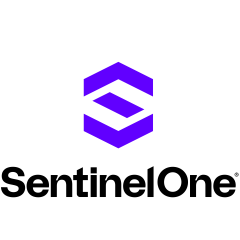The primary use case of the solution is cybersecurity. The solution provides endpoint protection against direct threats and insider threats.

The primary use case of the solution is cybersecurity. The solution provides endpoint protection against direct threats and insider threats.
The most valuable features are Deep Visibility, Remote Script Orchestration, and Ranger.
The solution can improve by adding more granular firewall capabilities. I would like to see an interface where I can in one view change the security posture of all groups with one click. I would like to have a listing of all the groups and then apply what's relevant to all the groups at once.
I have been using the solution for one year.
The solution is extremely stable.
The solution is scalable.
The tech support is brilliant.
Positive
The initial setup is straightforward. It takes about four weeks to deploy.
The implementation was done in-house.
The ROI is good. Once you go through the stabilization phase and get to know and understand the customer's environment and configure accordingly to what the customer needs, the return is there immediately.
The license is paid annually and is competitive. There are features that are not included in the licensing cost but it does include Vigilance and STAR.
I give the solution a nine out of ten.
On average, once the implementation phase is complete the solution only requires two people to maintain it.
Our primary use case for SentinelOne is antivirus and malware protection.
I found the detection the most valuable.
There is room for improvement with the management interface. It could be more user friendly.
I have been using SentinelOne for less than a year but more than six months.
SentinelOne is a stable solution.
SentinelOne is a scalable solution. We have some 300 people using it in our organization and plan to increase usage as the company grows. Every machine we roll out gets that product.
We used Trend Micro before we switched to SentinelOne. We made the switch because SentinelOne is not signature-based, it's an AI solution.
The initial setup was straightforward. It entails simple installers and we deployed it through policies. We deployed it as a package on all PCs and servers and it took two weeks.
Deployment can be done in-house with one technical person.
I recommend it. It just works.
The primary use case is as an endpoint detection and response software. Basically, it is an enhanced antivirus, anti-malware, and anti-ransomware solution. It protects from ransomware attacks and other types of cyber attacks. It protects the endpoint from malicious actions.
Protection from cyber attacks is the feature we find the most valuable.
It's a stable product.
We find the solution to be scalable.
Technical support is good.
The pricing is not too high.
It has a pretty simple user interface and is user-friendly.
They need to improve how we install the software. For the agent of SentinelOne in the endpoint, it's not an automated process. We have to download it and then upload it on the endpoint. That is something that can be made simple. The uploading of the software in the endpoint, if that can be done publicly, would be great. The setup should be available publicly. The agent installation should all be done in the cloud.
I've been using the solution for more than a year.
The solution is stable and reliable. There are no bugs or glitches. It doesn't crash or freeze.
The solution scales well. You can expand it as needed.
We are a small organization and have around 200 to 250 people on the solution.
The management is outsourced, and I find they are doing a very good job. We are satisfied with how we are able to get help if we need it.
This is the first EDR solution we used. We did not have another solution in place beforehand. We only used basic antivirus software previously.
The initial setup is annoying since you have to download the agent and then upload it to the endpoint.
For maintenance, basically, I'm the admin for SentinelOne. Also, there is a different organization altogether to whom we have outsourced the management of SentinelOne. They have their own employees. Their particular team would be working for our organization. They are an SoC organization, and they work 24/7 for various clients. We are one of their clients.
The pricing is reasonable.
I'm not sure of the exact costs, as those are managed by a different team.
I'm a client and end-user.
The solution is pretty easy to implement and administrate. We have not tried to integrate it with other solutions. While the pricing is reasonable, it's a bit more than typical antivirus software. That said, it has advanced functionalities that make the price worthwhile. Therefore, I would rate it nine out of ten.
SentinelOne is an antivirus and an EDR platform. We are using is simply for its antivirus and EDR features.
The solution is overall very good in terms of protecting endpoints and servers from malicious activities, malware, cyber attacks, viruses, worms, and so on. It offers really good security.
The initial setup is easy.
We have been happy with the stability.
It is possible to scale the product.
There is good documentation available, and support works to help users resolve issues.
It doesn't have application control capability. Other antivirus or EDR solutions have that. I would be happy if SentinelOne added that to their platform. This is the first point.
The second point is SentinelOne should provide support for legacy open-source operating systems. For example, old versions of Oracle are not supported by SentinelOne.
The third point is that SentinelOne does not support a few platforms, including IBM AIX and UNIX-based OS. These three platforms are almost all used in all enterprises, and SentinelOne does not support them. If SentinelOne provides agents for these missing platforms, it'll be very good.
It would be ideal if they offered video support for troubleshooting issues.
I've been dealing with the solution for just over one year.
The solution is stable and reliable. We have been happy with its performance. There are no bugs or glitches, and it doesn't crash or freeze.
I'd give it a four out of five in terms of stability.
The scalability has been very good.
There are thousands of both users and servers. Everyone uses it.
I have raised a lot of tickets, and their support is very good. However, with other members, when we have raised tickets in the past, we were able to have technical sessions through Zoom, WebEx, or Teams very easily. That's true, for example, with Microsoft, Cisco, McAfee, and Kaspersky. With SentinelOne, they are providing very good support, excellent support, however, their engineers are not very interested in providing online sessions, which is more convenient.
When you face any issue, they always provide documentation and videos - and that's very good. However, sometimes it's required that they show us how something is done. Doing some sort of video call helps with the walk-through. SentinelOne engineers, most of them, are not so much interested in doing this.
We did previously use a different solution. However, I can't speak to which product that was.
Other solutions that I usually use in other organizations were on-premises. This one is cloud-based. The point is, when you have your antivirus or EDR solution on-prem, that's your responsibility to troubleshoot the core server and do that maintenance patch and all of those kinds of tasks. When the solution is hosted in the cloud, all of these responsibilities belong to the provider, in this case, SentinelOne. When a new patch is getting released from the vendor, normally, if we were using legacy platforms, we would have to upgrade each endpoint one by one. By using cloud-based EDRs, it can be done automatically and reduces maintenance time.
The solution is very easy to set up. It's not overly complex or difficult.
The implementation strategy was very simple: removing the old antivirus solution and replacing that with SentinelOne.
It took us three months to migrate and deploy.
We have ten to 14 people that can handle deployment and maintenance. Only one person, however, needs to handle typical maintenance tasks.
We handled the initial setup ourselves. We did not need any outside assistance.
Licensing is part of the procurement team. I can't speak to the exact cost of the product.
We are a customer of SentinelOne.
SentinelOne does not have a version. SentinelOne is a centralized platform that is hosted in the cloud. It's the agent that we install on servers and clients, it has versions we are using the latest version of agents.
The product has two deployment options, cloud deployment, and on-prem deployment. Most people prefer to use cloud deployment in the way we do.
I recommend this solution often. I'd rate the solution eight out of ten.
My advice for other companies that do not use SentinelOne is this: that everyone, every company, likely has its own antivirus solution, whether it's McAfee, Symantec, Kaspersky, and so on. These platforms provide only an antivirus solution, however. If they replace their solutions with SentinelOne, they will have two features: EPP, endpoint protection from antiviruses, and EDR, endpoint protection and response features. They will not need to install two applications, one antivirus, and one EDR, on their clients' computers; only one agent can do anything.
SentinelOne provides an amazing amount of visibility over clients and servers. Anything done on a server, on a client, with a network connection, login, logout, changes in directories, et cetera, is recorded. Using query searches, you can find what happened very easily.
We use SentinelOne Singularity for cybersecurity. For example, ransomware protection. It protects our network against the latest cybersecurity threats, continuous monitoring, and real-time checks of our network.
There are many things that we consider in a solution, such as how often it updates and does patches, and what issues are there in the network or on the desktop or OS. If any patch is missing, it should inform me and send me CVSS and CVSE scoring of my threat perspective.
SentinelOne Singularity has hundreds of features. The most valuable feature of the solution is the ease of use and threat control.
The training for SentinelOne Singularity should be free. The solution has a lot of features but we do not know how to use them all. The moment someone purchases the solution they should contact them and provide them with a feature session on how to use the features.
When we connect the solution to our patch management system they should explain to us how to do it. Additionally, it should be notifying me what patch is missing in my system.
I have been using SentinelOne Singularity for approximately six months.
SentinelOne Singularity is stable.
We have approximately 250 users using this solution in my organization.
I have used the support team from SentinelOne Singularity.
I rate the support from SentinelOne Singularity a four out of five.
Positive
We used two solutions for the comparison, CrowdStrike and McAfee. We did do tests before going to SentinelOne Singularity in many areas, such as ease of use, technical comparison, scanning capabilities in terms of cybersecurity perspective, and ransomware protection. Ransomware blocking is a better feature in SentinelOne Singularity.
We have a team of people who have a set of parameters that we use to scan all these tools. They perform comparisons on each and every aspect and SentinelOne Singularity scored better.
The deployment of SentinelOne Singularity is straightforward and very easy. The whole process of deployment took four hours.
When it came to the price compared to other solutions we tested, SentinelOne Singularity gave us the price of our expectations whereas CrowdStrike could not.
First-time users of this solution should prioritize what they want to protect, and establish if they have the expertise to maintain it. The solutions don't require any high-end expertise to be deployed or maintained but a normal IT system administrator is needed to do it.
I would recommend this solution to others.
I rate SentinelOne Singularity a nine out of ten.
It's pretty good. The best thing is it has a secure shell command that you can use to get into any endpoint and do some jobs. That's a pretty cool feature.
It's pretty much the same as similar typical solutions. It is a CrowdStrike, or SentinelOne, or Windows Defender. They do the same thing.
The pricing is pretty good.
It's probably not that top-notch like CrowdStrike or Microsoft Defender. However, it's okay, it's not bad.
The only problem I have is they don't manually review the threat files. That's the only thing I'm concerned about.
The support needs improvement. There are some limitations.
I've used the solution for less than six months.
It is a very stable product. There are no bugs or glitches, and it doesn't crash or freeze. It is reliable. I'd rate it a nine out of ten.
No matter what software you use, you need to do some fine-tuning.
The solution is scalable. You can pretty much deploy to anywhere.
In terms of if we need to send them some actual threat, they cannot manually verify it. That's the limitation of the company. However, for Microsoft, or Symantec, or CrowdStrike, you can actually submit a threat file, then they can manually review it. That's the only thing I've found so far with SentinelOne. The support is not that good. Obviously, probably eventually, they will get it in one year or two years' time; however, right now, it's not there.
Neutral
I've used CrowdStrike, Carbon Black, and Microsoft Defender as well.
SentinelOne, CrowdStrike, and Carbon Black do the pretty much same thing. It all depends on the money.
The good thing about Microsoft and CrowdStrike is they can detect the device based on the traffic they're coming from. This is one of the advantages you have. With SentinelOne, this is where they're lacking. For example, for Windows Defender, if you're using your phone, you can figure out it's coming from your phone, or as long as it's coming to your enterprise network, you will know where it's coming from. This is one of the things I could not find in SentinelOne. You can only define it once you deploy it. However, without a proper deployment, you can't actually see it. For the other technologies, even though you don't deploy them, you can actually have a good understanding of the entire fleet and what's happening. For example, all emails are going to Office 365, so that's another way you get an excellent picture of the inventory assets. That's a very good NDM thing that you got it for free. With SentinelOne, they're not to that level yet.
The initial setup is easy. It's even simpler than, for example, Windows Defender.
The maintenance is very low. It depends on how big the organization is. The false positive rate is very low. Obviously, it should be maintained by a team. Regardless, if it's Windows Defender, CrowdStrike, SentinelOne, or Symantec, it has to be built and looked after by a soft team.
For the functionality you get, the pricing is pretty good. I'd rate it four out of five in terms of affordability.
I was actually evaluating Windows Defender. I just want to check to see the selling points and the advantages of having Defender over Symantec products.
I didn't do a technical job; I just evaluated the product. I don't have a partnership with SentinelOne.
I'd rate the solution seven out of ten. They are pretty good overall.
In comparison to CrowdStrike, they use a lot of ICANN fees in the UI. But this isn't a problem for me because I am already familiar with CrowdStrike's interface and navigation panel. I still don't use the hamburger mini version of CrowdStrike because I am used to the old panels.
The rollback issue isn't marketed by CrowdStrike. I'm certain of it. We can, however, do it indirectly. If you want to do rollback in craft with RTR over Windows shadow copies, there is a workaround.
This is an argument I occasionally use against SentinelOne. If you use rollback, your system has already been infected. CrowdStrike claims, that they don't do this, they are not a backup solution, and they don't allow any ransomware to work in their systems.
By the way, rollback is a plus in the eyes of customers.
If CrowdStrike can do it with a single click, it will be a great turn of events.
The ability to get queries by pressing the "tab" button is a plus for SentinelOne.
SentinelOne makes it more difficult to define users.
It is difficult to manage users in SentinelOne.
There are many defining roles. It is granular, but it is also complicated. It is more granular than CrowdStrike, but it is not preferred because you have to check hundreds of roles. It's a challenge.
This user assignment feature would be more efficient. It would be fantastic if they could design it.
In comparison to CrowdStrike, EDR is less detailed. CrowdStrike provides more information about an adversary than SentinelOne.
Having a good EDR is a huge plus. In my opinion, it earns two points. The number will be nine if they can expand it with a more detailed one.
I could complain about SentinelOne's pricing right now, but I am sure CrowdStrike is using its own staff to provide its clients with a complete solution. Being expensive is a little more reasonable than you think.
Most people want to know why CrowdStrike is more expensive than other options.
CrowdStrike can assist you with their technical personnel, and CrowdStrike is the only provider who can assist you with their own threat hunters. SentinelOne is not currently doing this.
I have been using SentinelOne for three weeks.
I deployed it on my computer. I am testing it and trying to evaluate what is missing between the two products. I would like to see both of their advantages and disadvantages, which are not written. I am trying to gain real-life experience with these products. I have a lab.
On these virtual machines, I have at least ten vendors. Some are legacy antiviruses, while others are next-generation antiviruses. I have worked with a variety of brands. These labs are being used for comparison.
I use automatic updates. As a result, it's most likely the most recent version.
The thing is, I can't say a thing about it because I need to digest a lot of data and launch a lot of attacks on SentinelOne, which I haven't done much of. Two or three assaults.
It was successful in prevention and detection, but I need to try some other methods to see if I can bypass SentinelOne.
This solution is currently being used by only two people. Myself and one of my teammates.
Not right now because things will be different in the real world, but we are only two computers with SentinelOne. So we didn't have that kind of experience right now.
When compared to CrowdStrike, the initial setup is more complex.
It only took me 10 minutes to install it on two PCs.
At this time it is only a trial. After the trial period, I am going to purchase two licenses from SentinelOne. To make comparisons too and continue investigating both products.
We simply want to compare in real-life conditions CrowdStrike, SentinelOne, Microsoft, and other legacy antiviruses such as McAfee, Micro, and so on.
If you are running an enterprise business, you should definitely go with CrowdStrike, but if you are on a tight budget, you could look into SentinelOne, but CrowdStrike is the better option. If you can stretch your budget.
If you need next-generation antivirus and EDR solutions or if your budget is limited, you can consider SentinelOne, but if you can increase your budget or convince your management to increase your budget, CrowdStrike would be ideal.
I am simply checking. I am not a customer. I am not a partner. I'm a CrowdStrike partner. I am only using it for my own needs. Because people frequently inquire about the differences between other brands and CrowdStrike.
People come to me for CrowdStrike assistance. And I have to explain the key differences between the two products. And BattleKart does not accurately reflect the information. When compared to BattleKarts, the real-time experience is more valuable.
I would rate SentinelOne a seven out of ten.
This is an anti-malware and threat management product. We are customers of SentinelOne and I'm a system engineer.
We chose SentinelOne because of the protection it offers against ransomware. It provides good security that gives peace of mind.
We sometimes have issues with the disc space and that's because of the anti-ransomware technology they use. The volume of shadow copies becomes too large and we have to manage that.
I've been using this solution for two years.
This is a stable product.
The solution is scalable, we have around 500 users in the company.
I have issued some tickets to technical support and they were very responsive.
Positive
We use an in-house person along with a third-party consultant for implementation.
I believe that SentinelOne is quite an expensive solution.
This is a good product, but it has some issues so I rate it eight out of 10.