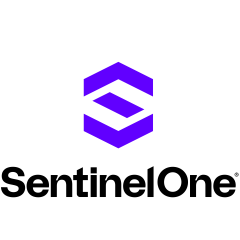What is our primary use case?
We outsourced the operation to a partner, a supplier, and they have managed those services. If the product does identify some abnormal behavior, our supplier is informed, and our main IT division or group IT division is informed. They correct the machine, and they do whatever they need to do.
What is most valuable?
Nowadays, there is a lot of malware and various other malicious threats. Our system is an internal system. There might be a firewall there, however, malware can still get through an email. However, this solution is very good at detecting abnormal behavior. They act very fast and quarantine machines well.
We find that having an endpoint protection solution allows us to adapt and react faster.
I can put something on my pen drive and get the solution to scan it and see if there are any issues. They can identify and block without affecting any core sections.
The solution is easy to set up.
It's stable.
What needs improvement?
The solution works quite well and I don't have many notes for improvement.
The solution can use up a lot of resources when scanning. It would be ideal if it was lighter.
We find the initial setup does take some time, as you have to do a lot of whitelisting. We'd like the process to be faster.
For how long have I used the solution?
I've used the solution for a while. It's been more than two years.
What do I think about the stability of the solution?
The solution is pretty stable. I'd rate it seven out of ten. It's pretty reliable.
What do I think about the scalability of the solution?
You can scale the solution. However, you do have to pay more to expand as you need to purchase more licenses. At this point, we get additional blocks of licenses when we need them. We do not upgrade one license at a time.
We have about 5,000 clients on the solution currently.
How are customer service and support?
I do not have much experience with technical support.
Which solution did I use previously and why did I switch?
We also have Microsoft Defender. They are two different products. We use Defender on our machines and workstations, however, not for endpoint security reasons.
How was the initial setup?
IT installed the solution on my machine.
That said, my understanding is the initial setup is not overly complex. At first, however, we had to do some whitelisting. You need to perform a few operations, and we had to reinstall the OS, install a backup, and handle whitelisting. While it takes time, it's not hard.
What's my experience with pricing, setup cost, and licensing?
I'm not sure of the exact pricing of the solution. That's handled by a different team.
Which other solutions did I evaluate?
We have an IT department that may look at other options, depending on the use case. They've looked at, for example, Sophos, however, they found SentinelOne to be more suitable for us.
What other advice do I have?
I'm an end-user and not very technical.
While the solution is cloud-based, there's an on-prem server, and that is for the administration of our nodes. Mainly, the subscription is controlled by the cloud.
I'd rate the solution seven out of ten. Depending on the use case and if it makes sense for the company, I'd recommend the product.
Which deployment model are you using for this solution?
Public Cloud
Disclosure: My company does not have a business relationship with this vendor other than being a customer.