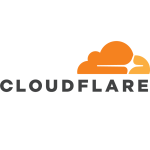We use it for mobile access, and we probably will also adopt a direct connection to our small branch offices across Europe.
Prisma Cloud has improved the response time and the availability of our applications on-premises and on the cloud for our users in many different countries in Western Europe, Eastern Europe, and the United States.
We use it for our mobile users. Prisma Cloud is a very strong and robust platform that improves endpoint security. The COVID-19 pandemic made us realize that we should be able to permit more or less 50% of our employees to work confidently and securely from home.
Prisma Cloud provides security across multi-cloud and hybrid-cloud environments. We already have developed a direct connection between the Prisma Cloud platform and the Azure Cloud solution. We also have integration with the AWS cloud where most of our servers are now located. It was absolutely a strategic choice for us.
We have decided to adopt almost all the security features that Prisma Cloud offers, such as DNS security, threat prevention, vulnerability analysis, anti-phishing, email, and so on. We did not use Prisma Cloud for security automation capabilities. We have a very specific application for the OTC environment, and we prefer to maintain this environment completely separate from the other world of traditional information technology applications.
Prisma Cloud helps with cloud security, but we are also managing security at many different levels. We have endpoint protection, firewalls, SIEM, and log collectors. We also have dedicated probes that work silently to discover any anomalies, such as zero-day threats, that could be there. We have a Palo Alto firewall, and this cloud solution also has some predefined level of security managed by the cloud provider.
Prisma Cloud provides the visibility and control we need, regardless of how complex or distributed our cloud environments become. We can very quickly and easily analyze the clusters, the connections, and so on. We have very good control over the data flow and any possible security problems. It increases our confidence in our security and compliance postures.
About 50% of our people work from a private network, not inside the company. The protection of the endpoints is more difficult than the protection inside the office. Prisma Cloud can elevate the level of security for people who are working from home or are traveling to another country and so on.
Prisma Cloud provides us with a single tool to protect all of our cloud resources and applications, without having to manage and reconcile disparate security and compliance reports. Prisma Cloud is used by remote users that are working from home, and that is it. It makes our operations easier.
I have daily evidence of any possible new threats that could appear. I get to know how often a threat was blocked and from which client these threats were blocked. We can then very quickly contact the user if there is a compromised endpoint.
Prisma Cloud sends the email and data to the administrative IT staff in case a very severe threat appears. So far, we have not received any alerts related to severe threats.
Prisma Cloud has reduced a lot of our alert investigation time. We have perfect visibility of every single connection from our colleagues who are working from home, a hotel, or any other place. We have activated a mechanism by which the VPN connection is mandatory as soon as the end users switch their computers on. If I have a severe alert, I could investigate the related bad behavior and node in 10 to 15 minutes.
We found it to be easy and flexible. We could easily configure it for our needs, and we could spread the Prisma Cloud platform to 16 countries without encountering any kind of problem.
It can be too expensive for small companies.
In terms of features, I wouldn't add anything specific. They did a major improvement in the field of reporting. It can automatically produce statistics on usage and so on. This aspect was not very well developed at the beginning of the project, but now, there is a very big improvement in this specific field. Reporting is better than the previous versions, so at the moment, for our needs, the solution is good enough. We might need something in the future, but at the moment, we are not asking Palo Alto for any new developments.
We have been using this solution for half a year. We started the project at the beginning of this year, and at the moment, we have about 2,100 people who use this solution.
It is very stable. The platform is quite robust and available. From the time the project was released to other countries, we received one or two tickets for a sporadic problem for some users.
We have 4,000 licenses. We have Prisma Cloud in 16 different countries with a total of about 2,100 people. We do not have a large presence in the Extreme East or Middle East, but we have people connecting from Europe and also from Russia. It works perfectly.
Its usage will increase when there is a new acquisition or there is a new office somewhere in the world.
The customer support is good and professional. I would rate them a ten out of ten.
We did not use any similar solution before. We adopted the same VPN technology based on the on-premise firewall that we already had, but there was a very big consumption of bandwidth. It was sometimes a little bit difficult to manage a high number of remote users, and this problem was completely solved by Prisma Cloud.
I was involved in its deployment. It took us about nine months to implement it.
In terms of the implementation strategy, we started with deciding about the site of our company that should be directly connected to Prisma Cloud. We produced an inventory of the applications and identified whether they are located on-premise, on Azure cloud, or on AWS cloud. We then started to configure the server and endpoints inside Prisma Cloud. We established the service connection between the site and Prisma Cloud, and we started to develop the solution for the end users. We selected a subset of users. We selected about 100 people from different departments in different countries to be sure that the solution was working properly in every country and every application environment.
We received very professional and qualified support from both Palo Alto technicians and a platinum partner that normally assists us in developing Palo Alto technologies.
We had two people from Palo Alto for implementation. We had one senior engineer and one junior engineer from Palo Alto. We had two engineers from our partner. We did not have a lot of staff.
In terms of maintenance, Prisma Cloud is subject to periodic updates, and we follow what is required by Palo Alto. For maintenance, we have a colleague of mine and one person from our partner.
It was a good investment because now we can manage so many remote users without any problems.
The platform is not famous for being cheap. It is quite expensive, but we know that we have the protection, so there is enough value for what we pay for. It is worth the money.
It takes more or less nine months to realize its benefits.
This solution is good for a company with at least 400 people that must be connected remotely. For smaller companies, it can be too expensive.
There are no costs in addition to standard licensing. We pay based on the number of users. We have 4,000 user licenses, and we use more or less 60% of our licenses.
We evaluated solutions from Cato Networks and Palo Alto. Because we have quite a large installation of Palo Alto's firewall and in-depth knowledge of this technology, we decided to adopt Prisma Cloud.
I am very satisfied with Prisma Cloud, and we do not have any plans to change to anything else. I am confident that we will retain this solution for a long time.
Overall, I would rate Prisma Cloud a ten out of ten. We have received very positive feedback regarding this solution. I would recommend it to others.