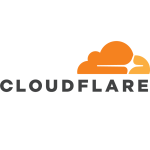What is our primary use case?
We use Prisma Access, not only for our remote users, in a distributed workforce, but for our offices as well. Right now, because of COVID, there is a very limited footprint on the office side of it. But we would like to cover our offices so that when people are working in them and trying to access resources, whether those resources are hosted on public cloud, private cloud, in data centers, or on-prem, Prisma Access is involved.
Prisma Access is completely hosted on Google Cloud Platform. Palo Alto Panorama, which is the centralized management tool, is also hosted on a public cloud environment. So the entire solution lies in the cloud.
How has it helped my organization?
The fact that Prisma Access provides millions of security updates per day is really important because it takes care of the equivalent of preparing patches and pushing them to your environment, without the headaches of managing and maintaining those processes for your infrastructure. If you get security intelligence from different verticals and different alliances, or through some sort of open API integration where vulnerabilities arise at different times, it's going to be difficult to keep up. Subscribing to this service and having it take care of that is really phenomenal.
And the best part is that you know that you are part of a bigger ecosystem where this learning about security issues is happening, and things are made available to you on a scheduled basis every day. It automatically strengthens your security posture. We are quite happy with this feature and feel very confident that the Palo Alto security stack takes care of all of these things automatically. That is one of the salient features and was one of our evaluation parameters for choosing a solution.
Another benefit is that before, if we had to set up a restricted environment for a given project, the lead time was about a day to get everything functioning correctly and to get the go-ahead from the security team. Now, setting up these environments can literally happen in less than five minutes. It is already segmented. All you need to do is ensure the people who are part of the project are included in a single access-control list, which these days is based on GCP Identity-Aware. Based on that, it provides the right privileges required to access certain things. That is the building block of any SasS solution with zero cross-network access. And it is very easy now.
What is most valuable?
The Prisma Access remote side is pretty good with respect to the footprint that it covers. Because it is built on the Google platform, using the Google Premium Tier network, it is almost everywhere geographically. From wherever we initiate a connection, it connects with the nearest point of presence, which minimizes the latency. And we can access applications wherever they are hosted.
It protects all app traffic so that users can gain access to all apps. Unlike other solutions that only work from ports 80 and 443, which are predominantly for web traffic, Prisma Access covers all protocols and works on all traffic patterns. It is not only confined to web traffic. This is important because security is something that should always be baked in, rather than being an afterthought. The most sophisticated attacks can arise from sources that are not behind 80/443. They could come through bit-torrent traffic, which uses a non-standard port, altogether. We want to cover off those possibilities. We were very sure, from the start of our deployment when conducting PoCs, that the solution we picked should have coverage for all ports and protocols.
The fact that it secures not just web-based apps, but non-web apps as well, is important because the threat landscape is quite big. It not only includes public-facing applications that are accessible via web protocols, but it also includes many attacks that are being generated through non-standard protocols, like DNS tunneling and newly-registered domain control names. There are also a lot of critical applications being accessed on a point-to-point basis, and they might be vulnerable if those ports and protocols are not being inspected. You need to have the right security controls so that your data remains protected all the time.
In terms of the solution's ease-of-use, once you understand the way the various components stitch together, and once the effort of the initial configuration, setup, and rollout are done and you have set up the policies correctly, you're just monitoring certain things and you do not have to touch a lot of components. That makes it easy to manage a distributed workforce like ours in which there are 10,000-plus users. With all those users, we only have a handful of people, five to seven individuals, who are able to gracefully manage it, because the platform is easy to use. It does take considerable effort to get up to speed in configuring things during the initial deployment, but thereafter it is just a case of monitoring and it's very easy to manage.
In addition, whether traffic is destined for a public cloud environment, or for a private data center, or you are accessing east-west traffic, you can apply the same security policies and posture, and maintain the same sort of segmentation. Prisma Cloud offers threat prevention, URL filtering, and DNS protection, and east-west traffic segmentation. These features are the foundation of any security stack. There are two primary purposes for this kind of solution, in the big picture. One of them is handling the performance piece, providing ease of access for end-users, and the second is that it should handle security. All of these components are foundational to the security piece, not only to protect against insider threats but to protect things from the outside as well.
Prisma Access offers security on all ports and protocols. It covers the stack pretty well, leaving no stones unturned. The same unified protection is applied, irrespective of where you access things from or what you access. That also makes it a very compelling solution.
What needs improvement?
There are definitely a number of things that could be improved.
One of them is geographic coverage. China is still an issue because the solution does not operate there properly due to government regulations. I believe Palo Alto is trying pretty hard to get into partnerships with Alibaba and other cloud providers, but they do not have the same compelling offering in China that they have in the rest of the world. Businesses that are operating within China have to be very sure to evaluate the solution before making a buying decision. It is not an issue with Palo Alto, rather it is predominantly the result of government rules, but it's something that Palo Alto needs to work on.
There is also room for improvement when it comes to latency in a couple of regions, including India and South America. They might have to increase their presence in those locations and come up with more modern cloud architectures.
The third area is that, while Palo Alto has understood the essence of building capabilities around cloud technology and have come up with a CASB offering, that is a very new product. There are other companies that have better offerings for understanding cloud applications and have more graceful controls. That's something that Palo Alto needs to work on.
For how long have I used the solution?
I've been using Prisma Access by Palo Alto for two to three years. We started deploying Palo Alto gear back in 2015 and, along the way we have looked into multiple tools from them and invested them.
What do I think about the stability of the solution?
On a scale of one to 10, I would give the stability a seven. There are a couple of reasons for that score. One is that when we make certain changes to configs, it takes about 14 to 15 minutes to populate. And there have been scenarios where it has taken about 45 minutes for the config changes to happen. When you sell a product by saying that it's cloud-native and that users can make all configuration changes on-the-fly, when those changes are made they should happen within a minute. They should not take that much time.
It might be that Palo Alto is still using a certain type of infrastructure in the backend that is causing these delays. If they pile on the cloud technologies, and work towards a more microservices-based architecture, I'm hopeful that they can bring this delay down to less than a minute.
What do I think about the scalability of the solution?
Going from one user to 10,000 or 15,000 users, we haven't faced a lot of problems. However, for companies that are considering investing in this solution, if they have more than 50,000 end-users, a config change could take 10 to 15 minutes. In an environment where 50,000 people are expecting certain things to work, those things might not work for them. Such companies have to look at the solution very thoroughly in terms of the cloud piece, the integration piece. But from one to 15,000 or 20,000 end-users, it is flawless. We don't tend to see a lot of issues. But beyond, say, 25,000, I would suggest doing a deeper analysis before purchasing the product, because there are some glitches.
How are customer service and support?
Initially, Palo Alto technical support was okay around sales discussions and getting up to speed on doing a PoC. But one once we deployed and then raised queries, those lead times increased quite a bit. Unless you take their premium support, where there is an SLA associated with every issue that you raise, it becomes very difficult to get hold of engineers to work on a Prisma Access case. If you just take some sort of partner support, you cannot expect the same level of support on your day-to-day issues that you would get with premium support.
Fundamentally, when a company sells a product, whether you are taking the premium support or some other level of support, the support metrics should be more or less the same, because you are trying to address problems that people are facing. Their response should be more prompt. And if they can't join a call, they should at least be prompt in replying via email or chat or some other medium, so that the customer feels more comfortable about the product and the support. If it takes time to resolve certain problems, post business hours, it can be very difficult for people to justify why they have deployed this product.
How would you rate customer service and support?
Which solution did I use previously and why did I switch?
COVID was a surprise for us, just like for everyone else in the world. We had a solution from Palo Alto, but it was not a scalable one. We configured things in a more manual way because our requirements were not that high in terms of remote use cases. Post-COVID, the situation has completely changed for us and we have to think about a hybrid situation where we can still gracefully allow access to end-users in a more secure fashion. That led us to evaluate this solution from Palo Alto.
How was the initial setup?
The initial setup is not so straightforward. There is a learning curve involved because you need to understand which component fits where, with all of these modern, edge infrastructure secure-access services. You need to do capacity planning well, as well as a budgetary plan. You need to know the right elements for your business. Once you set that up, it is very simple to manage.
It took us about two to three months to deploy because we have a lot of geographical constraints. Different regions have different requirements. Accounting for all of those needs is why it took us that amount of time to set everything up.
What was our ROI?
We have to do an apples-to-apples comparison. If you had a very small set of people who had to create a dedicated setup like Prisma Access, and manage the infrastructure piece and the upgrading piece and the security piece, it would be a nightmare. Prisma Access offers that ease and flexibility so that even a handful of people, with the right knowledge, are still able to manage the configuration piece of it, because the infrastructure and other things are handled by Prisma Access. If you had to build that whole thing versus buying it, obviously Prisma offers a good ROI.
It all depends on your requirements. If your requirements enable you to do those things on a much smaller scale, then you need to be very cautious about which components of Prisma you actually pick for your use case. If you get all the components, you might not be getting the right ROI.
For our use case, we feel we are getting a return on investment, but it could be better.
What's my experience with pricing, setup cost, and licensing?
The most pricey solution is Zscaler, followed by Prisma Access, and then Netskope.
The initial prices of Prisma Access were okay. But as soon as you start deploying Palo Alto gear, the support prices and the recurring prices, which are the major operational costs, tend to increase over time. For example, if you go ahead with a one-year subscription, just for testing purposes to see how the whole solution works, and you plan to renew for the next two or three years, you tend to see that the solution gets really costly.
We understand that when you purchase a hardware component, the cost goes up because you have a physical asset that depreciates over time. But when you are getting a subscription-based service, the cost should tend to be reduced over time. With Prisma Access, the cost is increasing and that is something beyond any kind of logic. This is something that Palo Alto needs to work on if they want to be competitive in the market.
Which other solutions did I evaluate?
We evaluated other options like Zscaler and Netskope. Prisma Access has more coverage for ports and protocols. It doesn't only inspect web protocols but all ports and protocols, and that's an advantage. Other solutions are still relying on web protocols.
The positive side of these other solutions, because they came along a little later, is that they have understood the demerits of a solution like Prisma Access. They are using more cloud-native components and microservices architectures. That makes these solutions faster. As I said, some config changes in Prisma Access take 14 to 15 minutes, but these other solutions literally take a minute to make the same config changes happen.
It's a constant race.
What other advice do I have?
Put your business requirements up against the solution to see how it pans out. Look at the stability of the product, and at how much time it takes to make configurations and apply them in practice. And if you have a distributed workforce, like us, try to run this solution in southern countries where there is a latency issue or known issues with ISPs. You may not get the same set results that you tend to get in northern countries around the world.
We don't have a subscription to Prisma Access' Autonomous Digital Experience Management features, but we have done some testing of it. It's pretty good because it can help ease the work of an office helpdesk person who constantly gets tickets but has no visibility for monitoring things. With everybody conducting their work from home, it gets very difficult to know the setup of the internal environment and how people are accessing things and where the bottlenecks are. The ADEM tools are going to help immensely in that regard, because without having knowledge of the underlying infrastructure at every individual's home location, you can still identify whether a problem is specific to their home office or to the application the user is accessing or to the network that is causing the problem. That information is absolutely at your fingertips. Analyzing those types of things becomes really easy.
ADEM will also help with the efficacy of troubleshooting and providing support to end-users. If there are certain applications that are critical to an organization, you could easily define a metric to see, out of all the people who are accessing those applications every day, how many of them are facing a problem. And if they're facing a problem, what the parameters of the problem are. Avoiding the problem could turn out to be something that people need to be educated about, or maybe there is something we can proactively tell users so that they can take precautionary measures to get a better experience. It is certainly going to help in enhancing the end-user experience.
Palo Alto's building blocks clearly illustrate an app-based model. It analyzes things based on an application so that we know what the controls are within an application. For example, if you want to block Facebook's chat but continue to allow basic Facebook to be browsed, that kind of understanding of the application would allow you to do so. That is way more graceful than completely blocking the end-user. It's not something that is specific to Palo Alto Prisma Access but it is a core component of Palo Alto.
Disclosure: My company does not have a business relationship with this vendor other than being a customer.