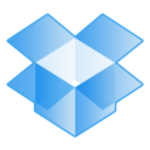The feature that I have found the most valuable is that Microsoft OneDrive works with any Enterprise Cloud Solutions Office app. You can edit a document on the cloud, share documents with your colleagues, and monitor changes. You can access your work almost anywhere.
You can also sync Microsoft OneDrive with your workstation so that whatever you are working on gets automatically backed up to the cloud at regular intervals. So even if your system crashes, you still have a copy of your documents in the cloud, which I found very useful.
The area that can be improved is to be able to share easily with folks outside the organization and with folks who don't have an account, such as Microsoft Office account. Sometimes, when you send a link, you might have some form of repetition. If you don't know how to share it properly, whoever you are sharing it with will have issues using it.
Also, the link that you use to share a document can be made a bit shorter. It doesn't have to be long. Typically, when you want to share a document, it has everything, such as the name of the organization, SharePoint, etc. A short URL will be easier to use, and it will just make life easier, especially because a lot of people are now going mobile.
I'm not sure if there's a mobile version of Microsoft OneDrive, similar to Google Drive. If they don't have a mobile app, it would also be nice to have a mobile app because that would help in checking out your documents. It would be easy to check your documents on the go on your phone.
I have been using Microsoft OneDrive for three to four years.
Microsoft OneDrive is stable as well as scalable.
I do not have direct experience with Microsoft technical support.
I've used Google Drive before but just for personal use, not for corporate use.
The initial setup was very easy and straightforward. For the whole organization, it took about a week because it was done in stages. We couldn't move everybody at once, so it was done in stages.
I would definitely recommend Microsoft OneDrive, especially if you are an enterprise. The support is fantastic, and it's something that they've been doing for years.
It's an all-round fantastic product, especially if you are an organization that is based on Microsoft stage products. So it's just an extension of whatever you are doing, like everything syncs.
I would rate Microsoft OneDrive an eight out of ten. It's been a very useful tool for work and personal use.