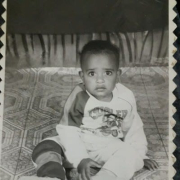Microsoft Exchange Online Valuable Features
AM
Asad Mohammad
Assistant General Manager, IT Infrastructure at a pharma/biotech company with 5,001-10,000 employees
There are many things to consider about email management in Microsoft Exchange Online. The online management is good, the storage is sufficient, and we use most of the features such as the custom rules in Microsoft Exchange Online, which we cannot find in any other email solution. That is a very good option, as we have many options to create custom rules in Microsoft Exchange Online.
Regarding security features in Microsoft Exchange Online, we also use Defender for Exchange which includes the basic Exchange Online protection that has spam and threat controls. The use of Defender is beneficial for our security.
The flexibility of choosing plans in Microsoft Exchange Online is good. We have chosen the best plan for our use, including multiple licenses such as plan one and business basics, which leads us towards cost-effectiveness, and the pay-as-you-go option is more flexible.
Microsoft Exchange Online is very scalable.
View full review »I would say that the robustness of Microsoft Exchange Online is one of the most valuable features. Coming from Exchange Server, the flexibility of Microsoft Exchange Online is actually one of my best parts of it.
Microsoft Exchange Online Protection helps by providing cloud-based security. It protects from malware, phishing, and bulk email attacks. Microsoft recently introduced the ability for tenants to send bulk emails, which was not previously possible with Microsoft Exchange Online. The protection works to protect the organization from all of these things that could cause or lead to harm.
View full review »I love the pinning within Outlook. I can pin things. Also, with the Exchange Server, there is a lot of capability for version controlling. There is some capability for more diverse access and meta tagging that is not available with the standalone application.
View full review »Buyer's Guide
Microsoft Exchange Online
December 2025
Learn what your peers think about Microsoft Exchange Online. Get advice and tips from experienced pros sharing their opinions. Updated: December 2025.
879,477 professionals have used our research since 2012.
AA
ArifArman
Deputy Manager at a tech services company with 51-200 employees
We choose Microsoft Exchange Online for several reasons. First, it is super easy to configure. Users are usually very familiar with Microsoft and Outlook, so when we provide the credentials, they can easily do all the necessary configuration by themselves. The email backup is fantastic via Outlook or Exchange services.
The user experience is very fantastic for Microsoft Exchange Online currently. I am satisfied with the integrations available with other Microsoft products. Microsoft Exchange Online has great security features, and the spam filters work super fine.
View full review »I like its user interface. I don't struggle or face any challenges while using it.
The design interface is simple. I haven't had any trouble managing it for a long time. Even if I encounter a challenge or two, I can always reach out to Microsoft for help. So, overall, it's been a very positive experience.
Having everything under one account was valuable. I just had to go through cybersecurity for licensing and download everything. With one account, you can download Office and use Online features directly from your Exchange.
There are security solutions in place, and we take customer data very seriously. For example, if I accidentally create a forwarding rule or send an email with an image attached, I get a notification immediately.
Compliance-wise, it's quite good online. We can do many things. Even if I can't click on something or upload a specific file type, it'll still be stored for compliance or investigation purposes. So, subscribing to these features.
The benefits are widespread and effective communication. We use Microsoft Teams for meetings within and outside our organization. Additionally, Teams can be used for chat, allowing us to track communication and see user activity. Those are the key points that have proven to be beneficial.
View full review »The best thing about Microsoft Exchange Online is that it's integrated with the Outlook application. Google also has the same solution, but Microsoft is more integrated with Outlook because the Outlook application is its own product.
View full review »KK
Kapil Korpe
Senior Consultant at a maritime company with 10,001+ employees
The product’s most valuable feature is the online archive.
View full review »The solution is quite convenient because you can access the web version anywhere. You aren't tied to a company-provided laptop where you have your Outlook desktop.
View full review »The features I find the most valuable are the rules, the mail flow, the reports, and the shared mailbox. I most appreciate the shared mailbox feature.
We like the standardization we can get across all of our companies. We can put all domains on one exchange. The user can then have one single ID instead of creating five emails for one user.
It scales well.
Technical support is helpful.
It's not hard to set up.
The solution is stable.
The product offers good value for money. After a few years, we have seen an ROI.
View full review »I haven't encountered any downtime with Exchange Online so far. Last week, the entire Azure portal experienced an outage, which caused some disruption, but thankfully, we haven't had any issues with 365 yet.
View full review »KK
Kush Kumar Kushwaha
Office 365 and Exchange Administrator at a tech services company with 51-200 employees
One of my favourite features is the Microsoft Calendar, which we use for booking appointments, scheduling calls, and managing resource rooms and devices. The Online Mailbox feature is also crucial because it allows us to communicate effectively within and outside the organization, contributing to our business growth.
View full review »KM
Kl Mo
system administrator at a manufacturing company with 11-50 employees
The most valuable feature of the solution is its integration with Microsoft Outlook and Microsoft Teams for shared calendars.
View full review »A valuable feature of the solution is its global usability, particularly in facilitating actions within the sourcing department. It proves to be highly useful in this regard.
EO
Emmanuel Okoroji
Head, Threat Intelligence & Incident Management at a financial services firm with 10,001+ employees
The most valuable feature as it encompasses all aspects of collaboration, communication, reporting, and storage.
View full review »Microsoft Exchange Online is a very stable solution.
View full review »Message trace is the most valuable feature of the product. We can get a customized report on what is happening in our environment. We can trace all the emails, understand what happened, and get information on how they reached the user and the hops before delivery. It is very interesting.
We can also know how many deliveries failed and are pending in the queue and customize our reports how we want them to be. The product is very easy, simple, and secure. It is available everywhere because it is cloud-based.
View full review »We like that it is online and easy to access. We can work for everywhere. You don't have to install anything.
It's pretty reliable. We haven't had any issues with it.
The product is scalable.
Technical support has been very good.
We've witnessed a bit more ROI since switching to the cloud.
View full review »The most valuable feature is the cloud environment.
View full review »BP
BhaveshPathak
Solutions Architect at a financial services firm with 1-10 employees
It is an easy-to-use platform. It provides both browser-based and desktop versions, accessible through a single license or up to three licenses. Additionally, with enterprise plans, you can use desktop licenses. It includes mail tagging and other top-notch security measures. You can manage mailboxes and utilize many other features based on your needs. Shared mailboxes are also available and can be used freely.
View full review »The product enables us to have remote meetings. Several valuable resources like SharePoint are available to us. It has been our basic tool for communication in an enterprise environment. It's user-friendly. The interfaces are quite friendly. We can navigate around interfaces and tasks. It has several productivity tools attached to it. I can have it deployed on the local computer and the cloud. As long as we have access to the internet, the tool is accessible anywhere in the world. It is a seamless and excellent product. It is a critical support platform.
View full review »MS
Michael Schwadorf
System Administrator at a healthcare company with 201-500 employees
Microsoft has many consultants who can provide support.
View full review »AA
Adesoji Adeniji
Support Engineer with 201-500 employees
The solution works very well. It's one of the best options available. The access it provides is good.
It has an easy initial setup.
Technical support is helpful.
It is scalable.
The solution is quite stable.
It has okay pricing.
View full review »VR
Varun R
IT specialist at a media company with 51-200 employees
The solution generally works well. We can send and receive emails just fine.
It is useful and easy to use.
The initial setup is straightforward.
It's scalable.
The solution is stable.
Technical support is great.
The solution offers great documentation.
View full review »I was talking to my dentist this morning, and I was manually entering the appointment into my calendar, and I was impressed that Exchange would actually give me the address.
It wasn't always this way, but now it's all connected in some way. I just entered the name without checking to make sure I didn't have a typo, and my calendar was able to give me the address, it just popped up.
When you used to write to someone, you would often begin typing their name and their email address would appear; you would simply click and you would have the correct email address. That has been working for a while, but having the location address appear was a pleasant surprise. It was amazing.
View full review »The most valuable feature of Microsoft Exchange Online is it helps the IT department with problems.
View full review »It works. It does what it's supposed to do with minimal issues.
It's one of the products that Microsoft has absolutely done its very best with.
The solution is very easy to set up and quite quick to deploy.
View full review »It's easy to use and there is more integration. We have Dynamics and 365 as a hybrid solution. Integration with the Microsoft applications is the key for us. It has better integration with other solutions.
View full review »The experience has been rather good. We've had nothing major happen to us. We've had no major downtimes. We haven't lost mail so far, which is good.
I enjoy not having to maintain the local infrastructure, local servers, local whatever. You use the software and don't have to worry about the details. You're not concerned with administration tasks other than managing users, which, of course, our team does on a daily basis, basically.
The pricing is okay.
The solution is stable.
The product scales well.
The user interface isn't too bad.
View full review »One of the important features is the collaboration tool used in Office 365. The security and DLP mechanisms are also quite good.
View full review »Microsoft Exchange Online is an easy-to -use email solution.
View full review »SP
Sucharita Prabhakar
Solution architect at a wholesaler/distributor with 10,001+ employees
50 percent of my work is accomplished via email. All of the features are beneficial, but the scheduling feature is particularly useful.
The solution is user-friendly and intuitive.
View full review »The most valuable feature of Microsoft Exchange Online is if you have people that are geographically distributed from each other is good. For example, if you have people in the United States, Europe, Africa, Asia, and Australia, having an online solution works best because then you can reach the scale of the data centers that are available by Microsoft. Additionally, if you're only going to have two to three people using the solution the cost is a lot less than having an onsite server and licensing. It is highly beneficial in these areas.
The online archiving option works well. If you have a lot of emails and you want to keep them indefinitely, then you can use the online archive. It's available permanently and you can store quite a bit of email inside it.
View full review »Exchange Online is consistent. It's easy to deploy and scale out to all of our organizations.
View full review »We have found the availability of large storage valuable.
View full review »What I like about Microsoft Exchange Online is that it's a very convenient solution because it's part of the Microsoft business suite. This is the first email service I've used that lasted for many years, and I'm still using it because it's very convenient and it's suitable for my needs.
Microsoft Exchange Online is the best product in the world for me because I don't remember any other service that's so well-accepted.
View full review »We use SharePoint Online for the collaboration of our team and for other desktop applications we are using in-house.
We also create technical presentations, so most of the time we are dealing with MS Word and Excel. Sometimes, we also use Visio for diagramming. Our overall experience is good.
View full review »Microsoft Exchange Online is very simple and easy to use.
View full review »The data prevention and protection feature is good.
View full review »SI
Said Ismaily
Managing Director at a energy/utilities company with 1-10 employees
Microsoft Exchange Online is easy to use. You have a common storage where people can store documents. It also helps with version control.
View full review »Microsoft Exchange Online has a really good performance. The solution is easy to access, and you can bring your own device to access from anywhere. You can still have the security controls on top of it.
View full review »Microsoft Exchange Online's resiliency is its most valuable feature.
View full review »Exchange Online's best feature is its webmail platform.
View full review »AN
Alfred Nawa
ICT LAN Administrator at a financial services firm with 501-1,000 employees
The best part of this solution is the security it offers. Where we are able to determine which mailboxes have been blocked, or which mailboxes cannot be allowed to send traffic because of a violation.
View full review »The most valuable feature is brand use.
View full review »SN
Sabarish Natarajan
Solutions Architect at a comms service provider with 1-10 employees
The most valuable features of the solution are the security of the email flow, the primary security, having a dedicated, consultative space where if I send an email from a billing app or from a browser or anywhere, it gets stored in consultative space, and some of the end users features such as Word solution.
View full review »DZ
Dimitris Zografos
IT Infrastructure & Tech Support Manager at a energy/utilities company with 1,001-5,000 employees
From a user's perspective, this solution enables them to access to their mailbox from anywhere and their mailbox size is as big as 100 gigabytes so they never run out of space.
This solution makes it very easy to receive and detect problems about the mail flow and offers very good reporting. In general, it's very easy to manage the organization's mailboxes.
View full review »The most valuable features of Microsoft Exchange Online are spam filtering, 50 GB of email storage, good integration with Outlook, and ease of management.
View full review »The most valuable feature of Microsoft Exchange Online is its ease of use.
View full review »SK
Sanjay-KUMAR
Senior Manager at a manufacturing company with 5,001-10,000 employees
The most valuable feature of Microsoft Exchange Online is its performance.
View full review »Microsoft Exchange Online is an easy-to-use solution.
View full review »BP
Beena PK
Director - Testing CoE at a manufacturing company with 10,001+ employees
The features of Microsoft Exchange Online are very intuitive and well-built, keeping the user experience in mind. The usability and the accessibility are the best aspects of this solution.
View full review »MO
Marco Ory
Key Account Manager at a computer software company with 10,001+ employees
The design is intuitive and better than the solution we had previously used. Once it was configured it was very easy to use.
The solution is great for collaboration purposes.
The calendar capabilities are great.
The solution has been stable with good performance on offer.
The product can scale.
View full review »FB
Faker Ben Fradj
manager of SAP department at a tech services company with 201-500 employees
There are many valuable features such as email, calendar, and the ability to share your calendar and documents with coworkers. Knowing that the emails go through the EOP filtering service is nice as well.
View full review »TZ
TahaZaki
Azure Cloud Solutions Architect at a tech services company with 11-50 employees
All of the Microsoft Exchange Online is very useful, such as the sections, the information protection, and the mail flows.
View full review »The most valuable feature is being able to assign an individual a task.
View full review »Microsoft Exchange Online has great functionality.
I like that Exchange Online is easy to use and that I do not need to maintain the previous Exchange Server. I also do not need to worry about the security of the Exchange Server. If there are any issues, then it will be the service provider's problem and not mine.
View full review »The solution is good for numerous deployments and helpful for many users.
KN
Khoa-Nguyen
Technical Account Manager at a tech services company with 5,001-10,000 employees
The most valuable features of Microsoft Exchange Online are the frequent updates. They upgrade and optimize the features to make them better and better. They have a very strong ecosystem and they integrate together.
View full review »AS
Amgad Soliman
Senior System & Security Administrator at a retailer with 51-200 employees
Microsoft Exchange Online is secure and stable. It's a very helpful application.
View full review »It allows us to work from home, at any time or anywhere.
View full review »The solution is easy to use and the cloud version has taken a lot of challenges away from the user.
View full review »SA
Sami Alomaisy
Manager at a wholesaler/distributor with 51-200 employees
Having the solution on the cloud has alleviated the need to have hardware on-premises. I no longer have to deal with the expense of power usage and the hardware taking up space. It is much better for us, we can now focus more on the business instead of our assets.
I have found the interface to be user-friendly and the overall simplicity valuable features.
View full review »It is for emails, and it seems to work okay.
View full review »MN
Manoj Nair
Tech consultant at a tech services company with 51-200 employees
The onboard anti-spam is pretty good. Therefore, you do not need to invest in an additional anti-spam product. If needed, invest in an anti-malware solution, specifically for weeding out damage at the email level.
It has massive storage capacity with 100 GB per user mailbox.
NP
Nicco Putra
Alliance Manager at a tech services company with 1,001-5,000 employees
We are using E3, but actually, users only use email and not Teams because they are not familiar with Teams.
View full review »The features that are most valuable are: unlimited archiving, the hold and redemption policy functionality.
View full review »RG
Ranjit Gopinathan
Senior Technology Support Analyst at a tech vendor with 5,001-10,000 employees
It is pretty good, and user friendly. I am very happy with the VUI, and the admins here are happy with the administrative control.
View full review »RR
Rajesh Ramakrishnan
Tech Lead at a tech services company with 1,001-5,000 employees
Its most valuable feature is the unlimited storage. It also has very little downtime. In addition, there is a lot of security which comes with this product. I do not think of integration of anything without this solution.
View full review »- O365 Admin portal
- New admin reports
- Office 365 Secure Score
- Integrated Security
- Ease of migration from anywhere
- Intuitive GUI for control (Has greatly improved)
- Filters
- Granular control
- Encryption for HIPPA standards
- Central administration over all applications and clients
- Built in support ticket system
- Free mobile applications (applies to specific subscriptions)
- File Server or DFS migration to SharePoint online.
- Very stable product and is highly available.
- ITB storage.
- Assign same file server permission on SharePoint online.
- SharePoint online can integrate with Exchange on premises or online.
- Document automation.
Office 365 is one of the strongest solutions that I've seen. In my mind, it will change the whole world in the way servers are used. It provides stability for every organization, especially small & mid-sized.
View full review »
Intuitive in how to use. Organized so that all thread based and author based communications can be found easily.
View full review »
OA
Ola Ajigboye
Symantec Engineer at a tech services company with 1-10 employees
The product's most valuable features are email scheduling and the ability to retract emails if needed.
View full review »Exchange Online's most valuable features are two-step verification and security.
View full review »MS
MohamedSultan
Consultant at a tech services company with 11-50 employees
The solution was better and faster than Microsoft Mail. It was versatile. Integrating with the domain users was very simple. It was very easy to connect to other technology. The product was simple to use. It had all the features I needed.
View full review »Buyer's Guide
Microsoft Exchange Online
December 2025
Learn what your peers think about Microsoft Exchange Online. Get advice and tips from experienced pros sharing their opinions. Updated: December 2025.
879,477 professionals have used our research since 2012.