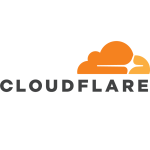What is our primary use case?
I use it for managing identities, access, and security in a centralized way. I help other people use this product.
How has it helped my organization?
Using Azure AD has improved our security posture overall, more than anything I've ever worked with.
It enables end-users to be more secure without it actually affecting their work. Usually, security solutions makes it harder for them, so many start using other solutions instead, solutions that are not managed or monitored by the organization. But when we use Azure AD's Conditional Access, for example, as long as they behave, users don't even notice it.
The passwordless feature means they don't even need to have a password anymore. It's easier for users to be more secure. You can invite anyone to collaborate in a secure way.
What is most valuable?
Passwordless sign-in, which is one of the new features where you no longer need to have a password, is one of the great features. Passwords have always been hard for end-users, but not so hard to bypass for bad guys. It often doesn't matter how complex or long your password is. If a bad guy can trick you into giving it to him or can sniff your keyboard or your network, or access it through malware, your password doesn't matter anyway. So all the complexity, length of the password, and having to regularly change it is hard for users, but it doesn't stop hackers. And that's what makes passwordless so valuable.
Multi-factor authentication is good as it allows you to answer a notification or even an SMS or a phone call, but that has become more unsecure now because the bad guys are learning new way to bypass these methods. But using passwordless technology, you're not even using a password anymore. You're basically just signing a logon request without actually sending, typing or storing the password. This is awesome for any user, regardless of whether you're a factory worker or a CFO. It's secure and super-simple.
It also stops phishing, which is amazing. If someone tricks a user into going into the "Macrosoft" store or some other site that looks like the real site, they can trick the user into signing in there and then they can steal the password. But if the user is using passwordless, the passwordless solution would say, "Sorry, I don't have a relationship here. I can't sign in." In that way, it can stopping phishing, which is one of the most common attack vectors right now.
Another feature that has improved our security posture is Conditional Access where we can not only say "yes" or "no" to a sign-in, but we can also have conditions. We can say, "Sure, you can sign in, but you need to be part of the right group. You need to come from a managed client. You can't come in with a risky sign-in. You need to come in from a certain platform or a certain network." You can have a really complex set of rules and if those rules are not fulfilled you will not be able to sign in, or we can require MFA or even control the session. That is also a really good security feature.
The B2B feature is another good one where, if I want to give someone access to my my apps or data, instead of creating an account and a password and giving that info to the user, I can invite that user so he or she can use their own existing account. That way, I don't need to manage password resets and the like. The B2B feature enables collaborating with anyone, anytime, anywhere.
What needs improvement?
The Azure AD Application Proxy, which helps you publish applications in a secure way, is really good, but has room for improvement. We are moving from another solution into the Application Proxy and the other one has features that the App Proxy doesn't have. An example is where the the role you're signing in as will send you to different URLs, a feature that App Proxy doesn't have (yet).
With Azure AD, if you look in detail on any of the features, you will see 20 good things but it can be missing one thing. All over the place there are small features that could be improved, but these improvement is coming out all the time. It's not like, "Oh, it's been a year since new features came out." Features are coming out all the time and I've even contacted Microsoft and requested some changes and they've been implemented as well.
For how long have I used the solution?
I have been using Azure Active Directory for close to eight years now.
What do I think about the stability of the solution?
The stability or availability is incredible. It's super-good. However, just the other week, there was an outage for a few hours, so it's not 100 percent. But in Microsoft's defense, that hasn't happened for a long time.
What I also usually point out to people is that if you host your own solution and things break in the middle of the night, who's going to look at it? With this solution, you know that in the first millisecond that something breaks, 10 people or 100 people are looking at it. You get constant feedback about what's going on and you usually get a full report afterwards about what actually happened and how they will prevent them in the future. They are really good at managing these outages.
I don't know what the uptime is, but it's still 99.999 or something like that. It's super-trustworthy, but it's not 100 percent. What is? Still, it's likely much better than a private on-premises solution could ever be.
What do I think about the scalability of the solution?
In terms of scalability there are no limits. I have customers with 10 people and others with up to 300,000, and everything in between. There is no difference. I haven't had to think about memory or disk space or CPU in a long time because everything just works. It's super-scalable.
We have 100 customers and all of them use Azure AD. They are spread all over the world. In Sweden, where I'm from, we have government municipalities, we have private corporations, hospitals, manufacturing. Everybody needs this. It doesn't matter which market or which area you work in. I don't see a target audience for this. It's everyone.
How are customer service and technical support?
Their tech support is pretty good, depending on who you end up talking to. If you open a support request, you can be asked quite basic questions at first: "Have you tried turning it on and off again?" Sometimes we need to go through five people to get the correct people, the people who know the problem area really well. We usually dig really deep into the area and learn al lot first. We need someone who is expert in this product and who knows exactly how that area of the product works. Sometimes it takes a while to get to the correct person, but once you get there, they're usually super-knowledgeable, super-friendly and quick to reply. It can be tricky to find the right person. But I suppose that is the same in any company.
Over the years, we have built up a contact network so we can usually contact the right people right away, as we are a Microsoft partner. But because this review is for everyone, I would suggest that you keep asking until you'll end up at the right people.
Overall, Microsoft is really attentive. Previously, you could say, "Can you show me the roadmap for the next three years?" and they would say "Sure." They don't really do that anymore because they say, "It now depends on what you want." We can help influence Microsoft how to prioritize. They have daily and weekly meetings where they discuss "What do people want now? How should we prioritize?" It's a totally new Microsoft compared with a few years ago. If I see something missing, they usually come up with it pretty quickly.
Which solution did I use previously and why did I switch?
I see people moving from other solutions into Azure AD because they're not satisfied with the other solutions.
How was the initial setup?
The initial setup is a straightforward process, for such a complex technology. Although there are a lot of moving parts involved in actually setting it up, it is quite easy.
I've set this up for many and, in general, it takes less than a day to get things up and running. Then, of course, there's tons of optional configuration to improve and secure things, but just getting it up and running takes less than a day.
The implementation strategy used to be helping them get to the cloud, by doing things like making sure that they clean up the accounts in the on-premises solution and setting up the synchronization rules. But nowadays, most of my customers are people who have Azure AD in place already. So now I'm trying to enable and configure and improve security configuration. For example, you don't have to set up the passwordless feature and you don't have to do multi-factor authentication. They are optional. So my task now is more one of improving their configuration and turning on security features. A lot of it is secure by default, but some features require you to configure and set them up.
What's my experience with pricing, setup cost, and licensing?
With the licensing there are so many features involved, and different features for different licensing levels. Those levels include the free version, as well as Premium P1, Premium P2. My approach with my clients is usually, "What kind of licenses do you have? Okay, let's improve this, because you have it already. You're paying for it already. Why not use it?"
The next step is, "These features are included in the licensing you don't have. Do you think it's worth it?" I talk to them, I explain them, and I demonstrate them. They will usually say, "Yeah, we need that one."
Which other solutions did I evaluate?
I don't know other solutions really deeply. I know of them, but I'm a specialist who is focused on this one. But I realize, when I talked to other specialists in other areas, that they are solving the same problem, so they usually have similar solutions.
What Microsoft is winning on is that people used to say, "Buy the best product, the best in class or best in breed for each area." But that has changed now. "Buy the best ecosystem" is the better approach. If I have Azure AD as my identity and access solution, and if I also use Microsoft Defender for Endpoint and the Defender for Office 365, and other Microsoft solutions, I can then go to one portal, one place, and see how my apps are doing, how my users are doing, how my devices are doing, and how my data is doing. You get this super-integrated ecosystem where everything talks to each other. That is the strength.
In my opinion Azure AD is a fantasic standalone product, but you have so much more benefit from using it together with other Microsoft solutions.
The user usually doesn't care if we use Microsoft or any other vendor's to protect his identity or his computer or his data. They just want to do their jobs. But as admin, I see the advantage of using the same provider. I can actually create a query saying, "Show me all users who logged in to Azure AD from a device with this operating system, accessing this application, and who have a risk on their device, where a document is classified as sensitive." I can do all of that in one query for identity application devices and the data. That's the strength, having that insight into everything. And when it comes to security and Azure AD, Microsoft has 3,000 full-time security researchers, and they spend over a billion dollars each year on security research alone.
What's amazing is that the CIA, the FBI, and these big companies or organizations are using Azure AD, and they have really high requirements for audits and protection. As a "regular" organization, you can get the same level of security without have to ask for it. You get to ride on the coattails of that amazing security without spending $1 billion yourself.
If another Microsoft customer is hit by something bad, Microsoft is going to stop it for the rest of its customers. If you're the first to get hit by new bad malware, that may be tough, but all of the other customers are instantly protected because different customers share threat intelligence, in a way. You get the benefit of all the security discoveries that Microsoft makes, instantly.
What other advice do I have?
Talk to someone who knows a lot about it. Sure, you can look at everything on the docs.microsoft.com page, but it can be hard to understand what each feature is and the value it give you. Talk to someone who knows both licensing and technology, to understand what's there and what you should pay for and what you should not pay for.
There are also a lot of good videos out there, like sessions from Microsoft Ignite. You also have the Microsoft Mechanics video series on YouTube with a lot of videos. So if you like to learn through video, there's a lot available for you. You can also go to docs of Microsoft.com and search for Azure AD. You will get like a starting page where you can learn the identity and access basics or also how you integrate apps. There is a link collection with everything and anything you would like to know. Or you can call me.
We are Security advisors. We help people, we train people, we implement it for them, we document it, we teach them, and we talk at seminars. We sell our knowledge. We don't sell solutions. There are 25 people in our company and five to 10 people are working with Azure AD. It's not that we need five for our daily operations, it's just that's how many of us are working with it. In general, a company might need one to five people working on it. If I need to set up a feature for five people or 500,000 people I do the same steps. The thing that is different in bigger companies, is that you need to communicate, you need to educate, you need to write Knowledge Base articles, you need to inform the service desk. All of those things are just to prepare users. But that has nothing to do with Azure AD. The technology is super-simple. It's more that the process around it is different in different companies.
Disclosure: PeerSpot contacted the reviewer to collect the review and to validate authenticity. The reviewer was referred by the vendor, but the review is not subject to editing or approval by the vendor. The reviewer's company has a business relationship with this vendor other than being a customer: Partner.