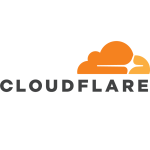What is our primary use case?
We run in a hybrid model. We have our Active Directory on-premise directory services that we provide. We basically went to Azure so we could provide additional capabilities, like single sign-on and multi-factor authentication.
We are running in a hybrid environment. It is not completely cloud-native. We sync our on-premise directory to the cloud.
How has it helped my organization?
It definitely has improved our security posture, certainly from providing that second factor of authentication. It provides more visibility. We can see all facets of the business, e.g., when people are logging into our resources. This solution makes it highly visible to us.
It enhanced our end user experience quite a bit. Instead of the days of having to contact the service desk with challenges for choosing their password, users can go in and do it themselves locally, regardless of where they are in the world. This has certainly made it a better experience accessing their applications. Previously, a lot of times, they had to remember multiple usernames and passwords for different systems. This solution brings it all together, using a single sign-on experience.
Is this specific to Azure? No. We have had other IdPs that gave us that same experience, but we have more apps that are integrated into Azure today from single sign-on than we had previously. Having that one handy "my apps" page for folks to go to as their one source for being able to gain access to all their apps is a much better experience from my point of view.
What is most valuable?
- Azure Application Proxy
- Single sign-on capabilities for SAML
- OAuth integrated applications
- The multi-factor authentication piece was desirable.
- Defender for Identity, as of recently.
- Some of the services, like Microsoft MCAS solution.
These features offer additional layers of security, which is kind of what we were looking for.
Some of the self-service password utilities certainly helped, given the scenario of the world today with COVID-19 and lockdowns. We certainly benefited from being able to say, "Have our users changed their password remotely." When they connect to the VPN, then sync them back up with the domain. So, that was very beneficial for us as well.
What needs improvement?
The thing that is a bit annoying is the inability to nest groups. Because we run an Azure hybrid model, we have nested groups on-premise which does not translate well. So, we have written some scripts to kind of work around that. This is a feature request that we have put in previously to be able to use a group that is nested in Active Directory on-premise and have it handled the same way in Azure. That is something that is actively being worked on.
One of the other things that we felt could be improved upon is from an Application Proxy perspective. We have applications native to SSH, and we want to be able to do app proxy to TCP/IP. It sounds like that is actively on the roadmap now, which was amazing. It makes us very excited that it is coming, because we do have use cases with that as well.
Buyer's Guide
Microsoft Entra ID
December 2025
Learn what your peers think about Microsoft Entra ID. Get advice and tips from experienced pros sharing their opinions. Updated: December 2025.
879,259 professionals have used our research since 2012.
For how long have I used the solution?
I have been using it for a few years now.
What do I think about the stability of the solution?
The stability has been pretty rock solid. For the first time, we have seen some instability over the last month. I know there were some issues with Microsoft in terms of one of their stacks. That was something that they addressed pretty quickly though. We were appraised of the issues by our technical account manager, so we were in the know. We weren't left in the dark when something happened, and it was remediated pretty quickly.
We have about five to six folks whose main role is to manage identity, and that is my team at the company. However, we also have administrators all over the globe, handling service desk tickets, e.g., resetting passwords. There are about 30 or 40 people, if you include that level of things. However, from a global admin perspective, we probably have a total of eight people.
What do I think about the scalability of the solution?
It is certainly scalable. Whether you are connecting to a local on-premise directory services organization, or if you are using B2B and B2C. This is part of the vision: At some point, leverage some of the B2B features that we have appointed to us in Azure, which we don't do today. This is certainly something that we are looking at internally as a potential for moving forward.
We are managing 7,000 to 8,000 users within Azure AD.
This is room for growth.
How are customer service and support?
We are part of the DPP program. So, we talk to the identity folks at Microsoft on a weekly basis, who are amazing. It has been such a great experience with those folks.
The technical support that we get through the GTP program is amazing. Microsoft Premier Support is pretty good as well. We have called them, but typically we don't have the type of issues that we are calling all the time for. We have a pretty savvy team, and just being plugged into the GTP team has helped us understand new features which are coming out, whether we are part of an active preview or attending an evening where they are doing a webinar to introduce new features to us. The cool thing about that is you do have that line of sight if you need to ask questions or get technical answers. Between our technical account manager and our GTP partner, we do relatively well without having to open too many cases.
Which solution did I use previously and why did I switch?
We had a different identity provider at one point in time. At the time that we were looking at identity providers, Microsoft really wasn't there from a technical perspective. They are there now, far surpassing some of the things that we have done in the past. So, it was a no-brainer for us. We are very much a Microsoft organization. Primarily, it is the operating system of choice, not only for endpoint service, but it was a pretty good deal to move over and leverage some of the licensing and whatnot for our end users.
From an IdP perspective, we had Okta for quite some time. We had some limitations with Okta that we were looking at Azure to handle. I got pulled in kind of mid-project. I am not really sure when the decision was made, or how it was made, but certainly cost was a factor. We were already licensed for a lot of what was needed to go with Azure, where we were paying Okta separate licensing fees. So, we saved money by switching from Okta to Azure.
How was the initial setup?
The initial setup would have been complex if it had not been for being part of the GTP program. We have gotten a lot of value out of that program in terms of cross-training our team members, catching up on any new features that come out as well as any of the gotchas that the Microsoft team has seen. So, those have benefited us quite a bit.
The deployment probably took six to eight months. Standing up Azure and sinking your directory services, like creating a connector, takes minutes. We could stand that up in the day. What took time was taking all of the applications that we have throughout the environment, migrating them across and doing integrations with single sign-on. You need to have conversations with different application owners as well as potentially pulling in some vendors to do some of the configuration. There may be some apps which are not as straightforward as others, but we thought that the experience was pretty straightforward (to a point) where we can handle a lot of the work ourselves.
What about the implementation team?
When we needed Microsoft, we were able to reach out, talk to them, and get the assistance that we needed. That was super beneficial to us.
What was our ROI?
There are a lot less calls to our service desk. For some of the traditional, "Hey, I need to reset my password," or "Hey, I'm locked out." So, we're seeing a lot of that self-service, gaining access to the different apps, and having it all be integrated with Azure will take away some of the headache. For example, "I don't know what my password is for GitHub," or, "I don't know what password is for Slack." We are like, "Well, it's the same password that you use every day." So, that has dropped call volume.
What's my experience with pricing, setup cost, and licensing?
If you have a different IdP today, I would take a close look at what your licensing looks like, then reevaluate the licensing that you have with Microsoft 365, and see if you're covered for some of this other stuff. Folks sometimes don't realize that, "Oh, I'm licensed for that service in Azure." This becomes one of those situations where you have the "aha" moment, "Oh, I didn't know we can do that. Alright, let's go down this road." Then, they start to have conversations with Microsoft to see what they can gain. I would recommend that they work closely with their TAM, just to make sure that they are getting the right level of service. They may just not be aware of what is available to them.
We look to gain new features when updating licensing. Every time we go to negotiate an enterprise agreement, we are looking at:
- What are the benefits?
- What are we getting back from Microsoft?
They are very good at working with us to get what we are looking for in terms of working on packaging for pricing.
Which other solutions did I evaluate?
We did not evaluate other options. The decision was pretty easy. When we initially looked at Okta years ago, Microsoft was also one of the folks that we looked at. Okta was a little more advanced than some of the gallery apps. Then, Microsoft made a huge play and added more gallery-type apps. That helped us quite a bit to move things along.
What other advice do I have?
For others using Azure ID, take cookie online training. They are widely available, free, and give you a very good idea of what path you need to go to. So, if you want to take some professional training to become a guru, then you know what classes to go take and the fundamentals that you need to take before you get into that class. So, I highly recommend taking the video term.
I come from an Active Directory background for more than 20 years. Coming into Azure was actually great. We had somebody leave the company who was managing it, and they said, "Hey David, I know you are working for this other pocket of the business. How would you like to come back to the identity platform?" I said, "Absolutely." So, it was easier for me to come up to speed in several of the advanced areas of Azure, e.g., conditional access policies. We are starting down a zero trust methodology, which has been very exciting for me.
I would give it a solid eight (out of 10). It has a lot of the features that we are looking at. I don't think there are any tools out there that will give you that one magical wand with everything that you are looking for, but certainly this comes close. Microsoft has been working with us to help us through some of the new features and additions that are coming.
Which deployment model are you using for this solution?
Hybrid Cloud
If public cloud, private cloud, or hybrid cloud, which cloud provider do you use?
Microsoft Azure
Disclosure: PeerSpot contacted the reviewer to collect the review and to validate authenticity. The reviewer was referred by the vendor, but the review is not subject to editing or approval by the vendor.