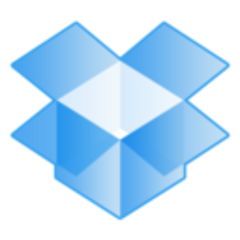Dropbox is reliable, and I've never reached the storage limits.

Dropbox is reliable, and I've never reached the storage limits.
The interface could have bigger buttons.
I've been using Dropbox for the last couple of years.
Dropbox is stable enough to use. It's fine.
Dropbox is a cloud storage solution, so there's not a whole lot to set up.
I rate Dropbox seven out of 10.
We use Dropbox to store our documents.
The performance is good.
It is easy to use, very user-friendly.
They provide a generous amount of space.
Google Docs and Dropbox provide the same level of satisfaction as Pepsi and Coca-Cola.
The security is very good.
It is adequate for my needs, as well as those of the average person.
When you consider a private cloud for improved security, there will be fees, and the process will become more complicated.
If someone manages a large amount of data, they will need more storage, which they must purchase.
I have been using Dropbox for two years.
Dropbox is reliable.
It belongs to me, and I use it. If I want to share a document with someone, I give them access and then remove the rights after a set period of time.
I have also used Google Docs.
If you implement Google Docs, the Google directory is very intuitive.
I received assistance from Google. They are always available and quick to respond.
I would rate them a ten out of ten.
There is no installation because this is a cloud-based solution.
You can easily implement it yourself.
The amount of free space they provide is sufficient for me. However, if you want more space I don't believe is very expensive.
I don't pay any licensing fees.
I would recommend this solution to those who are not worried about their document being on a public cloud. It can be used by anyone; it is quite secure.
My scale is very small. I don't have many security requirements. I am at ease with the documents that I have saved.
This solution does its job well.
I would rate Dropbox a ten out of ten.
Dropbox can be useful for one's organization and personal usage.
We employ it for personal use.
The solution could be better integrated with other platforms.
The solution is stable.
The solution is scalable.
I have not had occasion to contact technical support.
As the solution is cloud-based, installation is easy.
I cannot speak with certainty about the price. The solution does not come with a licensing cost.
We used Google prior to making use of the solution. We felt Dropbox to be an appropriate alternative.
I would recommend the solution to others.
I rate Dropbox as an eight out of ten.
I like that my subscription aside from Microsoft and other products is free. They are free subscriptions. I am subscribed to Microsoft, which is the one that I am paying for.
The way the tool is designed and using the tool itself is quite transparent. It is similar to using a local hard drive.
When it comes to the type of software that is available, Microsoft is attractive because it comes in a bundle. It is easier to maintain rather than having separate subscriptions for it.
If Dropbox or Google Drive could have the same software and bundle as Microsoft, then that would be great.
I would like to see integration with Office products, it would be very helpful.
It would also be helpful if Dropbox could store data. It may already be possible, but I haven't tried it.
I have been using Dropbox for several years. It's been at least five years.
I haven't had the opportunity to engage with the technical support from Dropbox.
I am subscribed to Microsoft Office 365. I use the OneDrive, Outlook, and all other Office applications that are included with Microsoft Office 365. I also use Google Drive.
The initial setup was easy.
A basic version of Dropbox is available for free with a paid subscription from Microsoft.
I would rate Dropbox a seven out of ten.
The solution is primarily used for storing my personal files. I store items such as photos, maybe some documents, and faxes from everywhere.
The solution is stable. the reliability has been great.
The product can scale well.
The solution is very clear and easy to use.
The solution could be a bit less expensive. They should make the pricing more reasonable.
I've been using the solution for maybe two years at this point. It hasn't been too long just yet.
The stability of the solution is very good. It's reliable. There are no bugs or glitches. It doesn't crash or freeze. The performance has been good.
The product can scale. If a company needs to expand it, it can.
I've never reached out to technical support in the past. I've never had issues and therefore there has never been a need. However, due to this, I can't speak to how helpful or responsive they might be.
I also use Google Cloud. I use both of these solutions for various tasks.
The price could be a bit better. There are other options you could go to that wouldn't be as much.
We pay for the solution on a yearly basis.
I've also evaluated Google Cloud and have compared the two solutions.
I'm a customer and an end-user. I mainly use the solution for my own personal documents and other digital items.
I'd rate the solution at a seven out of ten. For the most part, we've been happy with its capabilities.
I would recommend the solution to other companies and users.
I am using it for my personal use. It is not used in our organization because of security reasons. I have its latest version, and I always update the software.
I use it for storing data and sharing the data between different devices. For example, I store something on the mobile, and then I open it on my MacBook. I am also using Dropbox to share data with different people.
Its usability is valuable. It is easy to use.
They can maybe provide a bit more free space. By default, they give you 2 Gigabytes. The storage space could be a bit more.
I have been using this solution for five years.
It is quite stable. I haven't had any issues.
It is scalable. Scalability also depends on your subscription plan.
I don't have any plans to increase its usage at the moment because I have some extra storage.
I have not interacted with their technical support.
You can install it on your mobile device and computers. They have a Windows application and a Mac application. They probably have an application for Linux as well, but I'm not sure. You just download the application, and that's it. It takes a minute or two.
I can install it myself.
It has some free features, but for some of the features, you need to pay. If you need more storage, then you need to pay. Its licensing probably is on a monthly basis.
I didn't evaluate other products.
I would recommend this solution to others. I would rate Dropbox a ten out of ten.
I don't need to carry my laptop while traveling. I just synchronize whatever I've been doing to Dropbox. After the document is synchronized, I can leave my laptop and use Dropbox wherever I am.
I can also easily share a document with my colleagues, no matter how big it is. I can allow them to edit, and the editing will be instant. I can see whatever changes they've made to the document.
It doesn't delete a document automatically. If I make a mistake and delete a file, it doesn't automatically delete the file. It gives you the warning to say you're deleting a file. In terms of security, I haven't had any challenges with Dropbox where they tell you that your data is compromised.
The arrangement of documents can be simplified. Personally, I am used to it, but for a new user, it might be a little confusing. It can maybe have a feature to allow people to collaborate or work on the same document at the same time.
I'm just using it to load and access information, and I haven't faced many challenges. However, I have seen that the whole system or laptop slows down a bit when I am synchronizing files to Dropbox. I don't know if it is because of my system. It might be good if they can enhance the synchronization process so that we can specify that synchronization should be done after 30 minutes. In addition, synchronization should only be done for the documents that have been uploaded.
For corporate data, we started using Dropbox in January, but personally, I have been using Dropbox for a long time.
It has been very stable from the time I started using it.
It is very scalable. It is just a question of choosing a plan depending on the amount of data. If you want to increase your storage from 15 GB to more than 15 GB, you can easily do that. You just make the payment.
In terms of the number of users, we have 200 staff members and around 3,000 students. Some people in our organization prefer using Google Drive, and some of them prefer using Dropbox. Therefore, I can't provide the number of users. If we had an enterprise Dropbox where the IT department managed the storage space for different users, I would know how many people are using it and how often. For deployment, we have about five people in total.
We plan to keep using this solution. If I can get somebody to assist me with the enterprise solution, I will definitely go for it.
I'm just using it to load the information and then access information, and I haven't faced many challenges.
We are also using Google Drive for Education. Google Drive Enterprise is for private companies, and Google Drive for Education is for universities. It is less costly than Google Drive Enterprise.
It is a cloud-based solution. I created an account and allocated the space. After that, I synchronized my data. I didn't have any challenges. It was just a matter of a few clicks. It took less than five minutes after downloading the whole file.
You pay as you go, which is a good thing. There is a monthly fee, and you can also pay annually. This flexibility makes the subscription easier and affordable for some of us. I prefer yearly pricing, which is also slightly cheaper than monthly pricing.
I didn't evaluate other solutions. It was coming as one of the best options when I was searching on the web. I looked at the product ratings and found it to be a better option.
I would definitely recommend this solution for other business users. I would rate Dropbox a nine out of ten.
I use the solution to store and share my files. It is used for my personal use.
The most valuable feature of the solution is that it is user-friendly.
The scalability of the product is an area with certain shortcomings where improvements are required.
I don't know if the product has an AI assistant-type functionality. In the future, I would want the product to have AI.
I have been using Dropbox for five years.
The tool's stability is good. Stability-wise, I rate the solution an eight out of ten.
Scalability-wise, I rate the solution a seven out of ten.
There is only one person who uses the product.
I have not contacted the solution's technical support team.
I have experience with Google Drive.
The product's initial setup phase was straightforward.
The solution can be deployed in a couple of minutes.
The solution can be deployed by myself.
There were no measurable benefits from the use of the product.
I was using the free version of the product.
I have not tried the integration features associated with the product.
I haven't had a problem with the security features of Dropbox to meet our company's data protection needs.
I recommend the product to others who plan to use it.
I would tell others that Dropbox is a good tool to use since it is stable and reliable.
I rate the tool an eight out of ten.