
Senior Manager of Infrastructure at a tech company with 10,001+ employees
Dropbox is the easy to use tool by default available for almost all platforms, the only Cons is the unsecure code.
What is most valuable?
Easy to use - Flexible - Available for almost all platforms
Only recommended for End Users (Domestics)
What needs improvement?
Unsecure - Poor app support
What other advice do I have?
Dropbox is the easy to use tool by default available for almost all platforms, the only Cons is the unsecure code. Many of my homeusers customers love this service. But they don´t realize about the secuty issues reported in the past.
Disclosure: My company does not have a business relationship with this vendor other than being a customer.
Student at a university with 501-1,000 employees
Better than other similar tools. I use it daily.
Valuable Features:
Easy to use.
Like the mobile app.
Sync is fast.
Secured.
Room for Improvement:
More free space needs to be provided.
Shared users should not be allowed to delete files.
Recovery system for deleted files.
Disclosure: My company does not have a business relationship with this vendor other than being a customer.
Precise yet effective review by the author, agree with author on few points like shared users shouldn’t be allowed to delete the shared files. And yes the synchronization of the data between the shared devices is too quick and very intuitive. And one more feature to add is the, alert for modified files when the system is started and connected to the internet.
Buyer's Guide
Dropbox Business - Enterprise
October 2025
Learn what your peers think about Dropbox Business - Enterprise. Get advice and tips from experienced pros sharing their opinions. Updated: October 2025.
872,098 professionals have used our research since 2012.
Marketing with 51-200 employees
Easy to set up, easy to use...
Valuable Features:
Easy to set up, easy to use
Room for Improvement:
Limited space on free plan, pay plan a little pricey
Disclosure: My company does not have a business relationship with this vendor other than being a customer.
It is true that there is a limited storage space on the free plan. However, there are various things an individual on a free plan can do in order to get extra space free of charge. For instance, every time a user refers a friend to use the cloud storage service, they receive more megabytes of storage space.
General Manager at a university with 501-1,000 employees
Easy to use but I'm cautious about security.
Valuable Features:
Very easy to use. Gain access from numerous devices. Very high availability.
Room for Improvement:
Not sure about security, I'm cautious. Do not store any sensitive data.
Disclosure: My company does not have a business relationship with this vendor other than being a customer.
There is something I find nagging about Dropbox; this might be an advantage to other users. Whenever I plug in an external media to my computer, this program instantly detects photos available and a message pops up asking If I would like to export them to my dropbox folder. I not need or use this feature, hence it is a bother to me.
Infrastructure Expert at a tech services company with 1,001-5,000 employees
I would be lost without Dropbox
Valuable Features:
- You can increase your storage amount with referrals (there is a way to cheat the system as well to expedite that process) to a maximum of I believe 18 or 25GB with
- Competitive pricing for enterprise solutions, which are 100, 200 and 500GB solutions.
- Team collaboration storage solutions with options starting at 1TB.
- 99.9% Uptime (I have never personally lost any files or not been able to access my data.
- Syncing between an unlimited number of computers and devices, including every mobile and tablet OS on the market and every desktop OS (Windows, OS X, and Linux) out there.
- Great community support which includes add-on features and stuff.
- They run fun little games each year so that you can increase your storage even more and have fun while doing it.
Room for Improvement:
- Starts you out at 2GB, which is paltry compared to most other offerings.
- There is a cap to the amount you can increase to on a free plan.While I admit that the privacy issues that came up a while back (six months to a year ago) gave me cause for concern, Dropbox rectified the issue in their EULA and were extremely transparent with their customer base, which I believe is an excellent business practice.
Other Advice:
I've been using Dropbox almost consistently since it's inception. I've tried and used (still use some) other services out there, and found the only others with comparable features are SkyDrive (they start you out at 7GB compared to 2GB (I still have my 25GB from being a beta tester!)) and Google Drive (which starts you out at 5GB). Dropbox trumps both of these with it's superior support and features.
Disclosure: My company does not have a business relationship with this vendor other than being a customer.
Marketing at a marketing services firm with 51-200 employees
Great Company with a brilliant product, but there are some security concerns.
Valuable Features:
While DropBox's basic setup gives you 2GB to start with, they make it very easy to bump that up to as much as 18GB as a free user. Their pricing, beyond this free service, is very competitive. Enterprise teams with needs for large storage (100GB - 1 TB) have multiple pricing options. I have never experienced downtime (though there have been issues - see CONS), and have been using the service happily for over 2 years. The DropBox community has also created many addon services that can be used to add functionality (send to dropbox allows you to email files to your account).
Room for Improvement:
There have been a few privacy and security issues that have soured me a bit on dropbox over the last year or so. First, there was the admission that dropbox was analyzing each file uploaded to see if there was already a version on their servers. If there was, they were linking my file to the original file, rather than storing multiple versions of files across users. Later, there was an error in a code update that allowed all dropbox accounts to be accessed without passwords for a number of hours.There have been many criticisms over the type of encryption that DropBox uses as well. If you are backing up your companies data to a cloud storage solution you have to be sure that you agree with their policies for encryption. DropBox might not meet your criteria.
Other Advice:
With Google giving every user 5GB to start in their Drive accounts, DropBox certainly has many companies targeting their business model. Anytime you store your data in a place that you don't own, you lose a certain amount of control. Any business looking to use DropBox as its only form of data storage or backup, must consider what type of data it must control on its own.
Disclosure: My company does not have a business relationship with this vendor other than being a customer.
Great detailed review by the author.
Agree with reviewer on pros and cons, though i would like to add few:
1) User Interface is easy to use and appealing.
2) Available for various platforms like Windows, Linux etc.
3) Provides software, which is syncronized with their web, so you will get notifications and alerts when the file is added, deleted or changed.
Project Manager at a tech company with 51-200 employees
A Free and Outstanding Cloud-Based Storage Solution
Valuable Features:
Dropbox is a cloud storage platfrom that I have been using since its launch. Dropbox is an outstanding platform that offers users the following pros: *2 GB of free storage *Easy, quick download and installation *iOS and Android mobile applications *Capability of storing multiple forms of media
Room for Improvement:
The only con to Dropbox is now there is a competitive platform, Google Drive, that offers users 5 GB of free storage and syncing capability with other Google services. "
Disclosure: My company does not have a business relationship with this vendor other than being a customer.
Good review by conor.
However i see one downside of dropbox is that DropBox company will keep a copy of all your documents and you can never be sure are they going to remove the files completely even at your request.
IT Security Architect at a comms service provider with 201-500 employees
User-friendly interface, reliable, and scalable
Pros and Cons
- "The user interface is very user-friendly."
- "The storage is not large enough."
What is our primary use case?
I use Dropbox for cloud sharing of my personal documents.
What is most valuable?
The user interface is very user-friendly.
What needs improvement?
The storage is not large enough.
For how long have I used the solution?
I have been using this solution for a couple of years.
What do I think about the stability of the solution?
Dropbox is stable.
What do I think about the scalability of the solution?
I have found the solution to be scalable.
What's my experience with pricing, setup cost, and licensing?
The solution is purchased on a subscription basis, and there are purchasing options. If you purchase annually there is a discount.
What other advice do I have?
I rate Dropbox an eight out of ten.
Disclosure: My company does not have a business relationship with this vendor other than being a customer.
Buyer's Guide
Download our free Dropbox Business - Enterprise Report and get advice and tips from experienced pros
sharing their opinions.
Updated: October 2025
Popular Comparisons
Google Workspace
NetApp Cloud Volumes ONTAP
OpenText Content Management
Google Cloud Storage
Microsoft OneDrive for Business
Azure NetApp Files
Amazon WorkDocs
Microsoft 365 Business
Google Drive Enterprise
Huawei FusionStorage
Buyer's Guide
Download our free Dropbox Business - Enterprise Report and get advice and tips from experienced pros
sharing their opinions.
Quick Links
Learn More: Questions:
- Which is better—Box or Dropbox?
- Best hybrid cloud for a small business of 7 users?
- What is the best solution for an enterprise-level storage environment?
- Which is better—Box or Dropbox?
- What is the minimum security features set required for Cloud Backup and Storage Software?
- When evaluating Cloud Storage, what aspect do you think is the most important to look for?
- How can we build a healthy digital transformation pipeline in 2022?
- How would you recommend selecting a compute and storage solution based on the company size?
- What are the benefits and drawbacks of using cloud storage?
- What are your top 3 Cloud Storage predictions for 2022?
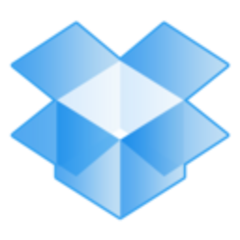


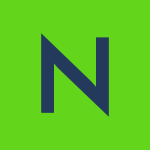









I have a question for you, if you can help me. After dropping off some files in Dropbox, can I see a list of the files that I’ve dropped off? Thank you.