We use it for storing, retrieving, and sharing data. When teams work together, they may use documents which govern how the work is done or the product works.
Dropbox enables storing such documents centrally and retrieving them as required.
We use it for storing, retrieving, and sharing data. When teams work together, they may use documents which govern how the work is done or the product works.
Dropbox enables storing such documents centrally and retrieving them as required.
It ensures all our staff are using the current version of our documents. When a document is updated, the author updates it on his laptop and Dropbox updates the central document in the cloud.
Work documents are dynamic. As staff work on them, they change. It is important that when a staff member is working with any document, he/she uses the most current version. Dropbox enables this to happen through syncing, which enables updating a document as it is being worked on.
Improve the ease of use. Sometimes, occasional users struggle to login again and access documents. This can be very frustrating.
File syncing is the most valuable feature. I use it every day to sync files across to the cloud.
Dropbox Busines allows me to sync important work related files across multiple devices, which is important for collaboration.
The connectivity and start-up need improvement. Sometimes, it takes a while to start Dropbox services and files are not synced.
I have used Dropbox for four to five years.
Yes, sometime it may have issue while connecting from China
So far, we have encountered an outage once about three years ago.
Dropbox allows us to upgrade to increase space.
We have seldom contacted technical support.
We have been using Dropbox all along.
The setup is relatively easy and straightforward.
Do plan the storage space needed and upgrade accordingly.
Dropbox is a very easy-to-use site that allows me to save files to the cloud for retrieval from almost any device (laptop, iPhone, iPad, etc...). It has come in very handy on multiple occasions.
The only thing I have had trouble with is the ability to share files. The recipients of my requests have had difficulty accessing the files.
Dropbox is a file hosting service (cloud storage and file-syncing services). Its strong points are
1) Availability of dedicated Apps on any kind of O.S.
2) seamless sync
3) file versioning
I use Dropbox as a personal productivity tool, to always have critical information available using a browser or working on the local copy of the contents.
The versioning feature enabled me to recover documents that I had edited by chance, which was really a life-saver for me
2 Gb of free space and then a not so cheap subscription (also if the competitors have similar proposals for customers)
Some additional features related to photo and video are not interesting for me (probably it depends on the personal requirements)
Five years. However, 2017 is my first year as a Dropbox Plus user.
The installation is really easy. On the mobile devices you have to consider how much information you really need available offline (due to the more limited storage of the smartphone or tablet)
No, the software is fairly stable and reliable
Staying inside the 2Gb of the free subscription is not easy, when you get used to using DropBox
Never used it
Technical Support:Never used it
Onedrive (previously SkyDrive) was my favorite but some features that I am used to are not available
Installation is almost trivial
I am in a single user scenario
For many years it costed zero to me and granted a lot of features I needed.
Also if now I am a paying customer, I still feel the money is well spent.
A bigger discount for existing users would be appreciated
Onedrive, Gdrive and EverNote. I use all of them along with Dropbox, but the latter is my main Cloud storage option.
Dropbox is very easy to use in a team environment. It is also great when sharing data with external parties. The small business version gave us ample capacity.
With Dropbox, team members around the world have access to up-to-date content.
Before decommissioning Dropbox, we used it for two years.
We could not get Dropbox to run effectively on a NAS. While in theory the tools are available, the synchronization never worked.
I did not encounter any issues with stability.
I did not encounter any issues with scalability.
Customer service is good. We received responses to our questions.
While they didn't give us the answer we needed, it was quite good.
We actually switched away from Dropbox to OneDrive though Office365.
The initial setup was very straightforward.
There is no need to deploy a vendor for a basic setup. Perhaps for more complex requirements, like running on a NAS, we should have deployed a vendor. But given the many options in place, it was easier to switch.
We were unable to establish a tangible ROI.
Given the price and limitations, there are more competitive options available.
We did not evaluate other options. At the time, Dropbox was recommended by peers and it appeared to be the most compelling option.
Dropbox has some excellent features. Some of its contraints are not exclusive to Dropbox. Given the options available these days, Dropbox for business is overpriced.
The features that I find most valuable are the ability to sync across devices, easily access/share files and organize them among myself and my team.
This product has enabled my team to collaborate more efficiently on projects.
We have had to review lots of large files for events and other large-scale projects; Dropbox has provided an easy way to do this across dispersed teams.
It has also provided an easy way to share information with our vendors, clients, and partners.
At times, the sync feature can take a while if a lot of files are updating. I also find it a little hard to organize my Dropbox folders on my mobile device.
I’ve been using Dropbox for over five years
Usually, there are no stability issues, i.e., other than the occasional delays in terms of syncing.
I’ve only seen Dropbox scale across small to mid-sized businesses. I am not sure how well it works at the enterprise level.
I have never needed technical support. The tool is incredibly intuitive and easy to master on your own.
It is also easy to find help in their online self-service center.
I do not remember life before Dropbox.
The setup was very easy! At my old job, we migrated to Dropbox for business purposes and it was incredibly easy to set up.
Dropbox offers a freemium model which is very convenient and affordable. Beyond that, the pricing is favorable. The amount of storage given at each level has always been plentiful.
It is very easy to implement and scale across SMBs. I would recommend getting your files organized and taking the time to upload them.
If you have a lot of large files to load, you should give yourself ample time.
yes
The ability to share files across the world with business partners, family and friends is the most valuable feature. I learned of Dropbox from a friend after an adventure zip lining. Ever since I had used it for personal collaboration and file sharing and pictures that we wouldn't want to post on Facebook.
Shared folders count against your total storage space. So I have had to delete multiple libraries in order to receive a share.
Finding and sharing links to files and libraries are often a pain to find and manage.
Dealing with permissions are an issue. Sometimes we need to find a person's email address. Some people use three to four different emails. Someone added me to a library via email, but later when needing to send me an email, they couldn't find it. Dropbox would not give them my email address, the one they had to submit in the first place to add me to the list.
Shared folders from other people don't count against your total size.
Personal address book so when we add someone, they're information is saved so we can lat a later time email them or add the person to another share.
Larger storage allocations as two GB is eaten up quite fast with sharing of pictures, video and files.
Lower price range. The cost for gain is just not lined up with other business offerings.
A much easier to navigate web interface. Sharing a file should be as easy as sharing a YouTube video. Finding that link is not always so simple.
I've had no issues with deployment.
I've had no issues with stability.
I've had no issues with scalability, except the limited total storage space.
A year or two back, we were upgrading a Customer Relations Management (CRM) database system. The database is heavily used among 8,000+ employees and was severely lagging in response times. This means longer times on phones with clients and a lower satisfaction rating with both employee and client.
So we upgraded the main database to a massive IBM K series Power running AIX. But now the SAN was the bottleneck. The 10TB Tier 1 SAN we were using just wasn't fast enough. So the database was split into archive and 4 year data. But the mix of spinning disk and SSD was just not giving us the cutting edge we needed to provide our staff with blazing fast performance and a higher degree of customer satisfaction with shorter phone time.
So we went back and threw the budget away and went with a 100% SSD solution. The storage team had never done anything like this so we had to work with them on acquisition and building. Then we ran 12 Fibre cables from the back of the IBM system to the SAN switch and to the SAN. We made it so it was exclusive to this system to remove any potential bottlenecks.
The directly attached SSD has performed amazingly since the switch and has bolstered employee productivity, report generation speeds and a slew of other tasks directly related to the CRM platform.
Dropbox has been incredibly reliable in real time from any device at any time I need files. I saved an incredible amount of productivity using Dropbox for both personal and professional pursuits. It does an automatic backup of files as you're working on them so I've never lost significant data.
1.5 years
In one case, when my phone was stolen, I was able to locate it because the person who ended up with the phone was taking pictures that linked to my Camera Uploads.

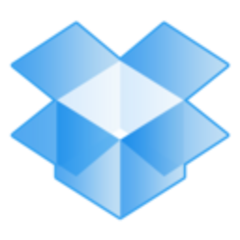

yup