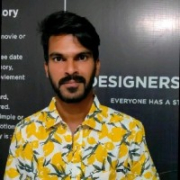Domo Valuable Features
RD
Ruban Prasanna Dass SP
Assistant Manager at a tech services company with 10,001+ employees
My favorite feature in Domo is Beast Mode, and we have Insights. When asking insights on the right side of the dashboard, we create insights. If I ask questions in segments, they provide more information regarding the dashboard and data set.
The main agenda of working in Domo involves sales and developing.
View full review »MJ
Manthan J.
Data Analyst at a wholesaler/distributor with 1,001-5,000 employees
The one thing that stands out in case of Domo is that you have everything under the same tool. You don't have to log in into any particular cloud services to have access to that platform. It's just a web-hosted platform. Everything related to data engineering, data science, ETL, everything comes under the same umbrella. You can do it on the same platform. We have different connectors to connect with different data sources, and these connectors are pretty much available for each and every data source in the industry.
It's pretty much understandable for any non-technical user to make use of the dashboards that are prepared. As the end goal of most of the end goals or end products of any use case in Domo leads to creation of any report or a dashboard that can be understood by any non-business, non-technical person.
View full review »The flexibility and usability are probably the best features. I really appreciate what they're doing now with workflow and AI agents, allowing users to build that kind of agentic flow where data analytics and traditional ETL can quickly and easily embed AI capabilities, which is extremely powerful.
As a cloud-hosted platform, scale is not an issue aside from cost, which relates to credit consumption. Scaling is Domo's concern, not mine. I've never had an issue with scaling it, and I've scaled it rapidly in multiple organizations. The only concern has always been the budget and licensing tier.
View full review »Buyer's Guide
Domo
February 2026
Learn what your peers think about Domo. Get advice and tips from experienced pros sharing their opinions. Updated: February 2026.
882,207 professionals have used our research since 2012.
Everything is cloud-based in Domo, and it has some unique features compared to other BI tools, with good UI and UX, and it's advanced.
Domo's self-service analytics tools are very easy to understand for non-technical persons as the ETL has numerous drag-and-drop features, making everything easy to understand.
The most valuable data visualization feature I find in Domo is the App Studio.
App Studio is valuable because it allows all the customization we needed; we can decode it, with the view and grid which are all I need, drill-downs, and everything can be done the way I need it. In other BIs, it's not possible to customize everything as per our needs, but in Domo, we can do it with App Studio, which is an advantage.
AI-driven insights in Domo are fine, though I have not worked extensively with them, but they appear promising.
View full review »Domo is quick and has a name for itself. Even way back, companies such as DHL have been using it and we do a lot of distribution with DHL in Africa, specifically in Nigeria. The fact that you can integrate it with CRM platforms itself and there's a special feature that enables you to utilize AI is beneficial. You can use AI to create AI agents and utilize it with CRM software such as Salesforce, which is a very big addition to it.
Having Domo on your phone makes it more feasible for our staff to handle data on the go, rather than being stuck in one place carrying a PC.
There are many valuable features, especially the charts and graphs that make it easy to pass information to people that are not really technical. Just by looking at the charts and graphs, it is really comprehensive. There's also the dashboards, the interactive dashboard features, and the maps. An AI-powered feature helps to automate tasks and provide good insights.
View full review »The most valuable feature of Domo is the fact that you can connect multiple inputs and you don't have to have a data warehouse. When we started using Domo, we only had different data sources in the database. In Postgres, we had a couple of databases that we would pipe into Domo using Domo Workbench. You don't need to have a well-structured data warehouse to start using Domo. It allows you to have any source of input. You can input spreadsheets, Excel, CSV, as well as any other live sources of data.
In addition to this, you're able to build pipelines. Building pipelines is simply integrating and coming up with the data wrangling steps. You want to filter, select certain columns, and then create outputs that you're able to build cards on. This data infrastructure is not limiting in the sense that you're able to do all that you can think about. Recently, they're also enabling the use of R and Python capabilities in the Domo pipeline, which is something I really enjoy.
The positive impact I've seen from working with Domo has been being able to wrangle data. As long as you have the logical flow of what you want to do and you're an analyst, you're able to pick up skills quite fast because the Domo ETL, especially where you're building the pipeline, is quite logical and easy to interpret. The tiles are quite elaborately explained: this is a filter, this is a select, this is a join, and as long as you know what join does and how you want to do it, it's quite good and easy to learn.
Domo's self-service analytics tools have helped non-technical users in my organization greatly. Recently, we launched key datasets that are able to cut across several departments. We are able to share these with key stakeholders and they are able to do their own wrangling. These tables on customers, transactions, and other items enable them to understand what to do with this data given that it doesn't have PII information. It is granular enough for them to make any sort of analysis. They can figure out how many transactions a given customer has done, and that enables them as stakeholders to do their own analysis without relying on my department and putting in a request for us to do the analysis on their behalf.
View full review »These are the advantages because it saves our time. In Power BI, if we want to build a dashboard, we have to go to another site, log in, and create the dashboard. In Domo itself, we can build the dashboard, and if someone wants to change something on the dashboard, they can simply log into Domo, make changes, and pass the information to the required person. In Power BI, it takes more time because we need to log in, change information on the report, and share it again.
I have mostly used data table, bar chart, and line chart features, as these are the ones I have used in most cases.
When using a data table, if I want to visualize or get more data onto the dashboard with a large number of columns, using a bar chart or line chart can make the dashboard look clumsy. I have used a data table because it gives the complete information of required columns, such as sales or expenses.
View full review »Domo is a visualization tool used to build dashboards and share them across teams. We don't need to share manually as we can give access and all team members can review the dashboard and examine the matrices. We can schedule reports from Domo, enabling team members to receive updates about changes from the past day or month, depending on the frequency settings.
What I appreciate most about Domo is that it's the simplest visualization tool, not complex at all. These tools are majorly used by BI teams and data analysts who are proficient in SQL. The majority of calculations performed on Domo are SQL-based, making it easier for teams to adopt. Additionally, it has a very simple interface.
I have utilized Domo's collaborative features. The collaborative feature is beneficial because sometimes team members don't have access to particular visualizations where they find issues or insights. They can comment directly, and other team members get notified about these observations. This is a crucial feature that many other visualization tools don't offer.
Domo's self-service analytics tools can fetch insights effectively. Domo has predictive capabilities where non-technical users can access predictions and related functionalities.
View full review »The most ideal aspect about using Domo is it can accommodate a huge amount of data. Apart from that, we loved the number of sources it provides in a single platform, such as the capability to connect it. These were the two major reasons we stayed with Domo for some time.
Domo helped our team work more effectively. None of the other tools provide the kind of support that enables chatting and working on the same item simultaneously. In other tools such as Tableau or Power BI, you keep sharing the latest version of the dashboard and then someone else keeps updating. Working at the same time on the same dashboard is possible on Domo.
The Domo data visualization feature is situational. The type of dashboard and the type of data that I'm planning to represent to whatever KPI suits the picture. Another thing I appreciated in the dashboards was filtering within the chart itself. You can keep filtering on at two, three levels within the chart without moving out of the dashboard.
View full review »Domo is a local company, and I have found it to be rock solid. I have been using it for four years and have been able to extract the information I need from it.
View full review »KL
Kenneth Lines
Senior Director of Data Analytics at a educational organization with 201-500 employees
The places we use Domo the most have built-in data governance. Being able to define the data as it's coming in and keep those definitions constant, being able to show where the data is stored and how the data is processing in has been valuable. The cloud connections have been really handy. Being able to tap in and pull data from various data sources has been useful. The monitoring of how many credits we've consumed is also a good feature.
Domo's real-time insights and customizable alerts are one of their better features. I really appreciate the alerts and identification of problems. We have to build that in addition when we move over to Sigma and put thought to it.
View full review »The best features Domo offers are that it is easy to use.
Domo is easy to use for me because the entire UI is intuitive and straightforward.
Domo has positively impacted my organization by giving everyone the ability to see different data cards and make decisions quicker without relying on BI.
The change in decision-making due to Domo has definitely resulted in time savings and giving people more power.
View full review »The solution's most valuable feature is the maps tool. It gives a holistic view of geographics. Apart from it, the feature that identifies the sizing of components based on the distribution volume helps us too. In addition, the solution's ability to update the overall visualization each time a new filter is applied is also the best feature.
View full review »Domo is very strong.
In general, Domo is very powerful and very easy to use, relatively speaking. And so I didn't have a lot of complaints. I'm unsure if I was fully tasking it and stressing the Domo system.
View full review »All our client SLAs and daily and weekly dashboards are tracked on Domo. Since all our SLAs are available on Domo, we use it to predict whether we will meet our SLAs. The solution has the flexibility of using multiple connectors. We write our custom code to integrate with Domo and then generate insights. The solution's integration is very easy and friendly, and anybody can learn it.
View full review »The most valuable feature currently is the self-service BI availability in Domo. I would say the data file fabric solutions where the users themselves are responsible for generating their own reports.
We have found securing data valuable because it allows us to provide information without identifying individuals.
The dashboarding itself was pretty easy. So both the front and the back end were positive in this case. Domo focuses very heavily on being able to get data out of the Microsoft domain which is helpful as it was automated.
The best feature of Domo is that it's completely on the cloud. I also like that you can handle data end-to-end without having to depend on multiple tools. Another specific feature I like the most about Domo is Magic ETL because, through it, you can do all your expression, transformation, and loading activities very smoothly. The tool also follows the lineage concept, so you can understand what kind of transformations took place on a particular data set. You can find end-to-end data from the source until it has become the final output or the final data set. Whatever happened to a particular data set, you can understand it through the Domo lineage, and that isn't possible in most of the tools available in the market, but in Domo, that's available.
The tool is also solid and because it's on the cloud, it uses multiple data engineering in the backend and multiple algorithms in the back, behind the scenes, resulting in a great performance. For example, if an end user such as the CEO or COO opens a report or the dashboard and it takes more than ten seconds, the end user won't be interested in looking at that report or dashboard, but Domo enables better performance and there's usually no performance issues from that tool.
View full review »The dashboard is the most valuable feature and allows for customization to create and share reports. It is also a collaborative tool.
View full review »There are so many charts available to visualize our data in various ways. There are donut charts, stack charts, bar graphs, and we have geographic displays. We can select things based on the given requirements and on what needs to be displayed.
In Workbench 5, they have come up with a very useful feature called Upsert. When you're pushing data into the data set, if the data is already available it will update the data, and if that the data is not there it will insert it. That is a beneficial feature that they introduced in the latest version.
It's very user-friendly. When you get into Domo you just search for what they call a card, the one which will serve your purpose. You can click on it and you see the visualization. To see the data, you just click on the card and you can view it. You can also export those reports as well.
Connecting Workbench to your data source is really easy and then you can visualize it or choose among many other options. You can connect through Amazon Redshift, or any AWS-based database, or any cloud-based data sets. You can also upload your data set through Excel and CSV files. It provides a lot of convenience.
They also provide many plugins to collate data. If you want to extract the data from Facebook, Twitter, etc., the plugins are built-in. All you need to do is add the plugins to your Domo Workbench and you can extract the data.
View full review »The most valuable feature is the ETL. With ETL transformations in SQL lists, you often write a lot of queries. You have to build a bunch of code for the data. With Domo, one of the pieces we have is Magic ETL. In Magic ETL, you don't need to write code. You don't need to be a specialist in SQL or any database query language. You just need to have common sense or to know how to use Excel and you can do a better job than a querying professional or a coding professional. Magic ETL is one of the best features I have ever seen in the ETL world.
Also, you can limit the users. Finance data is very critical so not everyone can be seeing it. We can create customized security options and provide privileged options to groups or a particular person, so only they can view things.
View full review »RM
Rakshit Makan
Business Analyst at a pharma/biotech company with 10,001+ employees
Domo is a comprehensive tool in ETL, visualization, and the media features that we use for the direct connection to all the digital marketing platforms. For the database, we had two to three types of ETL that we could use. It comprehensiveness was major for us.
The API systems are very good. They were an attractive feature of Domo at the time of purchased.
The new feature data is pretty amazing that they are providing for insights on the side of charts. If you don't even want to be in the dashboard, then there is a quick dashboard that they are creating based on the data you are uploading. You don't have to write a single piece of the code. You just have to upload your data, then you can use all of the visualizations, which is a new feature that I really like. A person who doesn't know much about programming or SQL can see his numbers on a graph, pie charts, and bar charts.
Domo is not a difficult tool to learn. All you need to know is the SQL for the ETL part. You don't need to write much code. That's the great part. It uses legacy languages, like SQL, which is very common among developers who then don't have to go and learn Domo's own syntax. Therefore, you don't have to learn another hard language to use Domo.
The ease of use, overall, is one of the valuable features, as is the ease of setup. Other than making sure IT was aware of, and agreed with our proceeding, we did not need IT for any of the setup. The ease of setup is more valuable than you might think. The ease of configuring the security policies, setting up groups, and setting up personalized data permissions so that only certain people can see certain data — that stuff is amazing.
The ease of content creation — both the ETLs, meaning the extract, transfer, and loading of the data into Domo, and then the transforming of it into a structure that lends itself well to reporting — is a big feature.
Another key thing to understand is that Domo had built-in connections to more data types than any other BI tool, at the time we evaluated solutions. I suspect it still does because it has mushroomed out. It's even bigger than it was before. There are just so many ways to connect the data, both manually and automatically. They had 400-plus data connections and now they have 676. So, if you want to do analysis from Google Analytics, or Adobe Analytics, or Facebook, or the Department of Labor Resources, not to mention your own stuff, you're able to connect to them. We can get data from our internal database, on-premise, and automate that and load it in a timely way. That's been fantastic.
Another very easy-to-use feature is the creation of their reports, their little graphics, that they call "cards."
Domo really is extraordinarily full-featured, but it's really easy to use.
View full review »We find the ease of using the solution valuable.
View full review »One feature which I have found to be very interesting is the Beast manager, where you can create calculated fields. They are shared in one common repository so someone else can use the same calculated fields; they don't have to rewrite or reinvent the APIs. They can take them from the common repository of Beast Mode. That is quite an interesting feature.
View full review »The most valuable features are the
- ETL
- SQL.
ETL is the feature where we can do much of the data structuring, per the client's requirements. With ETL there are things a layman can understand.
SQL is the most used database system and we depend on it for the extraction of required data. However, unlike the ETL, SQL can only be understood by a tenured person who is into the details of SQL coding etc. That's the major difference between the two. Both are highly utilized at my end.
Over the time I have been using Domo, I've seen many updates pushing great features into it in new versions. Every new release has more and more insights. A major improvement was the design dashboards wherein we can customize dashboards with the KPIs that clients want to monitor on a day-to-day basis. And in a significant number of cases, we showcase monthly-review or quarterly-review data. They are quick enough that our clients can download the entire dashboard in a PPT and start their review. Others review things within Domo itself.
View full review »LR
LindsayRobbins
Manager of Program Operations at a manufacturing company with 1,001-5,000 employees
The data transformation, the Magic ETL; the whole data cleanup side, where you're able to bring in all of your different sources and clean them up one time and then use that same data flow multiple times over. That's a valuable set of features.
Among the recent changes they've made, the data certification feature, where the admin user can put a certified stamp on a data source so that other users can know that that is the correct and accurate data flow or data source to use, is a good feature.
Also, the data policy permissions, where an admin can decide, based on that data set, who is able to access that data set without having to pull too many strings. That is also helpful. It gives a sense of greater security in what you're sending out and that it is only getting to the people who need it.
View full review »KB
Kevin Bennett
Application Engineer at a computer software company with 1,001-5,000 employees
The most valuable features are merging datasets, getting quick visualizations, and creating PowerPoint presentations instantly.
View full review »KG
Kim Galan
Manager - Talent Acquisition Analytics at a wholesaler/distributor
What makes me really fond of Domo is the ETL because it enables us to maximize a single platform for pulling reports and automating things. We can send the raw data from a third-party platform and do the rest of the ETL in Domo, including transforming data, adding columns, etc.
There is also a built-in viz mode which is really helpful for us. We can do computations there and, eventually, see the computation results in real-time.
We have been exploring the key functions which, for us, right now, include dashboard creation and using the Magic ETL. We are focused on them because we do a lot of stuff related to ETL. We are also doing some blending, data transformations from different data sources. It's quite helpful because we don't need to do it outside the Domo platform. Before that, prior to discovering the blend function, we used to do it in Excel first and then upload it to Domo. Since discovering that function, we just pull the raw data coming from a system and Domo does the rest of what needs to be done.
View full review »RC
Rohit Chavan
Software Developer at a financial services firm with 501-1,000 employees
We've worked with all the features of Domo. Among the most important are Pivot and Sumo Cards. We can use drill-down from the top-most level with a click, generating charts.
Apart from that, we are able to connect with MySQL; directly with the database of the internal CRM to fetch data and create reports and present it.
The user interface is quite good.
View full review »IK
Irade Kashgary
Project Manager at a marketing services firm with 51-200 employees
The ability to create custom connectors was useful because you never know, with customers, what platform they want to utilize or what data they have. It gave us a lot of flexibility in being able to bring data in from different places.
Workbench works well and it uses local files. I had to set up Workbench integrations and it made things so much easier. There was never a point that it was down - and it would be really easy to spot the problem, generally user issues, if there was anything wrong. It was especially helpful during migration when we were trying to get everything into Domo. It can handle a lot.
View full review »AV
Alfredo Vidal Davalos Mora
Freelance DBA
Domo has a lot of connections using APIs where you can use data from different databases, such as NoSQLs, SQL databases, and other connections. These connections exist to obtain data and transform whatever that you want. This is valuable because I work with Postgres.
You can also create two types of ETL:
- A graphical ETL.
- It can be used cold with MySQL and transformed into whatever you want with the code.
It is pretty amazing; the things that you can do with this product.
GD
Girish Kumar Dandamudi
Solutions Architect at a tech services company with 11-50 employees
Other than the SDK, it is a basic tool where you can create cards and charts. I mostly see it as an ETL which has many system connectors. It does a good job of ETL.
I also use some of the visualizations but they are pretty standard across the industry. There is not much difference between Domo or Power BI or Qlik. All of them provide the same types of charts.
The basic analytics are okay. They show some information on what's happening with the system.
View full review »FS
Fredrik Schauman
Managing Director at a tech services company with 11-50 employees
The fact that you can add any data source is valuable. The entire data handling suite they have, all the apps, etc., is pretty amazing.
One of the key things, not being a techie or a data-warehouse guy, is that you can connect data sources and do all kinds of pretty amazing things. Even I used to do it. I was the founder and owner of the company and I was managing the whole staff, etc., yet I still used Domo myself, to a certain extent. It's pretty user-friendly. Of course, when you have massive data sources, it's different. But the way we used it, it was quite straightforward. We had 100 million-plus rows of data in Domo, and we were a small startup.
AP
Alex Perez
Manager of Data Analytics & CRM Operations at a tech company with 201-500 employees
The best thing is that the data storage is pretty much free. I can store as much data as I want, from different sources.
The ETL tools they have in Redshift are pretty awesome. They also have them in MySQL, but I find it really easy to gather data from AWS and work with Redshift all the way through the process. I can work in Redshift to get the data from AWS and work in Redshift, in Domo, to create Transforms and the data structure we need for the remainder of the users.
View full review »Using the "cards" which function as preconfigured reports or views. I use many of them simultaneously on an organized page, with filters that allow me to see high-level information as well as subsets across the dataset, in a few clicks. Many Excel-challenged users love to use this product for its simplicity.
View full review »1. Domo is a single system of engagement in a simple browser.
2. There are tools that can only be used by extreme developers who have an in-depth knowledge of graduate level statistics. Domo handles this in Domo, in the same interface, without having to go through multiple systems or modules.
3. Grouping data together on the fly, not having to do your grouping ahead of time in data prep, and in creating views in SQL.
4. Drag and Drop ETL
5. Multi-Dimensional drilling
6. Lighting fast interface
7. Row Level security, which is easy to use and deploy.
View full review »- User adoption (ease of use)
- Fast prototyping of data sets and analytics
- Collaboration (both inside and outside our organization)
- Pre-built connectors
- Access from mobile devices
- Data Awareness for enterprise
- Data democratization
- A jump start on Data Governance.
Distribution of visualizations via a web portal is valuable, but really is basic table stakes. If you are looking for a true analytical tool, skip Domo.
View full review »Once the data source has been uploaded to Domo, making graphs is quite easy. The data/graph is also displayed without any wait and we can change filters very easily on our view.
View full review »If I had to choose something of value, I suppose I would have to say it's the ease of making graphs. The problem is that I rarely use graphs.
In general, of all the reporting tools I've used in the past, I have never been able to rapidly report and build dashboards faster than I have with this tool. Specifically though, the features I value most are the massive amount of data connectors, as well as their third party tool. The tool enables us to schedule queries from SQL, CSV, and Excel to temporarily push a report out until it can be automated.
View full review »On reflection, one of Domo’s strongest qualities was that the end result was extremely accessible to non-computer-literate users. It’s therefore particularly suitable for larger scale roll-outs across companies where the skill level of the end users is very varied.
View full review »The ease of graphing is a great feature, as it takes the pivot out of pivot tables. This is because once the parameters are set up, the same graphs will continue to be populated based on the new information. Therefore, there is no need to keep creating graphs.
View full review »In the end nothing, but upfront, we were very intrigued by the ability to get four to six complicated reporting tools into one aggregated dashboard.
View full review »The pipeline features and data ingestions in Domo are quite good.
View full review »Buyer's Guide
Domo
February 2026
Learn what your peers think about Domo. Get advice and tips from experienced pros sharing their opinions. Updated: February 2026.
882,207 professionals have used our research since 2012.