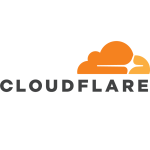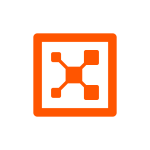What is our primary use case?
The main use case for Check Point
Harmony Email & Collaboration is to protect incoming and outgoing emails. We use
Microsoft Office 365 as the platform, integrating it with Check Point
Harmony Email & Collaboration. Our client environment uses Outlook, and we wanted to set up email security directly after Microsoft Office. Microsoft Office performs the first layer of inspection, and then Check Point Harmony Email & Collaboration inspects anything
Office 365 missed. If an email contains anything malicious, it is not delivered to the end user, providing
DLP capabilities for sensitive data as well.
What is most valuable?
The best feature is that it is completely AI-powered, enabling behavior analysis of email traffic. When integrating Check Point Harmony Email & Collaboration with an email provider like Microsoft Office 365, the system learns the patterns of past communications. This AI behavior analysis helps identify legitimate emails and potential threats. Check Point Harmony Email & Collaboration can also scan password-protected and zip folders, a limitation in other solutions. The
DLP feature allows organizations to track, inspect, and prevent sensitive data leaks from outgoing emails. Additionally, the system is easy to deploy, often within one or two days. Features for administrators and users allow control over spam mails, and the sandboxing feature scans new attachments and links for zero-day attacks. These unique features make Check Point Harmony Email & Collaboration stand out.
What needs improvement?
A noted limitation is that integration is currently limited to Microsoft Office 365 and Google G Suite. Additional support for other vendors would allow access to multiple clients. Updates based on AI and reduced administrative overhead by adding or bulk adding new users, along with graphical enhancements to the GUI, would also be beneficial.
For how long have I used the solution?
I have been using this solution for more than one year. Initially, I attended Check Point Harmony Email & Collaboration's OEM training session and later delivered the POC for one of the clients while testing all the use cases related to email security and completing several projects.
What was my experience with deployment of the solution?
The deployment of Check Point Harmony Email & Collaboration was straightforward. It is easy to deploy and integrate with the environment, typically taking one or two days to set up email security.
What do I think about the stability of the solution?
Check Point Harmony Email & Collaboration is stable.
What do I think about the scalability of the solution?
Scalability is limited, being only integrated with Microsoft Office 365 and G Suite at present.
Which solution did I use previously and why did I switch?
Initially, the organization was using only the Microsoft 365 default email security, which is limited. We wanted a dedicated email security solution, and Check Point had features like DLP, sandboxing, and easy integrations that competitors lacked, leading us to choose it.
How was the initial setup?
The setup process is straightforward and easy to deploy within one or two days.
What was our ROI?
Implementing Check Point Harmony Email & Collaboration has helped to reduce false positive phishing mails and prevent threats from emails, saving the organization time and maintaining business continuity by preventing downtime and enabling employees to focus on their tasks.
What's my experience with pricing, setup cost, and licensing?
Pricing is a bit expensive, but it is worth it considering the features that Check Point provides.
What other advice do I have?
I recommend learning the product thoroughly to maximize its use, such as analyzing links in a virtual environment before clicking them. These small measures make a big difference. Administrators should explore the product deeply to use all its features effectively. I rate Check Point Harmony Email & Collaboration a 10 because of its unique features, high catch rate, and ease of deployment and integration.
Which deployment model are you using for this solution?
Public Cloud
If public cloud, private cloud, or hybrid cloud, which cloud provider do you use?
Other
Disclosure: My company does not have a business relationship with this vendor other than being a customer.