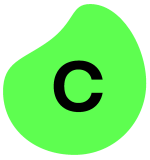What is our primary use case?
We are improving our monitoring service by enabling it with AA. Our monitoring team provides configuration and some accessories to our clients. One of these resources is monitoring our hosted application, check it's working state, e.g., the input and output processes health checks and resolutions. We are trying to use Automation Anywhere to monitor these aspects auto. One of our bots monitors logs and files to create an Excel report at the end of the day and mail it to clients so that they make their decisions better for their next level faster.
We are using it on-premise.
How has it helped my organization?
This tool really benefits our clients. If we can do something fast, then we can do it more frequently. E.g., we can send them frequent reports. While we aren't bombarding them with reports, we would want to send frequent information on failures and successes so that they can make better decisions faster.
We monitor all applications frequently. Some reports are created and sent to clients. Some of these reports are manual and would about an hour to get all the vouchers, check all the schedules, and check all the results. We created a bot which does this automatically every four to six hours. I test for failure, then a consolidated email is sent to the client directly.
We created a bot based on the calculations received on a regular basis to be created/scheduled for every 6 hours. Every 12 hours, it reads it and sends an email to be read. It sends out some calculations, then sends out an email to retake orders.
What is most valuable?
Speed is the most valuable feature. E.g., for a human, it could take around 60 minutes to create a report with a few errors. Occasionally, a person will miss something. With this bot, we can get the work done in around five minutes with no misses. So, it takes only five minutes for a report to scan and be created with fewer errors.
As a developer, the scripting language is easy and powerful to use along with integrating all the tasks.
What needs improvement?
I am looking forward to IQ Bot, but I expected more out of the current version. We do not deal with much scanned documents. I want to see if IQ Bot can scan client emails for us because our clients send emails with some incidents and issues. We want to see how IQ Bot can automatically do the processing and create structured data and trigger other bots to get related tasks done.
The Control Room is demanding on resources, even when the traffic or processes are low.
We are planning to integrate with Outlook. We are plan to create a small plugin which will trigger in Outlook once an email comes in. It will monitor the mailbox and remotely trigger a bot. Very soon, we'll see how we can trigger from Excel. I am looking forward to integrating with MS Office very soon. The only challenge is we are moving from the local Office to the online Office, which will be a small challenge for me.
There are many bots available on the Bot Store. However, my developer told me that he was unhappy with the quality of the bots available.
I would really like natural language processing and IQ Bot in version 11.
Buyer's Guide
Automation Anywhere
December 2025
Learn what your peers think about Automation Anywhere. Get advice and tips from experienced pros sharing their opinions. Updated: December 2025.
879,371 professionals have used our research since 2012.
For how long have I used the solution?
I have been using it for four to five month.
What do I think about the stability of the solution?
It's very stable. We are very impressed. In the past two months of runs, we have not experienced the Control Panel or a bot failing.
I personally started working with version 11.
What do I think about the scalability of the solution?
Right now, we have one Control Room and two bots. In the next coming weeks, we'll be putting four more bots and our second Control Room into production. We plan to use the second Control Room in a development role. After the four bots are complete, we will start creating bots for the IT and finance departments.
How are customer service and support?
We used the technical support once. The dashboards were not working. However, it was more due to resources on our side rather than something with Automation Anywhere. We fixed that and the dashboards came up. It took a reinstall, which was fine, since we were just starting out.
The technical support was responsive.
My lead developer has taken courses and certification on Automation Anywhere University. His experience with it was good. We are also trying to set up a couple of guys in our company. I have gone through a small training as a developer with direct experience. I am planning on taking two more certification courses.
When I saw Automation Anywhere for the first time, I have yet done any training but I could use all the tools within minutes. That's the beauty of what I'm using. I created a password without any training.
Which solution did I use previously and why did I switch?
No. We went for AA to empower our current workforce.
How was the initial setup?
The setup was straightforward. However, the reinstall was not straightforward, but it wasn't complicated either. There was an issue with configuring the database once.
The bot for monitoring applications did not take too long to create, about two weeks went into it. After that, there was some back and forth for changes. Then, we created another bot for scanning clients' mailbox. It creates a front office ticket, depending upon what's in the mail.
What about the implementation team?
We used a partner for the setup.
We have a core lead developer who does most of the development. Initially, we checked on what processes we could automate. We picked a couple and deprioritized a few others, which we are taking on right now. We are trying to create a light governance process to see which candidates are right for RPA, then take them forward.
What was our ROI?
We look forward to ROI in next three to six months. There is no direct cash savings.
With the scheduled mails that we send out to our clients every six to eight hours, it use to take one hour for a single person to create that report, then send that out to clients. This was done twice a day. Now, after every six hours, we send out a mail to clients so they can know the success or failure of their application or process. This is automatically done within three to five minutes. The report that we are doing is now more frequent and much faster with fewer errors.
In terms of time, we are saving four to six hours daily. We have increased productivity to do more things and can monitor other applications much better now. Clients can get emails faster, which makes them happy. We are meeting SLAs.
Which other solutions did I evaluate?
We did measure couple of AA competitors. We evaluated Blue Prism and UiPath.
I was not keen on the UiPath analysis. UiPath needs a more technical person to do the coding and bot creation.
I did not see a UI or web console for Blue Prism, where AA has a web console where we can connect to the dashboard through the Control Room.
While we are not big users of IQ Bot now, we are looking forward to using it on our mail down the line. Overall, the power and capabilities of Automation Anywhere were the best that we saw.
Automation Anywhere has the features that we wanted: Non-Technical user engagement, Easy scripting, IQ Bot, Screen Recorder, and Web Scraping. We have started to use almost all of these features already.
What other advice do I have?
Evaluate your processes and determine where RPA can be done. By automating your tasks, you can speed up your work, get extra savings, and focus your attention on things that are better suited for your employees.
I am very happy with the bots that I have seen here.
We are planning to test IQ Bot. We have some planned agreements that we would like to have digitize. We also have all our scanned documents, so we will see if we can scan them and try to store the digitize version with special desk tools into some data storage.
We are creating a bot more from a business user prospect, not product development. We have help from our developer who is approaching this from a business user. He is creating a light bot for the technical area, but we don't have any direct business users, as of now. For some of the finance and IT departmental people, we will tell them how to create light bots so they can try to do Excel automation on their own.
Our clients have Citrix environments. We are looking forward to automating their environments.
We are empowering our users to do processes faster. With Automation Anywhere, our clients can get their work done fast and in an automated manner.
Disclosure: My company does not have a business relationship with this vendor other than being a customer.