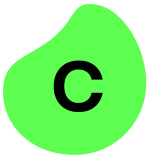The most valuable feature is the SAP application and the DLLs that Automation Anywhere provides. These DLLs help automate the SAP application. In A360, the latest version of Automation Anywhere, they provide many connectors for the different frameworks, like Office 365 or any other APIs, so those connectors are useful.
They still need to improve the SAP application's ability to use the features it has. For example, we have been using a MetaBot to automate SAP applications. They have given the SAP the ability to command Automation Anywhere itself, but we have encountered some limitations. Microsoft Power Automate has so many connectors, like its connector with Microsoft Office and SharePoint. On the other end, I have found Power Automate to be overpowered compared to Automation Anywhere because they already have so many connectors with Office 365, Teams, and other APIs. There are even more if you consider the cloud flow of Power Automate, so it's easy to get triggered.
Automation Anywhere is not so easy to trigger. For example, I can create an automation in Power Automate where the user provides input into a form, such as Microsoft Form, and that info gets pulled into SharePoint. In Automation Anywhere, we do not have some trigger like that. We have to keep one bot running 24/7 to get this data into SharePoint. Power Automate does not have anything like scheduling. Whenever you fill out the form, it gets triggered on its own, and the information is saved into SharePoint. So this is an advantage of Power Automate that Automation Anywhere does not have.
Automation Anywhere should add the same feature that Power Automate has, so whenever I create a flow, there is a trigger given by Automation Anywhere. Instead of scheduling that bot on CR, there should be something running in the background constantly, so I do not have to schedule the bot or trigger the bot manually. The trigger should be integrated into Automation Anywhere. Also, if I am creating one variable in one module, I have to make the same variable in another subtask, then I have to create a mapping between those two. If Automation Anywhere were to come out with a feature like Power Automate's environment variables, then that variable could be created globally and used throughout the process. That would be better.
Another feature I would like to have in Automation Anywhere is "Go To Line." When we are writing the code, it sometimes extends 500 to 600 lines. If I want to go to some line numbers — say, the bot has failed on line number 120 — I have to go manually to line 120. If Automation Anywhere provided something like a "Go To Line" feature, that would be useful for us. For example, if you face an error at line number 500 and your code is 1,000 lines, you have to scroll so far down to get to line number 500.
Furthermore, in Automation Anywhere, you have to write a DLL separately when you want to have something from a .NET perspective. In UiPath and some other tools, there are direct call functions available. It would be nice if Automation Anywhere came up with something like that, where you can directly have the method called.
I've been using Automation Anywhere for around four years.
Automation Anywhere is quite stable. It has been around for many years now and has undergone several updates.
To some extent, I can say Automation Anywhere is scalable.
The technical support by Automation Anywhere is quite good. Whenever we have an issue, we create a ticket on the Automation Anywhere support site, and the support from their side is quite extensive.
Setting up Automation Anywhere is a bit complex. When I entered into the RPA industry, Automation Anywhere had just been launched. Automation Anywhere was first released in 2014 or thereabouts, and I started working on it in 2017. I was just a novice when I began my journey with RPA, and it was a whole new concept in my organization as well. When we were setting up the control room server and the client, it was a bit daunting. We had to do so much in the background database and then the client. It is pretty complicated to set up the Automation Anywhere control room and the high availability clusters.
I'm not too sure about the pricing part, because our organizers handle that. I'm just a developer. We get the software already installed on our machine.
I would rate Automation Anywhere seven out of 10. It is a simple tool to learn, and with A360, they have gone way beyond. They also have an intelligent bot. However, I would suggest going with Microsoft Power Automate ranter than Automation Anywhere because Power Automate's cloud flow is easier to use. In addition, you can use Power Automate with very minimal coding. With Automation Anywhere, you need extensive knowledge of SQL and .NET. You have to learn so many things before implementing Automation Anywhere.
I have worked on Automation Anywhere for four years and also UiPath. Between these two, I have found Automation Anywhere easier to work on. Also, it's stable because I have delivered around 20 plus automations on Automation Anywhere to date. Based on my experience, I have found Automation Anywhere to be more stable and accessible. I prefer Automation Anywhere.
In my previous organization, I had worked on UiPath, but I haven't worked on UiPath much for the last two-plus years. So I only have six to eight months of experience on UiPath. I find the Orchestrator feature quite complex and difficult to understand. When I was working on UiPath, they had just introduced their advanced features in Orchestrator, so I found UiPath much more valuable from the .NET perspective. But if we're talking about how easy it is to program, Automation Anywhere is more straightforward. For the past one or two months, I have started getting my hands on Power Automate. In terms of cloud flows, I find Power Automate more useful. Every tool has its pros and cons. After working on Automation Anywhere for around four years, I do find it easy and scalable. But now, now that I've been introduced to Power Automate, I find that I like it because of built-in connectors and templates.