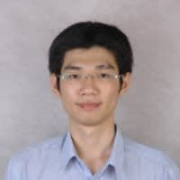TeamViewer Business Primary Use Case
My main use case for TeamViewer Business is that it is a very reliable, fast, and secure remote access software. I have been using this for eight years and above for remote access. I typically use this to collaborate with the back end for guiding me through specific templates, labeling, and meeting quality standards. It lets me switch between devices easily, which is very convenient. I do not have to wait for any approval to log into the systems at any time.
Besides, it reconnects on its own once the remote machine reboots and comes online. It provides a high level of security, protecting from cyber attacks and aids in providing assurance in regulated environments through two-factor authentication and end-to-end encryption features.
A specific example of when I use TeamViewer Business for remote access or collaboration with the back end is when I was working on a LaTeX formatting of a math problem where I faced some issues with spacing the character. One of the back-end team members connected me via TeamViewer Business, took control of my system, and explained the spacing in characters to me in real time. It was amazing to learn in real time, ask questions, and watch them perform the task on my system. I also added the session notes where I could refer later. That really gives a lot of confidence.
I also appreciate that notes can be added once the session ends, which gets logged as well with history. This helps in differentiating one session from another in case of multiple back-to-back sessions.
View full review »Our main use case for TeamViewer Business is that we use this tool on a daily basis to provide remote support to our clients, usually to solve issues with their software, to give training sessions, and being able to record the session with multiple users. I control their computer to help them install and execute new updates and configurations. It works very well with us and also our clients since it is easy to download, install, and use.
View full review »I have been using TeamViewer Business for personal use, not for business, since 2007 when I started my career in remote applications such as assisting customers in the technical support field. I worked as a technical support representative from 2007 to 2015, and to assist one of our clients, I needed to use TeamViewer Business for free, through the personal version. My previous companies used TeamViewer Business to assist customers with troubleshooting and file transfers.
When a customer is having an issue with a Windows application and encountering errors they cannot fix, we normally connect them using TeamViewer Business. We ask for the remote ID and the password, and that is when we can fully connect with TeamViewer Business.
View full review »Buyer's Guide
TeamViewer Business
January 2026
Learn what your peers think about TeamViewer Business. Get advice and tips from experienced pros sharing their opinions. Updated: January 2026.
882,032 professionals have used our research since 2012.
I use TeamViewer Business for remote management, so when we provide support for our remote users because our company is spread across South Africa, Australia, and the UK, we provide support over TeamViewer and it has been a great tool so far because it attends to exactly what we want to achieve. I am the technician that actually configures custom policies for another team that uses it for remote support, and I am also the company administrator for the application.
I can do that all the time, so it is part of my day-to-day work, except that I have also got a junior team that uses it the most. In my case, if I had to use it, let us say a user is situated in South Africa and we are in the Johannesburg area. I have got users in the Cape Town area also. I have got different options which I really like. The first one is Quick Support, where the user does not have to have TeamViewer Business installed on their machine. From my side, I just share the session code with the user, and the nice thing is that they can use any browser, it does not matter, and then they just enter the link that I give to them together with the session code, and then we can just quickly connect. I do what I have to do to help the user and then it is done. Then we have also TeamViewer Host of which I am responsible for preparing different hosts per department because we configure them in different ways. That way we run scripts to install the application, but we install Host applications. Finally, we give the full client to our most senior staff in the IT space so that they can have a bit more freedom.
View full review »Since I was doing my master's degree, I have been using TeamViewer Business, starting with my first experience working with business hotels in the IT administration department, where we assisted different clients and departments. I have continued using it in my current position at Terencia Software.
My main use case for TeamViewer Business is to access remote desktops, manage issues, and fix problems from remote computers and desktops in general.
When I needed to access a remote Prism server or computer to perform diagnostics on an on-premise client who was not on SaaS, I was able to fix their issue by resolving a script issue on their side using TeamViewer Business.
I also use TeamViewer Business to assist internal consultants by accessing their computers and fixing issues there, and I have been able to utilize it for clients to demonstrate how to use our internal framework through their networks directly.
View full review »My main use case for TeamViewer Business is supporting our internal employees and remote workers. A specific example of how I use TeamViewer Business to support our internal employees and remote workers is that we use TeamViewer to connect onto employees' laptops and upgrade software, repair problems, and troubleshoot.
View full review »MK
Muralidhar K
IT Manager at a tech services company with 201-500 employees
My main use case for TeamViewer Business is to connect remotely to end users who are working from different locations.
I have one specific application that is hosted on a particular workstation, and each team needs to access it on a periodic basis for a limited time. In that case, we have installed TeamViewer and gave access to the team so that whenever they want to access the particular workstation or the application, they can access it with TeamViewer.
We usually use TeamViewer Business to connect to end users since we are working for the IT support team, and we require a remote application or a tool that could easily solve end-user issues.
View full review »SH
Sofien Hsainia
Senior System Administrator at a tech vendor with 10,001+ employees
My main use case for TeamViewer Business is to connect to a server and apply patches, as it provides direct access to the server when connected, which is the primary goal of using TeamViewer Business.
I use TeamViewer Business for servers, laptops, and thin client configurations, needing access to help customers work with Active Directory and set up policies.
It is a powerful tool that allows me to access any device anywhere and take control of the device itself.
I recall a specific time I used TeamViewer Business to resolve an issue when I was working from North Africa and the server was in France. The only way to patch that server was by connecting via TeamViewer Business, as local engineers in that area did not have the necessary knowledge to run the patch.
View full review »KS
Kenneth Shikongo
Security and Support Engineer at a tech services company with 11-50 employees
My main use case for TeamViewer Business is providing support to remote clients and users whenever they need troubleshooting for their PCs when they experience problems.
When someone's PC is not working well, I connect with the client remotely, access their PC, and troubleshoot to identify where the problem is.
I primarily use TeamViewer Business for support purposes. I have not extensively explored other functionalities for PCs and phones because that falls outside my job description.
View full review »My main use case for TeamViewer Business is conditional; I use it when the client demonstrates a need for support via TeamViewer. TeamViewer Business is an excellent application for our business because our clients are elderly and older. TeamViewer is very easy to use, which is why I rely on it. I do not have any unique scenarios; I simply resolve problems for my clients.
View full review »My main use case for TeamViewer Business is assistant headless. In an assistant headless scenario, I help a customer or a partner who needs assistance, so they contact us to assist and make assistance.
View full review »My main use case for TeamViewer Business is for accessing computers of clients to perform maintenance and debug issues.
For example, I access a client's computer, identify a software problem, access the software, and fix the bug.
View full review »SM
Sizwe Mchunu
ICT Technician at a university with 201-500 employees
My main use case for TeamViewer Business at my college is remote access. For remote access in my daily work, I usually assist users that are not on my site, so I remote to their computers or laptops and assist with technical issues. TeamViewer Business is also used across my organization for remote access.
View full review »My main use case for TeamViewer Business is to provide remote support to users that require it.
A quick specific example of a situation where I use TeamViewer Business for remote support is when a client or customer has a problem with the software and I have to help them fix it.
My primary usage is to provide support when the customer requests it, and it is our main used software.
View full review »I use the solution in my company more for collaboration amongst different teams and for coordinating and having virtual calls and meetings.
BH
Brynmor Hartze
Owner at a consumer goods company with 1-10 employees
I use the solution in my company for the remote access it offers to computers. The tool is used to connect to our clients' desktops and offer remote support.
CY
ClementYUNES
Freelancer at a consultancy with 10,001+ employees
Screen sharing and taking control of the remote computer environment to fix things were the basic use cases.
View full review »It's a remote access solution. We use it for conferences, meetings, and communication.
View full review »In my personal use case, I connected my system with the computer diagnostic center. There were some software updates and there were some temp file issues that I dealt with and I would troubleshoot using TeamViewer.
View full review »MK
Mary Kambo
Penetration tester at a government with 1,001-5,000 employees
We primarily use the solution for remote access for foreign Windows devices.
View full review »We are a digital marketing agency. If we need access to something in the Business Manager or in a Google Ad account, we can guide the client to do it, or we can control the screen from where we are to create something on the Business Manager or to edit something.
View full review »We primarily use the solution for remote access. We have been using TeamViewer for gaining access to the other systems.
TeamViewer can be used for gaining access to another system. By having the remote ID of their system we can completely access their system from TeamViewer. Mostly we have been using it for that purpose only.
View full review »TeamViewer is used to access computers remotely. I used it to fix computers if customers have technical issues. For example, if software or printers are not working correctly. Additionally, I can give demonstrations to customers on how to operate any application.
View full review »EV
Erkan Varol
SAP manager at a manufacturing company with 501-1,000 employees
TeamViewer allows the capture of the screens of the colleagues on the network.
For example, when the user works with his screen for a process and encounters a problem, he informs us or reaches out on WhatsApp. We get control of his screen and try to understand the problem and then try to solve the problem.
View full review »TeamViewer can be used for remote accessing computer systems.
View full review »Most of the time, I use TeamViewer. There was some remote work to be done at the time.
We use TeamViewer for remote access. The login uses a key to gain remote control of someone else's desktop.
View full review »Basically, the solution is being used in order for the IT department to assist me in any problem I have with my computer. It’s for them to have remote access.
View full review »TeamViewer allows administrators to access computers remotely.
View full review »YJ
Reviewer97120
Global Partner Service Practice at a tech vendor with 10,001+ employees
I use TeamViewer for technical support remotely.
View full review »TeamViewer is useful for accessing data and systems remotely. Using this application, I can access other computers using an ID number that I provide to the users whose laptop I would like to access.
View full review »We primarily use the solution for getting remote desktop connectivity and file sharing. We can access the remote desktop or remote laptop by entering the unique ID from the remote device.
View full review »MM
Marios Morfakis
Regional Manager
We use TeamViewer mainly to access other employees' computers to install software and to help them with some minor difficulties they have.
View full review »WK
Wai Kok Cheng
Head of Information Security at a consultancy with 51-200 employees
We use TeamViewer for remote technical support.
View full review »NT
Necmettin Taşkıran
IT Support Team Leader at a logistics company with 10,001+ employees
I use TeamViewer for remote support, connecting to PCs, and transferring files.
View full review »SM
Samuel Mathabe
IT Supervisor at a financial services firm with 1-10 employees
I use TeamViewer for remote desktop support to resolve issues and queries. For example, when I, in Johannesburg, get a ticket from somebody in Cape Town, I will use TeamViewer to connect to their computer remotely.
GS
George-Smith
Chief Building Inspector at a government with 201-500 employees
I mostly use it for remote access to my three computers. I also use it for a pilot when I'm speaking to my inspectors out in the field.
It is a subscription, so we have the latest version.
View full review »SD
StephenDay
IT Director at a healthcare company with 51-200 employees
The use case is mainly PC and laptop support for our internal staff, where TeamViewer is distributed locally through Group Policy. Occasionally, we will use it to assist clients having trouble with our services, and in those cases, we will send them a customized linked invitation through TeamViewer.
View full review »CB
ChuckBeasley
Maintenance Supervisor at a university with 201-500 employees
We're using TeamViewer at the college to be able to remote in. My boss and I are the two main users. We've used it to remote into our desktops so we can monitor the HVAC program at the college, access control, etc. Plus, if we need to grab files, or something, off of our personal computers at work, we can.
My boss and I both have TeamVeamer installed on PCs at the campus. We have the app on our mobile phones. I have it on my personal laptop at home along with my tablet at home.
We remote into PCs at the campus, and one of those PCs is used as a server.
We are using the latest version. We are using TeamViewer 15. I think we started on version 13.
View full review »FF
Felician (Felix)Farcutiu
Technical Support for Commercial Theater Division at a media company with 51-200 employees
We are in the commercial cinema theater business, like movies. We have things like simulators, advertising in commercial theaters all over the world. They sometimes have technical issues. So, we connect to see what is going on.
We use TeamViewer on computers, like laptops and servers. We also have tablets, but only one or two. Whereas, we have like 1,000 Windows Servers.
View full review »JU
JeffreyUrdan
CFO/COO at a healthcare company with 11-50 employees
We use TeamViewer's infrastructure. We have TeamViewer host clients running on devices, some wired in offices, some connected to WiFi or even cellular, and we use it to get quick access to the devices for technical support.
The other use case, which is a little bit weird, is that all of our clients are in healthcare so they are very particular about who gets into their network and who has access to their network. What we've found is that when a client has our company's software on one of the servers in their network, sometimes they don't want to give us access to their network to maintain our software. So whenever they have a problem with our software, we open a TeamViewer session from a desktop inside their network to our tech support group, and that person gives us access to the server so that we can maintain our software.
Again, that use case is a technical-support-type application, but it's a little bit different than us managing our own devices in the field. It is a tool that allows us to access our devices on somebody else's network under their supervision, without needing our own unfettered access. It makes it easier for IT security to approve us and it makes it easier for the client to get us in, particularly in circumstances where there's some urgency around that.
The vast majority of our users use TeamViewer on Windows machines. Some are desktops, some are tablets, and the latter range from a Surface Pro to a more substantial, military-ruggedized type of tablet.
View full review »RM
Rich Mayo
Owner
My primary use case for TeamViewer is all of my remote support. I use it throughout the organization for remotely supporting my accounting customers. I have a number of clients who use different ERP systems that I support and I use TeamViewer to connect to their computers, resolve issues, do work after hours, and provide remote training, etc.
I don't use a lot of any of their managed alerts or any of that kind of thing cause I'm on the intersection between IT and finance. But I'm definitely using it quite frequently, and I'm using it to generate billing as well through the TeamViewer logs.
I don't deviate a lot from the very standard usage. It's along the lines of, "Oh, a client is phoning." I answer the phone, connect to them remotely, resolve their issue, document what I did, and on I go. We don't use a lot of the sophisticated features of TeamViewer. We do programming, data repair, development, and troubleshooting, but as far as TeamViewer goes, we don't get fancy with it. We just want to make sure that we serve the client and then get paid for it.
View full review »JM
Jason Miller
Application Engineer at a tech company with 201-500 employees
The primary use case is getting access to various test machines from one location.
AirTies makes smart WiFi technology which end up in people's homes. I set it up in a house with WiFi devices. We test our Extenders and gateways with a bunch of clients using TeamViewer. I can access the clients to view the data being collected or what's connecting to wired ports. I do this locally, and sometimes, I access the home office in Istanbul.
It is used on a mix of Mac and Windows machines. Even though we have Android and iOS devices to test for WiFi devices, we haven't put TeamViewer on them yet.
We have a lot of IOT devices, but we haven't used TeamViewer that much manage them or get to them. While I'm open to it, I'm not sure of the roadmap for the rest of the QA team.
DW
Dan Wilkening
Network Administrator at a construction company with 501-1,000 employees
We use it for remote access to other machines. That was the main reason why we bought it. It is for our help desk and support guys to access remote users' machines.
Our users have it on their laptops. We can also do a bit of remote support for Apple devices, but it is basically a screen share. You can just see their screen. You can't manipulate anything, but you can see what they are looking at on their screens. Therefore, it's mostly for laptops, desktop machines, and the PC environment.
It is mostly for the regular support, for anybody who is having issues with a machine.
I use the solution quite a bit. I love it.
View full review »JD
John DeMillion
Director of IT at a educational organization with 501-1,000 employees
We use TeamViewer for support, controlling our ~2,500 end-user computers and our ~60 servers. Our environment is primarily macOS, with about 95% of end-users on Macs, but our servers split between Windows and macOS. We also have some digital signage devices that run Linux, and we use TeamViewer to control them as well.
We ran TeamViewer concurrently with LogMeIn for about year as we evaluated TeamViewer as a replacement. TeamViewer's superior remote quality (especially in low-bandwidth situations) and ease of mass deployment, combined with LogMeIn's serious and longstanding bugs led us to recently discontinue LogMeIn in favor of TeamViewer.
View full review »LB
Lyas Uddin Bhuiyan
Manager
The technical support team assists with TeamViewer and performs repairs and installations remotely.
View full review »We primarily use the solution for remote access.
I used it mostly for Cisco remote support activities.
View full review »This is a remote access tool. Usually, we just use it for our support team, to help them support our customers.
View full review »We are using TeamViewer to support our users. It is used for technical support.
View full review »We primarily use the solution for remote access. It's for sharing the desktop with some other user. If I were to remotely access someone's machine, then I would use TeamViewer.
View full review »This solution has been really useful when doing product installations and needing assistance. I am able to give remote access to the person assisting me and they can view my operating system.
TeamViewer is used by support teams to connect to the end-user, where you are able to take over the PC for troubleshooting for support purpose.
View full review »KK
Konstantinos Katselis
ITFlow
I use TeamViewer to enter someone else's computer and solve an issue they have with something. For example, desktop to desktop viewing.
View full review »We use TeamViewer to do remote troubleshooting with our technology provider.
View full review »We use mainly use TeamViewer for our staff. We provide the laptop to our company and they work remotely sometimes from home or travel abroad. If they face any issues with their laptop application, such as Outlook, we can connect remotely and resolve the problem.
View full review »DO
David Oparinde
Managing Director with 51-200 employees
We use TeamViewer for remote access and it can be used for meetings.
View full review »TeamViewer is used for remote intervention by IT. We have five engineers that are using the solution.
View full review »YA
YaserAltwailey
Network Engineer at a government with 1,001-5,000 employees
We use TeamViewer because sometimes our Cisco switches get disconnected on the remote side, and we connect to someone that has TeamViewer that is able to connect us again. He does it through his mobile laptop and gets connected back to the switch.
I use TeamViewer for personal and business use.
View full review »GS
GiancarloScali
Project Manager at a tech services company with 11-50 employees
I mainly use TeamViewer for support.
View full review »We use TeamViewer for remotely managing desktops. If a user is facing difficulties or has some technical problems we can easily connect to their system to troubleshoot the issue for a resolution. There is no need to attend to their location.
It is generally used for remote control for remote support.
View full review »DP
Devanand PR
IT Support Executive at a healthcare company with 51-200 employees
TeamViewer is for desktop support. It's for giving remote support to users. If I was a member of tech support, for example, I could access your desktop remotely to see your screen, keyboard and mouse. I'd be able to access it from anywhere in the world and I can control it just as if I was sitting in front of your system.
View full review »It allows us to access some of our remote sites, especially if we're having internal issues such as a VPN tunnel dropped from site-to-site. We can still connect to the local machines at the different offices as long as we still have an internet connection, and we can log in and troubleshoot networking issues remotely.
TeamViewer is installed specifically on our desktop machines. We do also use some laptops that are on Windows 10, and there are a couple of Mac OS X machines we've used to remotely connect.
View full review »We use it for interacting with other employees. They'll have TeamViewer, but they're working from home in another state. We link up our computers and, that way, it's almost like we're sitting next to each other. We can see what the other is doing on his computer.
We do use the technical support mode sometimes, which is the same thing as collaboration. You just log in to somebody's computer and fix that computer remotely.
View full review »I am using it more for meetings with my colleagues who happen to be at another worksite. I am using the meeting functionality more often now, compared to the remote-control functionality which I used more often previously.
I use it on a Windows PC.
View full review »AM
Avesh Meena
Works
I wanted something which I could use to control other computers over the internet, and then I found TeamViewer, and it worked great. I can control any customer's PC right from my computer with ease.
LP
Link Porterfield
Founding Member at a tech services company with 1-10 employees
The primary use case is remote support.
View full review »Accessing unattended servers, Mac, Linux, Windows, Raspberry.
View full review »TS
Tawanda Sibanda
Sponsorship at a non-profit
We use this product primarily for remote technical support and software upgrades. We have quite a number of computers in the field which would be costly to facilitate transportation to a service location.
View full review »JM
Joe Millon
Executive Director at a non-profit with 1-10 employees
IT help desk support for nonprofit organization of 200 computers. We purchased the product pre-installed with the TV in unattended access mode. We also use it for ad hoc remote support of individuals, primarily using TeamViewer QS.
View full review »I use it to train remote employees on the database and to troubleshoot their computer for them
We use TeamViewer to offer remote help to customers and colleagues.
View full review »I use TeamViewer for remote access to other systems. If somebody needs help and I don't have direct connectivity to their external systems, they will start a TeamViewer session to allow me to access their system. I provide my technical expertise over those systems by directly accessing them through TeamViewer.
View full review »I use TeamViewer to connect to other workstations, Mac, or PC without a VPN connection. You connect to your client or TeamViewer by a give access code, ID, and password. I can connect to clients and resolve problems on their workstations. I can remote connect to a mobile phone or tablet.
View full review »We use TeamViewer for our help desk to manage and troubleshoot remotely.
View full review »Buyer's Guide
TeamViewer Business
January 2026
Learn what your peers think about TeamViewer Business. Get advice and tips from experienced pros sharing their opinions. Updated: January 2026.
882,032 professionals have used our research since 2012.