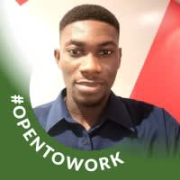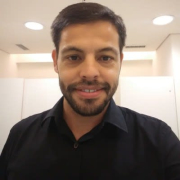PagerDuty Operations Cloud Valuable Features
The product used to be unique in getting the message to the right person to fix the job. It integrates with multiple applications and is highly customizable, with policies, escalation procedures, and an event routing tool that ensures contacting the right person. A significant advantage is that it includes a metrics overlay, which provides an overview of what is happening in the environment, and its scheduling capabilities are superior to other operations.
View full review »PagerDuty let us set up rosters based on our shifts. We could assign a hierarchy for how the calls should be escalated and the number of times the call will be transferred between people before it is answered. It makes it easy to access an agent via mobile phone.
View full review »The SMS pages and the mobile application are pretty much the top two features.
Buyer's Guide
PagerDuty Operations Cloud
October 2025
Learn what your peers think about PagerDuty Operations Cloud. Get advice and tips from experienced pros sharing their opinions. Updated: October 2025.
870,697 professionals have used our research since 2012.
PR
Prathik Rokhade
Associate Sr. Manager at Financial Insight Technology, Inc.
PagerDuty helps you bifurcate teams and redirect alerts to specific teams. It has good user management and is easy to plug in. It has good APIs to integrate with our apps and send alerts, making it compatible with most applications. It becomes a powerful infrastructure when handling priority applications, so we use it during the critical phase of our engineering development.
View full review »The ease of having it on a mobile phone is valuable. We can always track incidents wherever we are, even away from our computers. Additionally, the escalation feature for incidents to senior engineers or other people is very useful.
We found that the interface of PagerDuty is more friendly. It was easy to use and easy to set up. It integrated easily with our critical server and our Jira project console. It also had better features than Opsgenie. We were impressed with PagerDuty, so we decided to give it a try.
View full review »The most valuable feature is the phone app that allows us to send notifications without additional fees when sending by SMS or phone calls. There is also an escalation metric that allows any alert that goes unanswered to automatically move on to the next person on the list.
View full review »The most important feature that is used is call scheduling. We are also able actually to call IT folks in the case of an emergency.
I have not heard anything bad about its stability.
It has scaled well for us.
View full review »PagerDuty's notification process is the most valuable feature.
View full review »The inbound integrations that PagerDuty provides with most of the DevOps tools are valuable.
It's an incident management tool. So, its main functionality is to integrate with monitoring tools. There is a flexible and easy way of integrating with monitoring tools. That's what I have observed in most of the scenarios. It allows us to configure the integration with APIs and plugins as well.
DM
Deepak Malik
Director at a computer software company with 1,001-5,000 employees
Alert deduplication and noise reduction for alerts are the major features that I found useful.
View full review »The most valuable feature of PagerDuty is its integration with other tools, such as Amazon AWS, to receive notifications or create automatic instances.
View full review »The alerts are immediate in this solution, which allows us to respond to errors quickly.
We are also able to set the escalations level in this solution, which is useful.
The most valuable features of PagerDuty are customization, access, policies, and different rules regarding the path of escalation. Additionally, it's easy to use and create overrides. For example, if you all are on a call for one week each, but somebody wants to go on PTO, the team needs to swap shifts in PagerDuty. This is easy to do by creating overrides to switch up the set schedules. It's very user-friendly in that aspect. It works well for monitoring and alerting.
View full review »DK
Darrin Khan
Compliance, Security & Testing Manager at a financial services firm with 11-50 employees
The scheduling feature is the main valuable one for us, because it was previously costing us time. For example, when I was doing the scheduling for the rosters, I would be spending maybe a day out of a month getting the rosters all sorted out. It was rather intense, and a fair chunk of time each month was dedicated to the schedules.
The flexibility in what we can send to it: emails, custom webhooks, and things like that.
We have our production and development environments. If an alert goes offline in the development environment, it's generally treated as a low priority. However, if anything goes down or alerts us from the production environment as a critical or high priority, then an engineer has to stop and fix it straightaway.
View full review »PagerDuty's best features are the dedicated application that allows me to reach my engineers immediately and the ability to directly assign specific tasks to individuals and have them report back.
View full review »The solution's most valuable features are that it adds each alert as a service, has good scheduling capabilities, and includes the ability to write logic based on texts.
View full review »GK
Gilad Karmy
Tier 4 Support Team Leader at a comms service provider with 10,001+ employees
It's a tool for incident management, to help us understand what happened during an alert. A cool feature is that it helps us to understand the flow of the alert. If the alert was coming to the current on-call and he didn't catch the call or didn't notice it for any reason, it starts being escalated automatically, according to the escalation schedule, or to other teammates. You can see the flow very easily on your phone or via the website, if you want to do a post-mortem.
The solution’s alerting functionality is very good. It does the job. It's not that it only works sometimes. It works every time it needs to. It also knows how to close alerts that are closed from the monitoring system and you can easily close and acknowledge alerts via your phone even if you don't have the mobile app. You can do it with an SMS. So at 2:00 a.m., it's very easy to navigate an incident.
The email-for-alerting integration is also valuable. If there is a team that needs my team, they can easily send an email with the subject and why they want us to be on board and that we should start investigating an issue. Instead of how it worked in the past, when they would call the on-call number and start talking and try to explain what is going on, they just send an email and it pages the current on-call who is scheduled. It's very nice and easy.
While using PagerDuty hasn't resulted in a decrease in issues, it has allowed us, in combination with the monitoring systems, to know about issues before customers are alerting us. If a monitoring system was only sending emails, those emails could be missed among thousands of emails. But if we create alerts in New Relic, which integrates with PagerDuty, and we get a call from PagerDuty, it's much better. By not missing an email, it allows us, during working hours, to engage with other teams or to resolve the issue without causing problems to our customers. Issues can be resolved before someone notices.
It is more the monitoring systems that can point out problems to be addressed before they become worse, but those systems are not really able to do more than send us an email. Without the integration to PagerDuty, issues that are defined as critical could be missed.
View full review »EM
Emery Lyne Manayan
Manager, Service Delivery at Coherent Capital Advisors
The product easily integrates with other solutions. We can do automation. The product is used for alerting.
The most valuable feature is definitely the flexibility of the schedule.
The mobile app is quite also good for what we do: for receiving alerts, acknowledging, assigning, adding new responders. It has rich features for our needs.
The alerting functionality is quite good. It is one of the key parts of our on-call process, so that people can react when things are not working as expected. We trust it a lot. It definitely works well. We have never missed alerts or had situations in which we felt that we could not trust the alerting functionality of PagerDuty. Alerts in our environment could be caused by a specific part of the platform not running right. If a database goes down, for example, we will get an alert. There could also be errors in an application or a particular zone of infrastructure is down, or if service-level objectives are being affected for some reason. In all these cases, we will get alerts.
View full review »MM
Michael Maack
Owner at IT Verke limited
The feature I like the most is the alarming.
View full review »Obviously, scheduling the calls is a valuable feature. We have a feature where there were three calls: primary one, primary two and primary three. If this guy doesn't pick up, it will respond a certain way; that's the most valuable feature. We use it on the weekends. If some customer escalates, I'll get a page, if my manager doesn't pick up. That's one of the great features; I love it.
View full review »Notification is the most valuable feature.
View full review »We email in, and Pager Duty finds the person on-call, alerts and escalates.
View full review »The outbound calling feature is a feature that I find a lot of value from.
View full review »Whenever we have a server that goes down, we get notified immediately which helps out our clients and all the developers, so we know when we have to log on to bring it back up.
When I first started at this company, we set up our AD for free on Mail Server, but it paged everyone who was on-call. Moreover, we couldn't make adjustments, such as adding and removing people. The result was that if you didn't respond to a page, the task wouldn't get done.
With PagerDuty, if you don't respond to a page, the next on-call person would get the page. We don't have to think about who is on-call because the process is automatic.
View full review »I've found the the versatility of notifications to be the most valuable feature. With the multiple methods of notification and the escalation policies, we can always be certain that someone will get the message.
View full review »- Easy to ACK
- Easy to read UI
- Custom notification
- Easy to override schedules for on-call swaps
- Easy integration with Nagios
- Automated scheduling
- Escalation
- Text to voice
I really like the reporting aspects of the solution; they are absolute.
View full review »Its alerting capabilities, simple user interface, stability and functionality is exactly what we need. I would also highlight a fact, they have very responsive support, and API developers support. We mainly use it at GoodData for:
A) Alert/event routing from our product/monitoring system to the responsible DevOPS engineer who is on duty to fix/workaround issues reported. We mostly escalate to mobile/cell phones.
B) We use it for on call schedule resource planning as we have around 100 people using PagerDuty (mainly from engineering, support, services). Using their system, you basically know at any time who is working, when and which service he owns/is responsible for.
C) Billing/accounting. Using their APIs we are able to easily financially compensate those 100 people for their on-call duties. This might be country/geolocation specific.
View full review »Push notifications to mobile devices combined with the in-app ability to override the system volume allows for flexibility in managing other device notifications, while high-level notifications can be alerted without worrying if your device's notification level is sufficient.
View full review »SMS + phone call alerts, multiple escalation lists, personalized notification rules, centralized administrator interface, automatic incident creation. The customization options available in PagerDuty make conformity to our needs possible.
View full review »I would say the notifications, and the information that comes along with them.
View full review »There are several valuable features that we use, among them are the escalation policy, integration of email, telephone, and mobile app.
View full review »The product has valuable on-call scheduling, escalation, and incident workflow management features.
View full review »Buyer's Guide
PagerDuty Operations Cloud
October 2025
Learn what your peers think about PagerDuty Operations Cloud. Get advice and tips from experienced pros sharing their opinions. Updated: October 2025.
870,697 professionals have used our research since 2012.