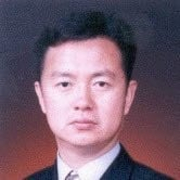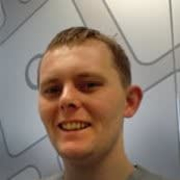IBM MaaS360 Valuable Features
The main benefit of IBM MaaS360 is phone control and rollout. I acquired it because I was onboarding 15 new people, and it was more efficient to manage 15 phones from a computer than to handle each phone individually.
I was able to manage what apps people were downloading with IBM MaaS360, ensuring they had what they needed. I could monitor their downloads and remove applications if necessary.
View full review »Most of my company's customers who use IBM MaaS360 use its Kiosk Mode, which is better to use for security. I think that IBM MaaS360 is a very powerful tool to use for PDA devices.
We introduced the product as part of the SOC-2 requirement. The tool's most valuable features include keeping the operating system updated, tracking software inventory, controlling computer administrators, and the ability to wipe a computer in case of a security threat. It helps us to be compliant, and it is one of the reasons we implemented it.
View full review »Buyer's Guide
IBM MaaS360
October 2025
Learn what your peers think about IBM MaaS360. Get advice and tips from experienced pros sharing their opinions. Updated: October 2025.
872,008 professionals have used our research since 2012.
The most valuable features of IBM MaaS360 are encryption and mobile design.
View full review »The most valuable features of IBM MaaS360 are remote control and setting up a phone.
View full review »The best feature is the ability to control mobile phones, wipe and containerize the data, and keep employees' work data separate from personal data.
View full review »TP
Tanveer Pandit
General Manager at Vodafone Idea Ltd.
All features that we have deployed are useful. We do access office emails on our smartphones, and we have complete sync with Active Directory. Our calendar also gets synced in the MaaS360 application.
We also ensure that the data from these official applications is not being misused by any of the employees. We have disabled cut, copy, paste, and all such features. It ensures that all the official data that our employees have on their smartphones is secure. Security is the paramount feature that we value in this product.
View full review »The solution's most valuable features are site protection, pricing, and easy implementation.
View full review »My customers value the ability to control all their devices from a central point in IBM MaaS360.
View full review »The most valuable features are mobile device management and security (which allows you to quarantine infected devices).
View full review »The most valuable feature is that it's comprehensive - it covers mobile devices and laptops in one package.
View full review »MaaS can force people to lock their phones. Not everyone likes having a PIN and other security features on their phones, but this sets a requirement that you can't get your emails unless you have a PIN on your phone. That was a good feature, and we were able to easily increase the PIN from four digits to six digits. Overall, it was pretty user-friendly.
View full review »One valuable feature is the ability to provide a secure environment. Another is the kiosk mode where MaaS360 can be used over a tablet or mobile device to ensure that a single application is used. We make sure at the organization level that a device is not misused.
It is stable, scalable, and easy to install.
View full review »The most important aspect of the solution is the fact that the platform is unified, and that it covers all the mobility services - that includes not only the MDM components or services. The solution includes mobile application management in order to have an application catalog, which is very helpful. In this catalog, we can synchronize and install applications with ease. Within the MDM component, there's mobile set management, in order to incorporate security.
The deployment itself was quite easy.
The stability has been very reliable.
We've found the scalability to be very good.
The price of the solution is quite good.
We've found the interface to be pretty good overall. The dashboards are quite good.
You can customize the solution easily.
View full review »Maas360 uses distribution groups to deploy apps, which makes it a bit easier than, for example, Intune.
View full review »The most useful features are remote enablement and access to internal resources on the VPN.
View full review »The most valuable features are remote enablement and access to my intranet resources, without depending on the VPN.
Due to integration with Apple DEP and Android Enterprise we don't need to configure each device manually or even share a link, it is ready the moment the user has access to the device.
We also have some internal websites that would normally need VPN to access from the public network, but we have set up a gateway that lets us connect to these internal resources using the secure browser that's part of the license which is a very significant cost saving in the current times.
View full review »The most valuable feature is the fact that we can find a lost device or shut the device down and wipe it, which is good for HIPAA.
View full review »The ability to send an iPad out to someone and have them auto-provision it when they are out in the field is fantastic. We don't have to have it all configured before we ship it. This is probably the biggest value add.
View full review »HV
Hans Van Oorschot
Engineer at Caldoo
I really value the ease of implementation. Within a couple of days you can quickly roll out several hundred devices. We didn't need more than that, but I'm convinced that it's possible and that it wouldn't matter if the device is not an iOS or a Windows 10 device. Those operating systems are possible and available within MaaS. The product provides basic security and when you need more, it's fairly easy to bring that in with third parties or a single sign-on MFA. That kind of thing is in place and available for the company.
The interface is very user-friendly. You just click and go. It's quite different from something you would get on Intune. I don't like that interface, the Microsoft interface is more suited to technical people.
The product’s most valuable feature is email, browser, and application security.
View full review »The most valuable feature of the solution is policy implementation.
Asset management is the most valuable feature and integral for device inventory.
View full review »For the moment, we utilize the solution solely for iPads, although we also meet the requirements to satisfy our desire to use it for laptops. There are plans for its use with BYOD and for Intunes. The feasibility and cost per user is worthy of examination.
View full review »MT
Marut Tanatip
Manager of Strategic Products Sales at a tech services company with 1-10 employees
Currently, we use the Mobile Device Management, Secure Productivity Suite, and document management. We distribute mobile phones to people starting in our company and we use these features of Maas360 for management. Our employees use the secure email. Maas360 also supports BYOD.
View full review »EL
Edgar Leyva
Soporte a ventas at BlueIT
- Policy-based quick configuration
- Changes policies based on geolocation or schedules
- Embedded antivirus
- Integration with TeamViewer
- Access to the MaaS360 Web API
- Ability to disable keys (buttons) of the device, etc.
Mobile Device Configuration with policy applying: This significantly reduces time of device configuration.
View full review »- Interfaces are easy to navigate
- Great online chat support
- Accurate location tracking
- Deployment of apps
- Unlock passcode
- Restricting use of certain apps
The ability to selectively wipe corporate data from employee mobile BYOD, with no impact to their personal data.
Being able to manage the corporate data in a secure application container with the Secure Email product.
View full review »For our environment, we needed a way to separate corporate and personal data on iOS and Android devices as part of our bring-your-own-device policy.
View full review »- Passcode enforcement on devices containing corporate email or data
- The notification of new devices accessing corporate email and VPN connectivity
- Deploying needed applications to device groups
- Lock and erase
- Notifications
Ability to lock or wipe the device if it becomes lost or stolen. Control what users can and cannot do on their corporate phone through policies, and the ability to inventory the wireless devices in the field.
View full review »The ability to see details about a users device, whether they are inactive because they don't use it, whether its in compliance, rooted/jailbroken, what version of iOS or policy they are currently on, and more. Also the capability to remotely assist in device unlocks and passcode unlocks makes support easier.
View full review »KS
Konstantin-Spadijer
Senior Engineer at a tech services company with 51-200 employees
The tool's most valuable features are application, distribution, and security. It helps to block user access.
View full review »Buyer's Guide
IBM MaaS360
October 2025
Learn what your peers think about IBM MaaS360. Get advice and tips from experienced pros sharing their opinions. Updated: October 2025.
872,008 professionals have used our research since 2012.