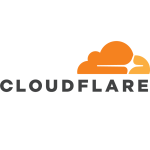What is our primary use case?
We primarily use Perimeter 81 for VPN purposes.
What is most valuable?
The customer support was excellent. They were very helpful whenever we needed assistance. Also, the gateway they provided worked well. The availability of support programs made it easy for us to resolve any issues promptly. The solution itself was quite similar to others we have used, so the strong support was a distinguishing factor.
What needs improvement?
There are a few areas where the solution could be improved. For instance, we sometimes encounter connectivity issues, which can be problematic. Recently, I experienced a connectivity issue while trying to move to Azure. Connectivity issues can be quite frustrating.
Moreover, in the past, they may have charged differently for their services, which could have impacted the current performance or connectivity. However, I am not entirely sure about the specifics of their previous service offerings. But overall, connectivity issues are a common occurrence when using VPNs.
For how long have I used the solution?
We've been using Perimeter 81 for almost three months now.
What do I think about the scalability of the solution?
Scaling Perimeter 81 was easy to do. Around 20+ users were using it.
How are customer service and support?
I had a moderate level of experience with the support. During the installation phase, I found it very easy and supportive. However, after that, when I faced an issue, the support person themselves became part of the problem. We went back and forth trying to resolve the issue, but unfortunately, nothing worked out, and we had to find a solution on our own. So, that's been my experience with their support.
How was the initial setup?
The installation on Azure was actually quite easy. I had to provide a couple of personal details for data installations, and then I was able to set it up.
In Azure, there were multiple instances available for the installation, which was helpful. It was a good experience, and I was able to get it up and running smoothly.
What about the implementation team?
For the installation of Perimeter 81, it didn't take long at all. Setting up the backend and connecting with the users only took about ten minutes. It was a quick process, and I didn't spend more than that time on it. However, I didn't handle the filling up of all the details myself, as that part was handled by a third person.
We only had a single point of contact for the deployment. There was one person available to assist with the installation and configuration.
When it came to maintenance, we faced some connectivity issues, and whenever that happened, we contacted their support for assistance. There were some technical workarounds provided, but sometimes the response and resolution were not satisfactory, which became frustrating. Due to this, I had to get in touch with the solution team often. Eventually, I decided to move away from their service.
What's my experience with pricing, setup cost, and licensing?
Perimeter 81 charges separately for gateways and VPN connectivity, but compared to Azure, it seemed more reasonable. Azure's pricing details were not as clear as Perimeter 81's. While Azure team mentioned certain areas, Perimeter 81 provided a clearer breakdown of the pricing, making it more understandable. So, I would say it was moderate in terms of cost.
Perimeter 81 offers both monthly and yearly licensing options. Users can choose whichever option they prefer based on their needs and preferences.
What other advice do I have?
For those planning to use Perimeter 81, I would recommend going ahead with it. However, I suggest ensuring that there is a reliable tech support process in place. It's essential to know which person would be available for assistance so that you can connect with them anytime you face any issues. Also, it's important to avoid any support connectivity issues during usage. In my experience, they were in a good space when it came to using the solution.
Overall, I would rate the solution a six out of ten.
Which deployment model are you using for this solution?
Private Cloud
If public cloud, private cloud, or hybrid cloud, which cloud provider do you use?
Microsoft Azure
Disclosure: My company does not have a business relationship with this vendor other than being a customer.