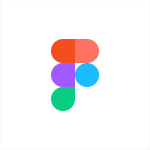What is our primary use case?
There are a few different things. The main one, obviously, is creating business workflows.
I've been using its web-based version.
How has it helped my organization?
It is excellent for documenting things such as processes, systems, etc. We have a guy who is a salaried commission salesperson who was doing very dry due diligence work on real estate deals. I took what he was doing and mapped it out so that a $12 an hour temp person can do it. It is very good for that. It is also good for mapping out things like marketing campaigns to explain to clients. I also run an agency on the side, so having here's what we're going to do and let me visualize it for you has been extremely useful as well.
It is important for us that Lucidchart accommodates both MAC and PC users. We have a mix at our current company, and I have guys who work from an iPad. We're currently in the process of transitioning everyone to MAC. It has been a headache because some of the software products that we can get on a Windows computer are not available for MAC. We're a construction company first and foremost, and a lot of construction software is designed around Windows. Lucid is a huge part of my day-to-day work. I use it almost every day. It is very helpful that it is web-based, and it accommodates both MAC and PC users.
The ability for people to look at the diagram rather than reading through written documents has absolutely saved so much time, and as a result, money. For our due diligence process, I can't give a written manual to the kind of employee I have for this work and expect that employee to follow it. There's no way. Without Lucidchart, the whole project of having that employee do due diligence kind of dies because I don't have a way to show them that this is how to follow this workflow. If I'm paying somebody $12 an hour, I'm not going to expect them to be proficient at reading a technical manual. That would be a huge learning curve, but almost anyone can read a flow chart. I worked at fast food when I was 16, and I had flow charts on how to do stuff. You can give that to somebody who's very low-skilled and have them working above their skill level. It is a tool for employee growth in a way because you're able to give somebody a task that might be out of their pay grade and grow them into that role because you're able to explain it more simply.
It has definitely helped us in realizing efficiencies in our projects. Just yesterday, I was working on this due diligence project. We buy land, and when we get any land under contract, we have a period of time where we have to go and assess the land and decide if we want to buy it. It seems like you have to be an expert to do it, but it's really following a mental checklist. I got with my guy who does that, and I said, "I need you to tell me every question that you need to be answered in order to tell me if we can buy this land." He was like, "Well, this one, no." I was like, "No, you need to tell me every single question, and we'll get it on the chart." Doing that, I realized that sometimes, he's sending people out to look at stuff that he knows we can't build on. I was like, "They shouldn't be going out to look at that if you know that we can't build on it." That's an employee who is more highly paid than the person is who is going out to look at the land. That person is wasting two to three hours of their time to drive out and look at a lot that may not be buildable. That was just yesterday, and that's going to save us thousands of dollars. That's a huge time saving, which is time and money.
What is most valuable?
The ease of creating some of the maps and diagrams is most valuable. Lucidchart is just simpler and works more intuitively than other solutions that I have used in the past, such as Microsoft Visio. I am not in a creative role, but I know how to use Adobe Illustrator and other solutions like that. If I need to map out something that I've never mapped out before, and it is going to need a totally custom graphic, eight times out of 10, I'm going to go to Lucidchart rather than trying to build it in Illustrator. Its intuition and flexibility are really big features for me.
It is very flexible. I use it for creating flow charts, processes, checklists, and if this/that or decision trees kind of things. I also use it for creating social media posts such as how to have a sales conversation with a prospective client. I like tools where you start from scratch. I know there are some great templates, but I don't really use those. I'm mostly using the start from the scratch feature, but I have used templates for things like customer journeys or to get inspiration for how complicated my campaigns should be. They have been useful situationally.
In terms of user-friendliness for someone who is more of a viewer, such as a client whom I just met or who isn't technical, I'm pretty confident about sending a Lucid link or even a PDF of the document to them. They're going to understand it. It is very well designed, which makes the UI elements of Lucidchart easy for people to understand.
What needs improvement?
I would really like to be able to set default appearance settings for new documents because I have a set of appearance settings that I always use. I end up setting that manually every time. There may be a way to do that, and maybe I am not able to find it. This is my only major point of feedback for improvement. There are other little nitpicky things, such as being able to lock layers without them looking like a big red line around them would be nice, but every graphic design software does that, so I understand why they have that. All my concerns are nitpicks. They're not big.
For how long have I used the solution?
Overall, I have been using this solution for two or three years. My user account is only three or four months old because I started with a new company.
What do I think about the stability of the solution?
I've never had an issue with it being down or unavailable. I've never had an issue where somebody was on a device and couldn't access it.
Performance-wise, I've never really had a problem. I can't even think of a time that it had slowed down, or I've had to refresh.
What do I think about the scalability of the solution?
Extendability-wise, I don't know how many third-party plugins or additional integrations are there, so I can't speak about that too much.
Scalability-wise, I could easily see a future where every one of our employees has a license and is using it. It would actually make our lives easier as opposed to more complicated. In that sense, I would say that it is super scalable.
Currently, I'm the only one using it as a creator or editor. Our land acquisition guy is also using it. He is just looking at it; he is not editing. Our two co-founders, our VP of operations, and our VP of construction are using it as viewers. All four people at the executive or VP level are using it. I'm a director, so I'm not quite at the VP level, and everyone else above me is using it, which is cool. We'll very soon be at a place where there are people under me who are using it. That's definitely going to happen soon, so I would say across all levels of our company, it will be used. We have maybe six people right now, but in the next couple of months, we'll be at a point where we have 10 to 15 more people using it. As we get up to that point, we would probably have more editors too.
How are customer service and technical support?
I don't think I've ever used their tech support. I haven't had a problem where I've needed it.
Which solution did I use previously and why did I switch?
I have used Visio very recently. I basically told my boss, "We either have to buy a Visio subscription or a Lucid subscription. I'm buying a Lucid subscription because I don't want to work in Visio." We're on the 365 stack, and they like us to use as much of that as possible, but I was like, "No, I'm using Lucid." I didn't have to migrate anything over.
The ease of use is the main reason for using Lucidchart. I know that Visio and Lucidchart can do similar things. For my purposes, I wouldn't even touch some of the more advanced stuff that can be done in Visio, so it doesn't make sense to me to use something that's clunkier.
One of my complaints with Visio is that it gives you a thousand different tools, but most people need just five tools. Lucidchart is designed in a way that it gives you what need for a task, and if you need more, it tells you where to find it. It's very well organized and user-friendly, so that's great. With Visio, you have a box with no organizers, shelves, or anything in it, and everything is just thrown in there. You have to know where your stuff is to know how to use it. Lucidchart provides you a little shelf for workflows if you're doing a workflow.
Another thing that I do for people is CRM object mapping, where I define the custom objects that we're going to have in a CRM and all the attributes of those objects, including other objects that an object can have in it. This would even be useful for object-oriented programmers, such as Java or C# programmers. They can also use it for such things. That's how flexible it is. I use the same tool that I use to do my workflows and process maps. It is intuitive to map out what an object has in it because it can have other objects. With Visio, I'd be spinning my wheels a lot more and looking for the right tools for that end product. Capability-wise, they are the same or very similar, but in terms of getting to that end product, it is going to be faster if I use Lucidchart.
How was the initial setup?
Its initial setup is very straightforward. It is just a matter of you basically going to the website, and it is right there. You don't even need to have used any graphic design software such as Visio. If you've used any document management tool, such as Microsoft Word, you can go into Lucid and set it up and use it very easily. It is so simple.
What's my experience with pricing, setup cost, and licensing?
Pricing-wise, it is pretty fair. I don't really know what group pricing looks like, but right now, I pay $10 a month for my Lucid subscription. One thing I would say is that I do worry about my bosses being okay with paying $10 a month for every single employee because we would have around 20 people. It makes me a little nervous about whether they are going to pay $200 a month for people to be able to use this software. At the same time, from where I'm sitting, it's totally worth it. We save a thousand dollars from using this software. It's still a no-brainer.
What other advice do I have?
It is definitely for most businesses. I've worked in a couple of different industries in my professional career. I've been a teacher. I've been in construction. This is my second time in construction. I've also been in marketing for a marketing company. I've been a business owner, and it has always been useful, so I can't really think of an industry where you wouldn't benefit from using it.
I used to use it with Slack. We have Teams now, which I hate. I like Slack much better than Teams, and when I use Slack, I integrate it. I don't know if I ever used the direct integration, but we definitely used to bounce stuff back and forth in Lucid when we were using Slack as our communication platform. These two tools are pretty complementary. They're both SaaS products. I tend to prefer the SaaS experience to having to download something.
I am currently not using Lucidchart for real-time collaboration among users because generally, I'm the document owner. I have done that in the past with my business partner for agency work, but never with a team or with more than one other person. This is something that I would like to do in the future. I see that as a huge plus. I just haven't used it yet. When I used it with my business partner, the development process was much faster because he didn't have to tell me first what needs to be changed and then I would change. It was so much easier. That's what I'm dealing with now. I'm going to slowly roll it out and start giving some of my co-workers access to Lucidchart because if they have feedback on a document, they have to be over my shoulder telling me what to change, whereas I could be sending them the link, and they could be changing it themselves if they have the feedback. That's obviously more preferable to what we're doing now.
I have very briefly touched Lucidspark. I don't think I've created a complete document in Lucidspark. It's something that I would like to use more, especially as we get into using more of these tools for strategic planning as opposed to mapping existing processes or improving processes. Right now, Lucidchart does pretty much everything we need, and I'm even using Lucidchart for things where I might use Lucidspark. For example, for the object mapping solution, I should be using Lucidspark, but Lucidchart does what I need, and so I don't have to use Lucidspark. That's why I haven't felt the need to move over to Lucidspark.
I would rate Lucidchart a 10 out of 10.
Disclosure: PeerSpot contacted the reviewer to collect the review and to validate authenticity. The reviewer was referred by the vendor, but the review is not subject to editing or approval by the vendor.