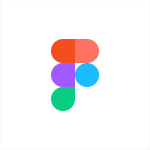What is our primary use case?
I've used Lucidchart much more on a personal project than at work, just by coincidence. Mainly at work, we've used it to create a very simple diagram chart, some squares, some circles, and arrows connecting them. It's for HR purposes. I work in human resources. We basically map out the process that a candidate goes through when they're hired in the company. We made some squares saying all the steps that need to be done to onboard someone and we connected them with some arrows and made a flow chart.
On the other hand, I've actually used it very extensively for a personal project of mine, which is a video game. Since I'm developing a video game, I'm using Lucidcharts to organize all the different pieces of the game, including the levels, the maps, and how they all interact with each other. That's also basically a giant flow chart and diagram with loads of connecting pieces.
How has it helped my organization?
My company uses Lucidchart way more in the product, tech, and other departments that work directly on our product. Being in HR, we only use it for a few things, however, I know that they use it for all sorts of flows and processes in terms of tech development. They do have it integrated with Jira, and I'm sure that they make use of that integration as well.
What is most valuable?
In general, the usability is great. You have a ton of customization options with different colors, different borders, different thicknesses of lines, different types of arrows, et cetera. There's so much variety. You can really make a chart with all sorts of color-coding, and color charts in different colors, link them together, for example, or use different types of arrows for different types of links between the chart elements. That variety, while not a specific feature, is really useful. If you want to make a chart, you can basically do anything.
I've mainly used it as a chart. What I've appreciated the most is the variety of options. I use the different types of blocks that they offer as well. You can use a normal rectangle, however, you can also use a post-it block note that I use for different purposes, for example. With all that variety, you can really organize yourself however you want. That's the most powerful part of this tool for sure.
Lucidchart's capabilities for visualizing and understanding those flows and processes are absolutely excellent. I'm very happy with it. Even in a work setting, as soon as we actually used it and put these flows into a visual format, everything was much smoother. We started understanding everything much better. As a visual tool, I would say it is excellent.
There have been many efficiencies achieved using Lucidchart. For example, in the professional project, once we mapped out the flow, it allowed us to identify pain points. Seeing the flow so visually, when we moved from step A to step B we were able to pinpoint the exact pain points and when they happened during the flow.
It's important that Lucidchart accommodates both Mac and PC users as I do really use both, especially for the kinds of projects I'm working on. I usually use the Mac as the side of the screen with Lucidchart, and then I use the Windows big screen to work on the actual project. I don't know if it's common to be in my situation, however, for me, it's absolutely important that I can use the product on either operating system.
I have used Lucidchart to collaborate among users on the same version of a document in real-time. The flow that I have been working on, that we did for each chart, was done in real-time. It was great. Obviously, people need to be a little organized and not start moving things around altogether. We were well organized and it worked great. Everyone could see what everyone else was doing in real-time. It's really good. It works perfectly.
Real-time collaboration has saved us time. We were genuinely stuck until we did that, and it's something that completely unblocked our process. We didn't know how to proceed, due to the fact that pre-Lucidchart, everything was unclear. Nothing was really organized and nothing was visually presented. We were completely stuck. This product really allowed us to move forward.
It's a bit hard to assess how much time was saved. That said, considering we had about one meeting per week to work on this specific project and the first three or four weeks, we basically made zero progress. Then, on the week we started using Lucidchart, we made a lot of progress, and two weeks went by, and we already made way more progress than in the first four weeks. You could say it doubled our efficiency.
What needs improvement?
Mostly, for what I use it for, it has absolutely everything I need. I use it for 99% visual presentation, as I'm working on a project that has 70 moving pieces. If I didn't put that into a visual format, I would be completely lost. That's really all I use it for and that functionality to me is absolutely perfect. In all the time I've used it, I've never been in a situation where I thought, "Oh, damn, I wish they had this feature." I really can't think of any time it's happened. That's why, for me, really, it has everything I need.
There is a tiny detail, however, that is a minor feature. Possibly the only time ever I've had an issue is when you create a rectangle box, for example, you can write some text in it and give it a name, and depending on how you shape the size of the box, the text will rearrange itself to fit. Except if your box is very, very narrow like a long, narrow rectangle in a vertical position. In this case, the text will always go out of the rectangle. It could be nice to just have the option to rotate the text, for example, 90 degrees so that the text fits perfectly in the vertical rectangle. That said, it's really a minimal feature and I wouldn't call it a pain point at all. It's really just a small detail.
For how long have I used the solution?
I've been using the solution for two months.
What do I think about the stability of the solution?
The product runs great. Even though my personal project with the charts is really big, it still loads very fast, and there's no lag. There are no delays. It never fails in saving or any of that.
What do I think about the scalability of the solution?
I have to admit I've hit the maximum, however, for my personal project, it might be due to the fact that I'm using the free version. I did get a warning that told me that I reached the limit, the maximum number. Honestly, it is a decent number. It's around 300, and my chart is definitely very, very big. There is a limitation, however, for the free version.
At my company, there are different teams using the product, and I don't have visibility on everyone. The product team definitely uses it. The team that uses it the most is product owners and product designers, and anyone who's really working directly in how the product flow works would use it. For example, they would be mapping customer journeys through our products - how they enter into our platform and what they do, which steps could they follow for conversion, et cetera. All of that is very much done on Lucidchart, and that's the product team mostly. There are also some engineers, probably the more senior ones that intervene more in the actual product development steps.
The big users and the ones who installed and set up Lucidchart and promoted it through the whole company are our agile coaches. We have a whole team of agile coaches due to the fact that our engineering team is 600 people. We are a very large organization with a very complex structure, and we have an entire team of 10 agile coaches whose role is to really help the engineering department run smoothly. They're really the biggest fans of Lucidchart and the first advocates of the product.
In the case of HR, we really only used it for that one very specific project, and we will never use it again. I really wouldn't say it's due to the product at all. It's simply due to the fact that we haven't really had any project that requires that as of now. That said, I would definitely be recommending it if we start a project that would really need some good visual representation. That would be my first recommendation to the team.
How are customer service and technical support?
I haven't contacted technical support, however, I'd tell them it's great. I would tell them how useful it was for me. Honestly, I'm a big fan. I would just tell them they've done a pretty good job, as it's a great product.
Which solution did I use previously and why did I switch?
I'm really not familiar with any proper charting tools. I used PowerPoint and Microsoft Word until now. I've definitely not used specialized tools. Anything else would be considered very inconvenient to use for something like the tasks I've worked on compared to Lucidchart. It's not even comparable.
How was the initial setup?
On my personal project, the initial setup was super easy. I just logged in and I started using it. I have to say we had a little bit of difficulty when we used it with my company because for some people, when the person who created the chart started inviting us to the chart, we had a few difficulties in getting the permission and access we needed. That's probably related to the fact that we are using the company's Lucidchart account. Therefore, we had to get some special admin permissions. That said, it took us a little while to get everyone on it and authorized to start working on it.
To set everything up took a couple of days due to the fact that there were six of us working on a specific project. It was created by one person, and out of the six of us, three of us had some issues, as in, we received the invitation, we accepted it, and it redirected us, and yet we were sent to a blank board instead of the board we needed. What happened is the admin of our Lucidchart account either triggered permission or sent us a link, and we accessed it directly and we ended up being fine. It was nothing very problematic.
What's my experience with pricing, setup cost, and licensing?
I'm not the most expert or knowledgeable in terms of product prices and what companies usually consider expensive or not. If I base it, for example, on my knowledge of typical HR tools that charge you for user licenses, the team package for Lucidspark to get users collaborating together, I wouldn't say it's exactly cheap, however, it's within a reasonable amount. I've seen much more unreasonable products that really weren't worth their price. In comparison, it's relatively fair. I wouldn't say it's a great deal, however, it's definitely worth it if you make use of it.
There's the individual license, which is seven euros per month. That one is really targeted to non-professional users, or at least to people who use it individually. In my case, I wouldn't be willing to pay that, as I can do everything I want with the free version. Also, my buying power is slightly limited to be paying a monthly subscription for this.
That said, for example, if I was working as a freelancer, working on projects like these every day, every week, I would definitely pay the monthly cost. Considering how much easier it can make your life, seven euros a month also seems quite acceptable.
Which other solutions did I evaluate?
Considering how much I like Lucidchart, I'm really curious to look into the other products that are part of the Lucid suite.
What other advice do I have?
I'm using the web-based version of the product.
I have not used Lucidchart's integrations with third-party solutions like Atlassian, Salesforce, Microsoft, or any others, however, I am aware this is a possibility.
In our case, we haven't used the solution with Slack, however, I'm sure they do on the tech side, as we use Slack and it's integrated with everything we can integrate it with.
I would advise potential users to really make the most of it. For me, for example, being a very visual person, I really made the most of it in terms of using the color code. I have six different shapes of blocks to indicate different types of events. I have four different types of arrow connections to describe different types of connections. I have different types of post-its to use to leave notes. Make the most of it and don't be shy. Really go for it. Explore all the features and really make the most of it. That's the best advice I have.
For me, I'd rate the product at a ten out of ten. I've been super happy with it since I started.
Disclosure: PeerSpot contacted the reviewer to collect the review and to validate authenticity. The reviewer was referred by the vendor, but the review is not subject to editing or approval by the vendor.