What is our primary use case?
I used Lucidchart because I had to create an accountability chart. We use an operating system called EOS, which is Entrepreneurial Operating System and I was tasked with assigning a seat for every role that's necessary to run an organization properly. Starting at the very top with what's called our visionary, which is really the CEO, and then my seat, which is the COO and I'm the integrator. From there, I had to divide it into departments and department heads and then the different roles each person plays within each department.
How has it helped my organization?
When I got hired at my company a month ago, I immediately went to the accountability truck that they had created. They used an Excel spreadsheet and it was so confusing because they had so many different boxes and nothing was color-coordinated. From an outsider looking in with no background knowledge of the company, it took me literally four hours studying their Excel spreadsheet to understand who answers to who, what role, and what job responsibilities each job has. I had to scroll way down or way over to see everything. What I liked about Lucidchart was that from a top-down view, I could see the entire organization and who's involved in what roles on one page.
You can't print on Excel. Excel spreadsheets are not friendly when it comes to printing something like that. Lucidchart offered a better viewpoint. I'm going to put seven or eight hours into a chart and everybody else is going to glance at it one time. If it's confusing, it's going to make it even worse. The final product seemed a lot easier to understand from Lucidchart.
The ability for people to look at a diagram rather than reading through written documents saves time and as a result, money. Everybody's been asking for Slack, Lucidchart, and our information with our company to be all in one place. I think it's going to help with communication and future involvement.
So far Lucidchart has helped realize efficiencies in the projects we use it for. For the project I've used it for so far it's been easy to understand. I've shown it to a few people who have never used Lucidchart and have never really seen our organization's accountability chart put together in one spot. We had three different Excel spreadsheets that were doing the work of one Lucidchart. The few people I've shown it to have really liked what they've seen so far. If I can learn more about it, gain more knowledge, and even somehow get certified in something with Lucidchart, I think it's going to help the organization as a whole.
What is most valuable?
Whenever you create a new role with a new person, some of the presets were nice. You can have a photo of that person that was customizable. That was nice. It was pretty self-explanatory. I didn't have to create individual boxes, it was already preset. Some of the preset features are nice.
Some of the presets were easy to use and it was a very helpful and speedy process trying to create a chart. But it is hard to create those kinds of charts in Excel, Word doc, or something like that. It's really not very user-friendly, it's very rigid. Lucidchart made it a lot easier on some of the presets.
When it comes to documenting things like processes, systems, and new teams, I would rate Lucidchart an eight out of ten. I don't think it's perfect, but I think it is one of the better choices out there available right now.
The organizational charts for visualizing and understanding team hierarchies and relationships are the reason why we purchased the package that would allow me to do more with it. I tried to find all the cheap ways to do things but the ease of access and the already preset structure that Lucidchart had in place made it easier. Out of all the choices that I saw come across my desk, Lucidchart was the best and easiest choice.
It is important that Lucidchart accommodates both Mac and PC users. At our company when you get hired you get the choice of using a Mac or a PC. It depends on each user. But it's very important that we're able to go across platforms and across Mac and PCs because every person in our company could have either/or, or both.
Lucidchart provides real-time collaboration among users so that everyone can access and work on the same version of a document. Right now, we're in the collaboration phase of the leadership team before we roll this out to the whole company. I found the share feature and I was able to put it in everybody's emails that needed to see the chart. I sent it to them on Friday.
I think Lucidchart is going to be a great platform to help communicate to everybody and anybody moving forward what we are as a company, how we work, and who answers to who.
Slack integration would be vital to our work. We have our Gmail account, so we have email and all that kind of stuff. That's how I communicate with people. The editorial department communicates through Slack. As the company moves forward we're going to want to use a day-to-day announcements page and group creation. Having Lucidchart as a part of that is only going to enhance our users' experience with Slack, therefore enhancing the Lucidchart experience as well. It's vitally important moving forward that those two are integrated together.
What needs improvement?
There were some things I wish were a little bit more user-friendly.
For instance, when you're putting all the stuff onto a document or PDF, there's a set limit of width and height. It would have been very nice in certain situations to be able to drag people on the far edges and move them back up so that everything fits nicely onto the page. Lucidchart seemed to have a preset distance left to right and up and down from each box and I couldn't adjust that. It made it very difficult when I was getting to the end and I had 30 people on one document and then I had to put our logo there and our core values because it was going out company-wide and I couldn't move some people around to fit onto a page. Lucidchart was just going to allow it to be off the page. I spent an hour and a half trying to drag things around, trying to adjust things, move things and combine things in order to get everything to fit on one page. It does have endless scroll but I have to be able to print this thing off onto one sheet of paper. It wasn't going to allow it to fit. I couldn't fit it to one page with everything fitting nicely because all the distances between boxes were predetermined.
We need things to be printed out and pasted across the walls of our company. We're able to go beyond the borders on the digital side of it and it would be nice to have a feature that you could click just one button, like fit to page or something like that, and it would adjust everything to fit onto one PDF page. A feature like this would be helpful because I had to go to each individual box and adjust the height and width of every box. And I had to combine some roles into one role in order to get everything to fit.
If you looked at our chart, it's very wide because we didn't want people to think that this was necessarily a hierarchy chart. We wanted them to see that it's jobs across the board. The sales department would have six jobs going from left to right, not necessarily up and down. And so our chart became very wide and that's where I ran into issues. I couldn't drag things into open spots, which would make sense to our company because it seemed it was such a rigid structure that it wouldn't allow me to adjust or customize the space between boxes.
It's a hierarchy, like an organizational chart. There are the people at the top and then the leadership team and the department heads. Then each department head has their own department and you have to have what each job is within that department. Some of the things that were very frustrating for me were that I couldn't adjust the distance between each box. If I had the department head above and then I created another role, it seemed like Lucidchart predetermined the distance. I couldn't shrink, extend, or drag without moving the entire thing all over the place.
For how long have I used the solution?
I've been a teacher for the last five years. As a teacher, I used the free services as a teacher for my students. Recently, I have been using it for my new role at my new job. I am now hired at a multimedia company and I'm the operations officer. So we were creating an accountability chart. I've been using it for a month at my new company.
I'm using the Lucidchart platform. I go to the URL and log in.
What do I think about the stability of the solution?
I have not had any outages.
What do I think about the scalability of the solution?
It was pretty scalable. My only concern goes back to having it fit onto one page. It didn't. It seemed very rugged to try to get everything to fit on a page. It took me an hour to create the chart and it took me two hours to make it fit on the one page.
Every department head is responsible for organizing how their hierarchy is within their section. Having the ability to drag and drop people and update people, I think they're going to find it very useful because it's a live document. If people get hired and fired and we add and we grow, we can just simply add and drop boxes and stuff like that. They'll probably be using it on a month-to-month basis as we grow as a company.
I plan to use Lucidchart very heavily in the future because one of my core jobs is to implement our organizational flow across the whole company. Our company is going to grow. We're at 30 people right now and we plan to expand up to 100 in the next two years. My job is to stay hyper-organized in planning ahead. I definitely am going to be reusing Lucidchart many times moving forward.-
We have tons of projects. We are multimedia-based and we have seven newspapers. We have an online presence, websites, and stuff like that. We design websites and all that for other companies. As we develop this, I could easily see the sales department using it when we go to talk to clients, I could easily see the digital department using it for project management, and I could easily see the editorial department using it for project management as well.
I plan to expand to other users in the company. I would love to learn and incorporate. We have six people in the leadership team, including myself, and I want them all to have access to our charts and then be able to create their own charts and share and collaborate with each other so that the sales department and the digital tech department will both know who they need to talk to. Now that the company is paying to have Lucidchart and not doing the free version, I'll be using it heavily every month.
We do not require any staff for deployment or maintenance.
How was the initial setup?
I clicked on the preset format of the hierarchy chart and then I went in and started adding the jobs, titles, and departments. From a user standpoint, it was very straightforward and easy to use. It just wasn't very customizable as far as spacing was concerned.
I was using the free version and I got up to 30 boxes. I had to upgrade to have more boxes. At first, I didn't do it because, being a teacher, to get anything bought was like an act of Congress. You had to go through a whole checklist of people and places and things to get something approved to be bought. In this case, I just went to my administration and said that it was a good chart and I needed more features. We bought the monthly package. So the process was very easy and straightforward. If you want the stuff, you only need to make a few clicks and you got approved.
What was our ROI?
For the people that have seen what I've created, they like it. Once they see how it can incorporate multiple users and we can all collaborate and it can help each organization, it can help with communication and efficiency throughout, and I think people will get on board. Our CEO is very high on the newest, latest, and greatest things that are going to save us time and money. There's definitely the possibility of moving forward that we would want to expand, grow, and incorporate even more.
What's my experience with pricing, setup cost, and licensing?
We signed up for the month-to-month and it charged us all at once for the whole year. I believe we signed up for the $7.99 one. I think that was the price.
What other advice do I have?
From a teacher's standpoint for projects for my kids, we used the free version because I was at a low-income school. They always used Lucidcharts to create charts, whether it be a timeline or to show the military. I was a history teacher, so I would show the generals and the people leading out as the hierarchy. I've always used it for hierarchy purposes or timelines, from a teacher standpoint. From an executive leadership standpoint, I only used it for the organization chart that I created this past week. I didn't even know there were databases there.
My advice would be to go to YouTube first and look at how people use Lucidchart's organization. Explore through the website and frequently asked questions and get a better understanding before you start. Use the free version for about a week and then explore if you should purchase Lucidchart. I would definitely look for reviews, recommendations, and past people's experiences before pulling the trigger.
I definitely will explore some options as we have a need for them. This is a trial for the company and if everything goes as well as planned as far as implementing our organizational chart and looking at the other features it has, we will definitely start exploring how Lucidchart could help us.
A tip would be to just start off by using the pre-made charts and the pre-made formats, like I did, and allow time. I would set aside an hour a week to just play around Lucidchart and to click on all different features and all that kind of stuff. I didn't have that opportunity because I was pushed for time. But I definitely would explore Lucidchart through the free version and see what the paid-for version would give you in addition to what the free does and then just play around with it, make different charts and see what all they offer.
I would rate Lucidchart an eight out of ten.
Disclosure: PeerSpot contacted the reviewer to collect the review and to validate authenticity. The reviewer was referred by the vendor, but the review is not subject to editing or approval by the vendor.


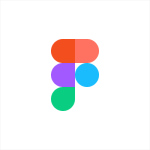








the worst and dishonest trading company that I ever have had the misfortune of dealing with. They are, in my mind, criminals. I requested a withdrawal of £100,000 from my account. Within about 4 hours, the withdrawal had been put back into my account. Then my account was traded illegally with 11 trades taken and losing all the money. I complained to this company and they couldn't give a damn. I had to reach out to oliviatrader 44 @ gmail. com to assist me in getting back my money. Glad I have all my money back now.
WhatApp +1 (423) 248 - 2140