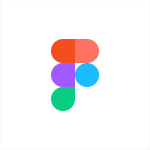What is our primary use case?
I'm a software engineer and one of my tasks is to design a system for how data will flow and how things will be organized. That's what made me start using the solution. If I go one step deeper into this project, I will need to make database-specific diagrams, including class entity and relationships diagrams.
I use it whenever I have to start any new project, any new REST API, any new system design, or microservices. That's when Lucidchart is the primary tool to work with.
Lucidchart is a SaaS-based solution.
How has it helped my organization?
Previously, I used to draw diagrams on my notebook, and sometimes I would make PowerPoint presentations. After getting to know Lucidchart, I have been better able to convey my ideas. I'm able to show what I'm thinking and how I'm thinking, including where I'm planning to put the instances, where I'm planning to use the database, and what I want to include in the database. I am clearly able to show these things to the rest of the team. It is super good.
As a result, it has saved me time, on the order of at least 50 to 60 percent, because of the ease of use. In the long term, if I save that kind of time, and the rest of my team members are able to contribute ideas on the diagrams, it's obviously good for efficiency. I can now focus on other things. I can really focus on the code, which it would have taken a lot more time to get into.
The real-time collaboration, where everyone is accessing and working on the same version of a document, is also good. It is easy to understand what other people have done, and it has saved us time. We used to do everything on whiteboards in the office or wherever we met.
In addition, the ability for people to look at a diagram rather than reading through written documents is helpful. Who reads documents anyway? Rather than reading something and creating imagined diagrams in the mind, why not just get to a diagram directly? That saves a lot of time. If I was spending four hours on something like this previously, over the course of a couple of days, I am now spending two hours on it. That amounts to a significant amount of money saved.
What is most valuable?
It's very easy to use. I didn't go through any tutorials or any documentation. It was very easy for me to start. It is intuitive. Right after logging in, I was able to quickly just drag and drop and do the things I wanted to do, without any prior knowledge of the solution. The intuitive design is my favorite part. I have really enjoyed it, so far. On the left panel I can see everything that I can imagine needing. On top of that, if I miss something, it's still there, I can still access it. It has everything I want.
It makes hierarchies easy to understand. It's not that I haven't seen this type of feature anywhere else, I have, but it's sleek and simple and has fewer colors and that makes it easy to grasp.
It's capabilities for visualizing and understanding workflows make doing so very easy.
Another positive is that it allows me to share things with my team members and get their input, and then they can also modify it per their requirements. That is good for the overall process and for teamwork. That part is super smooth, and that's while we have been in a culture of remote work because of the pandemic. We don't know when it will be behind us forever, so Lucidchart helps me to build confidence in my design. Using the solution, the designs are not only in my mind, they are in a document, and the rest of the team can always see it. In the current COVID-19 scenario, it is the best thing for sharing ideas, for sharing the designs, for architects, for senior engineers, and everyone.
The fact that Lucidchart accommodates both Mac and PC users is also important because different teams use different environments and systems. It's easy to communicate and there is no barrier due to the user's system, and that's always good.
What needs improvement?
Although it comes with a lot of pre-existing tools, it would help if it had some more design templates. By now, they must know what kinds of things people are trying out, and that should help them create more templates. I would also like to see a little more automation.
For how long have I used the solution?
I started using Lucidchart a month ago and I'm on the demo version.
What do I think about the stability of the solution?
The stability has been good and the solution has been efficient. It's my primary charting tool.
What do I think about the scalability of the solution?
As of now, it's difficult for me to talk about its scalability. In time, I'll be running into different, more, and larger diagrams. For now, I haven't felt any kind of lag in the existing environment. I haven't had to think about whether Lucidchart would be able to handle a lot more data.
How are customer service and technical support?
I have not had to use their technical support yet.
How was the initial setup?
Setting up Lucidchart was easy and smooth. There was nothing complex about it. I was using it after about 10 to 15 minutes.
So far, there has been no maintenance involved.
What was our ROI?
So far, the investment has been good in terms of time and learning. It has given me good value in return, in terms of time savings and better communication with the team, which, again, has resulted in efficiency and time savings. Time is money, so it has helped me to save a significant amount.
Which other solutions did I evaluate?
I tried Gliffy but I didn't find it that attractive. Lucidchart has a better UI and UX. The sign-in time was quick and the process was easy and I was directly able to get into the content I wanted to work on. Exporting is also better.
What other advice do I have?
The biggest thing I have learned using Lucidchart is that it's always better to visualize, and help others visualize, what you are imagining or thinking, rather than sharing text or a document. It's on point. The diagrams help. I don't think anybody is interested in reading docs anymore.
I haven't tried any of the integrations so far, but it is good that those capabilities are there. I'll definitely use them, as required by my use cases.
I have shared Lucidchart work via emails and invites, but it's good that it has a Slack integration because our company is using Slack. I intend on trying that feature, as Slack is good for informal communication. It will save time.
Everybody should be made aware of Lucidchart. People are aware of it already, to some extent, but everybody, including college students, should know about it. It just helps.
If my use cases run into more complex scenarios and they need more features, I would definitely not hesitate to go for a premium version of Lucidchart.
Disclosure: PeerSpot contacted the reviewer to collect the review and to validate authenticity. The reviewer was referred by the vendor, but the review is not subject to editing or approval by the vendor.