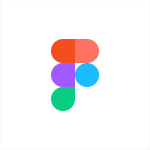What is our primary use case?
As a product manager, I often use these infinite canvases for coming up with ideas and for brainstorming. I also use it for defining workflows of new products or features that we are brainstorming on.
Now that remote working has become so prominent, these types of tools come in handy when you are collaborating with a lot of folks and you need their input quickly, in a manner that is manageable. That is where I have used Lucidchart.
It's a SaaS-based service, through the browser. Things are automatically saved over the cloud.
How has it helped my organization?
We are a very visual organization. We are an Agile team and we practice XP (extreme programming). When we were on the floor in the office, we used to use whiteboards to create and visualize flows. The whiteboard was always stuck in front of the team's table so that we would know where we were up to as a team and the decisions that had been taken on that flow. When we all started working from home, in March 2020, those meetings became extensive and intense. That resulted in a little bit of Zoom fatigue. Being on a call for so long ends up with people tuning out. That is when we started looking at products with infinite canvases, and Lucidchart came in handy. It enabled us, once again, to work as a team. We could sketch out ideas and brainstorm on things collaboratively and comment on things in real time. We could see where and how things are moving in real time. It almost emulates the in-person meetings. Of course, it cannot replace the feeling of being on the same board, writing with felt markers. But it's a good enough replacement.
The team could not operate without it. We were actually collaborating on Google Slides, which sort of worked. You can obviously edit a Google document in real-time, but it did not give us the same feeling of an infinite canvas, where the team could contribute and people could express their opinions on every step. I wouldn't say it improved the processes that we already had in place, pre-lockdown, but once we started working from home, it certainly aided us in doing something that we used to do.
The solution also helped us be more efficient because we were using Google Slides. It's efficient in the sense that the information is percolated to everyone better. Everybody is on the same page and that is the most important thing when you are in the development stage of a project. Having everybody rowing in the same direction is very important. With Lucidchart, there is a document that everybody is able to look at and contribute to at the same time. It maintains the document well and in a very lucid manner so that the decisions are very clearly chalked out. That improves efficiency. Every member spends less time figuring out in which document decisions were taken or where that email is where they can get a sense of what the outcome was of a certain meeting. Instead of that, they can just look at Lucidchart and get the answers.
It saves time and money, at the end of the day.
What is most valuable?
The basic valuable feature is the infinite canvas, because that gives you the space to come up with anything.
There are a few templates as well, for things like brainstorming or coming up with a mind map, although I haven't explored them much. I usually opt for a free-form canvas where I can build my flows from scratch and the team can collaborate at the same time.
Lucidchart is very visual in nature, and it is something that we do use extensively for stakeholder mapping, for example. If you want to build graphs for things like who the decision-makers are in a particular organization, Lucidchart can be used for that. It's a use case for which you might use a Google Doc or a Google Slide, but if you want to get everything on a single canvas, Lucidchart does come in handy.
We design flows and wireframes and models and we put in where the data would flow. I have used Lucidchart to create the diagrams and flows of system architecture, and how the data would flow downstream and upstream. One thing that I really appreciate about Lucidchart, a standout feature, is that whenever you attach a Google Sheet link, to signify the data flows in a particular sheet, it actually captures a particular DB or Google Sheet with its link. If you double-tap on it, it redirects you to that particular sheet. I don't know if that feature is available in other products. I really like that in Lucidchart. It comes in handy if you don't want to have to bookmark that sheet separately. You can get it from within Lucidchart itself, which helps you to keep everything neatly in one place.
For how long have I used the solution?
I've been using Lucidchart for about two months.
What do I think about the stability of the solution?
I have had no issues with the stability. Everything is saved in real time and whenever I access it, what I have worked on is there. I have no complaints. It almost works with the reliability of Google Sheets and Google Docs. Google is the gold standard for real-time saving of edits. Lucidchart is pretty much the same in that respect.
What do I think about the scalability of the solution?
I haven't really thought of Lucidchart in terms of scalability. From an enterprise perspective, if 1,000 or 2,000 people were collaborating on a particular canvas in Lucidchart, it would probably become a mess. It works well for smaller teams, perhaps a maximum of eight to 10 people. Beyond that, it's not really practically possible. Even in physical settings, we do not do whiteboarding with more than 10 people. If there are 20 or 30 people in a meeting, on a whiteboard, it becomes very messy. A small, nimble team, like an XP team or a scrum team, can use Lucidchart.
Whether we will expand our usage depends on how Lucidchart evolves as a product. If the product gains enough momentum and enough industry adoption, where more and more people end up using it, then everybody ends up using it. So it is dependent on the adoption of the product itself and is not necessarily something related to the product's features. If it provides better value through its pricing, people will start adopting it. That is the same curve that we saw with Google Suite. They provided immense value to organizations and now everybody is using Google Suite. There might be better products than Google Suite, but the adoption of Google Suite has spread. In the three organizations I have worked at during my career, I haven't seen any using Microsoft Outlook.
How are customer service and technical support?
I haven't used their technical support.
Which solution did I use previously and why did I switch?
We tried using draw.io as a stop-gap solution, but that didn't work that well. While draw.io looks very similar to Lucidchart in terms of its UI, I don't think it has evolved much.
How was the initial setup?
The initial setup was done by our client's organization, so I wasn't involved. But because it is a cloud-based solution, I don't think there was any kind of deployment needed. I expect it is a plug-and-play solution that they paid for and we started using.
It doesn't really require any day-to-day maintenance because everything is stored in the cloud. It doesn't require any kind of configuration.
We have six or seven folks right who are using it. There are developers, people on the QA team, the product manager, and the engineering manager.
What was our ROI?
Right after the lockdown started, meetings were really long. That is when we felt the need to select something like Lucidchart. As a result, on average we have saved one and half hours per day in meeting time. That translates to value.
What's my experience with pricing, setup cost, and licensing?
I wasn't involved in the purchase of Lucidchart, but Lucidchart does the same things that other products do, like Miro and MURAL. The way I would make the decision is that if Lucidchart is cheaper than those products I would pick it. Maybe the UI is not the most modern, but it helps you achieve the same goals. If there is a major difference in price, I would definitely go with Lucidchart. Otherwise, I would take Miro or MURAL, because they are more modern looking and have better UIs.
Which other solutions did I evaluate?
I do really appreciate that Lucidchart is actually on par with draw.io. That is a tool that I have been using for a very long time, and it is a free tool as well. Lucidchart can pretty much do what draw.io can do. It has been structured in a very similar manner. draw.io doesn't give you as many ready-made templates. Lucidchart can pretty much do what you ask of it, in terms of building workflows. draw.io is primarily used for creating architectural diagrams, to show how systems interact in a software program, for example.
But I feel that there is a premium for the use of certain elements in Lucidchart, like a drop-down. These features come at a premium and are only accessible in the premium plan. Most of draw.io's icons and clip art are free. It becomes very annoying, especially if you are a first-time user of Lucidchart and you don't have a premium plan. It feels a little too restrictive, in terms of using very basic shapes and icons. It asks you to sign-up for the premium account, which I think shouldn't be the case. I realize that companies need to make money, but first impressions are important. Without completely communicating the value of the product, people might switch to something else. After a while, my organization did take the premium account, so that problem was solved, at least for me. But this was one of my biggest gripes with Lucidchart in the beginning.
With the unpaid version of Lucidchart, where you can get a feel for the user experience, when you try to drag a premium icon into a chart, a pop-up says that you have to buy the premium account. There is a product called Canva. It's an online platform for designing. Something they do, which is really smart, is that they call out premium elements very clearly in the menus. If something is premium, you already know that you can't use it without a premium account, and that saves you time, instead of ending up with a premium element and seeing a pop-up. In Lucidchart, there's no clear demarcation that something is a premium element, unless you try to bring it into your chart. That is annoying at times.
I have been using a couple of other products, such as Miro, which is also an infinite canvas, as well as MURAL. What I have found is that Miro and MURAL certainly have better UIs compared to Lucidchart. Lucidchart emulates draw.io in terms of its UI. It's a little dated. A user will be able to find their way through Lucidchart and draw.io, but Miro and MURAL have a much more modern look.
Other than the visual aspects, Lucidchart can be used to achieve the same goals as the others when it comes to functionality. You can collaborate on the same canvas in real time and you can see other peoples' cursors.
What other advice do I have?
Collaboration is the key. For teams to move faster, they need to make decisions in real time and keep everybody in the loop. As a scrum team or an XP team, these are the things that we valued even before Lucidchart. But then, we needed something that would aid our discussions in the absence of a whiteboard.
My advice would be to visit product review sites, like IT Central Station, and see how the products in the category compare to each other. You might unearth certain features which are not very evident from a product website itself. Word of mouth is something that
will give you an unbiased opinion. It's actual users who can articulate the value proposition. If your own use case matches that of somebody who has already used it, read the reviews and evaluate it yourself.
Lucidchart is not seen as a tool that can be used for documentation purposes. It is primarily seen as a tool that can come in handy for things like brainstorming and when sketching out new processes. It is basically a replacement for a whiteboard, and the processes that we used to do at the office around that, such as collaboratively sketching. That is what it has replaced. It has not replaced Google Docs or other things that are primarily used for documentation.
We use Lucidchart's Slack integration, so if you share Lucidchart in Slack, it will automatically pop up if you want to share it with somebody who is on Slack. When you want to integrate Lucidchart with Slack, it asks for certain permissions. After that, if you want to share a particular file, it will start showing it to all the people who are on the Slack channel. Once you share that file for collaboration, it pops up on their Slack channel, and they can open it from there. That is a neat feature I would say. But if I had to use some other product that has better features than Lucidchart, but lacked this particular integration, I would be fine with it.
I would rate Lucidchart a seven out of 10. It achieves what it says in the value prop. But there is a lot of scope for improvement in making it easier and more modern in terms of the look and the experience for new users.
Disclosure: PeerSpot contacted the reviewer to collect the review and to validate authenticity. The reviewer was referred by the vendor, but the review is not subject to editing or approval by the vendor.