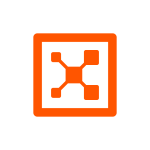We used it to replace the old Lotus Notes application with a full deployment of the Check Point Suite. So, it is more of an Office 365 and Check Point combined deployment, so we had a full ecosystem around Office 365 with Check Point, Outlook and all the different applications available. The idea was to replace old applications based on Notes as a base.
It is a little bit new, but the sharing of documentation is clearly easier now. It is easier to work within your teams using the Check Point solution so you can easily share a file without sending it by mail. This is an advantage, being able to work on the same document in a work group.
It is the collaboration between users inside the company. It is a big advantage with Check Point to be able to work together on the same document.
I would like some features that manage projects in more flexible ways, like smart chips. It would be very interesting to share tasks in a very flexible way inside a team or to reorganize planning for a certain project in a very collaborative way. Either integrating or developing something in Check Point to enable flexible project management with smart chips would be easy to use and quite powerful.
There is too much functionality, which makes it difficult to use. More guidance for users would be helpful.
One to three years.
We were using Notes before, but it was quite obsolete. The idea was to replace it with something new, in the cloud, so this was our main objective around the Check Point and Office 365 deployment.
It is a major concern for us is to give people enough knowledge to use the product in the proper way. Now it is more about training and management as we have to organize to make sure that everybody is onboard and using the tool in the correct way.
It is always good to compare with different solutions available on the market. This is a Microsoft solution so you are linked with a lot of tools for the integrations, and your integrations with your current landscape are key. An assessment on the different competitors in the market is very relevant for this type of choice.
Most important criteria when selecting a vendor:
- Quality of applications
- Ecosystem
- Price.
The ecosystem of partner is very important. The position in the market, in terms of quality of the application, is key. The cost and price around it are important too.
Often. we need to have a local partner available to make sure that we are not obliged to develop by ourselves a solution. It is key to have people able to help us to deploy something.