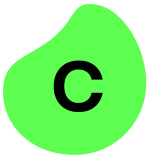What is our primary use case?
The primary usage of this solution is for the development of software bots using this RPA solution for various customers, and also for in-house process automation.
Bots have been developed for various domains like Automotive, Banking and Finance, HR, Housing, etc, and across various end-user software like Oracle, SAP, QAD, Terminal applications, etc.
As a first step towards having companies direction move towards emerging technologies, getting the right skillset available for adding Machine Learning, Artificial Intelligence, NLP, etc, so that we could provide a complete end-to-end solution to the customers.
How has it helped my organization?
We internally host v11 and A2019 Web CR of this solution for in-house development and training/learning purposes.
RPA was introduced as an emerging technology in our company and Automation Anywhere was chosen as the RPA Solution. Thirdware became an AA partner for reselling AA licenses. Thirdware performs bot development as a vendor using this solution and has automated more than 60 processes to date in various domains.
The Automation Anywhere RPA solution has opened gates for Thirdware to step into providing an end-to-end solution to customers by implementing emerging technologies like Machine learning, Artificial intelligence, NLP, etc.
AA has brought a completely new skill set for entering a completely new domain and being versatile as a service/solution provider.
What is most valuable?
- Bank-grade security provided by AA with Credential Vault and Lockers. With the level of security provided by AA, it is a global leader and it becomes easy to convince prospects and turn them into customers.
- Bot Insights provide visibility. Simply tagging variables used in the bot, can provide automated real-time dashboards that are presentable to management showing them a complete view of how the bots are performing.
- Platform support is very good. AA supports on-premise and all major Cloud providers for the installation of the software.
- The solution is very scalable.
- After learning other RPA tools, I can say that AA provides one of the best user experiences with the user-friendliness of the UI.
- The role-based access controls (RBAC) provided by AA are simple to define and provide clear distinction and segregation of duties and roles, and they help to maintain security.
- The A2019 bot agent and development on browser means that there is no need to install a thin client like v11 or other RPA tools. The automation development of bots can be performed right from the browser itself.
- The Flow view and List view for development mean that development becomes much easier, even for newbie users. The flow view and the drag and drop command flexibility is very helpful. The list view is generally preferred by the developers.
- Workload management and Queues are valuable components. With the WLM module, multiple bot runners can be utilized to perform a single task more quickly and thus help achieve SLAs. Multiple bot runners can be used optimally to divide and perform tasks simultaneously on different machines.
- Inline Python scripting support with A2019 is possible, which reduces a lot of lines of code for programmers.
What needs improvement?
Technical support provided by Automation Anywhere is not up to the mark and needs a lot of improvements. Solutions or details provided by L1 support are contradicted by L2 and/or L3 support persons, thus leading to confusion.
The quality and response time of the support, even on Sev-1 tickets, is not satisfactory.
Enhancements or product issues/bugs are not fixed quickly and no ETA is provided for the same.
Working of triggers (email file, etc) in A2019 in unattended mode is a feature that was available in v11 but missing in A2019. I would like to see this feature in A2019.
In v11, RDP-based deployment and auto-login both were possible but with A2019, only the RDP-based approach is possible. Due to this, there is no way to maintain any application open inside the RDP, as each and every time Web CR connects to RDP to run the bot and disconnects, it closes all of the open apps inside RDP and terminates. I need a way where open apps inside RDP must be left open if they are open already.
Buyer's Guide
Automation Anywhere
October 2025
Learn what your peers think about Automation Anywhere. Get advice and tips from experienced pros sharing their opinions. Updated: October 2025.
869,832 professionals have used our research since 2012.
For how long have I used the solution?
I have been using Automation Anywhere for more than three years, right from v10, v11 until the latest A2019 release.
What do I think about the stability of the solution?
All of the bots deployed by our company are working quite stably in production with minimal support required. Unless there are some changes/enhancements to the bot logic suggested by business users, there are no changes or modifications required to the bot to work.
There was a bug in A2019.14 version which did not allow proper bot deployment intermittently. this had led to a major issue on PROD where schedules were running but bot was not getting deployed on PROD runner machine leading to instability. We had raised the concern with AA team and they have addressed the same in A2019.15 release.
What do I think about the scalability of the solution?
The solution is highly scalable, which is a USP of this solution. Adding more creators and runners is a quick task.
How are customer service and support?
I would rate my experience with technical support as four out of ten, due to a lack of responsiveness and the quality of support provided.
Which solution did I use previously and why did I switch?
This was the first RPA solution that was introduced in our company.
However, personally, I have learned UiPath and found the Automation Anywhere solution better in all the aspects (Features, Releases, User-Friendliness, Cost).
Customers do ask for a comparison of this solution with the competitors in the market but it is always seen that Automation Anywhere is a clear winner.
How was the initial setup?
The initial setup is straightforward if it is done in express installation mode.
Custom mode installation and installations involving SSO and AD authentication are more complicated.
IQ Bot installation requires expertise.
What about the implementation team?
All installations and implementations are done in-house in our company.
What was our ROI?
ROI achievement for most of the customers is observed from four to eight months from the time of implementation.
What's my experience with pricing, setup cost, and licensing?
The one-time setup cost can be fully recovered with the ROI achievement within six months, provided the implementation of bots is planned properly.
The pricing and licensing are definitely moderate to costly but easily recoverable by achieving ROI quickly.
Our setup cost was only procuring AWS instances but installations are performed in-house.
Which other solutions did I evaluate?
UiPath was evaluated but it was found that Automation Anywhere is a clear winner and a market leader globally.
What other advice do I have?
AA is a global market leader and the best RPA software to go with, in all aspects. If the AA support improves then this definitely deserves a rating of nine and a half out of ten.
Which deployment model are you using for this solution?
Public Cloud
If public cloud, private cloud, or hybrid cloud, which cloud provider do you use?
Amazon Web Services (AWS)
Disclosure: My company has a business relationship with this vendor other than being a customer. Thirdware is a Partner with Automation Anywhere and develops bots for customers on this platform.