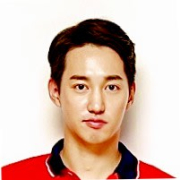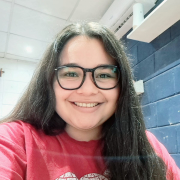What is our primary use case?
We primarily use it for internal communication and coordination. Mostly, we were using it to share information and then, you know, use it more as a repository for exchange and communication among users.
So we were using it more like an alternative to email, at least for all internal conversations and coordination. That's one. And mostly to share info and share docs, etcetera.
How has it helped my organization?
Basically, the fact that we moved to one platform and away from emails has helped us. Everybody can see what everybody else is saying, so we don't have to plow through tons of emails. The fact that there is a history already there for somebody to see, at least since the time they became a member of a group or a team, is the biggest time saver.
We can always scroll back and look at the history to see what happened and react based on the context of the conversation or discussion. For me, that would be the biggest advantage of moving away from emails.
What is most valuable?
Our usage was fairly limited. We used it to communicate with our team internally, and, in some cases, we had Slack channels with customers as well. But that was purely to ensure that the information was accurate and there were no different versions. Everyone was aware of the latest happenings. That's the only feature we actually used. We never used any other features.
However, I appreciated that it was easier than email and more comfortable than sending emails. The entire conversation is recorded in one place where anyone can go back and look through past discussions, statements, or situations. It's much easier than trying to figure out how to use the search feature in email. And, obviously, given that multiple threads could be initiated, email can lead anywhere. Slack helps us keep the conversation focused and avoid multiple threads that create more confusion. I would say that has been the biggest advantage for us.
What needs improvement?
For me, the only thing I can say is that every time somebody sent me an attachment, the attachment was listed somewhere, and then I had to open the conversation and go to the individual to open it. So there is no handy repository or an easy way to quickly look at attachments. For me, that was a bit difficult.
I would say that having a small panel with a list of all shared attachments with whom I'm conversing would be important. Many times, I had to search and had some trouble finding the file. But that's about it. That would be a significant improvement based on my experience.
For how long have I used the solution?
I used Slack for a year and a half.
What do I think about the stability of the solution?
I would rate Slack as very stable. I don't think we ever had an issue with it. I would say it's a nine out of ten for stability. It was very stable. We never had any major issues with it.
What do I think about the scalability of the solution?
For my use case, I would rate the scalability a nine out of ten. Other than the limited issue of searching for files, I didn't find too many issues. But overall, it was highly scalable and served its purpose well.
Our organization was small. It was about 25 people. So everyone was using it, and we had clients and partners as well. So we had around 30 to 35 people using Slack across our organization and external contacts.
How are customer service and support?
We used to reach out to our internal team, and they handled everything. If we ever needed support, we would go through them.
What about the implementation team?
We have an IT team to take care of the deployment. There was no maintenance required. Whenever there were situations where Slack was down, we were informed. So there was nothing else except for updating the client version whenever a new update was released. But that's the extent of the maintenance. It was limited to that. It was more like an app update. Since it was on the cloud, there was nothing else for us to update. Whenever a new update was available, Slack would send us a message, and we simply updated it.
What was our ROI?
In terms of return on investment, I think it was okay. We were pretty satisfied with it, although there could have been improvements, especially in terms of pricing. But compared to the alternative of using Gmail, we found Slack to be more efficient in organizing content and information.
It was more time efficient and helped you save time compared to writing emails. It was faster than writing emails, but the ability to organize content and information properly is what I appreciated the most.
I would put Slack around seven out of ten, in terms of return on investment.
What's my experience with pricing, setup cost, and licensing?
I would rate the pricing model a seven out of ten, where one is low, and ten is high price. It's on the more expensive side. For the usage we had, it would have been better if there were different pricing plans because we were not utilizing all the features that Slack offered. Although, there were no additional costs.
What other advice do I have?
I would definitely recommend it. However, it depends on the situation. There may be other Slack alternatives available now. Especially for internal communication and coordination, there might be better tools suited for specific use cases. So, based on my personal experience, I would recommend Slack, but it depends on the specific use case.
I would rate this product overall a nine out of ten. They are delivering on what they claim. Whether it meets my specific use case or not, it's more about the product fit for what I wanted to achieve. But considering the extent to which we used it and its alignment with our goals, I would rate it around nine out of ten.
Which deployment model are you using for this solution?
Private Cloud
Disclosure: My company does not have a business relationship with this vendor other than being a customer.