Currently, we are just using the full client version of the application without using workflow or the web client. We do not use the desktop application (HPE Desktop) due to its limitations.
Our primary application has an embedded workflow, so we do not use the workflow capabilities of Records Manager.
There many ways that this application has improved our organization. The most significant is the reduction in paper generation and the ability to electronically annotate and manage all our documents.
Our approval process for claim invoices uses a manual workflow and utilizes the annotation capabilities of HPE Records Manager.
Along with our primary documents required for our insureds, we also store licensing and other departmental information in department-specific folders. This has significantly reduced the number of file cabinets and our reliance on paper. We have even extended the life of our printers from an estimated end-of-life in 2010.
Drag-and-drop in a Windows 10 environment has been an issue, but 9.01 resolves that issue.
Another resolution in 9.01 will be the removal of the custom email format. Currently, we must manually extract email messages when we want to distribute claim files on a CD.
There is no direct link from Adobe into HPE Records Manager. Since we work with a lot of PDFs, users must save to the desktop and then drag-and-drop into HPE Records Manager.
We currently use 8.x as our production client of Records Manager. That version does not support dragging and dropping of documents into Records Manager when your operating system is Windows 10 (It gives you an OLE error). This is a known issue by HP and they have no plans to upgrade and fix this in the 8.x clients. To resolve this issue we install a 9.x client on our Windows 10 machines. But this introduces another error. Now the Windows 10 users cannot edit custom properties on the records. This is due to a change between the 8.x security model and the 9.x security model. The 9.x client is not fully backwards compatible to the 8.x server. The solution is to upgrade our server to version 9.x (and all of our clients) and we have that scheduled for the spring.
In 8.x and earlier, Records Manager stored emails in a VBX format and the native format (optional). When you do a super-copy of the folder, for distribution on a cd, it extracted the emails always in the VBX format. Most people do not have VBX readers installed on their machines so our customers (or the lawyers who request the CDs) could not read any of the emails. Today we have a process of super-copying all of the appropriate records and then manually opening up and re-saving all of the email messages in an Outlook format.
It would be nice if Records Manager had a way to extract for offline reading and distribution, like ImageWrite, but we have managed to work around that requirement.
We initially went into production in June 2008. We are currently running 8.30 in production but have validated and scheduled migration to 9.01 (HPE Content Manager) in spring of 2017.
Microsoft Office disabling the HPE Records Manager integration is an issue.
As our document stores have increased in size, we have a desire to split a document store into multiple stores. This has not been successfully tested with our current version. While this is not a pure scalability issue at this time, it does make it difficult to manage large document stores.
I would rate technical support as fair, as we have retained a consulting firm to supplement the support from HPE.
I am not aware of any previous solutions.
The initial setup was somewhat straightforward. Our only major issue was that the guidelines for setting up our document stores were not geared to scalability.
We have not had any issues with the pricing and licensing of this product.
When we were evaluating this product, it was just being purchased by HP. This product was not very well known in the insurance industry and we located it through a general document management search. We also evaluated a number of standard insurance document management solutions including ImageRight and ImageNow.
One advantage of this product is that it allows us to determine our own structure. Some insurance document management solutions require you to follow their structure. This has advantages and disadvantages, and you really need to understand and plan how you want to organize your data.
Organize your information in a way that makes sense for daily activities and working with documents. Do not fall into the trap of organizing data for searching. We have a few structures that have grown difficult for day-to-day work because they are optimized for searches that rarely occur.

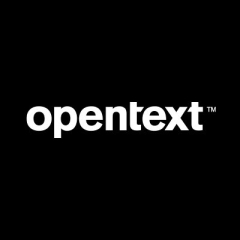











Sharing documents in HPE CM/RM is available with RM Workspace www.rmworkspace.com.au. Used by over 15 agencies in Australian Federal Government.