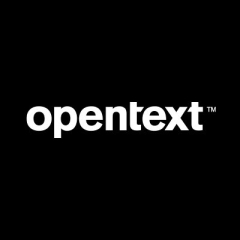What is most valuable?
HPE Content Manager is a complex product with a great deal of functionality for managing paper and electronic records on a very large scale. The security model is excellent, the locations management is extensive, records options are abundant and metadata search is very efficient and allows for precision searching. Functions to modify records en-masse are handy and powerful, integration with other products is better established these days and the ability for HPE Content Manager to manage large amounts of content is integral to many organizations. Not only does it handle large amounts of content, but if configured and structured properly, it can manage content for you over the long- to very long-term and in accordance with legislation, many international standards and other compliance requirements.
How has it helped my organization?
HPE Content Manager provides organizations with a reliable system for managing massive amounts of information. It does so in a structured, compliant and secure way. This is not easy to achieve. I have seen custom-built systems and other systems used to try and manage various types of content, and I can say that none of the ones I have seen provide the same level of functionality and reliability as Content Manager does. It just works. All organizations I have worked with use Content Manager in a different way, because each organization functions in a different way. This flexibility to set up a structure that works for us has been vital to managing our records properly. When it comes to organizing information at the organizational level or the organizational-unit level, Content Manager has no match.
What needs improvement?
Many government (and other) organizations struggle to find a system balance between user requirements and records requirements, and HPE Content Manager is no different. Users are intimidated by the Content Manager client application, especially when it comes to searching and managing content at an individual’s level. The “tray” system, the limited “favourites” options and the inability to “share” content in an effective way (at the user level) means that users are confused about how to find content and manage content for themselves. This means that the power inherent in the product, particularly with the “trays” and metadata searches, is lost on users. Extensive training is required for users to get the most out of the product The good news is that if you train users to a certain level of competence, they tend to love using it.
Other feedback regarding the client suggests that the check-in/check-out requirement for records is cumbersome. It does not allow for concurrent editing of documents. Document preview and search-word highlighting could be improved.
Integration with Outlook could be improved, and a more-intuitive and less-intimidating search function could be implemented.
For how long have I used the solution?
I have used Content Manager for 13 years; from TRIM Context versions 5 and 6 to HPE TRIM 7 and HPE Records Manager 8. I am now working on HPE Content Manager 9.
What do I think about the stability of the solution?
Considering the complexity/range of functionality, and the sheer amount of content it can handle, the stability of the product is impressive. The database side is excellent. The document store is reliable, as well as the workgroup and event services. Most user problems occur because of network connectivity issues or issues with client applications such as Word or Outlook and are not related to Content Manager directly. Outlook integration and, in versions 7 and before, content index searching has been a little flaky (it may have improved since they changed to IDOL searching). Other than that, I’ve seen the HPE developers continually improving the product and resolving any issues that arise (most of which are not significant).
What do I think about the scalability of the solution?
It is difficult to backdate the separation of your document store and the database. So, if you wanted to split your document store and then transfer older (and less used) content on cheaper storage, it is quite difficult to do so. This means planning document store/data tiers is advisable prior to implementation.
How are customer service and technical support?
Support has improved over the years, and the online forum and support content resolves most of the issues I cannot troubleshoot myself. The support desk is generally quick and will endeavor to help you as much as they can. The complexity and uniqueness of each organization’s infrastructure, standard operating environment and third-party applications make it difficult in some cases to get the help required. Also, many organizations I have dealt with have customizations of their own, which complicates matters.
Which solution did I use previously and why did I switch?
I have used custom and integrated SharePoint systems that were not able to handle large amounts of content as easily as HPE Content Manager. Managing the moving of content was particularly difficult and SharePoint’s security model doesn’t allow for security classifications to be added to content to restrict access. The long-term management (applying retention schedules) of content for archiving was much more difficult to implement.
How was the initial setup?
Technical side: Initial software setup would benefit from specialist involvement. The documentation is comprehensive, so it’s not absolutely necessary to engage a specialist as long as all the documentation is read and understood. For experienced installers, the setup is actually very straightforward and can be done anywhere from a half a day to a few weeks (depending on existing infrastructure, database access and complexity of system). I would recommend specialist knowledge for software/schema upgrades to prevent potential loss of data.
Content structure and administration: A successful implementation requires an experienced Content Manager business analyst and administrator. Planning the management of content before you start is integral, and a good business analyst will be able to identify the functions and activities of your organization and structure your Content Manager environment accordingly. Setting up appropriate security classifications, security caveats, business classifications schemes, record types and locations structure would benefit from a Content Manager administration expert.
What's my experience with pricing, setup cost, and licensing?
Ensure you have enough licenses for all your users. Invest in more intuitive search modules if available/required.
Which other solutions did I evaluate?
We have seen several SharePoint-based products and other custom-built systems; however, I am not an authority on these.
What other advice do I have?
Firstly, plan, plan, plan: Hire a good business analyst and assess how your users work, what type of content they create and how you want it structured. Planning your content structure is integral to a successful implementation. Ask yourselves the questions: How do users want to search for content? How do users create content? How do users collaborate/share content? Then ensure you have a good migration plan to transfer content from your current system to your new one.
Secondly, training: Training your users comprehensively, to the point of confidence, will see a much larger user uptake. If they are unsure of themselves, they will not use the product.
Thirdly, infrastructure: Make sure you have good, reliable hardware for your Content Manager servers and database servers, and that your network is stable and fast.
Fourthly, change management: Different things could work for you here. Examples of things that I see work are constant, positive communication prior to implementation; lock down shared drives and easy migration to new system; top level-down migration. Management buy-in is integral and they need to use the product. If they do, then their staff will follow.
Disclosure: My company does not have a business relationship with this vendor other than being a customer.