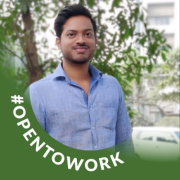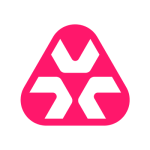Microsoft Windows Server Update Services Valuable Features
NN
Nadeem Nasir
IT Manager at Handi Quilter, Inc.
I have not ever purchased a Microsoft Windows Server through the AWS Marketplace. When I'm buying a server, I buy a license, and if I need a server license, I buy it online. I buy OEM, rather than deal with the nightmare that is AWS.
The current server operating systems are the backbone of our entire network. Obviously, you split between cloud and on-premise, but everything on-premise is running on Windows servers.
I have utilized the automatic update for approval feature.
It has not helped with compliance, but it has helped to make sure that those updates are available to my users. It's a laptop shop, so I can't really deploy anything automated. My users are a big part of the update process here; they can really only run it when they have availability.
All Microsoft products' initial setup isn't very intuitive, so you have to have some familiarity at the Microsoft level to understand it. I would give it probably a four out of 10; not a high score.
View full review »The reporting and inventory capabilities of Microsoft Windows Server Update Services are perfect.
The best features in Microsoft Windows Server Update Services include the patch solution, but the VSA patch solution is not working perfectly because most things depend on the API which is getting incorrect information from Microsoft. The VSA API integration is not perfect when compared to another product.
This entire solution is very good for small or medium organizations, but it is not suitable for large enterprise organizations where customers have 30,000 assets or 40,000 assets.
View full review »Patch management is a big thing, and I can't say they don't provide that basic service. The issue is what you need to do to get there. That's the problem. Patch management is indeed valuable, however, the process to achieve it could be improved.
View full review »Buyer's Guide
Microsoft Windows Server Update Services
October 2025
Learn what your peers think about Microsoft Windows Server Update Services. Get advice and tips from experienced pros sharing their opinions. Updated: October 2025.
872,655 professionals have used our research since 2012.
The simplicity of the configuration is a valuable feature for me. I can configure a few small things, and it becomes operational within some hours. The reporting is good. Many organizations may not see direct improvements, however, the ease of use and efficient reporting contribute significantly to my overall productivity.
View full review »We use the security patch-level services provided by Microsoft. This is essential for keeping our network secure.
View full review »The most valuable feature of Microsoft Windows Server Update Services is its low cost, as it requires no additional licensing fees.
View full review »The noteworthy aspect is the system's capability to handle an extensive range of services and workloads, with the potential for almost unlimited scalability.
View full review »GK
Graham Kingaby
Network Manager at Broughton High School
The solution can be used to update PCs and servers.
View full review »SK
Saad Khoudali
System Administrator at Confidential
When you're working in the IT department of an organization, you will often have to set policies regarding what users can and cannot download from the internet, especially when it comes to updates. Most updates are binary files and programs, and these are types of files that can sometimes be harmful, so an organization needs a way to prevent the downloading of these files.
Instead of leaving each server to download their own updates, with WSUS you have a centralized management tool for all the updates alongside a log for all the servers. By creating and deploying a WSUS server that will download the updates from the internet and dispatch them to the other servers, you can have control over the entire deployment process.
Essentially, it's like a Windows Update proxy that you absolutely need to have, as the IT department grants the WSUS server an exception to download files of any type from the internet. This is the only server with such an exception so that you can control what is entering or exiting the network with regard to updates.
The advantage that is offered by WSUS is not only that you can manage all updates (e.g. critical updates, essential updates, feature updates, driver updates, etc.), but also that you can manage the updates per type of operating system; for example, Windows 10, Windows 11, Windows Server 2022, Windows Server 2019, and so on. It provides you a way to create classifications of types of updates per type of operating system. And all this, you can do from a single management console.
View full review »We can track the updates of the PC and servers. The reporting features are good. The testing and reporting processes are better than those of other tools.
View full review »The solution performs well.
View full review »Microsoft Windows Server Update Services is an easy-to-use and stable solution.
View full review »We can easily download particular patches, and we can apply them on a group basis and policy basis.
It is stable.
We can scale the product.
View full review »The most valuable feature of the solution is that it is easy to use.
It offers a friendly UI, so my company does not have to do the coding every time one wants to use the device. It is feasible for our company to use the product. If you have to perform any operations anywhere, you don't have to open the command prompt and run the command. There are features like PowerShell and batch scripting, but those are for the server part.
The current versions offered by the product are really great. I like to work on them.
The product's most critical features for maintaining the security and compliance of our company's systems stem from the security updates provided by the solution. Microsoft Defender and some of the other firewall products can be considered some of the most critical services offered by Microsoft Windows.
AI
AleksandarIvanovic
Head of IT department at Monetars
The tool's most valuable feature is Active Directory.
View full review »DL
Daniel Lutz
Consultant at Trigonova GmbH
The easy way to use it is the biggest benefit.
View full review »JI
JitendraInjam
IT Lead at 0
The tool has only one feature, which is updates.
View full review »MR
Mahendra Reddy
Manager at Stark International
The centralized management and merging capabilities are useful. Windows users can switch from open access to data from the Linux servers.
The various security updates are good for the users as well as the organizations it helps keep the solution safe.
The performance has been okay.
Technical support is responsive.
It can scale.
View full review »PowerShell is a valuable feature.
View full review »We were specifically looking for cloud-native solutions, and this particular solution perfectly aligns with our roadmap to transition to the cloud and leverage as many cloud-native tools as possible.
It is a tool that helps our organization meet our work requirements. I haven't exploited it to an extent where I can't comment extensively on what features I like in the tool. So, it may take me a year to do so.
View full review »I like that we could evaluate every client and compare some weaknesses and vulnerability exploits in Microsoft Windows Server Update Services. This is a useful way to test applications against an attacker attempting to exploit the operating system.
The solution's most valuable feature is the ability to set logical rules. These rules allow us to automatically apply updates based on their criticality or assign them to specific computer groups. It allows for automatic deployment to specific groups based on predefined logic, eliminating the need for manual intervention in deployment creation.
The tool's integration is easy. It manages everything behind the scenes.
View full review »I like that I can filter for critical and security updates.
The dashboard is okay.
The initial setup is easy.
It is a scalable solution.
I have found the product to be stable.
Support is helpful.
View full review »The most valuable feature is the ability to check whether users working from home are on the domain or not, allowing us complete visibility of the endpoints that are connecting to our network.
View full review »MY
MINBALEYENEW
IT proffesional at Ambo university
The product's most valuable feature is efficiently updating our server using the services provided. It ensures we get the necessary updates and features from the servers.
View full review »The reporting capabilities that help maintain compliance and security are good.
View full review »SP
Selvaraj Perumalsamy
IT Support at Rabban Ready Mix Company WLL
The product provides a valuable Single Sign-On (SSO) integration feature within our IES environment, particularly with the IT directory and server systems.
View full review »Once we configure it and it keeps updating the patches, all I need to do is filter out which patches are required or not. First, we test all the patches in a test environment, and if it's successful, we approve it for deployment. That's what I do. It fulfills all the requirements.
View full review »NE
Nikos Ellinas
IT Systems Administrator at a tech services company with 1-10 employees
This product provides the option to create multiple downstream servers. If the infrastructure is distributed to different sites or different countries, you can create a structure where the upstream server downloads all the updates using the specific internal connection, and then distributes those updates to the downstream servers at a scheduled time when the workload is minimal.
The most valuable feature is Server Update's stability.
View full review »The most valuable feature of Microsoft Windows Server Update Services is the efficiency once configured.
View full review »A valuable feature about this solution is that it enforces an updating and patching process for my applications.
View full review »We need control over the versions of Windows to test them before using them on our network.
View full review »AS
reviewer0976523
System and network security engineer at Central Bank of Nigeria
The product is quite stable. I like the stability. It makes updates easy. It enables users to track updates.
View full review »The central points of managing product updates have been the tool's most valuable features.
View full review »VK
Vijay Kumar Avula
Principal Cloud Security Consultant at Pegasystems
I like the solution. When we do patching, the tool gives us error messages. We have around 1,000 production servers. It is tough to push Microsoft patches to 1,000 servers. When the servers fail, we troubleshoot to understand why they were not patched.
View full review »AP
AdityaParihar
Senior System Administrator at a computer software company with 501-1,000 employees
We get server updates from the internet and from the Bluetooth server. All of the clients are connected to it, and they're all updated from this exact server. It updates automatically.
View full review »JO
Julio Orihuela
Computer network and Data Center administrator at a sports company with 1,001-5,000 employees
The most important aspect is that we can centrally deploy the updates that are necessary for the organization. It's important. The solution is great for internal updates.
The solution has very good patches. They recently released one for Chrome, which was quite helpful.
We've found the stability to be pretty good.
SB
Shaun Bell
Chief Operating Officer at a transportation company with 5,001-10,000 employees
The most valuable features are that it is included with Windows, and it can be driven by Group Policy Objects (GPOs).
View full review »The most valuable feature is its ability to identify which updates are needed on a particular machine.
View full review »The most valuable feature is the practical and security updates. It downloads updates separately; security and critical. That's very good.
JK
JavadKamyabi
Information Technology Security Specialist at a university
The most valuable feature is the decreased level of internet usage by my network. When there is a new patch available, I can just connect my WSUS server to Microsoft, download the upgrades, and then use the internal traffic to upgrade all of the network clients.
WSUS allows me to choose what kinds of upgrades or updates that I need for my network. For example, I can download specific security patches for Windows Server or different versions of Windows.
View full review »DL
Daniel Lutz
Consultant at Trigonova GmbH
I think there is no other product on the market that is so easy to implement and use.
View full review »BK
Boubacar Khouma
Owner at xconsult
WSUS doesn't have many features, so it's very difficult to answer this question.
This solution is easy to use.
View full review »The interface is easy to use.
View full review »The most valuable feature is the integration of updates with our AD management. You can make an easy policy, embed WSUS, and in that actual policy we can embed to the extent to any device that generates gets automatic downloads from WSUS.
View full review »Buyer's Guide
Microsoft Windows Server Update Services
October 2025
Learn what your peers think about Microsoft Windows Server Update Services. Get advice and tips from experienced pros sharing their opinions. Updated: October 2025.
872,655 professionals have used our research since 2012.