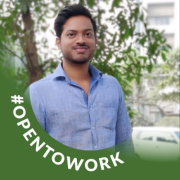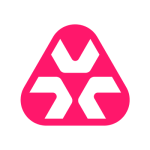Microsoft Windows Server Update Services Primary Use Case
NN
Nadeem Nasir
IT Manager at a manufacturing company with 51-200 employees
I have utilized the automatic update for approval feature.
I use Microsoft Windows Server Update Services on-premise.
View full review »We are end users of Microsoft Windows Server Update Services. Our usual use cases for Microsoft Windows Server Update Services involve our colleagues setting up connections to their web stage and regularly updating our servers on request for updates.
View full review »Internal IT is using different solutions for network monitoring, network access control, DLP, and other solutions they are using.
We are managing compliance for organizations, update policies, and security requirements.
View full review »Buyer's Guide
Microsoft Windows Server Update Services
December 2025
Learn what your peers think about Microsoft Windows Server Update Services. Get advice and tips from experienced pros sharing their opinions. Updated: December 2025.
879,310 professionals have used our research since 2012.
I have a long history with Microsoft and the products they provide. Typically, they are hesitant to provide good service when a competitor offers better service. That's been my experience with WSUS; it is way more complicated than it needs to be.
View full review »My primary use case is deployment. I use it for operating system management, specifically for updating service packs, hotfixes, releases, and general updates of Microsoft products.
View full review »We use the solution for the internal server. We use the tool to push Windows updates to the computers. It is mainly for internal patch management. We use the tool to manage updates across different server environments.
View full review »We use the product to manage patch updates for servers.
View full review »In our network, we have configured two methods. One is Symantec's GUP server on the graph of the server, which is directly updated with OSHS and server update packages. The second method is the WSUS server, which is connected to Active Directory and is a client within our network. It automatically updates Windows patches and services.
View full review »We use the solution to update servers and clients.
We use the solution primarily for patching. It is a very crucial activity in terms of maintaining up-to-date images and safeguarding the operating system from different bugs and avoiding crashes. We keep everything updated, including security patches. We have multiple servers based on different flavors of Windows Server and different versions also from 2008, 2012, 2016, 2019, and 2022.
Based on the policy, we deploy patches on whichever particular Windows Server on the required schedule.
View full review »We have Microsoft Windows Server Update Services in place to deploy standard Microsoft updates. It does not allow us to update or patch other products, which is a limitation. We use it for the deployment of updates without additional costs.
View full review »In my company, we have dedicated servers for our project, so we used to do the compliance on those servers, and we had to patch them using Intune. Recently, my company started using ManageEngine Desktop Central for some of the projects. Users have to keep the tool updated to the latest versions.
AI
AleksandarIvanovic
Head of IT department at a insurance company with 51-200 employees
I use the tool to update the main servers.
View full review »DL
Daniel Lutz
Consultant at a security firm with 1-10 employees
I use it to update.
View full review »The primary use case is for managing the distribution of updates within a corporate environment. However, SCCM remains the major tool for patching.
View full review »JI
JitendraInjam
IT Lead at a consultancy with 1-10 employees
We can use the tool monthly to make updates concerning security and other things.
View full review »The solution is used to push the patches, have a central location for patch management, attach all your service infrastructure, keep up to date, and serve security updates.
View full review »Our company currently uses Microsoft Windows Server Update Services to install updates on the Windows systems that have been provisioned in the cloud.
The primary use case for the solution is for managing and monitoring a distributed database system in a production environment.
View full review »SK
Saad Khoudali
System Administrator at a computer software company with 501-1,000 employees
As a system administrator at my organization, I use Microsoft WSUS to manage the updates for all the Microsoft products that we are using. Since WSUS is a service that handles the Microsoft updates and their deployments to a group of servers, you could technically call it patch management software.
Just like IIS, it comes built-in with the version of Windows Server that you are using, and we are currently using WSUS on Windows Server 2022 to efficiently manage the updates on all the other servers in our organization.
View full review »We use the solution for update management.
View full review »I often use Microsoft Windows Server Update Services for updates and loyalty patch management.
View full review »MR
Mahendra Reddy
Manager at a energy/utilities company with 51-200 employees
It is being used both in my company as well as in my client's companies. We work on the basis of customer demand and whether they go for Windows or Linux. 60% of users use Microsoft since it's user-friendly and if they want the capability of maintaining the servers over the CLI then they tend to prefer Windows.
View full review »We use the solution as per Microsoft’s policy.
View full review »The solution gives authentic updates.
View full review »In terms of use cases, our clients use this Windows update service to deploy patches and service packs across all their servers and computers.
View full review »The solution is used for Microsoft updates and you can file the updates that you want to use.
View full review »NE
Nikos Ellinas
IT Systems Administrator at a tech services company with 1-10 employees
We use WSUS on a host in our main data center so that all the Windows and the endpoint updates are downloaded to a central location before being distributed to the endpoints through our local network. The aim is to avoid the endpoint downloading the update directly from the internet and killing the office bandwidth.
I use Update Services to ensure our server estate remains adequately patched.
View full review »I am using Microsoft Windows Server Update Services for patch management.
View full review »My primary use case is general patch management, to make sure that when Microsoft releases patches, we test and deploy them within the timelines. The solution also ensures that we are compliant and protected against vulnerabilities.
View full review »The use case for this solution is to update machines with controlled versions to prevent crashes on applications.
View full review »AS
reviewer0976523
System and network security engineer at a financial services firm with 1,001-5,000 employees
The solution is used for patching updates.
View full review »My primary use case for the product is to manage product updates for my Windows servers and client computers.
View full review »AP
AdityaParihar
Senior System Administrator at a computer software company with 501-1,000 employees
We have more than 200 users in our organization.
View full review »YJ
Yves Jeanty
Systems Engineer at a healthcare company with 1,001-5,000 employees
The most valuable feature of Microsoft Windows Server Update Services is the fact that we can deploy patches from Microsoft security patches and deploy software.
View full review »I use Microsoft Windows Server Update Services to facilitate updates.
View full review »My primary use case of Microsoft Windows Server Update Services is to enforce patching for applications. I act as the client, not the server admin. If, let's say, my laptop has not restarted frequently, this solution will force me to take a couple of minutes to restart. This solution is deployed on cloud, so I'm always using the latest version.
View full review »JO
Julio Orihuela
Computer network and Data Center administrator at a sports company with 1,001-5,000 employees
We primarily use the solution for internal updates. What happened is that one of our equipment items had a problem with a new Windows update and so we have to uninstall this update. We were looking for ways to do it centrally. There were some Lenovo boxes that were restarting automatically and we had to take out these updates.
SB
Shaun Bell
Chief Operating Officer at a transportation company with 5,001-10,000 employees
We use this product for patch management.
View full review »Our primary use of this solution is installing Windows updates.
View full review »We use the solution to update servers in our company. We're a construction company and a customer of Microsoft. I'm a systems administrator.
JK
JavadKamyabi
Information Technology Security Specialist at a university
WSUS is used differently depending on the client and their requirements. For some clients, I only use this solution for security patches and updates. In some cases, I use Windows Updates and Windows Upgrades.
I have more than 4,000 clients and it is important to me to make sure that the upgrade process does not affect my third-party software. This means that for most of them, I stopped the upgrades and only use the WSUS security patch tool to keep up with the latest protection available for my environment.
View full review »DL
Daniel Lutz
Consultant at a security firm with 1-10 employees
We use the on premises version.
View full review »BK
Boubacar Khouma
Owner at a consultancy
The primary use case is to update the server and Windows desktop.
The deployment model we are using is on-premises, mainly.
View full review »The primary use case of this solution is to minimize the data flow from outside.
View full review »RJ
C67IO
CIO at a logistics company with 51-200 employees
Our primary use for this solution is varied and broad. There is not a single solution that we use it for because it can take on different roles. It could be an exchange server, it could be the SQL server, it could be used for security and analytics, it could be used in cross-configuration, it could be used for domain name systems, it could be a file server — the potential of the solution leaves almost limitless possibilities. It truly has a million uses.
We primarily use this for deploying and downloading through systems and servers.
View full review »Buyer's Guide
Microsoft Windows Server Update Services
December 2025
Learn what your peers think about Microsoft Windows Server Update Services. Get advice and tips from experienced pros sharing their opinions. Updated: December 2025.
879,310 professionals have used our research since 2012.