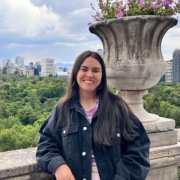HubSpot CRM Valuable Features
The most valuable feature for me is when I encounter a company or a person, I can drop in their URL, and it pre-populates various details like address information and other contacts they might have. I gain more information instead of needing to enter it all manually. The basic step is grabbing the URL, dropping it into the tool, and it pre-populates a bunch of data.
View full review »KA
Kamal Ahmad
Director at Big Billion Ventures Pvt Ltd
The feature that I find valuable is the customer 360-degree view and the marketing automation. It positively impacts my organization by integrating smoothly with our existing processes and enhancing our capabilities.
View full review »The automations that HubSpot provides, such as creating sequences and the playbooks they have, are valuable. All the automation features, where I can completely automate a cadence like emailing, lead scoring, and lead qualification, everything can be automated, including all workflows.
View full review »Buyer's Guide
HubSpot CRM
October 2025
Learn what your peers think about HubSpot CRM. Get advice and tips from experienced pros sharing their opinions. Updated: October 2025.
872,029 professionals have used our research since 2012.
The native integration with Outlook is something that I find really useful in HubSpot CRM.
View full review »PN
Parag Negi
Founder | Technology Head at janusmaad.com
Real-time optimization and real-time targeting are important features that can be improved.
It's at a competitive level. I think it's a good platform. The features are superior, as few others can reach that level.
The integration is very good, especially with Adobe and Google.
First-time setup depends on complexity. For a starting business, it could take a couple of days. For a big enterprise, it could take around a month.
View full review »The calling option from any region is beneficial. The options to create sequences and personalize them are easy to use in HubSpot compared to other CRM solutions. AmpleMarket, for example, is more complex than HubSpot, making HubSpot easier to use. HubSpot stands out for its ease of use, especially with sequence creation compared to other CRM solutions.
View full review »SM
Stuart McKenna
Director at Xander & Thomas
I find the integrated inbox for WhatsApp and Messenger, including the leads inbox, to be adequate. It is quite customizable if I know what I am doing.
View full review »HubSpot is very flexible. Its user experience is really the best, in my opinion.
View full review »The most valuable feature of the solution is that you can make calls and reports in real time related to customers. If you need to return to HubSpot CRM to know how the call or meeting with the customers went, you can have it on the information site.
View full review »MS
Manchikatla Shravani
Salesforce Consultant at Freelance
HubSpot CRM provides two-way integration with Salesforce, enabling seamless updates and activity tracking. It avoids creating duplicate records by updating Salesforce automatically when changes occur in HubSpot CRM. The integration process is quick and efficient, and the solution offers comprehensive reporting and tracking capabilities. Additionally, the CRM tool is supported by effective email and calendar functionalities.
View full review »The most valuable feature of the solution is its free version, where you can store around 10,00,000 records in HubSpot CRM for free if you have a business email ID. It was really good to try and use it for free until that limit was raised. HubSpot CRM is easy to use, and a person who doesn't have a coding background can learn how to use it to solve problems.
View full review »JL
Jeremy Lam-Hang
Technology manager at HubSpot Marketing Hub
The best feature in HubSpot CRM for us is the custom objects that we integrated. This allows us to include more information on the contact profile, company profile, and other details, making it easier for our staff to have all the necessary information before contacting our customers.Additionally, having all this information in a centralized place is highly beneficial for us.
In terms of automation, we primarily use workflows in our office. These workflows involve creating lists to document company context and then pushing them through the workflows to create emails sent out to customers regularly, such as marketing or follow-up emails. We also have workflows to populate fields based on actions taken on the website.
For example, if a member submits a form or checks a checkbox on the website, it's reflected in their contact profile on the tool. However, I must admit that we're not using it to its full extent. We mainly stick to it because it is familiar within the business, allowing our staff to reach out to customers via phone, SMS, etc., for both B2C and B2B sales.
View full review »The best thing about HubSpot is its clear workflow. Anyone can understand the flows of your contacts, your emails, their delivery dates, and the reasons behind their movements.
The workflows and reporting features make everything so much easier and clearer. Whatever I have used has been a perfect fit for my needs.
View full review »The solution is flexible. We can integrate it with other products. It is very effective. It is often preferred in the industry, so we have many opportunities to integrate it with many other tools to enhance productivity. The tool is user-friendly.
View full review »Hubspot CRM can be accessed internally and externally of my organization, which helps me to add any record at any point in time.
There is transparent access throughout the hierarchy and we can see if remarks are added.
Contacting a prospect via email/call through the CRM itself is easy. Instead of jumping between multiple tools, this saves time and allows it to converse based on the latest data by looking at the screen.
The chatbot system is a great help. It provides statistics on time spent on mail and calls and other minute details.
View full review »I have a whole sales team, so I find it very convenient to run my sales funnel in it, keep an overview of who is performing how, and at which stage certain deals are to make sure nothing goes stale. The reporting is very flexible. It can be tailor-made according to our needs. I really like the UI. It's very convenient. It gives me a nice overview of my sales funnel. I can easily filter and see which deals are whose and what is the due date.
View full review »We can track clients through the system, which is a great feature. It supports cross-functional teams.
View full review »It's fairly simple to use and when well configured, provides a wealth of information to the salespeople at their fingertips.
CB
ChrisBrown2
Engineering Consltant at a computer software company with 51-200 employees
I integrated Hubspot CRM into my website. If somebody who was on my list went to my website, I could get analytics on that. That was really helpful.
View full review »The flexibility of using the different dashboards has been a very useful feature of HubSpot CRM. The way that we've laid out different sorts of Kanban boards has been good. The solution has a lot of flexibility. It's very easy to use and configure HubSpot CRM.
View full review »The solution's most valuable features stem mostly from the sequencing of marketing automation.
SV
Sandeep Vishwakarma
Support Associate - Remote at ConfidentialConfidential
It's highly reliable, and the flexibility it offers is noteworthy. You can tailor HubSpot to align with your specific requirements since every company and individual has unique needs. Whether you're a developer looking to customize it, set up reminders, or create templates to share with multiple clients, HubSpot allows for these adaptations. It is the best solution we are working with currently.
Managing contacts in one place is quite useful. That way, we can have company details and contact details in one place.
The feed of the activities, including logging a call or logging a meeting, is centralized and easy to access. Everything is managed in one place.
You can create deal codes directly.
Now, you can invoice as well. That's a new feature in HubSpot. You can invoice directly the code that you have created and send it across to the customers, and you can create an invoice based on that code. Everything is integrated and unified in one solution. That's the best thing about HubSpot.
The setup is very easy.
It's stable.
View full review »The most valuable feature is their marketing automation service and sales lead management.
Ease of use is the most essential feature for us. HubSpot is intuitive, so you can learn everything just by exploring and trying it out yourself. The user interface is straightforward, and it's easy to pick that up.
View full review »The most valuable feature of HubSpot CRM is the sequences of sales automation. It allows you to set up a bunch of leads into a sequence, and it automatically generates emails that you can customize on the fly. For example, here's the phone call in the morning, the phone call in the afternoon, the email you sent, and the link to the message you sent.
It automates 90 percent of what you need to do. You can customize it, and it has become a lot easier to customize because the shell of the sequence is sales automation.
If you're an enterprise user, anytime you upload a domain it automatically pulls the headquarters' number. It pulls all the pedigree information on the company. That's feature is very cool.
There is very good integration with Outlook for emails. They are automatically logged.
View full review »It's very useful for tracking both leads and salespeople. We get a good overview of where everything is in the pipeline.
We are maintaining our constant contact with the product in terms of the client and vendor contact information. At the same time, we are getting good analytics from HubSpot.
It's stable and scalable too. We were able to have API integrations with our portal. We can have access to HubSpot information.
We found the initial implementation process to be simple.
View full review »HubSpot CRM is a software that's very easy to use. It's very useful and setting it up is very easy. I can set it up myself without any problem, as it's a web solution. These are the things I like about it.
View full review »The product's most valuable feature is the ability to track leads efficiently.
View full review »WW
Wesley Welthgen
Owner at Lucracorp
The product offers a lot of valuable features in the free version. It has a user-friendly interface.
View full review »The ease of having everything in one place is valuable. We previously used Excel, but with this solution, we have more systemic quality, which is helpful compared to what we used before.
The most valuable features of HubSpot CRM are ease of use, lead generation, and follow-up leads. Additionally, there are a lot of connectors to other solutions, such as Jira and Slack. Whether it's a scrum tool or the ticketing tool, it has a connector.
View full review »It is quite good. The user interface is good, and they have built-in capabilities; I can integrate it with LinkedIn or my mailing list. If I need to send mail directly from HubSpot, I can do so; I can also call directly from our store. All of those features are built-in.
It is easy to use.
View full review »The feature that is beneficial from HubSpot CRM is business intelligence.
View full review »SD
Shmulik Davar
VP Product at Medint
HubSpot CRM's most valuable features are that it is straightforward and it gives us most of the things that we need and it is easy to onboard with it. You don't need specific integrations with IT, which is very good. The learning curve for HubSpot CRM is quite easy.
View full review »The solution's greatest value lies in its online capability in terms of web content creation.
We use the solution for both Marketing Automation and CRM.
The solution is easy to use for anyone, integrates well with email, has simple node management, and has good tracking lead features.
View full review »It has nice features and matches our pipeline. Even in the free version, all of the features are available.
View full review »The solution is easy to use and easy to implement. It is suitable for small organizations. We will get all the benefits if we use the solution to its full potential. Reporting is easy, and we can easily modify the reports.
View full review »The usefulness of the product depends on the segment. When we have large customers, we have dedicated a lot of resources to supporting them. However, we have a huge amount of small customers. When we cannot dedicate a lot of time to each of these, in terms of research and support, it helps us automate some small things and provides opportunities. While, for large customers, we can be more hands-on, with smaller customers, we can step back a bit and use software instead of people.
The ability to track revenue and complete forecasting has been the most valuable feature.
What I like most about HubSpot CRM is the ability to track how an interaction goes along the pipeline. I also like that you can use HubSpot CRM to schedule when you want a particular email to go out. Another valuable feature of the solution is having all your client information in a consolidated database.
View full review »CS
Chinmay S.
Marketing Manager at a tech vendor with 11-50 employees
I like how you can track one account from marketing to closing the deal. For example, suppose you generated a lead through marketing, you can then track it through to when the deal is closed.
View full review »What I found most valuable in HubSpot CRM relates to marketing. HubSpot focuses on customer relationship management, but it also has a marketing suite, ticketing suite, and service suite.
The marketing features make HubSpot CRM so great and make it so popular. Through this solution, you now have the ability to do marketing campaigns, mass email automation, plugging you with your social media, your website, etc. It has really strong marketing capabilities and segmentation capabilities that NetSuite just doesn't have.
View full review »The most valuable feature of HubSpot CRM is the forms.
View full review »AH
Artem Holub
CBDO at Rainex
HubSpot CRM has the most reliable and user-friendly options.
View full review »Buyer's Guide
HubSpot CRM
October 2025
Learn what your peers think about HubSpot CRM. Get advice and tips from experienced pros sharing their opinions. Updated: October 2025.
872,029 professionals have used our research since 2012.