Central Dashboard. The ability to change what is backed up and usage limits remotely is a time saver.

Central Dashboard. The ability to change what is backed up and usage limits remotely is a time saver.
Setup remote backups and they continually backup changes. No more remembering to swap an external drive.
Business OneDrive file backups
9 months
None
Some users report inability to connect to backup server. These were attributed to bad internet connections.
We added licenses as needed.
Exceptional
Technical Support:Exceptional. Always get a native English speaker.
We had several different solutions.
We tried IDrive,and local windows backup. The inability to monitor or change configurations on the fly was a show stopper.
It is complex but Code42 provides a dedicated service engineer to help.
In house with a dedicated service engineer doing remote sessions.
Work with a sales rep to get your best pricing. End of quarter pricing is great.
Yes, Carbonite.
It just works. And if you have a problem, chat is fast.
The file restore functionality and remote backup for remote users is fantastic. It doesn't take a lot of resources and is invaluable when someone needs to restore files that they have lost or encrypted. Or, if they are just upgrading, we can save a lot of time with the remote restore as well.
We save our end users time and our IT admins time. Both users spend less time fixing faulty backup solutions on remote backup hardware and software that each can get messed up; bad drives, bad backup locations, etc., not enough space.
So far, so good. I have not seen a ton of places that need improvement. There are some users who just do not come online frequently enough, or have a good enough connection to be backing up all their files frequently/often.
The biggest area to improve would be notifications for admins.
I have used it for seven months.
We did not encounter any deployment issues off the bat. The scripts to automate the backup locations took some reading up on, but did well overall for our users' initial backup tasks and automated it.
I have not encountered any stability issues. The only issue we really had was with the initial server setup. We were required to put it on Windows Server 2012 and I had to re-image the storage appliance that came with Storage Server 2012 from Microsoft but was not supported. It might have worked anyway; however, it was not officially supported. Rather than fight with Code42 if we had an issue, we thought it was better to rework the storage appliance OS installation and keep our fingers crossed.
Up to this point, I have not encountered any scalability issues. We are perhaps 1/12 of our storage used after seven months in play. We keep our storage on site and can add to it when required. We'll cross that road when needed. We'll need to purchase similar hardware or add larger disks when the time comes, but it could be a few years pending static growth rates.
Customer service is great; the best I have had with any company. No joke. To date, it has been great. I would have a hard time finding another company that provided better support for their product on the first rollout.
Technical Support:Technical support are professionals: 10/10.
Replies are timely and we're able to find solutions with their online support / resolve issues in two instances when I was looking for solutions at the end of the work day and tech was not available.
We were using GFI backup / freeware. This is more automated.
The software we were using was not very good at all. It required too much user intervention and many users just simply did not perform backups. Now, they do not really need to pay attention to it and we can run reports if we would like to.
Initial setup was straightforward, but we luckily have in-house knowledge to set up external access to the internal server for backup purposes.
We implemented in house and had a quick setup with CrashPlan rep since we deployed the hardware in house with the CrashPlan software. I imagine most companies just use CrashPlan's storage in the cloud but we preferred to keep it in house.
ROI is easily measured with the first person that was able to do file restores that would have otherwise lost their files. The cost to lost files is virtually priceless. While nobody knows the value of the files that they have, we do know that they do not have to recreate any of them or dig any up from backups on tape if there were any to begin with.
Speak with your vendor to see if you can get better pricing through them. We thought the pricing was fair for what it offered and did not pay "list" price. However, it seemed to be reasonable in the end what we paid for deployment and first year costs for rollout on our own hardware.
Before choosing this product, I did not evaluate other options. We looked at Datto, but did not trial it. We did choose to go with Code42, as it showed great promise and had other possibilities available, such as the newest release can potentially help have data leakage prevention / notification from the administrative console.
Keep up the great work. Ideally, we could have used the Windows Storage Server 2012 that was on a storage appliance we purchased, but by reinstalling, we were able to support the software on the original hardware that was purchased, just not with the Storage Server 2012 operating system from Windows.
Its as close to a "set it and forget it" application as one could get. We used the restore feature to help us migrate over 150 sales associates from a standard laptop to the Microsoft Surface.
We used the restore feature to assist us in migrating 150 sales associates to new hardware. The cloud backups enabled us to restore to the new hardware. When the sales associates started up their new Surface, it had the exact same data as their legacy hardware.
The usability of the cold storage could be a little more user friendly. It is quite a process to access the data from cold storage. I also think there should be a different licensing level for cold storage accounts.
1 year
None. The hardest part was getting our sales teams to actually complete the process. We sent a link via email and all they need to do was literally click the link, sign into the application and they were good to go.
None. The application has been rock solid for us.
None. We found the application was easy to scale from 15 users to almost 200 at this point.
Top notch! Whenever we had questions or needed a bit of guidance, they were spot on with their answers and / or resolution.
Technical Support:Top notch! Whenever we had questions or needed a bit of guidance, they were spot on with their answers and / or resolution.
We used the Windows backup utility. We switched to enable us to have better visibility on what and how often our equipment was being backed up.
The initial set up could not have been easier. Both the server side and the user side were very easy to set up.
We did the implementation with our own team of 3. We were able to get our entire sales force of 150 on the application with relative ease.
The ROI will be realized when the legal team needs data and we are able to easily get it for them.
Pricing is in line with the expectations. As I mentioned previously, I would like to see a different tier or level of licensing for accounts in cold storage as those files are lying dormant and for the most part will not be accessed.
We did not evaluate any other options. We liked what we saw with Code42 and knew it was what we needed.
The application and the company are absolutely top notch! The support is very responsive and the company has a genuine concern for their customers. In this day and age of outsourcing support, that is VERY refreshing.
My company works in the developing world. Cloud backup is not always an option. Most other solutions that have an option for local backup require connectivity to local LAN to handle reporting or configuration changes.
CrashPlan allows us to bridge that over the internet so that we can have full reporting on what that office's backup situation is without heavily impacting their connectivity which can be as low as 256K down 128K up to 10 users. Our cloud backup and our local office backup with CrashPlan now works seamlessly from a single control panel.
CrashPlan has allowed us to back up smaller field offices not on our VPN locally, but still retain global reporting on backup status, as well as backing up our high-bandwidth offices to the cloud. It has increased our version retention from daily to every 15 min. Restoration of files from the admin console has allowed us to do no-user interaction restoration of files across vast distances.
Reporting could be stronger. With the API you can do a lot of reporting, but it is not built in very robustly.
License management could be improved; currently in hybrid format, you can get a total license count but not how many of those licenses are cloud vs local or how many cloud licenses are left.
They are using a federated model for storage servers and I would love to see that carry over to client upgrades so that they do not all come back to my central server for the update files, which could easily be stored on the storage server for distribution locally.
I have used it for 16 months.
AD integration script took some time for us to develop in a way that would work with our environment. Subsequent platform upgrades have been a challenge for us due to the unique environment we work in (very low bandwidth settings).
We had to tweak settings for storage servers always reporting offline due to slow responses to ping requests by the central server. Version upgrades have been a challenge for us due to our environment.
We had no issues with scalability and it was one of the main features that lead us to CrashPlan to begin with. Our deployment has been able to grow with us with no problems.
They have excellent documentation on their platform but their site search is challenged. They actually recommend using Google to search their site to find the support documentation. Their live support has been excellent with fast response times and quick accurate answers to issues.
Technical Support:They get high marks from me on support; 9 out of 10 (no one gets a 10 out of me for support). They are fast and responsive to problems, especially those where it is mostly my fault to begin with. They keep on top of their issues with frequent requests for updates on the issues and their solutions to them.
We switched from a fragmented hodge podge of different systems for different offices based on availability and suitability for that office. Moving to a single endpoint solution greatly reduced our management time and weekly reports keep us on top of any changes or problems.
Setup was mostly straightforward. We did have some issues with AD integration, but were able to get those resolved quickly. It took some time for us to understand the order of file inclusion and exclusion getting applied. The rule of thumb is exclusions run last so whatever you have in exclusions will never be backed up. We were trying to include a folder inside of a folder that we had excluded and could never get it to back up. We had to very carefully tailor the rules to get exactly what we wanted.
We deployed using an in-house team although a vendor team was available. We had done extensive work during our trial phase, so going live with that was relatively easy. Converting from the trial to live was so easy for us that it really was just a matter of applying the license key and then installing the clients on computers and storage servers.
We have saved $1000s and a whole lot of time recovering from cryptoware infections and data recovery that, with the old system, would have resulted in data loss or having to pay the ransom.
Know your environment. Budget extra licenses to cover cold storage of inactive users to cover your data retention policies. We keep data for six months to a year after an employee has left the organization; this consumes a license.
Before choosing this product, we evaluated several: Retrospect, Carbonite, Baraccudaware, and Data Protection Manager. None were as flexible in architecture or pricing. CrashPlan's flexibility was the main selling point for us as we have some unique requirements.
This is an endpoint backup solution. Do not look to them for server or database backup; that is not what they excel at. Laptops and desktops where you need user files only is what this product is designed for. We have trialed them for file servers but found that larger amounts of files or archive sizes (multi-terabyte and millions of files) cause problems with their system.
Crashplan allows us to bring an enterprise level backup and recovery solution over to our small business. The self service restore is the best feature of the product, besides "just working". It allows us to run in hybrid mode, some backups to our local devices and others to the cloud. Its VERY simple to setup and manage.
It has taken some of the burden off of the internal IT staff to help restore "accidentally" deleted files. The dashboard allows a quick and simple view to verify that all of the backups are running as necessary.
It's really hard to improve a software that is already great. They recently have added the legal hold, which allows our administrators to place a simple hold on files that need to be versioned.
200+
I ran into a small issue when setting up the LDAP authentication scheme into our Active Directory. It wanted a different syntax than the one directly provided from the AD strings.
No issues with stability, only that the console loses connection to the off-site backup maybe once a week for 2-3 minutes.
No issues with scalability. Add licenses, add storage and you're good to go. Adding new nodes, and licenses to users is very simple.
Customer service is great. They preemptively reached out to me once the order has been submitted to make sure that if I have any questions, I have a technical resource to go to.
Technical Support:Technical support provisioned the licensing and provided me a step by step guide to get it imported and active in the software. It also showed how to assign the cloud licenses directly to one user, or an entire group.
Previously used Roaming profiles which caused issues all the time with our windows/mac environment. This software is well worth the price to prevent issues from arising.
Software was very simple to deploy. Changing a few variables on the install and then adding the datastore. Pushing out clients was very easy with an MSI deployment.
Implemented through an in-house team. The only part which was a bit tricky was the AD/LDAP integration. The automated reports and monitoring are a click away.
Cannot fully speak to the ROI at this point. We will know more at 180 days.We estimate the cost of the software will save us 3 hours per file restore in lost work.
The product isn't free, but the value that is given with the software functionality is top of the line. They don't nickel and dime based on things you want to accomplish.
We evaluated a few desktop software like carbonite, but they didn't have the functionality for the price that CrashPlan offers.
White glove support, user serviceable restores, automated report scheduling and a fantastic dashboard put this above the rest.
Endpoint monitoring and data backup from Code42 and their software Crashplan has been a great piece of software for our organization, allowing our IT staff to troubleshoot and restore data to machines that may have un-recoverable data due to damage makes it significantly easier.
The organization is able to have peace of mind when it comes to data protection. IT is now able to verify that information is backed up at all times, and send reminders if a machine hasn't been backed up in a set amount of days.
The software itself is really pretty great. From time to time, you will see issues with the software not connecting to the on-premise server, or the client crashes on a users machine. But with any software, these things happen.
6 months
I wasn't at my company when the software was deployed, but from what I have heard and what I've seen deploying updates, it's a straightforward and simple process with little or no downtime.
Like I said earlier, no major issues with stability other than the one off's from users clients on their machines. Great software.
We haven't ran into issues scaling the software in our organization. We add new users frequently, and its an easy thing to do.
The customer service at Code42 has always been top notch. They know how to talk to their clients and understand that they're dealing primarily with IT Pros.
Technical Support:The technical support that is offered is great. Dealing with them via chat is the easiest way for any body to troubleshoot an issue. And they have a ticket system that allows you to just submit issues and have them follow up with you.
I am not aware of any previous solutions used here at my company, since we've only used CrashPlan since I started.
Was not present for the implementation of the software, but setup of the Clients is easy and straightforward. Could not be any simpler than logging in.
In House team. We manage the solution as well in house. It's a very simple process that the admin console lends a hand to.
The largest return on investment that we see is peace of mind from our users knowing that all of their information is safe if something were to happen.
Like with any software, if you need to test to make sure the solution is right for you, do a test run. Then figure out the amount of licenses you'll need.
Code42's CrashPlan has been implemented since before I started at my company. I'm not sure if there were any other contenders.
Code42's CrashPlan is a great backup solution, and should be considered the best in class for enterprise backup solutions.
Configurable backup locations allow us to gather non-standard data locations. Other cloud syncing solutions require the enduser to store all documents in a specific location which means lost data.
By consolidating backup solutions and standardizing on CrashPlan we were able to better secure our data by using a DLP solution while still insuring all of our mobile data is backed up
At this time the solution seems to fit our needs nicely. I do not have any areas that I feel need improvement. Product is easy to use and deploy
4 years
We initially had some issues with the configuration and setup for a large deployment. Code 42 stepped in and assisted with the setup and deployment which led to a success.
At this time we have not encountered any stability issues with the client application or the administration portal. This gives us confidence in our client backups
After starting with a relativity small deployment we were able to scale up with only minimal additional configuration required. Most was related to geographical differences from the original deployment.
The customer service has always been great from Code42. They have helped us with initial configuration and setup, deployments, and post deployment support.
Technical Support:The technical support has been equally great. Code42 support is always very quick to response and provide solutions. Support staff is always polite and easy to work with.
Previously we had many different backup solutions deployed across different businesses and geographical area. That made for a very insecure and inconsistent experience for our endusers.
Although the initial setup was complex with a global reach and multiple policies for different business unit, Code42 stepped in to assist with the setup which helped make it straight forward.
We implemented through an in-house team with assistance from Code42. Given the relatively small nature of our deployments compared to others we have completed this was all we required.
Unfortunately I'm not in a position to give accurate information about our ROI with CrashPlan. I would need to engage several different teams to obtain the accurate numbers.
I'm not sure I can provide any advise about cost or pricing with this solution. I was mostly involved with the packaging and deployment after the solution was selected and purchased.
I wasn't directly involved in the evaluation of backup solutions, though I do know that we tested several including Symantec and Mozy. I'm sure there were others as well.
In my opinion the CrashPlan solution is best of breed for a corporate data backup solution. It is very stable and easy to work with. The great support and service from Code42 is also a great feature of the product.
It backs up silently and barely prompts the user for anything.
When doing a computer replacement, we restore the data on the new laptop just by having the user log in to Code42.
The login screen for customers could be improved, I find that the white and grey could be hard to read for some customers depending on the brightness of their screens.
This is a review for the design, the login screen has a white background and the text is grey, I've seen it hard to read on some monitors because the text can be barely visible.
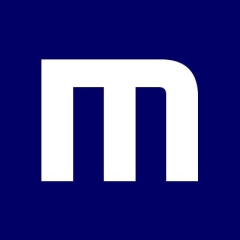
Thanks, Rex, interesting to learn about your decision-making process.
Can you elaborate on what the criteria was that you were looking for? Were the dashboard's usability and the ease of installation part of that criteria, or were they added bonuses?