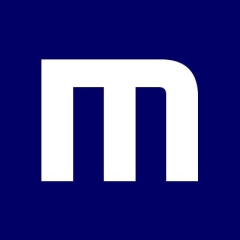CrashPlan is a set it and forget it application that administrators don't even notice running on their computers. They know it is but in the background and from anywhere...what's not to love.

CrashPlan is a set it and forget it application that administrators don't even notice running on their computers. They know it is but in the background and from anywhere...what's not to love.
Restoring files to admin machines and file servers are not a concern thanks to CrashPlan. CrashPlan is a set it and forget it application that administrators don't even notice running on their computers. ...what's not to love.
Upgrade process a bit time consuming, but worth the time. Once you have the backup strategy working you don't really need to touch anything. Once in a while a client will lose contact. We have not figured out why. However, the backup usually kicks back in the next day without touching the client.
4 years +
No. We were noobies and were able to implement on our two campuses without issue. CrashPlan support is awesome and helped us iron out connectivity wrinkles.
No. We were noobies and were able to implement on our two campuses without issue. CrashPlan support is awesome and helped us. We are so very thankful for the stability and reliability that Code42's CrashPlan offers us.
No. We are a small organization. We have two campuses about a mile from each other. We implemented one campus and then moved to the other. We encountered no issues adding servers and administrator computers to the organizations presence on CrashPlan's servers.
We were noobies and were able to implement on our two campuses without issue. CrashPlan support is awesome and helped us. We are so very thankful for the stability and reliability that Code42's CrashPlan offers us. The Customer support offered is outstanding. I would rate the customer support a 10 out of 10!!!!
Technical Support:We were noobies and were able to implement on our two campuses without issue. CrashPlan support is awesome and helped us. We are so very thankful for the stability and reliability that Code42's CrashPlan offers us. The Customer support offered is outstanding. I would rate the technical support a 10 out of 10!!!!
We used Symantec Back Up Exec. It was cumbersome to navigate. We have no tapes or hard disk back ups on campus any longer. We've moved to Code 42's CrashPlan for file servers, media servers, administrator laptops.
The initial set up was smooth. As mentioned, we were noobies and were able to implement on our two campuses without issue. Set up / installation was simple. We are a small staff and the network was easy for us.
We have an in-house team. Our level of expertise is higher now that we've worked with CrashPlan employees and understand the rationale behind the way the product is supposed to and intended to function.
We are a small organization. We have two campuses about a mile from each other. We implemented one campus and then moved to the other. We encountered no issues adding servers and administrator computers to the organizations presence on CrashPlan's servers.
I would advise all companies and institutions to purchase a few more licenses than you think you'll need. The licenses are inexpensive. Have a good inventory of what you plan to protect.
We moved away from a local disk and tape backup solution to Code42's CrashPlan. I looked at other cloud storage outfits and CrashPlan is the most personal and friendly company to work with. They are also one of the least expensive.
We moved away from a local disk and tape backup solution to Code42's CrashPlan. I looked at other cloud storage outfits and CrashPlan is the most personal and friendly company to work with. They are also one of the least expensive.
Set it and forget it, remote dashboard, remote configuration.
The ability to change settings on the fly and push them to the remote end user immediately. Allows multiple configuration groups or child organizations for backup settings. Each set independently of the parent organization.
Remote users had external hard drives and used the windows file/ image backup. The user had to be involved in the setup and maintenance of the backup. There was no way to centrally monitor the backups or even what files were being backed up.
Admin notification of changes made by end users. Logs of who made the change to configuration and when.
Dashboard overview to include what devices aren't at 90% or above complete.
The GUI doesn't always show the most current settings upon opening a screen.
3 months
We had to do some digging to find a link that could be embedded into finding a link for the software download.The
Only issues were settings that seemed to change on their own. This was caused by the GUI not always presenting the actual current configuration. he
No issues with scalability. I have changed several backups to include more and larger files. The only issue is the time to get the backup completed. Most of this is on our end because of a limited internet bandwidth connection.
Customer service has been great. When setting up child organizations the first time I moved my profile to a lower child organization. Had to get tech support involved to move me back up. This
Technical Support:Customer support is technical support as far as I have noticed. The only time I had to be routed to someone else was a rights issue. Chat function is very quick way to get a problem solved. Always got a native English speaking person. Very advance notice of any outages and in depth explanation of what functions will be affected.
We used backup exec ans the windows embedded backup software. Neither of these offered an truly cloud backup. It always required someone to carry the backups offsite.
Both of these were very hard to centrally manage for remote users that don't get to the home office often.
A dedicated customer engineer was assigned to us for the initial setup. He was very knowledgeable of the entire product. He basically walked me through the setup of the organization and configurations. He was willing to take as much time as was needed to set us up.
We implemented through an in-house team. Documentation was created for the remote installs that included screen shots and embedded links for software downloads.
ROI was immediate since we didn't have any way to monitor remote users backups. was able to recover accidentally deleted files within the first week. The files would have taken days to recreate at a significant man hour expenditure.
The minimum of 50 users seems to exclude a lot of small companies that could truly use this type of backup. I'm guessing these companies could still use the "personal" version but wouldn't get the central dashboard function.
We looked at several different cloud based backups. There is a n article about the 5 best cloud based backups for nonprofits that helped with the decision.
It seems the best pricing can be gotten at the end of the quarter. But I think that is the same with any sales organization.
The file versioning is fantastic and provides excellent protection against ransomware-style malware, and the ability to control your own encryption keys and push data offsite to the Code42 cloud using your own encryption makes this a full-featured system at an affordable price.
Our office was located in an area that was prone to hurricanes, flooding, and tornadoes prior to moving not too long ago and we have experienced data loss due to natural disasters. We're also a smaller organization, which limits some of the more complex management capabilities (Active Directory, GPOs, etc.) that can be used to control machines. We end up with ransomware infections as a result and Crashplan gives us a way to get our work back without loss and ensure that data loss due to natural disasters is a thing of the past.
The only area of improvement/complaint that I have is that the system is a bit too aggressive during the initial backup - it starts backing up files to the Code42 cloud almost immediately after installation without giving you an option to pick the files to be backed up first. It's easy to correct, but it can be annoying if you don't want the default selections to be backed up.
We've been on Crashplan for just over a year now.
We had no issues with the deployment or usage, it went fast and smooth. The system is well designed and the UI is intuitive and easy to navigate.
Our Crashplan install has been rock-solid, we've yet to experience any real issues (knock on wood). I have no reason to think that will change though, we've done several upgrades since we started and Crashplan only seems to get better.
We're a small organization, so scalability has never been an issue or area we've focused on and I don't expect it to be for some time. I don't foresee any potential issues though.
We've never really interacted with customer service as the licensing and renewals can all be done through the Code42 website.
Technical Support:The few times we've had to interact with customer support, it has been fantastic. These guys really know their product and it shows.
Not really, we had experimented with Mozy and Carbonite, but Crashplan impressed us with the intuitive UI and impressive feature list.
The setup was simple, basically Next, Next, Next, Finish. There's nothing major to configure and most of the out-of-the-box settings are already optimal.
We handled the setup, installation, and configuration of Crashplan fully in-house as our installation was very small and our needs were not complex.
We do not measure this so it's difficult to say, however, we have dealt with ransomware and fully recovered our data without paying it, so there's definitely an ROI to be had.
The Code42 website is very transparent with the pricing and licensing, there's not much to explain. The only thing we've ever come across that needs a little clarification is that each user license is for four devices.
We tried out Mozy and Carbonite, but chose Crashplan because of it's feature list and simplicity. It just worked and worked well.
This is a full-featured backup solution with a straight-forward licensing system and affordable pricetag. It's highly recommended for organizations both big and small.
The ability to restore files from a specific date and time is the feature that I like the best. The software de-duplicates so we are able to store multiple versions without taking much more space.
With this software I have been able to easily restore files from several months ago that have since been changed. This is very helpful if the client changes their mind and wants to go back to a previous design and we forgot to save a copy of it before modifying the design.
The support documents, although very thorough - can take a long time to readthrough. I would often prefer a simplified version
Over 3 years.
The Crashplan support team was able to get us up and running very quickly. I didn't have any trouble with the initial deployment.
There are some key settings to increase the amount of memory that Crashplan can utilize that will help with stability. Also the frequency that you scan files.
We have not encountered any scalability issues with our installation. It is capable of way more than we are asking of it.
The purchasing process was very pleasant. All of my questions were answered. There were no surprises. Everyone that I have dealt with has been very courteous.
Technical Support:I normally have great experiences with technical support. When you can get a support person to look at your log files, you can typically solve the problem pretty quickly. Most of the problems that i have encountered have been caused by drive failures.
Tape backups were taking too long. They were not reliable. We were not able to restore files quickly. We didn't have the version history that we desired.
I have configured Crashplan at my home without any trouble at all. At work, I enlisted the support team to help me configure our setup because I needed to be sure it was done correctly. They saved me a bunch of time
I implemented Crashplan Pro E with the help of the Code42 support team. Their experience was exceptional. I remember telling everyone that would listen how great the software was.
This is a strange question. This software is much less expensive than all others that I considered. Because we are using Crashplan, I have been able to restore data that would have cost a fortune to recreate.
Ok, this is getting silly. Why so many questions? They can do their own research on pricing. For me, the pricing was reasonable and the licensing was acceptable.
I used Metiix previously. It was essentially rebranded Crashplan software. It was effective much more expensive.
Compared to all other backup solutions that I have encountered, Crashplan is a pleasure to use. It is very simple, yet very powerful. Stop reading these reviews and try it for yourself. You won't be sorry.
The most valuable features for us are the training and support they provide, as well as ease of backup from the product.
It's allowed us to recover files that we weren't able to recover before.
It's a bit thick, so it takes time for admins to utilize full capabilities of the product. What I mean is that in Photoshop, for example, it's a huge program and for admins under the hood it can take weeks to really sort through all the functions and capabilities. There is extensive documentation though and help is just a chat box away, so you can get through it. It just takes time for admins to learn all the ins and outs of the program, but like Photoshop it's worth it
We've had no issues with deployment.
We've had no issues with stability.
We've had no issues with scalability.
The way that CrashPlan provides file versioning is stellar, and the client for backing up and restoring is intuitive. CrashPlan has the flexibility to either host your backup server in the cloud or let you host it on-premises.
CrashPlan has placed the power of backup and restore back into the hands of the user and greatly lessened the time it takes to associate a user with their own backups and revision history.
Deployment of CrashPlan is extremely automation-friendly and the integration with LDAP for access control management is seamless.
I believe most of this has been ironed out, but I have previously hit a few snags in the client deploy-upgrade process with the customized backup agent. Recent deployments of the backup agent have gone smoothly.
1 year.
The deployment process is very intuitive and integration friendly. The CrashPlan admin interface pulled all the details from our Active Directory without pause.
On a rare occasion, the backup agent on a client machine would need to be stopped, removed, and re-installed. This has only happened on the OS X platform.
Because CrashPlan allows for both a cloud-hosted model and an on-premise solution, scaling our installation of 300+ computers is going smoothly.
I haven't had to deal much with their customer service, but they have always been prompt, professional, and able to solve my issues.
Technical Support:CrashPlan Technical Support is absolutely outstanding. They know the product very well and are always able to provide prompt solutions or follow-ups.
There was no full-featured backup solution (ie: complete file revision history and on-demand restores) in place at the time that CrashPlan was chosen.
I actually enjoyed many facets of the deploy process because of its simplicity. The package customization process, specifically, is very intuitive.
Because the deployment of CrashPlan was so simple, intuitive, and generally a fast process, it was conducted by an in-house team.
Having an enterprise backup solution in place instead of relying on odd one-off solutions, such as time machine, easily saves $20,000+ in desktop support and admin time a year.
Give them a shout -- CrashPlan is definitely willing to work with you on pricing given your organization type (ie: non-profit or government sector).
I did have the privilege of evaluating a potential competitor -- BackBlaze.The enterprise features were just not mature enough compared to CrashPlan.
The free version of the CrashPlan client actually comes in handy free personal use or when there is an odd machine which needs to be backed up off-site.
Continuous backup, cross-platform deployment, ease of recovery, flexible storage destinations, low CPU footprint.
I no longer need to worry that a user has manually postponed backup operations or that backups will cause a slowdown or other interference with my users' workflow.
25-license minimum needlessly shuts out small business users, support for desktop and mobile Safari browsers needs work.
3 years.
None whatsoever. It took less than half an hour to install the server, and about 20 minutes installation per endpoint.
None. I've never had a stability issue with CrashPlan. (IT Central Station requires a longer answer here, bafflingly, but there's nothing more to say here. I haven't experienced any stability issues. Period.)
Again, IT Central Station requires a longer answer here, but really the answer is once again a simple "no". I've used PROe in a larger environment as well as the current small office, with zero issues.
Great. I've barely needed any, but when I have, they've been very responsive. (Once again, I need a longer answer, but there isn't one. This field should probably just be a numeric scale...?)
Technical Support:Also perfect, the few times I've needed to contact them.
(Really, IT Central Station, if you ask us to rate the level of technical support, and it's good, why do you need a wordy answer?)
Client was previously relying on each user to back up their own system on an ad hoc basis, using Windows Backup, Time Machine, or drag and drop. This was not sustainable.
Extremely straightforward. I've installed on Linux (~30 minutes) and on OS X Server (~20 minutes), both are
One person in-house. I cannot imagine CrashPlan requiring much of an implementation team even in larger environments, it's bone simple.
This isn't a metric we calculate or track for our small business.
Hey look, I have to pad this answer to 120 characters too! Is it 1997? Perhaps it is.
This is my only major issue with Code42 at this point. They have an excellent codebase, and a product which has been enormously useful for my small business clients, but they have changed their licensing plans to sell their private cloud product only in quantities of 25 or more licenses. This essentially shuts out small businesses entirely, relegating them to Code42's home-oriented cloud service—the use of which would violate data protection agreements for small businesses which store theft-relevant information, and which requires mass cloud uploading via broadband services which are often glacially slow for uploads.
CrashPlan PROe was formerly a sales driver for me in recommending my small business clients purchase their own servers for PROe backup, but I can no longer make that recommendation for smaller clients given these licensing limitations.
It's especially difficult to understand why this decision was made considering clients using private cloud backup present a *lower* overhead for Code42. It's very strange, and not confidence-inspiring.
Yes, probably too many to list. The free options were overly labor-intensive or unreliable, and the other commercial options seemed topheavy or overly dependent on a certain server architecture.
I'd encourage even smaller businesses to contact Code42 and express interest in purchasing CrashPlan PROe licenses. It's simply the best option out there for multiplatform continuous backup, and I would like to think that the developers would prefer market penetration even in the small business sector to the marginally higher projection stability of higher-volume licensing.
It has efficient processor and bandwidth utilization and clean, straightforward interface and reliable backups. No unusual issues.
It was more cost effective than our previous solution, a better endpoint experience and back-end was much better work with. Everyone has been very happy with this solution.
Quite simply, considerations for security, that have made huge strides in this area. Endpoint backup really should be done with DLP and legal hold considerations and Crashplan is all over this.
2 years
Very easy deployment. Two techs trained, but only one was actually needed. The system came up very quickly and the client deployment went very well.
Zip, nada, none, non-existent, no issues, very stable. It was great to have such a successful implement. Nothing dragged out in the deployment.
No issues with scalability. Customization on the back end was all we needed and they worked closely with us to accomplish what we needed. Was refreshing to have them acknowledge that what we were doing with them would benefit other customers as well.
I won't even bother rating them because they are in in a class of their own. Truly a wonderful organization to work with.
Technical Support:I would rate the level of technical support above average. Everyone at Code 42 was great to work with. This is an excellent organization.
The old system was gasping for air in every aspect you could imagine. The company had been sold twice and when we left they were still in transition flux.
It was straightforward to install and setup. The client is not bloatware and the backend is modern and clean. No unusual performance issues.
We implement with in-house staff. We used assistance from Code 42 staff with developing some reporting capability that was on in the default set.
Improvements in cost, efficiency and user experience. ROI was very good, probably in multiples compared to the previous product.
Pricing is excellent, it's really not too good to be true. That was our initial concern, but the proof was in how well it tested. Kick the tires, it's worth it.
Yes, we looked at Mozey and one other solution as well. We were moving from what had been the number one provider in this space for about a decade.
I recommend the company and the product. Code 42 is a great company with a bright future. The development team is nothing short of amazing.