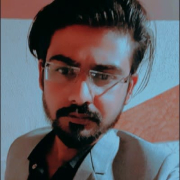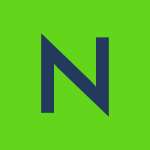Veeam Data Cloud for Microsoft 365 Valuable Features
The best features of Veeam Data Cloud for Microsoft 365 are that users utilize it for Office automation and email through Microsoft Office automation.
That's what they use for Office 365.
I have utilized the granular recovery options for recovery mailbox and OneDrive.
Veeam Data Cloud for Microsoft 365 has helped with eDiscovery and compliance tasks because it is part of the compliance requirements.
Some European customers require regular backups, thus it helps with compliance.
View full review »LA
Luis Angel Anampa
IT and Cloud Platform Unit Architect at a tech services company with 201-500 employees
The most valuable features of Veeam Backup for Microsoft 365 are its intuitive interface, ease of use, and unlimited capacity for backup and restore. I appreciate its strong performance and high reliability.
Its adaptability for different businesses, whether small, large, or medium, makes it an attractive solution.
Furthermore, my team of engineers is certified by Veeam for implementations, ensuring expert deployment.
View full review »The rollback feature is beneficial since it makes solving problems easier by enabling us to revert to an earlier state. It's user-friendly, especially for taking incremental backups.
View full review »Buyer's Guide
Veeam Data Cloud for Microsoft 365
December 2025
Learn what your peers think about Veeam Data Cloud for Microsoft 365. Get advice and tips from experienced pros sharing their opinions. Updated: December 2025.
879,425 professionals have used our research since 2012.
I appreciate that Veeam Backup for Microsoft 365 allows me to back up on both local storage and cloud storage, providing two options for data restoration. One is through the cloud and the other is locally. The system is fast, offering a very efficient recovery journey.
View full review »The most valuable feature is the simplicity of the GUI. Also, the modularity of it stands out. We can deploy it in different ways; several portions can all be deployed on one VM or server, or it can be split into different parts depending on the company's infrastructure and requirements.
The way Veeam handles version control is by creating replicas of your backups. I would call that a disadvantage because it doesn't rely on versioning on the storage side. For example, if you have an S3 bucket, you can set up versioning on the bucket, but Veeam doesn't support that feature.
Any versioning has to be done with replicas on the Veeam side. It does do snapshots, which is a type of versioning. You can set up snapshots on whatever schedule you need.
For example, if you do a daily snapshot, it will keep all the previous snapshots for as long as you want to retain them. This allows us to go back to different documents. So I think that's what you mean by versioning. Versioning on an S3 bucket is a similar idea, but it's implemented a little bit differently in Microsoft 365.
Veeam Backup for Microsoft 365 does not offer AI to enhance its backup services. The other Veeam product we have, Backup and Replication, does have AI, but it's basically just a chatbot. It won't automate anything for you, but it helps you look at the Veeam Support knowledge base.
View full review »JP
Junior Prinsloo
IT technician at a computer software company with 1-10 employees
We have backups for Microsoft 365 because it is in the account of the complete tenant compromise. If we lose access to a tenant or all of the client's data gets Microsoft 365, and they lose access to all of their emails, OneDrive, and Teams data, then at least we have an off-site copy that is not linked to their Microsoft side of things.
Then, we can at least restore and recover data from there. So, there's not as much running backup in case of accidental deletion or user issues. It's more for data security in terms of if something gets compromised, then we know we have another set of backups of the entire Microsoft 365.
The most crucial component is immutable backups to ensure that the backups cannot be affected by anything that happens to the tenant. That is the most critical feature. Second, you should also get proper insights into whether the jobs run as scheduled and the ease of maintenance on it to monitor the backup jobs daily to make sure you don't have any issues, also in terms of functionality to restore backups and backup testing, that also pretty much works easily in Veeam Backup for Microsoft 365.
I do everything in-house for maintenance. I manage the full stack myself. I do daily backup monitoring to make sure everything works. Every single VM is my responsibility. I don't need to do maintenance procedures very often - maybe once a month, if even that much. Otherwise, it's mostly just monitoring the jobs and ensuring everything runs. If there are errors, they're usually related to internet issues or something like that. In those cases, I typically just run the backup job again. Regarding monitoring, I barely spend 15 minutes a day on all my backup checks. It's quick and painless.
View full review »The tool's most valuable feature is its integration with M365. Its GUI is intuitive and not bad. The granular recovery options for VMs have been useful, though not as crucial as Office 365 integration, which is why we use it. Granular recovery depends on the specific problems our customers face.
View full review »FA
FernandoAlbert
CTO at a retailer with 1-10 employees
Veeam Backup does backup and restore very well, comparable to Acronis. We have found both Veeam Backup and Acronis to be very easy to use and integrate naturally for administration.
View full review »I think that one of the best features about Veeam Data Cloud for Microsoft 365 is that you can back up six five mailboxes.
I have used the granular recovery option in Veeam Data Cloud for Microsoft 365 to submit to some mailbox and to restore it.
View full review »I appreciate the feature of having a single tool for backup, replication, and secondary backup. With the same tool, the same job can be extended and configured to meet compliance requirements as per customer needs. There is no need to create multiple jobs, and it is user-friendly compared to other tools. Instant recovery is another valuable feature, as it allows for quick data recovery within five to ten minutes.
View full review »SA
Serhii-Arkhipov
Solution Sales Specialist at a tech services company with 201-500 employees
The most valuable feature is the data backup functionality. It stands out as a particularly useful and relevant feature in Veeam.
View full review »The most critical feature of Veeam Backup for Microsoft 365 is its ability to back up and protect data on cloud services. This includes features such as cloud data protection and data restoration from separate storage. Veeam enables end-users to have their data secured separately from the main cloud providers like Microsoft, Amazon, or Oracle.
View full review »CM
ChristopherMangava
Group Cybersecurity Administrator at a mining and metals company with 1,001-5,000 employees
The automation of backup processes is good.
View full review »The tool is easy to use and straightforward regarding restoration and creating backups. It's user-friendly, providing results and sending alerts when something goes wrong.
View full review »VH
Vincent Ho
System Director at a tech services company with 11-50 employees
For data security, we rely on Veeam Backup for Teams and it is quite effective. However, I'm not the one responsible for implementing the technical details of it.
View full review »Its absolute functionality and intuitiveness are the most valuable features.
View full review »The solution's integration and exchange with email-related things are very, very powerful. The solution is also easy to manage and work with.
View full review »Veeam is new for us. However, with the help of the Veeam portal, they've relayed things like presentations or documents, which are very good for us in order to understand what Veeam offers, how to engage with clients, et cetera.
It is simple, sleek, and scalable for us. And Veeam has excellent pricing modules, which are useful.
The backup and replication capabilities are excellent. It's great for backing up Office.
It is very simple to set up.
If you're hands-on, it's very scalable. Its UI is very easy to understand in terms of what the job is doing, and we can schedule jobs easily.
The most valuable features of the solution are the scalability and the free license of up to ten VMs.
View full review »The most valuable feature of Veeam Backup for Office 365 is the WAN accelerator. This feature allows for large amounts of data from one location to another. If the bandwidth in the environment is slow it makes the transfer slow but the WAN accelerator feature helps speed the transfer.
The solution provides support from one location to another, such as with Hyper-V and VMware.
View full review »Veeam is affordable and end-to-end configuration is straightforward, whether you're going from source to destination or vice versa. Retrieval is also easy.
View full review »PH
Per Martin Haddeland
Senior Engineer at a healthcare company with 501-1,000 employees
The way it backs up personal files is great.
Its initial setup is pretty easy.
The product is stable.
View full review »The most valuable features of Veeam Backup for Office 365 are the ease of use and instant back and restore.
View full review »The most valuable feature of Veeam Backup for Office 365 is the ease of use. You only need to create a folder in your drive and it's as simple as dragging and dropping files to store them.
View full review »The most valuable feature is the capability to back up not only to the cloud but also to your local environment so a copy of your data can be kept on-prem.
View full review »WM
WayneMcgowan
System Administrator at a government with 1,001-5,000 employees
Veeam Backup for Office 365 has good security, and I also like the process they use for backups.
View full review »RC
Reinhardt Coetzee
Senior Engineer at a tech services company with 11-50 employees
It works well if you are not in Europe. It's great if you are not an MSP.
The pricing is reasonable.
Technical support is great.
View full review »All the features are good.
There's a feature to back copy the backup from the local repository to, say, AWS or Azure cloud storage. That's quite helpful.
It was easy to set up.
The solution can scale.
It is stable.
There is a free version available.
View full review »The ease of use is great.
The integrations with the storage vendors are useful. We have snapshot capabilities and stuff like that.
The setup was straightforward.
It is a stable solution.
The scalability is great.
View full review »It helps to ensure that you can always have your data restored. For example, if someone hacked your account and deleted all your data, you always have a way to restore it.
It is easy to set up. You can use some functions to make sure you get the maximum bandwidth to do the backup. It has an option to bypass Microsoft network limitations and things like that.
Functionality-wise, it is better than most of its competitors.
View full review »It is very easy to integrate. You can do it very fast.
With the latest version, you can back up directly to the cloud without having to do it on-prem, which saves money.
The integration is very easy. It's fast and straightforward. The product is pretty straightforward to deploy.
It is stable.
View full review »The most valuable feature is the built-in integration with Office 365, which helps us protect email accounts and servers. We use it on virtual servers on the cloud with Azure, or we can use an agent on physical servers.
View full review »It works well. It's very good for backups.
The solution is stable and reliable.
It's easy to deploy.
View full review »The most valuable feature is flexibility. It offers good retention of policy features. We have a lot of flexibility in terms of scheduling or setting our data retention policy. We can retain our data at our convenience, which is really useful.
It is very easy to set up the solution.
The solution is very scalable.
The solution is stable.
It has a good help center.
View full review »VH
Vincent Ho
System Director at a tech services company with 11-50 employees
The most valuable feature of Veeam Backup for Office 365 is its performance. Additionally, the user interface and documentation are easy to use and navigate.
View full review »The solution provides good backup services for Microsoft 365.
The product has been stable so far.
I'm confident that the solution can scale as needed.
View full review »DS
Darshil Sanghvi
Consultant at a tech services company with 501-1,000 employees
One of the valuable features is the ability to restore a specific email. For example, if a user has deleted an email and they would like that particular email back we are able to restore it.
View full review »It does what it does. I want an additional copy of my data in the Office cloud and it works. I can restore the data.
The interface is quite okay and the procedures are clear.
There are many applications in Office 365 and new applications are being added. They keep up with all of the data.
We are able to store it on various cloud providers such as Amazon S3, Rocket, Azure, and IBM Cloud. It can also do on-premise integration, and we are able to use storage from on-premise. We are also able to recover data.
It is a really good and intuitive solution. Veeam has developed a fantastic product. I've never seen anything that I don't like about Veeam. It looks like a very complete solution. It is really mature, simple to use, and quite interrogative. It also has APIs for writing scripts.
View full review »ES
Engeline Snijders
Teamlead Enterprise Content Management at a pharma/biotech company with 501-1,000 employees
Its ability to restore at the item level is very valuable. It is very strong at that. In the past, we had to restore a lot of data only for a couple of items. We can now restore an item as well as an email, which is good for productivity.
KH
Kevin Heron
Technical Operations Manager at a tech vendor with 51-200 employees
What I like in this particular module within Veeam is that it allows you to restore mailboxes selectively. Instead of having to restore all the mailboxes that you have backed up, you can be more targeted. Let's say you had a request from the vice president to get their entire mailbox restored. They are typically the guys who blow up their mailboxes. I could restore just their mailbox from the backup and no one else's. But it gets even more granular as I can also restore individual folders inside their mailbox. It gives you a lot of flexibility in terms of what you are able to restore.
In SharePoint and OneDrive, you are able to restore down to the file level, which is really handy. It gives you a lot of restore options. Their GUI is just stupid easy to use. You basically go in, you browse the different modules — whether it is Exchange or SharePoint or OneDrive as the parent — you click on your tenant name, then you go to exchange the mailboxes, and then you go under the individual user that you want to restore. That could be the whole mailbox, or a folder, or whatever. It just takes a couple of clicks and it is done. It just works.
A lot of customers have the misconception that when they host their data on the cloud, the cloud providers actually protect the data. Meanwhile, cloud providers are generally responsible for the availability of the service. The data is always the responsibility of whoever owns it. Nobody can ensure the data will always be there. So there are many news cases that happened. Sometimes people lose data on Office 365. For example, some emails get deleted and they seek the attention of Office 365. On average it has been discovered that it takes about 140 days to discover the email was deleted.
Employees can get disgruntled all of a sudden. There have also been hardware attacks on Office 365, even though there is cybersecurity in Microsoft. Nothing is bulletproof in the cybersecurity industry, so it's always good to have a second copy of your data.
A really good feature I saw is backing up company emails for the enterprises. This offers an easy ability to restore to the cloud.
The other really amazing part is that it doesn't just stop at Office 365. For example, some people have a hybrid setup. They have non-private exchange email software and then they have a hybrid with the Office 365. It is useful for that use case because it can back up both of them at the same time.
View full review »Veeam Backup for Microsoft 365 is reliable and easy to use.
View full review »Once you set it up, it works very well. You do not have to go back to reconfigure it– it is very easy to use.
View full review »The feature that helps keep data in the email and OneDrive is valuable.
View full review »The most valuable feature of Veeam Backup for Office 365 is the backups, we do not want to lose any files. Each one of the files is updated on a regular long-term basis and kept together in the Microsoft cloud-only.
View full review »KM
Kike Maldonado
Project Manager at a tech company with 51-200 employees
The most valuable feature is that we don't need different agents to back up our files from different accounts.
View full review »JO
Johnny Öhlund
IT Technician at a computer software company with 11-50 employees
The most valuable aspect of Veeam is its stability.
View full review »Overall, it's a very good product.
The configuration is easy.
The installation process is very easy.
I have found the solution to be very stable.
They offer a very good management console. With the dashboard, you can understand exactly what is going on in your infrastructure in relation to backup and recovery aspects.
View full review »One of the main features of the solution is it is easy to use.
View full review »The most valuable feature is the integration with our Teams environment.
View full review »HN
Hairulnizam .
Solutions Consultant at a tech services company with 51-200 employees
The feature that I like the most is the system backup recovery from OneDrive.
View full review »Overall, the solution is okay.
The way the system is built is very good.
The product offers good stability.
The solution is scalable.
We've found the technical support to be helpful.
The pricing of the solution is very reasonable. It's not expensive.
View full review »It has got all the features. You can restore a mailbox based on an email or a calendar or based on all the emails. A user can also get access to restore the mailbox.
View full review »The time it takes to make a backup is very good. It's the most valuable aspect of the solution. It really doesn't take a long time. It's very efficient.
The interface on the solution is very good.
The support offered by both Veeam and our third party supplier is excellent.
The solution is very easy to use. It's not complicated at all.
I can add the backup to my virtual machine with Veeam integrators and it's good.
Generally, it's easy to integrate Veem to other products.
View full review »GD
GildasDa Matha Sant'Anna
System Engineer at a tech services company with 51-200 employees
The most valuable feature of this solution is the replication functionality.
View full review »BG
Boris Gollwitzer
Technology Manager at a tech services company with 5,001-10,000 employees
Backup and replication are the most valuable features.
View full review »WG
ITAdminstrtr67
IT Administrator at a government with 501-1,000 employees
It is easy to use and easy to recover files.
View full review »WB
Seniorinfraeng67
Senior Infrastructure Engineer at a logistics company with 501-1,000 employees
The replication option that this solution offers has been quite good. In the next version, they're going to restore some newer capabilities. It's a bit convoluted but I think moving forward, there will be some nice features.
View full review »RD
Computescience67
Computer Scientist at a tech services company with 1-10 employees
It is an easy-to-use solution for what we need it to do. A simple program that accomplishes exactly what we need.
View full review »The solution is easy to use. It's very simple and clients find it very easy to find all objects and things they need with the Veeam Explorer. The solution is very simple in terms of backing up objects as well. With Veeam, a lot of features are built-in, as opposed to some competitors, such as Avamar. It's also easier to use than Avamar if you were to compare them.
View full review »NG
Nitin Gunnoo
Senior Support Engineer at a financial services firm with 11-50 employees
We just mainly use the solution for a backup. We haven't tested too many features. The mailboxes and the site mount correctly, so, we can retrieve data from it. It's rather simple. Thus far, that's the best feature.
View full review »SH
Shay Hyams
Pre-sales Engineer at a tech services company with 51-200 employees
I love the fact that you can easily restore item levels.
View full review »It’s amazing how the solution helps restore old data.
View full review »JM
Joshua Muvuti
Team Lead Manager at a tech services company with 11-50 employees
The solution helps reduce our workload. In addition, we find its elasticity valuable.
View full review »Buyer's Guide
Veeam Data Cloud for Microsoft 365
December 2025
Learn what your peers think about Veeam Data Cloud for Microsoft 365. Get advice and tips from experienced pros sharing their opinions. Updated: December 2025.
879,425 professionals have used our research since 2012.